Search Hero Sections for Divi Documentation
Search for answers or browse our knowledge base.
Installation
Steps to import the hero sections to the Divi library
1. Extract hero-sections-for-divi.zip(product.zip if purchased from elegantthemes.com),to get “Hero Sections for Divi.json”.
2. Go to WordPress Dashboard admin >> Divi >> Divi Library.
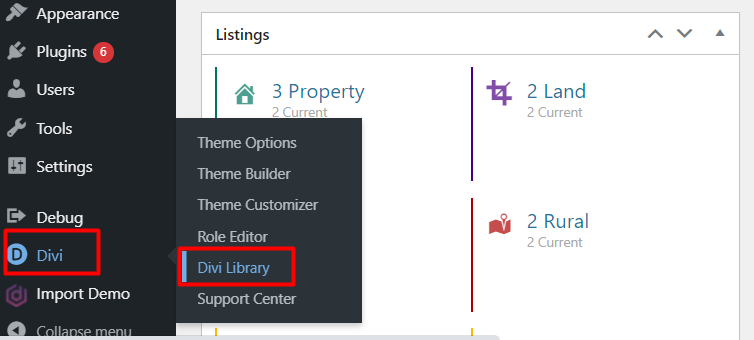
3. Click on Import and Export tab.
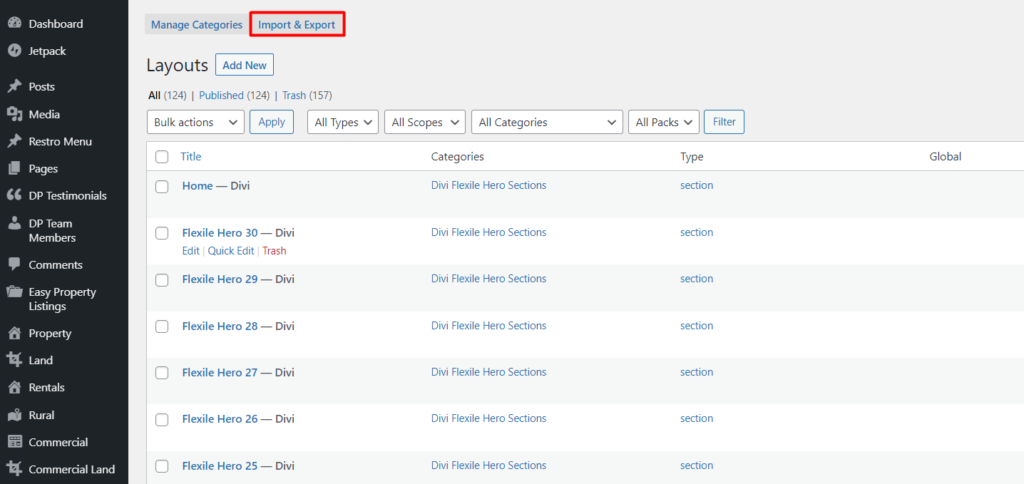
4. On the pop-up window go to the Import tab and browse the “Hero Sections for Divi.json” file from your computer and click on the Import Divi Builder Layouts button. (Don’t upload the product zip file but extract it first).
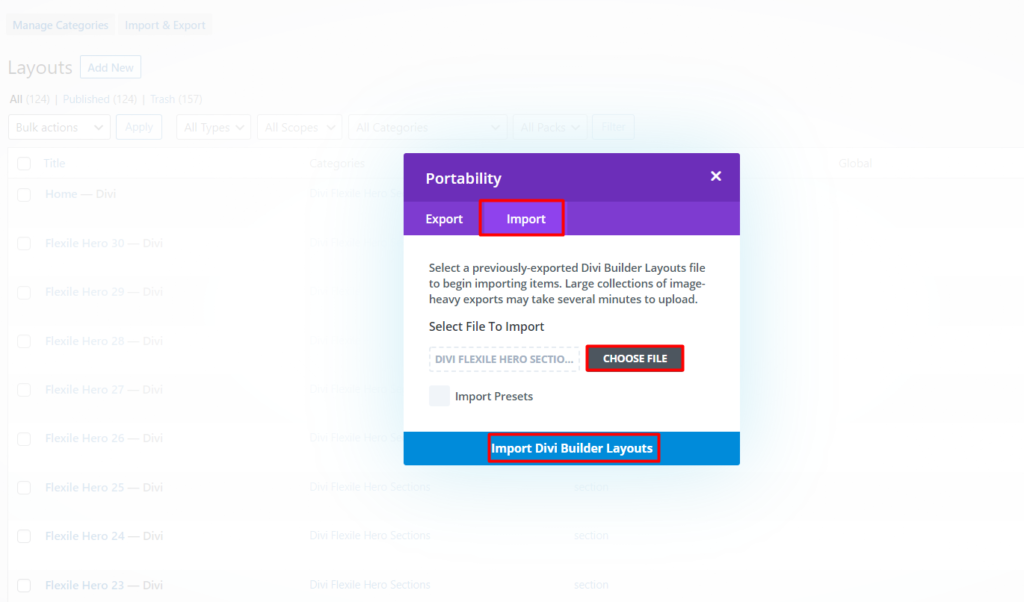
The layouts will be imported to your Divi Library.
