Looking for Divi Blog Post Layout Options?
This plugin is an ideal choice for users who want to use the power of Divi to create a blog with beautiful post layouts. Change the look and feel of posts on a Divi website. No coding and manual editing of the individual post is required like most Divi plugins available in the market for post layouts do. Using this plugin you can also customize the Divi post gallery, audio, video, and other post formats. Check out the demo for available Divi post layout options.
Change the look and feel of posts on a Divi website. No coding and manual editing of the individual post is required. Check out the demo for available Divi post layout options.
Divi 4 Ready
Read Time
5 Layouts
No Code Required
Post Format Support
Friendly Support
New Divi Blog Post Layouts
Divi Post Extended changes the way Divi single post template works. It overrides the default Divi single post layout & other post formats such as post gallery, video, audio, and displays posts with a unique and modern look.
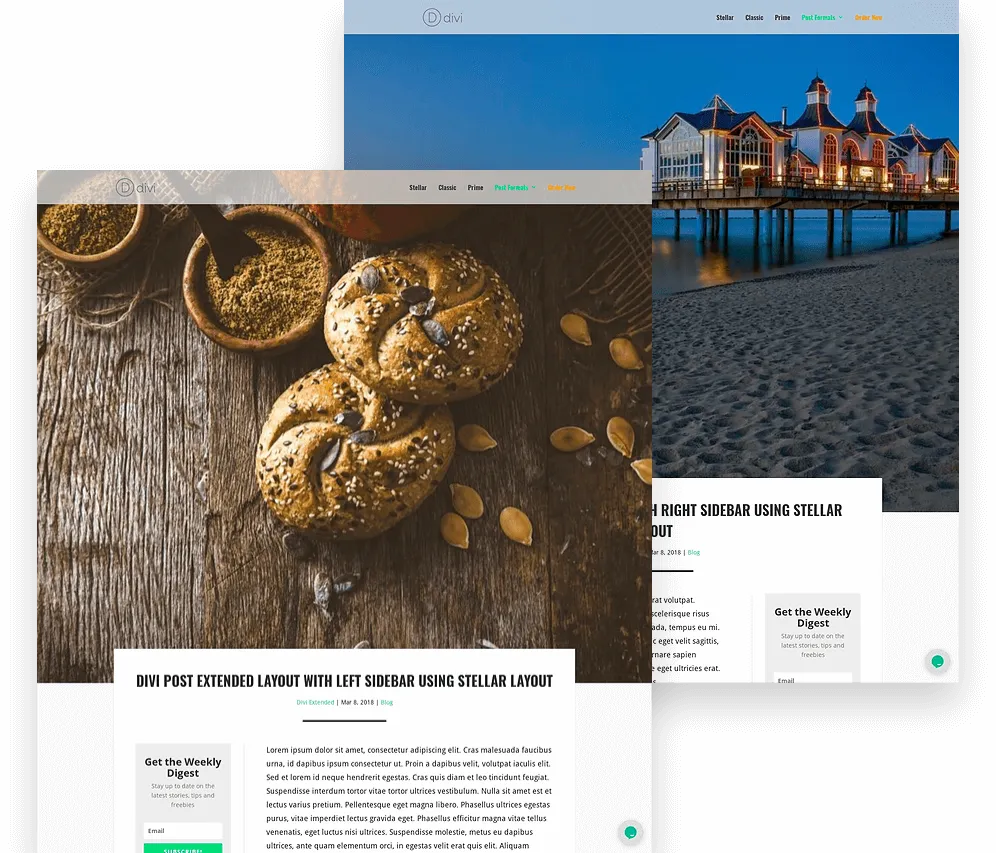
5 Unique Divi Post Layouts
There are 5 available Divi article layouts option to choose from to give the posts a new look and feel. These layouts are Stellar, Classic and Prime, Lush, and Valiant. These layouts can be applied with or without sidebar globally or per post basis.
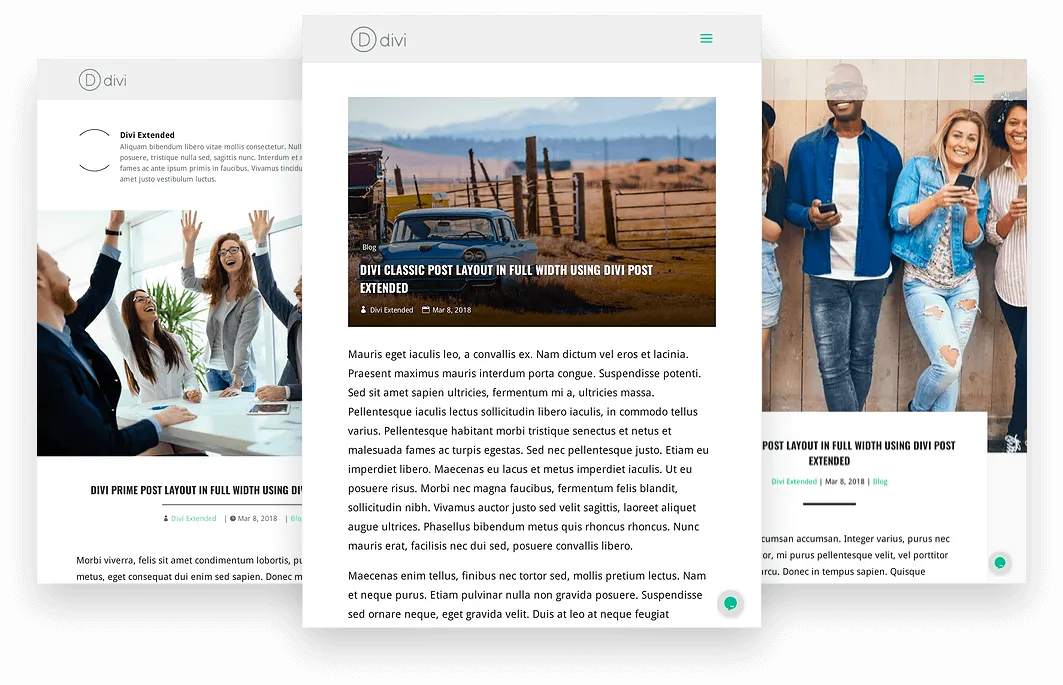
No Code or Post Editing Required
There is no editing of individual Divi blog posts required in order to use Divi Post Extended unlike many Divi plugins for single post customization.
It is not a Divi library layout and thus there is no need to copy the layouts to a post and add content. It works as a plugin and can be applied in less than a minute with a few clicks.

Post Format Support
One of the coolest features in Divi Post Extended is the ability to use the existing layouts with different post formats and create a unique look along with maintaining the post type functionalities.
For example, the Divi post gallery type can automatically grab all the images added as the gallery on a post and display the images in the form of a grid at the top. The audio and video post formats show the play button for the media included as audio/video. Check out the demo for more information.
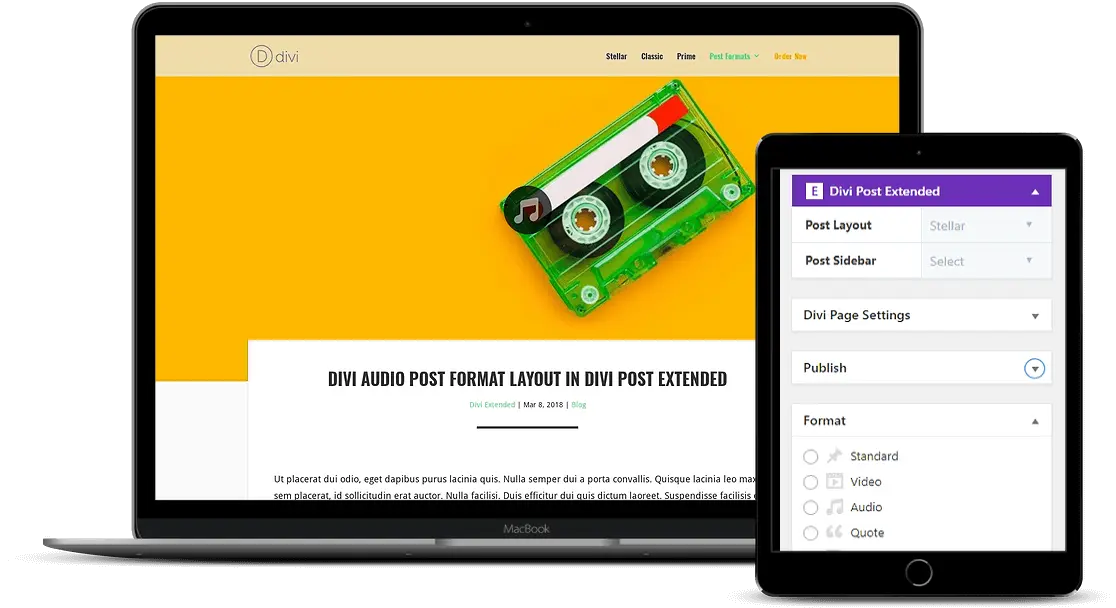
Apply on Selected or All Posts
Divi Post Extended can be applied to a specific or all blog posts. The plugin also has the option to use the default layout available in Divi theme.
This makes it possible to apply a custom layout by overriding the global settings on selected posts.
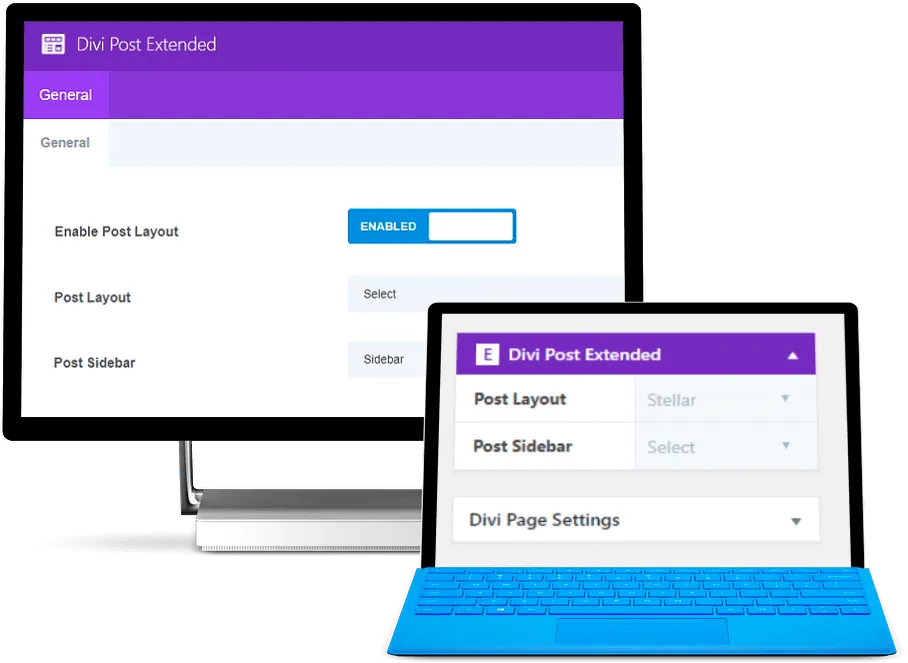
Estimated Read Time
Divi Post Extended can display estimated read time for each blog post. The number of words per minute can be defined in the plugin setting page and based on this value, estimated read time in minutes in displayed on each post.
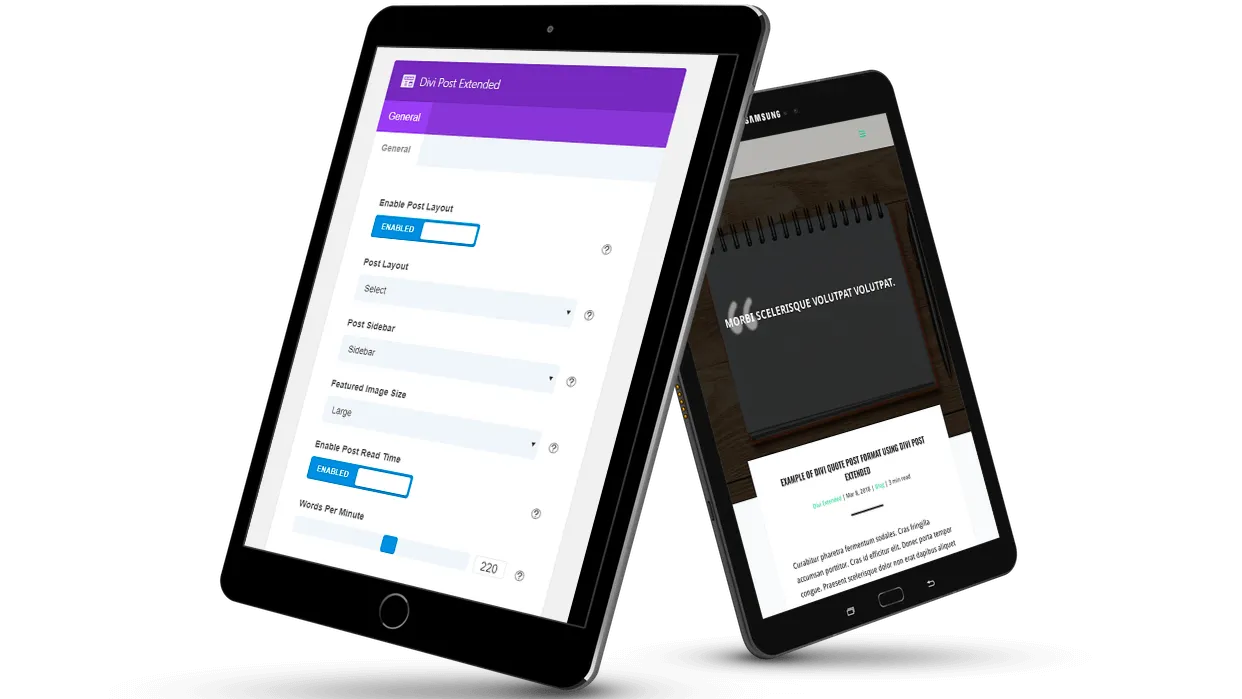




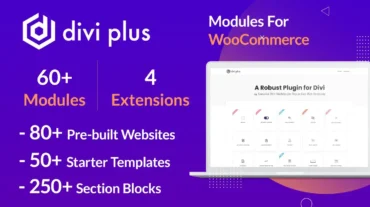



Joan Margau –
This is the perfect plugin to give a blog post a unique layout choices which are impossible to achieve without knowing how to code. The plugin is easy to use and the settings are available in the Edit Post Section Sidebar. When a client sees the way I layout my blog posts they want the same layout and. I purchased an extended license so I could use it on a client’s website. They are always amazed at how simple it is to use. It’s hard to extend the versatility of the Divi Theme, but this is exactly what Divi Post Extended does. It extends the style one step further. This plugin makes me look good, but the team at Elicus Technologies deserve the credit for an outstanding plugin.