Search Hero Sections for Divi Documentation
Search for answers or browse our knowledge base.
How to use
Steps to add the hero sections to your pages
1. Once you imported the layout in the library you can render the layout on the page. To use the layout on the page either you can copy the layout by editing the layout in the Divi library or you could add the layout to a page using Add From Library method using the following steps when you are on the Divi page builder.
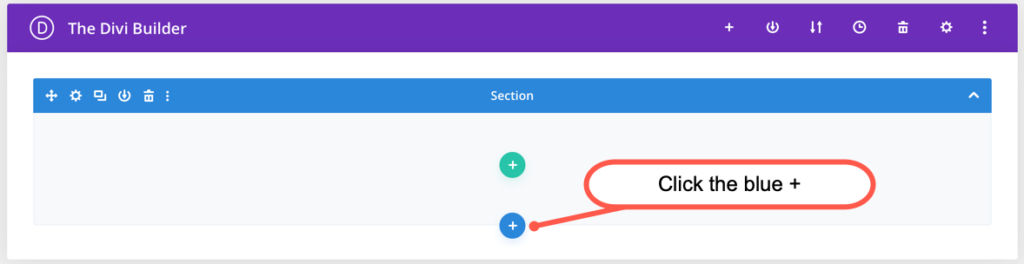
After click the option add the new section you will get the a pop up have two options New Section and Add From Library. Choose the option Add From Library in order to render the prebuilt hero section.
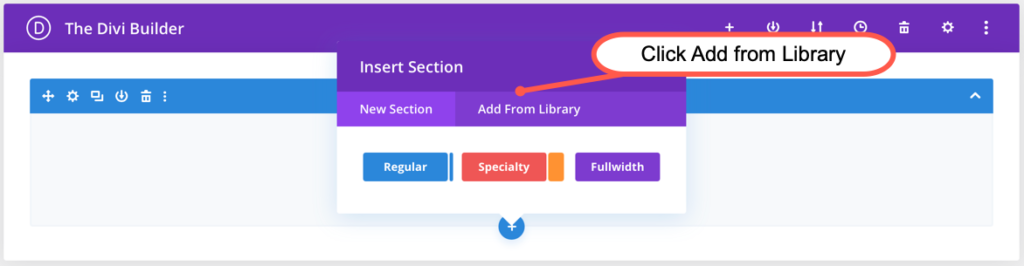
Once you choose the option add from library you will get all the hero layouts that you have imported in the previous step.
(Check out the demo to see the layout number of the Flexile Hero you like.)
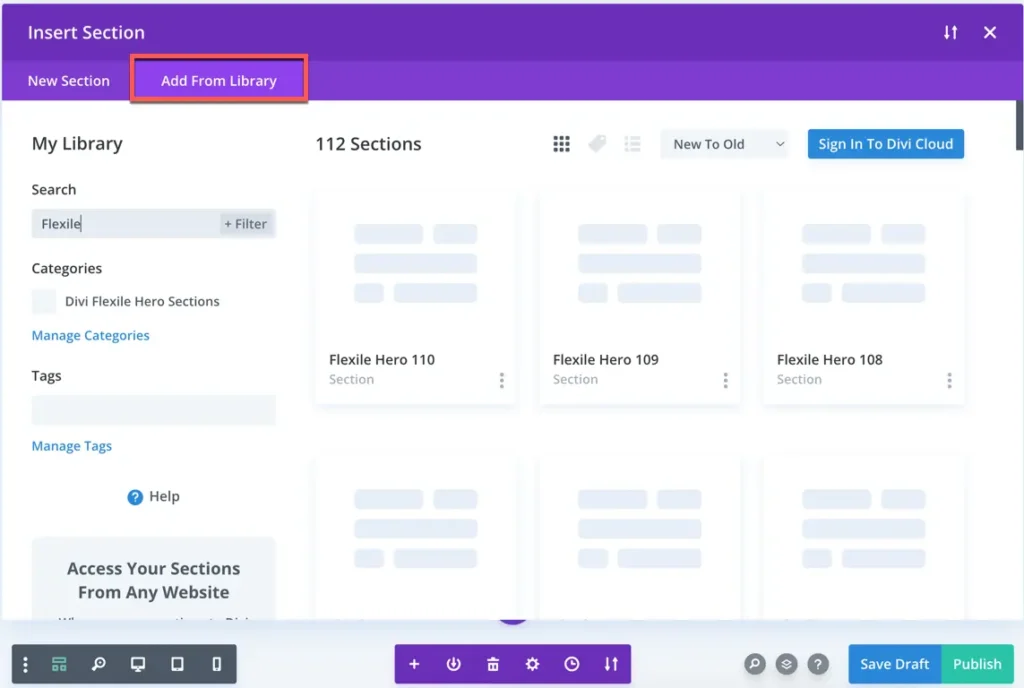
If you are a new Divi Theme user and need help setting up a hero section of your choice, we will be happy to do that. Visit https://diviextended.atlassian.net/servicedesk/customer/portals
If you purchased this layout from the Elegant Themes marketplace, you can create a ticket from the product page Support tab.
