Showcase Web Content in a Whole New Way With All in One Carousel Plugin for Divi
The All in One Carousel for Divi provides you the most commonly used Divi carousels in one plugin. Each carousel module is highly customizable and has many options to tune it as per your needs.
Image Carousel for Divi
Card Carousel
Portfolio Carousel
Logo Carousel
Content Carousel
Team Carousel
Timeline Carousel
Pricing Carousel
Blog Carousel
Testimonials Carousel
WooCommerce Product Carousel
Flipbox Carousel
12 Carousel Modules for Divi in Single Plugin
Get started with the All in One Carousel Plugin for Divi and start creating stunning carousel for images, content and blog. Check out for more features in coming updates.
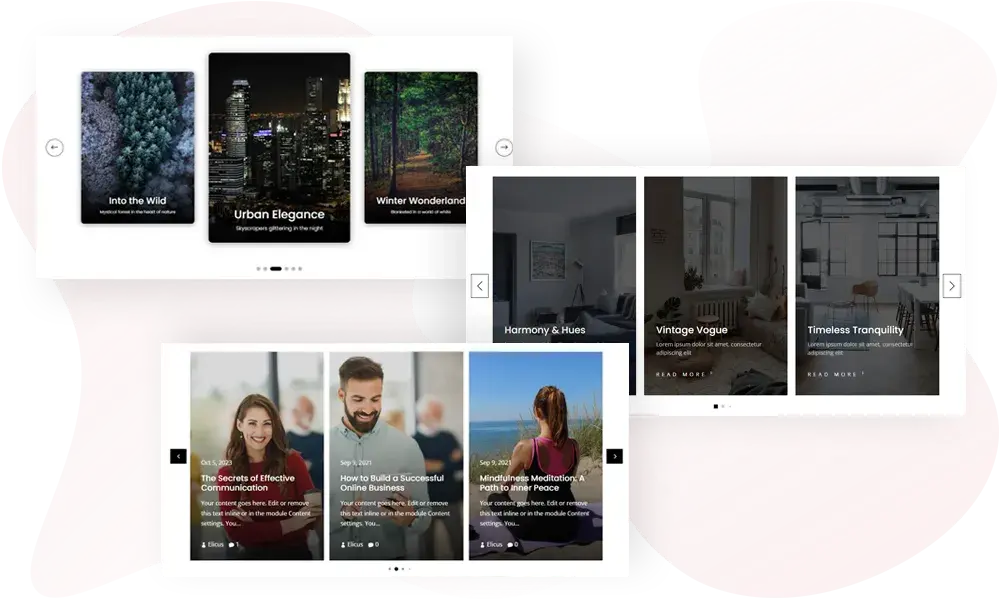
Blog Carousel Module for Divi
Engage all the visitors to read your latest blog posts using the amazing blog carousel module. Let them browse your blog posts rapidly with an interactive carousel that is highly customizable.
Five Spectacular Layouts
The five layouts and sorting options in the Blog Carousel module help you arrange the fresh posts in your desired way. Organize and give a quick preview of your blog posts to the visitors using these four carousel layouts.
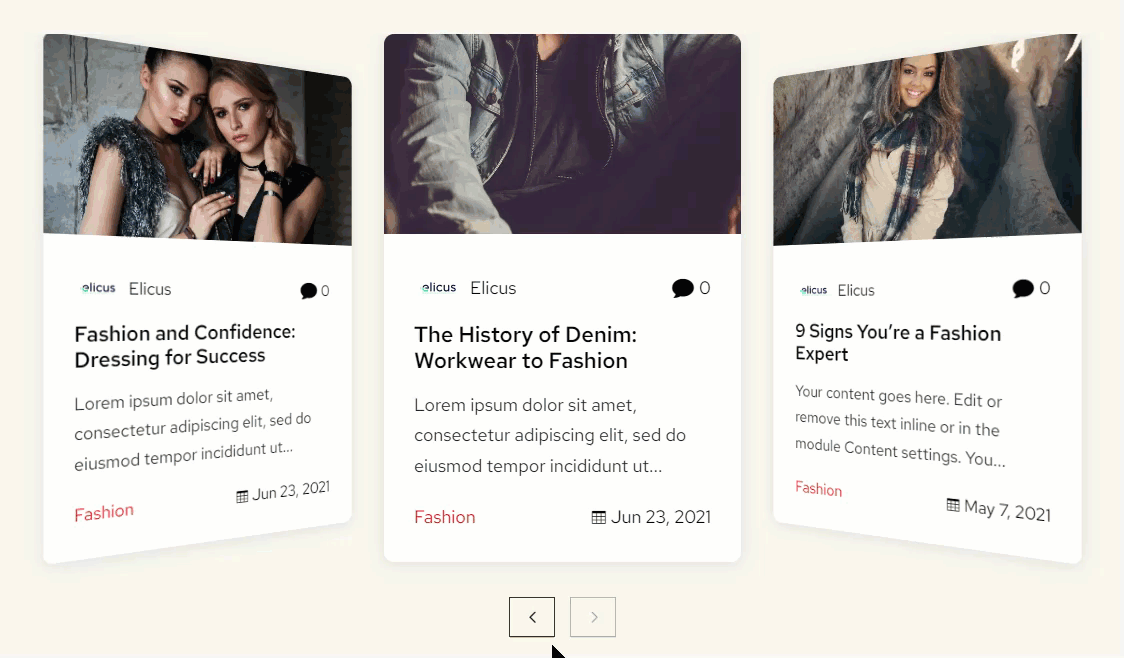
Show Blog Posts of Specific Categories
It also has the option to select and display blog posts of specific categories.
To display posts from particular categories in the carousel, you only need to choose those categories using a checkbox of the Blog Carousel module.
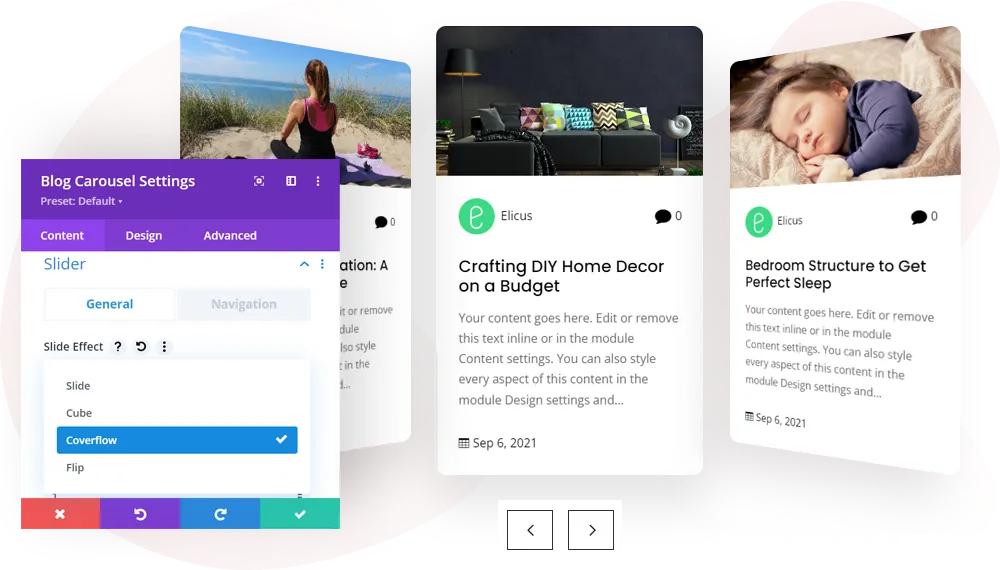
Display Whole Content or Only Excerpt
You also get the convenience of choosing what you want to display, the whole content or excerpt only. You also have the option to define a custom length of the excerpt on the Blog Carousel.
Control and Style the Metadata
Show the featured images and metadata of posts in your custom style.
Select a predefined custom size of the featured image in the carousel. This carousel module also offers you the option to display or hide the Author, Date, Categories, or Read More buttons.
Extensive Slider Options
Use the four dazzling slide effects to attract visitors to your blog posts. Select the number of posts per view, Autoplay, and Pause On Hover options to enhance the look and feel of the carousel.
Content Carousel Module for Divi
If you want the visitors to read an essential piece of content on your website then the Content Carousel module is there for you. This will help the visitors explore content more conveniently.
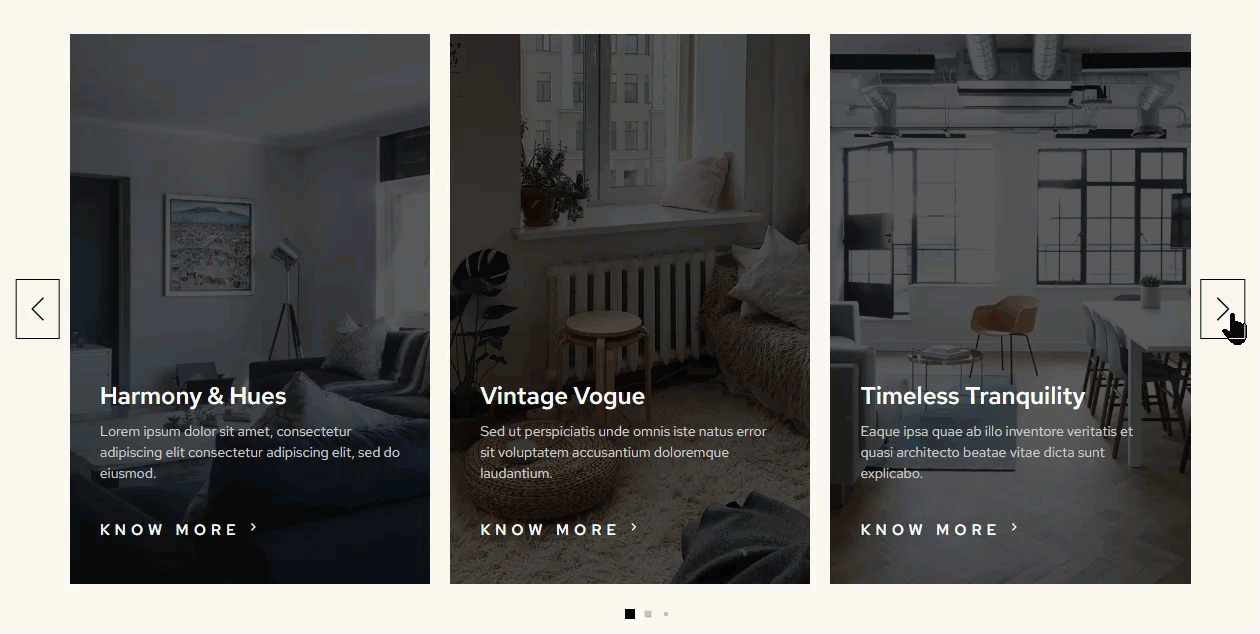
Display Title and Subtitle
The Content Carousel module allows you to display the content with a title, subtitle, and relevant image. This would be helpful to grab a quick idea about the content.
Deploy the Read More Button
An optional Read More button to explore the whole content is also made available. You can display or hide it as per your needs. It comes in handy when a visitor wants to go through the entire content.
Custom Length for Excerpt
The Content Carousel module also allows you to define a suitable content length so that users can see the information they need. An appropriate number of words for an excerpt creates a sense of curiosity about the content.
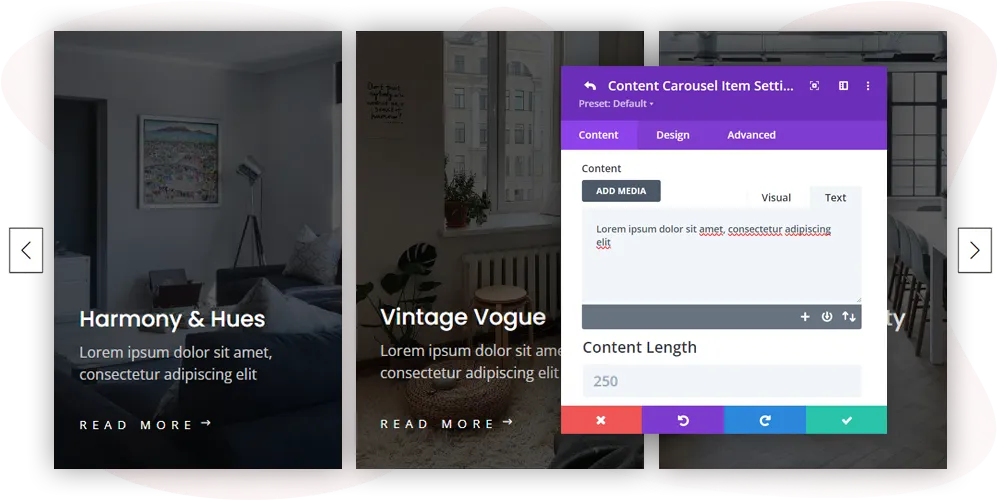
Place Content in Multiple Positions
This module lets you organize the content on the top, bottom, left, right, and overlay position to the image. Placing the content in multiple positions enhances the visual design and user experience of the carousel.
Image Carousel Module for Divi
With the help of the Image Carousel module of this Divi carousel plugin, you may fascinate visitors with breathtaking images. This carousel module assists you in giving visitors an engaging, dynamic perspective of your projects, goods, and more.
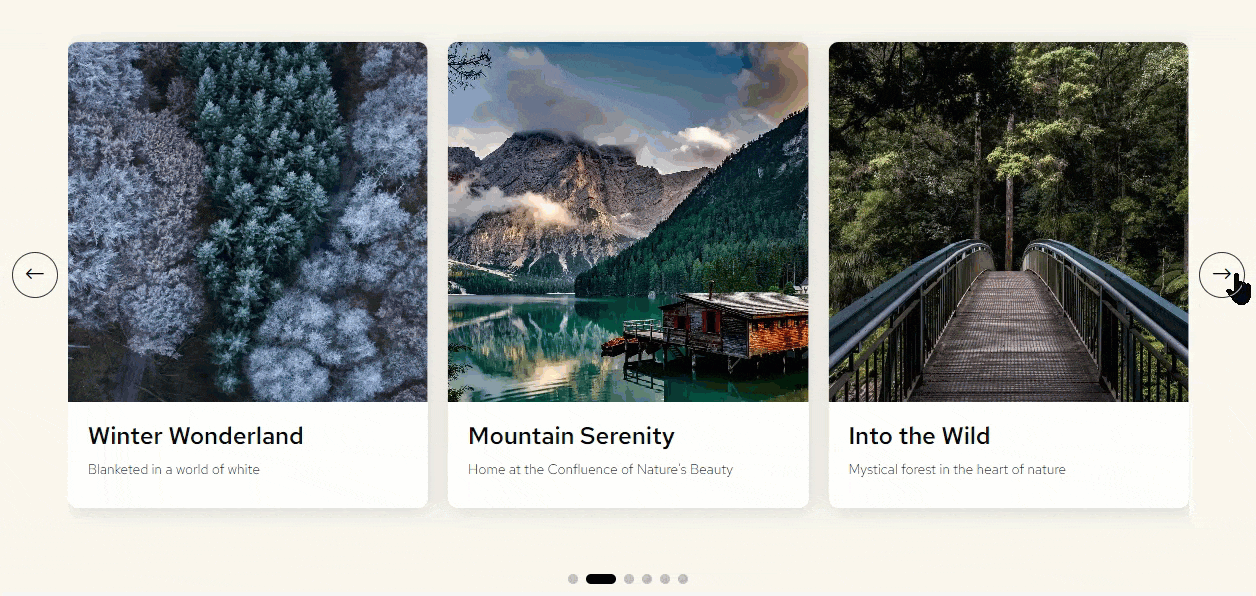
Slide, Cube, Coverflow, and Flip Carousel Effects
You can attract visitors with 4 eye-catching carousel effects that can stunningly display images. The four carousel effects in the Image Carousel module can be selected based on your requirements and goals.
Slide Center Mode
The Slide Center Mode of the Image Carousel module primarily focuses on and provides the necessary spotlight to the center image in the carousel.
This helps in capturing the quick attention of the visitors to the images.
Lightbox for a Detailed View
This module includes a lightbox so that visitors can examine the products or projects in a thorough detailed view. The Lightbox precisely displays every fine line of the image and provides an immersive view.
Position Align Titles and Subtitles
This module allows you to customize the alignment and location of titles and subtitles over the photos. The left, right, top, bottom, and overlay positions are among them.
Pagination and Navigation Elements
You can swiftly scroll through the images in the carousel by using the Navigation Arrows and Dot Pagination elements provided by the Image Carousel module.
Card Carousel Module for Divi
The cards are equipped with images, titles, subtitles, labels, and buttons to make the carousel more interactive. This carousel plugin is highly customizable and is perfect for several kinds of business websites and blogs.
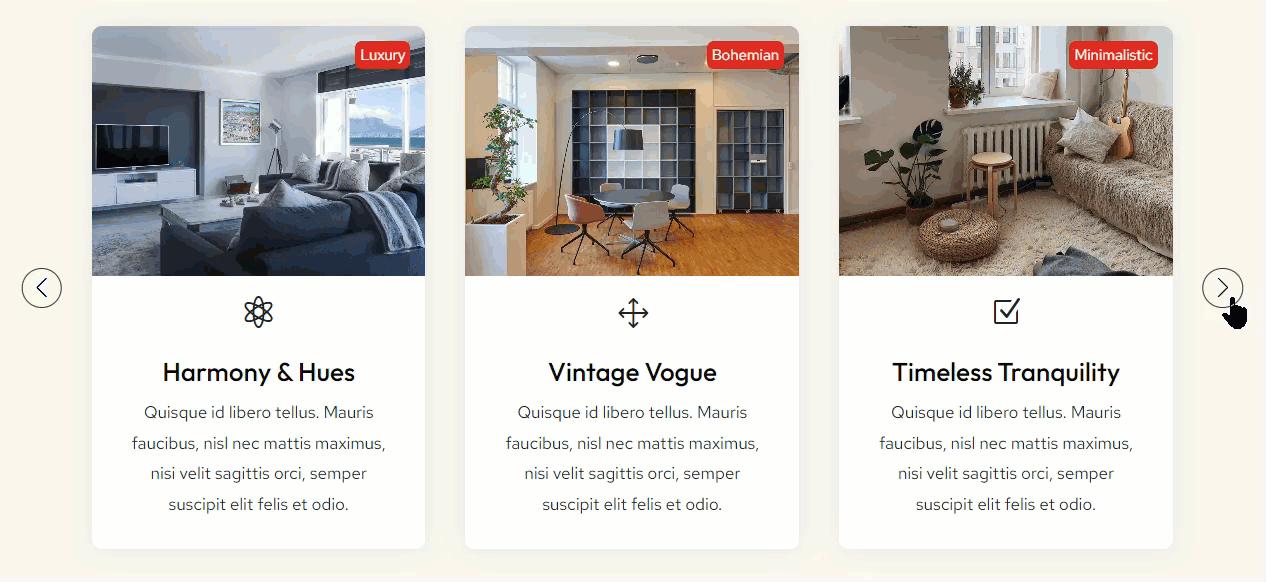
Team Carousel Module for Divi
Effortlessly create a team carousel and display your skilled professionals in the most interactive way using the Divi Team Carousel module. Show team members’ photos, names, designations, and social media icons. In addition, you can add content about the members to provide more information. Use different layouts and hover effects to keep the content and elements engaging without overwhelming the visitors. You can also style the slider arrows and dots pagination with control for slider automation. With all of these, you get tons of customization options to apply to your team carousel.
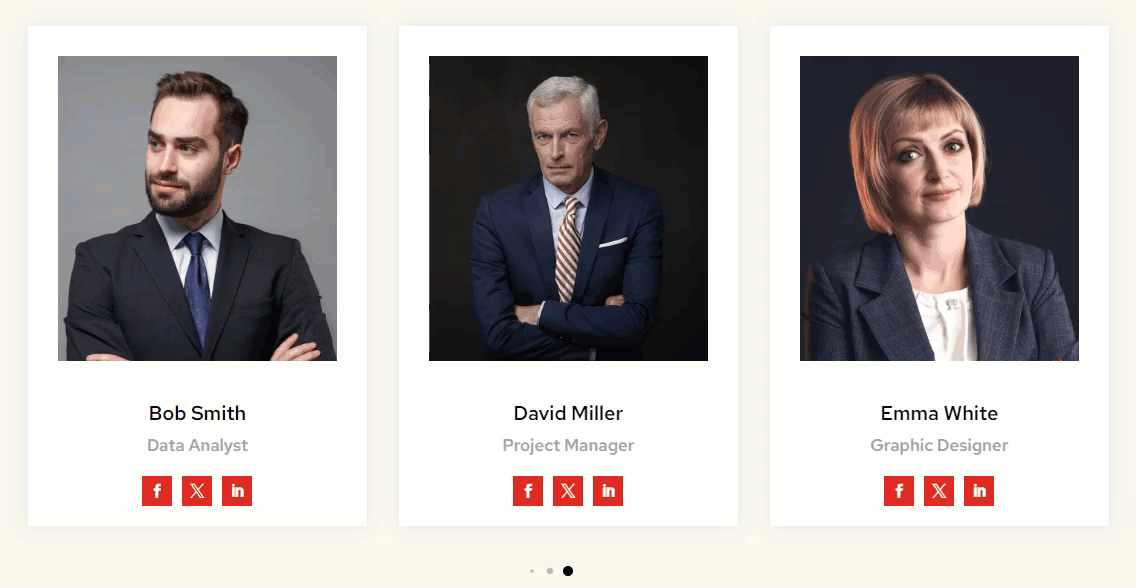
Divi Testimonial Carousel Module
The testimonial carousel module brings you the functionality to display customer or user reviews on feature-rich carousels. Use it to display testimonials with author image, name and designation, quote sign, and star rating. To optimize the look, try different layouts that let you place images on the top or bottom, keep the quote sign outside and begin the testimonials with star ratings. Overall, this module lets you make the testimonials shine and win your customers’ hearts to build trust and provide your services or products with confidence.
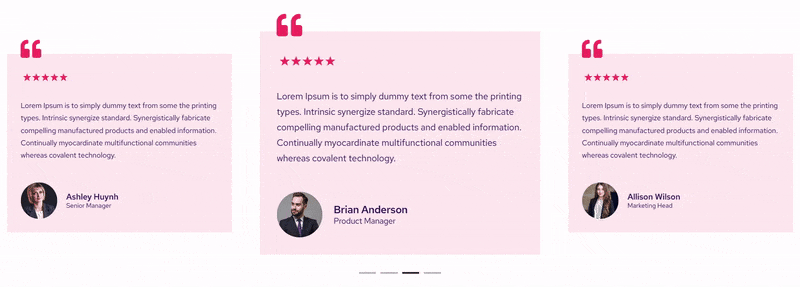
Divi Portfolio Carousel Module
Want to capture your prospects’ eyes the moment they see your portfolio? Well, using the Divi Portfolio Carousel module, you can bring that liveliness to your work you need to show. It allows you to add portfolio images with CTA, custom meta, title and description. Use customized arrow sliders and dot pagination to optimize carousel interaction and allow prospects to check out your portfolio easily. You can also change the look of your portfolio carousel using the different layouts available by simply pressing a few mouse clicks.
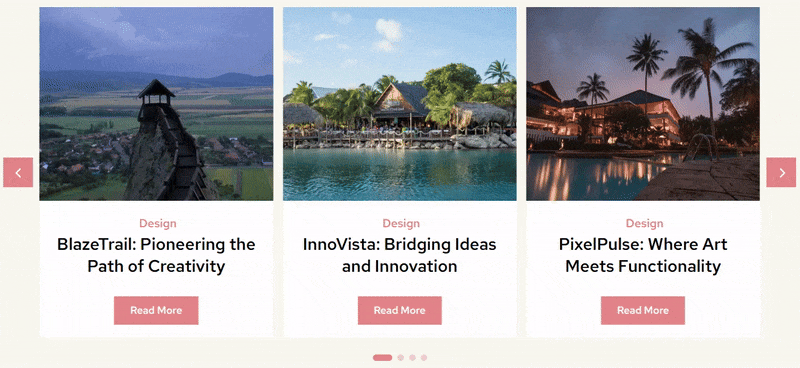
WooCommerce Products Carousel for Divi
If you need to add more to the store in addition to the grid layout of products on shop and category pages, add product carousels that make the product showcase interactive and easy to explore. Divi Woocommerce product carousel will let you use different slider effects and elements such as arrows and pagination, as well as Quickview, sale badges, and Ajax Add to Cart buttons to make the most of the product slider as well as your Divi WooCommerce store.
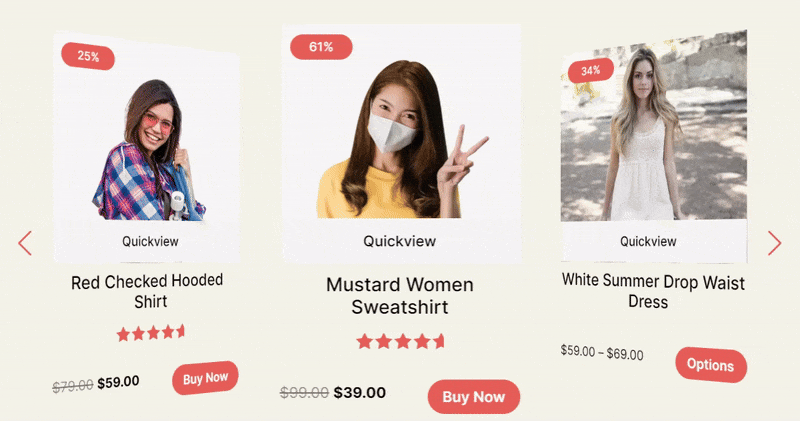
Timeline Carousel Module for Divi
Use the Timeline Carousel module and display professional or personal journeys in the most engaging and interactive way. Whatever the event, you can use this Divi timeline carousel module that allows you to add a horizontal timeline with content, images, icons, labels, a progress bar, and more. So that both the events and the timeline reflect the exact character of joy and excitement.
New boost
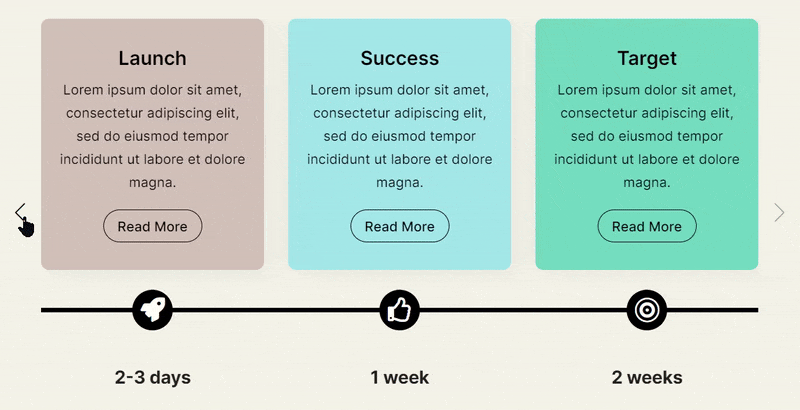
Logo Carousel Module for Divi
Beautiful and interactive client logo carousels help you highlight your work collaboration most interestingly, and using the Logo carousel module, it’s possible with just a few clicks. You don’t have to use extra space with logo carousels, yet you can still display all the brands you worked with. Furthermore, the styling options enable you to match your website’s design scheme. Thus, it is a perfect slider solution for client logos exhibitions.
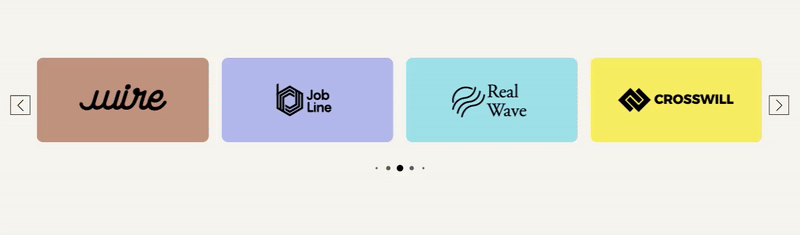
Pricing Carousel Module for Divi
Do you have multiple pricing packages? If yes, then the Pricing Carousel module is your solution. It allows you to create pricing tables that can slide on click, drag, and automatically. You can apply different slide effects to make them even more enjoyable. With the pricing carousel in Divi, you’ll use less space, showcase complete package info, and motivate users to actively explore the different options you provide. Overall, it is a handy module for Divi to increase the emphasis of the pricing tables you add.
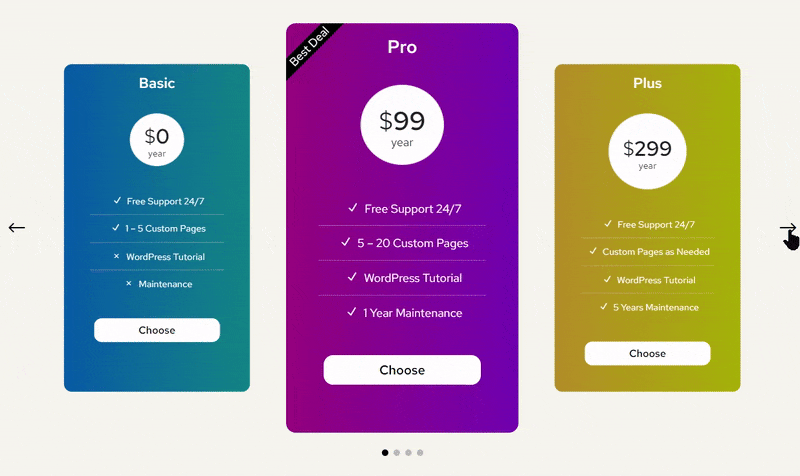
Flipbox Carousel
The Flip Box Carousel module in our Divi Carousel plugin brings interactive flip animations to your Divi powered site. With Flip and 3D Cube layouts, plus four directional flip effects, it ensures dynamic and fluid transitions. Additional effects like Slide, Coverflow, and Fade enhance its versatility, making it perfect for highlighting products, services, testimonials, or team members.
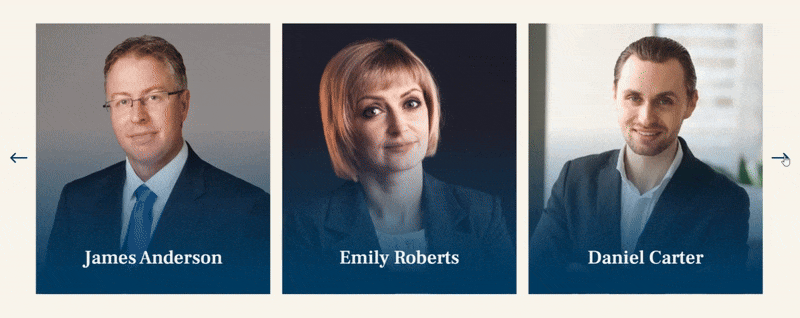
Customization Controls
The plugin comes with a nice set of customization control to let you manage your carousel settings easily.
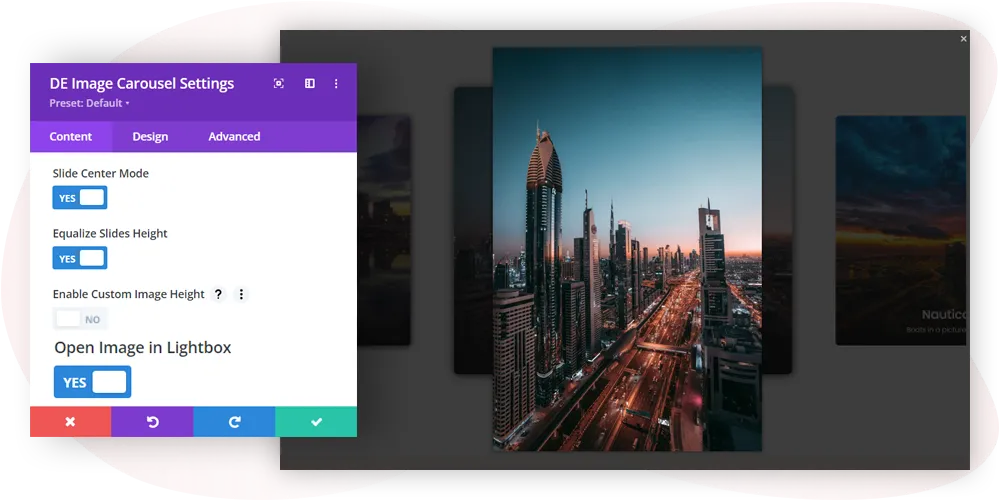
Prebuilt Carousel Layouts
Check out the existing available library of prebuilt layouts created using this plugin and save time.
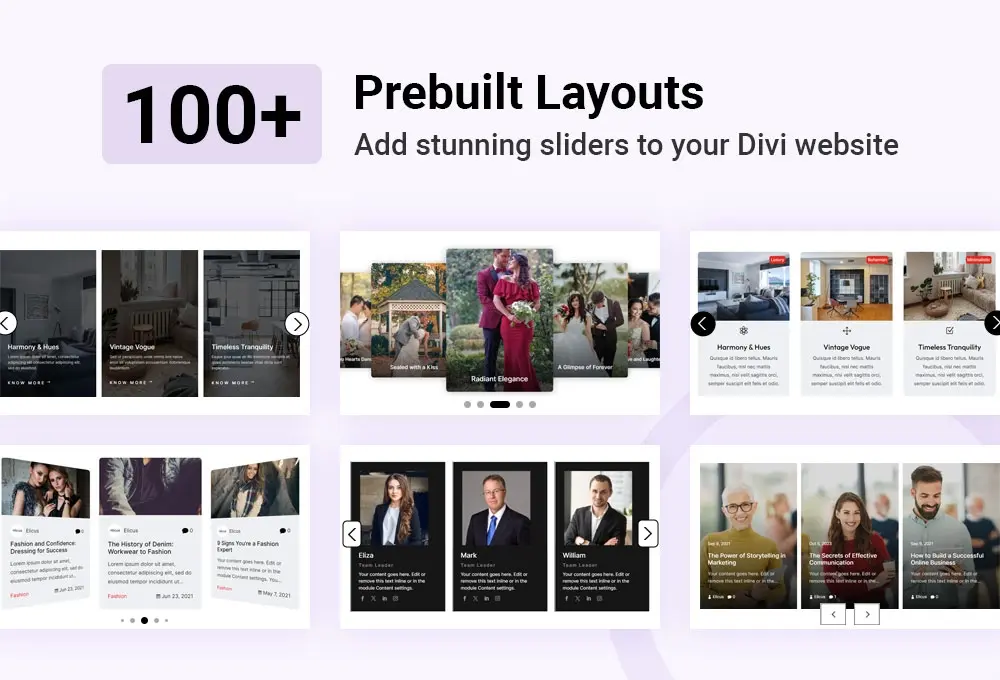
Why Select All in One Carousel for Divi?
1. A Single Plugin to Meet Multiple Carousel Requirements
With the help of the All in One Carousel plugin for Divi, your website may accommodate many carousel designs. You can create interactive carousels for your website by utilizing its blog, content, and image carousel modules.
2. Increase User Engagement
Visitors will be drawn to your website’s stunning carousels as soon as they arrive thanks to the All in One Carousel plugin. User engagement will be significantly increased by the interactive carousels.
3. Reliable Support
Experience peace of mind with our Divi plugin support. We’re here 24/7 to provide reliable assistance, ensuring your website runs flawlessly and your productivity is never compromised.
4. Easy to Use
The All-in-One carousel is really easy to use and its innovative features allow you to personalize it to the way you like it. The straightforward controls allow you to activate or deactivate particular carousel features easily.
FAQs
What is the All in One Carousel for Divi?
Can I use it with other Divi child themes?
What content types can I showcase?
You can showcase images, blog posts, products, testimonials, and more with various carousel styles and layouts.

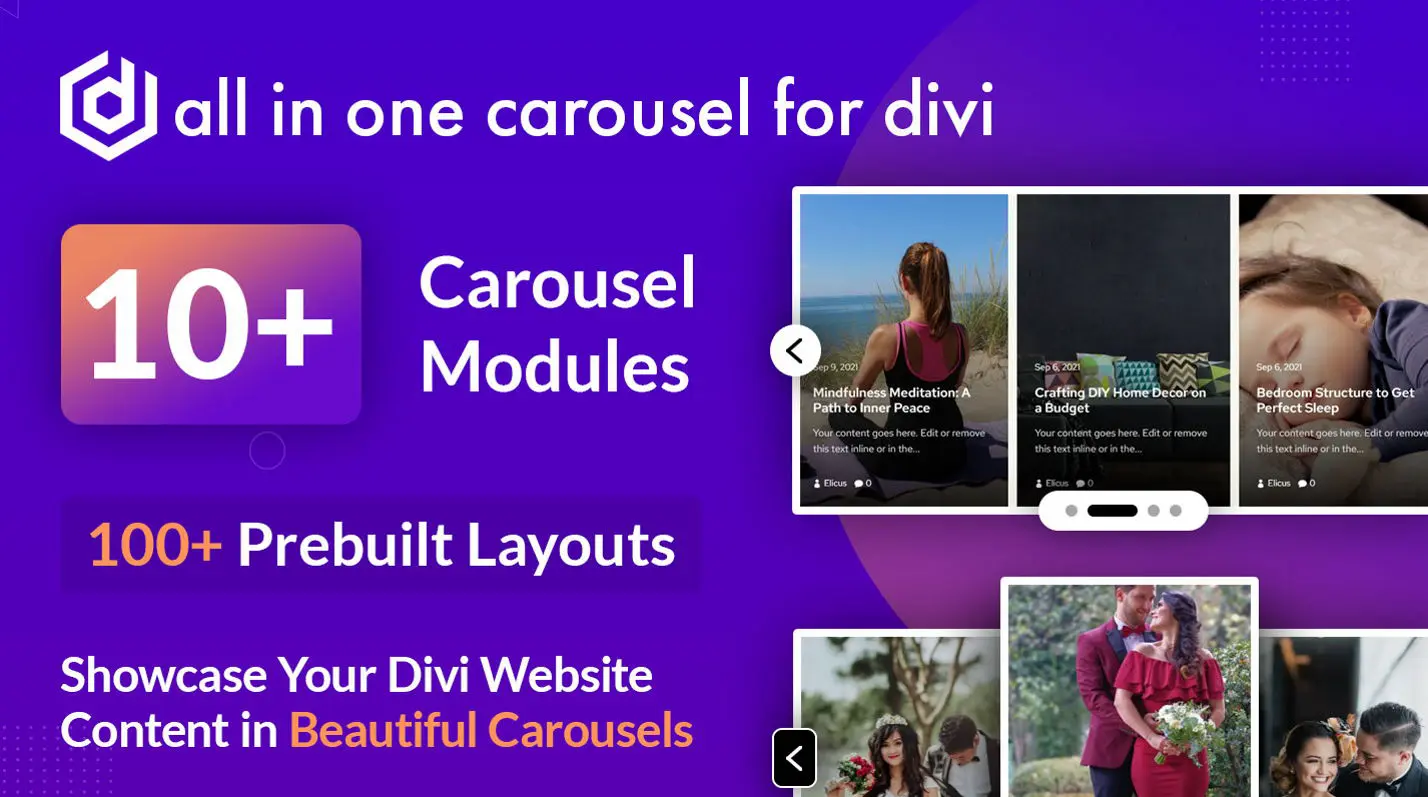
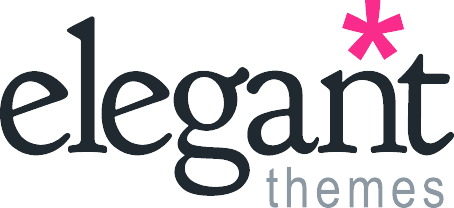

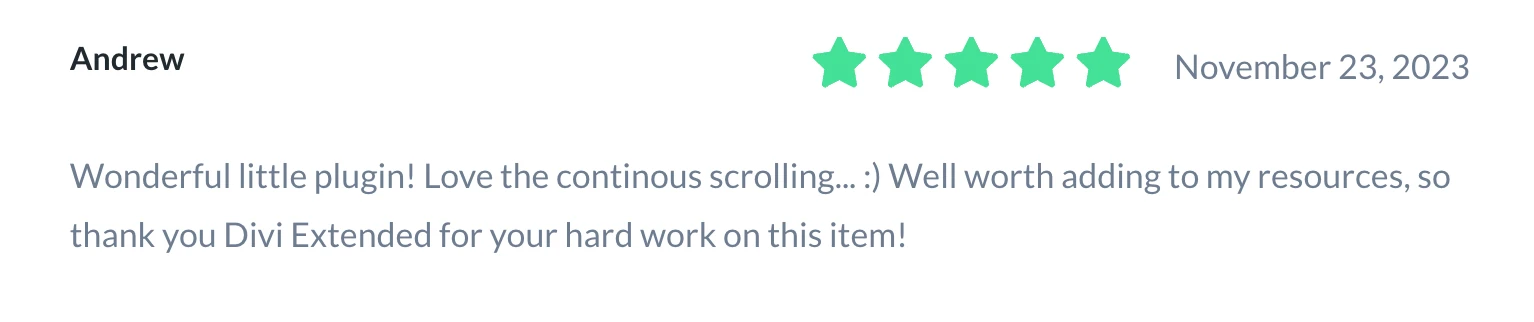




Reviews