Explore the Feature of Divi Modal Popup Plugin Live!
Smart and Easy Way to Create Divi Popup and Lightbox for Videos, Images, Text, and Much More.
Divi Modal Popup is an essential plugin when it comes to creating Divi Popup and lightboxes. You can achieve many goals using this single plugin alone. No need to install multiple plugins for the creation of Divi Popup and Divi video lightboxes separately. Plus, various modal trigger types, content display options, and many more easy-to-use design options make it a must-have plugin in today’s modern web development.
Button Trigger
Text Trigger
On Click Trigger
Exit Intent Trigger
Display Image and Text
Icon Trigger
On Load Trigger
On Scroll Popup
User In-activity Trigger
Display Popup Video
Image Trigger
Time Delay Trigger
CSS ID and Class Trigger
Display Library Items
Activate Divi Popups With 5 Modal Trigger Types
The Divi Modal Popup plugin has features that give you control over displaying the modal window in two instances: when users want to see it and when you want to show it based on five different trigger types. Using the Elements, you can trigger the popup when users interact with the trigger elements. Other triggers include On Page Load, Exit Intent, On Scroll, and User In-activity, which display the popup after a set time, when the user leaves the window, scrolls a certain length, or stops interacting with the page.
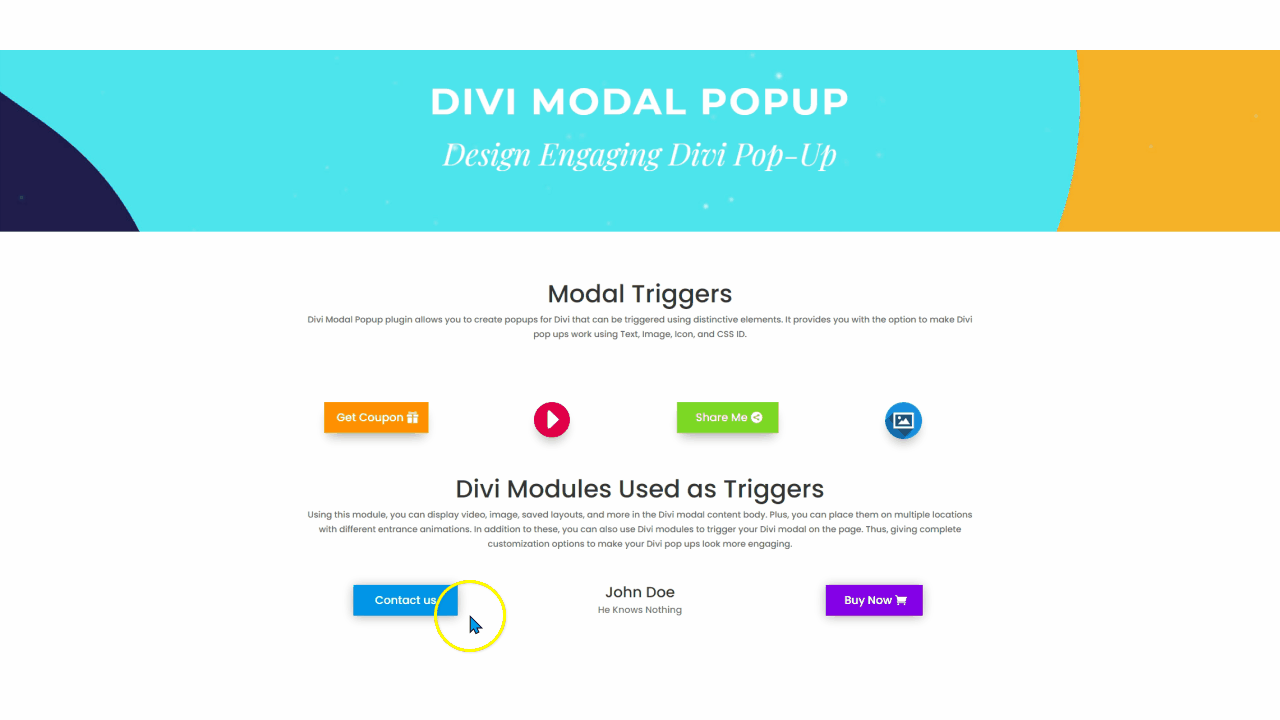
Create Divi Video Lightbox and More
Using this plugin, you’d be able to display the content of Divi modal in various types. It allows you to add videos, text, image, and even Divi Library Layouts in the modal window content body. Thus, giving you more than one option to use this plugin at its best.

Use Different Trigger Elements to Activate the Modal Window
In addition to the multiple modal trigger types, you can also use this plugin to activate the modal with different elements. Such as Button, Text, Image, Icon and CSS ID. Thus, allowing you to create popups for divi that would appear when the user interacts with the elements.
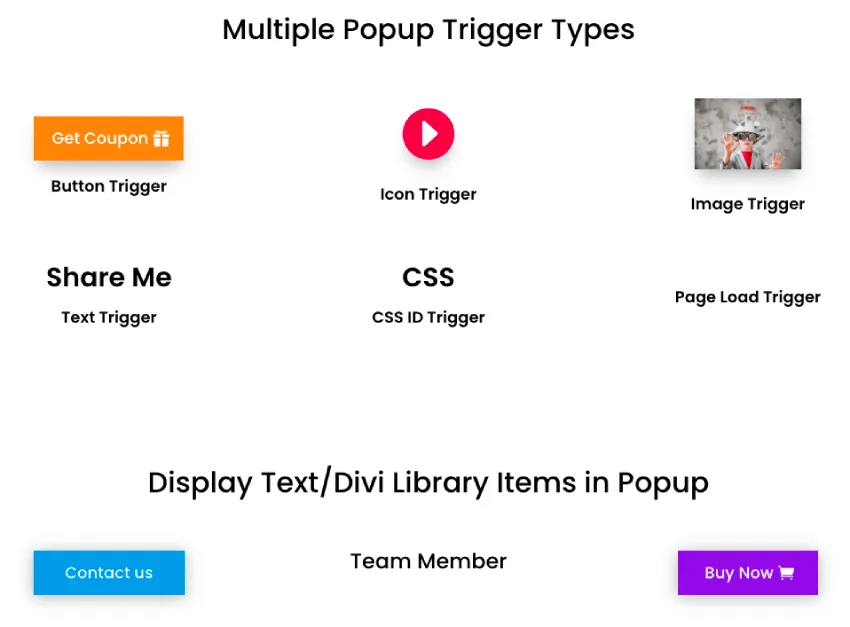
Place Your Divi Popup on the Page Wherever You Want
This feature of the Divi Modal Popup plugin enables you to display a modal window at different page locations. And not only areas, but you can also change their way of appearance. You can control the way your Divi video lightbox and popups make an entrance on the page. An exciting feature to make popups look more creative and impressive.
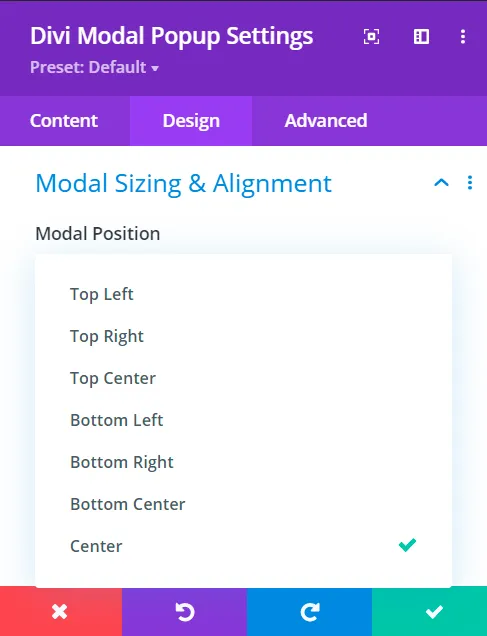
And Many More Customizations to Make Divi Modal Amazing
Apart from multiple trigger types, element options, and placement locations with the Divi Modal Popup plugin, you also get other numerous features. Using these extra features, you can make your popups engaging and out-of-the-box, unlike any other popups that annoy people most of the time.
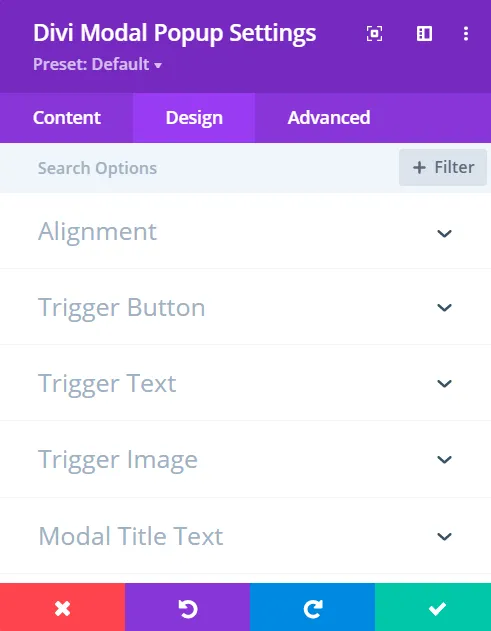
Easy Configuration Options
The easy yet advanced configuration settings let you define the modal ID so you have no confusion later, and the modal popup works fine. Choose trigger types and enable the option to close the popup on the Esc key, background click, and/or close icon by switching the toggle to YES.
FAQs
What is the Divi Modal Popup plugin?
The Divi Modal Popup plugin allows you to create beautiful and customizable popups for your Divi website. You can use it to display important messages, promotions, forms, and more. For detailed information click here.
How do I install the Divi Modal Popup plugin?
Can I customize the appearance of the popups?
Is the Divi Modal Popup plugin mobile-friendly?
How do I add a modal popup to my Divi page?
What types of content can I include in a modal popup?
How can I display videos in the modal popup?
Can I use multiple popups on a single page?
Does the plugin support triggers for the popups?
What should I do if the modal popup keeps reopening itself?
Where can I find support if I encounter issues with the plugin?
Is there a demo or trial version available?
While a trial version may not be available, you can view live demos and detailed examples on the product page to see how the Divi Modal Popup plugin works and what it can do for your website.

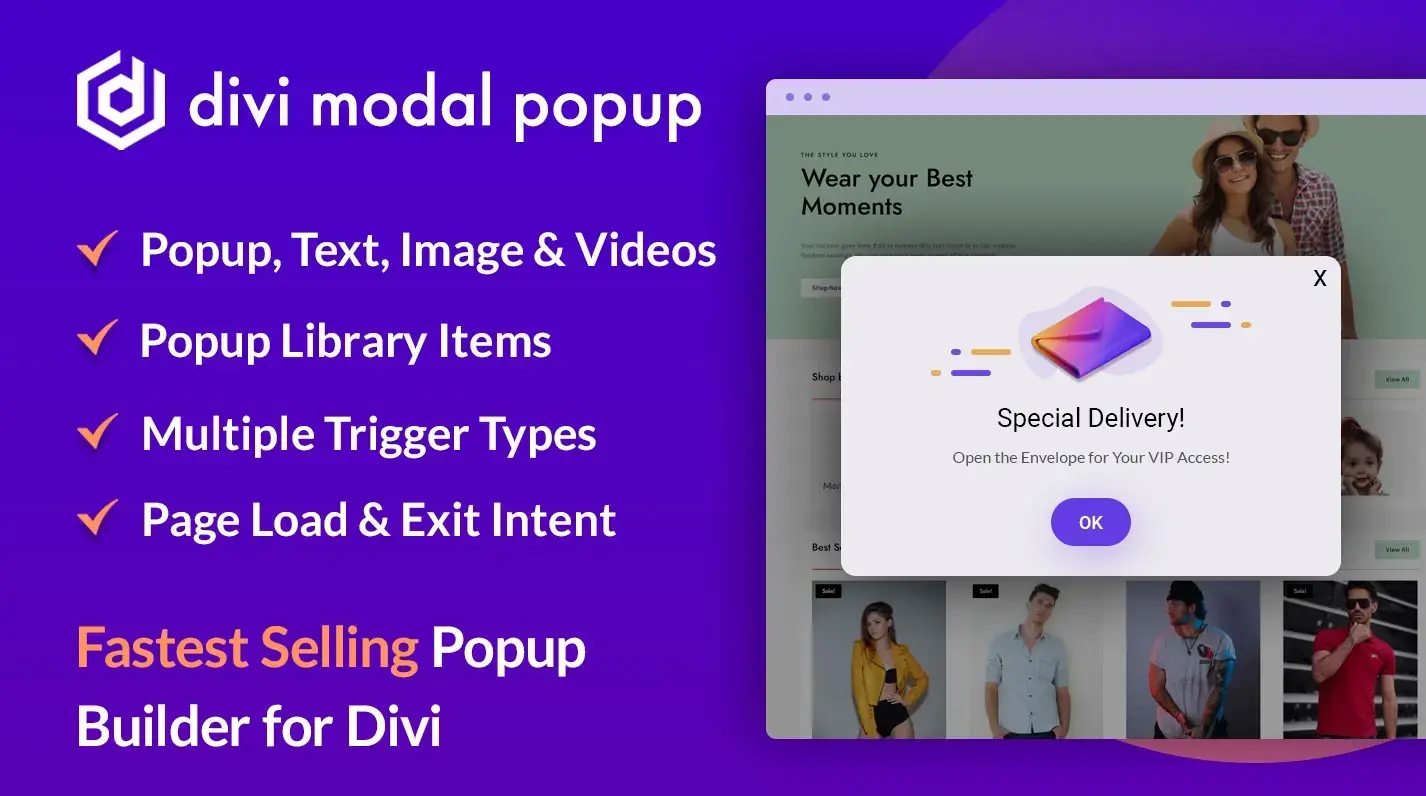


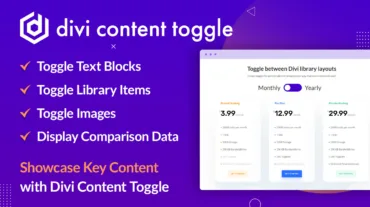

Tara (verified owner) –
This is no doubt the best plugin for popups ever. Just amazed by the number of triggers and elements. Compact setting, easy to use, incredibly versatile, and does everything you could need a popup to do. Highly recommended.
Thank you Divi Extended for another awesome product ^_^