A Faster and Smarter Way to Let Website Users Search in Real-Time
The Divi Ajax Search plugin is an easy way to add an advanced search bar that provides users with live search results on your Divi theme website. You can use this plugin to display search results from Posts, Pages, Projects, and Custom Post Types based on the query user runs. In addition to this, you can easily customize the search field’s appearance according to the website’s nature.
Ajax Live Search Icon
Custom Search Icon Styling
Display Featured Image
Custom Excerpt Length
Search WooCommerce Products
Ajax Search Loader
Display Title
3 Search Layouts
Clear Search Icon
Custom Post Types Support
Display Excerpt
Pagination
Link to Search Results Page
Let Them Search Your Website’s Posts, Pages and Projects
The Divi Ajax Search plugin allows you to let users search their topic of interest inside your website’s Posts, Pages, and Projects. You can also decide whether to display users’ search results from a single post type only or a combination of them. Like Posts + Pages, Pages + Projects, or all of them.
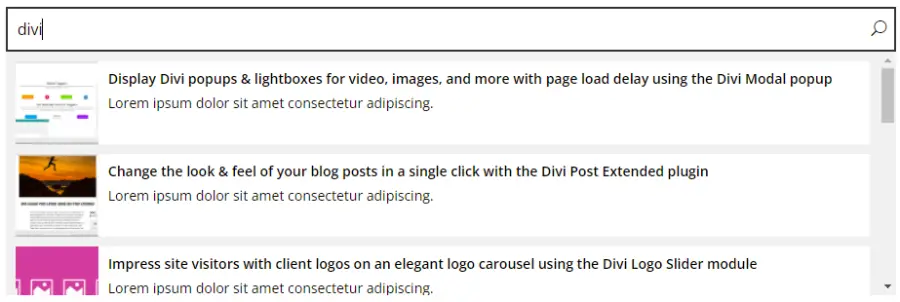
With Divi Ajax Search, Users Can Now Search Their Favorite WooCommerce Products Faster
This plugin also allows you to add a search field inside your Divi WooCommerce store. So, users can easily find products in a much engaging and faster way. From a long list of products, all they have to type either product’s name or a keyword representing that product, and voila! It will appear in the search within a moment.
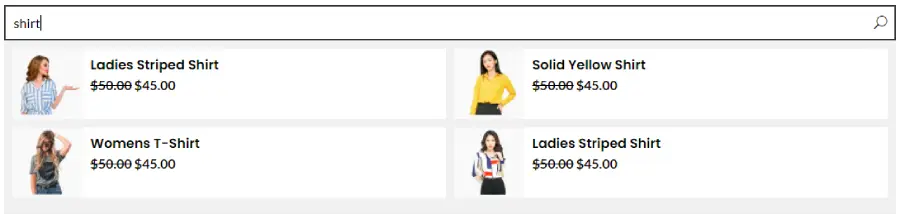
Design Your Ajax Search Field the Way You Want
Are you running a modern website? Don’t worry; the Divi Ajax Search plugin comes with highly customizable settings that allow you to change its appearance according to the website’s look and feel. Whether your website has a modern look or a simple one, this plugin can blend with any website designs.
Define Search Area
Display Options for Searched Items
Show Faster Search Results With Featured Image, Title, and Excerpt
With showing users faster results in the search field, you can also decide how you want to display them. The Divi Ajax Search plugin enables you to display live search results with Title, Excerpt, and Featured Image.
Comes With the Compatibility of Custom Post Types
And not only Posts, Pages, and Products, this Divi Ajax Search plugin is also compatible with Custom Post Types. Meaning, you can add an ajax live search field inside custom posts types and let users search whatever they want — inside that custom post type.
Search Results Card-like View
The latest version of Divi Ajax Search lets you display search results in Card view. Using Layouts 2 and 3, you can configure Ajax Search to display search results as cards with details such as title, excerpt, featured image and product price over and below the card.
Link to Search Results Page
The Ajax Search bar you’d add in Divi can show the ‘See All Results’ text linked to the search results page, showcasing all the results on a single page. This makes the search more functional and user-friendly so that users can easily find what they are looking for.
Clear Search in the Search Bar
Enable the Clear Search Icon option and allow users to start a new search without hitting the delete button or backspace. This enables them to save time and search effectively by quickly resetting the search if the results don’t meet the requirements.
Use Custom Excerpt Length
If you only want to provide the users with an idea of what the search result is about, then you can configure the plugin to show excerpts with custom length only. Simply enter the excerpt characters, and the results will only have the fixed limit info.
Optimize Search Results’ Look and Feel
In addition to the functionality of Divi Ajax Search, you can also improve its look for the search results. Use custom padding, apply different types of border and even background color to match what you’ve for your website.
Improve Search With Pagination
The Ajax Search bar lets you maximize the search results with pagination controls. Make it easy for users to look for the search results by adding pagination. Plus, keep the Ajax Search bar less bulky if the results are many.


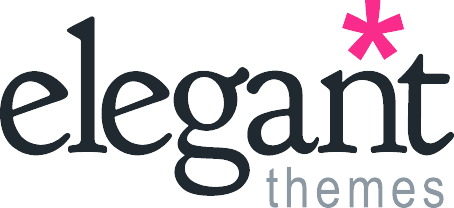
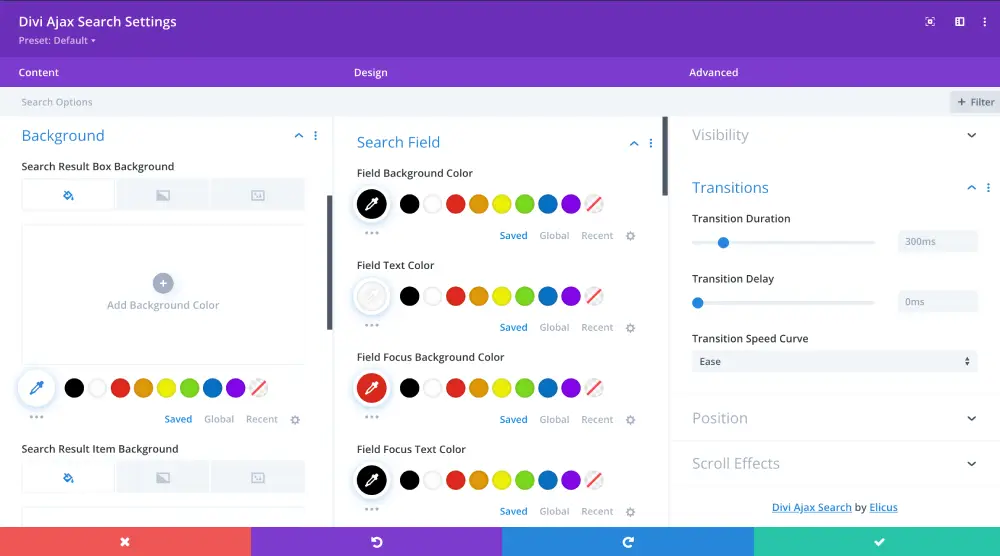
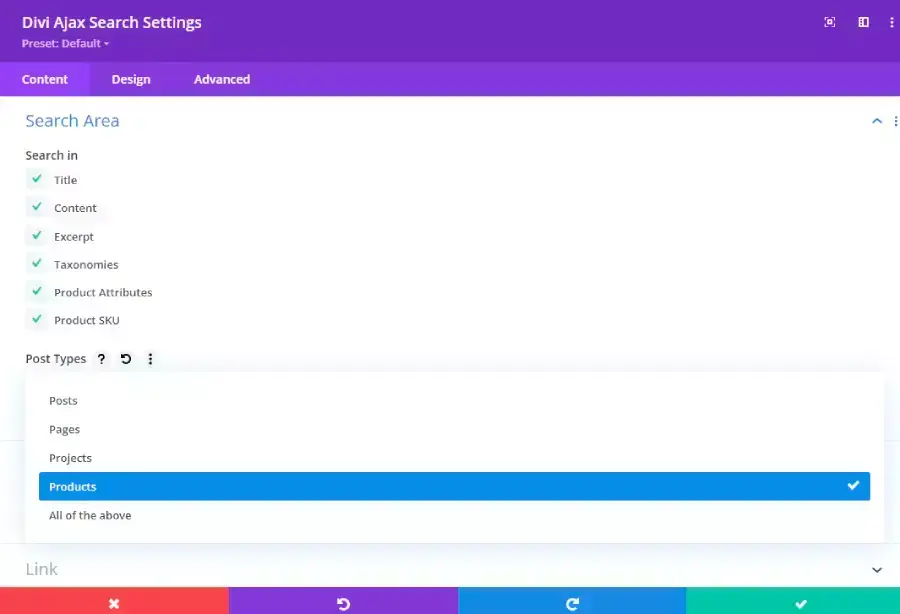
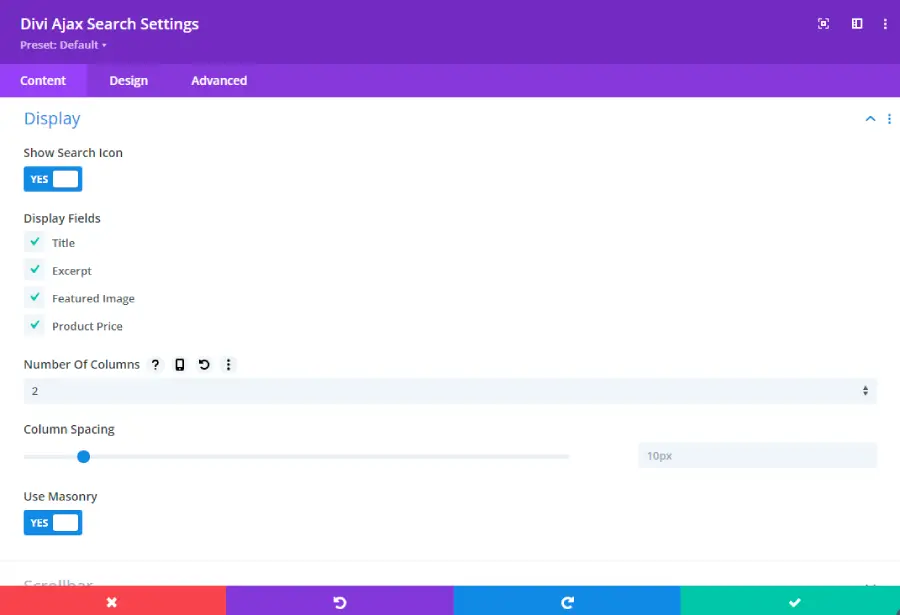
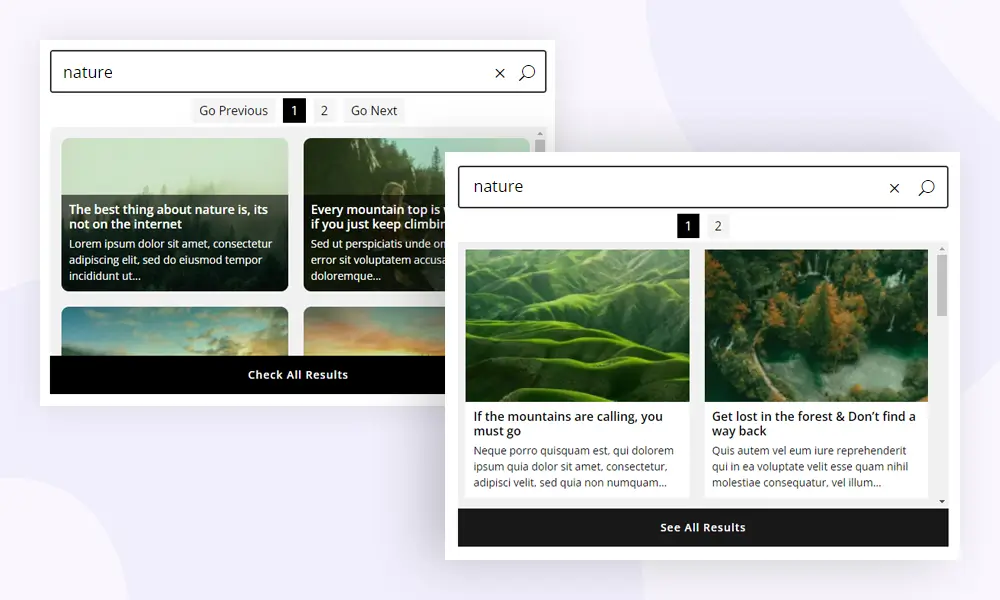
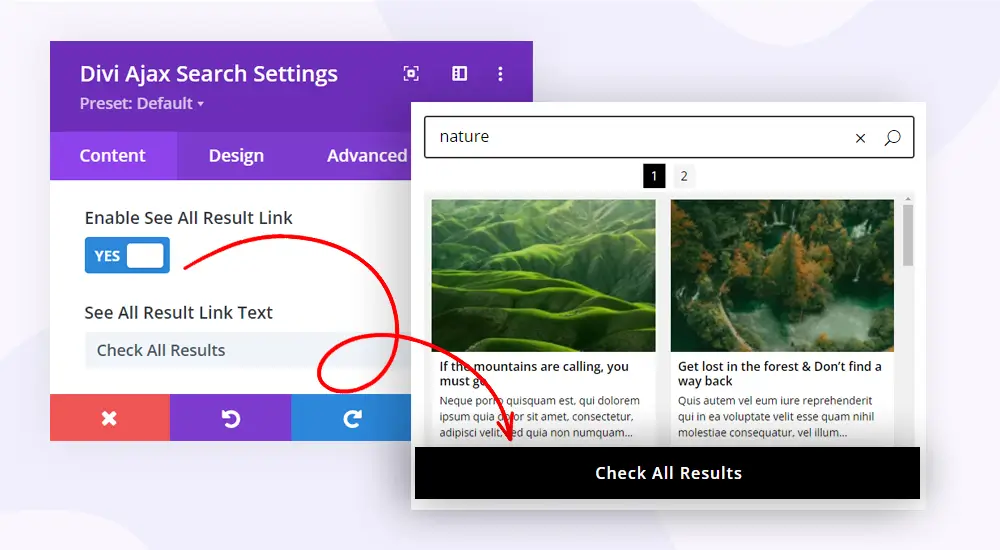
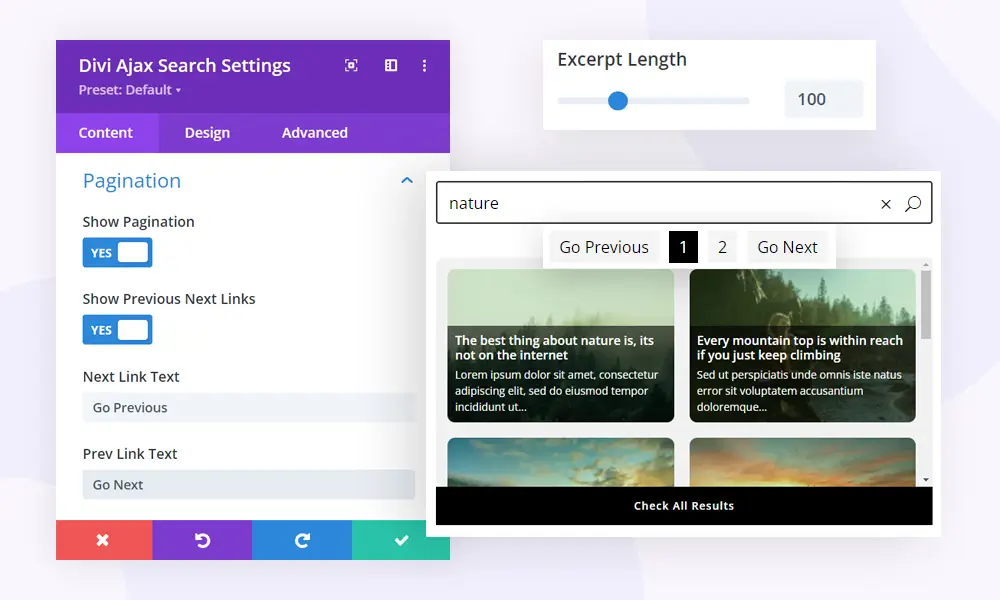
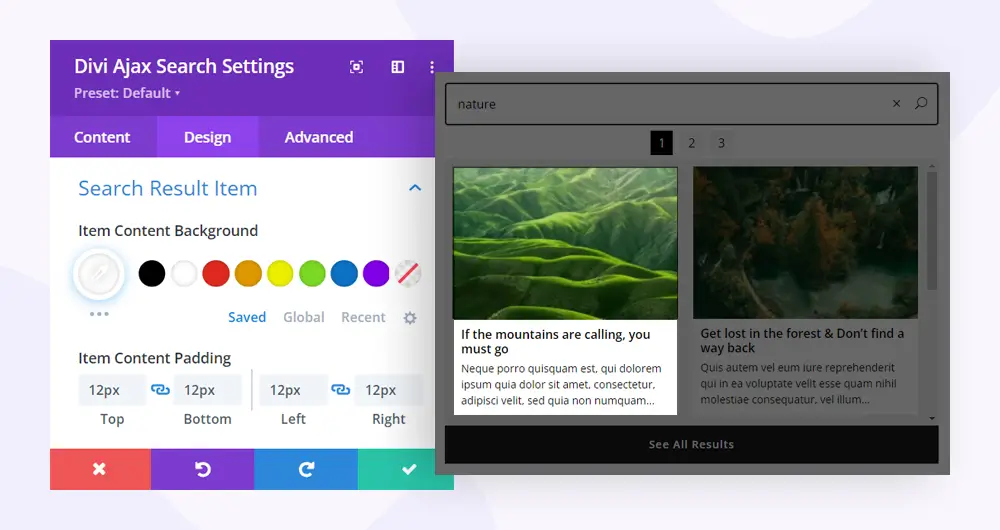
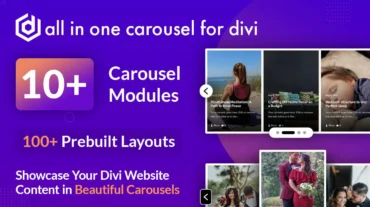


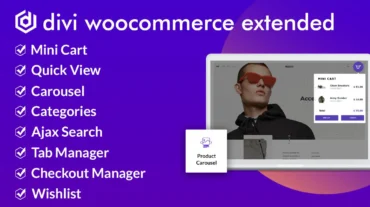
Tara (verified owner) –
Another Gem from Divi Extended!!!
This Divi add-on does exactly what we wanted for search functionality on our site. It has so many options that we could set it up just the way we wanted. And, of course, excellent support as always.