If you’re about to launch a new website, ensure that you review everything from your website launch checklist. Wait! What? Haven’t you created a checklist yet? Well, this will surely put you in some trouble.
Because a website launch checklist allows you to see what you’ve got right for your newly created website. And what’s wrong that could jeopardize all of your hard work. With a launch checklist, you put your right foot on the way.
So, what can you do now?
Well, it’s always better late than never. Therefore, this extensive blog post will help you review every crucial aspect of launching a new website. From reviewing the website’s name to loading speed, we’ll cover everything that will mark the best day to launch a website.
If you’re ready to check the checklist, then let’s get started!!
In this blog post, this is what lined up for you to make the most out of your launch checklist.
The Importance of a Website Launch Checklist
34 Things to Review Before Launching a Website
- Check Your Project Workflow
- Review Project Requirements
- Review Design Across All Pages
- Ensure Website’s Containing Optimized CTAs
- Check Cart & Checkout Page Are Working Correctly
- Ensure Payment Gateways Are Working Fine
- Review SSL Certificate’s Working
- Update the CMS
- Check Plugins or Apps Are Updated
- Integrate a Backup Solution
- Integrate an Analytics Solution
- Review Whether CDN Is Configured Correctly or Not
- Ensure Web Pages Should Have a Custom Featured Image
- Check Images Are Loading Properly
- Ensure Images or Media Files Are Compressed
- Add a Favicon and Custom App Icon
- Ensure HTTP, WWW, and example.com Are Redirected to HTTPS
- Create & Review Website Content Checklist
- Set Up an SEO App or Plugin
- Review Title Tags & Meta Description
- Test Your Site’s Navigation and Internal Links
- Ensure Website’s Accessibility
- Test Design on Different Devices
- Test for Problems With Different Browsers
- Create Custom Pages for 404s
- Review Site’s XML Sitemap
- Simplify Permalinks and Review Them
- Generate a robots.txt File
- Utilize Schema Markup
- Consider AMP Integration for Blogs
- Create Social Media Presence
- Ensure Chat Support or Bot’s Integrated
- Review Contact Form Working Correctly
- Integrate Email Marketing Platform
5 Things to Review After Launching a Website
35. Ensure Website’s Security
36. Experience the Site’s UX
37. Verify Backups
38. Verify Your analytics
39. Connect & Verify Search Console
Now, let’s dive into our website launch checklist for 2024 and beyond without any further delay.
The Importance of a Website Launch Checklist
When students try to be admitted to a new school or college, they check whether they’ve got all the documents necessary to get admission.
Likewise, when we go on a vacation, we check whether we’ve got everything we might need on our trip. If we lose something, we might have to go through a terrible time, either missing it or finding it in another city.
So, better ready than regret.
This same phenomenon applies to launching a new website. Whether it’s a blog, portfolio, or even an eCommerce store, you must review every ins and outs. And a website launch checklist allows you to do that significantly in no time.
Even if you’re an advanced web developer or designer, it’s possible you’d forget many things that are vital for a website before its launch.
As there are many things to cover, inevitably, you can’t keep track of everything.
Moreover, even if you’re carefully building the site by following the workflow, it’s possible you’d miss one or two things due to the project deadline. Or involving yourself in some other project. It’s also possible that you might skip some stuff on the workflow for later and forget about them due to the project’s complexity.
Then, the checklist comes in handy. It opens your eyes to what you’ve missed and what you need to do right.
How You Can Build a Checklist for a New Website
Just like launching a new website, you could forget essential aspects; it’s possible you could forget what to keep on the checklist. Therefore, you should follow a proving practice to build your launch checklist, and the following points can help you do that immensely.
- Research
- Ask Your Developer
- Review Your Purpose
Research
For every great thing, research is a crucial part of it. And for your launch checklist, you can do Google, Yahoo, Bing, or other search engines you prefer. You can also check out the threads on Stack Overflow, Reddit, etc. In this way, you’ll find essential points for today’s web development.
Ask Your Developer
Your developer knows your website better than you. Therefore, you should ask them what’s remaining, what needs to be corrected, and what they need to drop. This will help you provide a robust foundation to overview your developer’s progress and what they’ve done till the point.
Review Your Purpose or Goal
The website you’re planning to launch should meet the requirements for the end goal. If it’s an eCommerce store, it should have all the necessary aspects vital for a digital store. If it’s not fulfilling the needs, there’s no benefit in launching it.
Once you list down the points related to your purpose and end goal, review them carefully, including the ones you’ve found by asking your developer and researching.
If everything’s all okay, you can go with the launch.
34 Things to Review Before Launching a Website
Even though launching a website isn’t like releasing a movie, it does have pre & post-launch production. And below, we will view what you should be doing before launching the website.
1. Check Your Project Workflow
Every designer and developer has in their minds what they need to do to build the website. The roadmap of the project. They know what they should do first and avoid saving time and completing the project on or before the deadline.
Perhaps, you, too, have a roadmap and workflow to build your website before launching it. So, it will be essential if you check how good you did with the workflow and then move to the next point.
2. Review Project Requirements
Whether you’ve built the site for your personal use or the client, it’s vital you check the project’s scope. In this way, you’d know whether the site reflects the purpose you’ve built it for. Because if it’s not representing the idea or notion, there’s no benefit to launching it.
3. Review Design Across All Pages
Call it uniformity or simply an organized structure. If a website fails to adhere to these, it may fail to grab visitors’ minds. Whether you’ve built a vast website or a small one, its pages must reflect the same design.
Don’t try to be out-of-the-box by making each page unique. Instead, approach an out-of-the-box design and applied to all the pages similarly.
Moreover, you have to check all of your pages to ensure whether the design you’ve applied is intact. If something has broken down, you can fix that before launching the website. Otherwise, you’re good to go.
While building other pages, it’s also possible that you’ve missed something that you’ve applied on the previous. By reviewing the pages once again, you’ll figure out this.
4. Ensure Website’s Containing Optimized CTAs
To make the customer journey easy on your website, it’s crucial to have essential elements on the pages. And CTAs are one of them.
If you don’t have optimized CTAs, users won’t be able to utilize your website and its service to the fullest. For example, they will not be able to open other pages you’re targeting. They cannot contact you or submit a query through contact forms.
Therefore, make sure every CTA is easy to spot, easy to interact with, and guides users on what action would be performed once they use it.
5. Check Cart & Checkout Page Are Working Correctly
Unlike other pages on an eCommerce store, the Cart and Checkout page has a unique significance. Rather than guiding users to different services, they allow them to review their purchases. So, these pages must display what customers want to see.
Make sure the Cart page allows customers to see what products they have added. Can increase or decrease the quantity and, if necessary, can delete products, too.
On the other hand, make sure the fields on the checkout page are working correctly and allow customers to add the details easily. It should display overall details of their purchase like total amount, delivery date, and payment methods they’re paying.
Keep in mind that your digital store’s cart and checkout are simple and free of distraction.
6. Ensure Payment Gateways Are Working Fine
Your eCommerce store will not generate revenue if the payment gateways aren’t working fine. Therefore, before you launch your new site, make sure the payment processors you’ve added to the site have no issues.
Check that they accept payment from different cards, countries, or regions. Further, also check that the amount is reflected in your account. Otherwise, you’d receive the order but not the amount.
7. Review SSL Certificate’s Working
For a website and eCommerce store, it’s essential to have an SSL Certificate. It shows your authenticity and allows customers to trust your platforms. Also, some payment services like WooCommerce Payments don’t work if your website doesn’t have an SSL Certificate.
Thus, if you’ve not added it to your site, then do at the earliest.
8. Update the CMS
Whether you’re creating a WordPress site launch checklist or some other Content Management System, updating it is crucial. It ensures your website’s security from new threats or vulnerabilities. Plus, it provides you with the latest features and options to enhance the website’s functionality.
So, if your site is long due for an update, then make sure you run it before launching the site. This allows you to keep the site bug free and compatible with different apps and plugins.
9. Check Plugins or Apps Are Updated
You’ve updated the CMS but forget the plugins or apps. In that case, you might break some part of your site. Or allow plugin’s vulnerabilities to invite spam to crash your entire platform. Therefore, updating the plugins or apps is necessary to keep the site safe, bug-free, and loaded with new features.
Also, plugin or app developers release updates to keep them compatible with the updated CMS. So that, keeping them outdated may create compatibility issues and break your website altogether.
Before you launch it, run the update for plugins or apps.
10. Integrate a Backup Solution
Even though you’ve updated the CMS, integrated an SSL Certificate, and applied other security precautions, it’s possible that something can go wrong. For example, using a new design, adding some HTML, or installing a plugin that’s not compatible with the environment can break the site.
However, if you’ve got a Backup solution integrated on the site, you can rest assured that you can bring back the old running version even if something goes wrong. It allows you to take risks and bring something out-of-the-box to the market.
So, consider integrating a backup solution and keeping your hard work safe.
11. Integrate an Analytics Solution
You want to keep an eye on your website’s performance, right?
So, in that case, make sure you integrate an Analytics Solution before launching the site. Google Analytics is one of the popular ones that easily review your website’s metrics. You can also integrate 3rd party plugins life MonsterInsights if you’re using WordPress.
However, Google Analytics would be able to provide a better view without costing you a dime.
12. Review Whether CDN Is Configured Correctly or Not
A website’s loading speed has a significant impact on the SEO score. And with a CDN, you can boost that impact profoundly. Platforms like Cloudflare, Bunny.net, and StackPath provide you with ultimate CDN solutions.

However, when you configure CDN for your website, ensure that you do it correctly. Otherwise, in a place of high loading speed, you might end up with no traffic.
When you configure CDN, follow the guidelines provided by the CDN platforms carefully. Double-check the codes and tools that allow you to store your website’s data on a Content Delivery Network.
Once done, move to the next point on your website launch checklist.
13. Ensure Web Pages Have a Custom Featured Image
These days, rich snippets bring more traffic to a site. However, it’s possible that some of the pages couldn’t have the schema markup for rich snippets. So, in that case, what you can do to catch users’ eye.
Well, you can assign featured images to every page of your site. And once it appears in search results, it will look like the following,
The featured image will make your search results’ appearance unique, and users will be more likely to visit your website.
Therefore, before launching the site, keep this thing in mind. It will surely bring positive results for your online presence after the best day to launch a website.
14. Check Images Are Loading Properly
Images on a webpage make the content more appealing and easy to read. They allow you to convey your point with clarity. However, they can also ruin the context of the content if they’re not loading correctly.
So, it’s essential that you make sure that each image appears correctly before you launch your website.
They should look clear. They should be placed in the right position where you add them. And they should work properly if you’ve linked them to other pages or areas of the site.
15. Ensure Images or Media Files Are Compressed
Another factor that can damage your website’s loading speed is the large resources uploaded to the site.
Website owners are likely to use media files like Images, videos, or GIFs to make their design look beautiful. However, by doing that, they forget that it’s necessary to compress them.
Why? Because a larger file will take more time to get processed and loaded on the front-end. Therefore, before you mark another point in the website launch checklist, make sure that media files are compressed.
By doing so, you’ll boost your website’s speed. Plus, it will take less amount of space on your hosting storage.
16. Add a Favicon and Custom App Icon
A website’s identity is crucial for an online business to succeed. If your platform doesn’t resemble any genuineness, people won’t trust your services and products. And a Favicon is what adds more points for building trust.
It’s an icon that appears in the URL bar of a browser, allowing users to identify what they’ve opened or what’s opened in other tabs.
Before you launch your website, ensure that you’ve added a favicon. Plus, keep the guidelines for adding a working favicon handy. For example, make sure,
- Create two versions – Transparent & Solid fill.
- Keep it between 32 x 32 px to 196 x 196 px.
- Prefer SVG format rather than PNG.
- Keep it simple
- Reflect on your website’s logo design.
17. Ensure HTTP, WWW, and example.com Are Redirected to HTTPS
Trust’s built upon safety, and if your website’s other versions aren’t redirecting to the HTTPS, it could damage that build-up.
Modern websites approximately have four versions,
- HTTPS – https://example.com,
- HTTP – http://example.com,
- WWW & HTTPS – https://www.example.com,
- And WWW & HTTP – http://www.example.com
If these versions aren’t redirected to the one that’s SSL enabled, it might confuse users, which is genuine.
Therefore, before progressing towards your best day to launch the site, first, ensure it’s redirecting to the single version, i.e., HTTPS.
18. Create & Review Website Content Checklist
Likewise, website launch checklist, you should create a website content checklist before launch. There are multiple factors when it comes to content. So, it’s beneficial to develop a content checklist, then review your content on the site.
What you can include in a content checklist to streamline your content creation,
- Make Sure All the Headings Are Uniform.
- Proper Tags Are Used for Each Heading With Hierarchy in Mind.
- SEO-friendly & That Keywords Are Used in the Copy.
- Content Is Error-Free of Grammatical Mistakes or Typos.
- It’s Easy to Read and Divided Into Small Paragraphs.
- Font Size, Family, and Weight Are Uniform on Each Page.
- It Reflects on Benefits Rather Than Features.
- It’s Written for Your Target Audience.
- The Content Should Look Great on Different Devices.
19. Set Up an SEO App or Plugin
You want your website to rank high in the search result, right? Then, ensure it’s integrated with an SEO plugin or an SEO app if you’re using a CMS other than WordPress.
There are many benefits of using an SEO plugin. For example,
- It allows you to boost your website’s on-page SEO.
- Create an XML sitemap.
- Optimize page URLs.
- Handle redirects.
And there’s more than an SEO app can do, which, if you avoid, you’d only ruin the hard work you’ve done to build the site.
20. Review Title Tags & Meta Description
To score well at SEO, ensuring title tags and meta descriptions is necessary. Your website’s search results won’t look good without optimized Title tags and Meta descriptions. People will not want to interact with your site after seeing the unoptimized results.
You can use the same SEO plugin to ensure your title tags and Meta Description. It allows you to keep the title and meta complete without compromising its part in the search result’s limited view.
21. Test Your Site’s Navigation and Internal Links
Besides design, there are many things to review that could be broken. And Navigational links, as well as content links, are one of them. If your site’s menu doesn’t take users to pages where they are supposed to, it could create confusion.
Or represent you as someone unprofessional. Further, you won’t be creating an easy-to-explore website experience with this kind of issue.
Therefore, make sure each link on the site isn’t broken and takes users to the location targeted. If reviewing each link is more complex for you, which is obvious, then you can try SEO tools like Ahrefs Webmaster. It’s a free tool that will allow you to check all the links you’ve on the site.
22. Ensure Website’s Accessibility
To perform good at SEO, a website should be accessible to all. If you’ve not created the site accessible, then make sure you consider this. Moreover, ensuring this isn’t only about SEO but also about reaching as many users as possible.
In today’s digital world, there are users with different kinds of physical impairment. And if you don’t create the site accessible to them, you’re losing a massive amount of user base.
23. Test Design on Different Devices
With accessibility, another thing that comes up is the design viewed on different devices. We don’t know what our users will use to access the site. It could be a mobile phone, tablet, or laptop (PC.) And if we build the site keeping the Desktop environment in mind, we would make a mistake.
Or perhaps, you have designed the site to be responsive. But before you launch, it’s essential that you review the design on different devices to make sure nothing’s broken. And if you find something, fix it as soon as you can.
24. Test for Problems With Different Browsers
When building a website, browsers play a key role as well. What you’ve built on Chrome might not work on Safari. Therefore, before launching the site, check the mark in your website launch checklist to test the site on different browsers.
25. Create a Custom 404 Page
If somehow links on your website don’t work. Or you’ve removed a webpage and forgotten about adding a redirection; users would see a 404 error. There’s nothing wrong with a 404 error. However, its default look can put visitors in a negative mindset.
Thus, leverage this point of your site to keep the momentum of capturing users’ attention.
Add a custom 404 error page and let users know what else you can provide them. Or how they can make the most of the site using different areas.
26. Review Sitemap
To help search engine crawlers systematically crawl your website, SEO plugins automatically creates XML Sitemap. In this process, they might create a sitemap with links you don’t want to include. For example, you want to hide archives, tags, and user profiles.
Therefore, before launching the site, ensure that XML Sitemap is correct and includes necessary links.
27. Simplify Permalinks and Review Them
CMS like WordPress, by default, creates Permalinks with numerical. This’s not recognizable by users and even crawlers. Plus, it’s not good for SEO. Therefore, before launching the site, ensure you’ve set permalinks to a simple, readable format.
Another reason for setting permalinks easy to read and understand is that if you change that after launching the site, then previous links can create numerous 404 errors.
Thus, it’s better to deal with them before going live.
28. Generate a robots.txt File
To help your website avoid request overloading, you can create a robots.txt file. This will tell the search engine crawlers what pages or links they can access. Further, you can do it to keep a file out of Google or other search engines you’re targeting.
29. Utilize Schema Markup
Schema Markup will help your website rank with rich snippets and bring colossal traffic. If you’re adding pages or elements that can utilize Schema Markup, make sure you do that. For example, Reviews, Products, Blogs, Tutorials, FAQs, and other Schema Markup supported elements.
It’s one of the best SEO techniques to boost traffic and improve your website’s credibility among users.
30. Consider AMP Integration for Blogs
With quality hosting, CDN, and compressed media files, another thing you can consider to boost the load speed of your site is AMP.
If you want to drive users’ traffic even from low internet connectivity, then integrating AMP on your site can help. Also, if turning each page to AMP supported doesn’t satisfy your need, you can choose it for blogs.
In this way, your content will reach more readers, and you’ll have potential traffic driving exclusive benefits.
31. Create Social Media Presence
To take your business or personal website to new heights, it’s vital to have a presence on social media platforms. Why? Because they cater to a large number of user databases which you can leverage easily.
When coming to your site, people probably check whether you’ve got an Instagram or Twitter account or not.
In this way, they check how authentic your products or services are. And if you miss this point, you might lose a potential traffic source.
32. Ensure Chat Support or Bot’s Integration
Support is an integral part of a website’s success. Whether you’re managing an eCommerce store or a simple website, giving people ways to reach out always help to build customer relationship.
Make sure your website’s chat support or bot is active with resources and working accurately as they suppose to.
33. Review Contact Forms Are Working Correctly
In addition to chat support or bot, website visitors or users tend to reach out through contact forms. And if they’re broken, you might not be able to hear from your loyal customers about many useful things.
Sometimes, users not only reach out to solve their issues. Rather, they also contact you to make you aware of some issues on the site or your products and services.
With this, you’ll be able to improve them and keep your business afloat.
34. Integrate Email Marketing Platform
Not only contact forms, but you might have subscriber forms as well. And if you don’t have an email marketing service provider integrated on your site, you won’t be able to create an email list.
Thus, before launching the site, ensure you’ve got one of the best email marketing platforms.
Further, this will streamline your process of collecting user information and allow you to run your promotional campaigns effectively.
5 Things to Review After Launching a Website
We’ve looked at the pre-launch checklist of a website. Now, it’s time to see what you should be doing after making the site live.
35. Ensure Website’s Security
More than anything, a website’s security is vital. Without ensuring and taking appropriate procedures, it would be difficult for the online platform to function well.
Thus, you need to secure your site as much as you can. Because if it’s open to spam, you could lose your customer’s data, bank account details, etc. To ensure security, you’ve done the first thing, which is SSL.
In addition to this, you can install security apps or plugins like Jetpack or Wordfence if you’re using WordPress.
36. Experience the Site’s UX
After a few days or a week, put yourself in visitors’ shoes and explore the site as they would. For a site to perform well in users’ eyes, it should provide an interesting User Experience.
While you explore, if you feel like something’s not working right, you should fix that and try to improve your website’s UX.
Moreover, to make sure you’re examining the UX accurately, ask your colleagues or friends or the web development community to explore the site and let you know how they feel about it. Different users will give different ideas to improve UX. What feels feasible and more sensible, make the changes you can.
37. Verify Backups
You have integrated a backup system, but how will you know that it’s working, right? In that case, visit the backup system’s settings, and check how it’s making the backups and where it’s storing them.
The location and frequency are crucial, so make sure it’s backing the site frequently and at the right location.
38. Verify Your Analytics
Without verifying your website’s analytics, you might be living in a false belief that everything’s working right. However, when you’ll see the analytics and find nothing there, it would strike you as strange.
You might estimate that your website isn’t getting any impression due to content quality. So, you would try other practices and put more effort, but still no traffic report. It would be hard to believe this time, and you’d finally check the analytics.
And see that it’s not working right.
But don’t worry, it’s just a made-up; if you verify the analytics right after you’ve launched the site, you can save yourself from this trouble. And how can you do that? Well, different analytics tools have different ways, but if you’re using Google Analytics, then,
- First, sign in to Google Analytics → and go to the property you want to check.
- Click Admin in the bottom left corner → click Tracking Info → then, again, click on Tracking Code.
- Once you do that, you’d see your tracking metrics with active users currently on your site.
- As you’ve just launched the site, you might not see any active users, so in that case, click on Send test traffic. Google Analytics will send test traffic to your site.
- If it’s working accurately, you’ll see the active users count going up by 1 user.
39. Connect & Verify Search Console
To improve SEO and keep an eye on your website’s technical SEO, you should connect your site to Google Search Console and other tools like Bing Webmaster Tools. These tools will allow you to index your website easier. Plus, regularly make you aware of issues, if there are any.
Tools like Google SEO Console let you review a site’s keyword performance, coverage, sitemaps, page experience, mobile usability, etc. With these, you can surely improve your website’s functionality and content to reach a wider audience.
The Bottom Line on Website Launch Checklist
A website launch checklist ensures that what you’ve built will last longer and serve more users. And by utilizing the above points before and after the site’s launch, you make that evident.
Thus, go through these points one by one carefully and improve the site if necessary. And once you’re done with each point, go through them once again and then launch the site without any doubt.
That’s it; have a happy website launch.

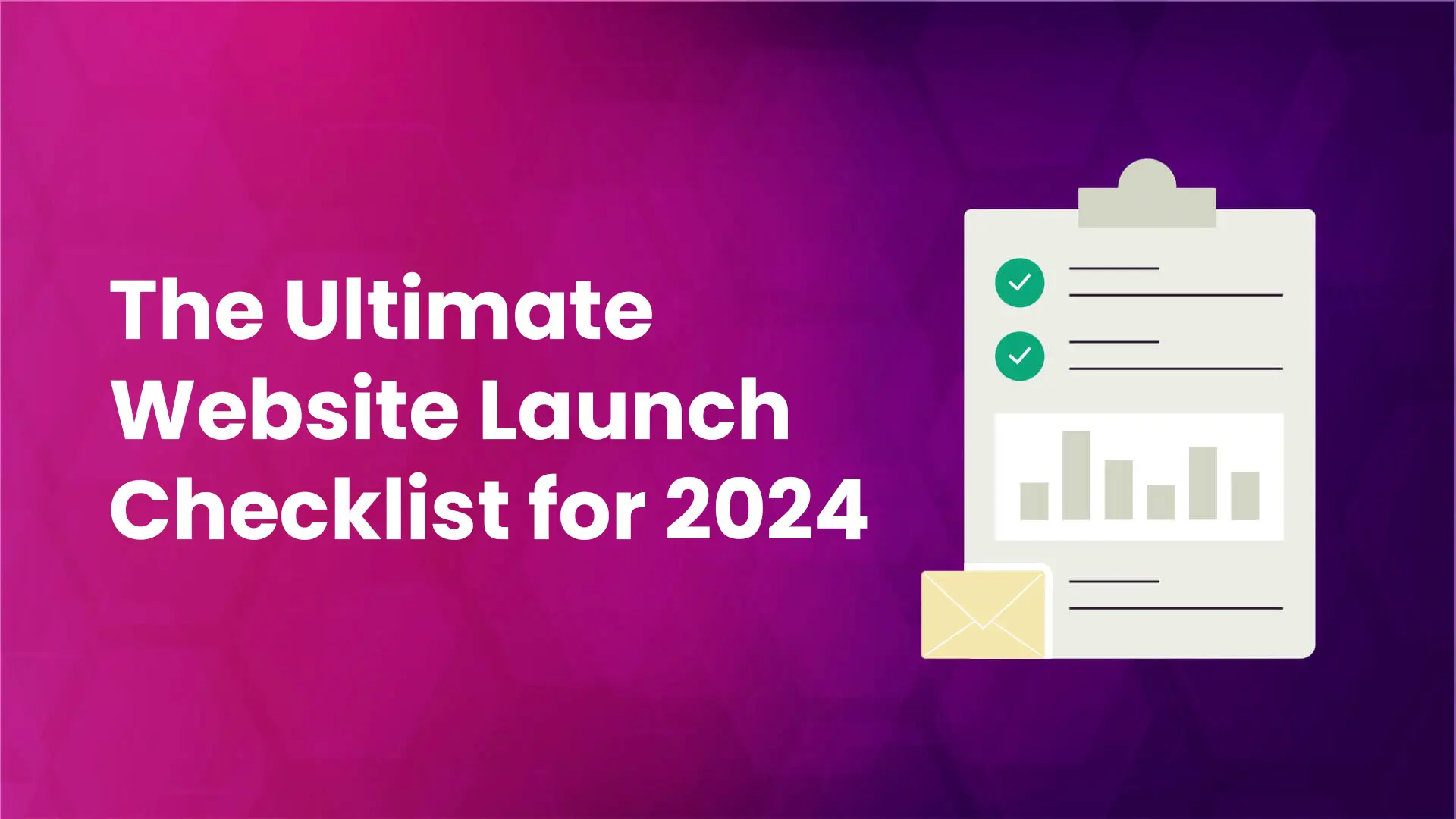

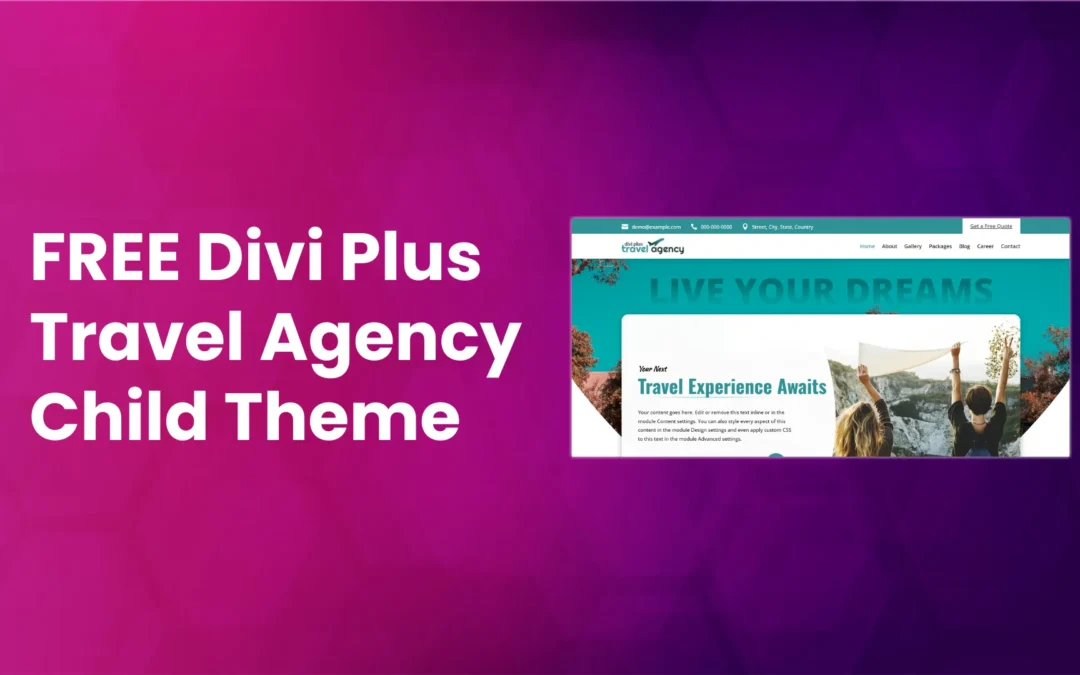
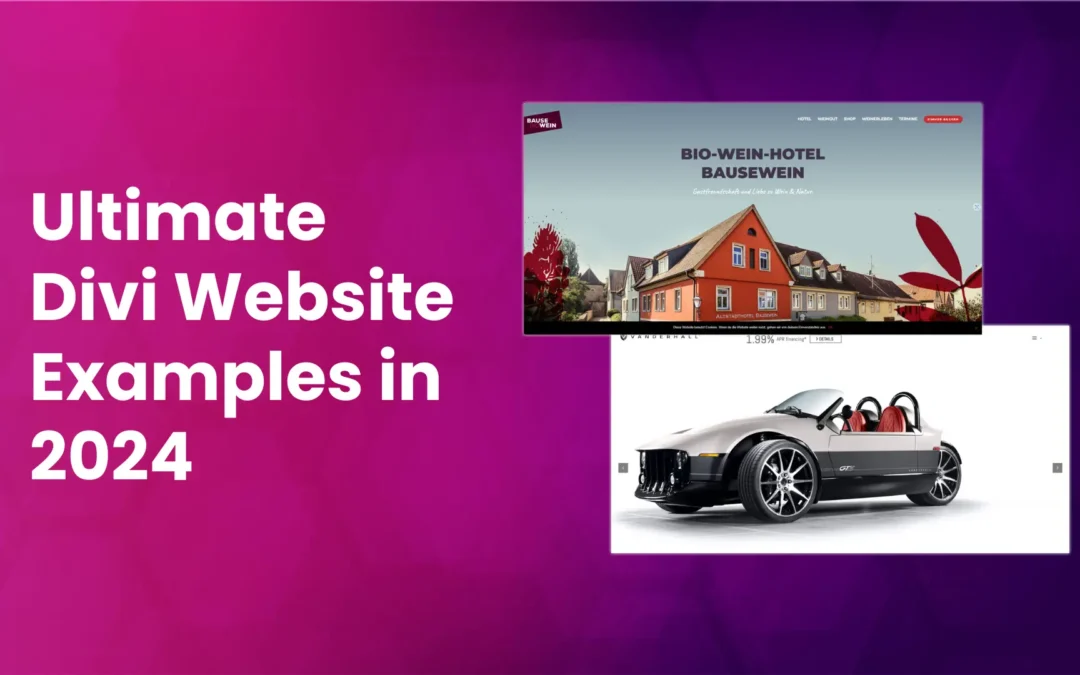





Magnifico análisis!!!. Es una buena guía para tener muy en cuenta a la hora de ir a lanzar una web online. Gracias por el aporte.