- Divi Blurb Extended
- With 5 unique Divi Blurb Layouts
- Advanced Flip Box
- Three Divi Blurb Layouts with extra animation effects.
Old vs New Divi Blurb Extended plugin
The earlier version of Divi Blurb Extended plugin had a single module with 5 Divi blurb layouts. Those are still available in the plugin with some improvements. Each layout then and now supports multiple icon positioning and new icon shapes. And you can easily customize and apply those to the web pages.
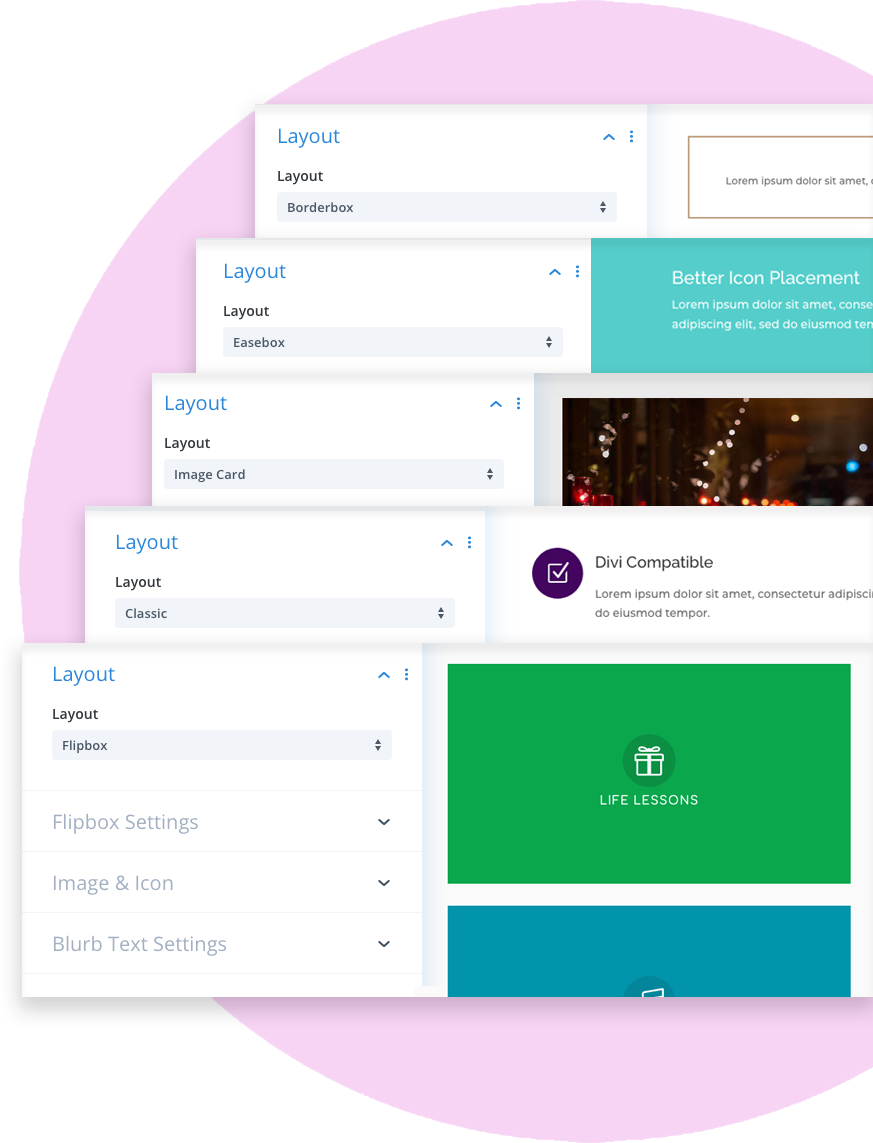
All new Advanced Flip Box module of Divi Blurb Extended:
Advanced Flip Box is a new module added to the Divi Blurb Extended plugin. It has multiple layouts that are designed to enhance the beauty of Divi theme blurb.-
-
- Layout 1: This layout has four options for Divi Blurb hover and flip styling – Top, Bottom, Left and Right.
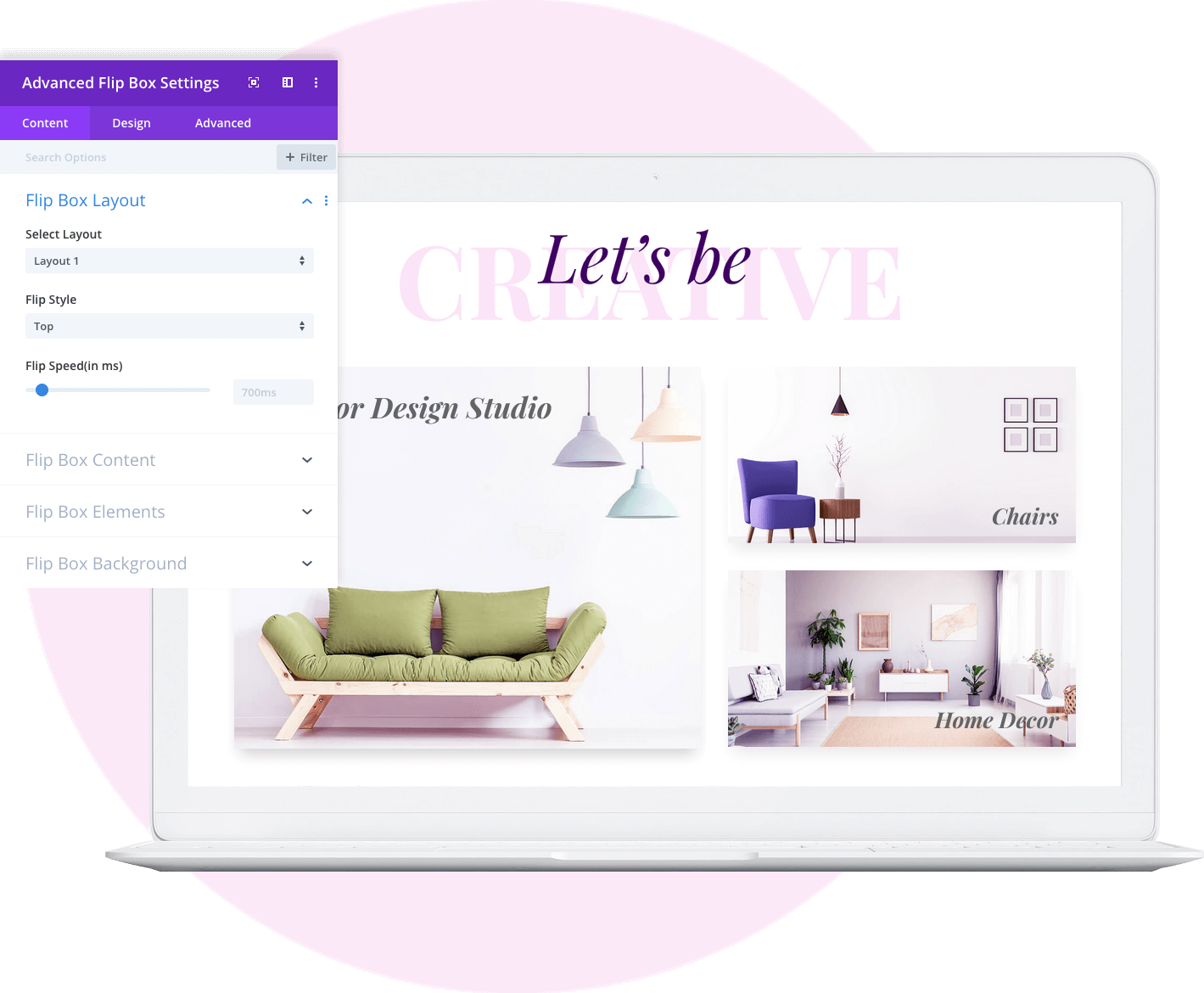
- Layout 2: The second layout is based on a Divi flip box that changes side on hover with a fade, zoom-in, and zoom-out effect.
-
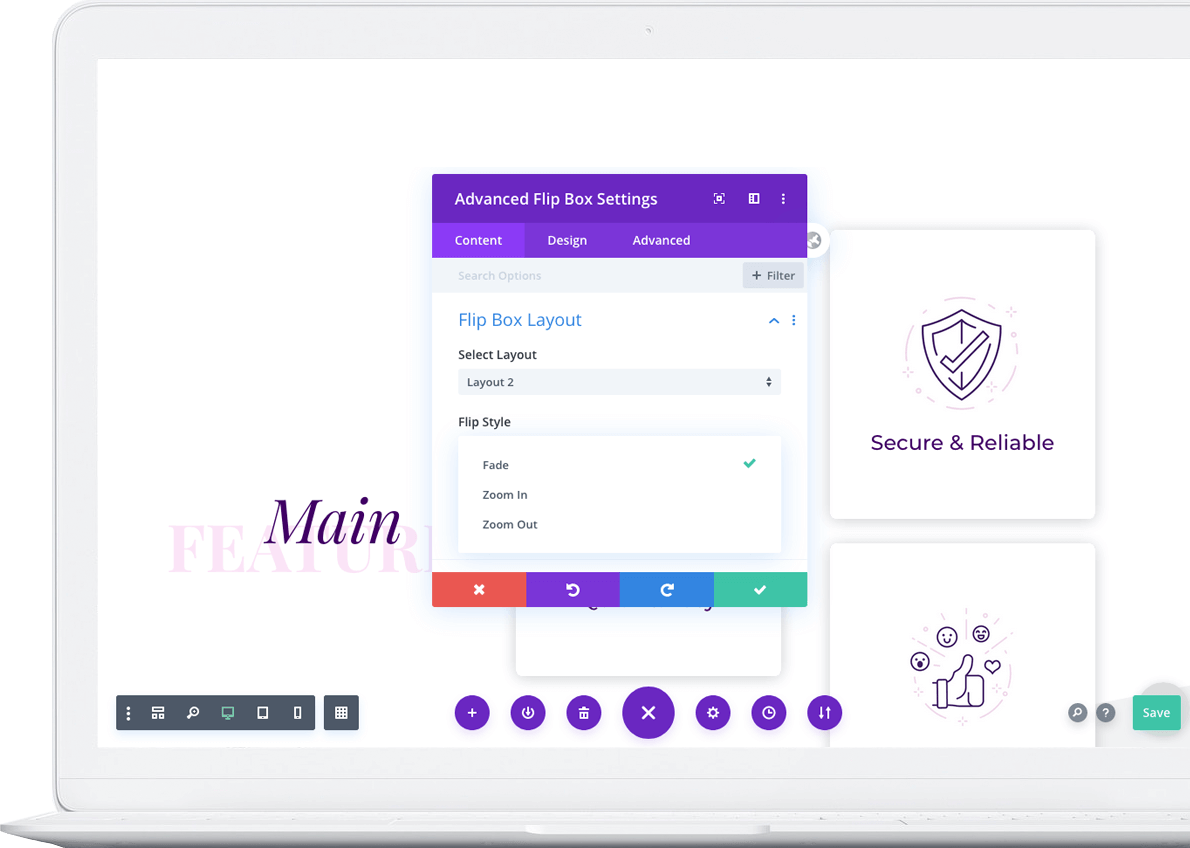 The Advanced Flip Box module settings as shown below depicts the options available for customization which helps in creating a great Divi website.
The Advanced Flip Box module settings as shown below depicts the options available for customization which helps in creating a great Divi website.
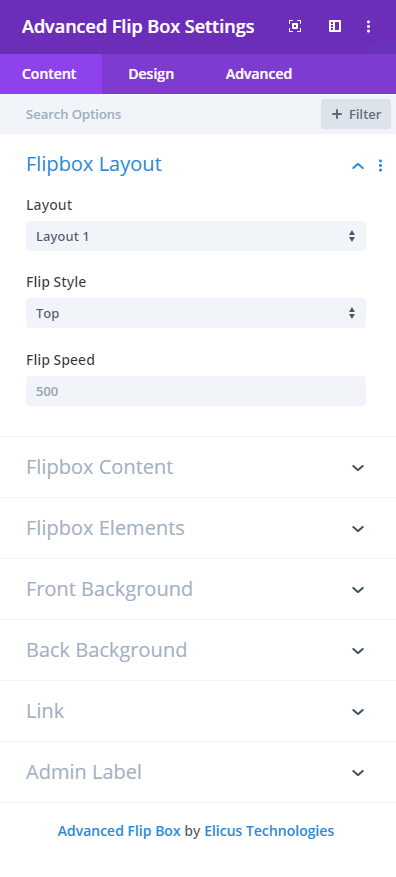
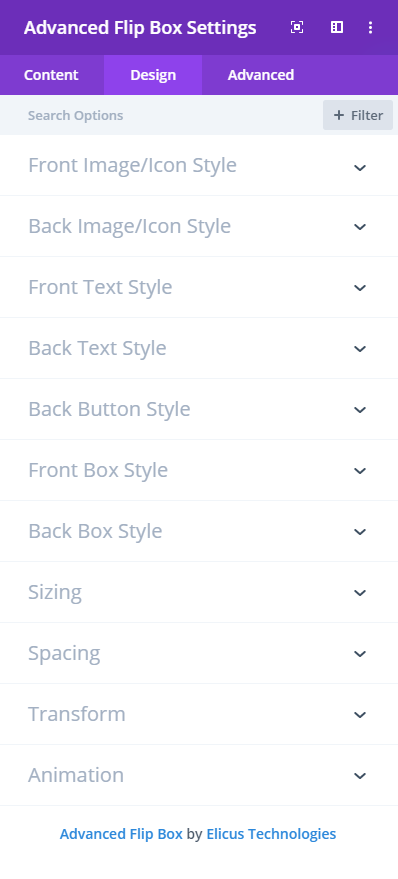
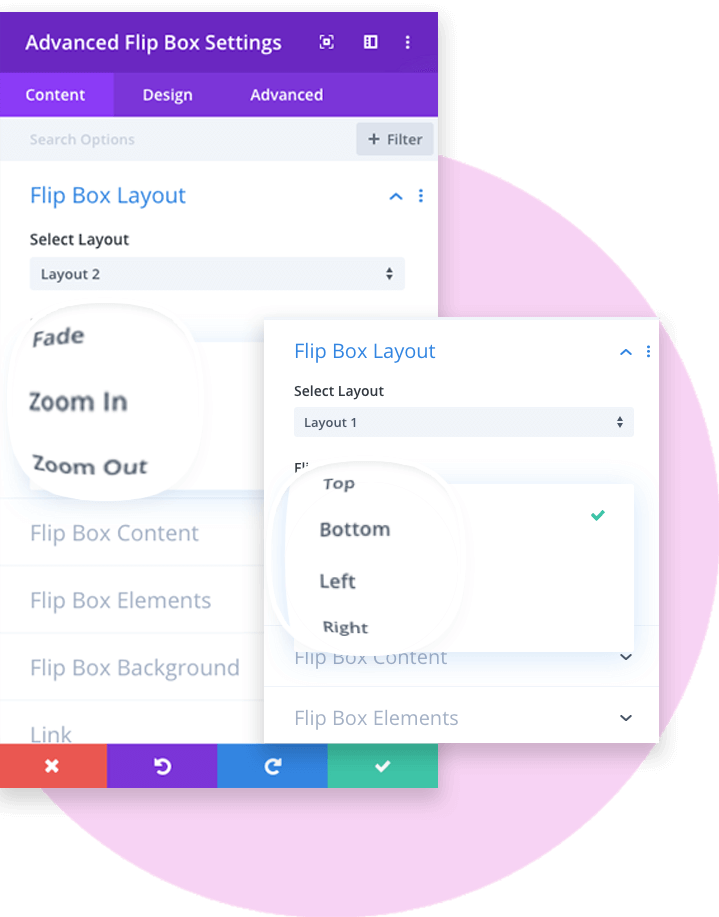
The core features of all the layouts of the Divi Blurb Extended’s Advanced Flip Box module are:
-
-
- Option to have a separate title and content for normal and hover state in the Divi blurb. This feature will transform how the Divi Blurb hovers effect works in the Divi theme. Where the content for both normal and hover or flipped state can specified separately. It’s not just about the blurb title and content. But you can also control the formatting of the background image, color, and gradient separately.
- Option to set a unique background color or image for both normal and hover state of Divi blurb.
- Option to include read more button in the Divi blurb on the flipped side upon hover.
- Other feature from the standard Divi Blurb Extended module which includes icon position on the right along with with top and bottom, new icon shapes including circle and hexagon and more.
-
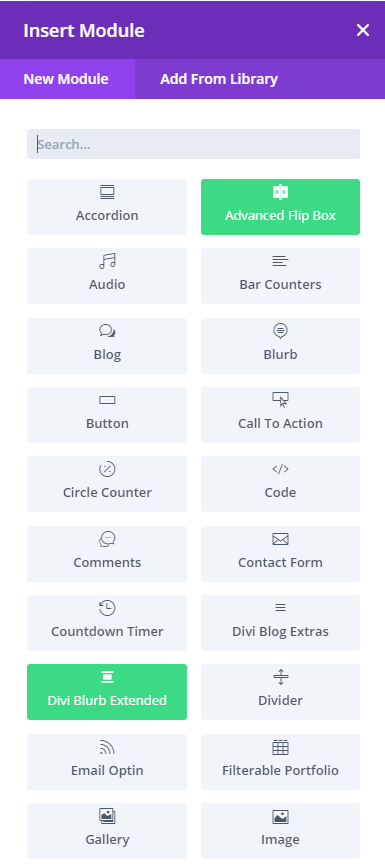

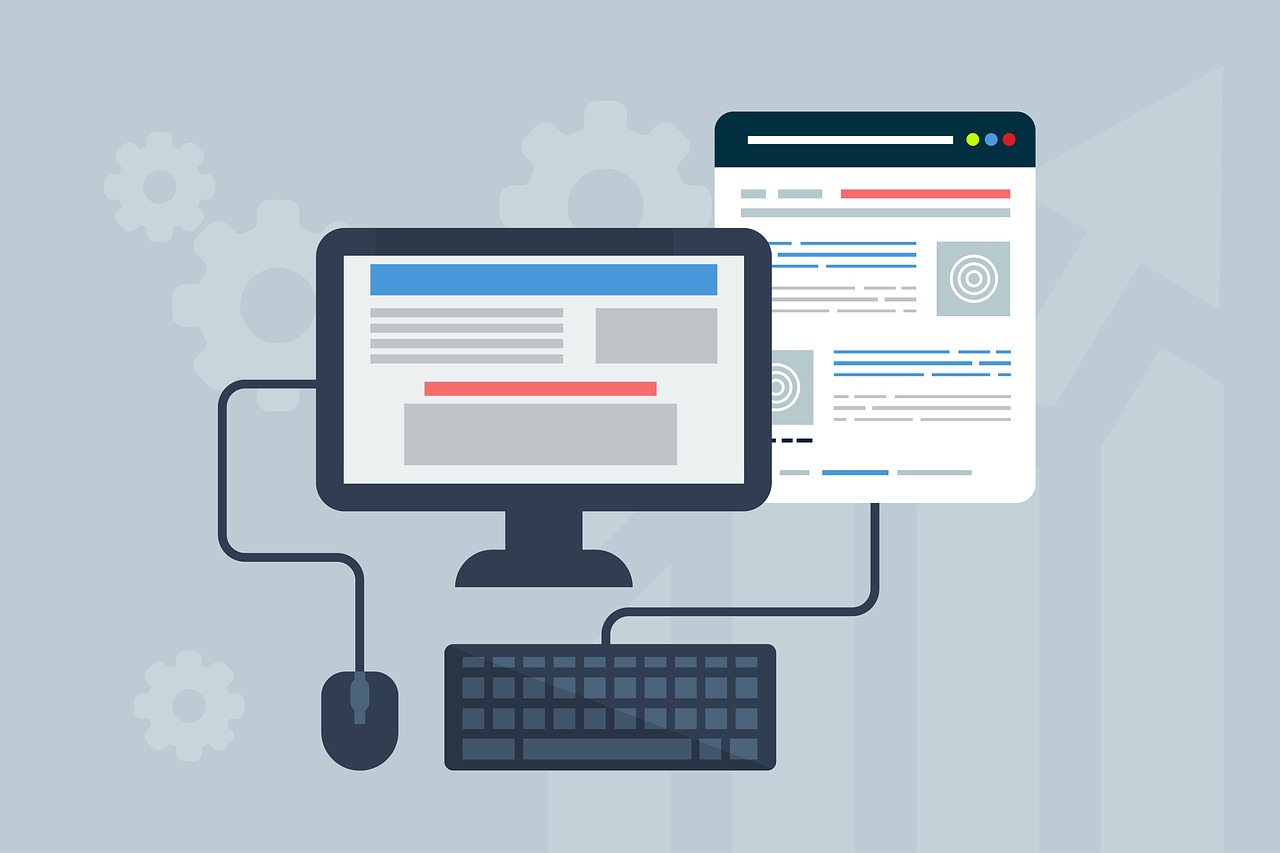


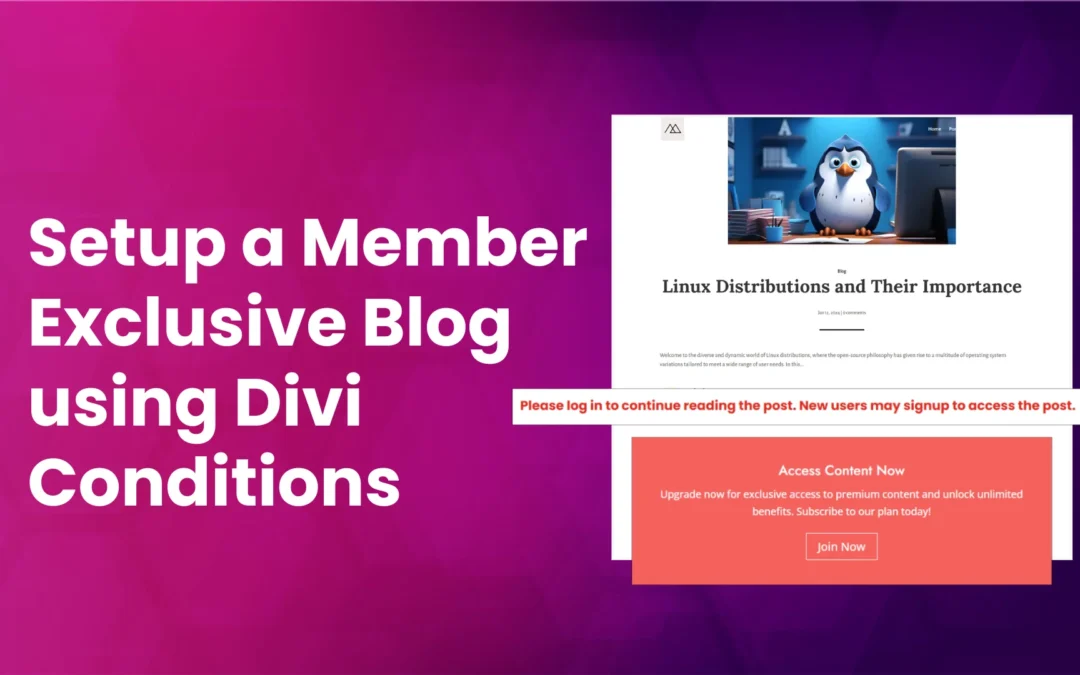




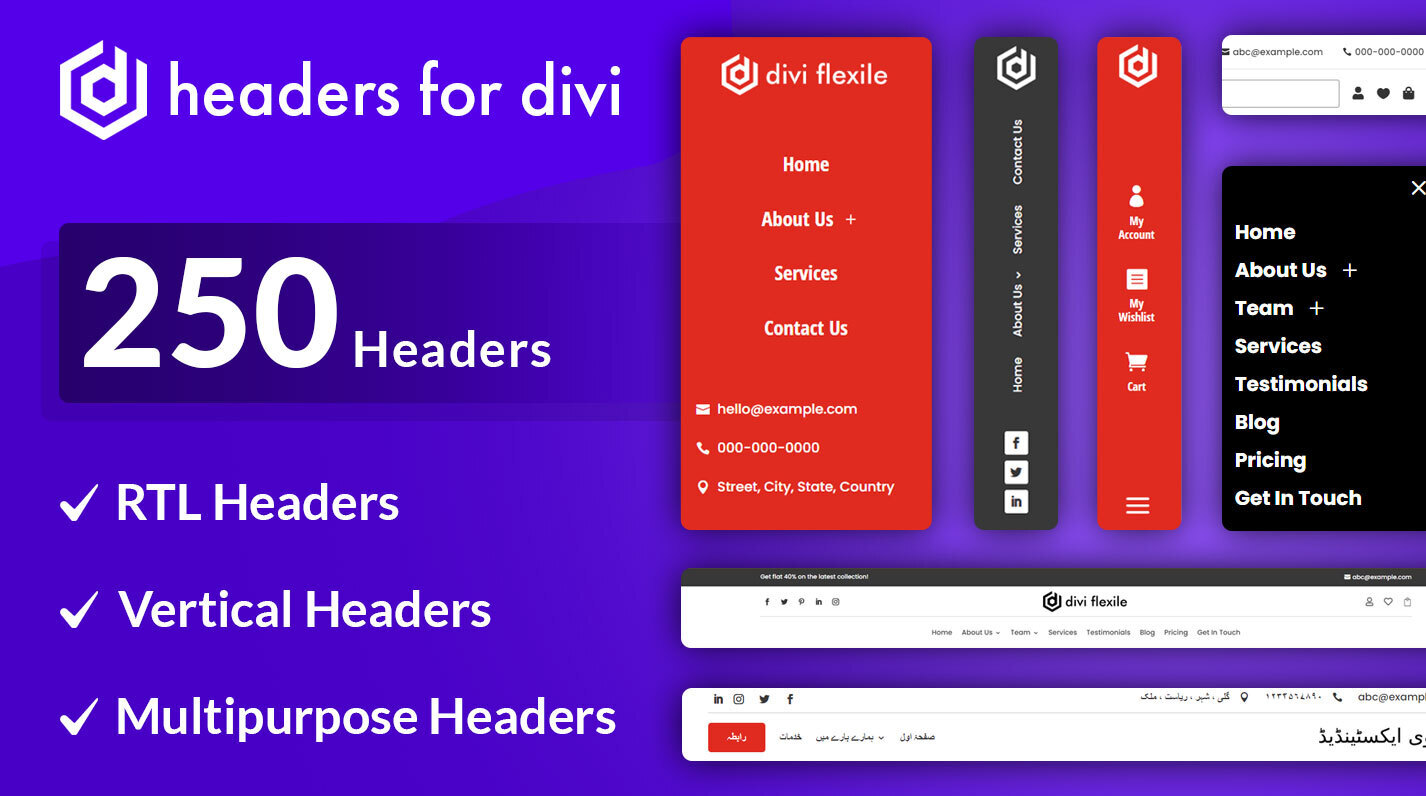
0 Comments