Are you looking for the best theme for events? Or a theme that’s compatible with the powerful events plugin Events Calendar?
If yes, then end your search now. You don’t have to look anymore.
Because in this post, we are going to look at the 7 best events calendar themes that make adding an event to the WordPress website easy.
In addition to adding or showcasing the event, the themes we are going to check out also allow you to sell tickets, merchandise and more. Therefore, if you’re ready to dive into exploring the sea of best themes for events, let’s get started without any further ado.
7 Best Events Theme You Can Try for Your WordPress Events Website
The themes we will explore are one of the popular themes for WordPress. Some of them are free, so some offer you their unique possibilities at a reasonable price, making them premium themes for WordPress and Events Calendar plugin.
Thus, no matter what kind of theme you are going after, you’ll get to know a lot from here.
Keeping this in mind, here comes our first Events Calendar theme for WordPress.
#1 Divi – Most Popular WordPress Theme With Unique Event Solutions
If we are talking about WordPress, then we can’t start our discussion without Divi.
This is the WordPress theme that rarely disappoints its users. And if you’re looking for an Events Calendar theme that easily integrates with it, Divi makes it seamless. Along with the integration, you get the powerful page builder offering a different set of modules using which you can utilize the Events Calendar options much better.
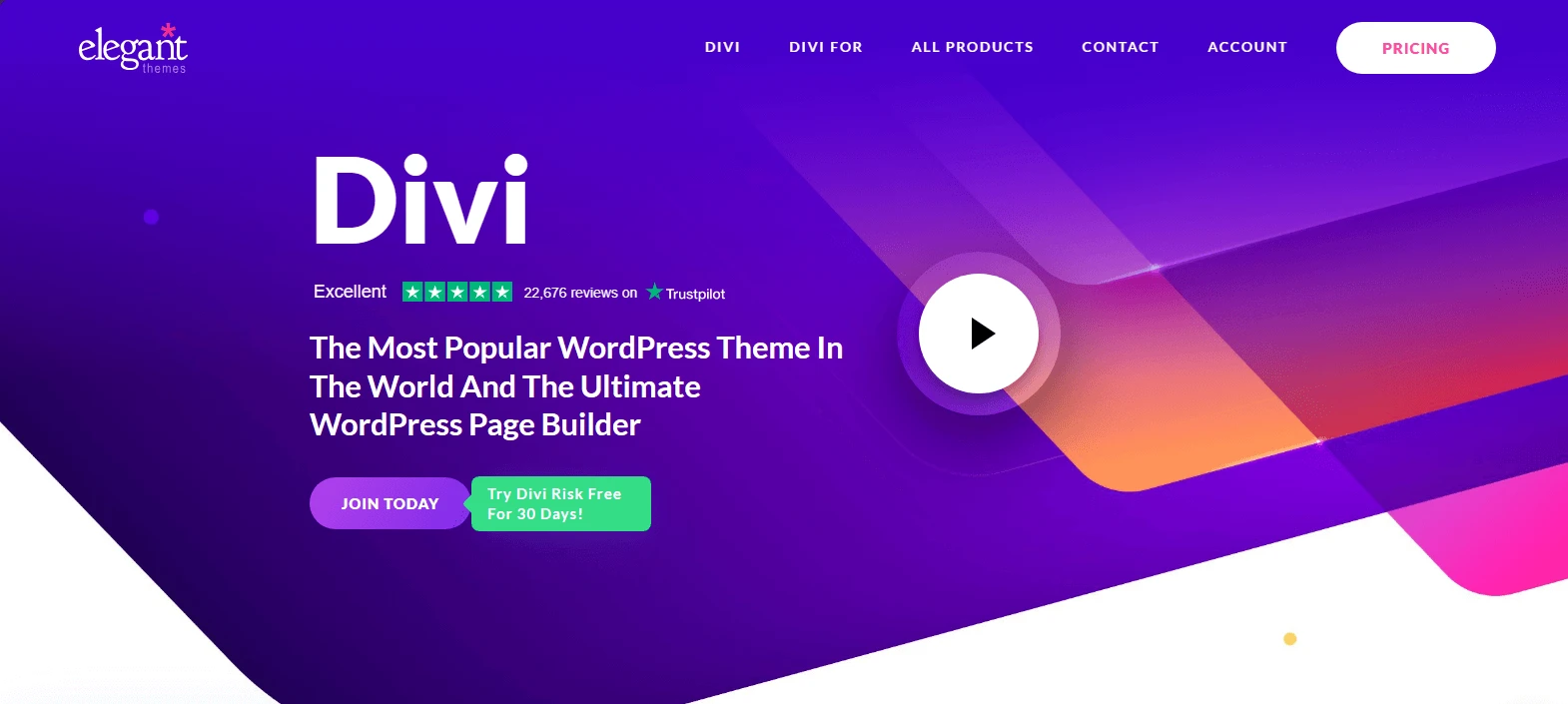
You can customize the events page, events calendar list, and user interactivity. But that’s not all you get with the Divi theme.
It has a vast community of Divi users and developers that brings more solutions and design possibilities to the table. For instance, the Divi Marketplace is the #1 place to start with, where you can get the Divi child themes, Divi plugins and Divi layouts that are compatible with the Events Calendar plugin. Some of the popular products related to the Events Calendar plugin are,
Events Calendar Theme for Divi
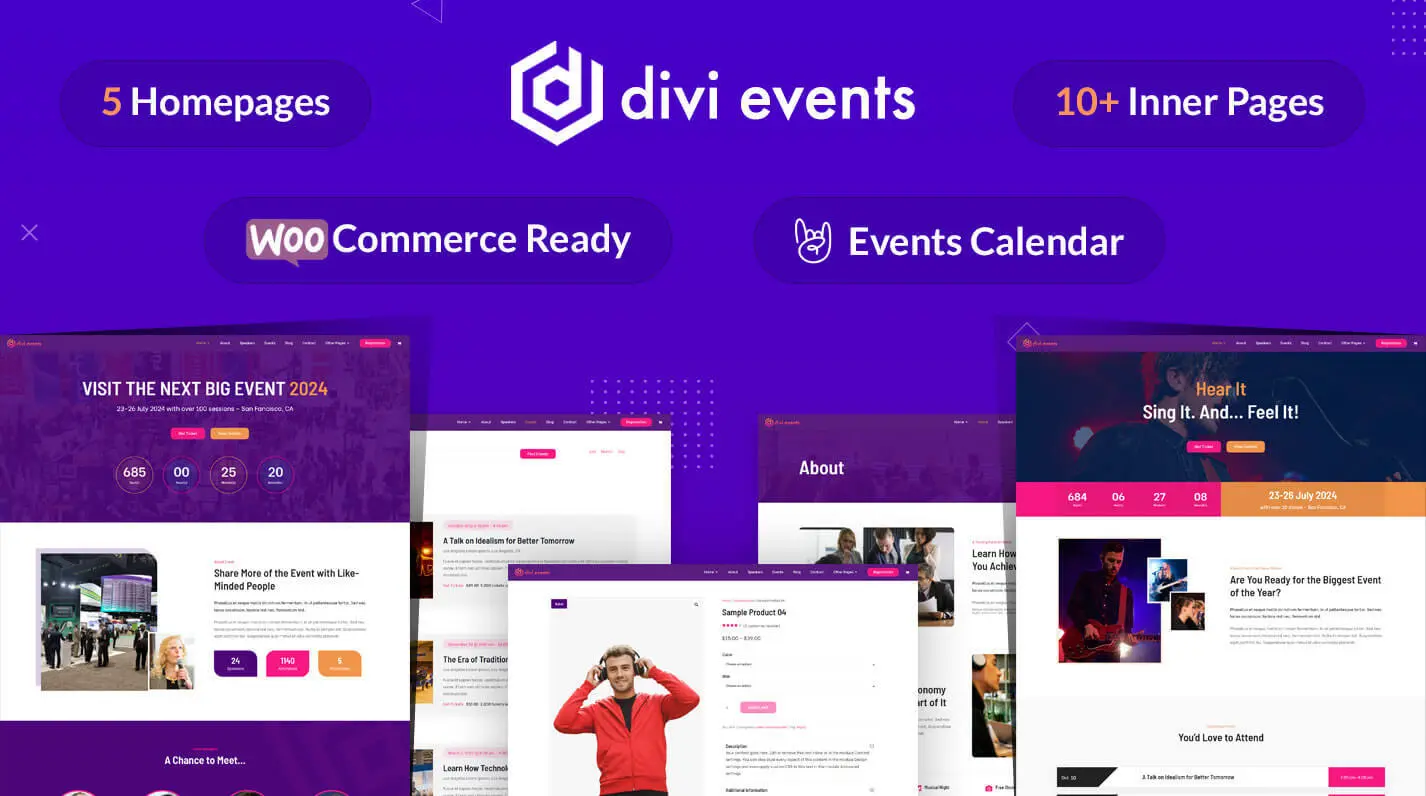
This Divi child theme dedicated to the Events Calendar brings modern design into your hands. It’s the perfect blend of Divi’s elegant design and Events Calendar functionality. You get 5 homepage layouts covering different events such as Digital Conference, Music, Digital Meetup and more.
Each home page layout consists of,
- Events Calendar List in different layouts.
- Pricing tables.
- Speaker sections.
- Event merch areas (only in Music and Virtual homepage layouts.)
- Testimonials and more.
In addition to the homepage layouts, you get pre-built inner pages that let you present different aspects of your Events Calendar website.
For example, you can showcase About, Speakers, Events, Blog Posts, Sponsors, Gallery and Shop. It also supports the WooCommerce plugin, so you can easily merchandise items with no other configuration. With this, you’ll be able to create a full-fledged events website that supports the Events Calendar plugin and lets you run digital sales seamlessly.
And it’s all possible because of the Divi theme.
#2 Kadence – Fast Blocks Theme With Official Events Calendar Support
To build a website purely based on a Gutenberg editor with advanced capabilities, one can use the Kadence WordPress theme. It’s a premium theme with a free version as well to maximize the use of WordPress’ default editor or, you can say, page builder.
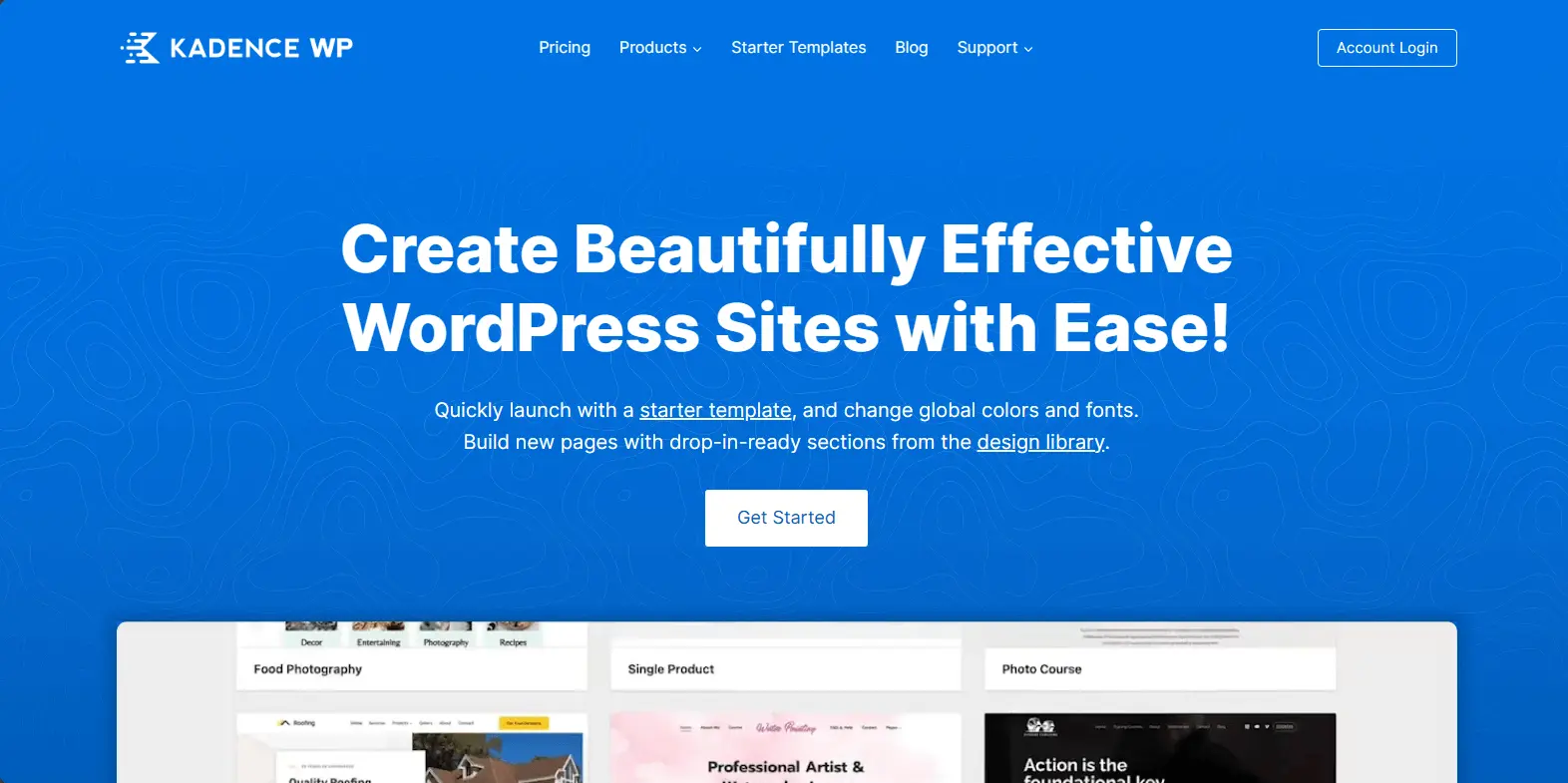
Kadence was developed by the same team who built the Events Calendar plugin. Hence, both tools share a common ground and allow you to build events websites seamlessly. Using Kadence, you can achieve great results you want to add to your Events website.
It provides you with
- Blocks – add more advanced blocks to the Gutenberg editor.
- Shop kit – enhance how you use WooCommerce with additional extensions.
- Conversions – tools to help you create popups and other marketing elements.
- Pre-built Events Calendar website templates covering many business domains.
- And there’s so much.
For building a lightweight, Gutenberg-based events website, Kadence is a perfect theme without any doubt. You get simplified solutions to build an engaging and highly functional website in a single theme. And when you get everything that doesn’t make your site heavy, what else would you need?
It’s icing on the cake with cherry as well.
#3 TicketBox – a Multi-kind Events Theme
TicketBox is a 2017s launched WordPress theme that allows users to create modern websites for events like concerts, conferences, meetups, sports and exhibitions. With support for page builders like WPBakery, it makes it possible to sell conference tickets by integrating Event Tickets Plus. But that’s not limited; you can also use WooCommerce to power your ticket inventory. And above all, it’s smoothly compatible with both Events Calendar free and pro versions.
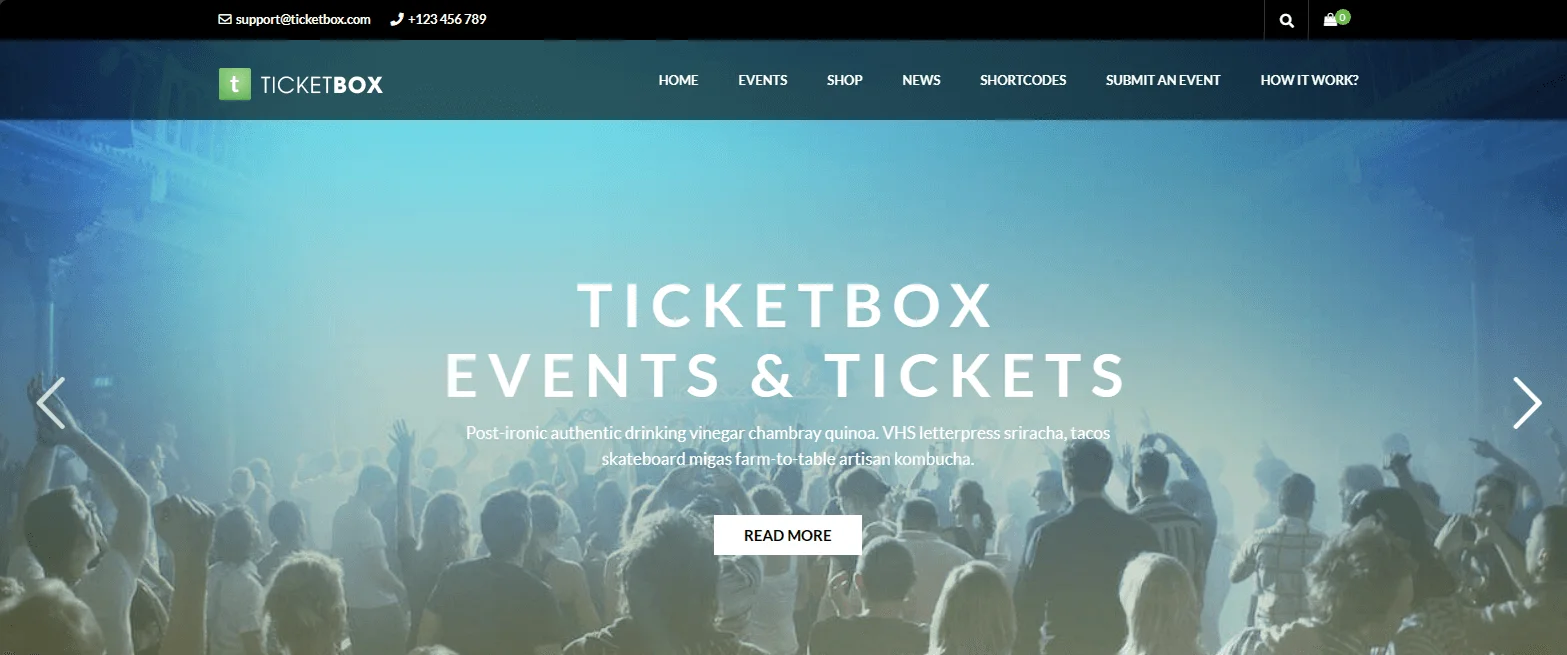
By utilizing the Events Calendar plugin, it brings Events Calendar layouts as,
- List view with list style and grid style having 2 and 3 columns.
- Calendar view.
- Today view.
- Single event (Full Width, Sidebar, video and Featured event.)
Apart from these, you get multiple homepage layouts, shop, News page, event submission page, and more. The homepages effectively showcase upcoming events on a slider, featured events, testimonials and more.
#4 ConFix – an Expo, Events and Exhibition Events Calendar Theme
If you are looking for a new theme that supports the Events Calendar plugin, then ConFix can be the gem.

It’s a new and modern WordPress theme with lots of possibilities that lets you build world-class perfect events websites. You can use it to create events websites for,
- Expo center,
- Events,
- Art gallery,
- Museum,
- And Exhibition.
It has 3 homepages that let you establish websites for Expo Center, Conference and Event exhibition. Each homepage layout consists of different elements that make them perfect for an events website.
You can find event video sliders, upcoming events lists, countdown timers, event organizers sections, etc. Furthermore, it’s also powered with AI to help you generate text and creatives for your website faster.
#5 Anesta – Community Theme With Events Calendar Support
For one looking to create a community website with Events showcasing on it, then using the Anesta WordPress theme is highly preferable. It’s one of those themes that lets you build an online community that can belong to an organization, a social community or your own social media network.

This WordPress theme is highly feasible with the Events Calendar plugin and offers you multiple layouts, such as,
- Extranet
- Community
- Community News
- e-Learning
- And Learnpress
Each layout except the Learnpress provides a section that vividly showcases Events. Furthermore, when you click on those events, they provide you with the full details and make it possible to add the events to digital calendars like Google, iCalendar, Outlook and more.
You also get layouts of the Events Calendar with List, Month and Day views clearly showcasing what an event is and when it will happen.
If we look at the community theme’s perspective, we get sections to display the latest news, testimonials, job openings, members, opinion polls, subscription forms, and more. Its sidebar includes links to the Knowledge Base, Activity, Messages, Members, Groups, Forums, and other areas supporting eCommerce, eLearning, etc.
It’s a comprehensive WordPress theme for Community websites with Events Calendar support.
#6 Astra – Lightweight WordPress Theme With Events Calendar Compatibility
Astra is another popular and powerful WordPress theme that offers out-of-the-box solutions to build sensational websites of different kinds. Whether you’re a beginner or an advanced user, this theme’s solution easily fits in everyone’s hands. And when you try to integrate Events Calendar with it, you also have no issue. It effortlessly combines its options with Events Calendar.
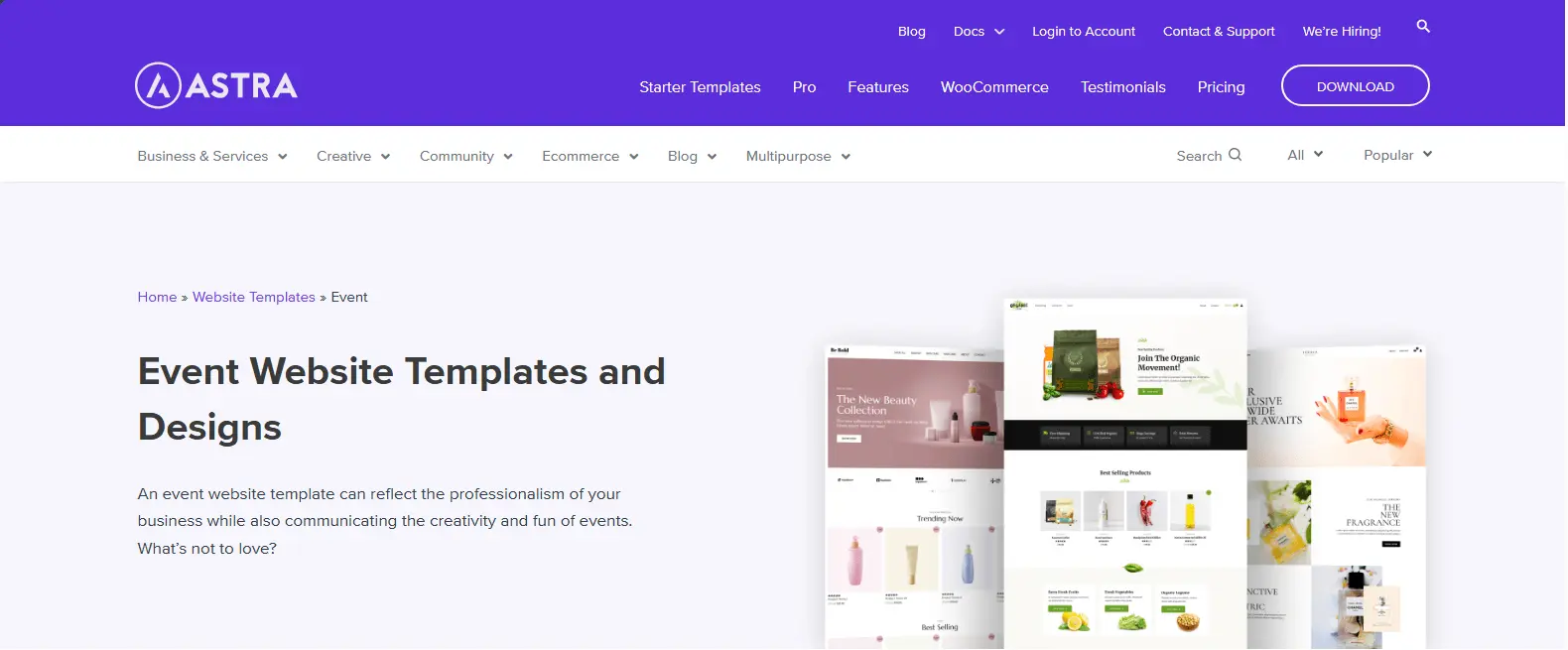
With Astra, you get numerous pre-built templates that can be blended with the Events Calendar without extra effort. The dedicated Events Calendar templates you get with this are
- Catering and Events,
- Conference Events,
- Halloween Party,
- Webinar,
- Wedding,
- Church and more.
If you don’t want to start from scratch and need a theme that would be fast and easy to use, then Astra can become that tool for you for your next Events website.
#7 Bonko Zoo – Events Calendar Theme for Safari and Zoo Websites
Safaris are great. They bring people and wildlife closer to give a sense of connectedness and feel being a human. This can be much easier and simpler with a safari or zoo website. Guests or explorers can check out a particular animal park or zoological park’s activities.
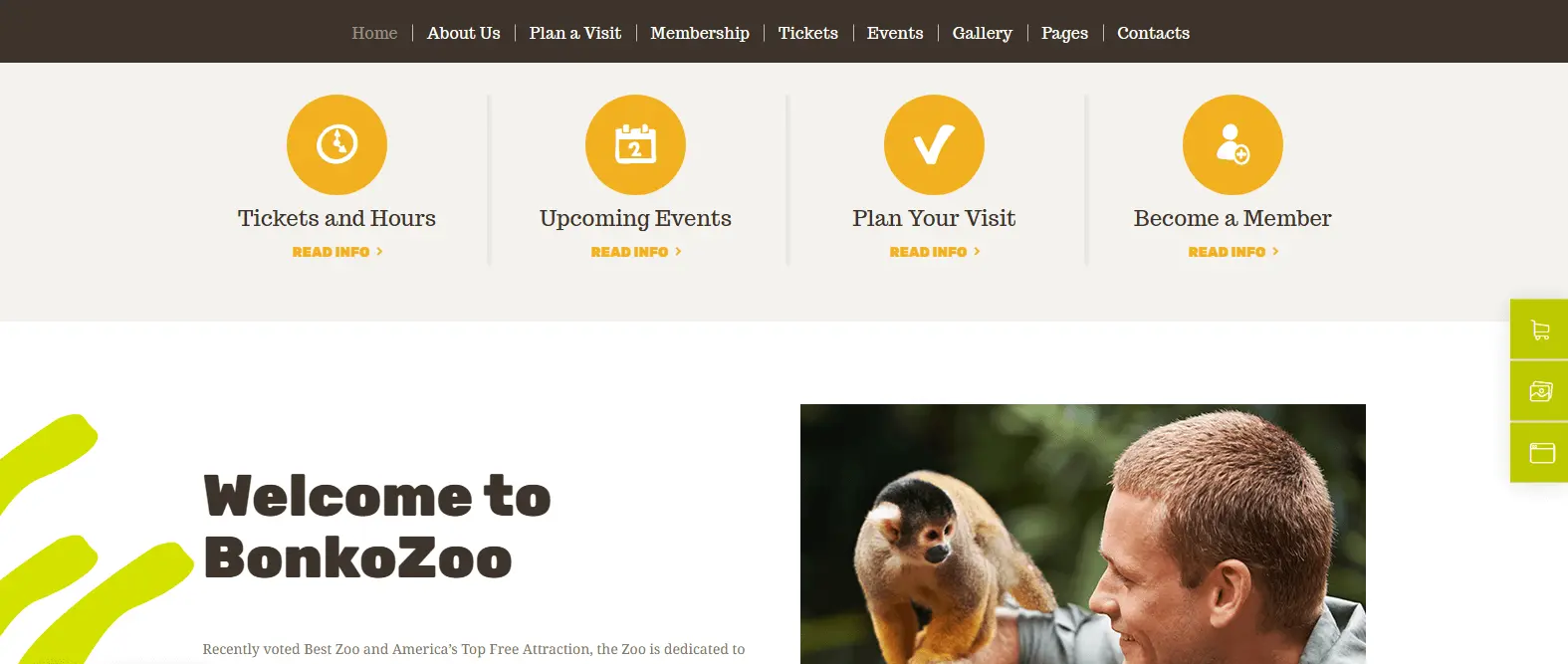
If you want to build a safari or zoo website, you can use the Bonko Zoo WordPress theme. It’s a premium theme that lets you creatively build a dedicated website for safari or zoo. It includes multiple home pages and templates that allow showcasing,
- Events Calendar,
- Events list,
- News,
- Pricing table,
- Donation form,
- And Map.
In addition, you get pre-built pages, header & footer builder, WPBakery page builder compatibility and more features that make Bonko Zoo a preferable WordPress theme for the Events Calendar. Interestingly, you don’t have to import anything manually; it comes with a 1-click demo installer.
Hence, making the process of building a website easy and fast.
The Bottom Line
So, these are the best themes for the Events Calendar plugin one can utilize for their WordPress website. Whether you’re a beginner user or advanced, these themes offer intuitive solutions to build event websites effortlessly.
You get templates, different page builders compatibility and support for WooCommerce. Thus, perfect WordPress themes for event websites that let you do everything an online platform should be capable of. You can showcase events, sell tickets and merchandise items, publish the latest update, and so much more.
Try these Events Calendar themes today to find out which will help you the most.
And if you’re going after Divi, then the Events Calendar Theme for Divi is what level-ups an event website made using Divi. Hence, don’t miss it to transform your platform today in an impressive way.







0 Comments