Divi Plus is ready for you with an important 1.9.11 update adding up a filterable gallery to its useful module library. Divi Plus already had a gallery module but this new Filterable Gallery module will take your gallery experience to the next level. In this article, we will introduce you to the new Divi Plus Filterable Gallery and will also take a look at the fresh features that you’ll get with the new updated Divi Plus.
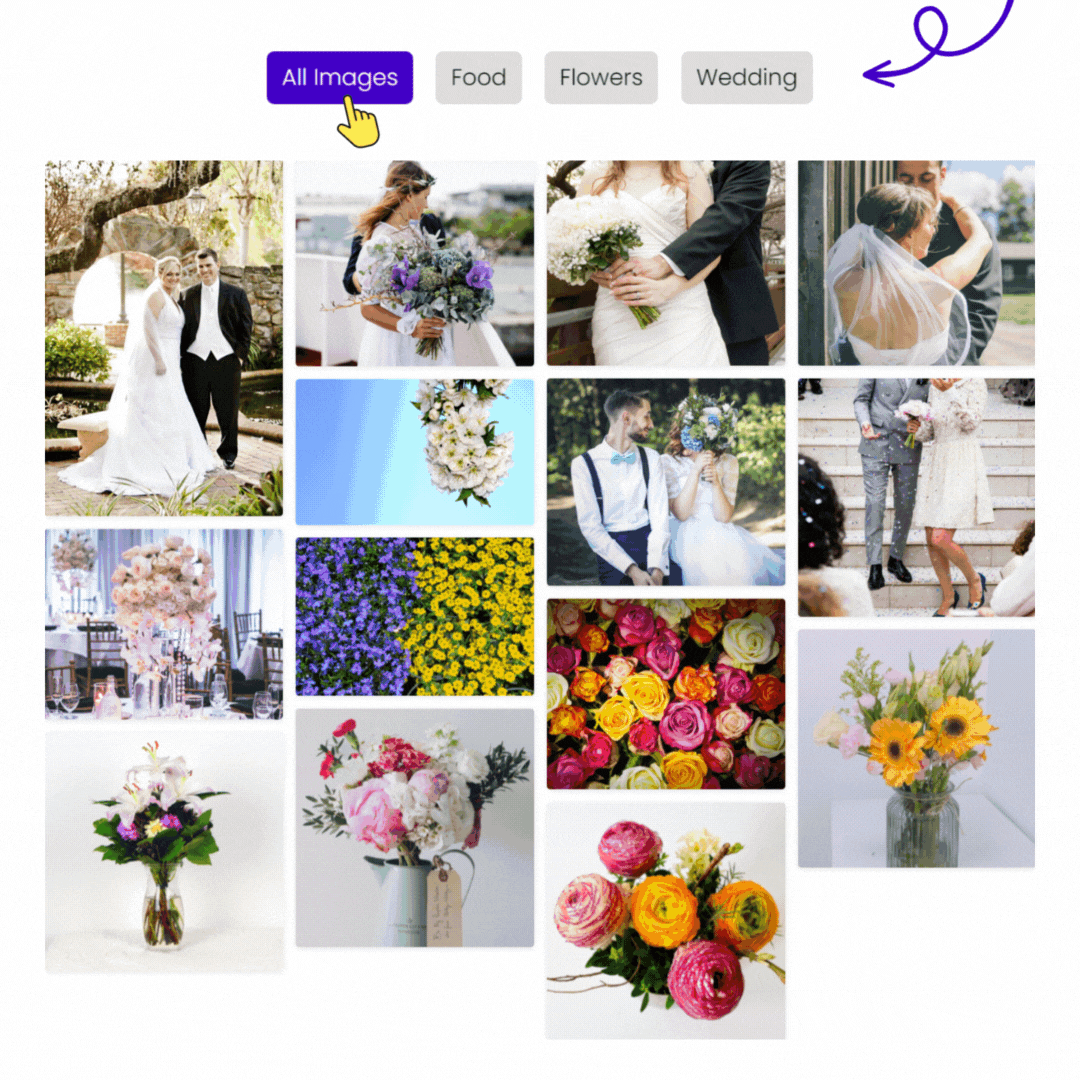
Exhibit your gallery interactively
The new Divi Plus Filterable Gallery module packed with this Divi Plus update can exhibit your images on your website in an elegant way. With the easy category filters the users will be able to browse the image collection based on the different individual categories.
Now showcasing the images in a gallery by category is super easy. Select the suitable category and all the images related to that category will automatically get included in the filterable gallery.
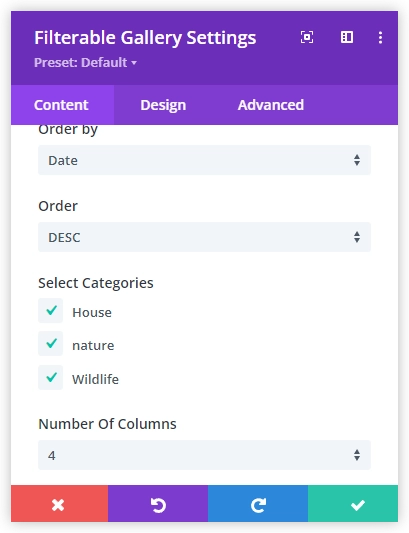
Filter images with category
You can browse through a large collection of images very quickly using the tabs that act as filters to show images related to individual categories. Switching between images of different categories can be done with a single click.
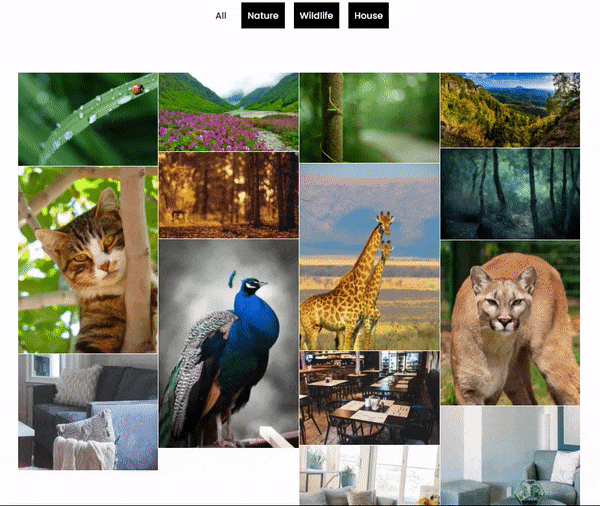
Incredible masonry styling
The Divi Plus Filterable Gallery is now loaded with the most desired masonry styling. Now manage and showcase all your images in a stunning fashion.
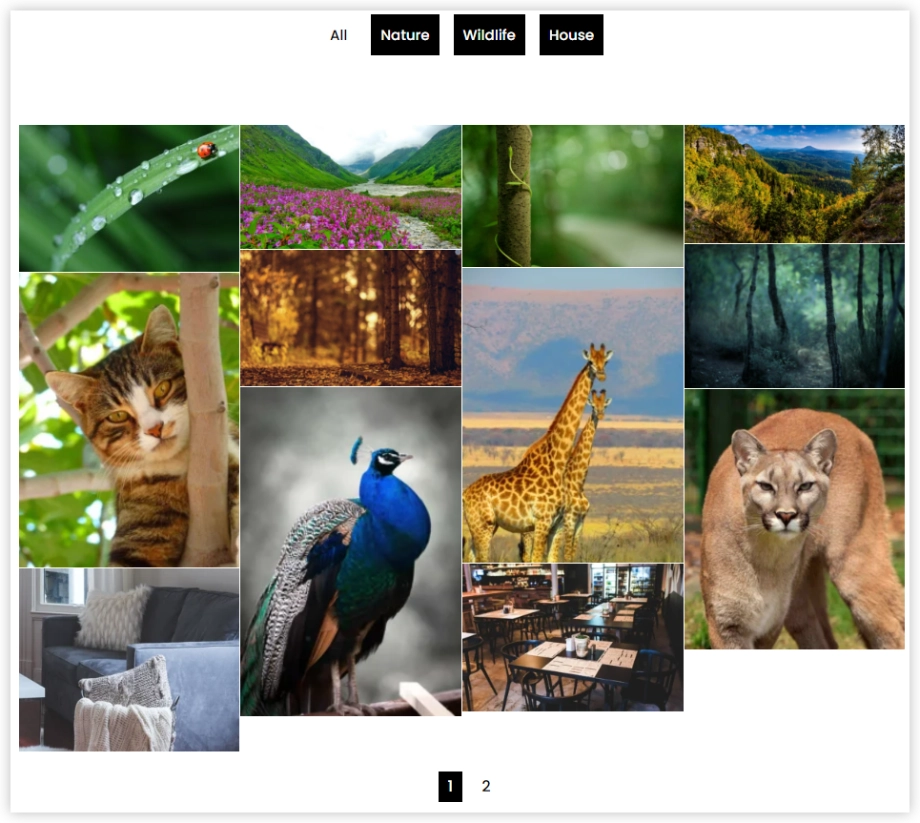
Use the optimal Image Size suitable as per the design of your website.
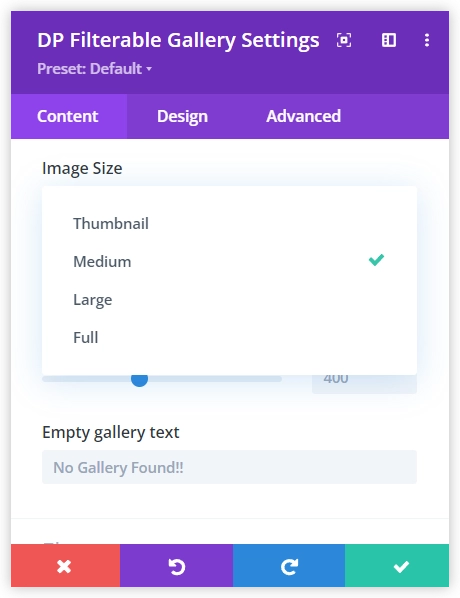
Open images in lightbox
Click on the Lightbox to make it alive and give the viewer a detailed view of an image. The navigation arrows also give the convenience of browsing the images.
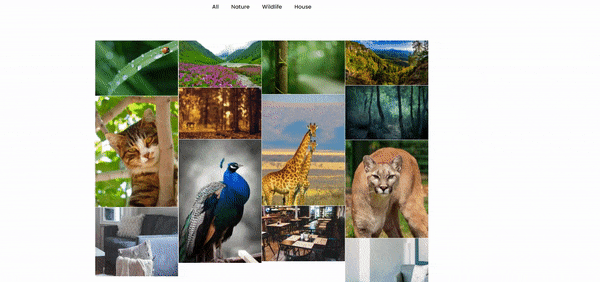
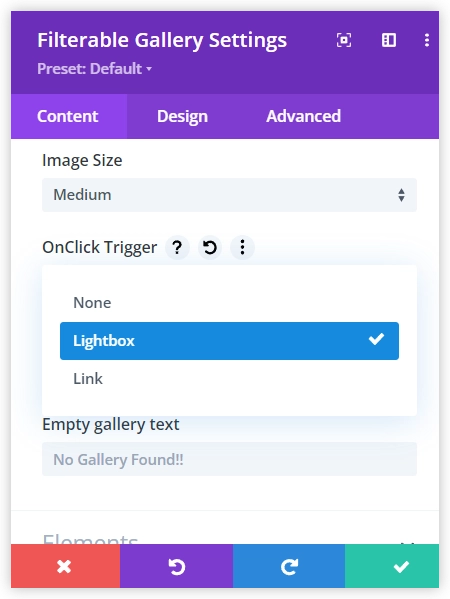
Show/Hide title and caption with every image
You also have the advantage of displaying the title and caption of every image on the gallery, lightbox, or both. This would be helpful in providing some additional information to the user about the image.
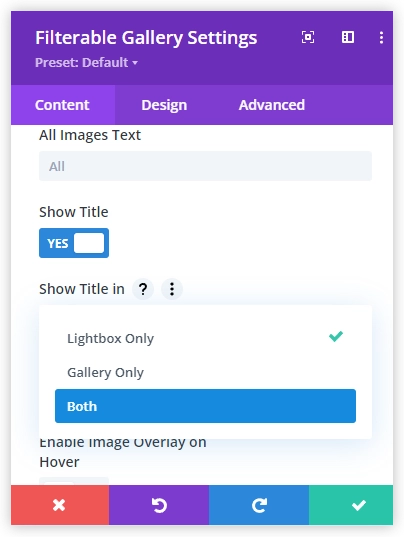
See the titles are now displayed below the images. This is very helpful when there are a lot of images belonging to different categories.
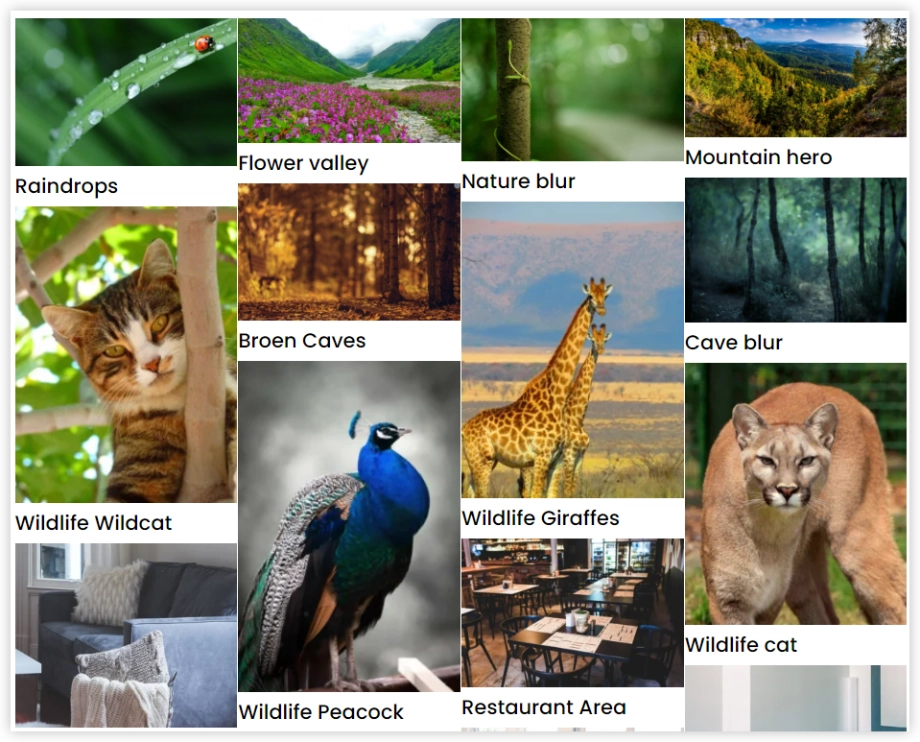
Enable pagination
You can customize the pagination style that suits the needs of your website. There are different options available in the Divi Plus Filterable Gallery that you can try out to achieve your desired gallery design.
Divi Plus Filterable Gallery also provides you a enhanced navigation capabilities with the help of the Show Next and Previous links.
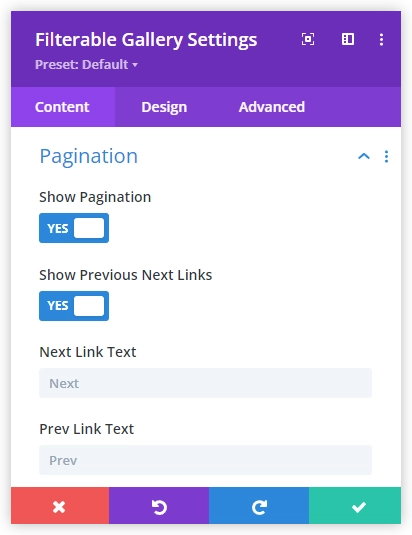
Explore the category styling options
There are tons of customization options that you can implement to your category filters in order to make them more unique and interactive. Typography, colors, alignment, and a lot of options are there to style the category section to match the design needs of your website.
Now take a look at some of these amazing category designs that you can achieve using the category styling options.



Other advanced features in the Divi Plus update
- Auto height slider control in Blog Slider, Image Card Carousel, Team Slider, Testimonial Slider, WooProducts Carousel
- Team Grid and Team Slider are loaded with options to open social links in new tabs.
- Insert Hotspot Image and Marker Image in the alt text.
That was a brief overview of the new Divi Plus Filterable Gallery module which you will get in the Divi Plus update. Please have a look at these features and let us know what you think. If you want to learn how to create a filterable gallery, explore our post. Also, provide us with your valuable feedback to know what further features and enhancements you hope to see in the Divi Plus plugin.

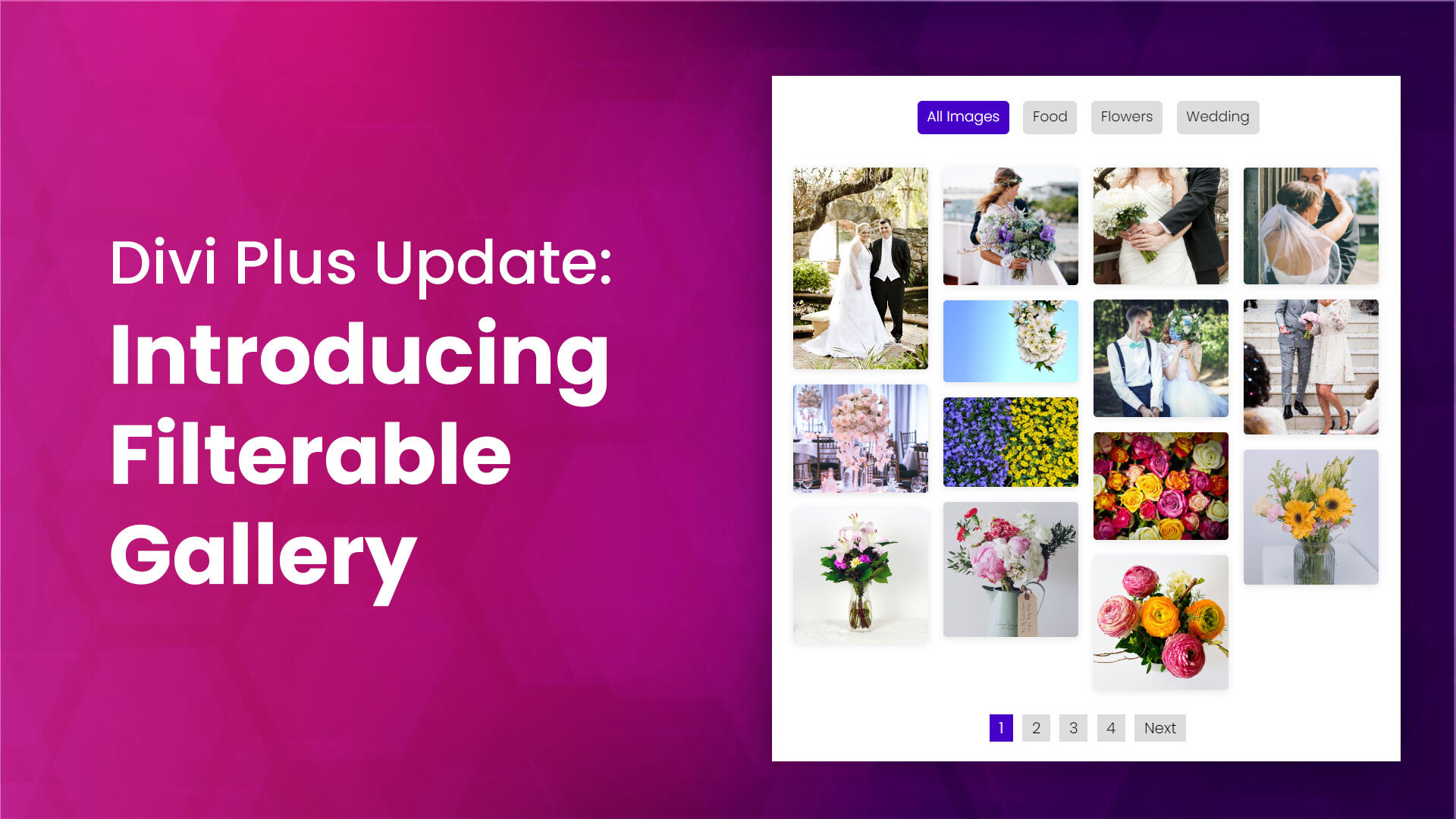
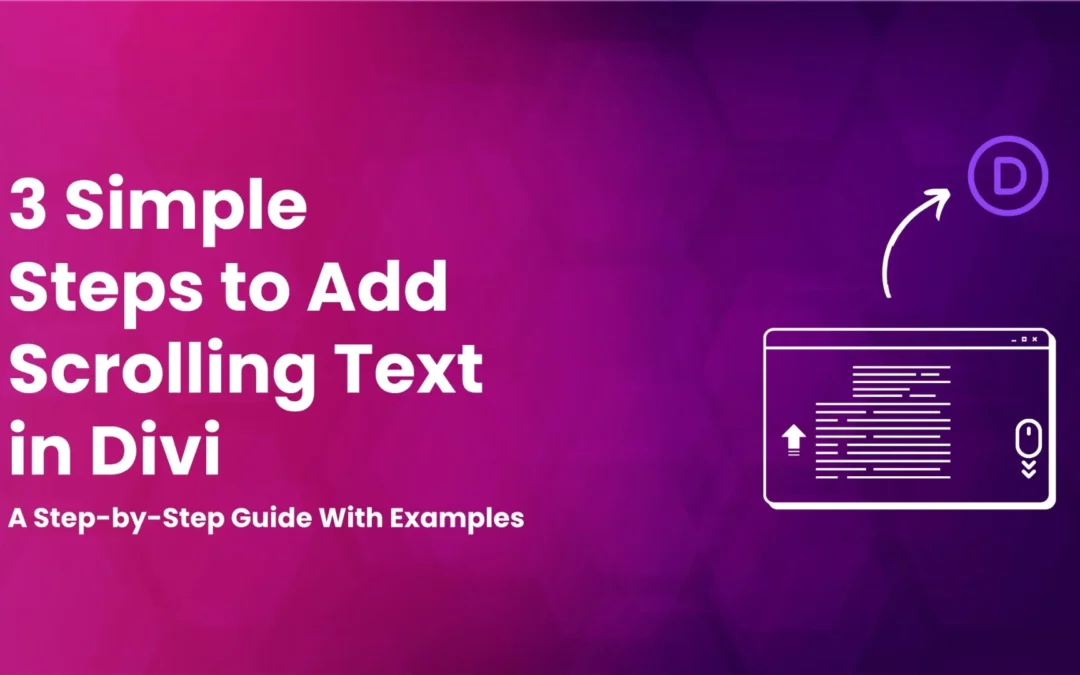

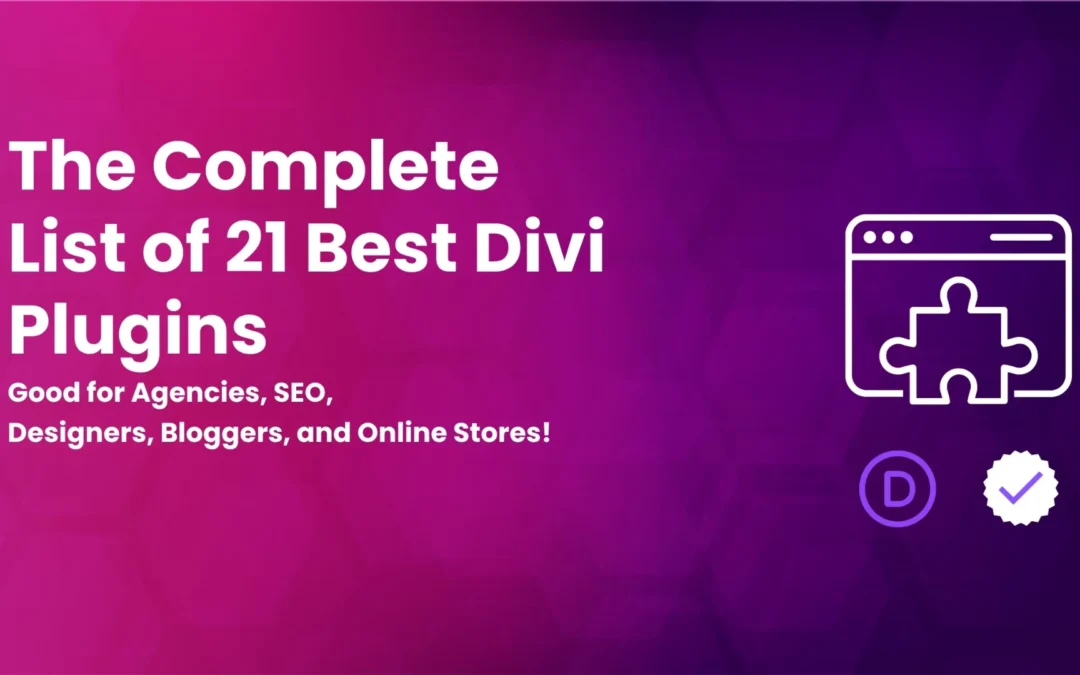

0 Comments