Here are the frequently used features our plugins add to the Divi theme.
Content Toggle for Text
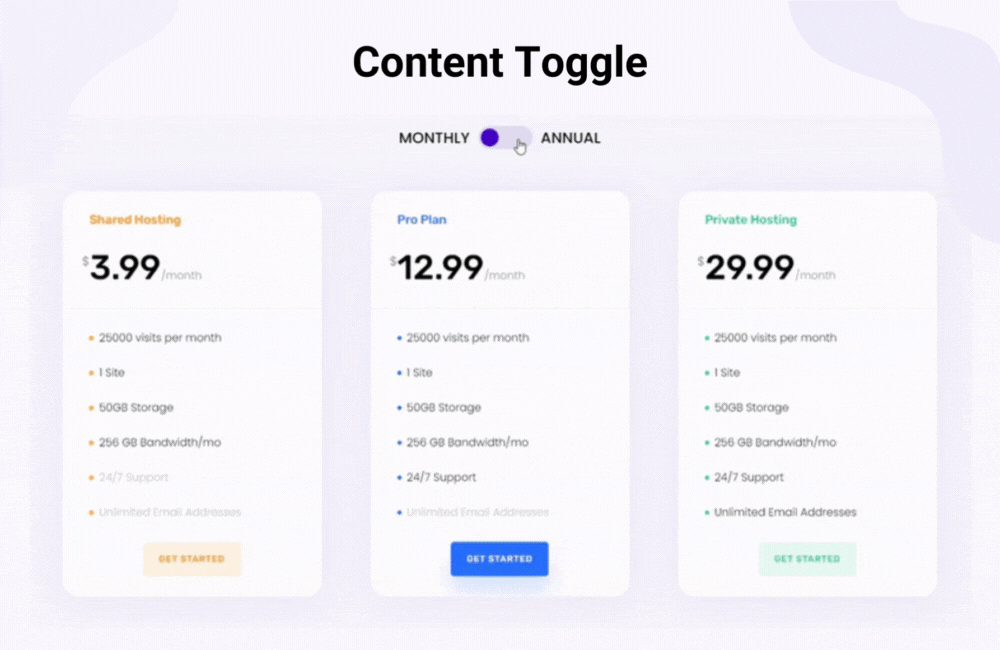
Content Toggle for Layouts
You can also use the content toggle to display pricing tables, product feature comparison tables, travel plans, financial reports, and more using layouts saved in the Divi library. All you have to do is create your Divi layout in the builder or save from a page, then use them in the content toggles content settings.
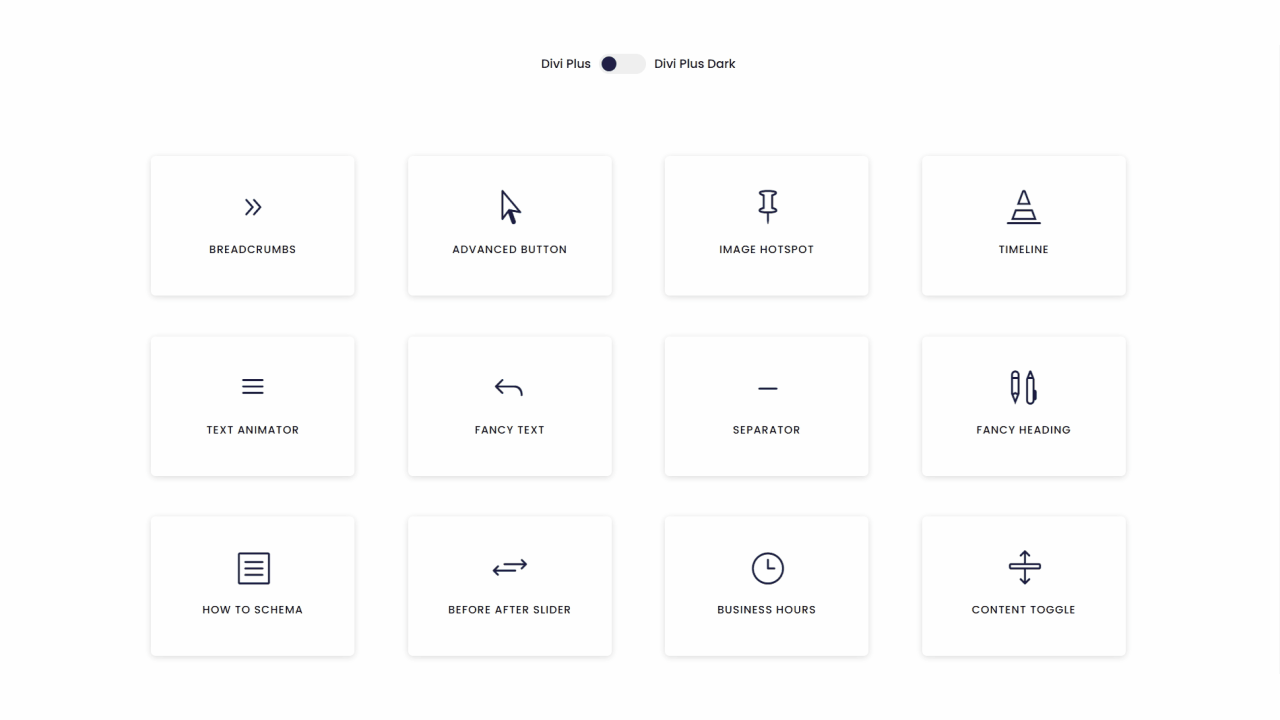
Timeline With Icon Layout
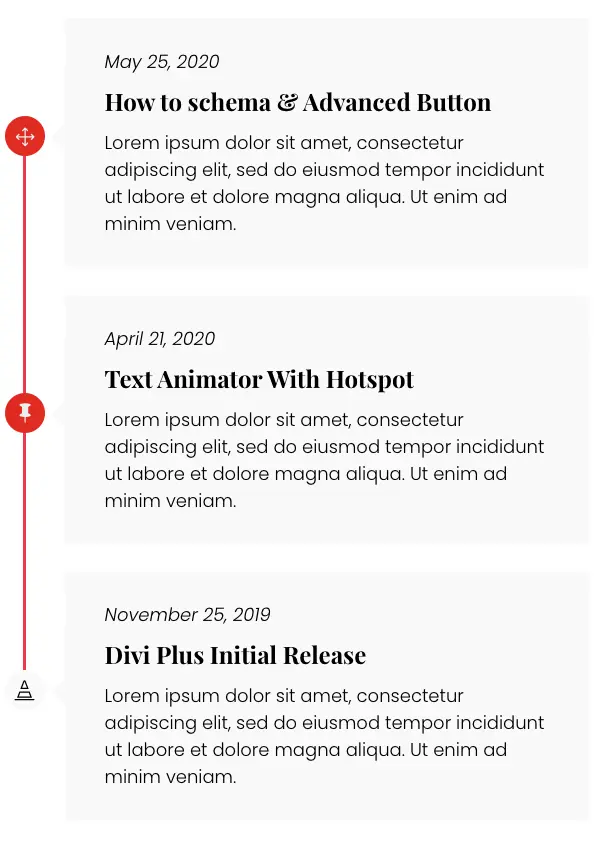
Timeline With Date Layout
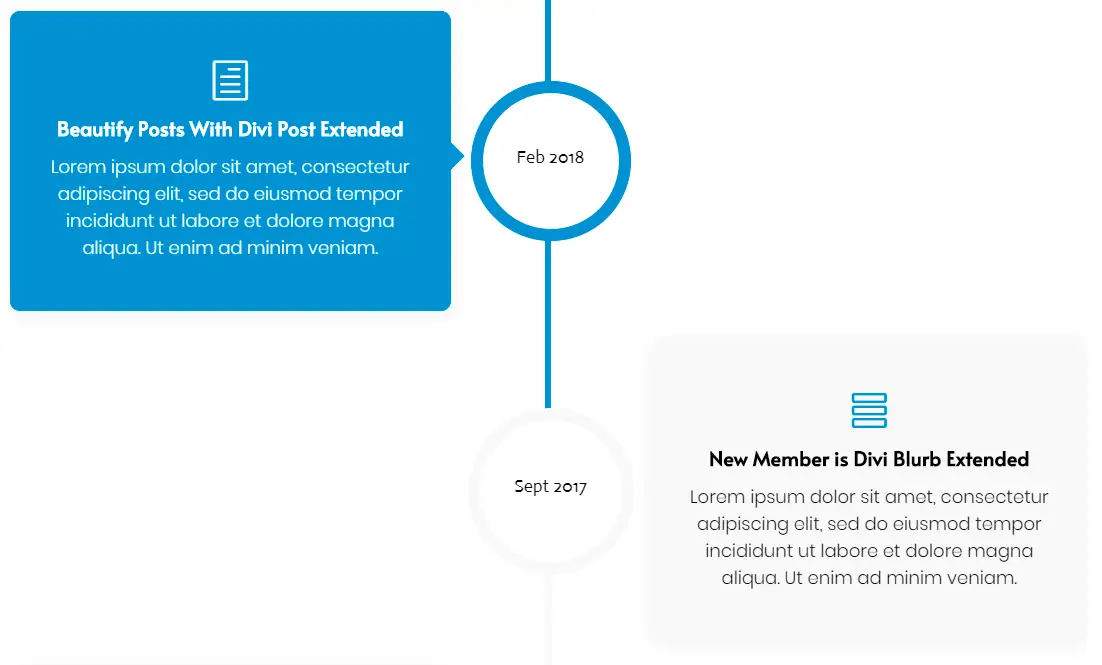
Divi Modal Popup on Page Load Time
Display beautiful modal popups on your Divi theme website using the Modal Popup plugin or module of the Divi Plus plugin. It provides you with the option to easily showcase popups after a delay time user arrives on a page, such as a cookie notice, offers, and more.
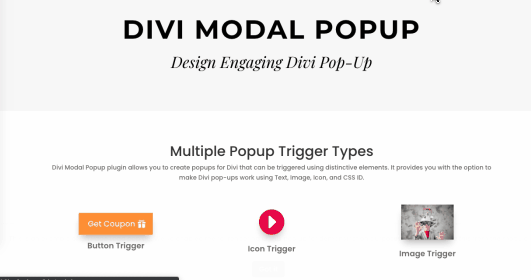
Display Divi Popups When User Exit the Page
Yes, using the Divi modal module, you can display Divi popups when users try to leave a page.
Divi Overlays With Multiple Triggers
The modal module allows you to add a popup on a website that can be triggered using different elements that are as follows,
- Button
- Image
- Icon
- Text
- And CSS Id trigger.
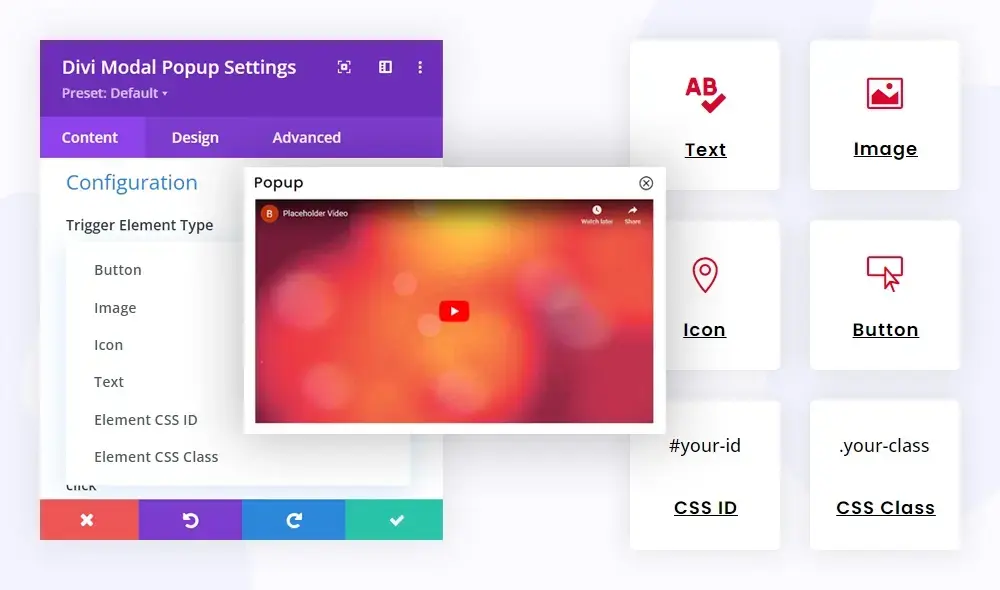
Display Popups on Different Locations
- Top Left
- Top Right
- Top Center
- Bottom Left
- Bottom Right
- Bottom Center
- And Center
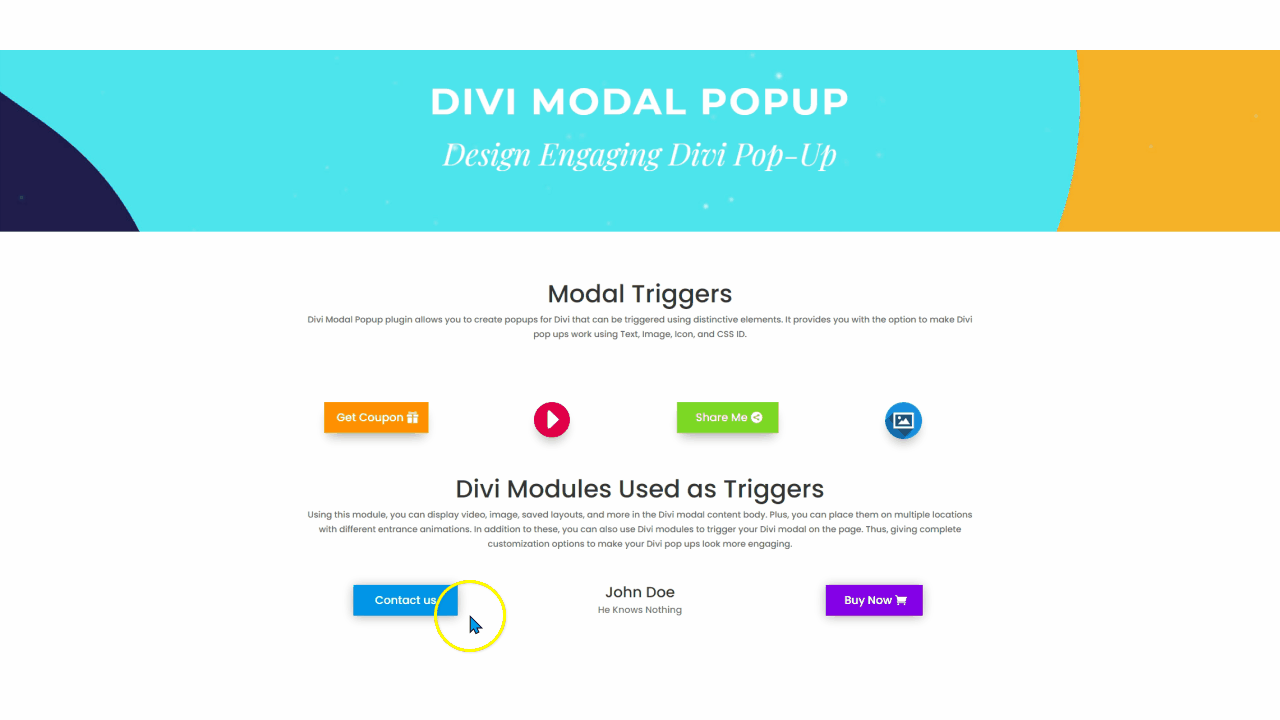
Display Videos, Images, Text and More in the Lightbox
Create popups that can display different elements in the lightbox. The Divi Plus Modal module supports the following content type in the lightbox,
- Text
- Image
- Video
- And Divi Library Layouts.
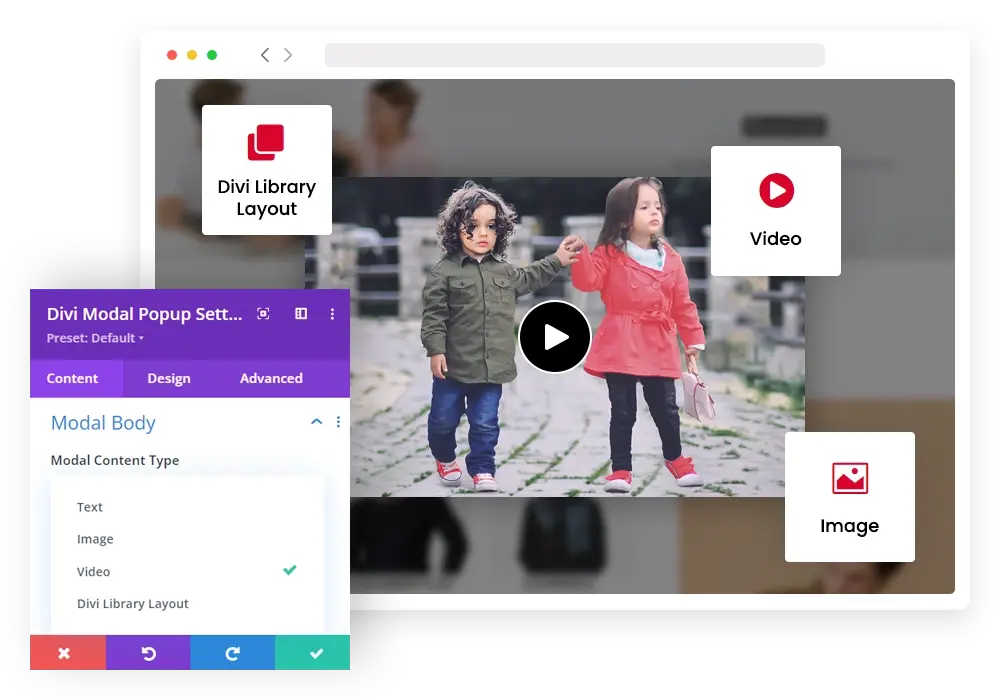
Live Ajax Search for Posts and Pages
Use the Ajax Search module or plugin to add a Live Search Bar on your Divi theme website and provide users a faster and better way to search and navigate your website’s post and pages.
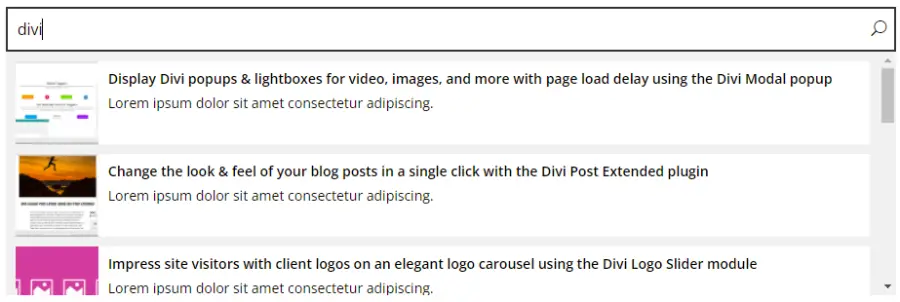
Live Ajax Search for Projects & Custom Post Types
The also allows you to add an ajax search bar on the website to allow users to search for projects and custom post types. Plus, you can also control what you want to display in the search results, such as title, excerpt, featured image, or combination of all.
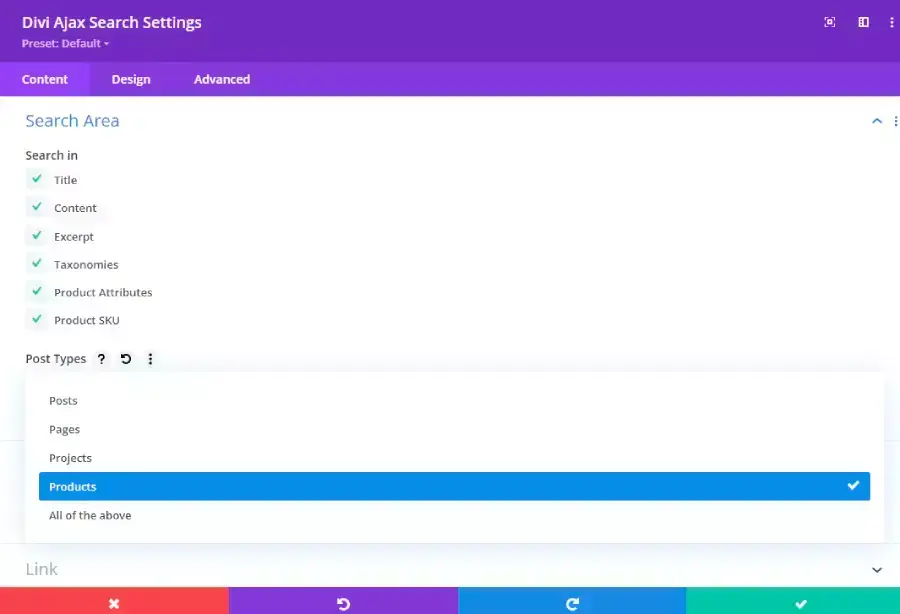
Live Ajax Search for Woo Products
If you got a Divi WooCommerce website and want to provide your customers with an effortless way to search your products and purchase, then the Ajax Search module and plugin are a perfect fit for this kind of situation.
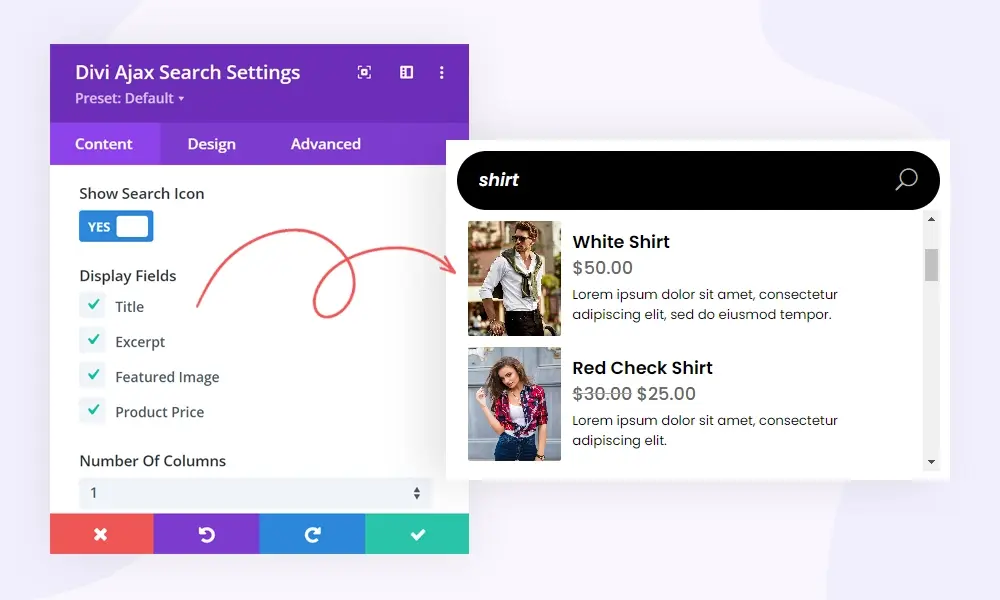
Showcase posts on blog slider
Create recent post sliders or archive pages that display posts on the carousel using the Blog slider module. It includes multiple layouts and customization settings that make it the #1 choice to design Divi post sliders.

7 Stunning Blog Layouts
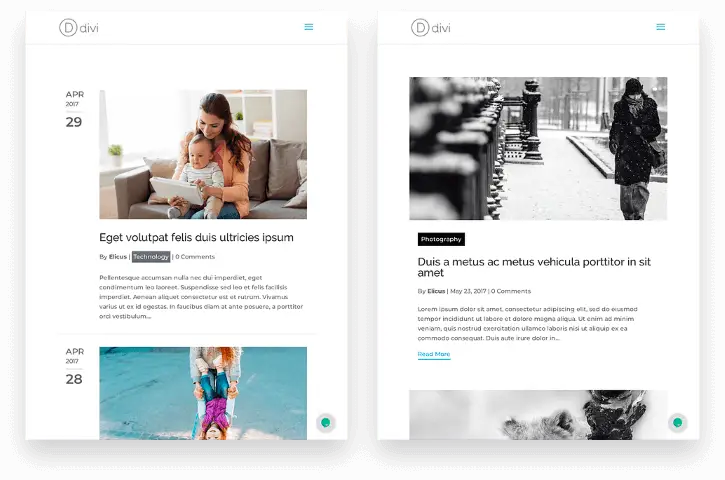
Masonry Blog Style
Use the blog extras module to create breathtaking archive pages in the masonry style. Plus, multiple masonry blog styles such as the Featured image on top, side, in the background, and more make it suitable to create masonry archive pages of any kind.
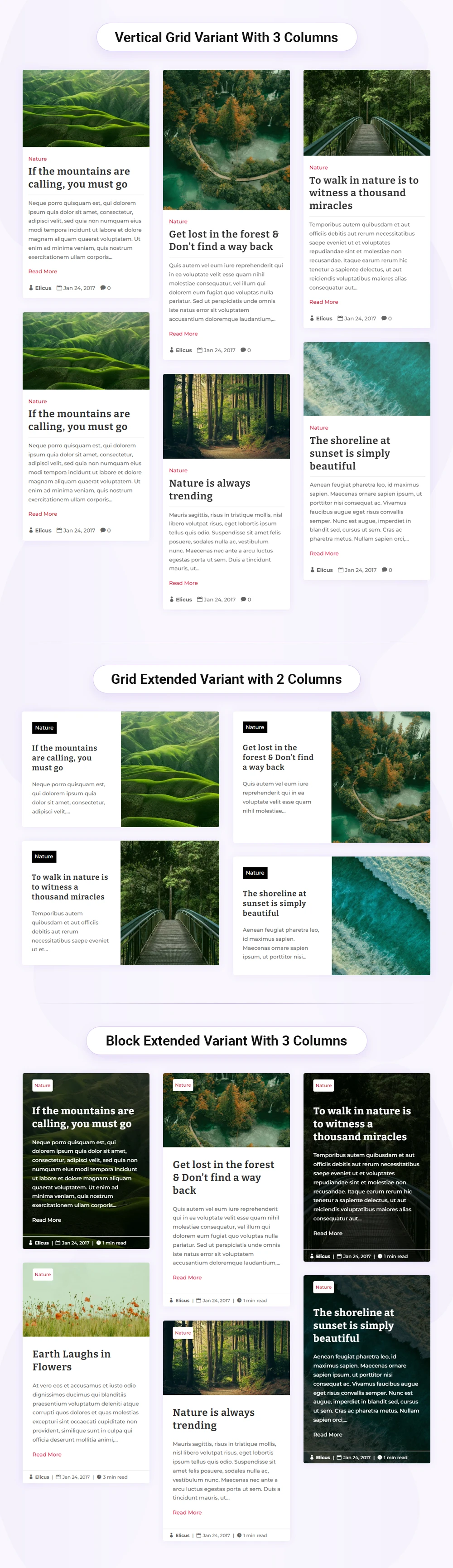
Divi Archive Pages for Custom Post Types & Taxonomies
The Divi Blog Extras plugin can also create blog pages for Custom Post Types and Taxonomies such as Tags, Date, Author, Categories, and more.
Archive Pages With Ajax Pagination
Along with multiple blog layouts and customization options, the Divi Blog Extras plugin also provides you with an option to display Ajax and Numbered pagination.
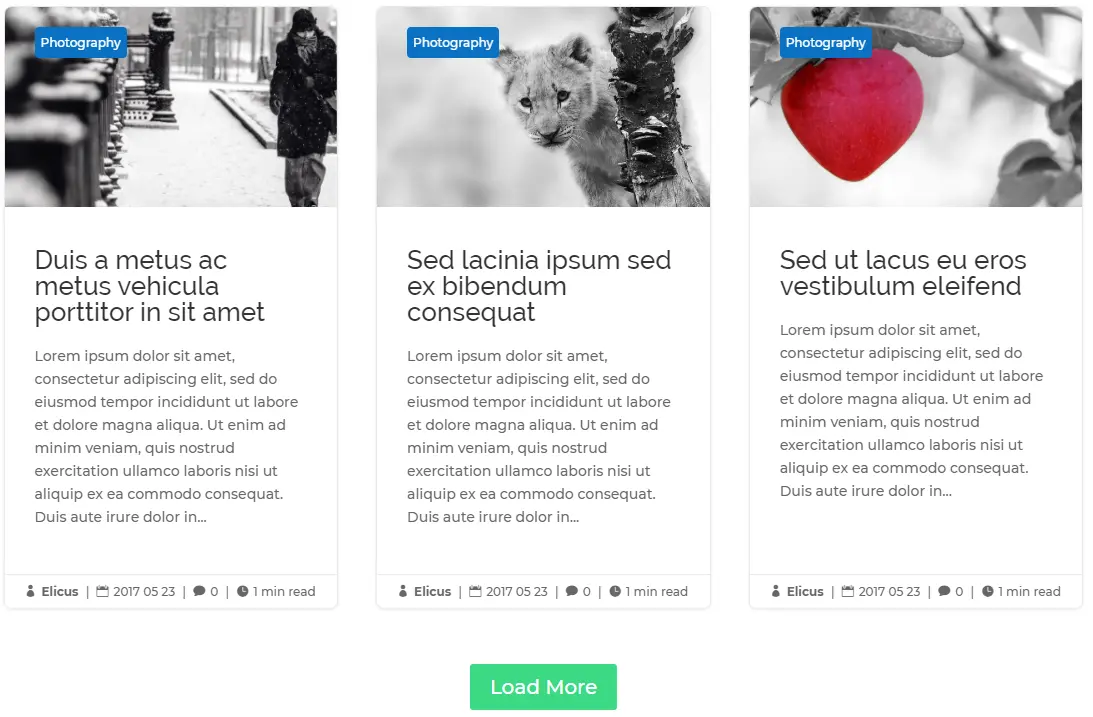
Divi 4.0 Category Builder Support
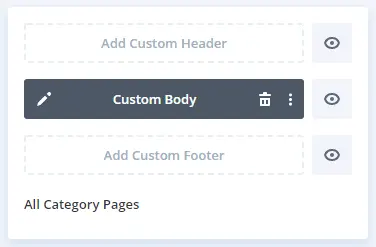
This step does not require any custom template building along with dynamic fields. Just add Divi Blog Extras to the builder layout, and the layout is ready!
Custom Layout for Tags and All Other Archive Pages
Unleash the power of Divi 4.0 and create stunning archive pages in a matter of seconds. Divi Blog Extras layouts can be used to display all post types archive. It is fully compatible with Divi 4 and renders posts and CPTs very efficiently.
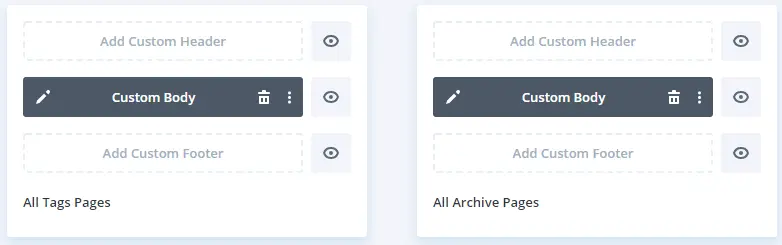
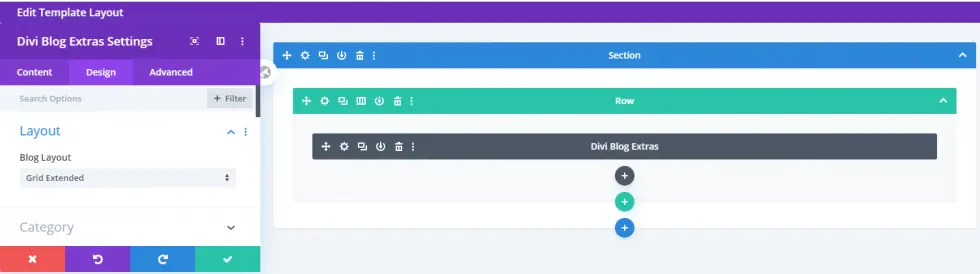
Recent Posts Widget With Featured Image
A highly engaging sidebar widget with 2 layouts available to display recent posts with customization options to include tabs, image shape, selected categories, etc.

Reading Time With Blog Posts
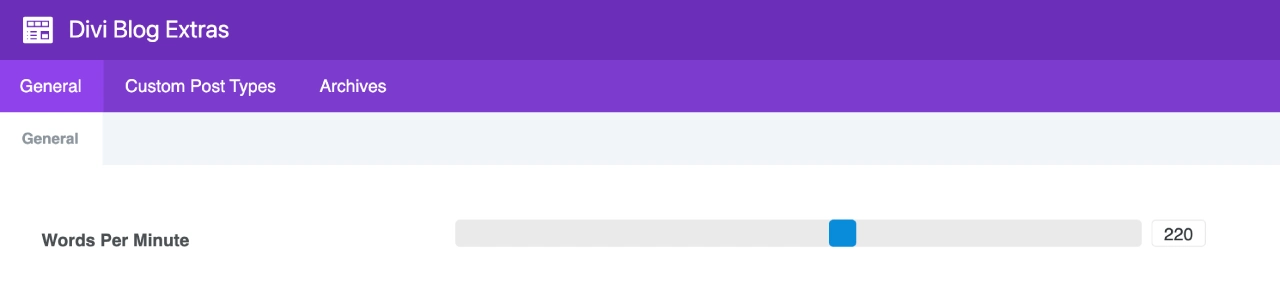
Archive Templates for Theme Builder
If you want to use the Divi Theme Builder to change the appearance of your archive page, then Blogy – Divi Blog Layouts package would be a great addon to your Divi website.
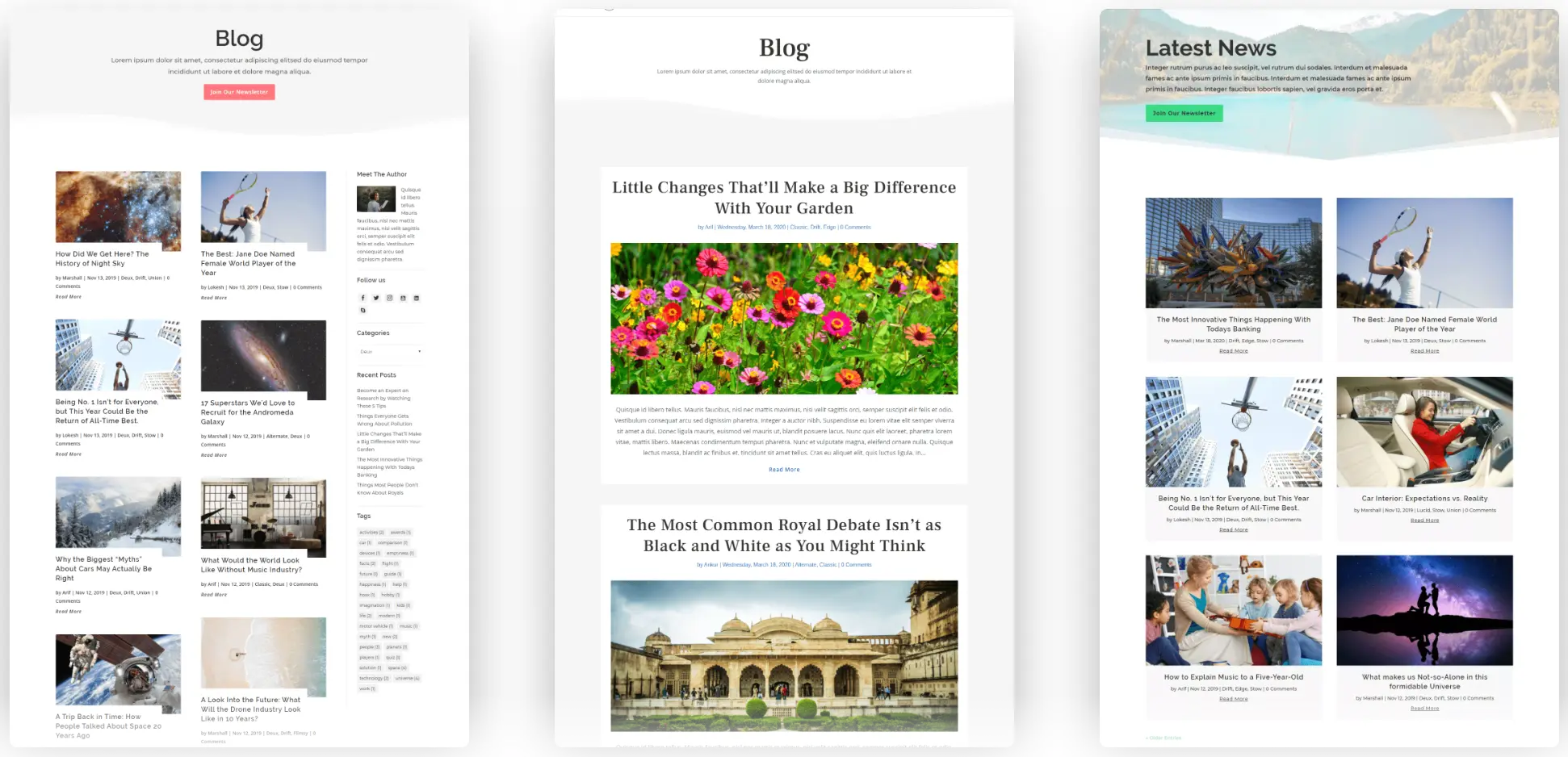
Beautiful Post Layouts Plugin
5 beautiful blog post layouts that does not require Divi template setup. The layouts are built-in and can be applied in a few clicks on entire website.
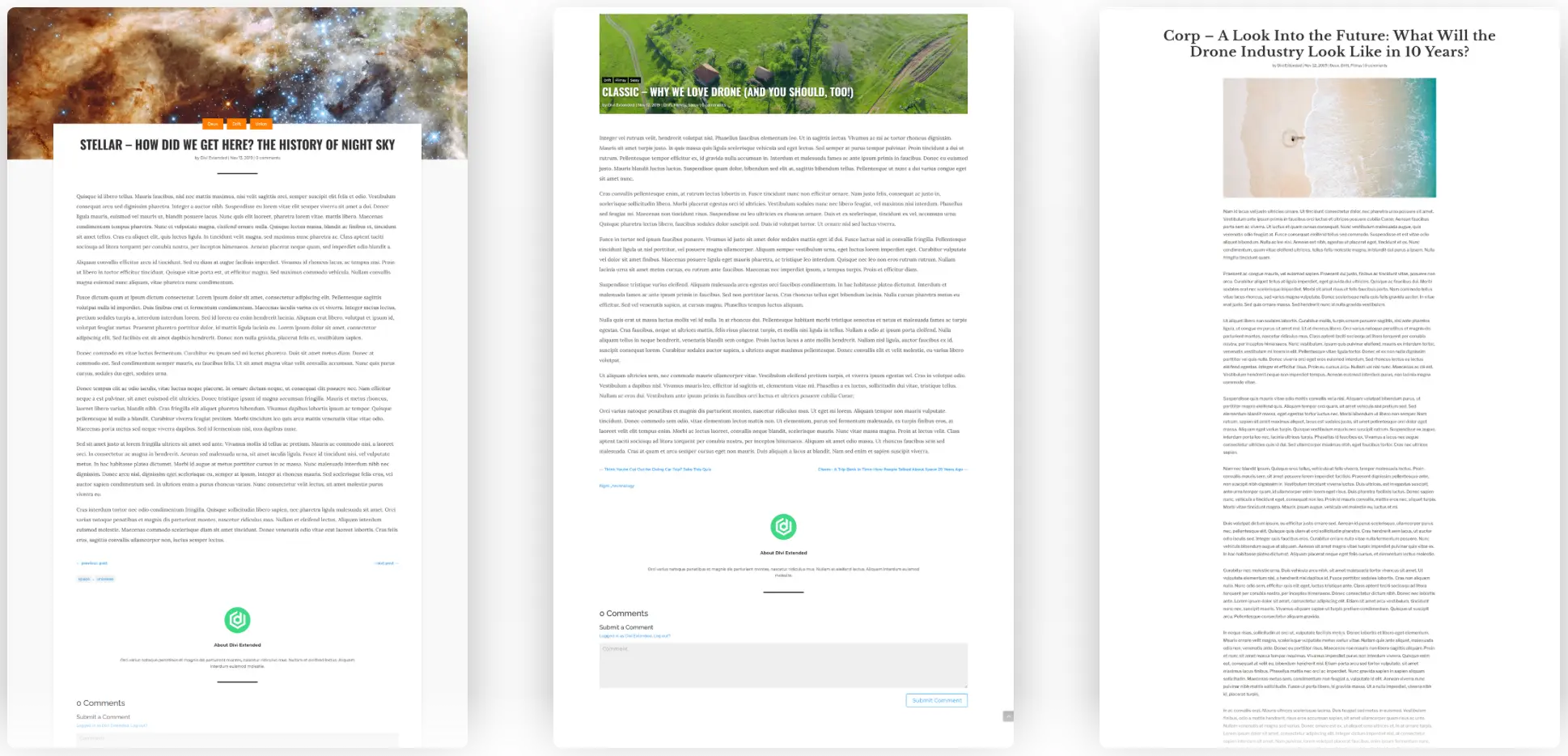
Custom Post Layout for Gallery, Video, Link, Audio, Quotes Format
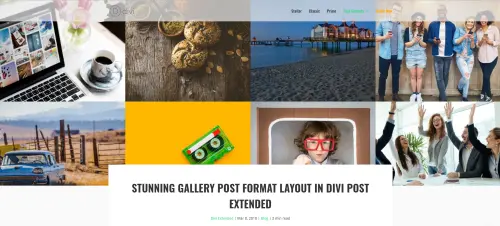
Author Bio
Display Authors’ bio on your Divi Blog post using Divi Post Extended plugin.
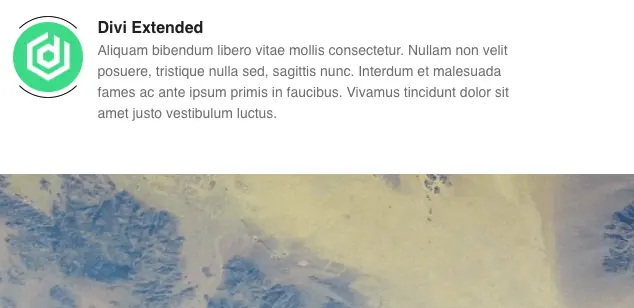
Post Layouts for Theme Builder
Want to change posts layout using the Divi Theme Builder, then with the Grace – Divi Post Layout pack, you can do it easily. It consists a total of 13 posts template for different occasions and thoughts..
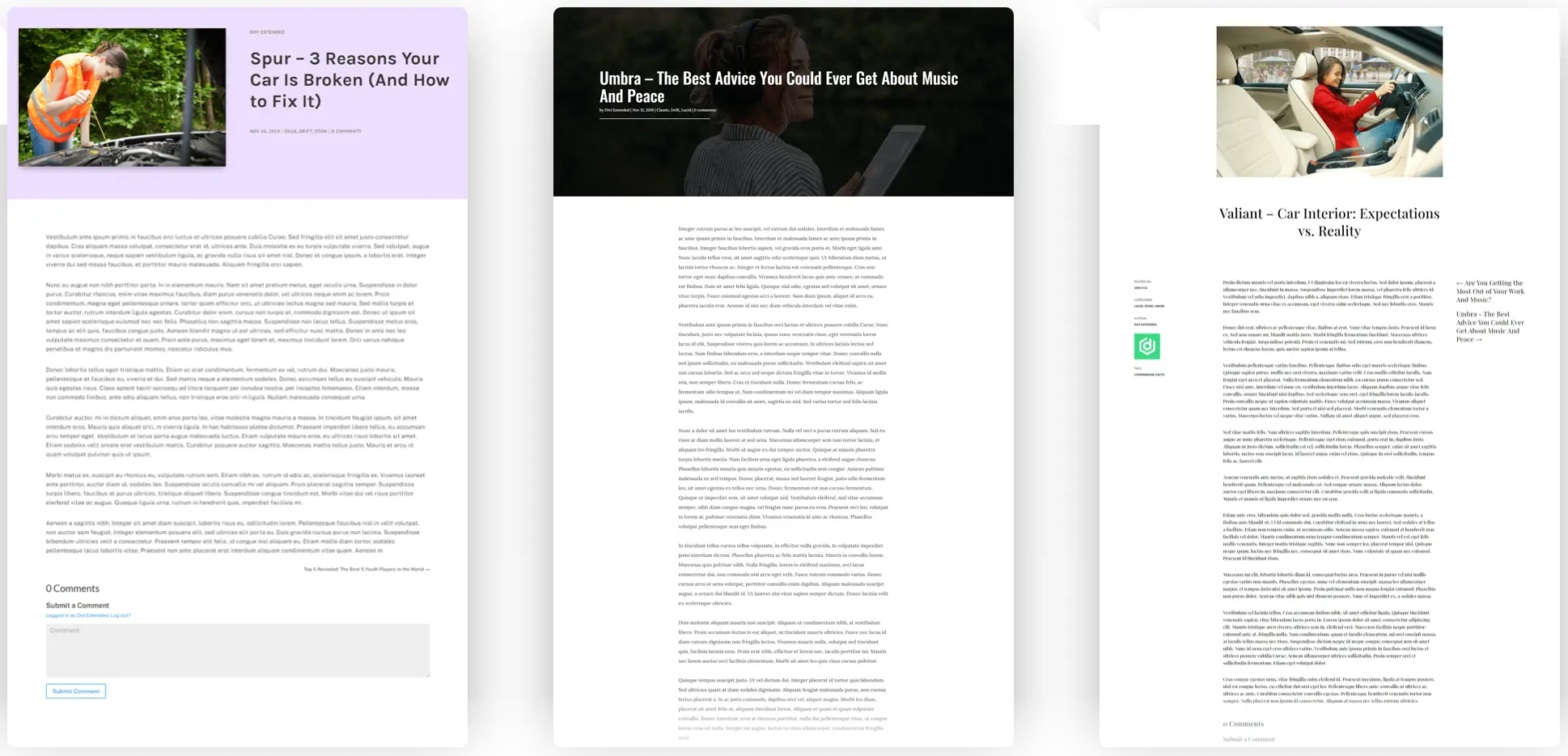
Testimonials Sliders With 6 Layout Options
Visual builder supported module to create testimonial rotator on a page. Now you don’t need to modify a page in order to display new testimonials. Just use the custom post type and it will be added to the rotator.
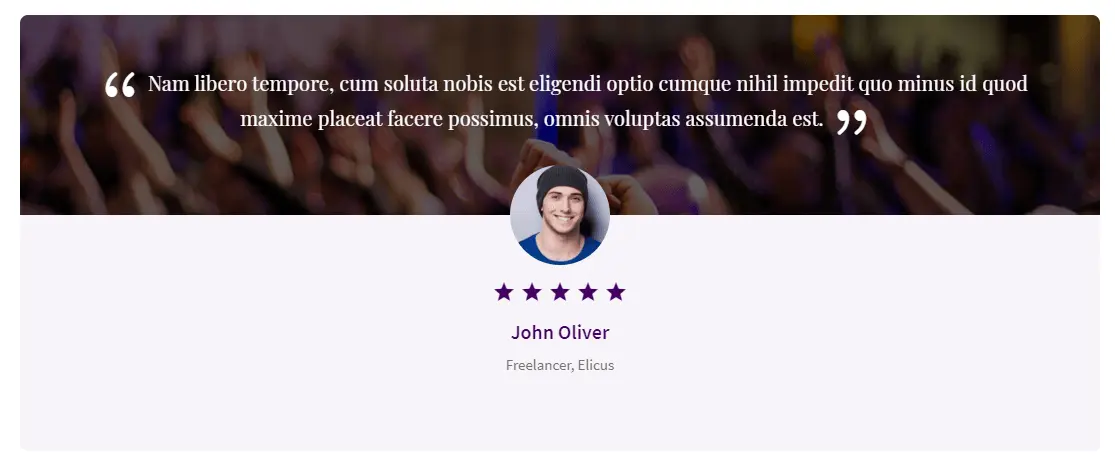
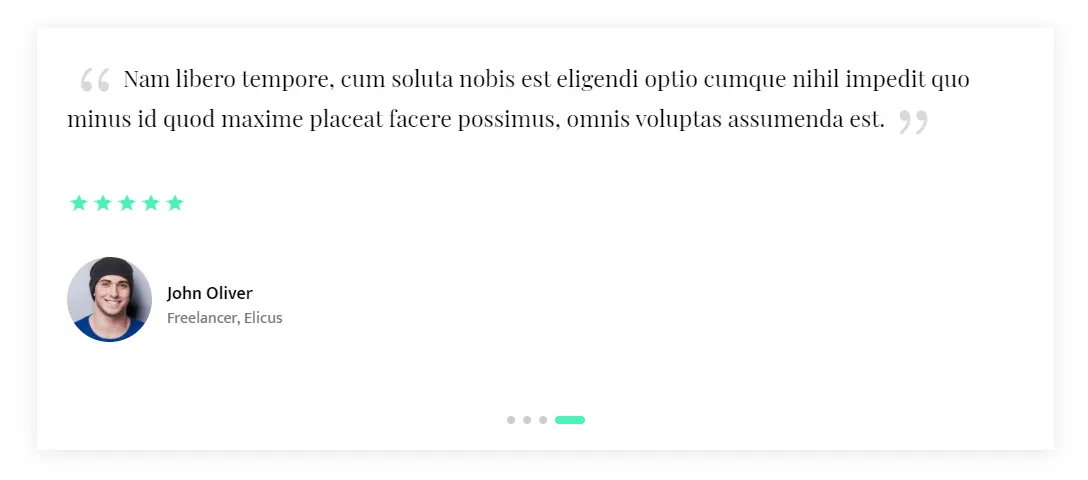
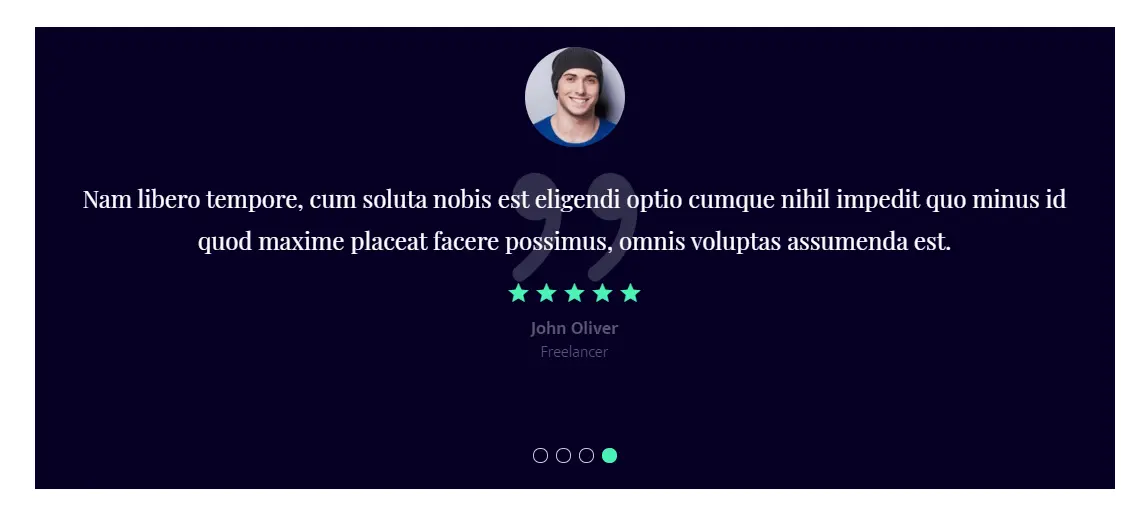

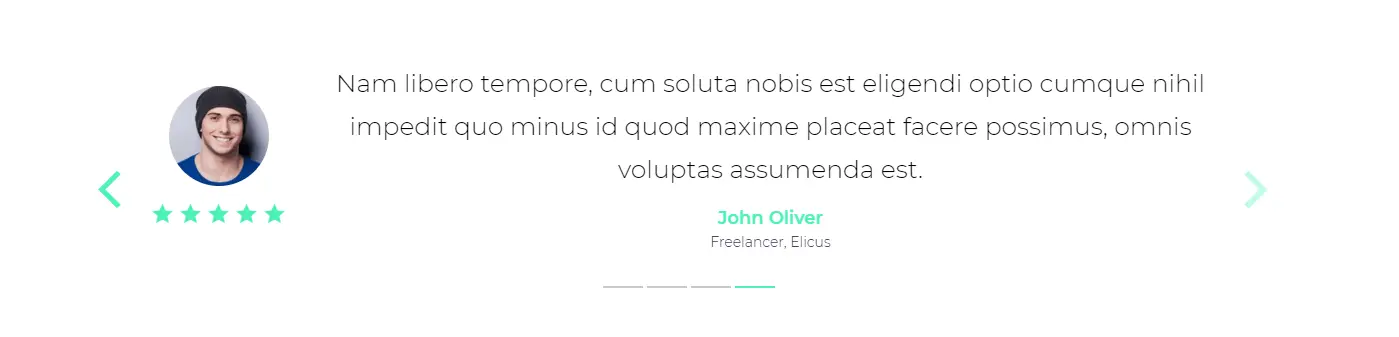

4 Testimonial Slider Animation
Testimonial slide effects allows you to display testimonial slider in a much impressive as well as appealing way.
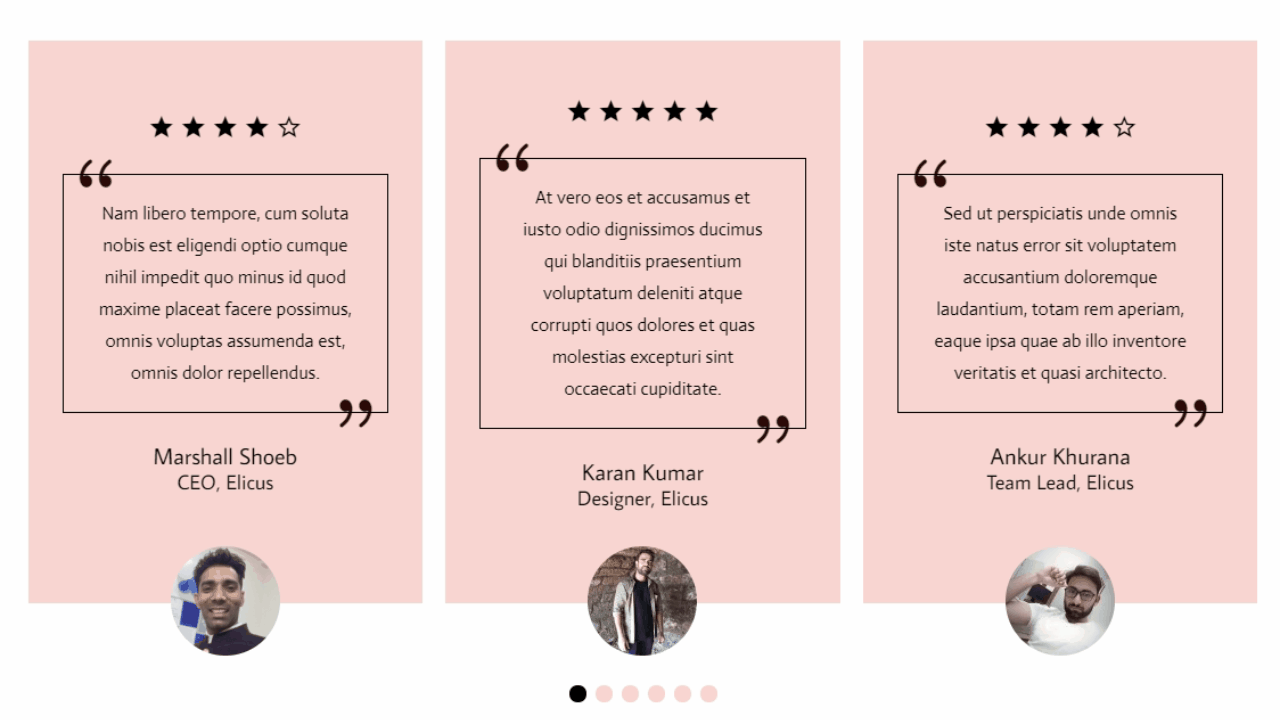
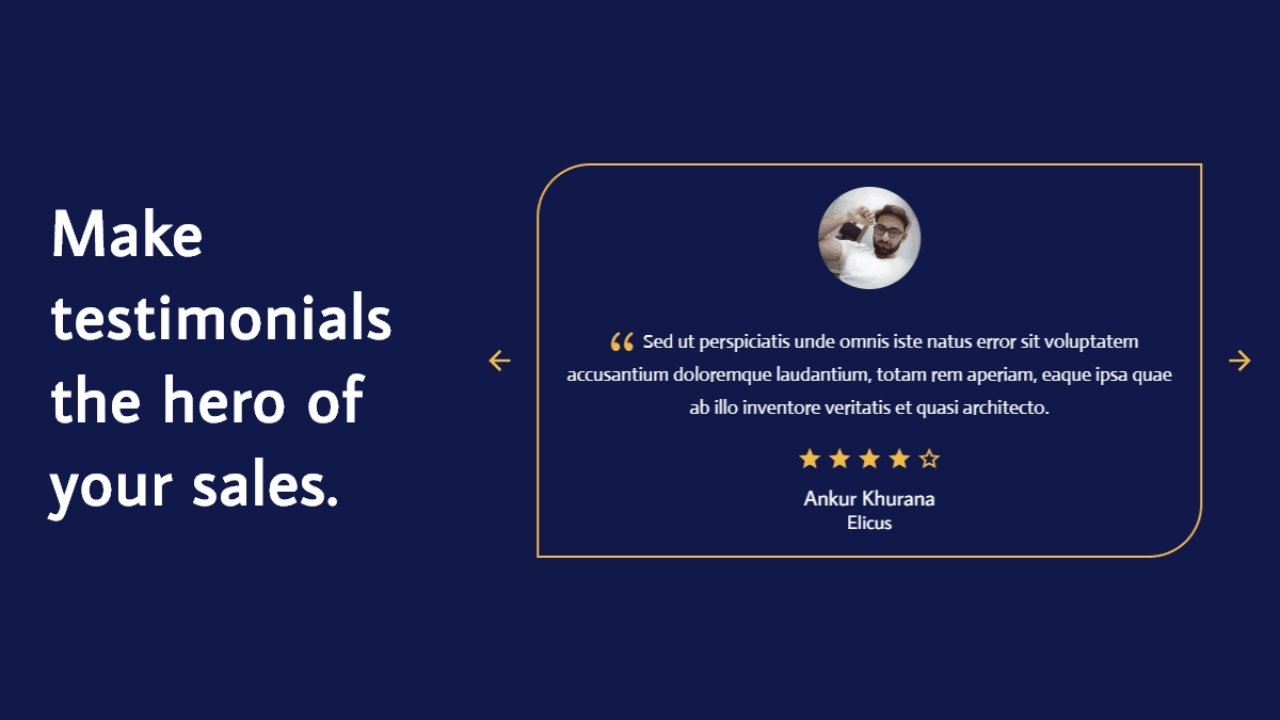
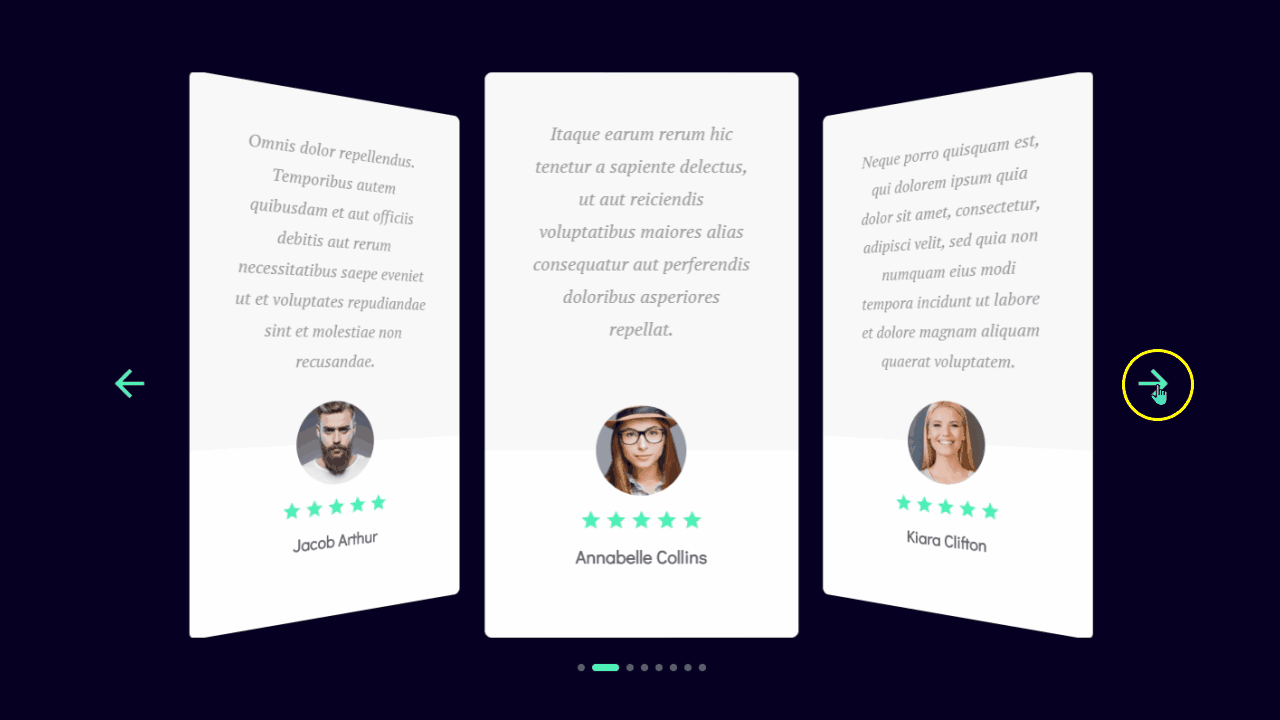
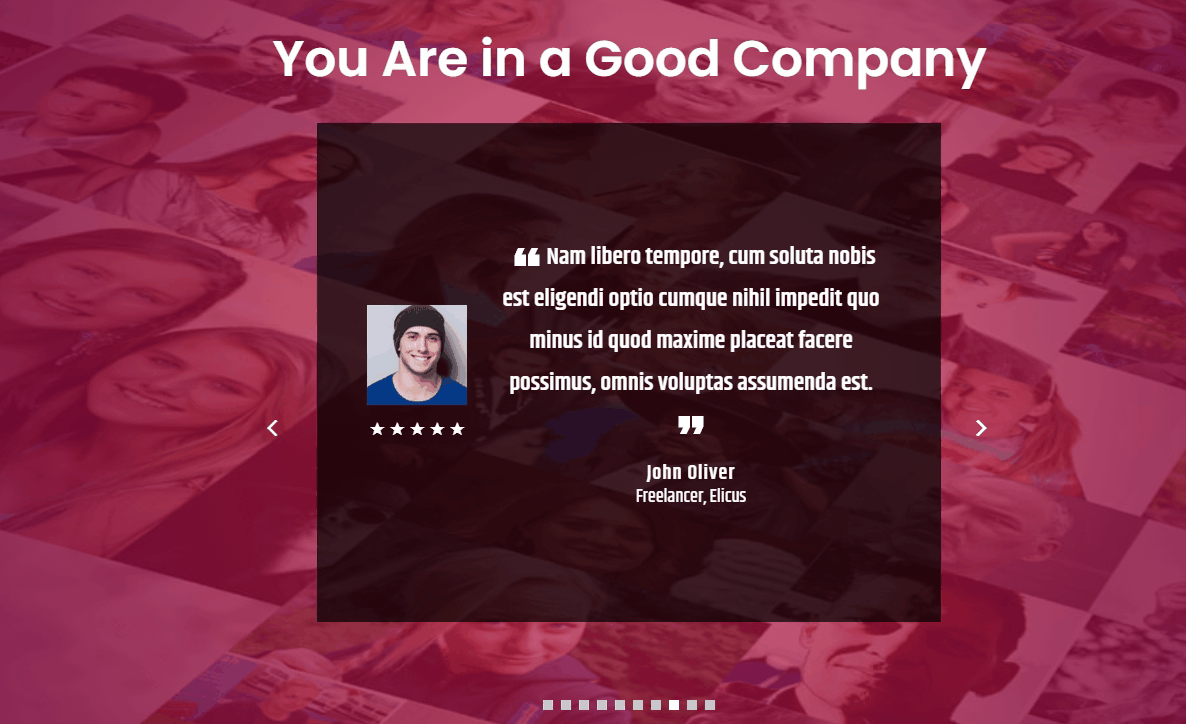
Testimonials With Star Rating Schema
Let your products and services page rank high and better in the search result with testimonials optimized for Star rating schema. The page with the testimonial module will appear in the search as a rich snippet.
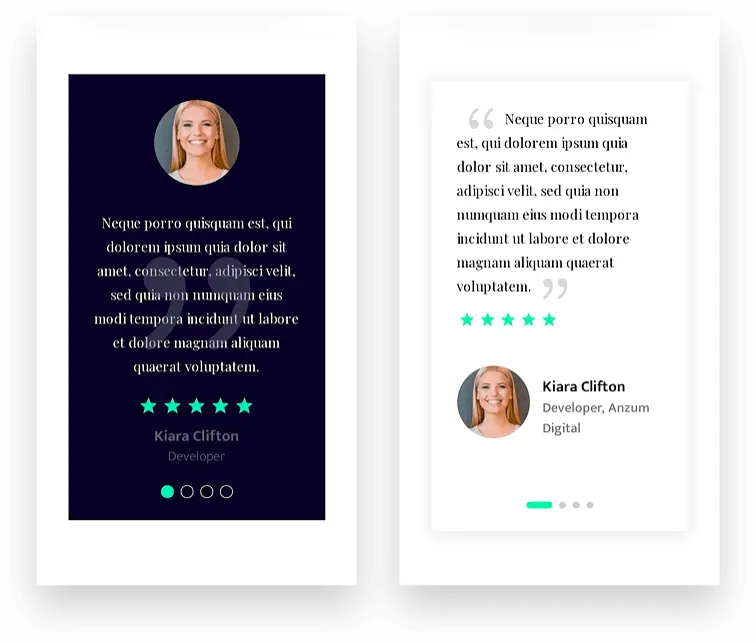
Testimonials With Gravatar
No need to manually update the author’s image on the testimonial, because with Divi Testimonial Extended, you can use the Gravatar account email and it will automatically fetch the author’s image.

Testimonial Grid With Masonry Style
Using the testimonial module of the Divi Plus and Divi Testimonial Extended, you can showcase testimonials in the grid with a beautiful masonry style.
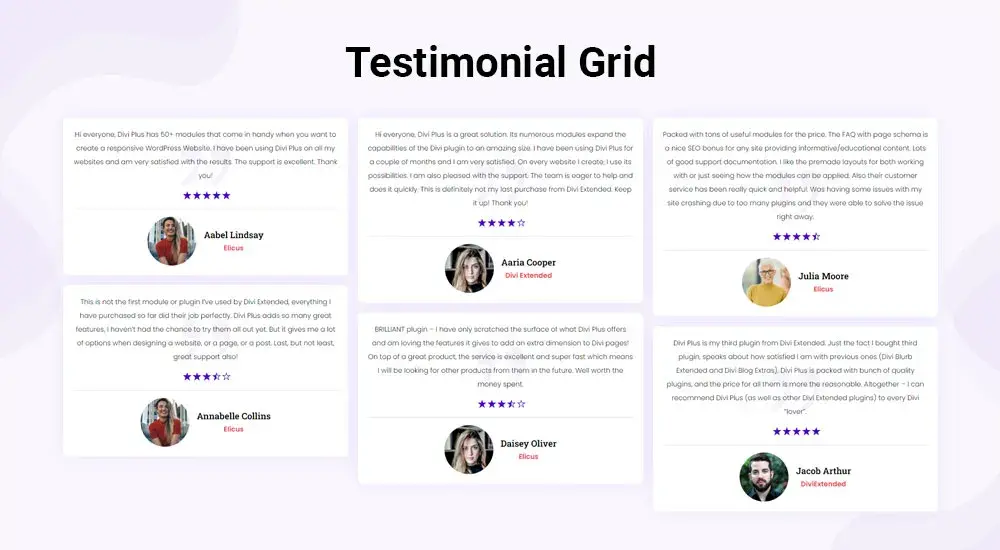
Testimonial Column Control
The testimonial module provides you with the option to increase and decrease the number of columns in the slider and grid formation of testimonials.
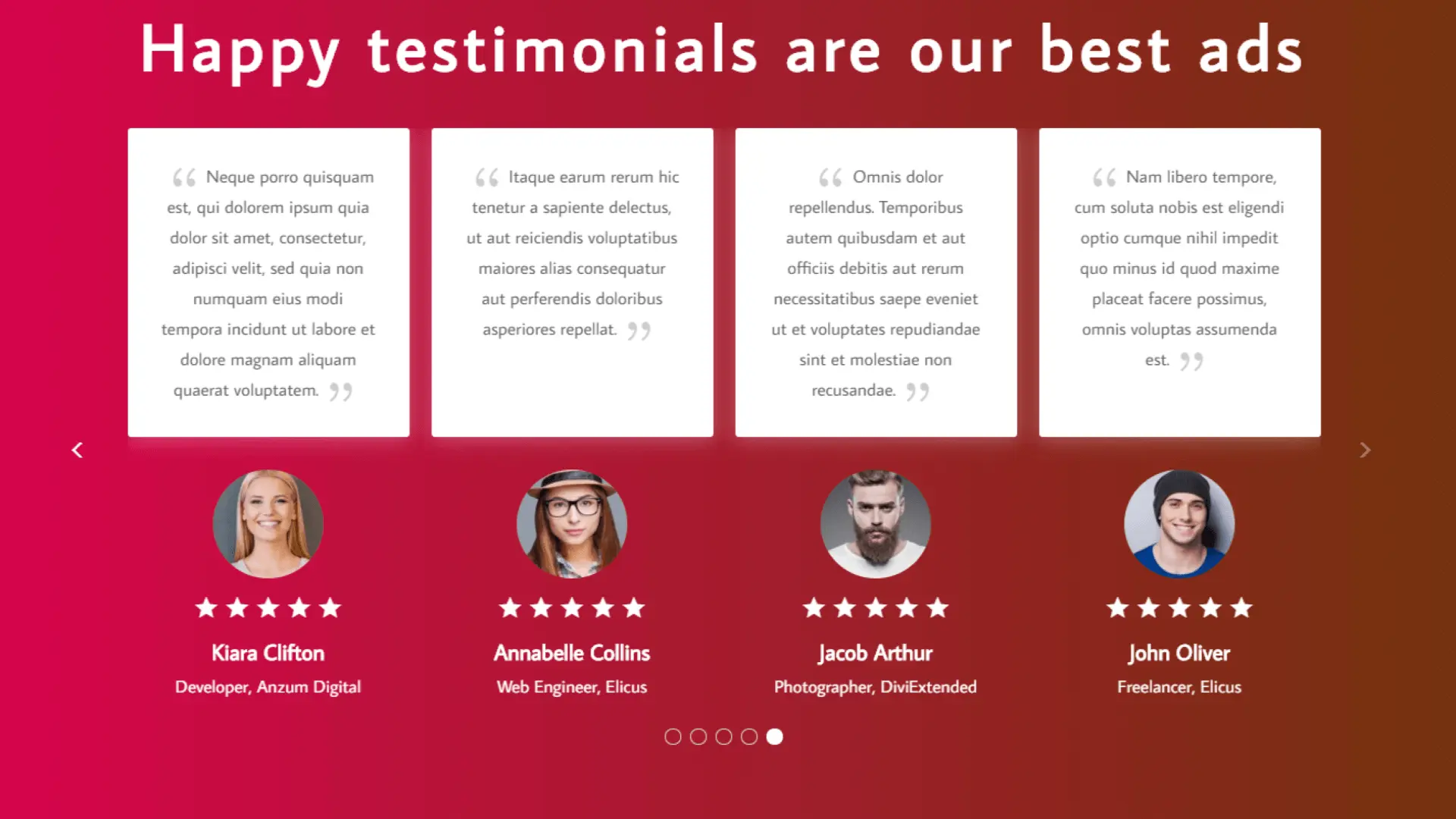
Testimonials custom post type
With Testimonial Custom post type you can easily manage your website’s testimonials. It gives the opportunity to easily add, delete, and modify your testimonials whenever you want and however you want.
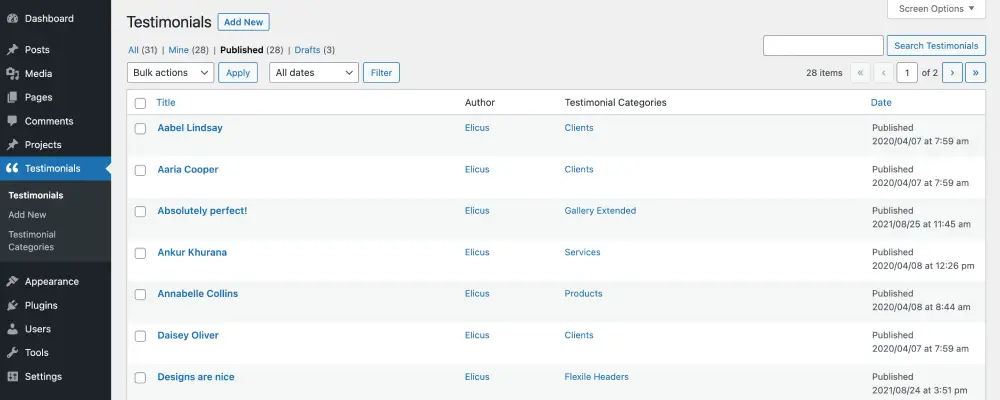
Testimonials Form Module
Testimonial Form allows you to automatically receive client reviews by adding a form on a webpage. Then, managing those received testimonials from the custom post type menu, you can easily showcase them wherever you want on your site.
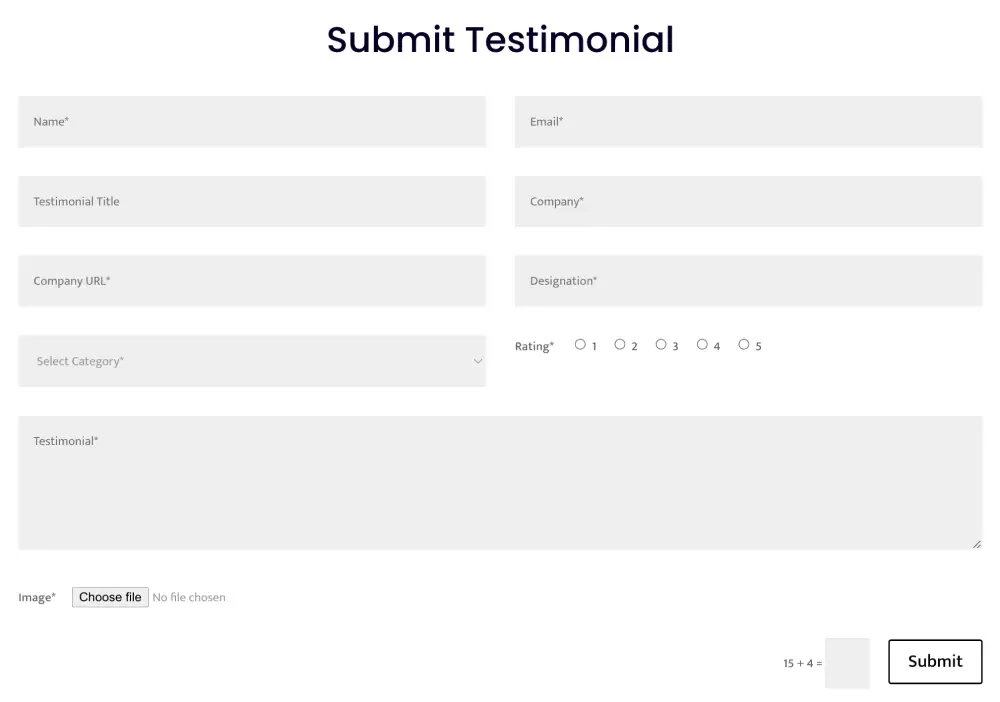
Restaurant Food Menu Module With Multiple Layouts
The Divi Restro Menu plugin amazingly provides you the option to add delicious food to your Divi restaurant website. It includes 2 food menu layouts that make it simple to add and display food menus on the site with delicacy.
Layout 1

Layout 2

Food menu Custom Post Type
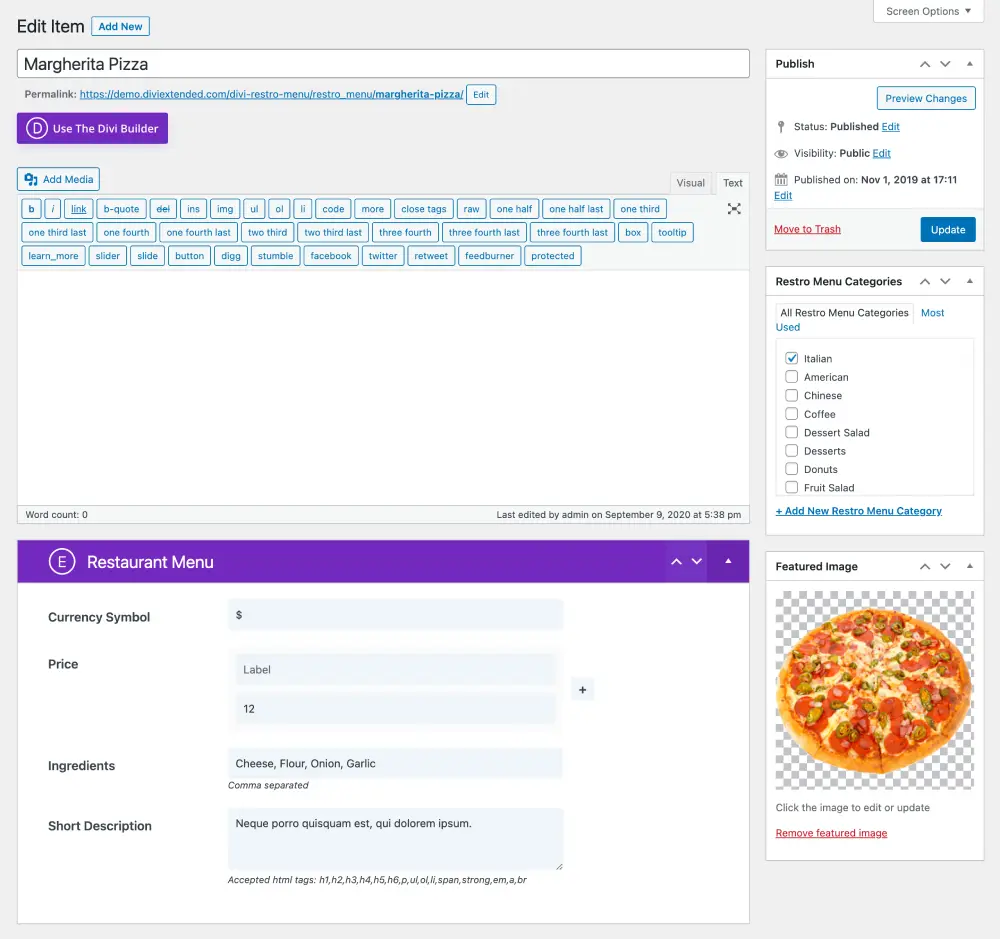
Filterable Food Menus
Make categories and then add filters on your restaurant menus to let users easily find out their favorite dish.
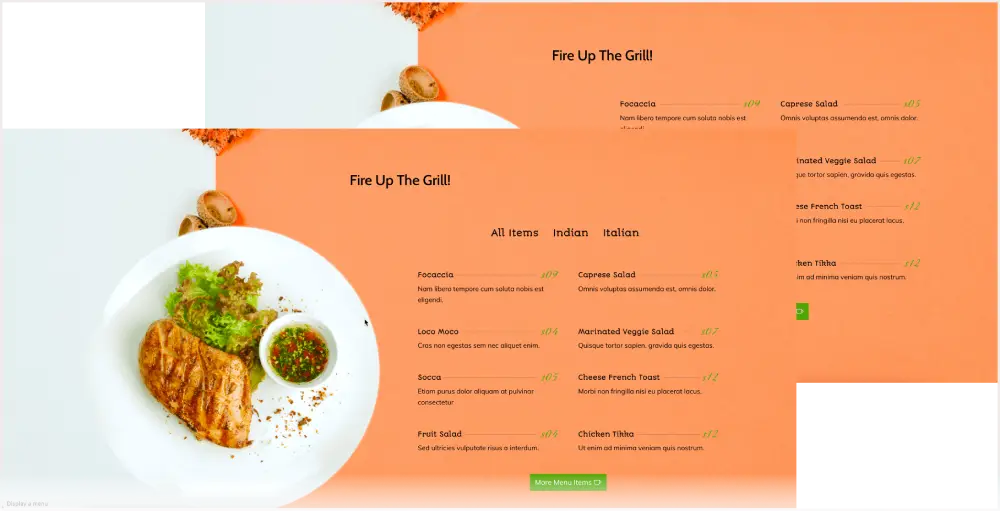
Show Ingredients in Food Menus
Add delicious food menus with complete details such as ingredients, thumbnails, price, and much more.
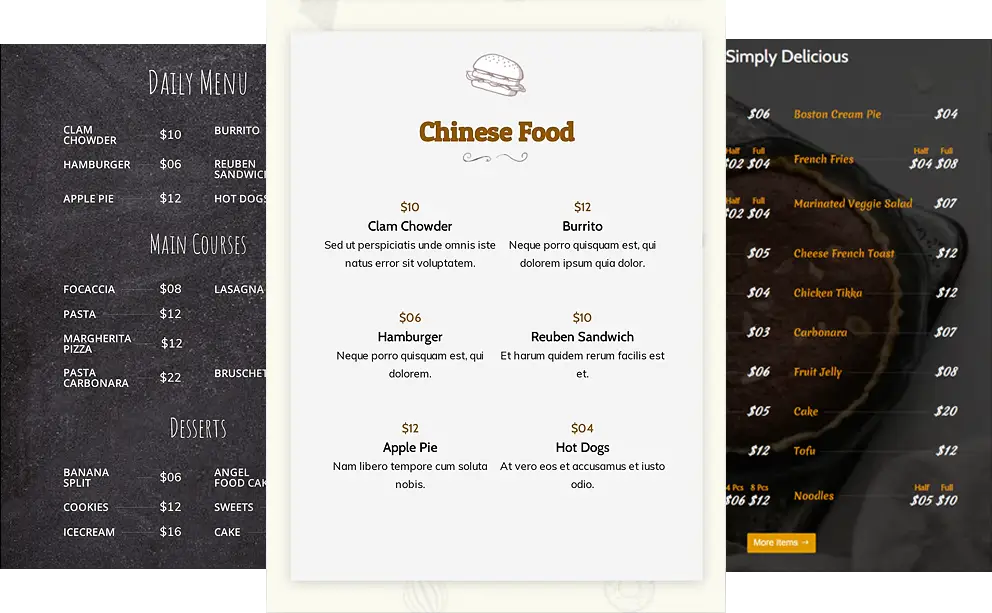
Caldera Form Styler for Divi
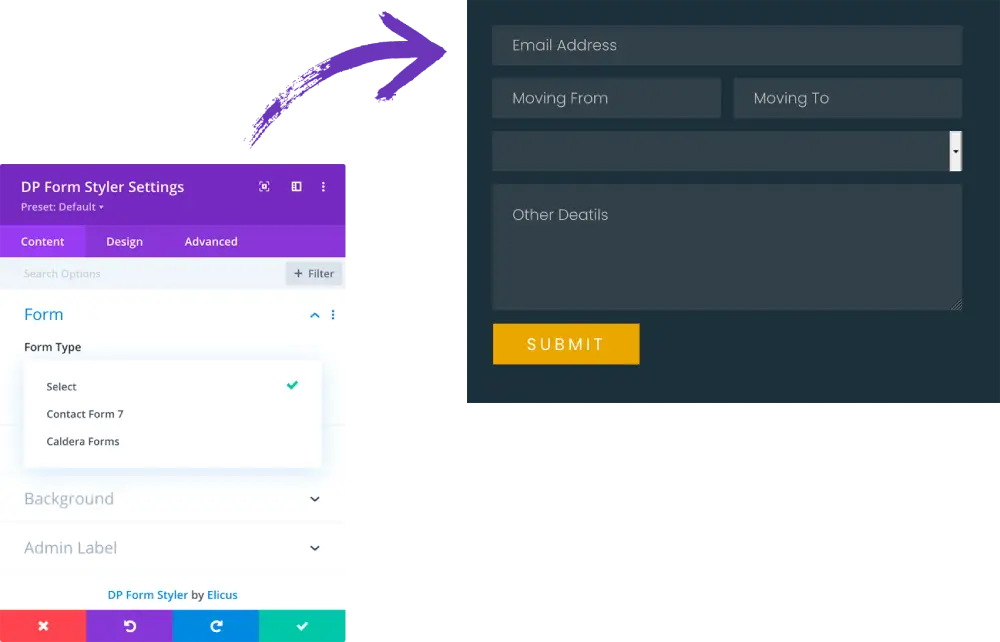
Contact Form 7 Styler for Divi
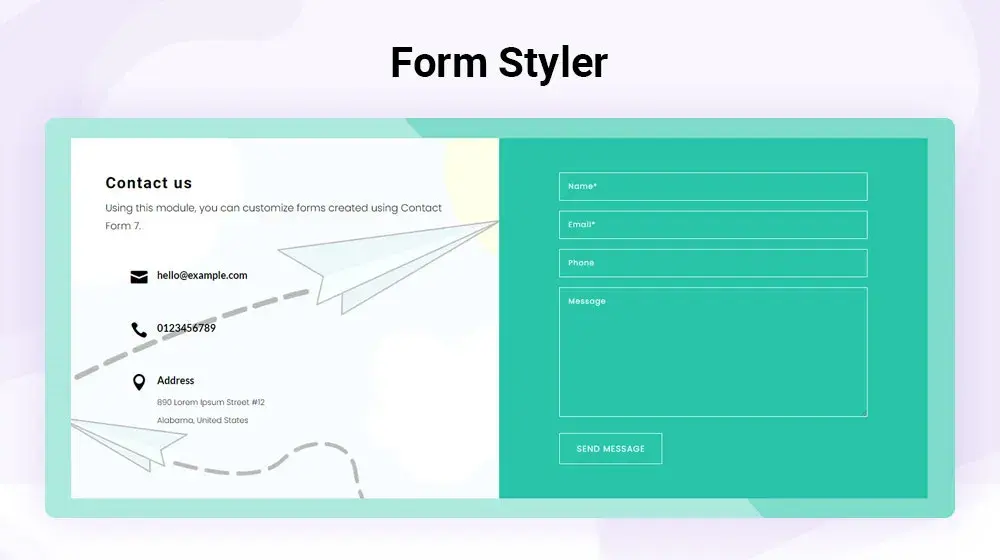
Divi Marketing & Conversion Buttons
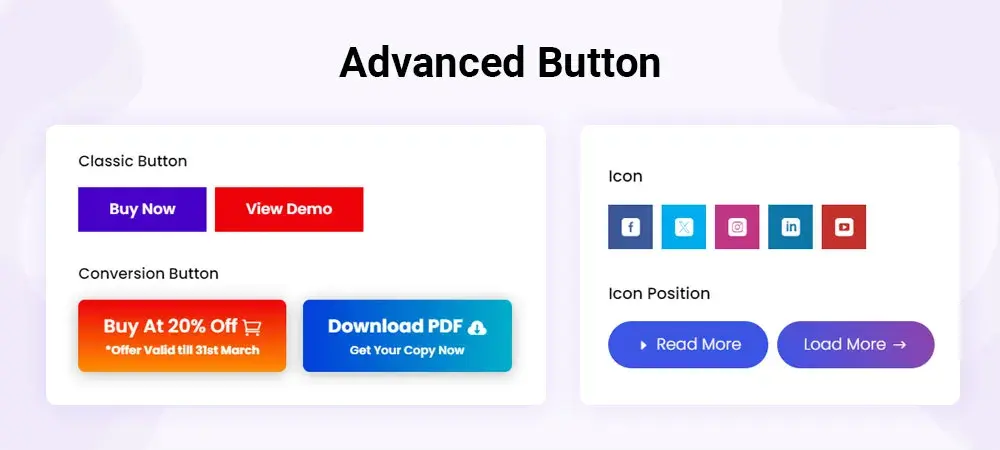
Inline Button for Divi
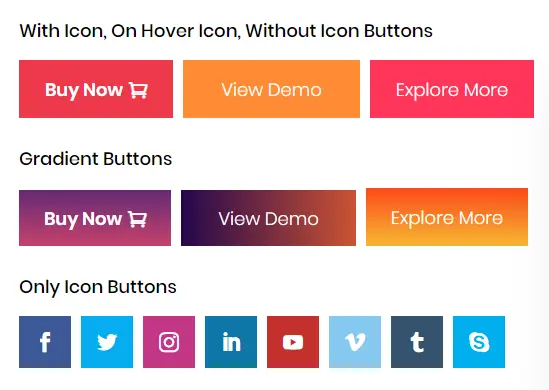
Stacked Buttons
Add better stacked buttons with different styles and animation effects. Attract users and fulfill a Call-to-action’s purpose immensely.
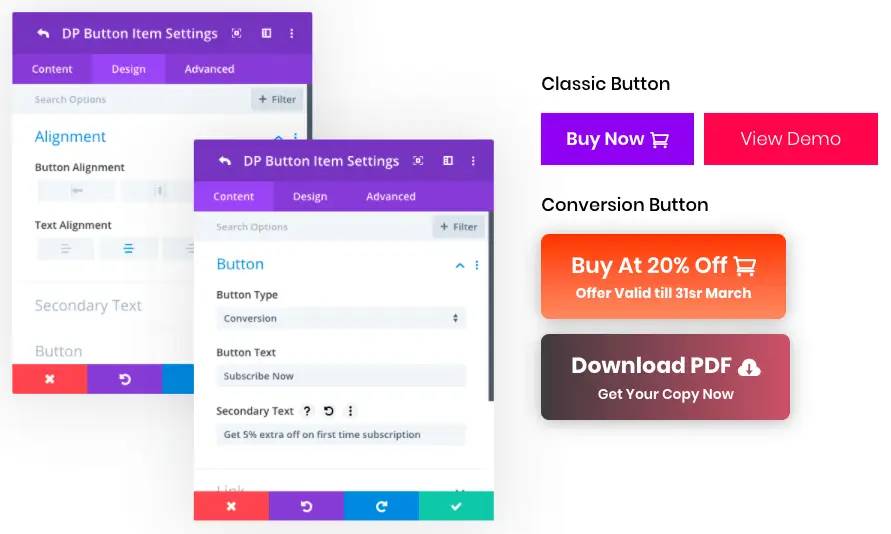
Add How to Schema for Tutorials, Process, Recipe and More
How to Schema module allows you to add content that requires steps. Moreover, you want it to be displayed in the search results as a rich snippet.
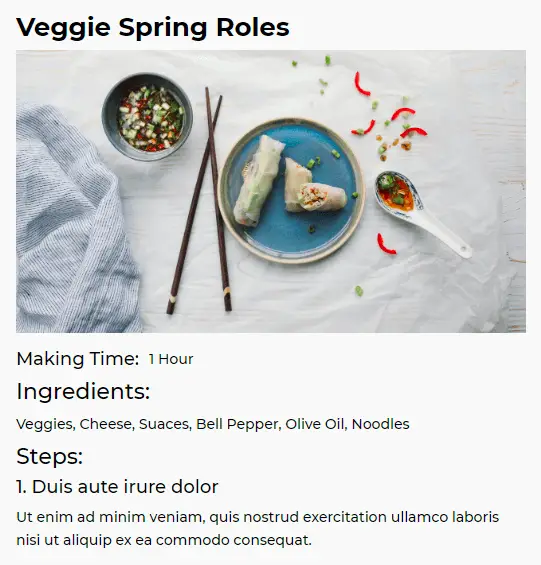
FAQPage Schema
If you want your FAQ page to be displayed in the search results as a rich snippet then using the FAQPage Schema module you can do it efficiently. It optimizes the Questions and Answers of the FAQ page with FAQ Page Schema.
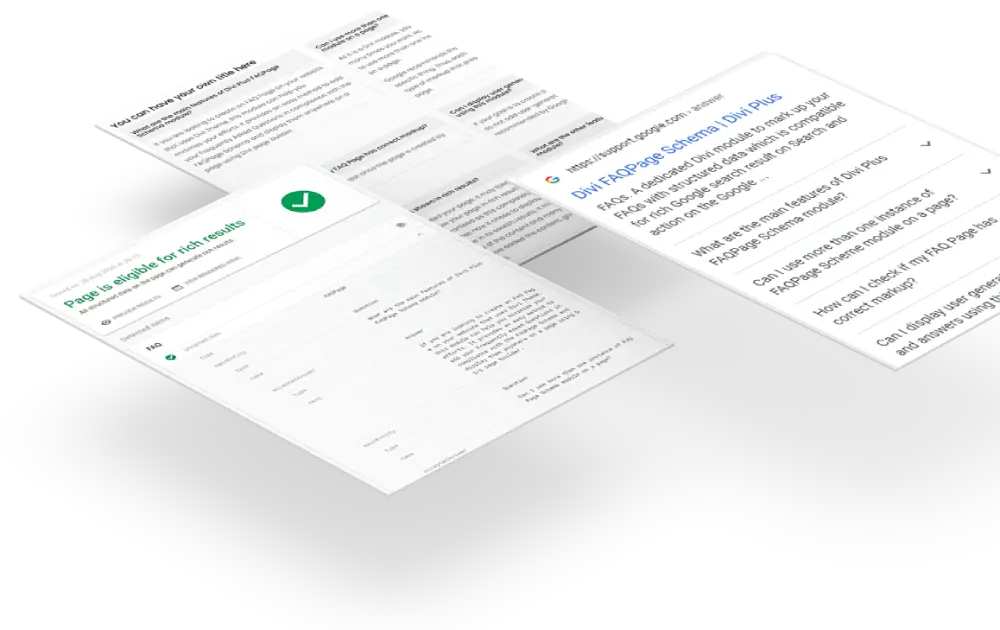
Divi Breadcrumbs with multiple layouts and customizations
With Divi breadcrumbs layouts, you’ll be able to provide your website’s visitor a nice and smooth navigation the whole site and its page. Moreover, Divi breadcrumbs would also help search engines like Google, Yahoo, and Bing to index your site’s content and page in a right manner. Thus, increases search rankings.
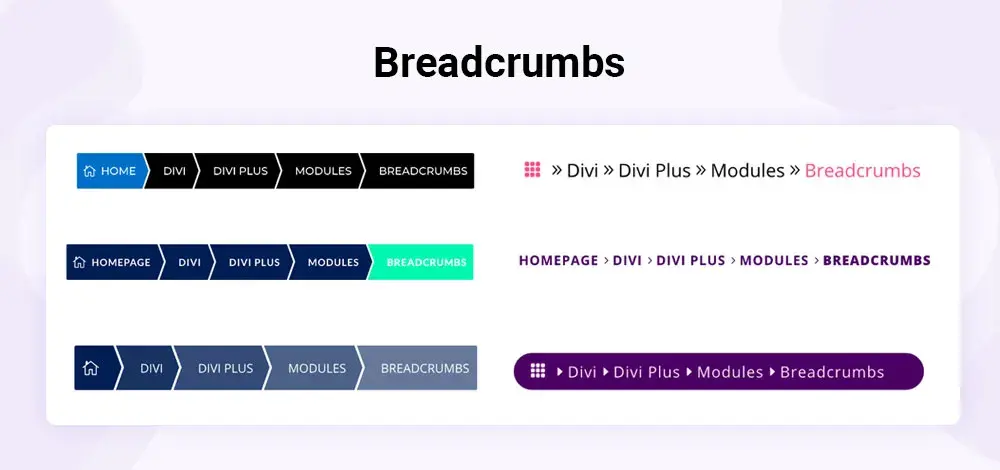
Star Rating Module
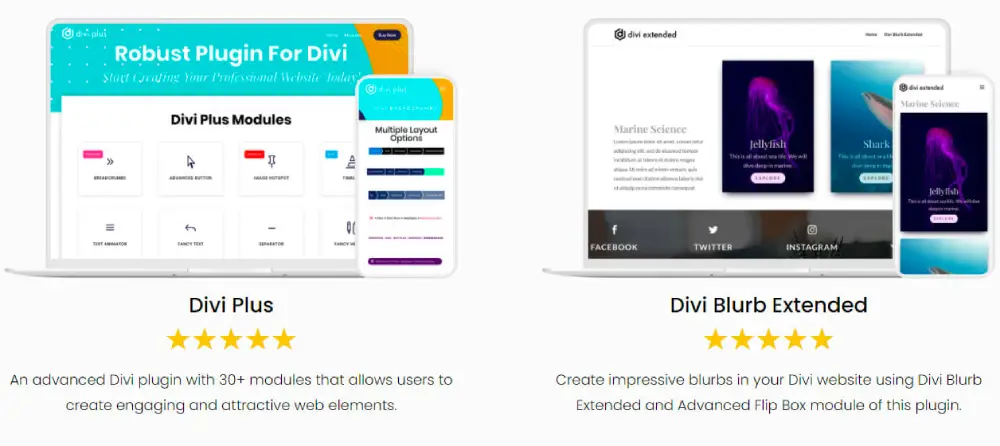
Multi-color heading
Give your titles a fresh and unique look by adding some color to them.

Multi Font heading
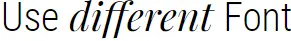
Heading with partial text background
Display text with the background without any custom CSS and code. The powerful Divi builder module provides multiple controls in a single module so that you can create beautiful headers in Divi.

Gradient text
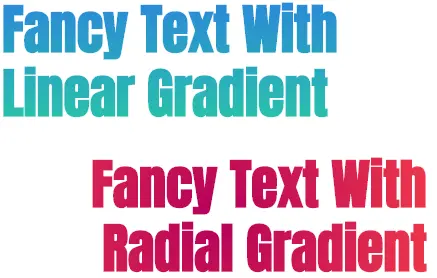
Text with background Image
With the text clip module, display your text and heading in a very appealing and decorative style.

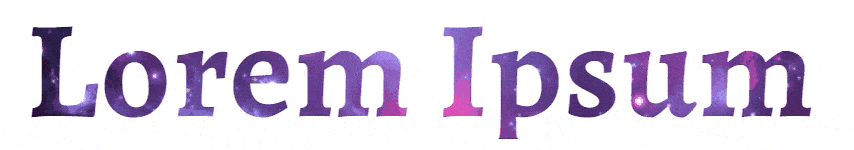
Text Animator for Divi
Add text with impressive and beautiful animation effects on your Divi theme website using the Text animator module.
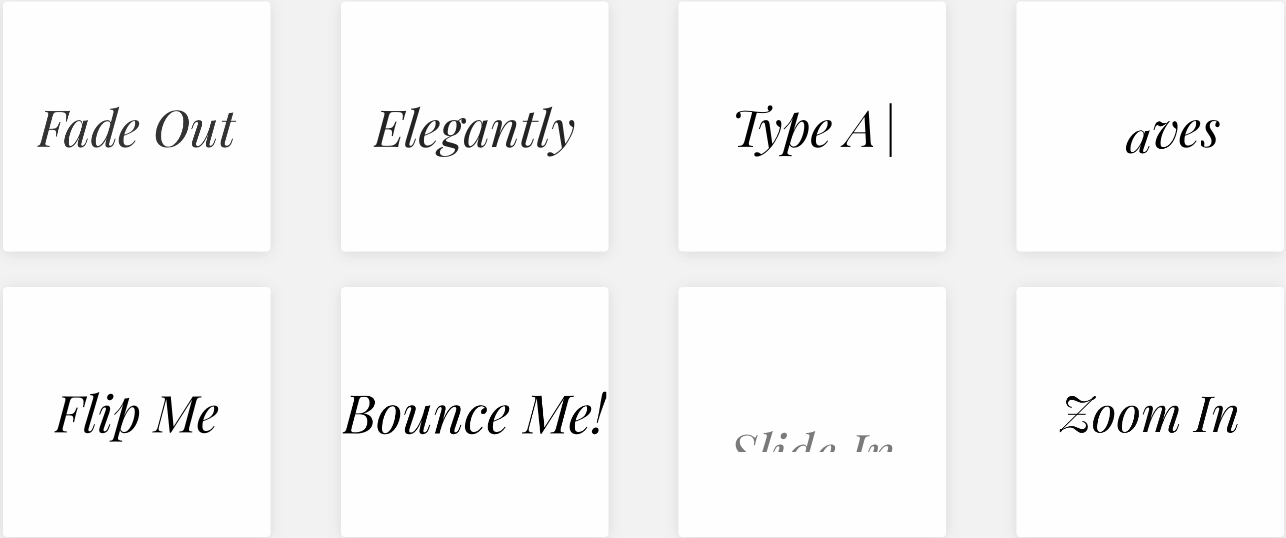
Typing Effect
The Divi Plus Text Animator module also allows you to add text with a beautiful typing effect to engage users on their first visit.

Add these amazing features to your Divi theme
With
Our Annual & Lifetime membership
At a 40% discount
This
Black Friday & Cyber Monday
Super Sale 🥳
Before-After slider for image comparison

Image Hotspot
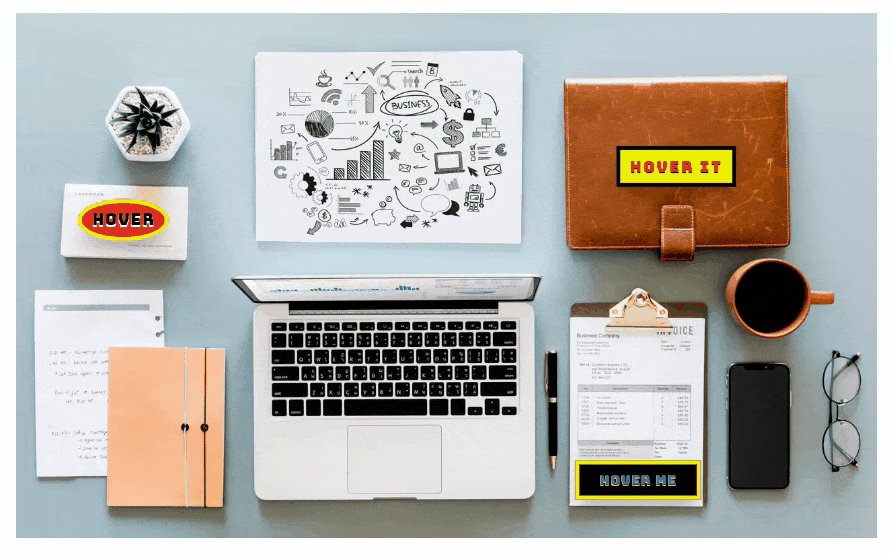
Separators with text
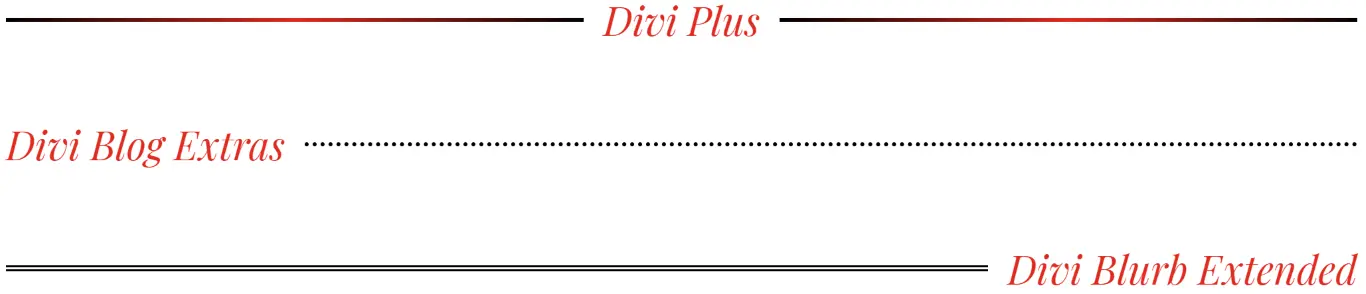
Separators with Icons
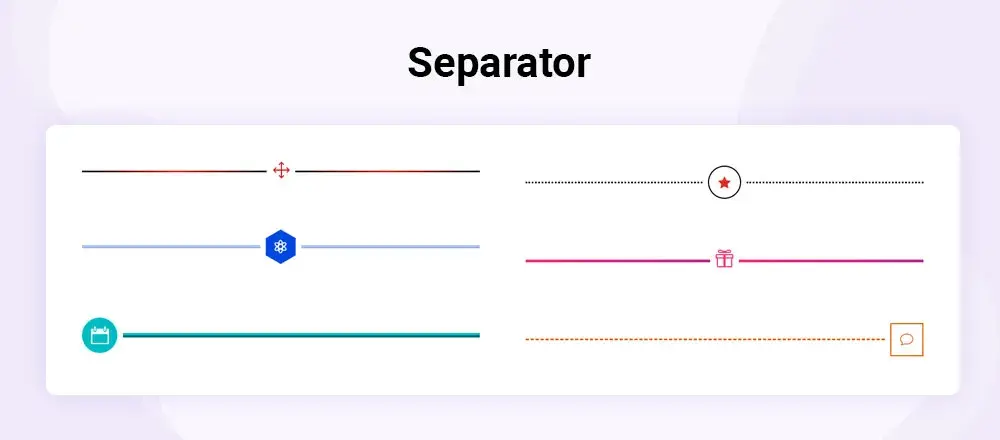
Shadow Separator
Along with Icon and Text Separator, you can also add shadow separator on your Divi theme website.
Business Hours
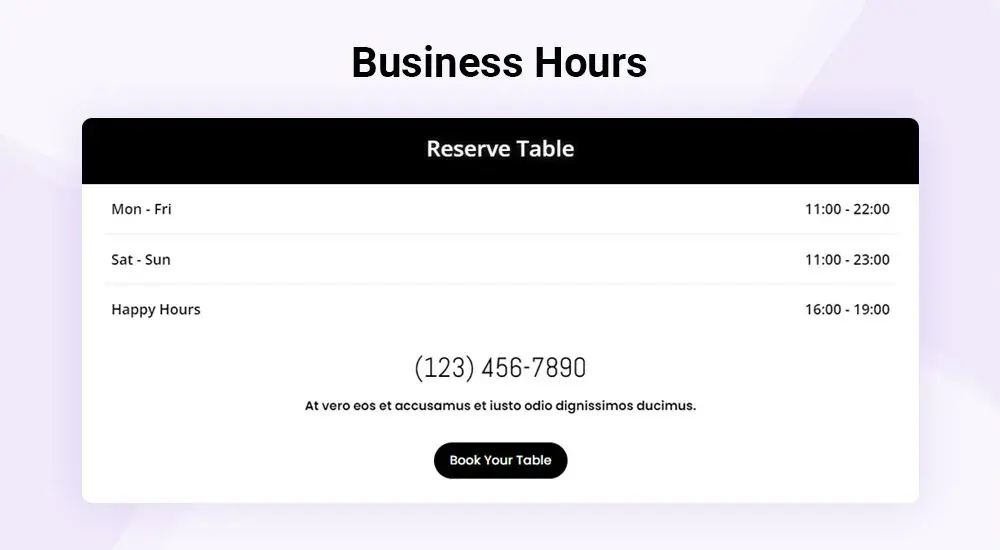
Logo & Image Carousel

Facebook Comments Module for Divi
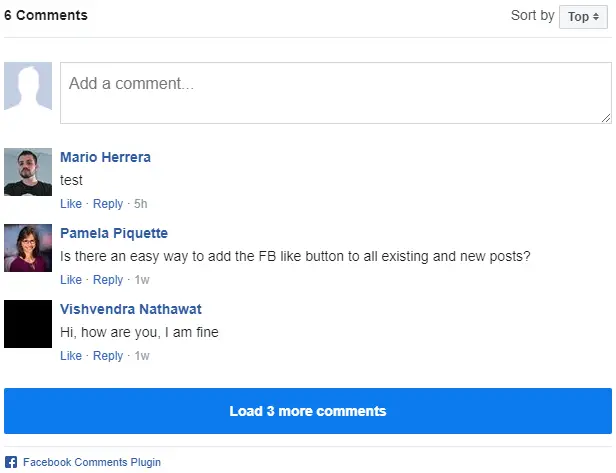
Facebook Like button for Divi
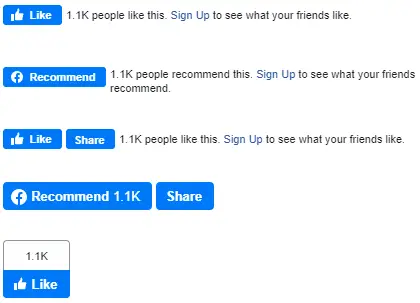
Divi Facebook Share Button
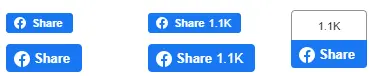
Facebook Page Module to Display News Feed
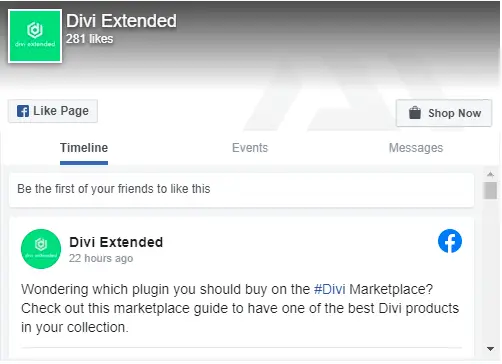
Facebook Embedded Comment

Facebook Embedded Post
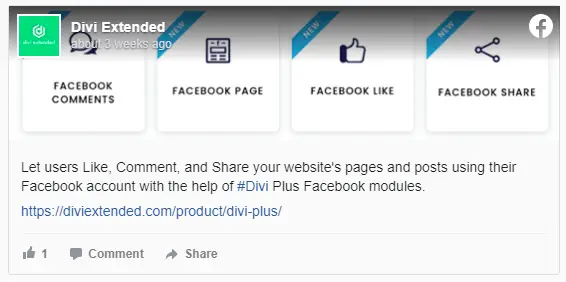
Facebook Embedded Video
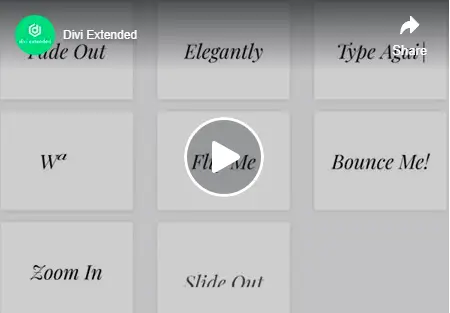
Embedded Tweet for Divi
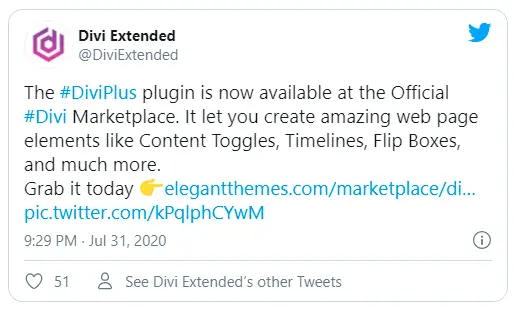
Twitter Follow Button
Let users follow your Twitter account directly from the site.
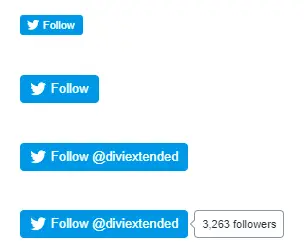
Twitter Share
It allows users to share your website content on their Twitter accounts.

Twitter Timeline
Effortlessly display all your Twitter updates on the site with a Dark and Light theme.

Masonry Galleries

Masonry Galleries in Up to 10 Columns
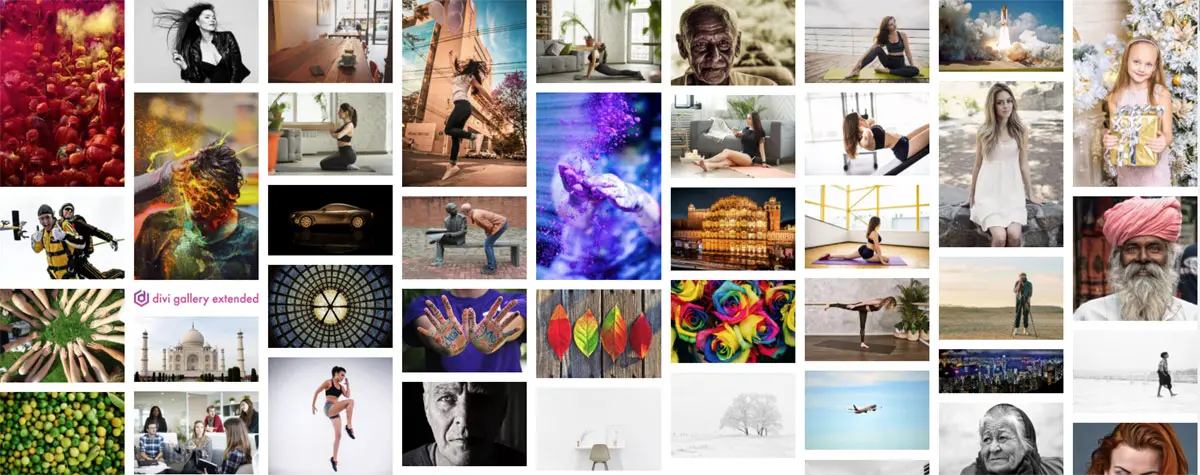
Masonry Galleries With Spacing
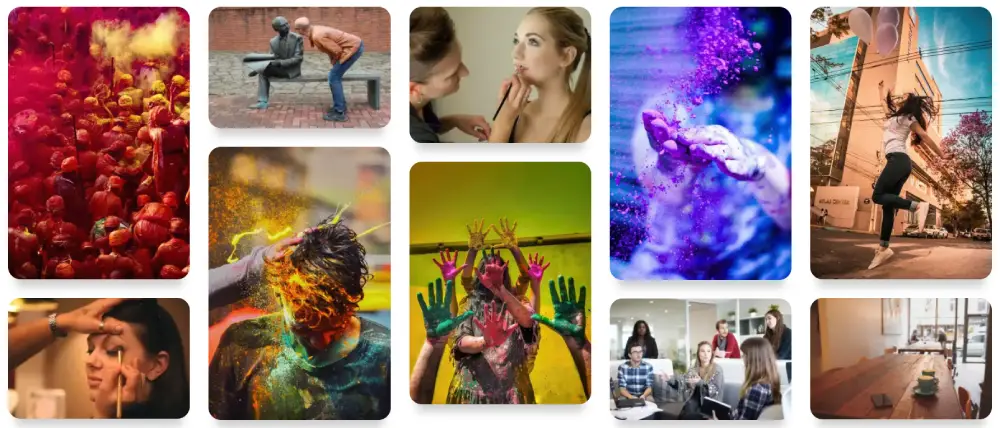
Advanced Flip Box with 6 different layouts
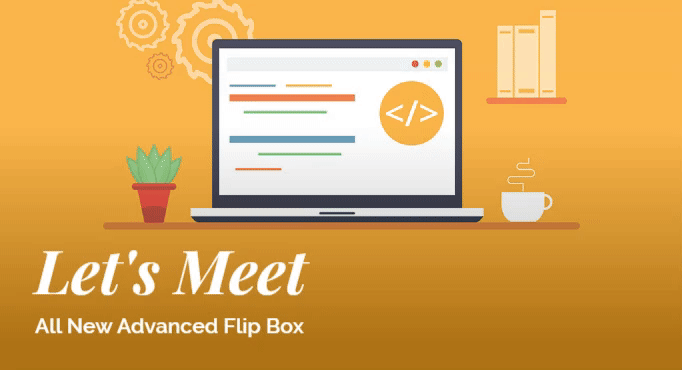
Advanced Divi Blurb With 5 Layouts
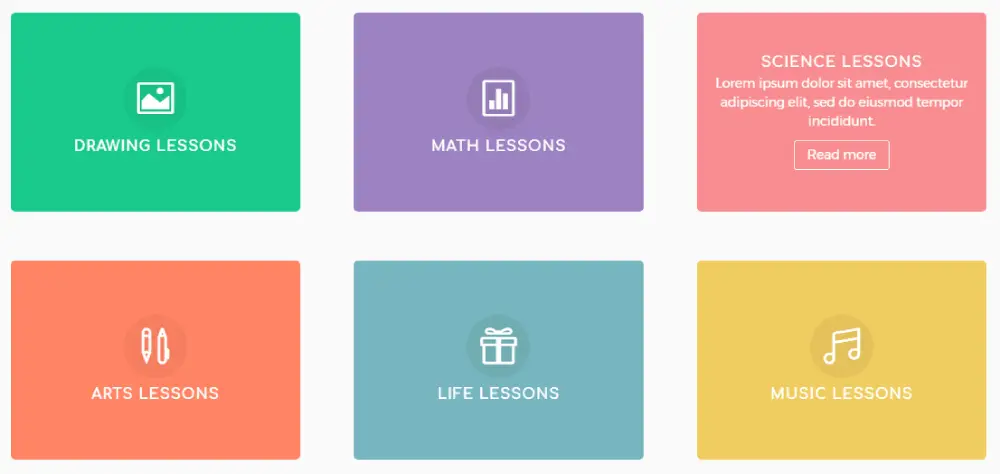
Multiple Flip Directions for the Flipbox
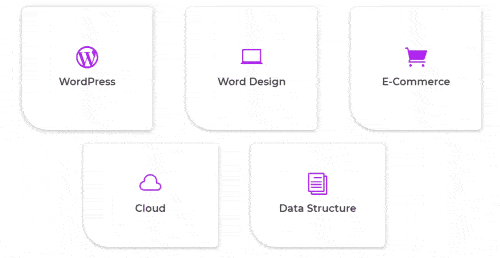
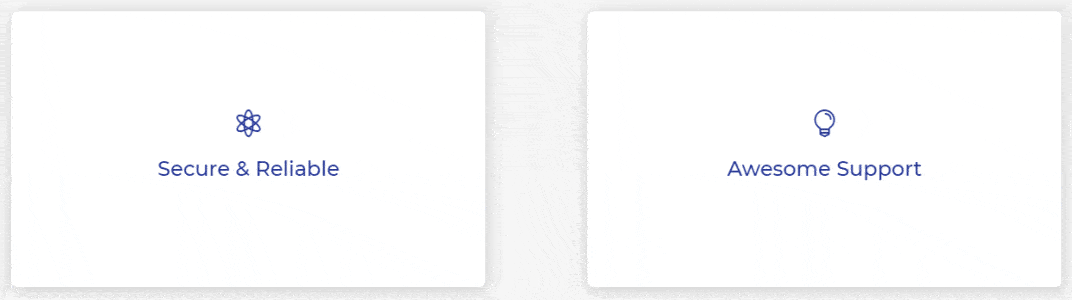
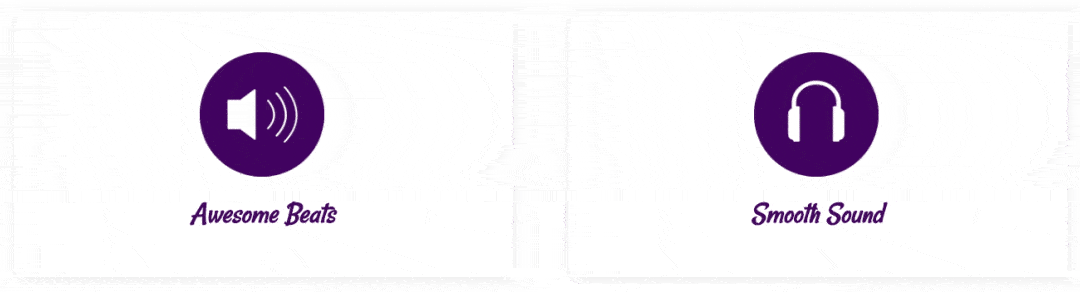


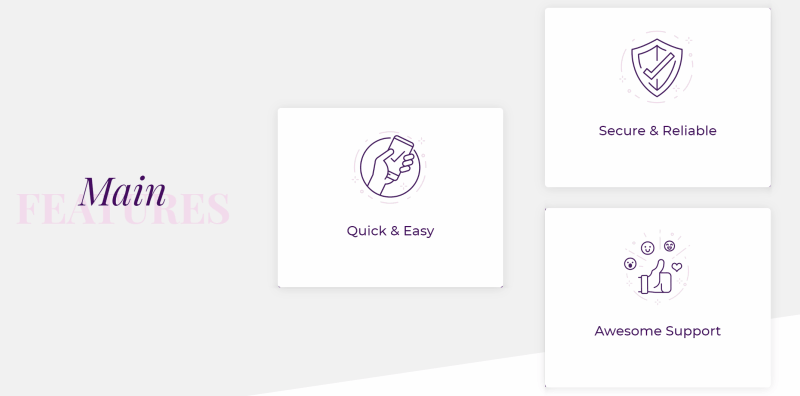

Read-more Button in Blurb
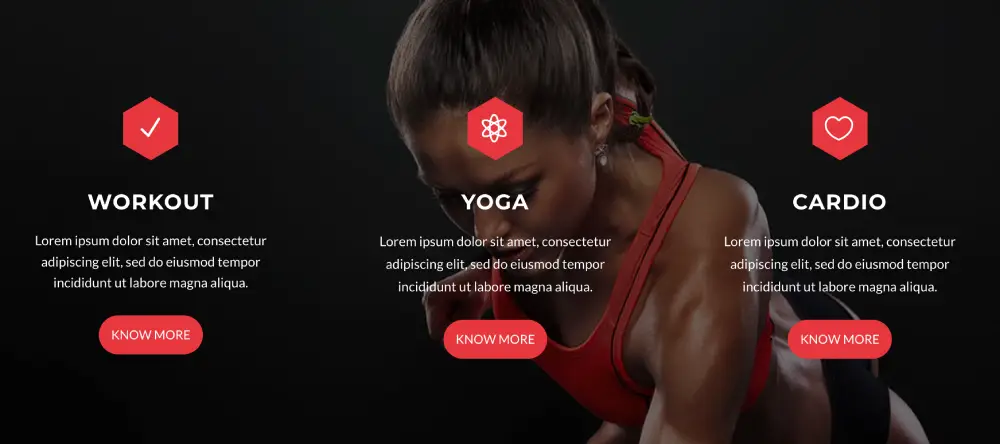
New Icon Shape
Blurb on Right of the Text
![]()
Separate Content for Back and Front of the Divi Flipbox
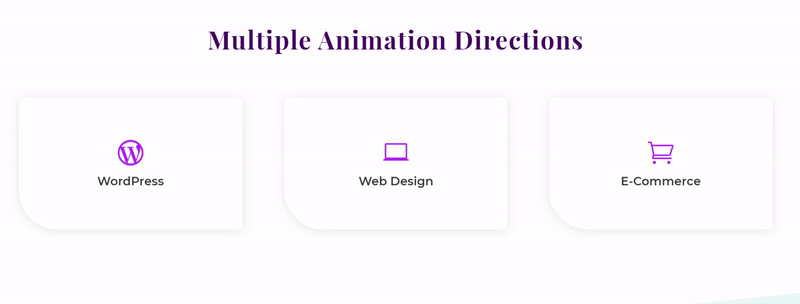
Use Divi Blurb With Icon and Image Together
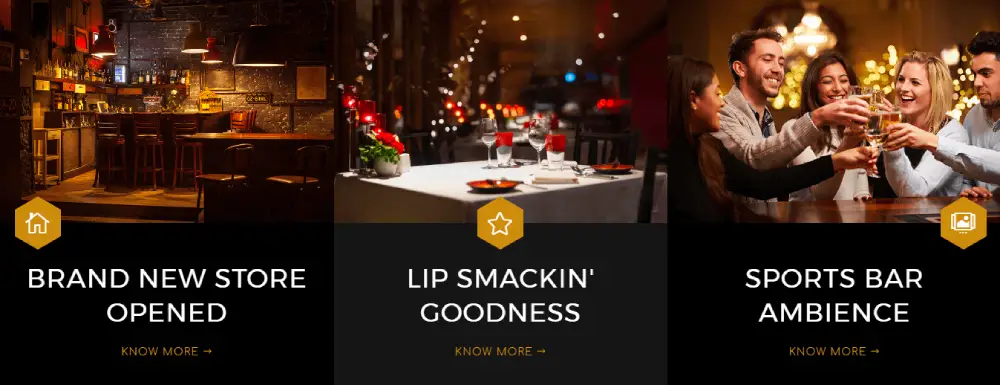
Lottie Animation

Image Accordion
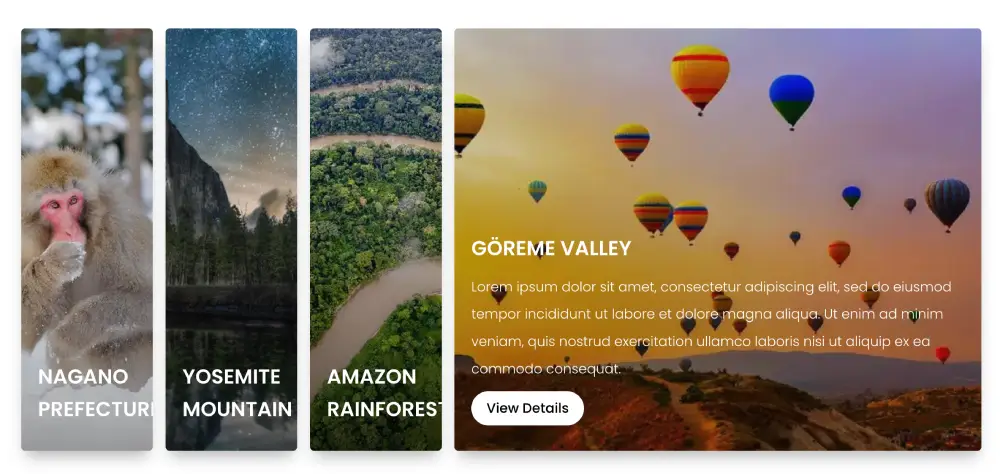
Team Slider
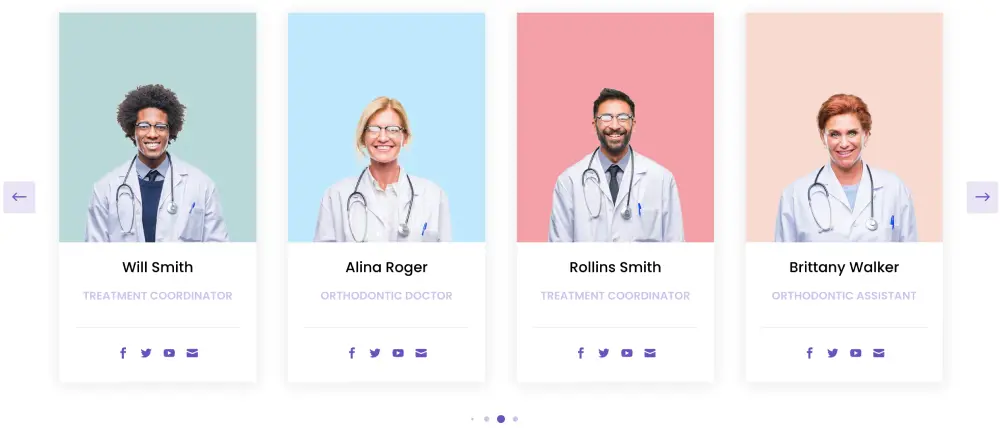
404 page builder
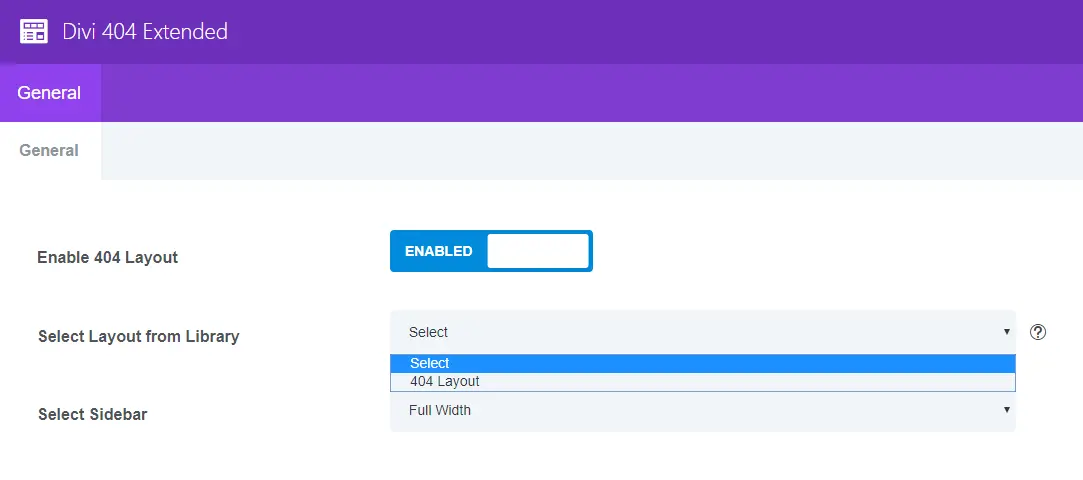
404 page layouts
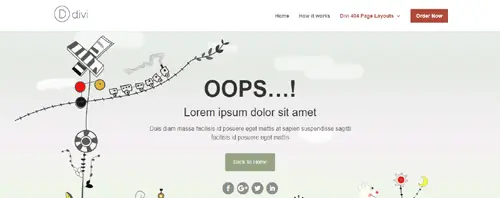
Divi 4 Header Layouts
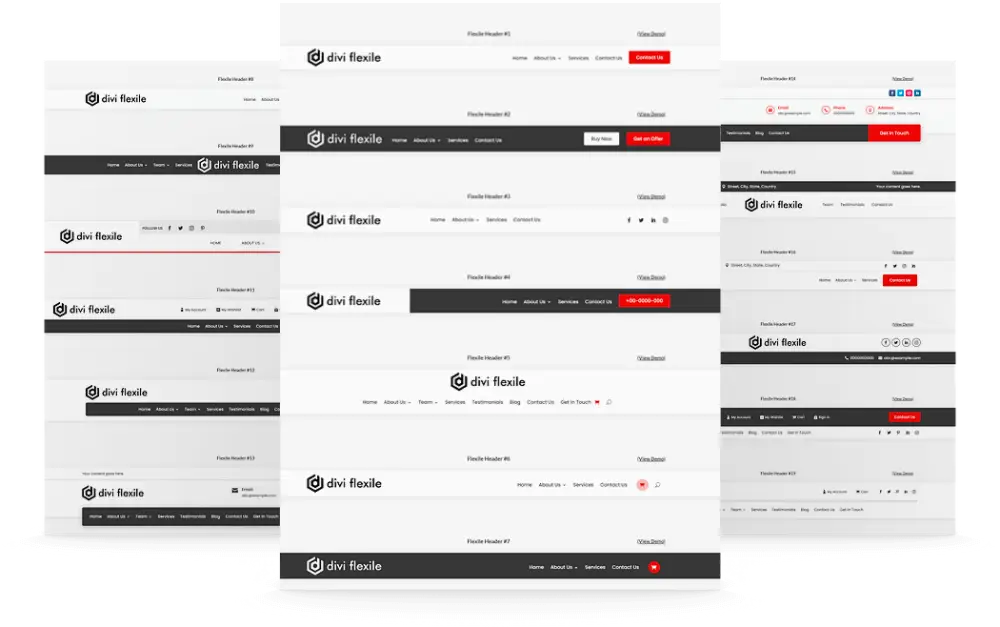
Divi 4 Footer Layouts
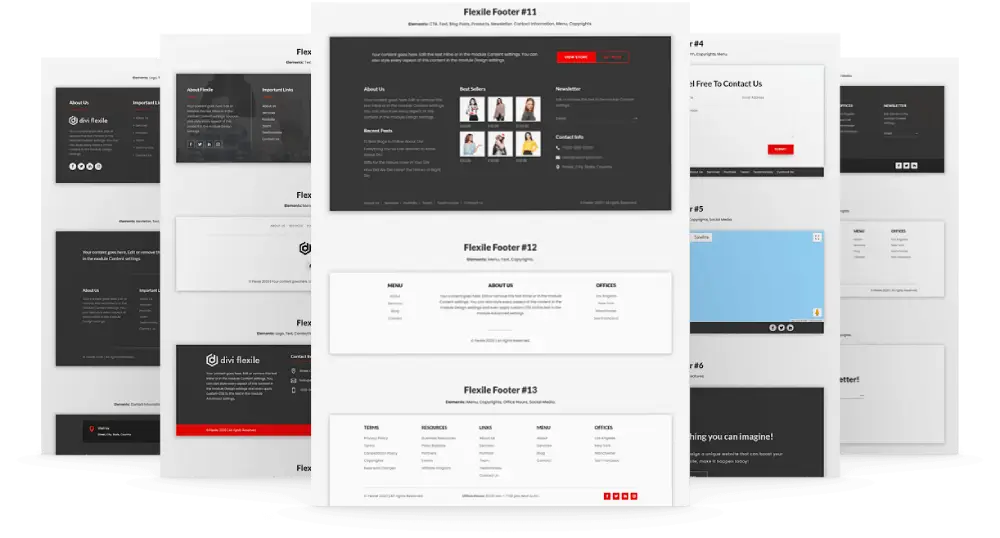
Divi WooCommerce Layout Pack
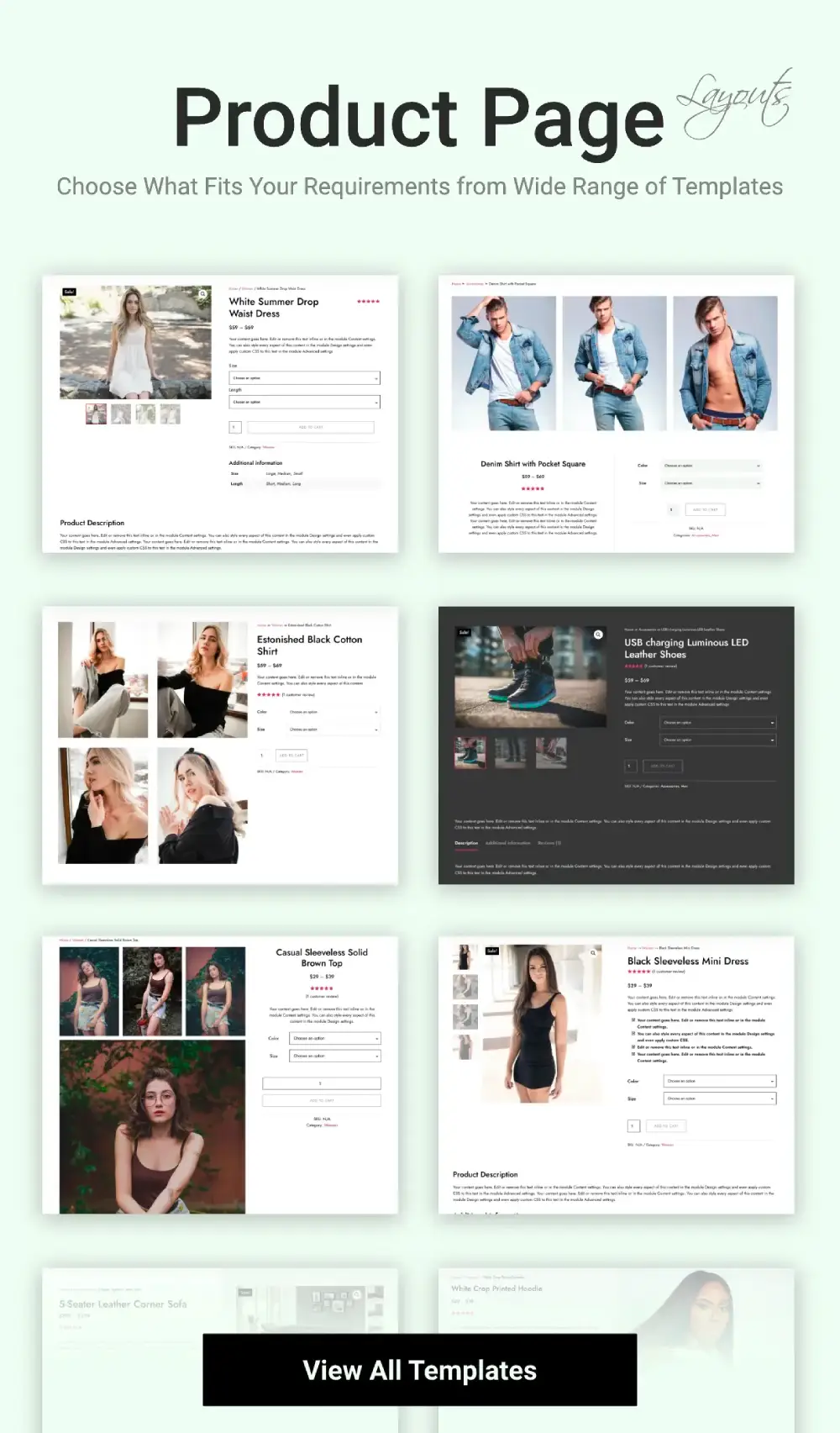
Search Results Templates
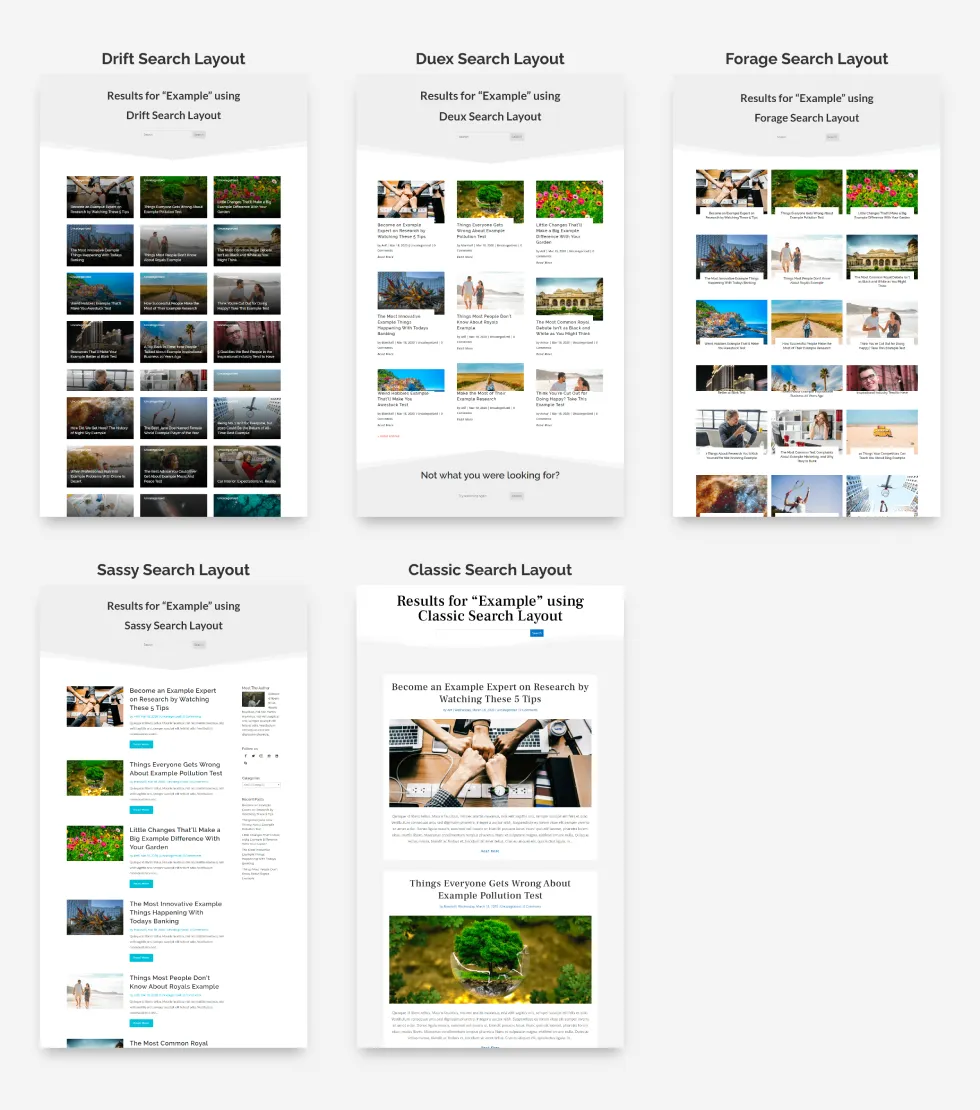
Flexile Multipurpose Child Theme
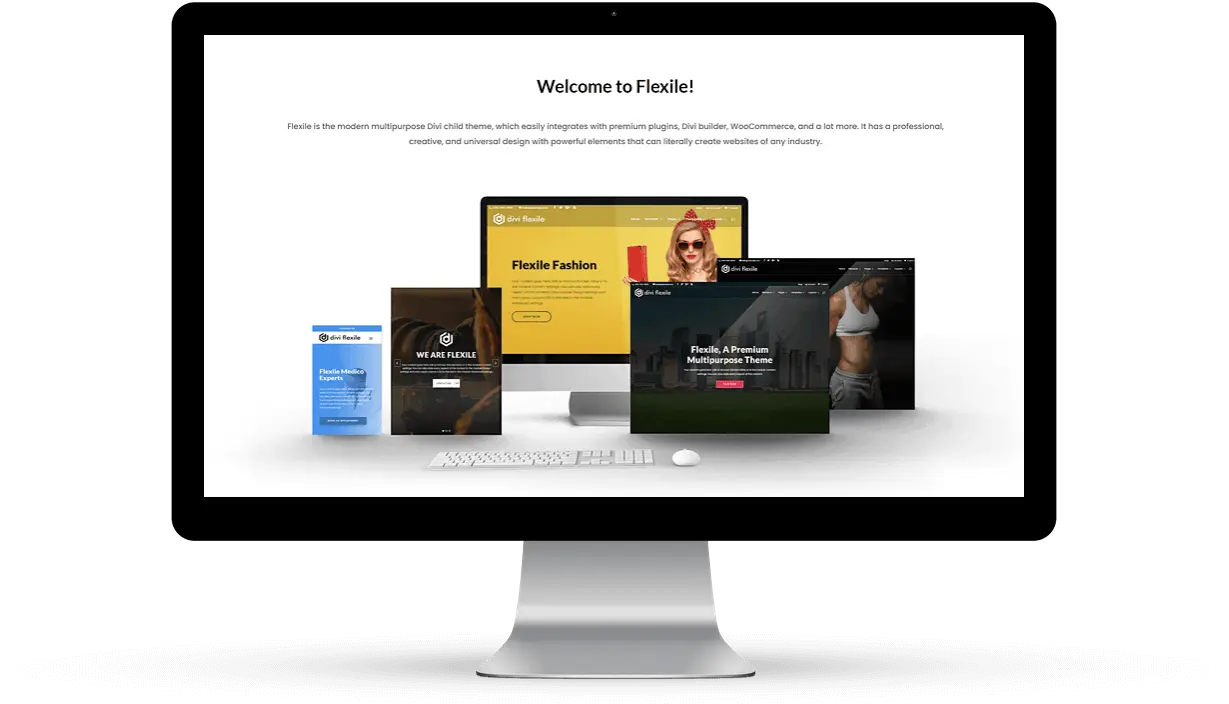
Premium Child Themes
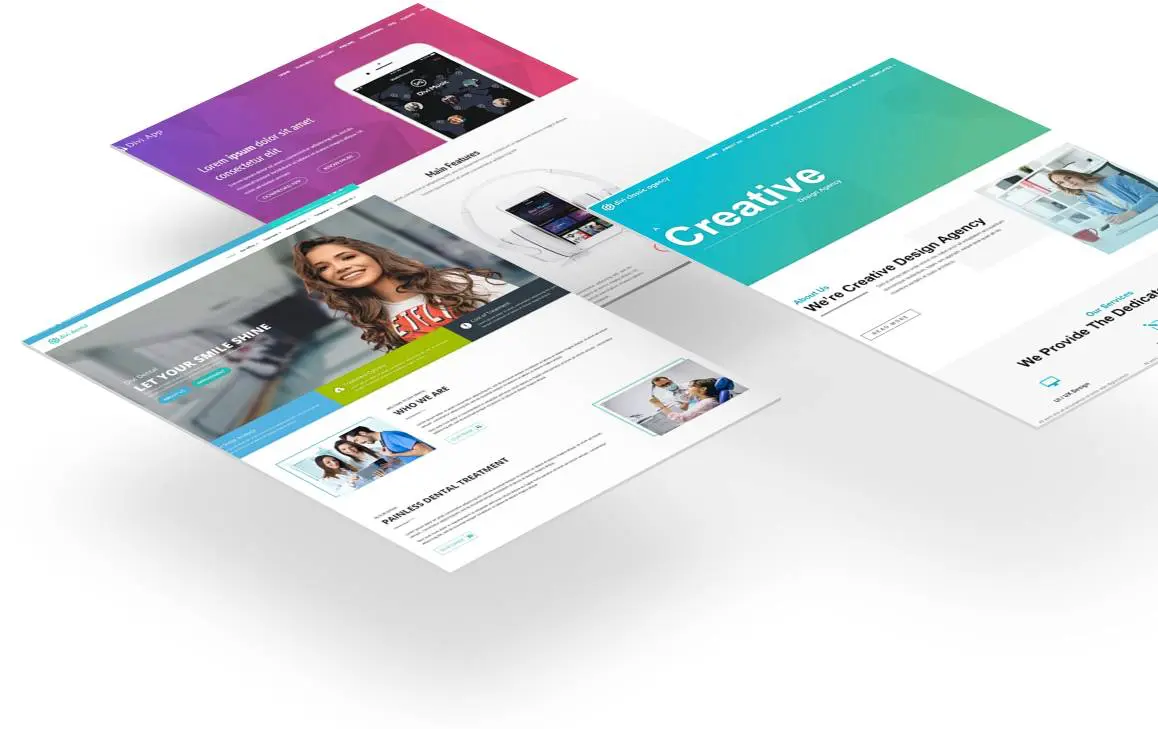
1-Click Demo Importer for Child Themes
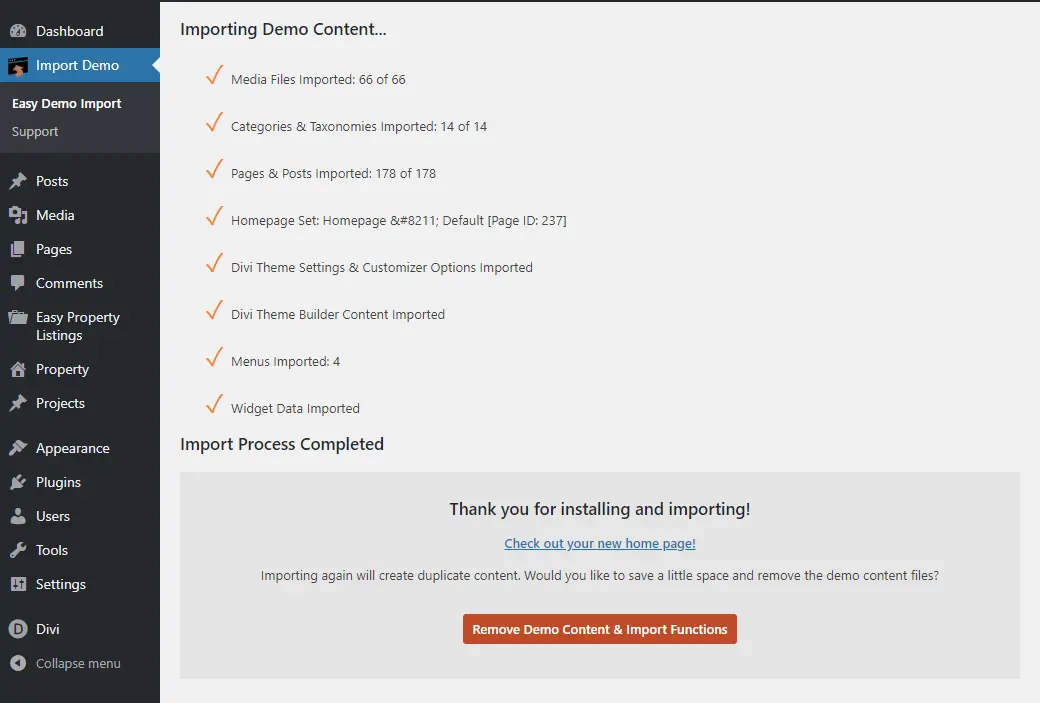
Pre-Built Starter Templates Download for Free
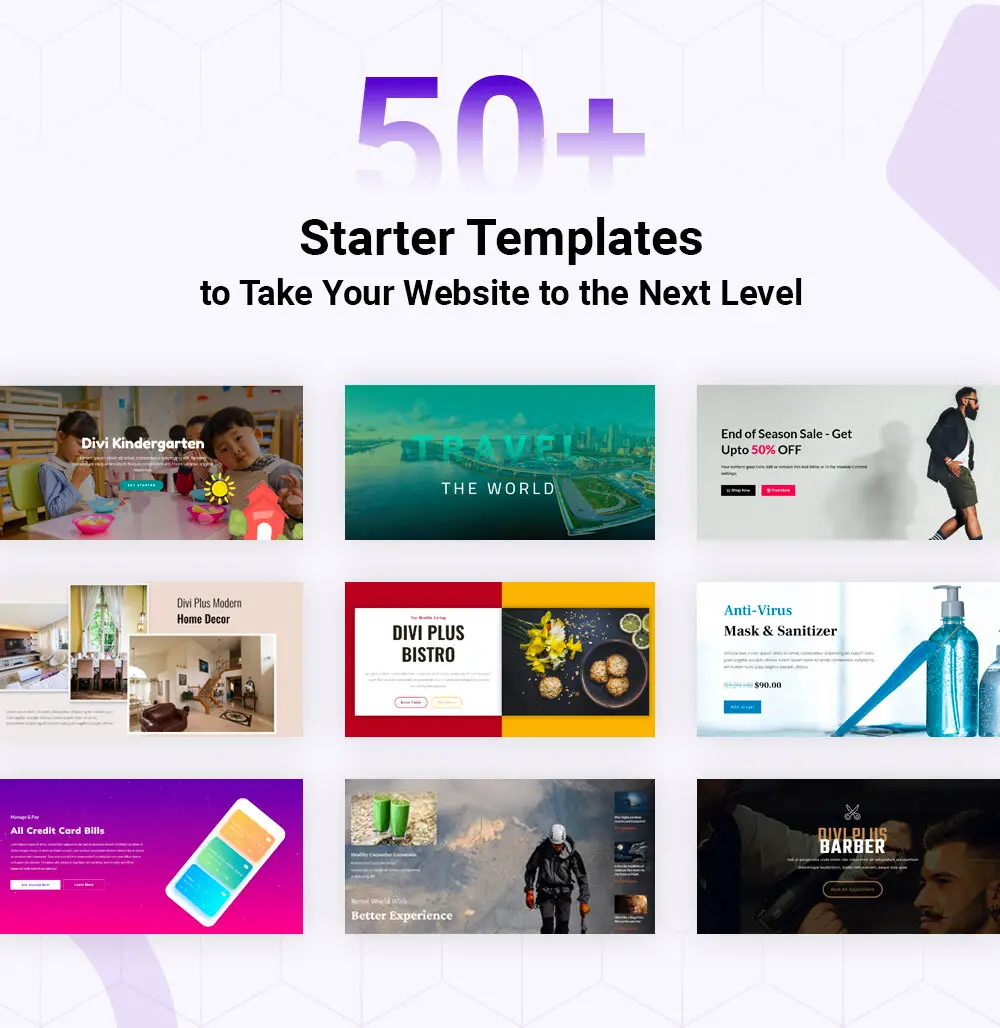
60+ Divi Blog Layouts Download for Free
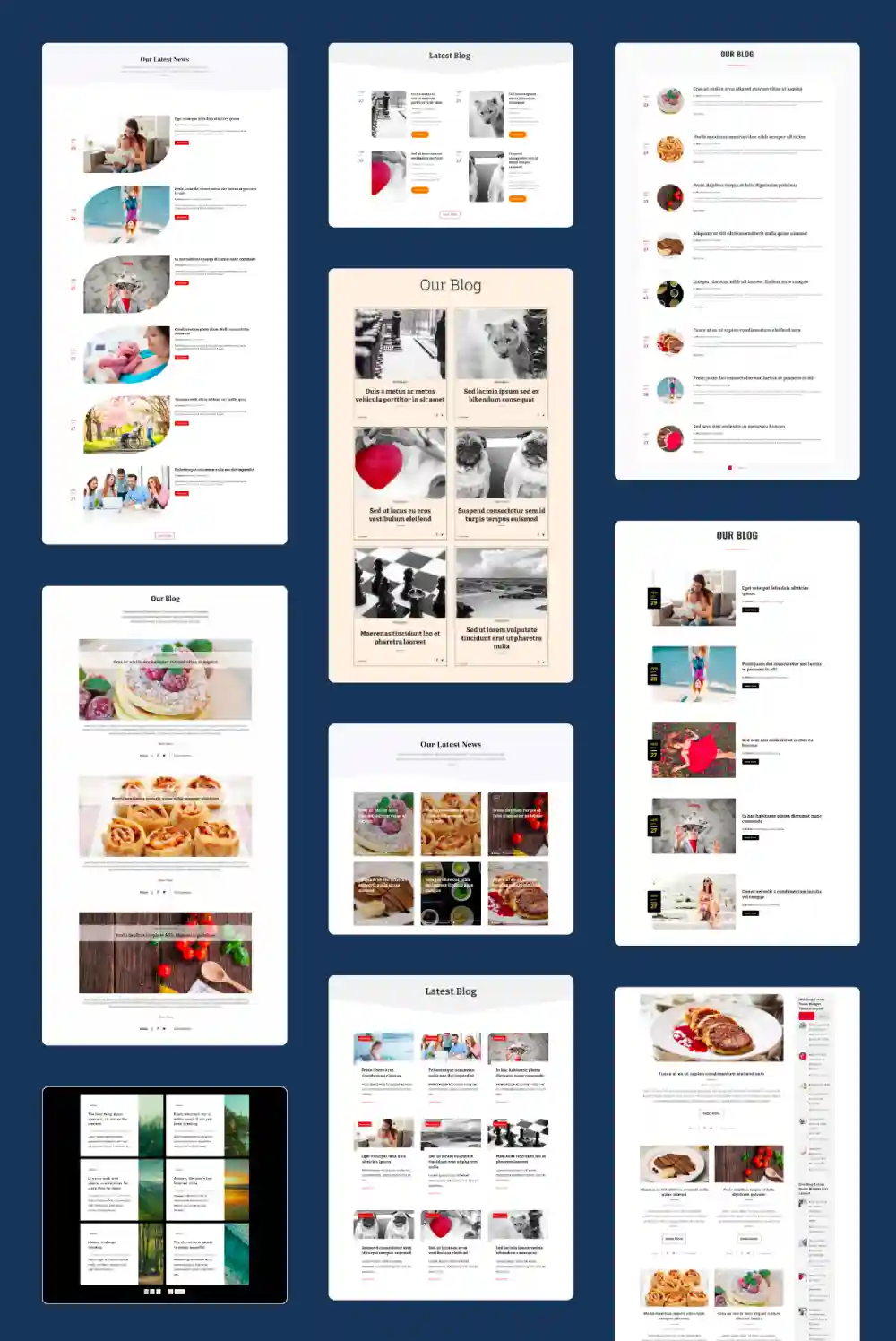
20 Blurb Layouts Free to Download
Beautiful blurb designs created using the Divi Blurb Extended to engage users at the first sight.
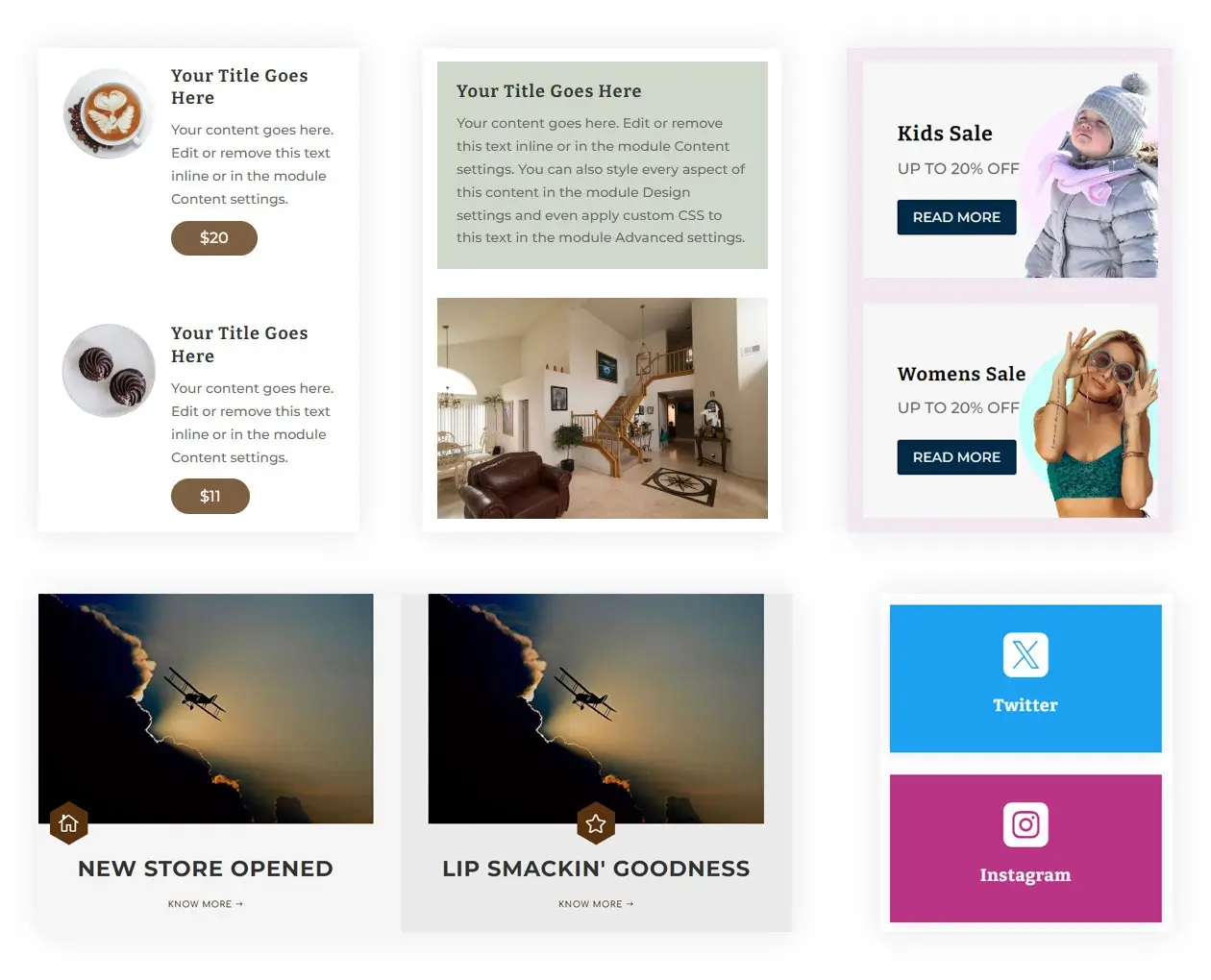
20 Testimonial Slider Layouts Free to Download
Nicely designed testimonial sliders to help you cover the review area of websites presenting different niche.
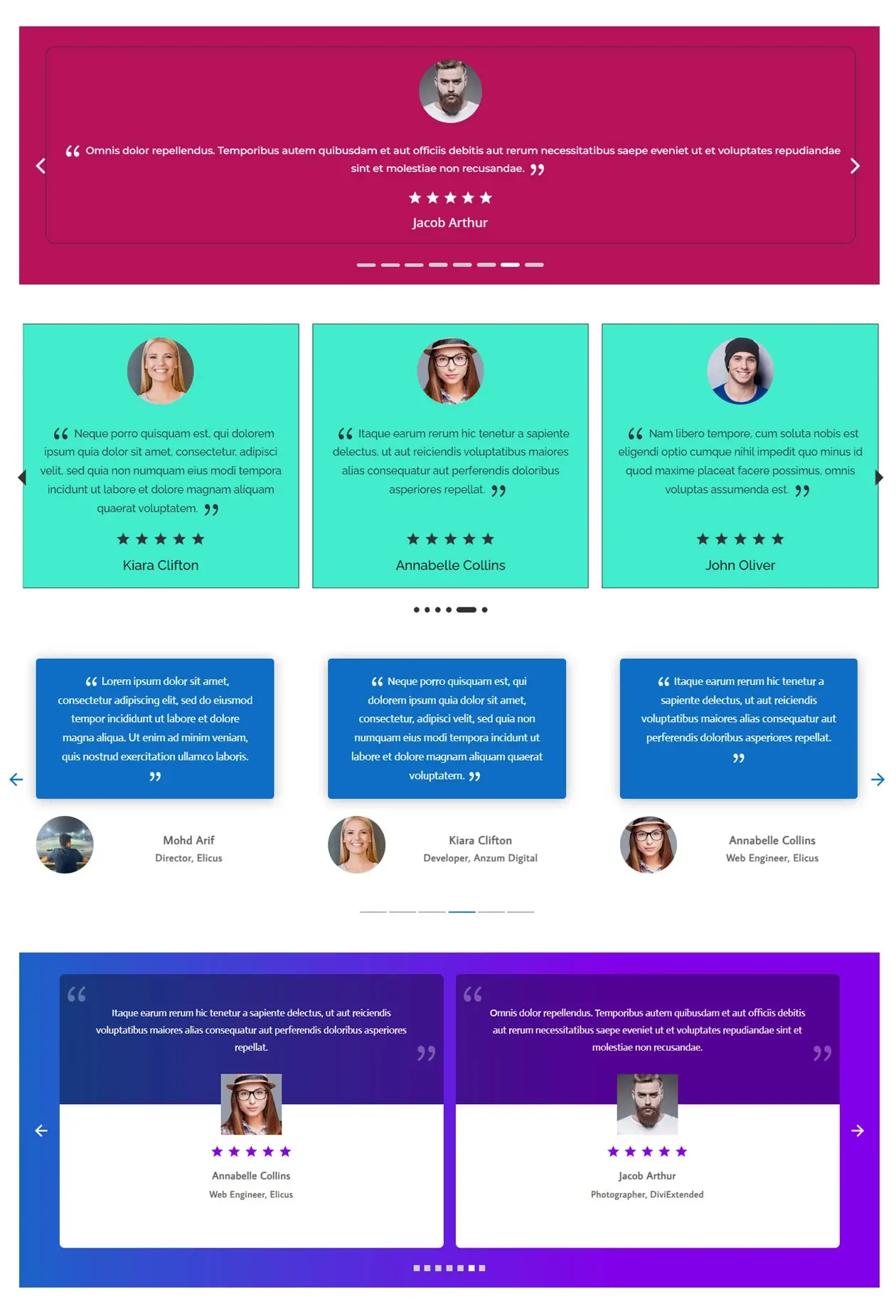






0 Comments