WordPress permalink does not work as per default Apache settings of certain Operating Systems. For example, if we need to host WordPress on Apache2 running on the Ubuntu server, we need to modify the Allow Override rule to make the permalink changes work. In another case, WordPress will show a 404 error page if we set up a permalink.
To Allow Override rule in Apache2 and use pretty URLs for WordPress installs on Ubuntu Server or other Operating Systems, a small modification to apache2.conf file is required.
Here is the path of the file and setting that need to be updated to overwrite URL rewrite rule in Ubuntu 16, 17 and further.
Open this file in edit mode: /etc/apache2/apache2.conf
You could use nano editor. The command could go something like this.
cd /etc/apache2/
sudo nano apache2.conf
Then the editor pops the file up.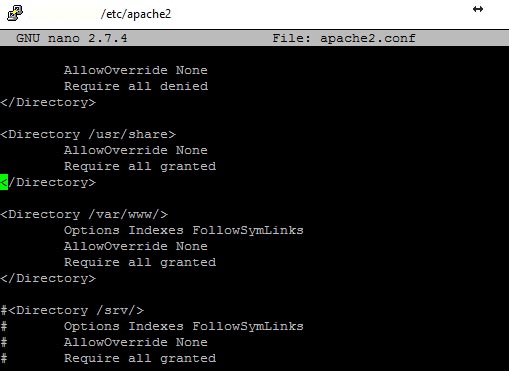
Look for the following like and make some changes as shown below.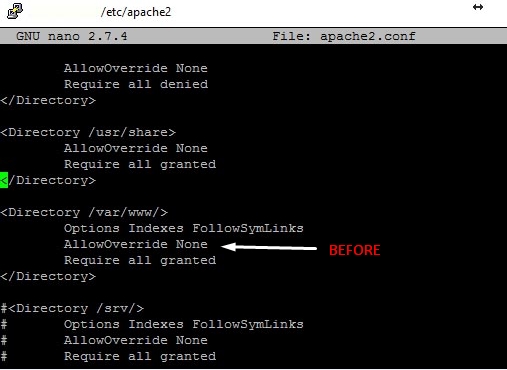
Change AllowOverride None to Allow Override All.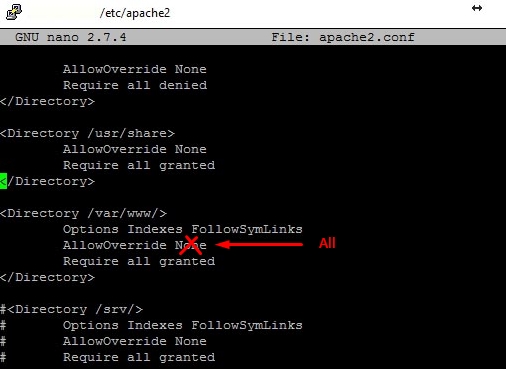
In next step, restart apache and things will be good to go
sudo systemctl restart apache2
Now WordPress Permalink will work. In case if the permalinks still does not work, mod re-write could be enabled using the following command.
And finally restart apache server
sudo systemctl restart apache2

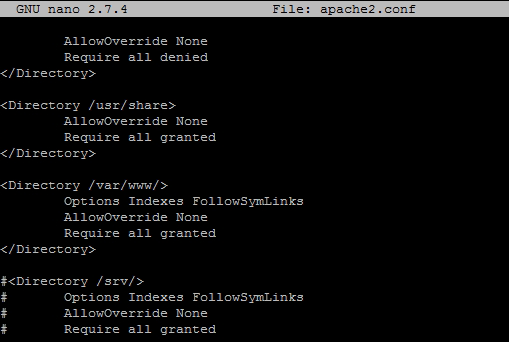




Thanks for this tip, it fixed my “permalinks break new editor” bug i’ve been chasing for weeks! 🙂 (“Invalid JSON response”, which is a very helpful error message)
503 is a temperory error. Are you still not able to access the site even after a few reload attemps? Try considering restarting the server.
HTTP ERROR 503 after the changes.
Why?
I have a couple of WordPress sites running on Ubuntu 18.04 – and my permalinks seem to work fine without this modification.
Perhaps there’s a problem in some instance I’m not testing. Or perhaps this newer release of Ubuntu no longer has the problem.
Can you shed any light on the matter?
Hi Joe,
Is your server a custom built or you used any installer that might have taken care of the AllowOverride setting?
I have not yet tested this on a custom built Ubuntu 18.x server and would love to give this a try and see if this works.