Divi and Extra theme has a feature to add social media icons on header and footer. A user can specify social media URLs from the Theme settings page and the respective icon appears on footer or header based on the display setting specified in the Customizer.
The social media icons links, however, open in the same window and thus a user navigates away from the website after clicking the social icons. In order to avoid a visitor dropout because of the Divi and Extra theme social icons opening in the same window, the code snippet provided below can be added to the section.
Divi and Extra both have the option to insert a script tag in website head which can be done from the theme options under the Integration tab and Add code to the < head > of your blog section. It can also be done by putting the code in header.php if a child theme is used.
Open Social Icon Links in New Window – Code Snippet for Divi Theme
The code snippet will be added as shown in the following image.
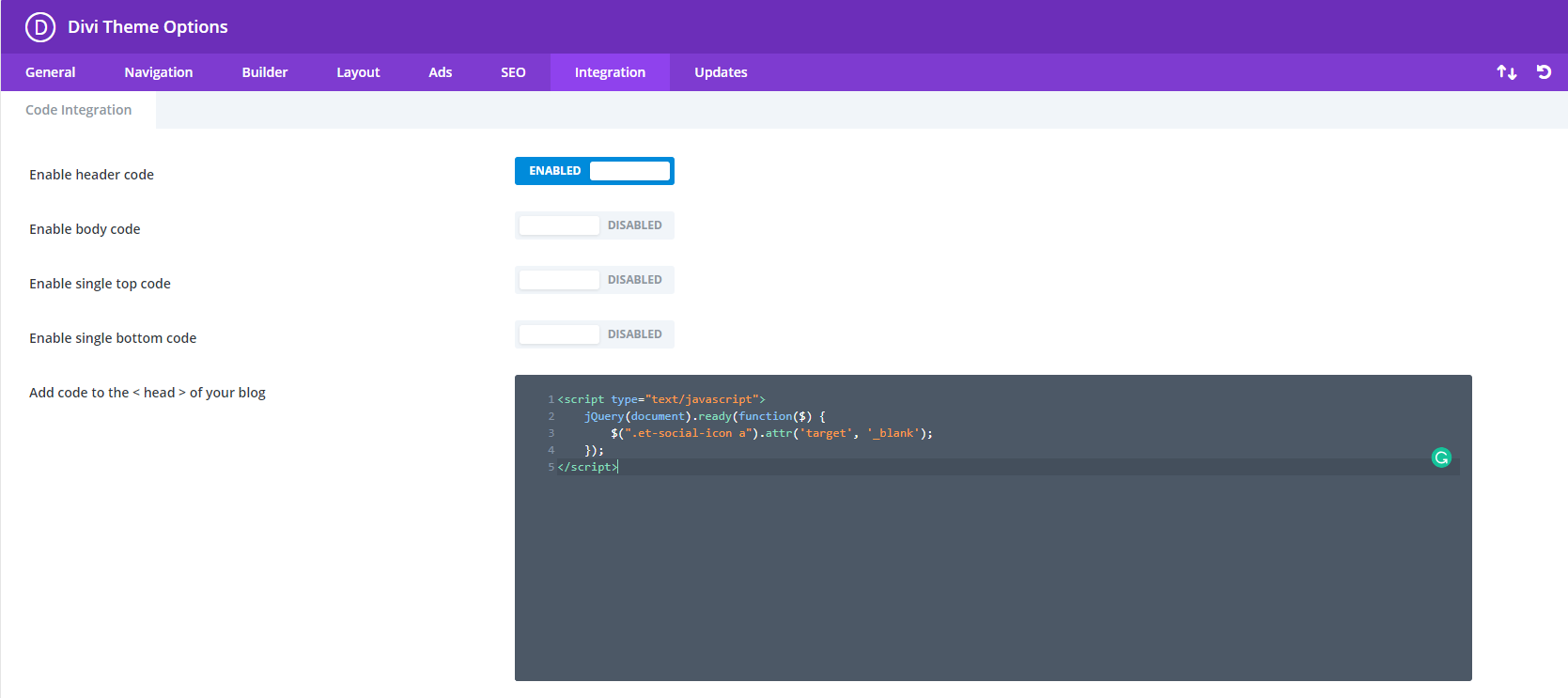
Open Social Icon Links in New Window – Code Snippet for Extra Theme
The code snippet will be added as shown in the following image.
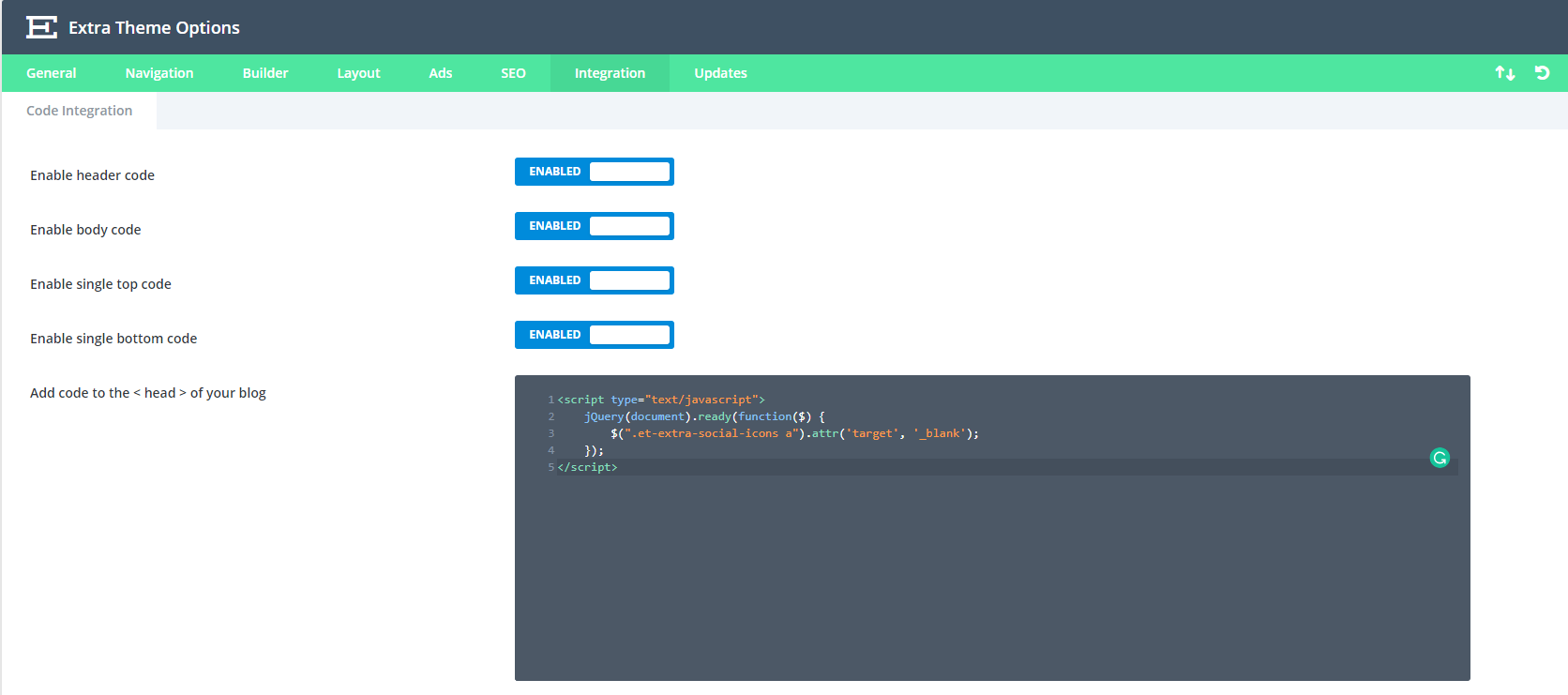
The above solution for Divi and Extra theme is tested to work and open social media links in new tab/window for header and footer. In order to create beautiful header and footer sections, you may want to check out our Headers for Divi and Footers for Divi. These two layouts pack contain over 130 custom Header layouts and 110 amazing Footer layouts.


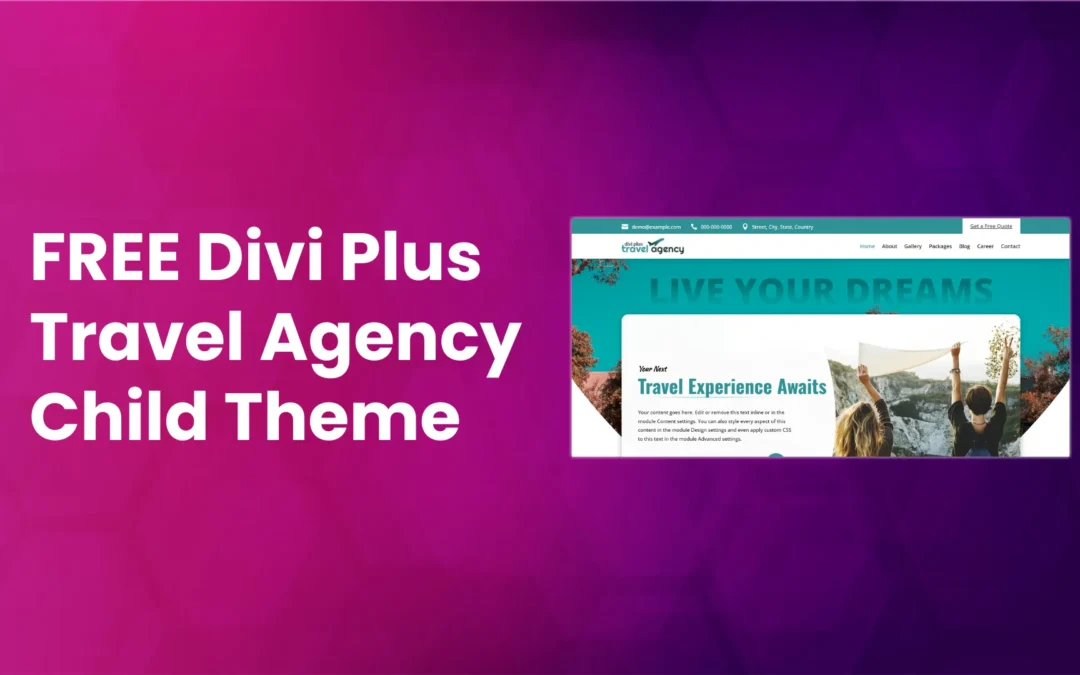
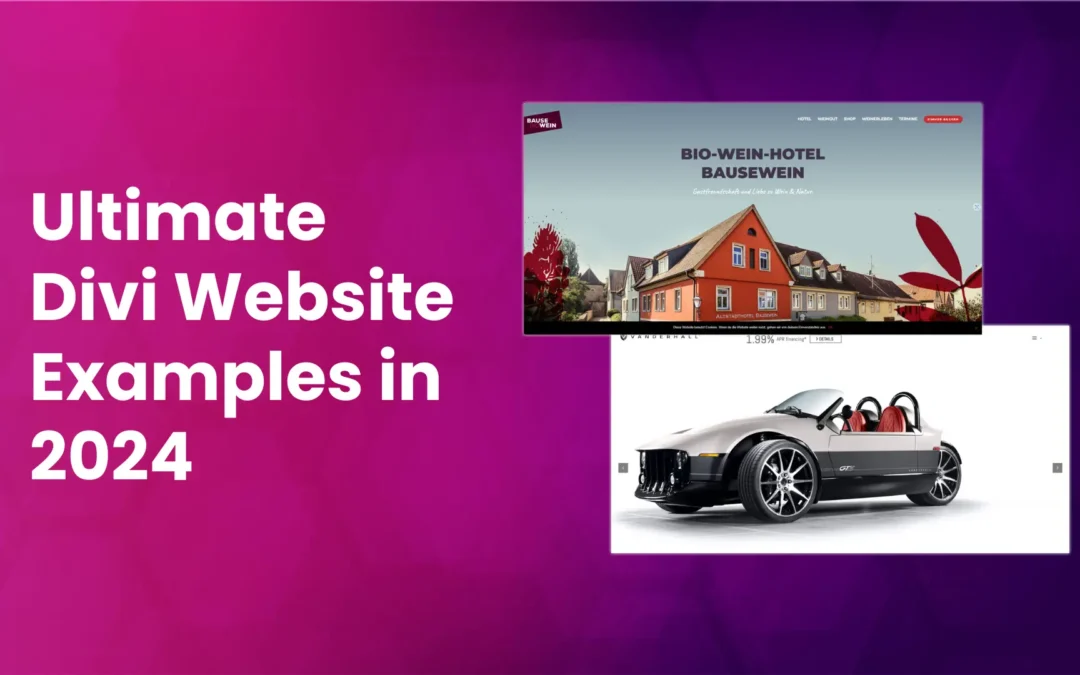





Hi, tried it, but it didn’t work (okay, it is 5 years after you wrote the article ;)) could you please provide an update?
Thank you!
I am using the People module in Divi and I need the socials to open in a new tab.
Hi Eno,
Just replace the class name in the above code from “et-social-icon” to “et_pb_member_social_links”.
Exactly what I came for. Just integrated it in Divi, took 1 minute and works fine. Thanks a lot!
Please where did you add the code because it’s not working for me on Divi. I added the code in the header and also tried adding it in the body.
Add the code on header and “Enable header code”.
Thanks so much for this! Worked perfectly in Extra theme!