If you’re looking to showcase events on your WordPress site, you can utilize the events plugins for that. However, when there are many options available on the internet as well as WordPress repository, it becomes somewhat complex to choose one.
Therefore, we’ve compiled the following list of WordPress events plugins, so you can easily decide which one is perfect for your requirements.
Let’s get to the plugins without any delay.
13 Best Event Plugins for WordPress
The following event plugins aren’t in any particular order. However, we’ve not included those plugins that are not tested with the current WordPress version and have not been updated for over two months.
This ensures that, by using one of the following plugins, your website is at a rare chance of breaking or being attacked by spammers.
These plugins we’ll discuss in this post,
- The Events Calendar
- Eventer
- WP Event Manager
- Modern Events Calendar Lite
- EventsPlus
- Amelia – Events & Appointments Booking Calendar
- EventPrime – Online Events Calendar, Bookings and Tickets
- Simple Event Planner
- Event Organiser
- Events Calendar for Google
- EventON Lite
- My Calendar
- Bookster – WordPress Appointment Booking Plugin
1. The Events Calendar
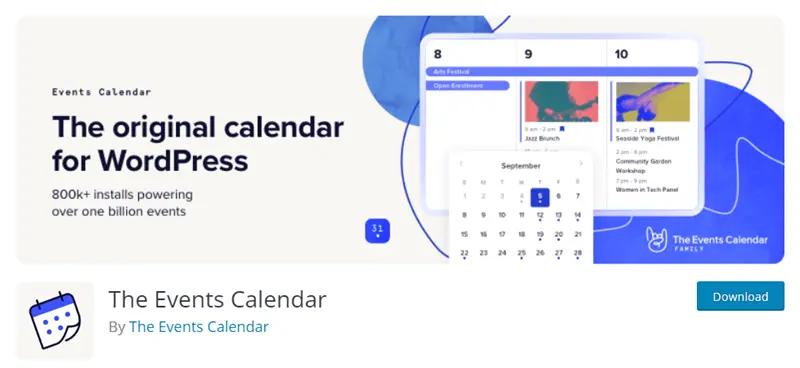
When you search the query Events on the WordPress repository, the first plugin result that captures users’ attention is The Events Calendar. This single plugin is capable of providing many functionalities that you’ll need to showcase events and manage them as well. As soon as you install it on your WordPress site, you’re welcomed with the powerful solutions it offers.
When you create an event, it’s almost the same as creating a post. You get a simple event editor that presents all the options right away. You can enter a description of the event, define the date and time, venue, organizers, and more.
It makes everything easy, and you won’t have to follow multiple steps to get your event on board.
General Details
- Available Since – 2021
- Number of Downloads – 35,319,401
- Active Installations – 800,000+
- Pricing – It’s available for free, though you can get the premium version starting from US$99/year.
Popular Features
- Calendar month view with tooltips
- Block Editor support
- Google maps
- SEO-enabled events
- Translation ready
User Ratings
On the WordPress repository, it has received an excellent rating of 4.3 out of 5 stars based on 1904 user reviews.
2. Eventer
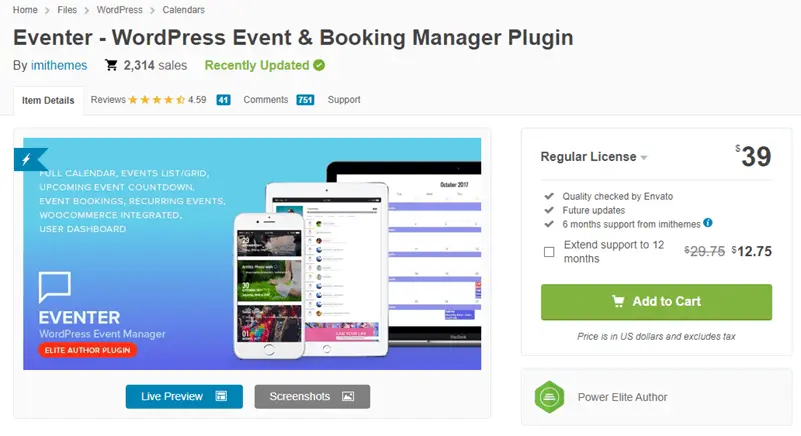
Not a free plugin, but having Eventer on your WordPress Dashboard won’t disappoint. It’s both an Event and Booking manager that allows you to show events on the site and let users book them according to their convenience.
Thus, it gives more value to your events showcase. The plugin also allows you to manage your events and booking through its Android app.
So, no matter where you are, you can always have control over your events.
What’s interesting about the events you create with this plugin is that it generates a QR code. If you’re promoting events through offline media, then using QR codes, you can provide event details to the interested people quickly.
Likewise, it offers many other options that make it easy to add events to your WordPress site— and having an intuitive event builder is one of them.
General Details
- Available Since – 2017
- Number of Sales – 2313.
- Pricing – US$39/year.
Popular Features
- Supports WooCommerce Payments Integration.
- Events Countdown.
- Multiple ticket types for each event.
- Social Media Share Links for each event.
- Shortcode support.
User Ratings
It has received 4.59 user ratings on CodeCanyon based on 41 user reviews.
3. WP Event Manager – Easily Build your Calendar of Events!
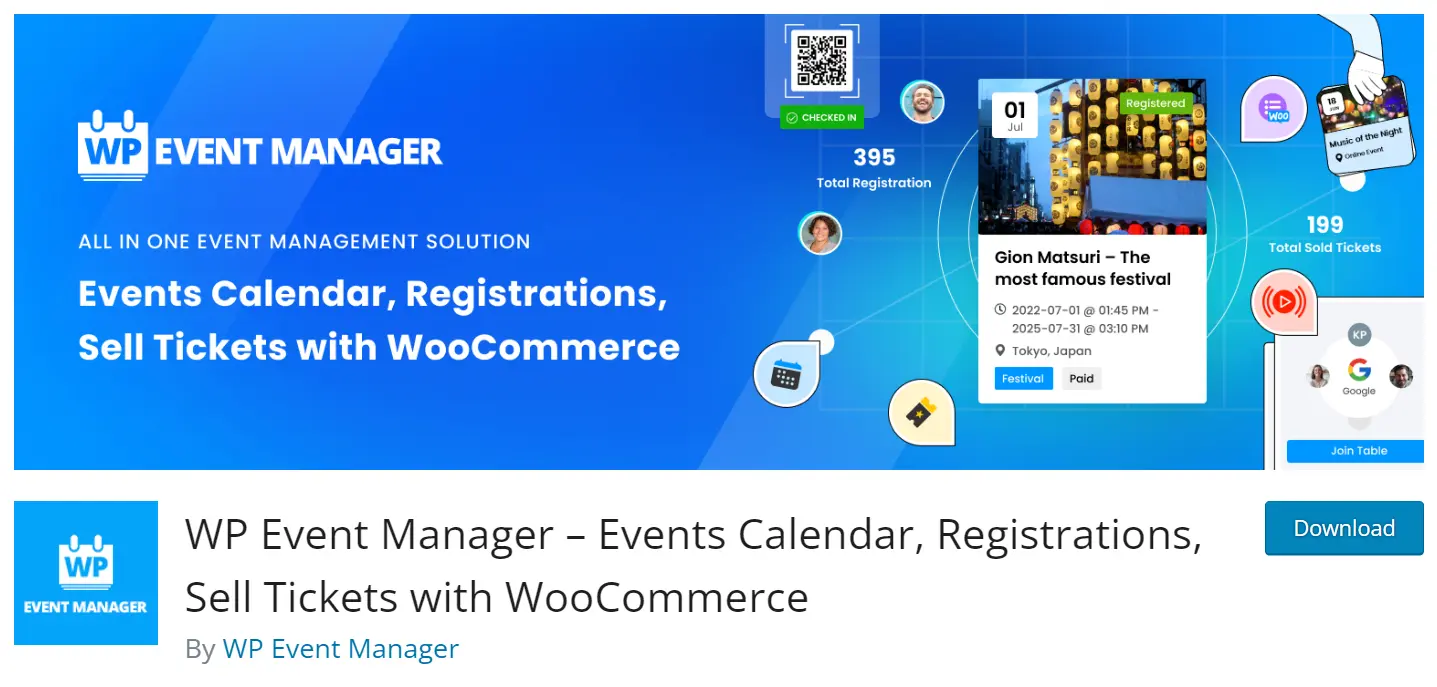
WP Event Manager is one of the finest event management plugins for WordPress that you could use on your site. It is easy to use and it does not require any coding expertise.
The plugin is available to download in the WordPress repository. It can be installed both automatically and manually. To get the details of the installation process you need tovisit its knowledgebase section.
The plugin provides its users with more than 37 addons and each of them is created for different event management needs. One of the biggest advantages of the plugin is that it is compatible with WooCommerce which makes it easy for website owners to sell event tickets.
General Details
Available Since – 2017
Active Installations – 20,000+
Pricing – It’s available for free, however, you can get its addons starting from US$49. These addons are available in bundles as well and their pricing starts from $99 for one site.
Some of the key features of the plugin include:
- Event preview.
- SEO friendly.
- Advanced field editor.
- Customizable frontend event submission form.
- Compatibility with major page builders like Elementor.
- Responsible designs.
- Easily customizable
- Useful shortcodes and more..
When creating events, this WordPress event plugin offers you different fields to add details to your event. And further, you get a Field Editor that makes it possible to customize fields working as well.
4. Modern Events Calendar Lite
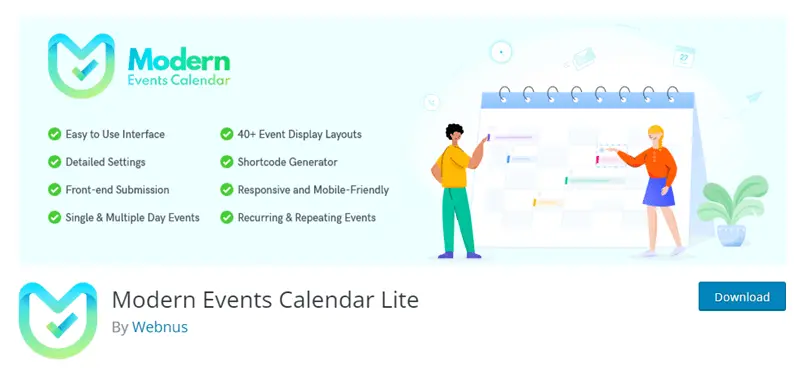
Don’t get yourself wrong by reading Lite because Modern Events Calendar Lite is no less than any other WordPress event plugin. Even you might find this plugin better than the other because it’s designed to help you create events that look modern.
And as today’s web design gets modern every day, you’re not behind when you install the Modern Events Calendar on your website. With a powerful and easy-to-use event editor, it becomes so simple to display events on your website.
It features a classic editor with more visibility and options to get the event correct on your site. Whatever changes you want to apply to your event, you can directly apply that on the editor screen. Further, it makes your events SEO Schema ready. So, they can capture more eyes than any regular events you’d create with other plugins.
The user interface is much better than the previous plugins we have discussed till now. You can color label your events, apply notes, and more as per your need.
General Details
- Available Since – 2019
- Number of Downloads – 2,853,266
- Active Installations – 100,000+
- Pricing – It’s available for free, and you can avail of the premium version starting from US$75, one time purchase.
Popular Features
- Page Builders Support with Shortcode.
- Optimized for Schema Markup.
- Events Breadcrumb.
- Import option for Meetup.
- Calendar view.
User Ratings
On the WordPress repository, it has received 4.2 out of 5 stars based on 100 user reviews.
5. EventsPlus

It’s the second premium plugin on our list that you can utilize to add events to your website. With EventsPlus, you get outstanding features that make creating events easy and fun. Using this particular plugin, you can create events of any kind -for example, seminars, workshops, concerts, and more.
The plugin is available in six different languages – English, Spanish, Portuguese, French, German, and Dutch, so you could have better exposure to your events on the site.
Furthermore, the settings are simple and give you control to maximize the use of the plugin. Like, you get custom fields to add to your events. Use a payment system to generate income for your events. And there are many options that make EventsPlus a reliable events plugin for WordPress.
General Details
- Available Since – 2014
- Number of Sales – 6820
- Pricing – US$29/year.
Popular Features
- Responsive Events Grid View.
- Countdown Timer for Events.
- Support for Paypal or Authorize.net.
- Add Recurring Events.
- Waiting list.
User Ratings
It has received 3.86 user ratings on CodeCanyon based on 284 user reviews.
6. Amelia – Events & Appointments Booking Calendar
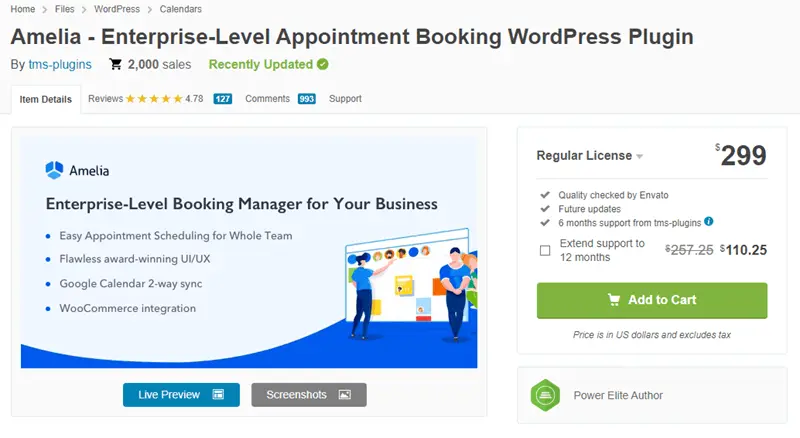
With Amelia showcasing events and generating income through them becomes easy. It’s a powerful all-in-one events plugin that you can use to display events as well as receive payments for them. Moreover, the events you’ll display using this plugin would also look great and attract users at first sight.
It has a robust event creator that lets you add event galleries, colors, and more in a few clicks. However, all these customizations and payment options are only available with the premium version, which is good for only enterprise-level businesses. Therefore, if you’re looking for a customization for your small business, then installing the free version won’t do much.
But still, you can use it to showcase events. Plus, the UI is intuitive with a simplified Dashboard that represents all the data much more organized. So, for that, you’ll like this plugin.
General Details
- Available Since – 2018
- Number of Sales – 2000
- Pricing – US$299/year.
Popular Features
- Events Search Interface
- On-Site or Other Gateway Payments Support
- Interactive Calendar for Scheduling
- Allows Multiple Employees
User Ratings
It has received 4.78 user ratings on CodeCanyon based on 127 user reviews.
7. EventPrime – Online Events Calendar, Bookings and Tickets
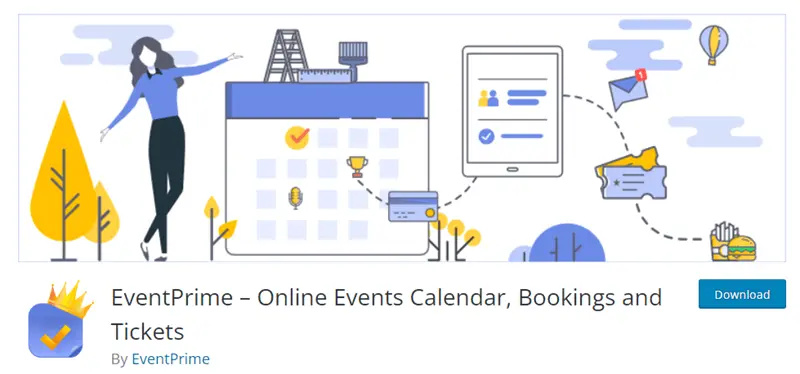
EventPrime is a new and one of the growing event management plugins for WordPress. And it has received a great reaction from its users. The plugin consists of a modern user interface that makes adding online events easy and simple. Using EventPrime, you don’t even have to follow more than 5 steps to add an event to your website.
And once the event has been created, it can be seen easily on a simplified calendar. You can even enable bookings for your events if you like. So, there’s no need to install a premium version.
There are other options that let you utilize this plugin to the fullest. For instance, you get an intuitive, modern, and minimalist editor that allows creating event types, locations, performance managers, organizers, and more.
General Details
- Available Since – 2019
- Number of Downloads – 48,902
- Active Installations – 1000+
- Pricing – It’s available for free, and you can get the premium version starting from US$39/year
Popular Features
- Add events directly using the Events Calendar.
- Event popup form to add events.
- View events as colored bars.
- Drag and drop events from one date to another.
- Upload a feature and gallery images for the event.
- Hide/show events.
User Ratings
On the WordPress repository, it has received 4.9 out of 5 stars based on 17 user reviews.
8. Simple Event Planner
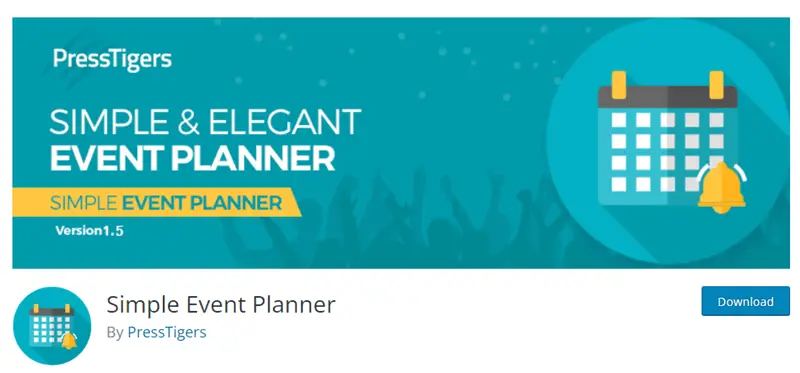
If you’re that type of WordPress admin who likes to do things in a simple and not-so-heavy way, then the Simple Event Planner by PressTigers is made for you. The plugin is basic and gives you a total of four options,
- See events,
- Add events,
- Categories,
- And Settings.
Nevertheless, these options won’t make this plugin outdated as it focuses on simplicity. Moreover, when you create an event, you get the options like Start and End Date, Organizer, Segments, Venue options with map capability, and more to make your event functional.
In addition, there are more options available that allow you to utilize this plugin more thoughtfully.
General Details
- Available Since – 2015
- Number of Downloads – 44,666
- Active Installations – 1,000+
- Pricing – It’s available for free.
User Ratings
On the WordPress repository, it has received 4.3 out of 5 stars based on 17 user reviews.
9. Event Organiser

Add events with a map view, plus define recurrence, if any, using the popular Event Organiser WordPress event management plugin. It’s a simple yet powerful plugin that gives you all the basic options that are enough to showcase events amazingly.
Likewise, The Events Calendar and WP Event Manager plugin, it offers a simple event editor based on WordPress’ Classic editor. There you get options like Start Date/Time, End Date/Time, Recurrence, Venue Name, and more.
The plugin further allows you to view all the events in a calendar and customize events categories, tags, and venues the same as you do with WordPress posts.
General Details
- Available Since – 2013 – 2014
- Number of Downloads – 1,398,381
- Active Installations – 30,000+
- Pricing – It’s available for free.
Popular Features
- Multiple widgets – Calendar, List, and Agenda.
- Shortcodes support available.
- Relative date queries.
- Custom permissions.
- Export/import.
User Ratings
On the WordPress repository, it has received 4.6 out of 5 stars based on 137 user reviews.
10. Events Calendar for Google
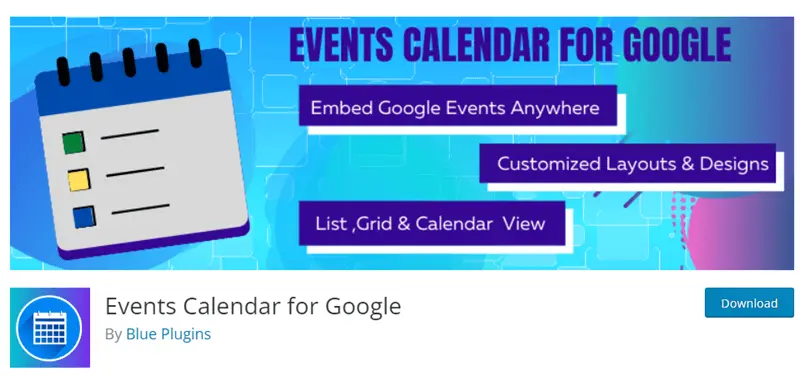
If you’re showcasing events on your website, then how could you forget Google, right? And therefore, to help you utilize Google Calendar for your WordPress website, you’ve got the option to install the Events Calendar for Google plugin.
It’s a new and simple plugin that brings Google Calendar events to your WordPress website without any extra effort. All you have to do is enter the Google API and Calendar ID, and it will list all the public events you’ve created in Google Calendar.
Further, it allows you to showcase events in different layouts. Currently, it allows you to display events in List, Grid, and Calendar view.
General Details
- Available Since – 2021
- Number of Downloads – 3,193
- Active Installations – 500+
- Pricing – It’s available for free.
11. EventON Lite
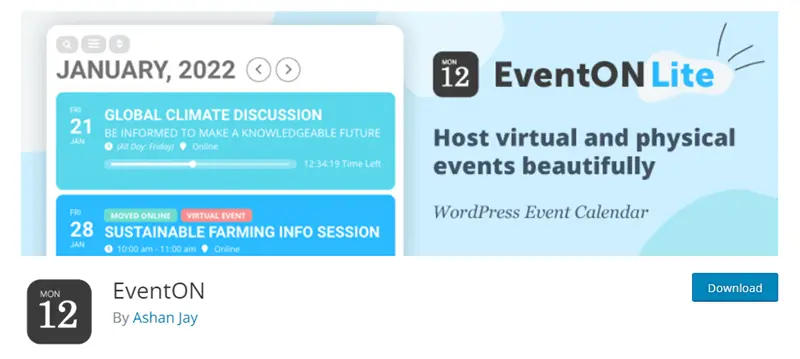
If there’s a powerful free version available, why bother purchasing the premium one, right?
And that’s what applies to the EventON Lite WordPress event plugin. It’s an all-in-one event plugin that you can utilize to add events of different kinds. For instance, you can add featured events, recurring events, virtual events, and more. The plugin is power-packed with different features and options that make adding events to a WordPress site seamless.
Furthermore, the UI is advanced, so you can create events that can work according to the latest trends.
What’s interesting about EventOn Lite is that it allows you to set click action for the events. When users click a particular event top, you can make events open as popups, redirect to the event page, slide down, and more. In addition to these, you get customizer settings for event organizers, type, tags, and location.
Thus, allowing you to utilize and optimize your events to the fullest.
General Details
- Available Since – 2022
- Number of Downloads – 2,348
- Active Installations – 500+
- Pricing – It’s available for free, and you can get the premium version starting from US$25/year.
Popular Features
- Add single and multiple-day events.
- Hide event end time.
- Add repeating events.
- Search Box.
- Schedule view calendar.
User Ratings
The premium version of this plugin has received 4.39 out of 5 stars on CodeCanyon based on 2239 user reviews.
12. My Calendar
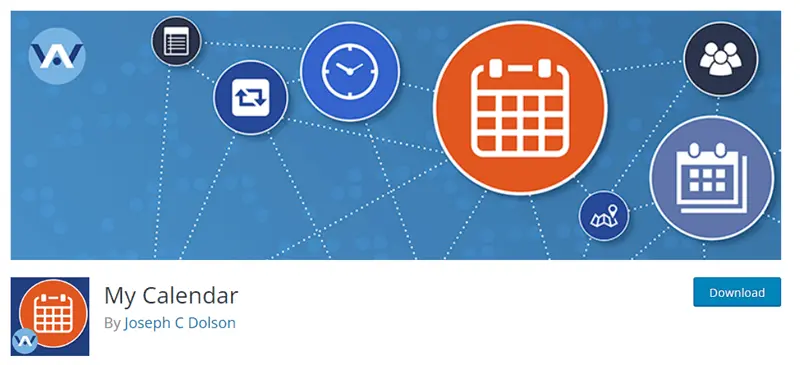
My Calendar is one of the popular WordPress plugins for events. And the reason is that with intuitive event-creating options, it also offers custom solutions to design them. It means you can match up your events’ look and feel per your website’s style.
And this is something that you’d rarely find with other WordPress event plugins. Nevertheless, the design options aren’t the only fascinating thing about My Calendar. You get additional options like Event shortcodes, locations management, categories, and other settings.
For example, it includes settings to use pretty permalinks for Events, text customizations, calendar display options, etc.
Likewise, The Events Calendar, it consists of a straightforward UI allowing you to quickly add events to your website. The user interface easily lets you copy similar events for a different date. Set a featured image, add location with Google Maps API, apply different accessibilities, etc.
General Details
- Available Since – 2012 – 2013
- Number of Downloads – 1,805,996
- Active Installations – 30,000+
- Pricing – It’s available for free, and you can get the premium version starting from US$59/year.
Popular Features
- Capability to view events as monthly, weekly, or daily.
- Use Custom CSS or JS.
- Schedule recurring events.
- Post to Twitter using a 3rd Party plugin.
- Shortcode Generator
User Ratings
On the WordPress repository, it has received 4.7 out of 5 stars based on 129 user reviews.
13. Bookster – WordPress Appointment Booking Plugin
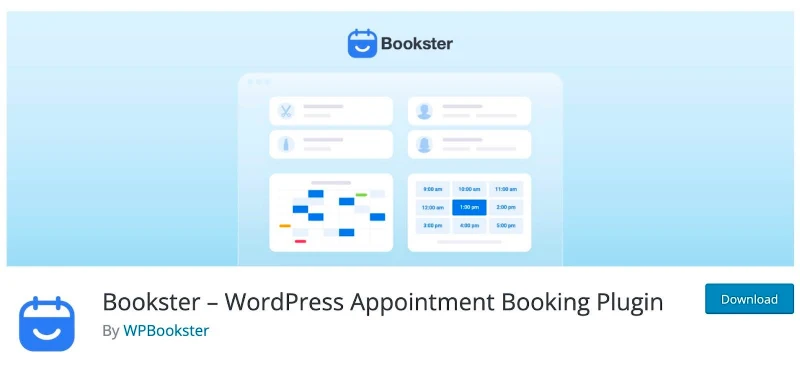
A new and special appearance in this field is Bookster, a plugin that is predicted to be a formidable competitor to other WordPress free booking plugins. Recently released, Bookster offers users two versions, free and premium. Don’t judge this plugin as “a newbie” and doubt its features. Bookster also has helpful features but also uses modern technology so the process of setting up your planning system is seamless.
With Bookster Premium, you can create a stunning booking page for your WordPress website by adding thumbnails to services, especially for spas, beauty salons, therapy, coaching, health, dental checkups, and many more services. Bookster is targeted towards users who want to be able to customize every little detail of their website. This means you have full control over the front end of your website using the features that Bookster offers on the back end. You also can customize the email notifications and reminders, which help ensure a smooth workflow for your business.
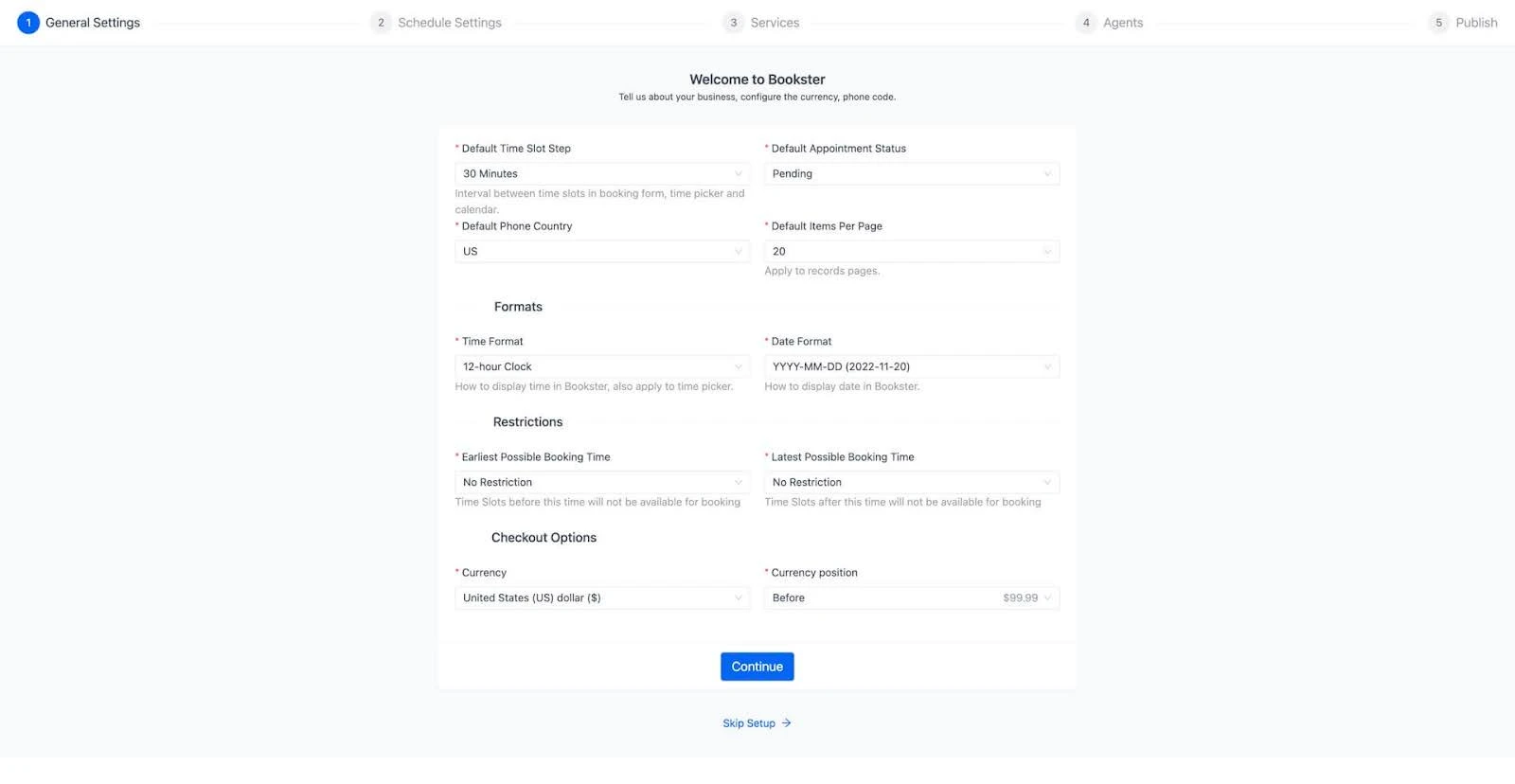
Having this powerful WordPress booking system, you can build a website with an unlimited number of locations, categories, services, and employees that your business provides to customers. Further, it also helps you manage your business by providing data tables on revenue, appointments, and website visitor rates.
Bookster is compatible with all WordPress themes, many payment methods, many social media platforms, and 3rd party services to enhance your customer’s experience.
Thus, with this WordPress appointment booking plugin and its modern UI, you can take your business site to the next level.
General Details
- Available Since – 2024
- Number of Downloads – 111
- Active Installations – fewer than 10
- Pricing – It’s available for free, and you can avail of the premium version at https://wpbookster.com/#pricing
Popular Features
- Manage appointments in list view and calendar view.
- Add unlimited services and agents to the website.
- Can customizable email notifications and reminders.
- Accept many payment methods.
- Show report and analytics of business.
User Ratings
Because it is a newly launched plugin, Bookster has no reviews yet.
The Bottom Line
By looking at the above plugins, it’s clear that almost every plugin is capable of showcasing events on your site. So, it’s difficult to say, “what’s the best event plugin for WordPress?”
Nevertheless, you can differentiate which one you can use based on different requirements. For example, the Amelia events plugin could be appropriate for well-established businesses. Whereas the Simple Event Planner could fit right for a website owner who’s just starting.
As each plugin offers outstanding features and the capability to add events, you can probably use any one of them. Each offers a simple and feature-rich user interface so that you would have no issue adding events to your website.
Thus, first, reflect on your requirements and see which one can fulfill them. Once you find your suitable plugin, simply go with that.
Check out posts about WooCommerce on our dedicated WooCommerce blog

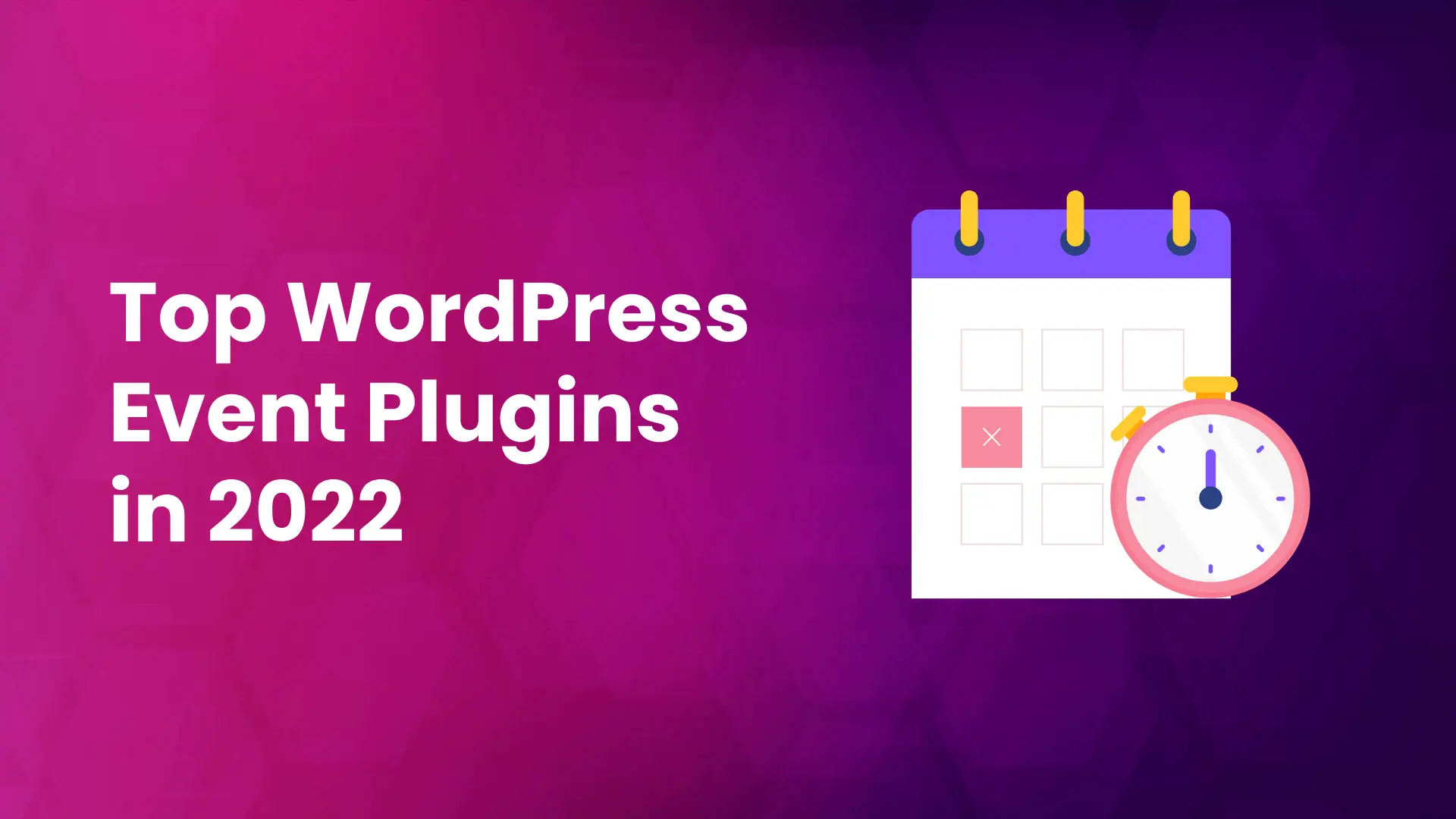




Thank you so much! I’ve been using the Events Calendar for years and loved it… until I started getting error messages on the event pages and then weeks of not being able to edit or add events because of a version update. I’m bummed. The Modern Events Calendar was so appealing, but they’re permanently shut down (“guideline violation” according to the WordPress.org site). So, I’m thinking of trying a pro version of EventPrime and hoping for the best. I appreciate your article and reviews.