Suppose you want to build your dream website in Divi, a powerful and premium WordPress theme.
If WordPress is the vast sea with endless possibilities, then Divi is the Eldritch Being like Cthulhu. This will assist you to spread great influence with ki design.
Divi builder plugins can enable you to unlock features that make your site perfect in every way! Below, you’ll find the essential Divi plugins that will enhance your WordPress site on SEO, design, speed optimization, security, seamless navigation, and performance.
Ready to supercharge your site?
9 Must-Have Divi Plugins to Supercharge Your WordPress Site
After testing out multiple plugins from different areas, we enlisted plugins that we assumed may fit great for your website.
1. Divi Plus
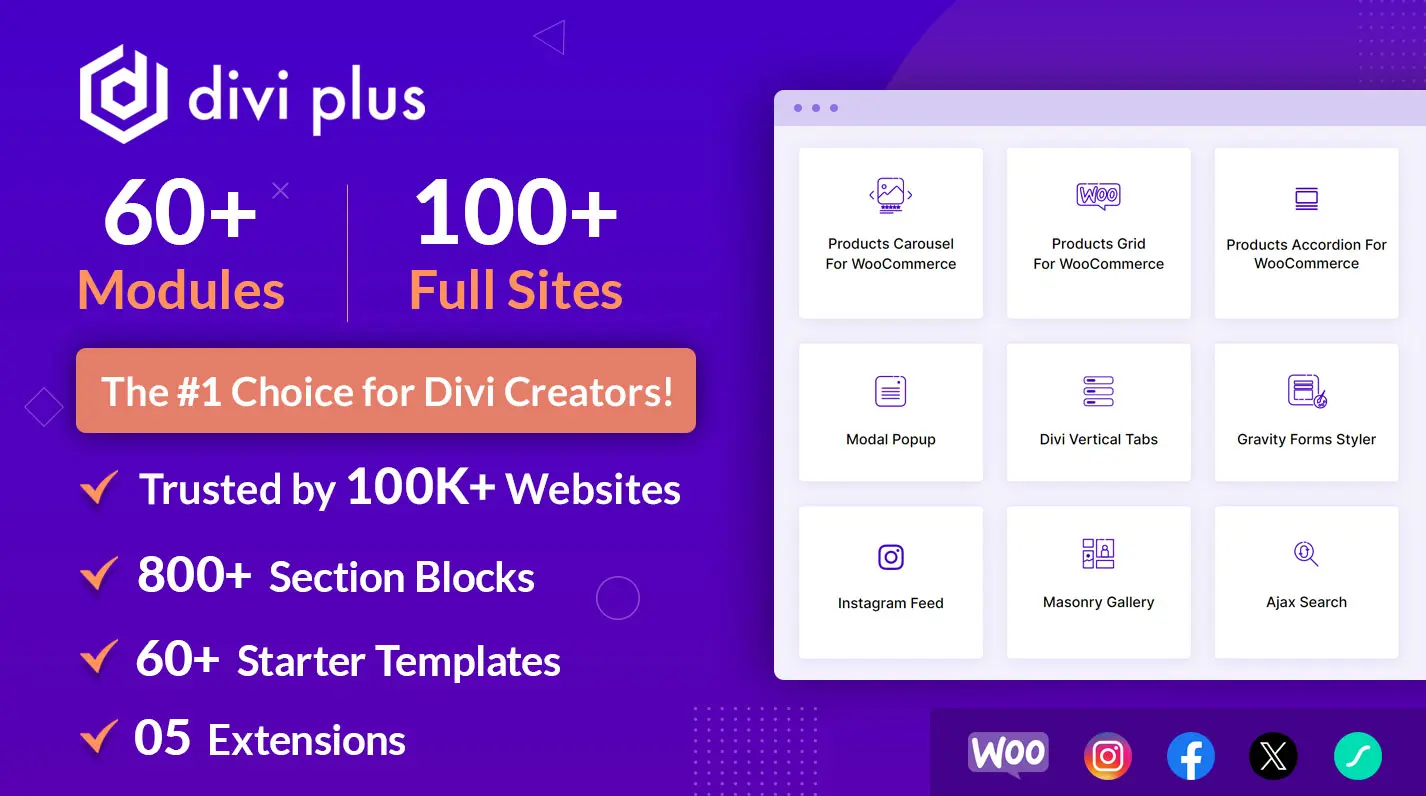
Divi Plus is an exceptional website design partner if you are looking for something truly exceptional. It comprises more than 80 creative modules, along with four extensions and over 100 pre-built websites.
In this toolkit, you will find everything you need to create a blog, online store, or maybe a landing page website. If that wasn’t enough, Divi Plus can also perform well when putting your ideas at the forefront.
As part of Divi Plus, you can propel animations, create unique image hotspots, and add before / after sliders.
Even the smoothness of this transition really sets Divi Plus apart. This is especially true when it comes to the construction of a WooCommerce shop, as the carousels tend to do everything automatically.
And what’s the most surprising part of it? Over 800 sections make building blocks easier than ever. So, in the end, Divi Page Builder is a great tool kit for beginners as well as professionals.
What Core Features Divi Plus Offer?
- Quickly build pages using 800+ section blocks for any design.
- Boost your SEO with easy-to-use FAQ and How-To modules.
- Make online stores better with WooCommerce grids, sliders, and carousels.
- Add more to your website with 70 creative modules and tools.
- Save time and effort with 100+ ready-made websites and templates.
- Add fun animations like before-after sliders and image hotspots.
- Create cool effects with animated backgrounds and hover options.
- Show or hide elements with tools like the Element Scheduler.
- Design for everyone with multi-language support for plugins like WPML.
| You’ll Like | |
| 1 | Extensive library of modules and templates |
| 2 | Fully compatible with Divi Theme Builder |
| 3 | User-friendly and no coding required |
| 4 | Supports WooCommerce |
| 5 | A lifetime access option is available |
Pricing
- Annual Plan: $79/year (Unlimited websites, 1-year updates & support)
- Lifetime Plan: $199 (Unlimited websites, lifetime updates & support)
- Membership Club: $449 (Access to 14 plugins, 120+ child themes, and 4000+ layouts)
2. Divi Blog Extras
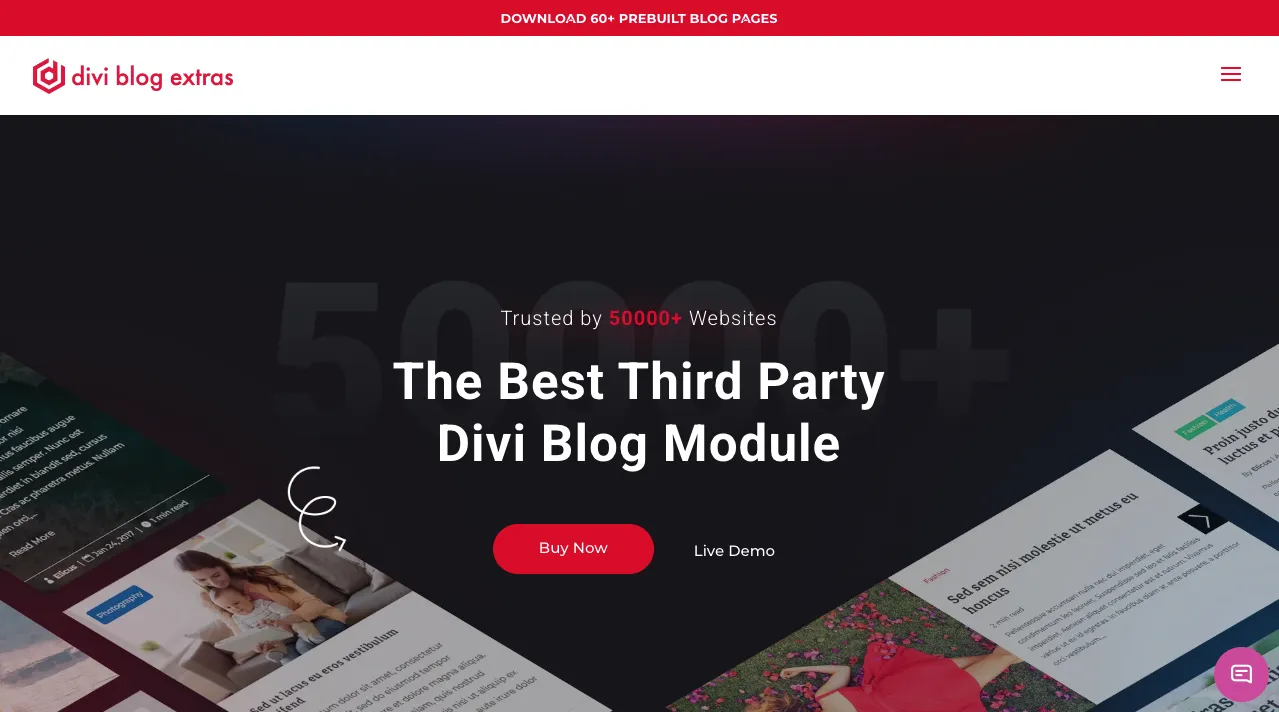
If you want your Divi website’s blogs to look even better, then Divi Blog Extras can do the trick. You’d be amazed how easy it is to build an interactive blog from scratch, which replaces a generic-looking one.
Divi Blog Extra has 60+ Blog Layouts ready to pick . Whether you want a professional-looking blog for your business or blog, this plugin is a dream come true.
This is a plugin that never fails to go unnoticed, with over 50,000 existing active users!
If you are seeking a clean and sharp-looking layout or eye-catching bold, vibrant pages, this one will deliver.
Also, forget the boring coding! Just pick a layout, and for the rest, you are given the freedom to design your blog whichever way you’d like.
You can use category filters, post sliders, and so much more to revolutionize your blog. Custom excerpts and category color controls are also available.
What Core Features Divi Blog Extras Offer?
- 10 premade layouts (Box Extended, Grid, Slider, and more).
- Customizable category filter bar.
- Ajax loads more buttons for easy navigation.
- Slider layout with effects like Flip, Cube, and Slide.
- Display posts in Random order or by comment count.
- 50+ pre-built blog page layouts.
- Support for custom post types.
- Full-width and masonry options.
| You’ll Like | |
| 1 | Works with Divi and Extra themes |
| 2 | Highly customizable layouts |
| 3 | Easy to use |
| 4 | Reliable customer support |
| 5 | Regular updates for compatibility |
Pricing
- Annual: $49 for unlimited websites (1 year updates/support).
- Lifetime: $99 for unlimited websites (lifetime updates/support).
| So, want more? Join the Divi Extended Club for $449 (lifetime) and unlock 14 premium plugins, 120+ child themes, and 4000+ layouts! |
3. Divi WooCommerce Extended
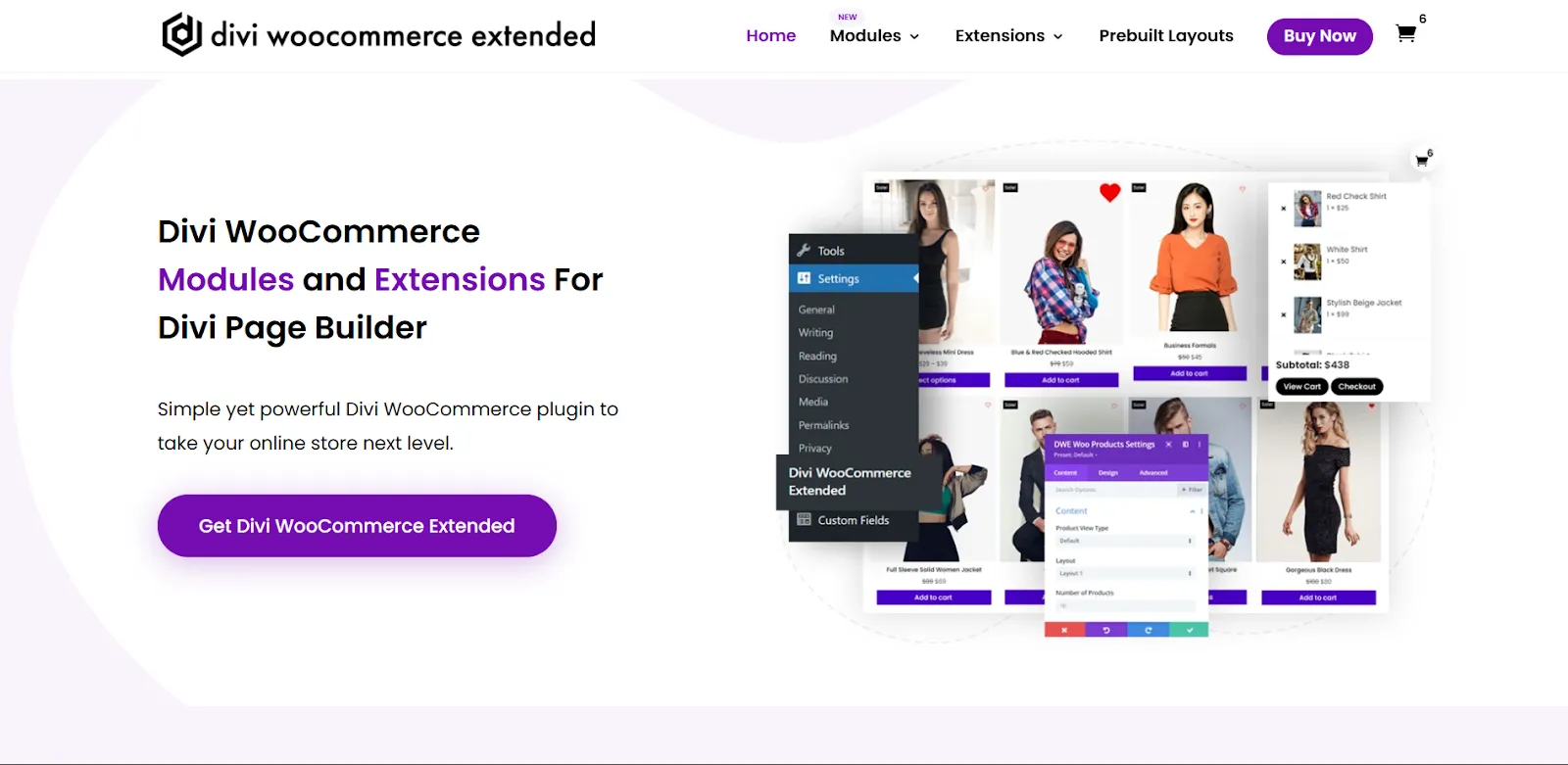
Utilize the Divi WooCommerce Extended to easily transform your Divi store into a powerful website. With the Wishlist Manager extension, clients can reserve some items for later use, increasing interest and conversions.
Also, the Mini Cart allows you to view individual items in the cart without having to go to the store page. You can showcase your products in quite unique ways with the Product Carousel, which helps you create beautiful product layouts.
You can decorate your store quickly with ‘one-click’ layout controls for cart and checkout pages. With Ajax Search and Tab Manager, this plugin enables store owners to improve product search and display more product information.
What Core Features Divi WooCommerce Extended Offer?
- Easily access your cart without reloading your page with the Mini Cart.
- Customers can save products to their wishlist for later use.
- A product Carousel is used to display products in an eye-catching slider.
- Live search for faster product discovery with Ajax Search.
- Grid and masonry layouts are customizable.
- Display items with beautiful product galleries.
- One-click import of pre-built cart and checkout designs.
- Easily modify checkout fields with Checkout Manager.
- Add extra tabs for detailed product information with Tab Manager.
- Display products in compact sections with a product accordion.
| You’ll Like | |
| 1 | Quick setup with user-friendly options |
| 2 | Customize layouts and features for your store |
| 3 | Faster navigation and checkout for shoppers |
| 4 | Works perfectly with Divi and WooCommerce |
| 5 | Responsive and helpful customer service |
Pricing
- Annual Plan: $99/year for unlimited websites, including updates and support.
- Lifetime Plan: $199 one-time fee for unlimited websites, with lifetime updates and support.
4. Divi Gallery Extended
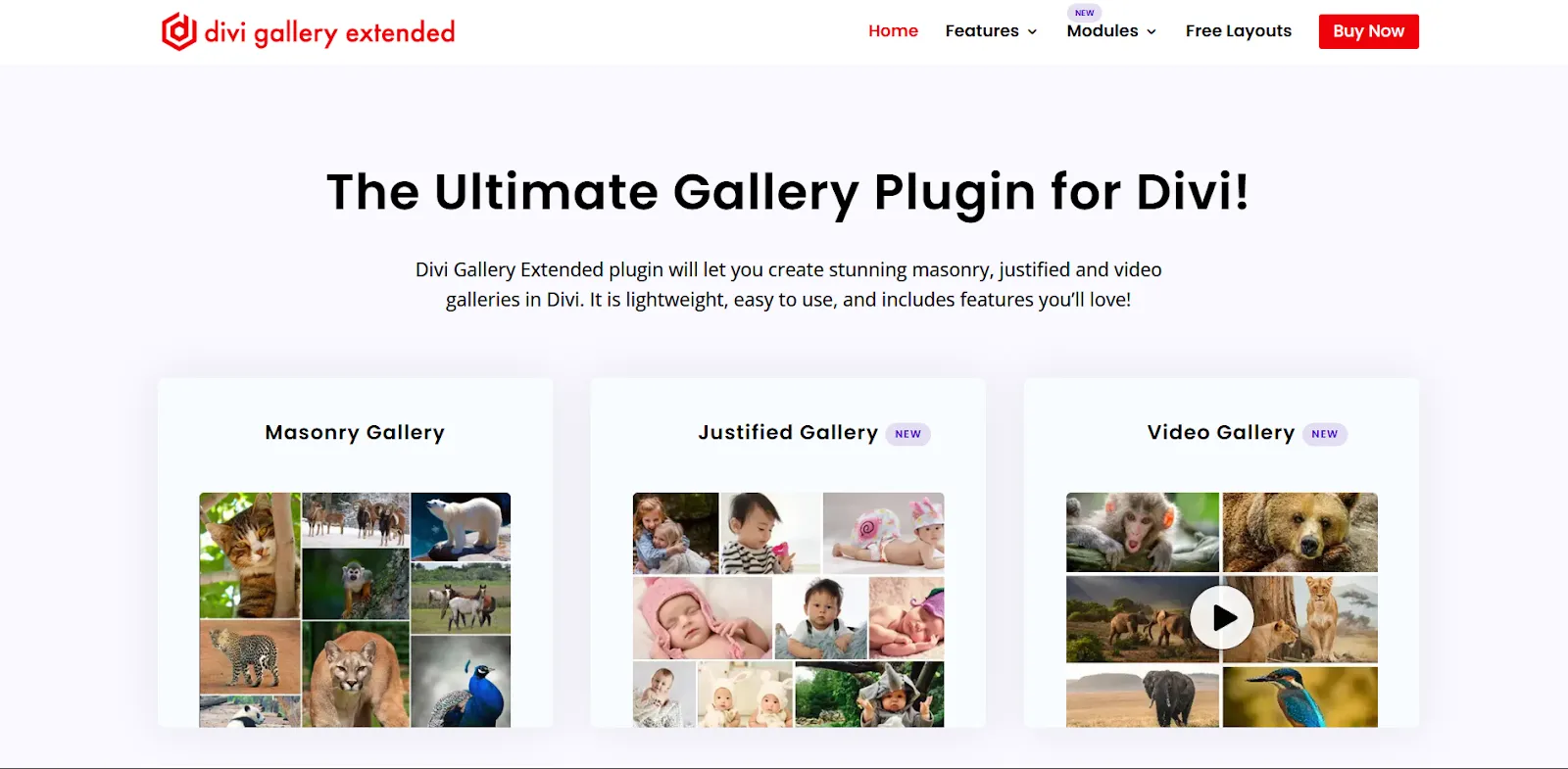
If you want your images to stand out more, consider getting the Divi Gallery Extended. It’s a one-of-a-kind plugin that gives you multiple layout options for modifying the appearance, style, and image layout of your Divi website.
You can seamlessly create perfect galleries for displaying remarkable images, which efficiently impress your audience. Additionally, Divi Gallery simplifies the process for beginner to pro website designers.
Besides the gallery stuff, you are getting 15 columns, incredible Hover Animations, and a lightbox, right for the $29 right!
Not just images, you can also put multiple Video Galleries such as MP4 format videos and YouTube links as well. With category filters, you can categorize images, customize captions, and define spacing.
What Core Features Divi Gallery Extended Offer?
- 15 eye-catching layout options for columns in Masonry Galleries.
- Lightbox zooms in feature.
- Interactivity image galleries with built-in hover effects.
- Support for MP4, WEBM, and YouTube videos.
- Full, medium, and large image sizes are available.
- Category filter for efficient image browsing.
- Pagination is available for extensive galleries.
- Column spacing adjustments ensure options.
| You’ll Like | |
| 1 | Perfect for both beginners and professionals |
| 2 | Match gallery styles to your site’s branding |
| 3 | Fast loading speeds for a better user experience |
| 4 | Use on multiple websites with no restrictions. |
| 5 | Stay ahead with new features and responsive customer care. |
Pricing
- Annual Plan: Price: $29.00 (Websites: Unlimited, Includes: One year of updates and support)
- Lifetime Plan: Price: $99.00 (Websites: Unlimited, Includes Lifetime updates and support)
5. Divi Testimonial Extended
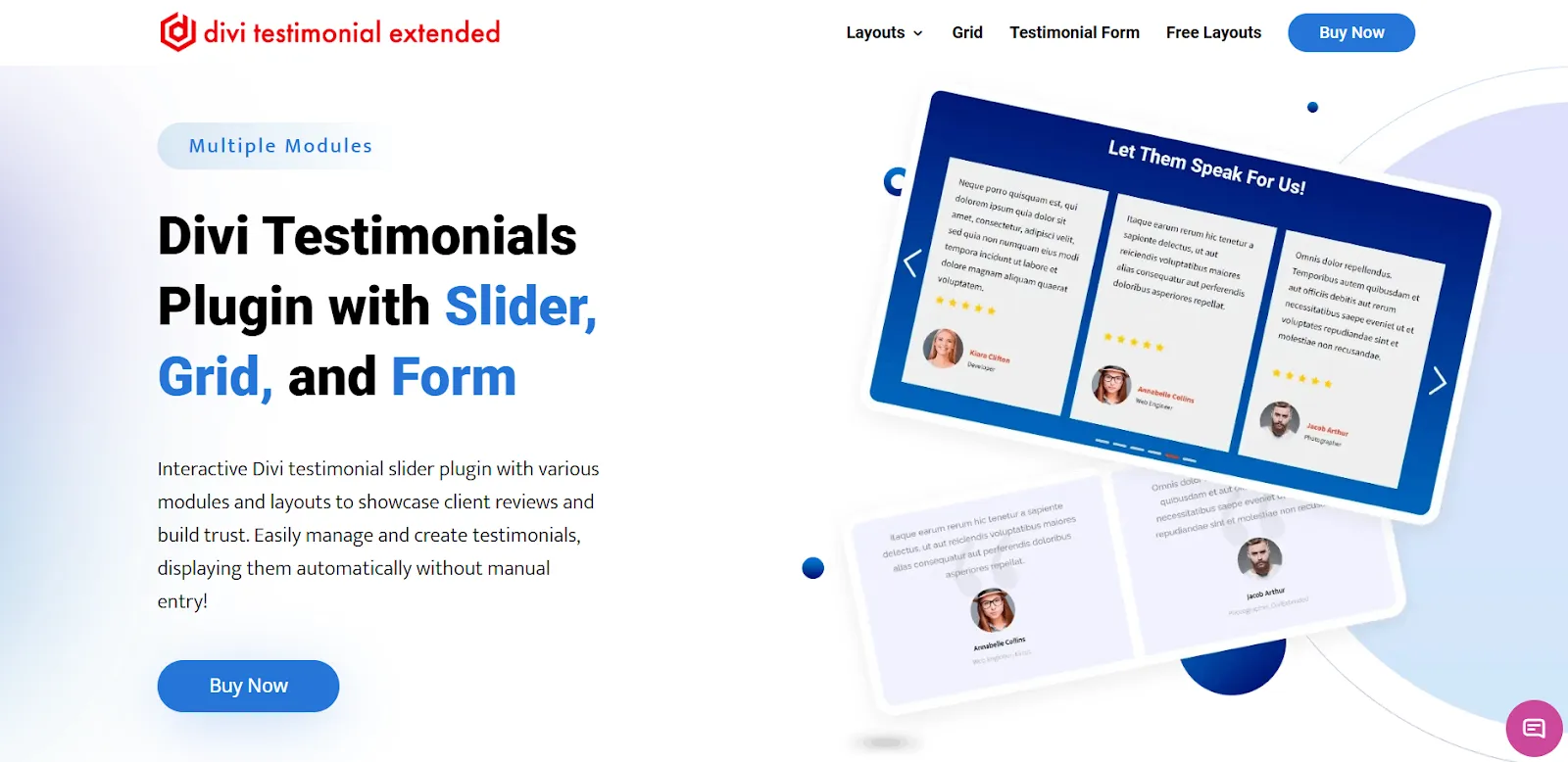
You are developing your site, and you’re all aware of the significance of testimonials.
However, handling them can be a pain, isn’t it? Well, the Divi Testimonial Extended plugin alters all of that.
It’s a magical tool that enables you to quickly include and display testimonials on your website in a friendly and professional manner. Plus, it becomes easy to showcase reviews with custom sliders, front-end submission forms, gravatar support, and star ratings.
On top of that, it’s responsive and works perfectly with Divi, so it’s visually appealing on every device.
It saves you time and creates a vibrant-looking testimonial, whether you run a blog or use more work-related channels.
What Core Features Divi Testimonial Extended Offer?
- Custom post types for easy testimonial management.
- Front-end form for users to submit reviews.
- 6 mobile-friendly testimonial layouts.
- Star ratings with a schema for SEO.
- Gravatar support for author images.
- 4 slider animations (Slide, Cube, Flip, Coverflow).
- Pagination for grid layouts.
- Customize review author’s image and details.
- Control testimonials per view.
| You’ll Like | |
| 1 | Easy to manage testimonials with custom post types |
| 2 | The front-end submission form simplifies user reviews |
| 3 | Fully customizable layout and design options |
| 4 | Great for SEO with star ratings and schema |
| 5 | Smooth integration with Divi Builder |
Pricing
- Annual Plan: $19 for unlimited websites, 1 year of updates and support.
- Lifetime Plan: $99 for unlimited websites, lifetime updates and support.
6. All in One Carousel for Divi Plugin
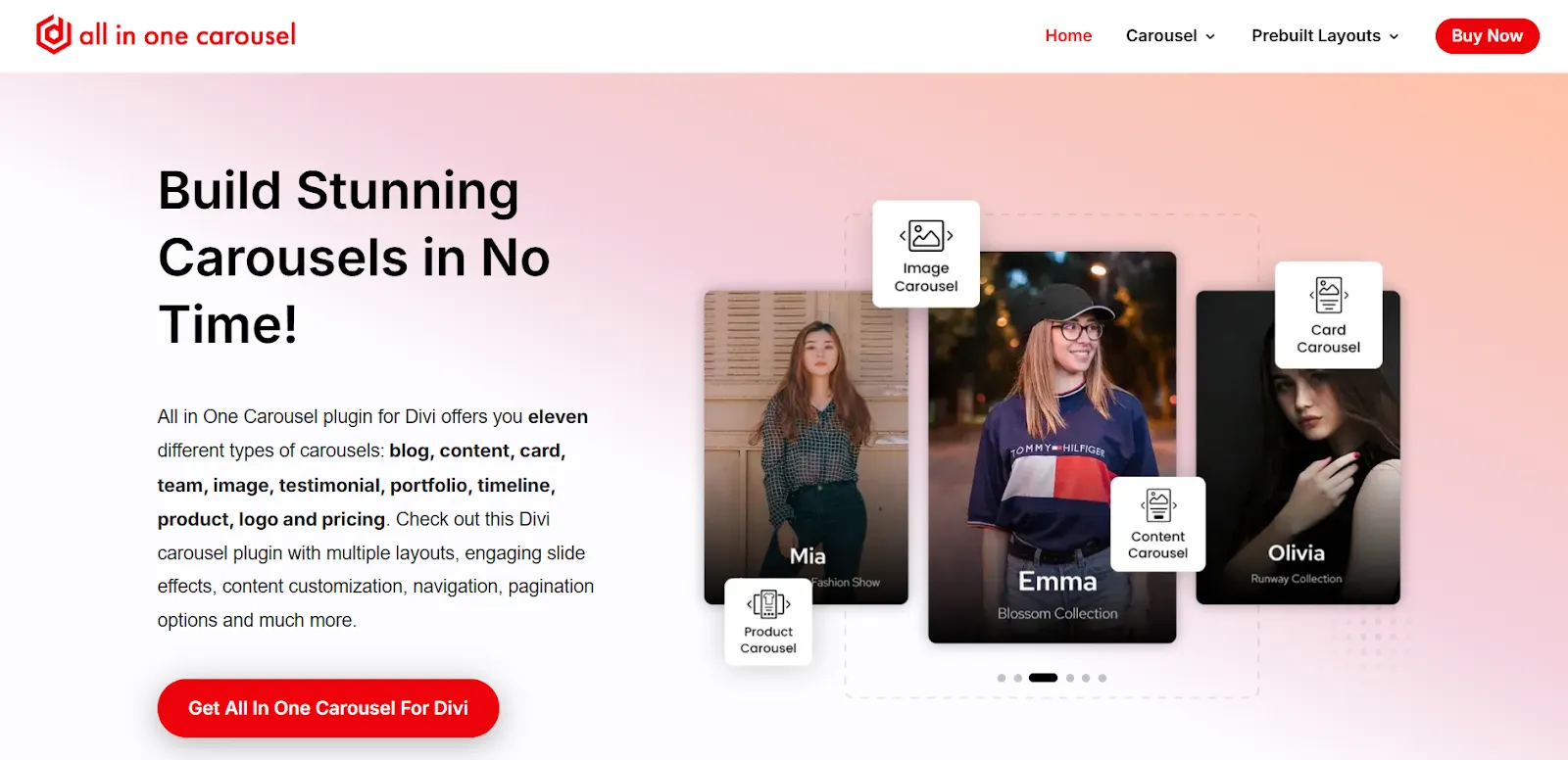
Are you interested in maintaining an active and fascinating way to showcase your content? The All in One Carousel for Divi plugin is for you.
This plugin allows you to construct a carousel for logos, testimonials, projects, blog articles, and more. Moreover, you can build several different Types of Carousels to show other features on your website, like
- Team members.
- Portfolios.
- Tables with pricing and more.
All of this is complemented by stunning, engaging effects, multiple layouts, case modules, and customization of content placement, and all are easy to manage.
This comes in handy for anyone hoping to boost their audience interaction. Best of all, it’s an efficient plugin built with clean code, which doesn’t slow down your website or badly impact your website’s performance.
Your website would look stunning with product and blog carousels and other engaging features!
What Core Features All in One Carousel Offer?
- 10+ carousel modules in one plugin.
- Multiple layout options for each carousel.
- Customizable slider effects (Slide, Cube, Flip, etc.).
- Front-end submission for testimonials and blogs.
- Lightbox integration for image carousels.
- Control over content length and display.
- Advanced pagination and navigation options.
- Option to show or hide metadata.
- Prebuilt carousel layouts for faster setup.
| You’ll Like | |
| 1 | Easy to use and customize |
| 2 | Supports multiple carousel types in one plugin |
| 3 | Mobile-optimized for a smooth experience |
| 4 | Increases user engagement with interactive design |
| 5 | Excellent customer support is available 24/7 |
Pricing
- Annual Plan: $39 for unlimited websites, 1 year of updates and support.
- Lifetime Plan: $99 for unlimited websites, lifetime updates and support.
7. DiviFlash
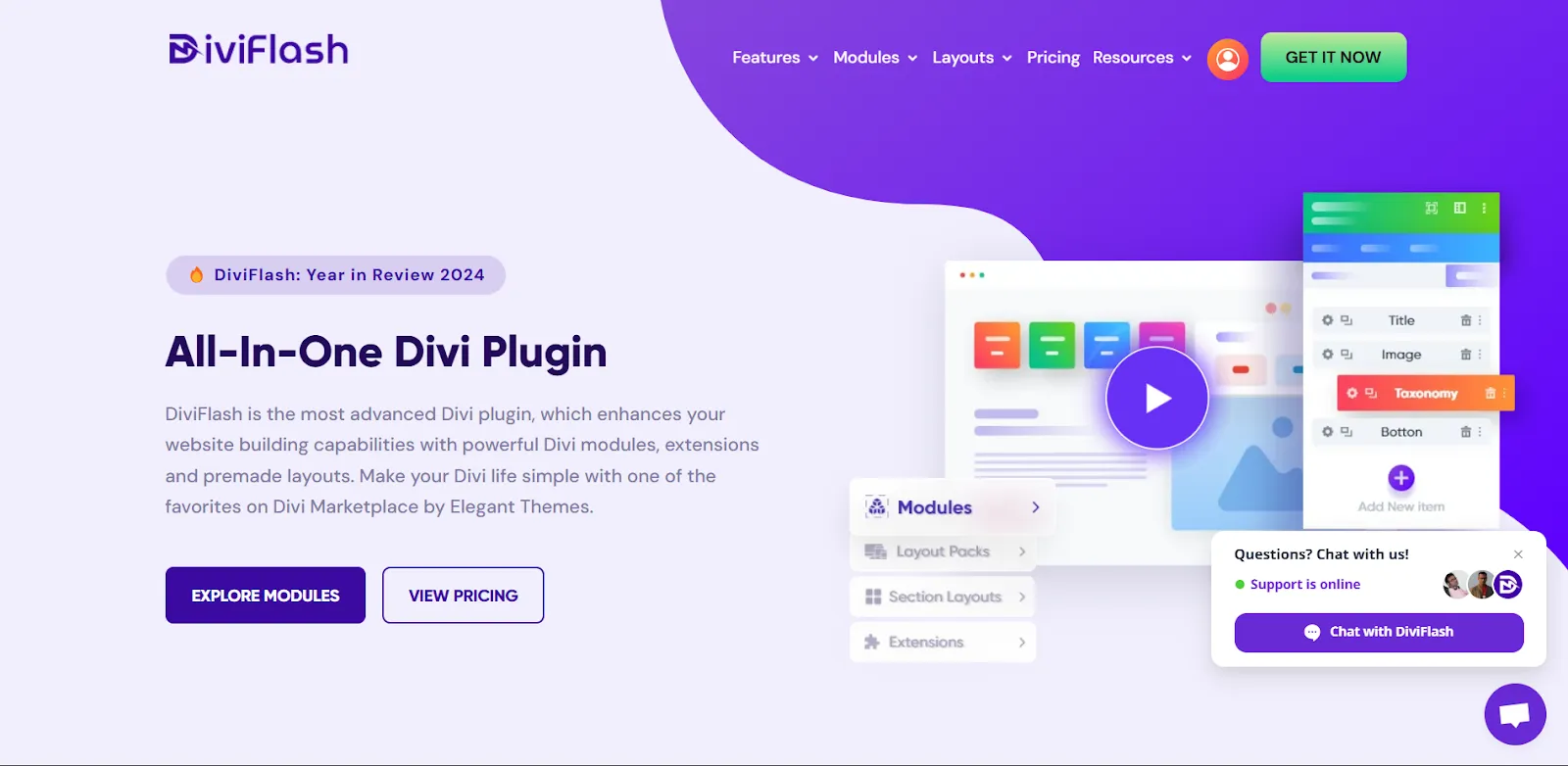
Using DiviFlash, you can design a website without a single line of code that looks eye-catchy and functions appropriately. That’s what DiviFlash allows you to do! You can even easily construct a professional website with this plugin, whether it is your first time or you are an experienced professional.
There are more than 60 modules, layouts, and features available in Divi Flash, including the Mega Menu Builder. Wouldn’t it be perfect if you had an eCommerce site?
Using the WooCommerce modules, your products can be displayed in grids or carousels, which will surely delight your customers. Also, In DiviFlash, you can adjust the way your site functions, not just make everything simple.
What Core Features DiviFlash Offer?
- All you need to do is drag and drop, you won’t need to write a single line of code.
- More than 60 custom modules give your design more flexibility.
- Create beautiful and functional menus with Mega Menu Builder.
- Add popups to increase conversions and engage visitors.
- Support for WooCommerce Customize the product display.
- Layout Importer Import layouts quickly and easily.
- Showcase portfolios, projects, and more with custom post types.
- Design interactive sliders with advanced sliders.
- Easily filter content, improving user experience.
| You’ll Like | |
| 1 | Beginners can use it without coding |
| 2 | Get regular updates on new features and improvements |
| 3 | Customer service is fast and helpful |
| 4 | Customize your site’s design to fit your needs |
| 5 | Online stores will love eCommerce ready |
Pricing
- Personal Plan: $36.75/year (for 1 website)
- Professional Plan: $62.30/year (for unlimited websites)
8. DiviMenus
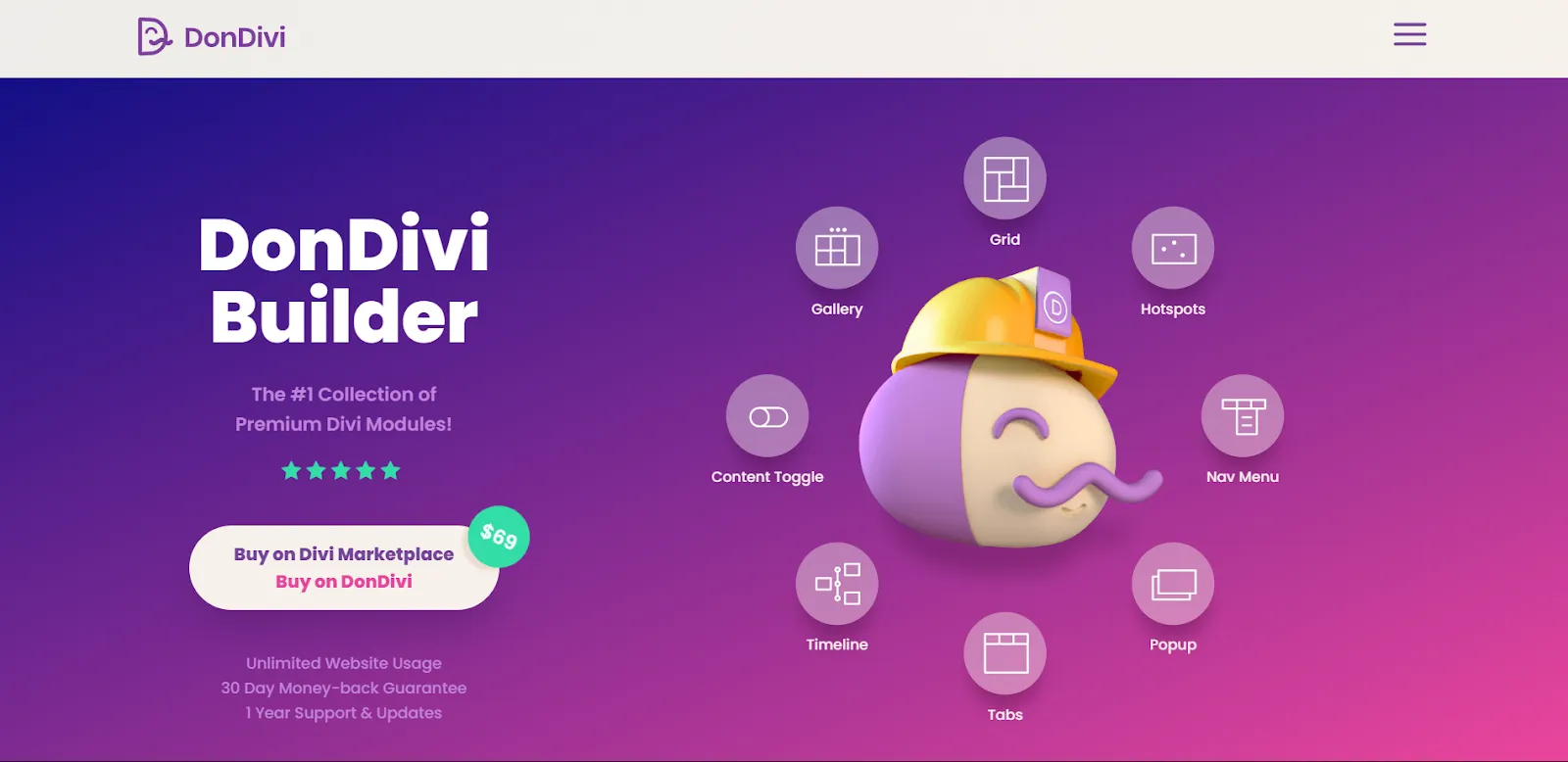
Tired of modifying your website’s menu over and over again?
Well, you need DiviMenus! This splendid plugin is not only a menu creator but also a revolution for modifying menus in different styles. If you require popups co, collapsible menus sh, shopping carts, or even mega menus, DiviMenus excels at all of these, too!
Using it, you can design menus that are multifaceted and movement-centric, allowing visitors to navigate their website easily. Through your menu, you can create captivating dropdowns, activate popups, or even display hidden portions of your menu!
You’ll receive more engagement with DiviMenus than anything else. Besides being user-friendly and versatile, it can be adjusted to any concept you have in mind.
What Core Features DiviMenus Offer?
- Create powerful dropdowns and submenus with Mega Menus.
- Activate popups or reveal hidden content with popups and hotspots.
- Add an item count to the shopping cart.
- Display a different logo when the menu is sticky.
- Multiple layouts are available for vertical and horizontal menus.
- Create menu items using images, icons, or text.
- URL, popup, show/hide elements, or submenus are all possible link types.
- Inject layouts into Divi modules with layout shortcodes.
- Create custom menu buttons with icons, images, or text.
| You’ll Like | |
| 1 | Simple setup, even for beginners |
| 2 | Complete creative control over design and layout |
| 3 | Use menus for popups, buttons, and more |
| 4 | Works perfectly on mobile and desktop |
| 5 | New features and improvements are constantly added |
Pricing
- Price: $49 (Unlimited Website Usage)
9. DiviPasswords
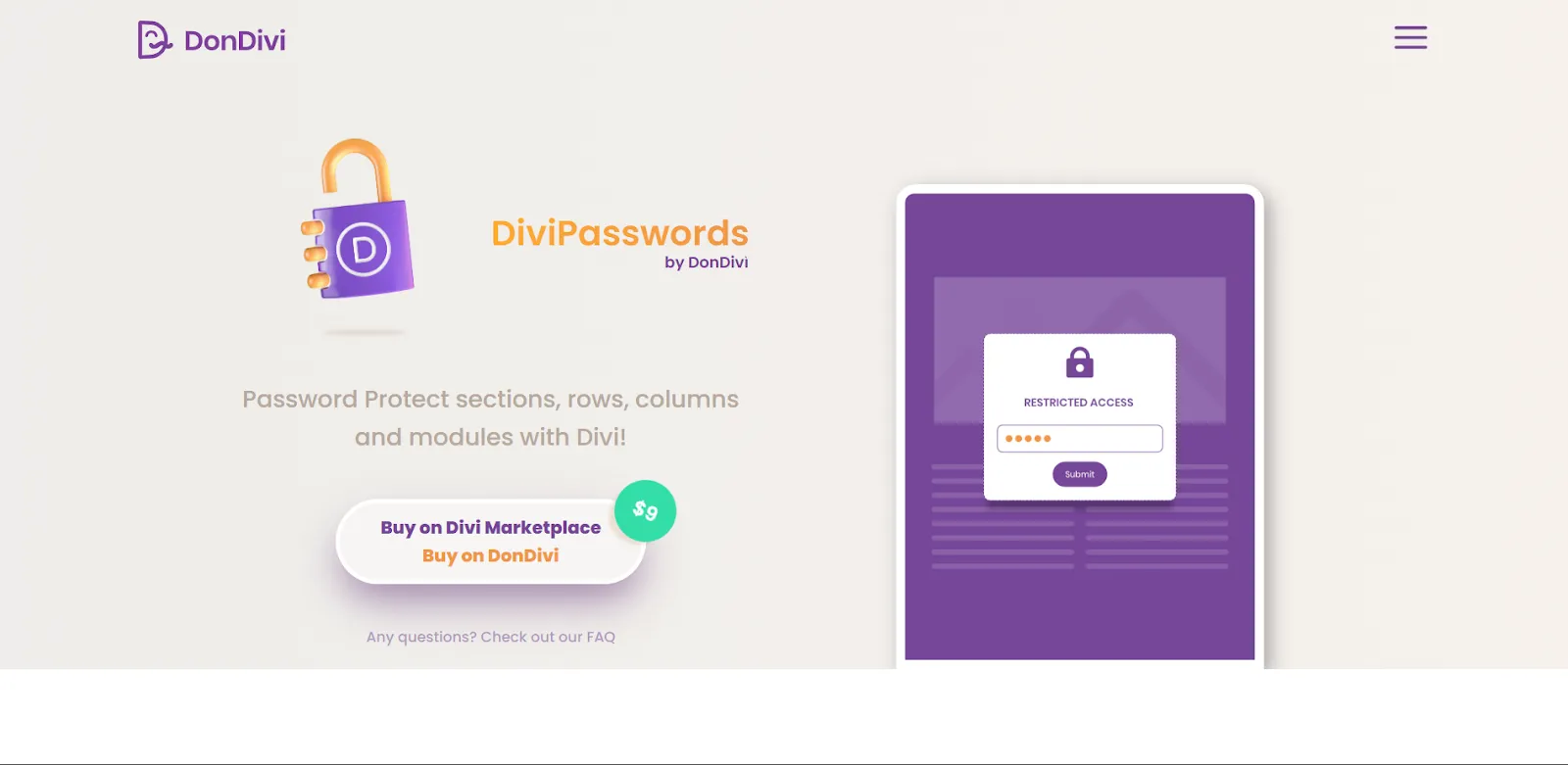
Another plugin by DonDivi lets you secure your website even further by giving you multiple password protection options. You have many diff erent types of options available to execute to save your site files.
With this plugin, you can easily put a password for specific sections, rows, columns, modules, or premium content without any hassle. This protection helps you shield your elements from unauthorized downloads.
Also, you can customize the password protection lock in different styles to make them more attractive and stunning.
There is no bug in submitting passwords; once your audience puts in the correct password, they can simply unlock the content with ease – simple, secure, and professional.
With DiviPasswords, you can protect confidential files or premium content, so only the right people can access it.
What Core Features DiviPasswords Offer?
- Protect sections, rows, columns, and modules with a password.
- Option to choose a padlock icon or upload your own image.
- Customizable password form with editable texts.
- Color options for the form to match your website design.
- Option to remember password on page reload.
- Perfect for protecting files, downloads, and premium content.
- Works with Divi built-in modules and third-party modules.
- Supports custom placeholders and button texts.
- Full documentation for developers to integrate with other modules.
| You’ll Like | |
| 1 | Fully customizable form with color, icon, and text options |
| 2 | Works seamlessly with Divi theme and third-party modules |
| 3 | Perfect for protecting various types of content |
| 4 | Affordable one-time payment with unlimited website usage |
| 5 | Every type of website element are lockable through this plugin |
Pricing
- Price: $9
Use Divi Plugins to Design a Stunning Website Design in Minutes
With these top 9 Divi plugins, designing a stunning website becomes quick and effortless. Each plugin has the ability to add unique features to your dashboard, transforming your design backend into quality craftwork.
You can use these tools to create engaging layouts, improve functionality, or enhance user experience. Best of all, you don’t need coding skills to make it happen.
Just pick the plugins that fit your needs and start building a professional website in minutes. This design will please your visitors, and you’ll enjoy how easy it is to create!
Best wishes!
FAQs – Frequently Asked Questions
Is Divi easy to use?
Yep, Divi doesn’t have any complexity and with little to no knowledge, you can easily get your website design done. With the efficient builder, you can just drag & drop items and modify each element without any hassle.
Is the Divi builder plugin free?
No, it doesn’t have a free version. Usually,
Elegant themes sell annual or lifetime licenses, which include full access and updates. But you can try out the free trial version and 30-day refund policy, which gives you the chance to test out all its features, even the premium ones. The investment is worth it.
Why is the Divi plugin so popular?
Divi is popular for many reasons, including its flexible page builder, strong community, and powerful features. You can drag-and-drop, create layouts from prebuilt templates, and customize.
Which one is better, Divi or Elementor?
In true words, choosing between Divi and Elementor depends on personal needs. Some users prefer Divi’s speed, theme-building tools, and lifetime updates. Others favor Elementor’s simpler interface and free version. Both are powerful page builders, so test them to find your favorite.
Can you use Divi without WordPress?
Well, Divi requires WordPress.org to run. The theme builder will not work outside the WordPress environment. You don’t need WordPress.com’s business plan; you require a host that supports WordPress to use Divi. It simply cannot run on other platforms.






0 Comments