A travel blogger can earn $1,000,000+ annually! Don’t believe it? Watch out for Nomadic Matt, an aspiring name in travel blogging. This income includes his nomad journey blogs and New York Times Best Selling Books. Matt’s empire doesn’t build in a day, he has gradually built his brand through blogging. So, sharing your inspiring adventure stories on a website will build authority and make you a popular face. Are you also thinking to start a travel blog?
A stunning and professional-looking travel blog can make it appealing for the travel enthusiasts. By using WordPress and Divi this is possible though even if you have zero-coding knowledge.
In this post we will show how you can create and start a travel blog to share your personal travel stories, guidelines, and tips.
Initial Planning to Start a Travel Blog with Divi AI Builder
The core framework of your website will be developed by Divi. This can provide you with the design you want in every page layout. Let’s check out the homework you should do before building the website.
Explain Your Niche and Audience
Niche selection is one of the crucial facts to start a new travel blog. Whether it’s solo female travel, luxury trips, or forest/hill adventure travel, you must focus on a specific niche to target a particular type of audience.
Google or other search engines will rank your website if you can serve the search intent properly. Not only SEO will get a kick but also you can make a loyal readership and get well-known for a specific type of travel content.
Research and Gather Inspiration
Spend more time researching your competitors or top-performing websites that are already established in your niche. This process will assist you in understanding the trends and the most liked design elements.
Moreover, to start a travel blog, you can get inspiration from current travel bloggers and influencers who are getting tremendous followers and visitors on their websites. Take ideas of how they are getting attention and build your image.
Content Strategy
If you post blogs or videos randomly they won’t give you the desired amount of traffic. The first step is to get recognized by Google about who you are, what your niche is, and what you serve to the audience. Strategically plan each page and post your content in a storytelling way.
Don’t forget to maintain the quality of your images, videos, and articles. To minimize your effort you can schedule the contents in a calendar and post accordingly. This way you won’t break the schedule and regular posts will be assured.
Select a Domain Name and Hosting
This is another crucial plan to start a travel blog— choosing a domain name that resonates with the purpose of your website. Afterward, check out a good hosting provider who can assure you easy loading as long as your website is packed with images and videos. Some best hosting providers for Divi-powered websites:
- SiteGround
- WP Engine
- Flywheel
- Kinsta
- A2 Hosting
Remember website loading performance depends on your hosting service and a meaningful niche-centric domain name can recognize you faster to search engines.
Install WordPress and Activate Divi AI
Ensure that your WordPress site has installed the Divi theme, which will eventually unlock the powerful design features. Moreover, Divi allows you to create visually appealing pages without knowing any coding skills.
With the advanced technology, Divi has created Divi AI to minimize your time consumption during website development. So, you must also make sure the Divi AI subscription is activated on the website. It will give your website the look and design you want in every page layout. You can ask for content to decorate. People are liking it as it’s faster than the manual setup.
Design Your Homepage and Other Page Layouts
A Homepage reflects the vision of your website and after visiting it for 60 to 80 seconds a visitor will understand whether it’s helpful for them or not. If your homepage is not showcasing the user intent then the bounce rate will increase by a huge percentage.
To avoid this misery, design your homepage using Divi. This builder can be designed according to your vision, you need to just share your thoughts with Divi AI.
And for the other webpages stick with the same formula and save your time. Make sure your page design aligns with your niche.
Focus on SEO and Quality Content
So you have now selected a niche and made your website. But what will drive millions of traffic? That’s where SEO plays like a captain. Never misjudge the superpower of SEO when you want the perfect visitor for your content.
First of all search for low-competitive keywords and place them into your content, titles, meta descriptions, and URL. Don’t forget to insert keywords into the alt text for images. You don’t need to be an SEO expert to rank your website, just follow the must-have SEO considerations in your content and the magic will happen.
SEO will make your website discoverable but if you don’t publish quality content this magic won’t last longer. So, regularly publish good content with SEO decoration.
Test and Launch
Is every page live now? If yes then thoroughly test your website. Check every link and ensure every page loads perfectly on all mobile devices.
Once you’re confident, launch your website and start promoting it across multiple social media and email channels. This promotion can bring traffic from the very beginning.
How to Create a Travel Blog Within 3 Steps
Before starting the process ensure your website has installed Divi and Divi AI subscription is available. Please note that Divi AI will fasten the building procedure.
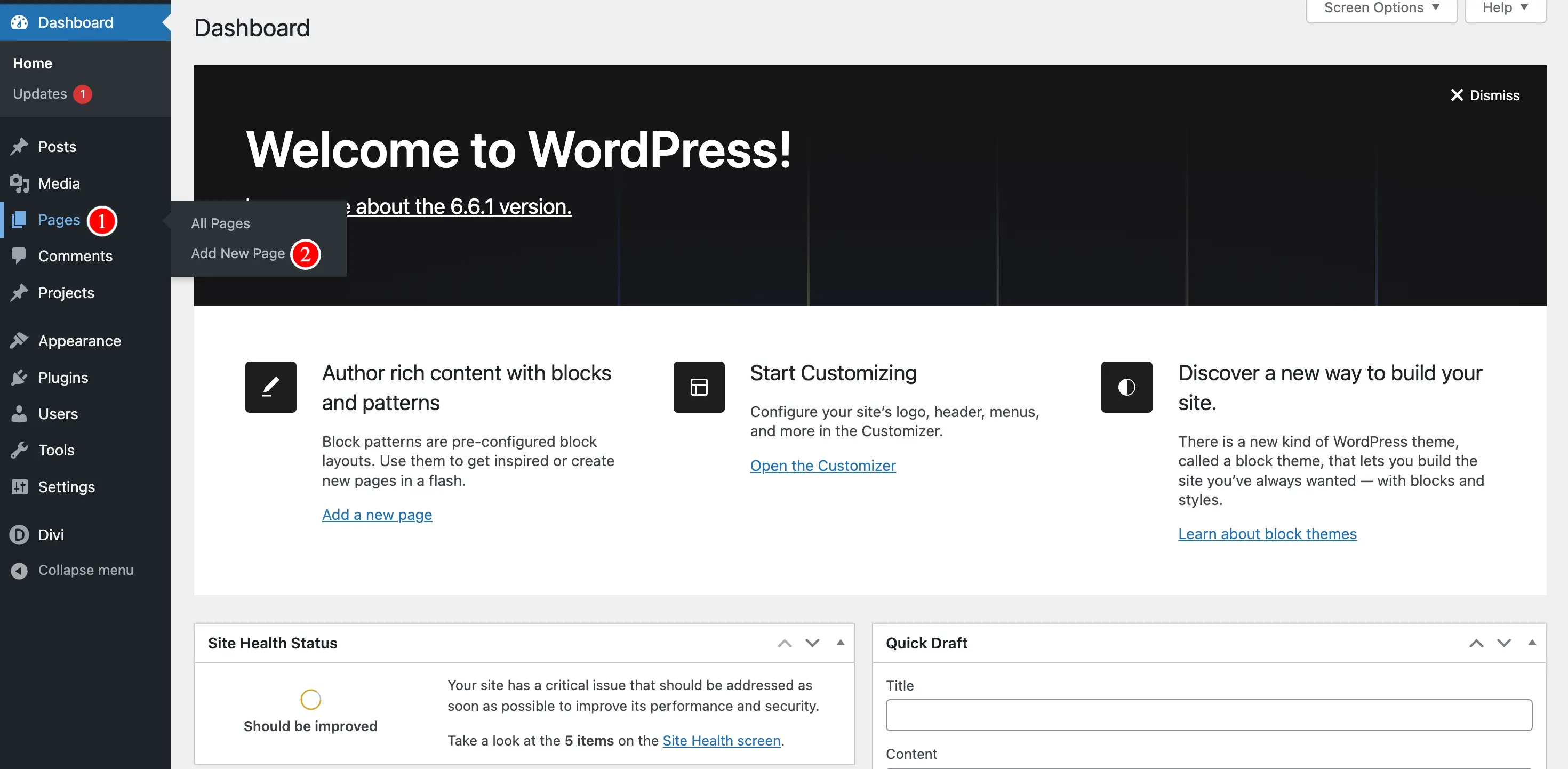
Write down a Title for this page and hit the Use Divi Builder button.
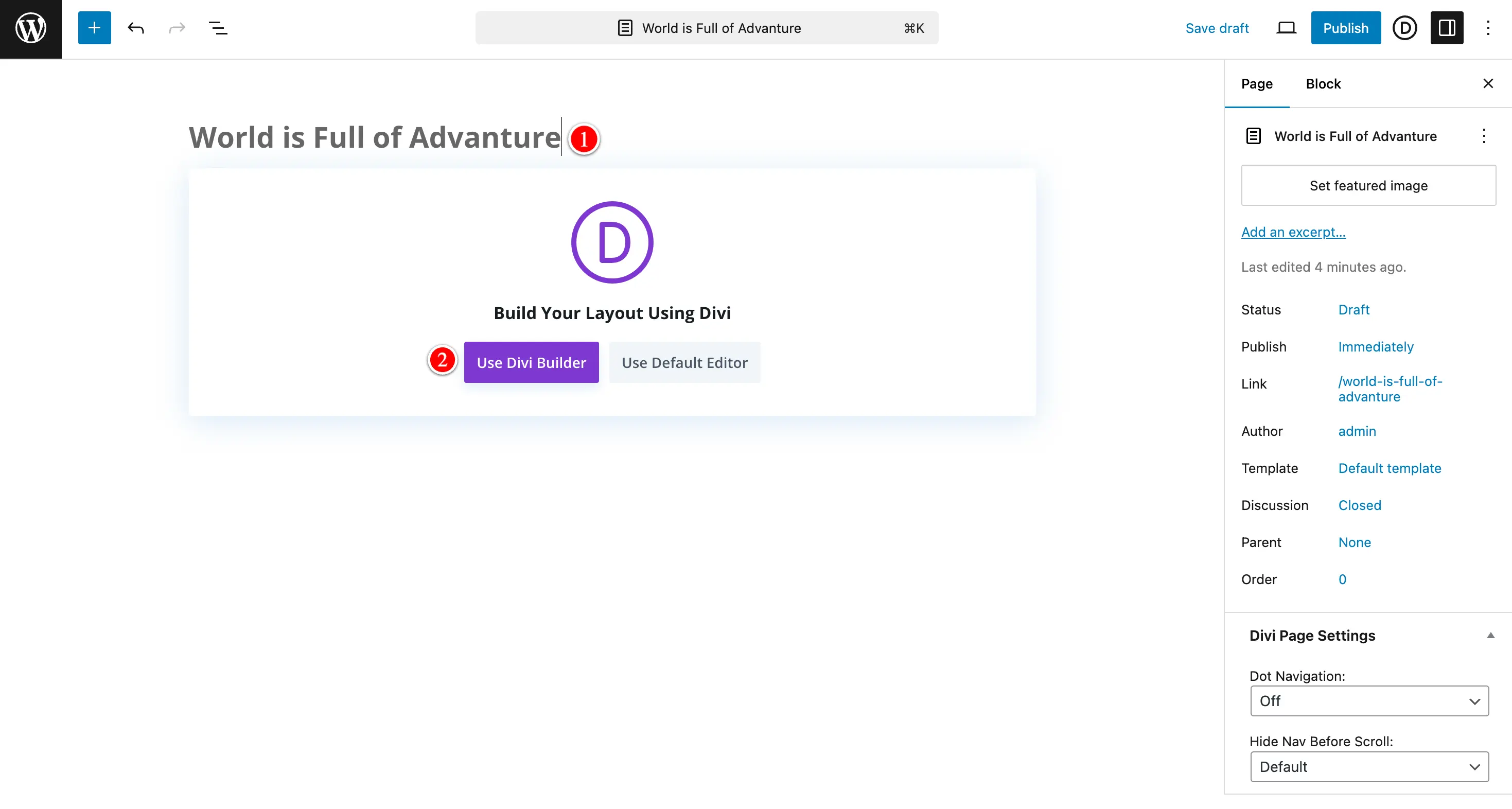
Step 2: Select Build With AI Builder
You will see 3 types of building options. Select the 3rd from left- BUILD WITH AI. Now, press the Generate Layout button.
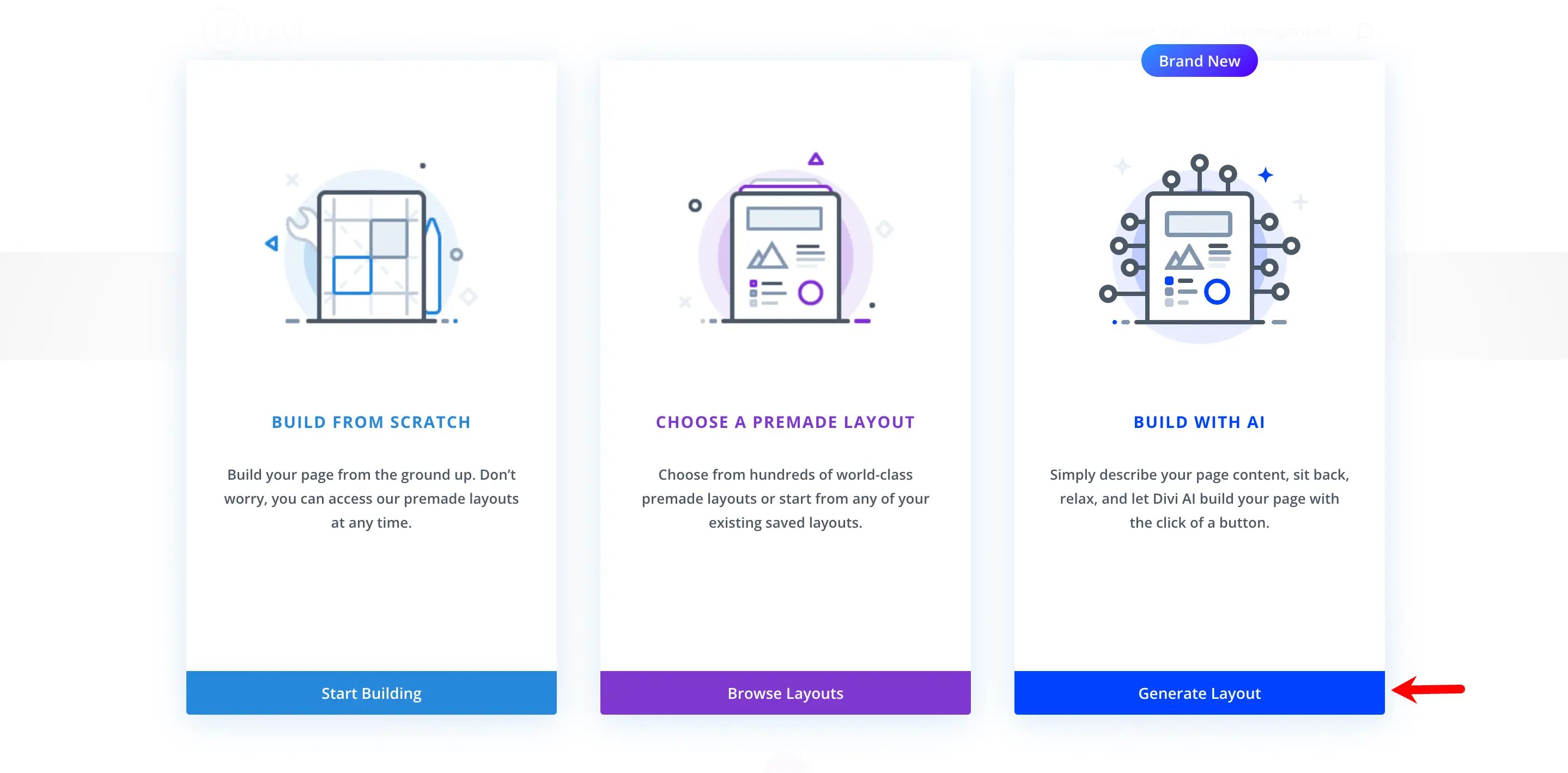
Then, describe the Divi AI about the page you want to create. Moreover, share your website idea, it’s optional. Here, you can customize the Fonts and Colors as well.
Let’s see how the website looks after describing our idea with Divi AI. From this GIF we will show you what’s the next step.
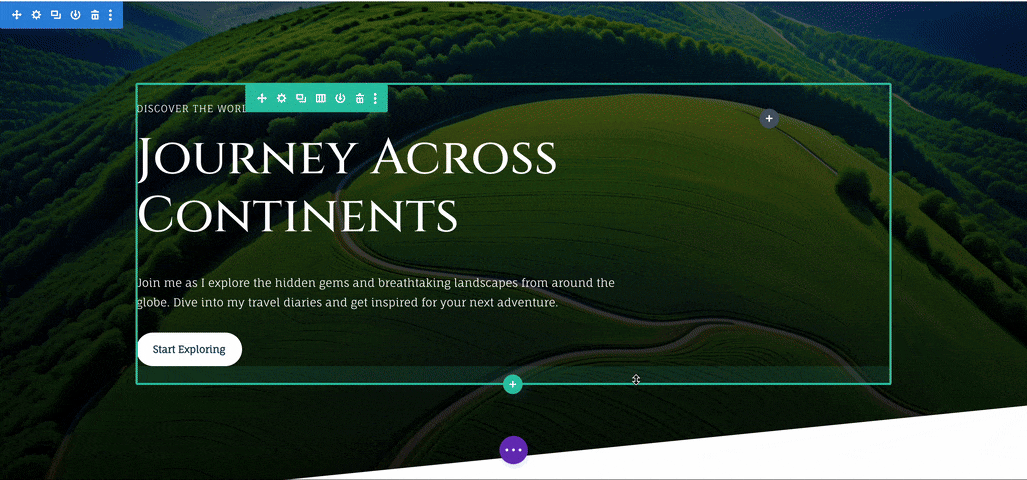
Step 3: Set Up the Design and Style
Now you can set the Post Type, Post Count, Categories, and other options. After setting the Content don’t forget to save it by clicking the green tick button at the bottom right.
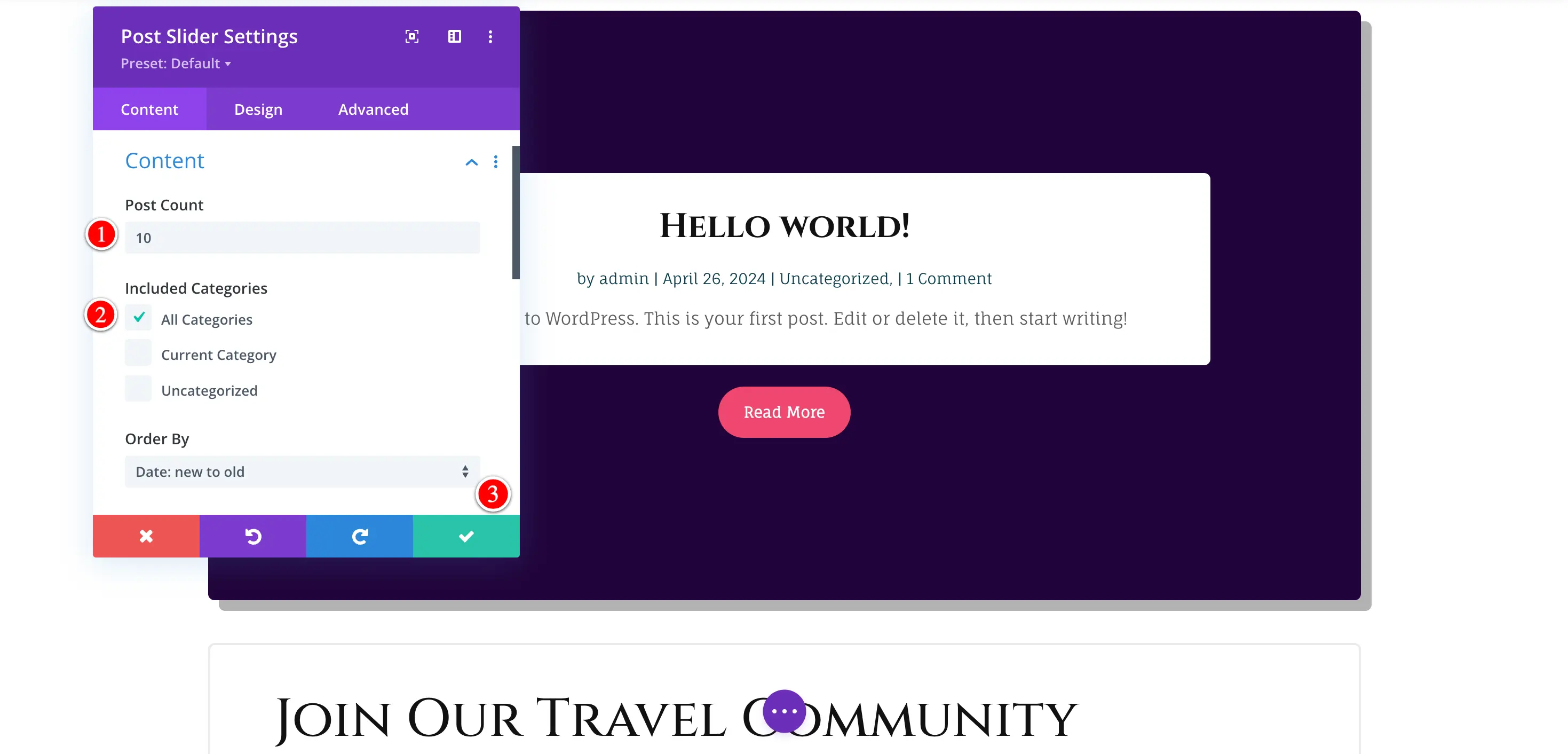
Navigate to Design > Sizing, we will change the Width and Module Alignment.
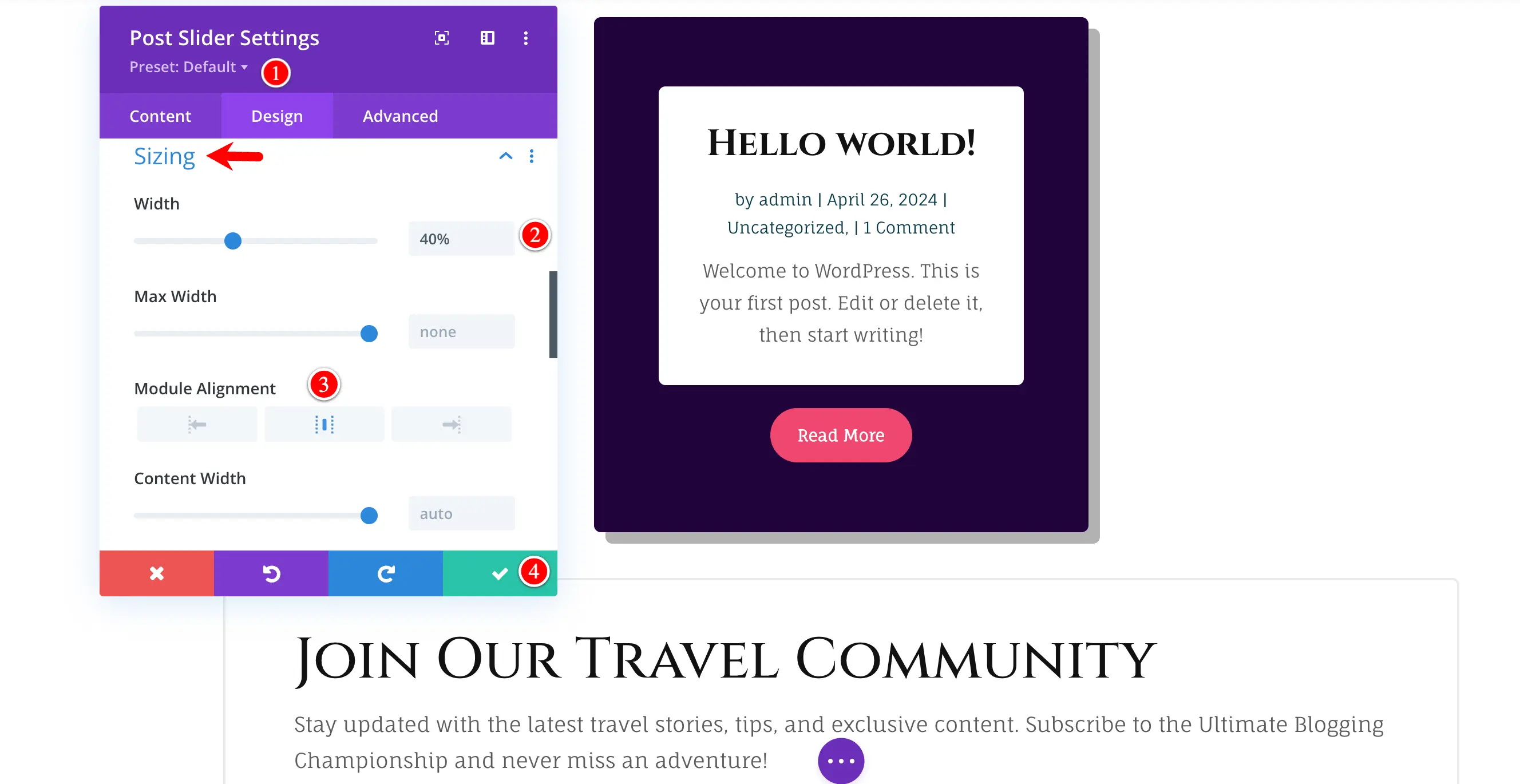
In the Box Shadow, we choose a shadow
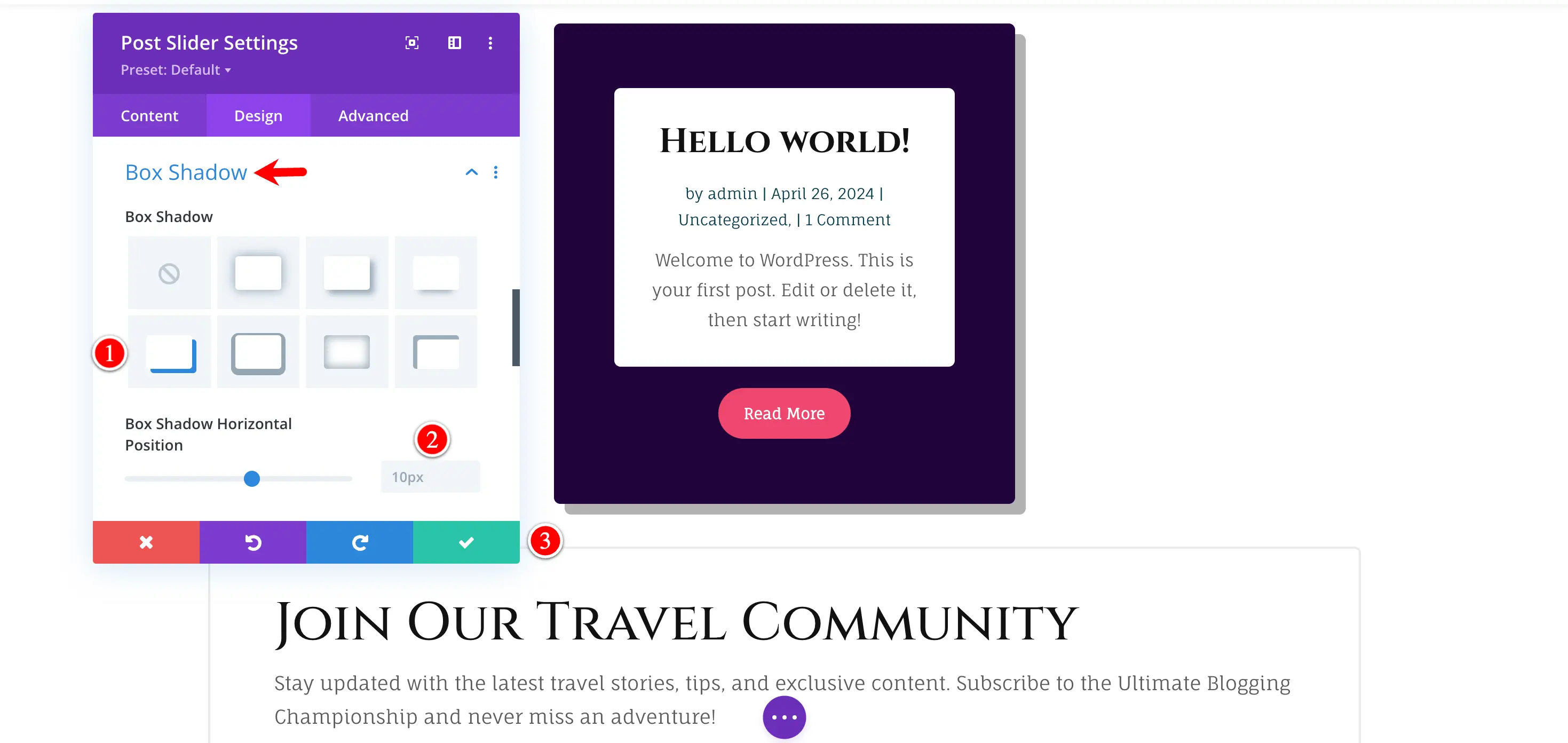
Under the Advanced tab, we have selected the Scroll Effects to make some magic moves.
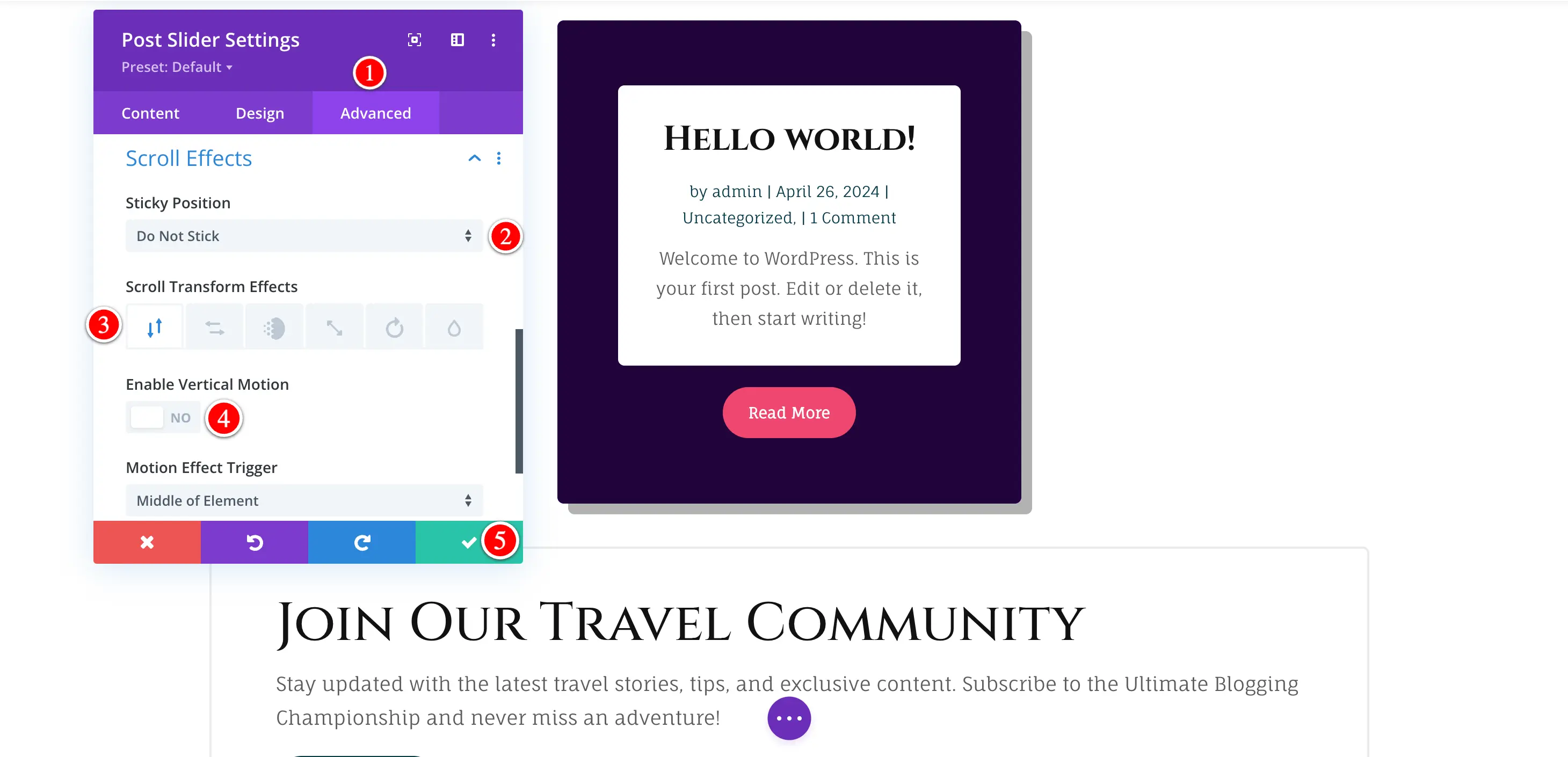
Then we duplicate this module.
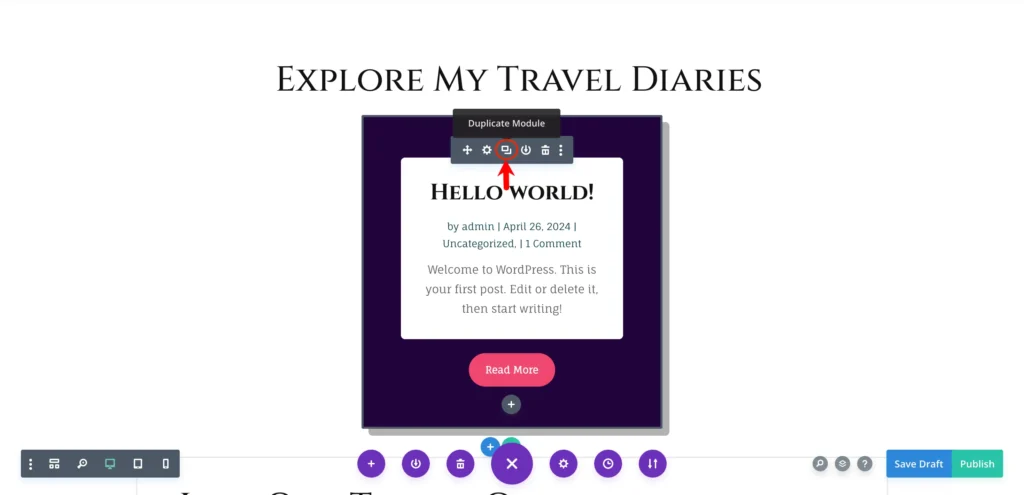
Now, check out how the blog section looks when you scroll the website.
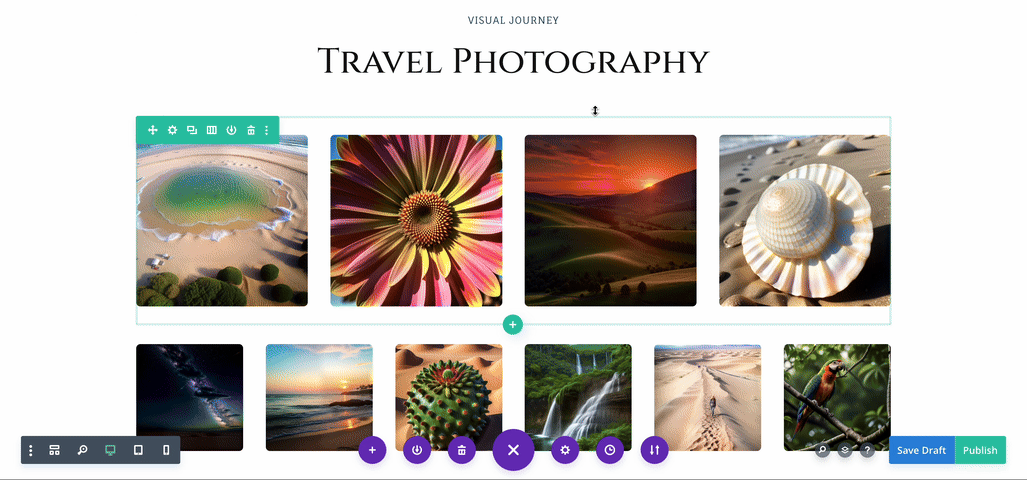
Tip: Use Divi Blog Extras to Customize Your Website Effortlessly
Divi Blog Extras is a premium plugin specially designed for Divi users. It offers 10 latest blog layouts including features like- Masonry, Post Category Filters, Ajax Pagination, and more.
It allows users to build visually appealing pages and you don’t need to have coding skills for that. Currently, it has 50k+ installations and is praised by the users.
6 Essential Factors for Successfully Creating a Travel Blog
Before starting your travel blog journey, take a look at our must-have considerations.
i. Prioritize Mobile Responsiveness
According to Statista, 95.8% of people use mobile phones to access the internet. And 53% of mobile visits abandon the website if it takes more than 3 seconds to load.
Not only that Google takes a mobile-friendly test of your website and determines whether it’s easily loadable on visitors’ mobile profoundly. Even this indicates whether your content/pages will rank or not in search engines. That’s why there is no room to take mobile responsiveness lightly as a website owner.
ii. Showcase High-Standard Images
The real essence of your journey is stunning visuals that represent the beauty you have enjoyed through that time and encourage others to do so. Invest your money in a good quality camera or smartphone and click images focusing on light, and position. Then edit those visuals to enhance your story.
In this case, Divi Masonry Gallery can assist you in displaying your images like a pro. High-quality images can make your travel blog more appealing and shareable with other travel enthusiasts people. Don’t forget to optimize your images before publishing them on your website to ensure fast loading time and increase your SEO score.
iii. Efficient Use of Divi Extended Features
Divi Extended offers lucrative website designs and provides you with extensive flexibility that you can ask for. Try to use the necessary elements; otherwise, using overwhelming features can slow down your loading time.
If you get used to utilizing Divi’s built-in elements and minify using CSS and JavaScript files surely the website will load faster. Additionally, if you audit the site regularly you can check out the unnecessary plugins or elements that might decrease the overall performance. So remove them after detecting them properly.
iv. Use SSL Certificates
Apart from security, you must use an SSL certificate to build trust with your audience. This is one of the ranking factors as well. Mainly, it boosts your search engine ranking and encrypts data. Most of the hosting providers offer free SSL certificates or you can go for the paid one.
v. Plan Your Monetization Strategy
The most popular monetization options for travel blogging are- sponsored videos or posts, offering travel planning services, selling travel photographs, membership business, affiliate marketing, influencer marketing, Google Adsense, etc.
It’s not like you can go for one strategy. If you can align your monetization, you can strategize it according to your comfort. Suppose you can click fantastic images, so sell them on your site and sell your travel consultation. Besides that, you can jump for affiliate marketing on travel equipment and add Google Adsense for some extra income.
Furthermore, when you have good organic traffic you can also create a paid membership business and post your valuable ideas. Travel blogging is full of hope to turn your bank account into billions of dollars. Just focus on how you want to map this.
vi. Take Care of Your Website Security
The first rule for website security is to update the plugins, WordPress version, and Divi regularly. In addition, never forget to keep backups so you can recover on your own when attacks occur.
Always check security vulnerabilities and analyze the audit report. Enabling Two-factor Authentication with a strong login password can also assist you to skip unwanted cyber attacks.
FAQs for a Travel Blog Website
How to Speed Up My Slow-Loading Divi Website?
Enable built-in performance options of Divi, such as:
- Minify CSS and JavaScript files
- Use caching plugins
- Don’t use resource-heavy modules and animations
- Optimize images before posting
- Check the WordPress and other plugin’s update history
How Often Should I Post Blogs on My Travel Website?
Aim for publishing blogs religiously on the same pattern like one a week. This will increase your SEO and the audience will understand your regularity. Plus, try to create a schedule that you can maintain in the long term.
Do I Need to be a Professional Photographer for Better Images?
No doubt that professional photography skill is a bonus but it’s not necessary to run your travel blog. Make sure your clicked photos have high-quality visuals and you can edit them to enhance the color tone. How can you understand that you are doing great in photography? When your audience is liking and waiting for regular updates.
Why are Divi Layouts not Displaying Properly on Mobile Devices?
Usually, mobile responsive-related issues arise when you are not using the correct module settings. To skip this type of problem add elements or modules to your website and test in the mobile devices. After adjusting the margin, padding, or font sizing you will get the expected results.
Can I Monetize My Travel Blog from the Very Start?
Yes, you can but if you don’t have quality content people won’t get engaged and skip your site. Instead, take 3-6 months to build your authority and then monetize according to your traffic flow.
How do I fix conflicts between Divi and other WordPress Plugins?
Avoid these conflicts by updating all plugins, including Divi. If this is not working out, except for Divi deactivating all the plugins and reactivating them one by one, you will identify the conflicting ones. Try to communicate with their support team or find an alternative to that plugin.
We can feel the thrill you are experiencing while thinking about your travel website–full of your journey experience. Thanks to Divi and WordPress, they can assist you to the fullest. Divi has easy navigation, and WordPress is the best CMS.
If you are focused on essential factors such as niche selection, good-quality images, SEO ranking, mobile device responsiveness, and user-friendly interface then you are good to go.
Remember to keep the content reader-friendly and the website more secure. Whether you are starting the journey as a hobby or aiming to monetize these steps will let you stand out of the box.
Happy blogging, safe traveling, and earning with your expertise.


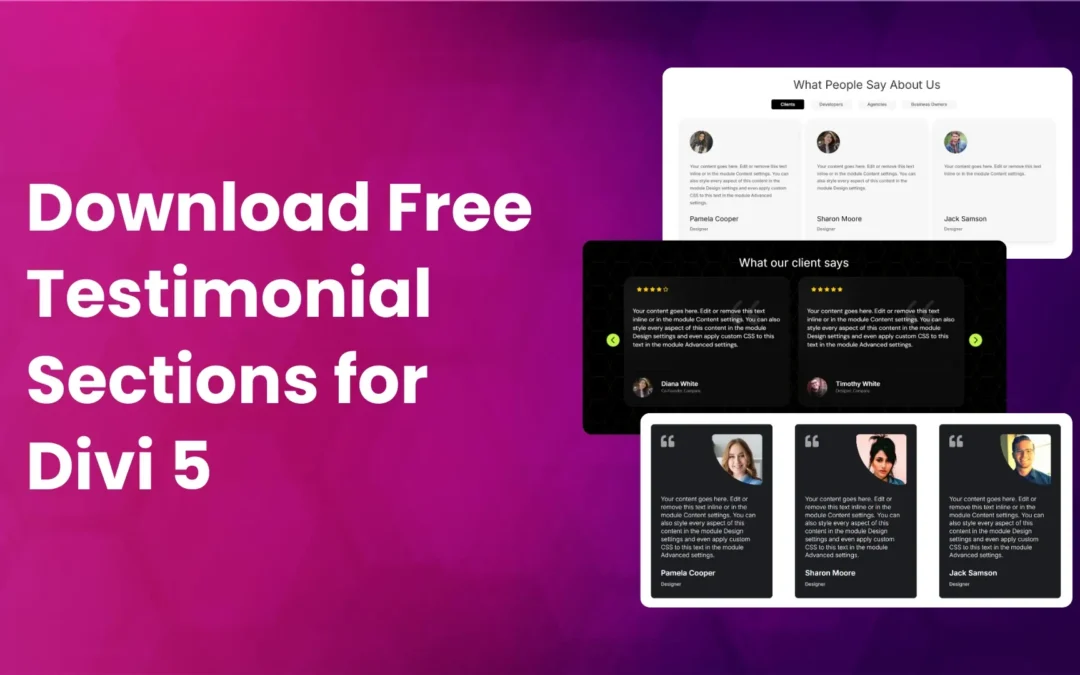
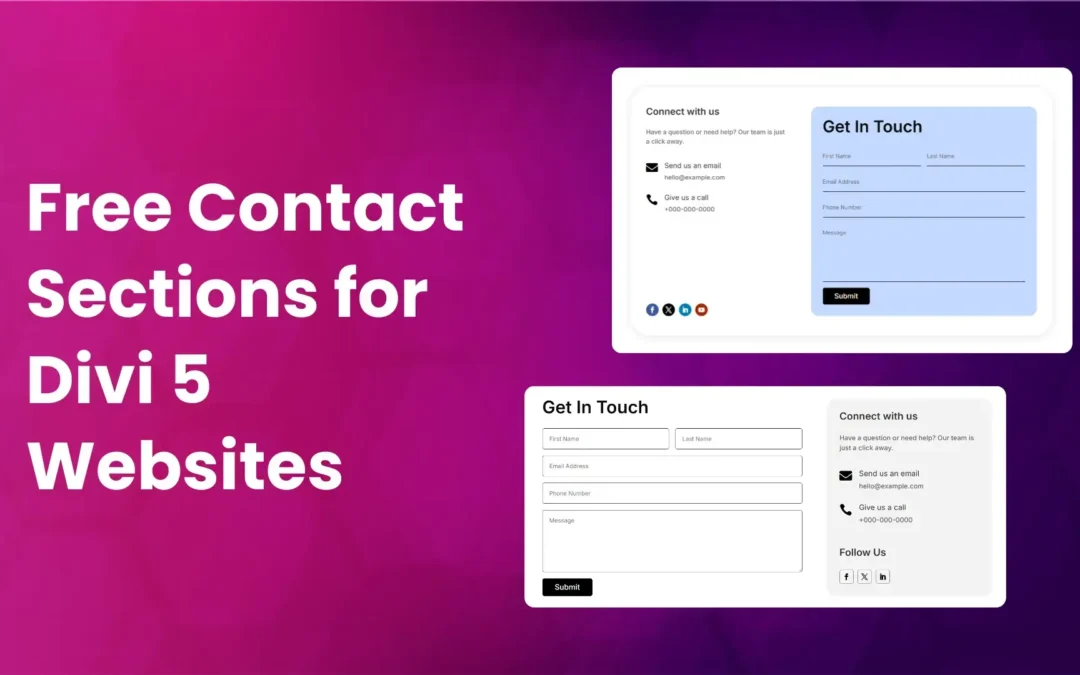
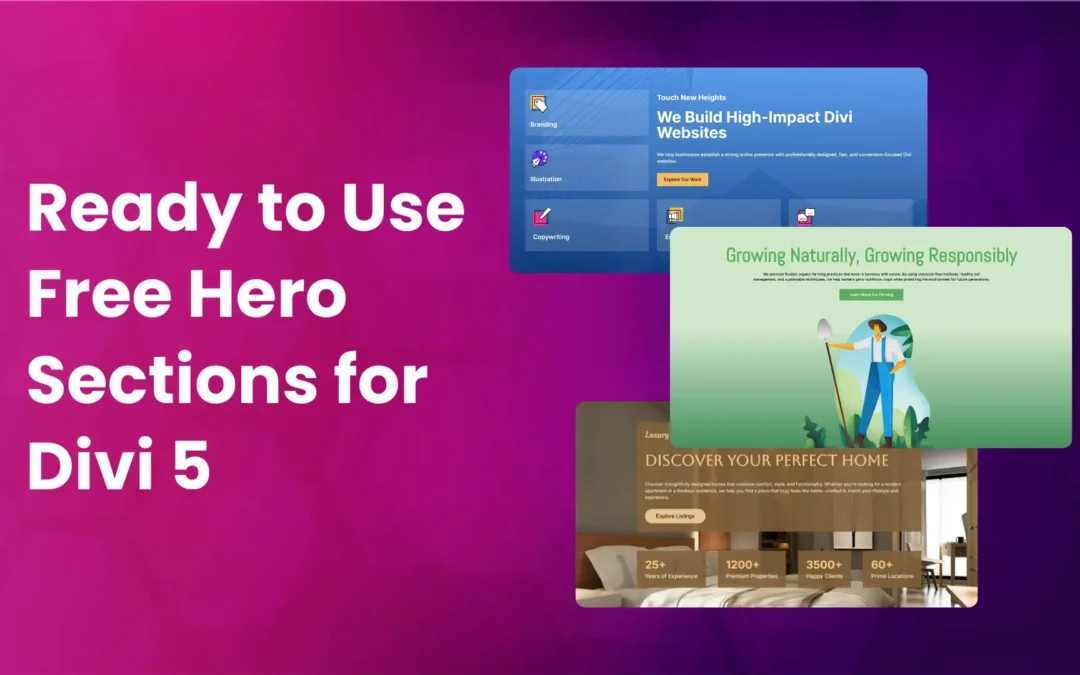


0 Comments