Are you launching a new online store and looking to create a beautiful professional Divi eCommerce website running on WordPress? Your search will end on this Divi eCommerce Child Theme. This Divi child theme is free to download and offers wonderful pre-built Divi eCommerce layouts to make your store live quickly. Showcase your products interactively and provide a visual view of what your store offers using the pre-built shop and product layouts. This eCommerce Child Theme equips your website with all the essential features to make it stand out in the competition.
If you are starting a new online eCommerce store, build your online presence rapidly using free Divi eCommerce layouts of this child theme.
This free Divi eCommerce Child Theme is designed using the Divi Plus Modules.
Note: First install Divi Plus on your WordPress website to use this child theme.
Divi eCommerce Page Layouts are Ideal For
Divi eCommerce Child Theme provides a superb way for online stores looking forward to presenting, selling, and creating an online business brand. A wide range of businesses can use this Divi child theme on their websites. Take a look at some online business sectors where it can be used.
- Fashion and apparel stores.
- Jewelry stores.
- Food and Beverage.
- Fitness stores.
- Digital goods and services.
- And so on.
Want to have a look at what this Divi eCommerce Child Theme offers? See these beautiful pre-built layouts.
Homepage
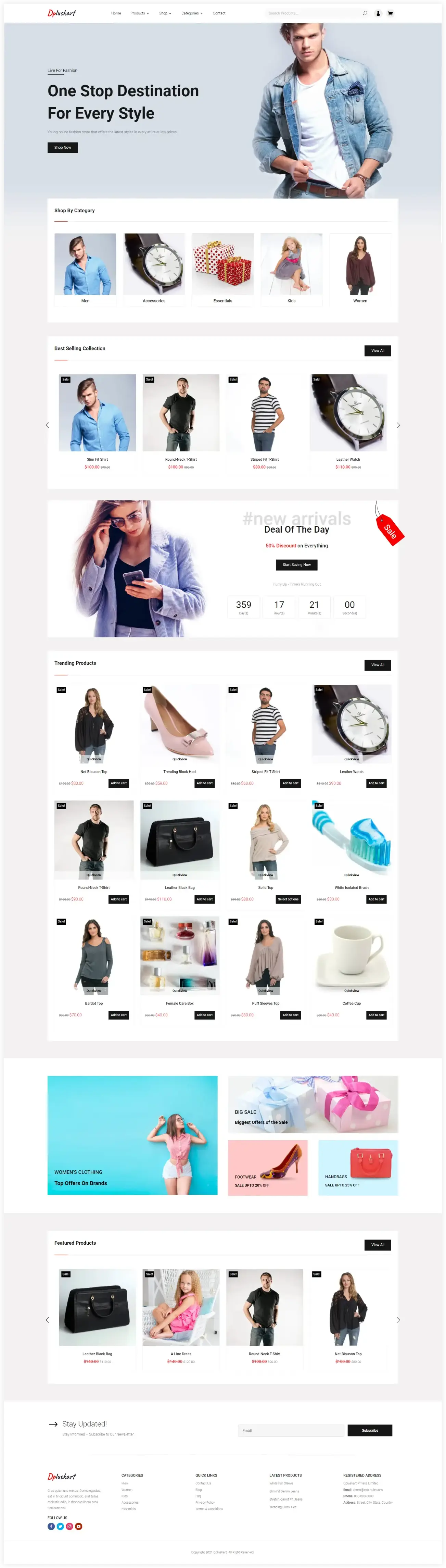
Blog
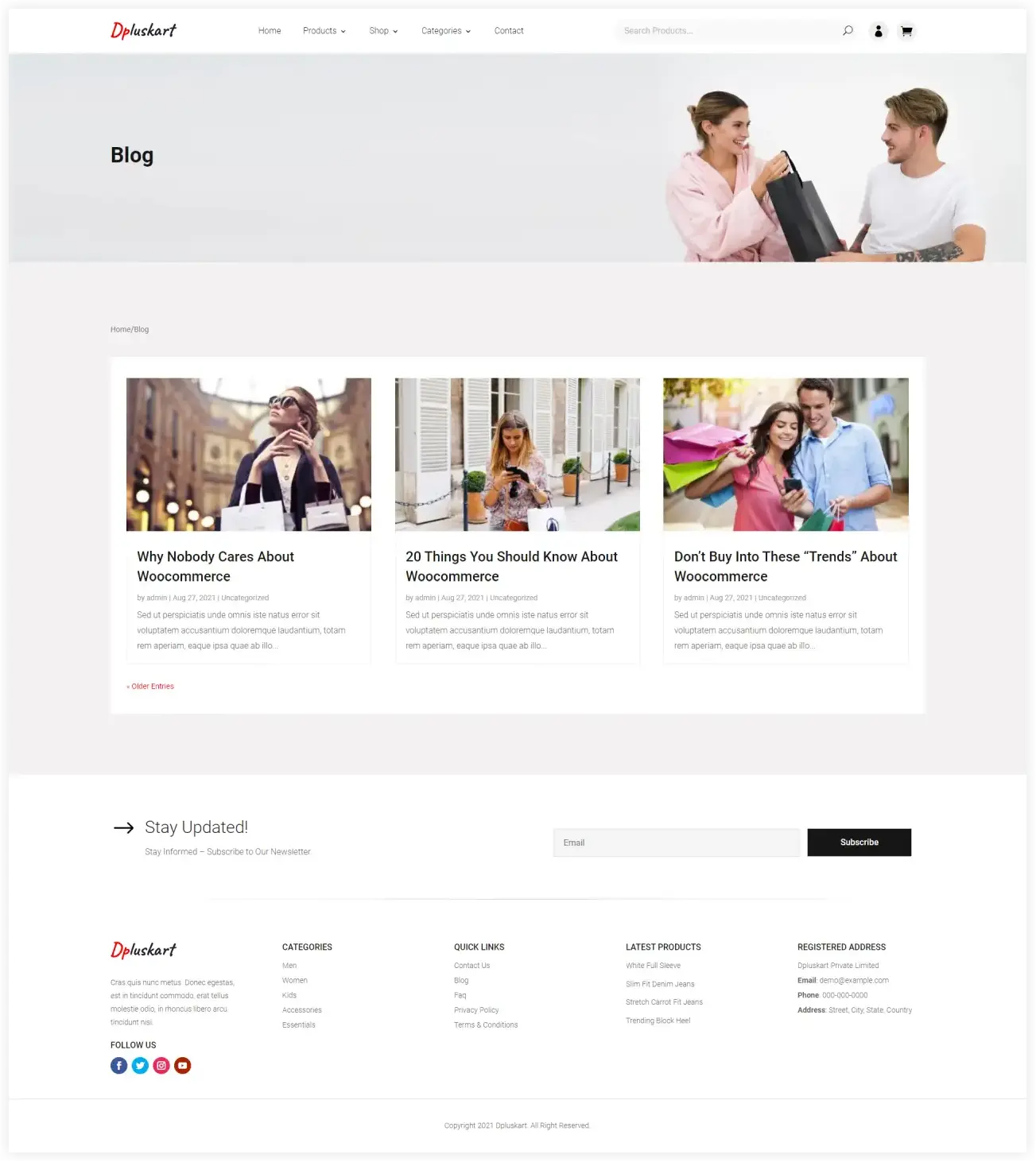
FAQ
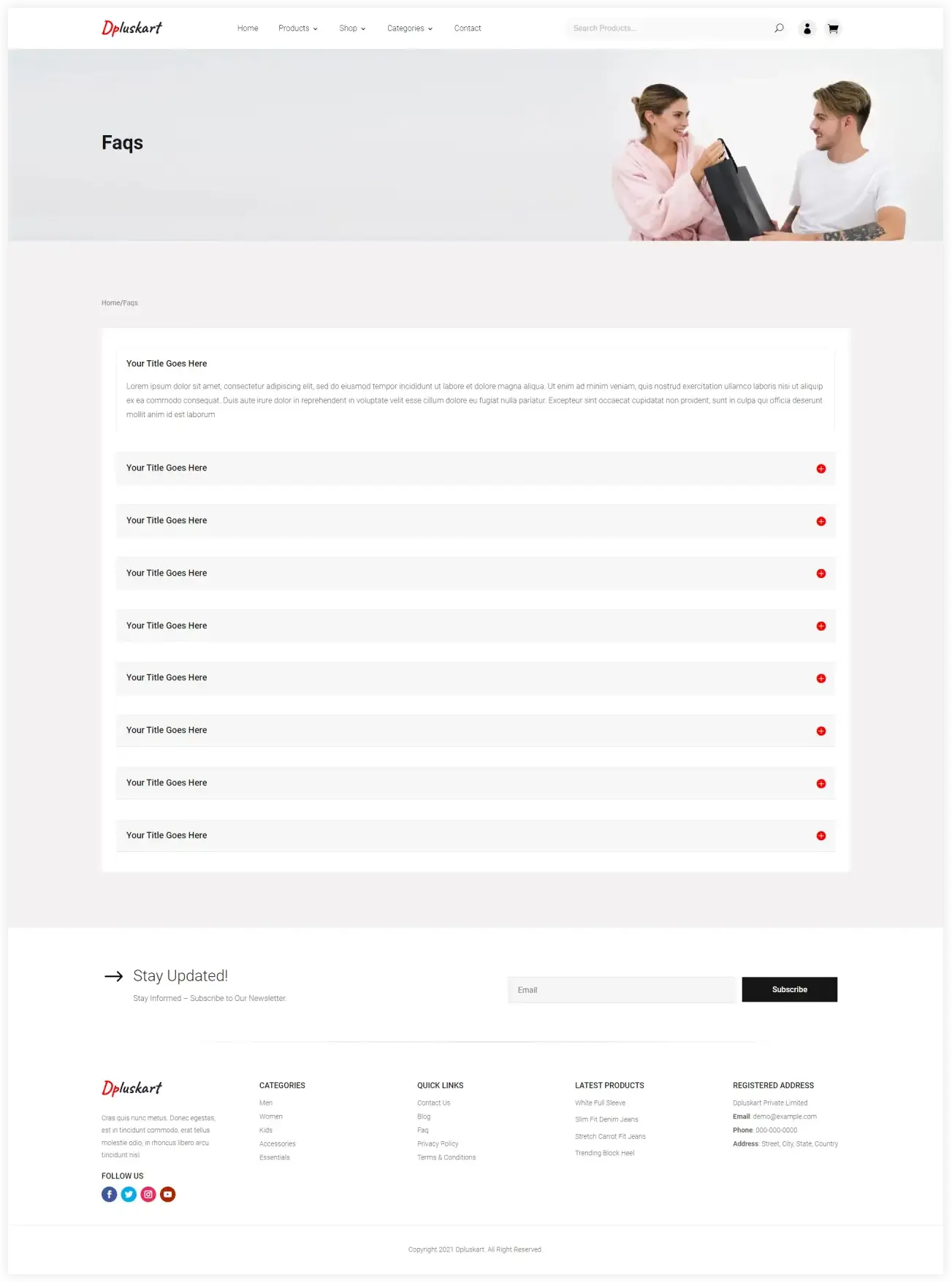
Shop
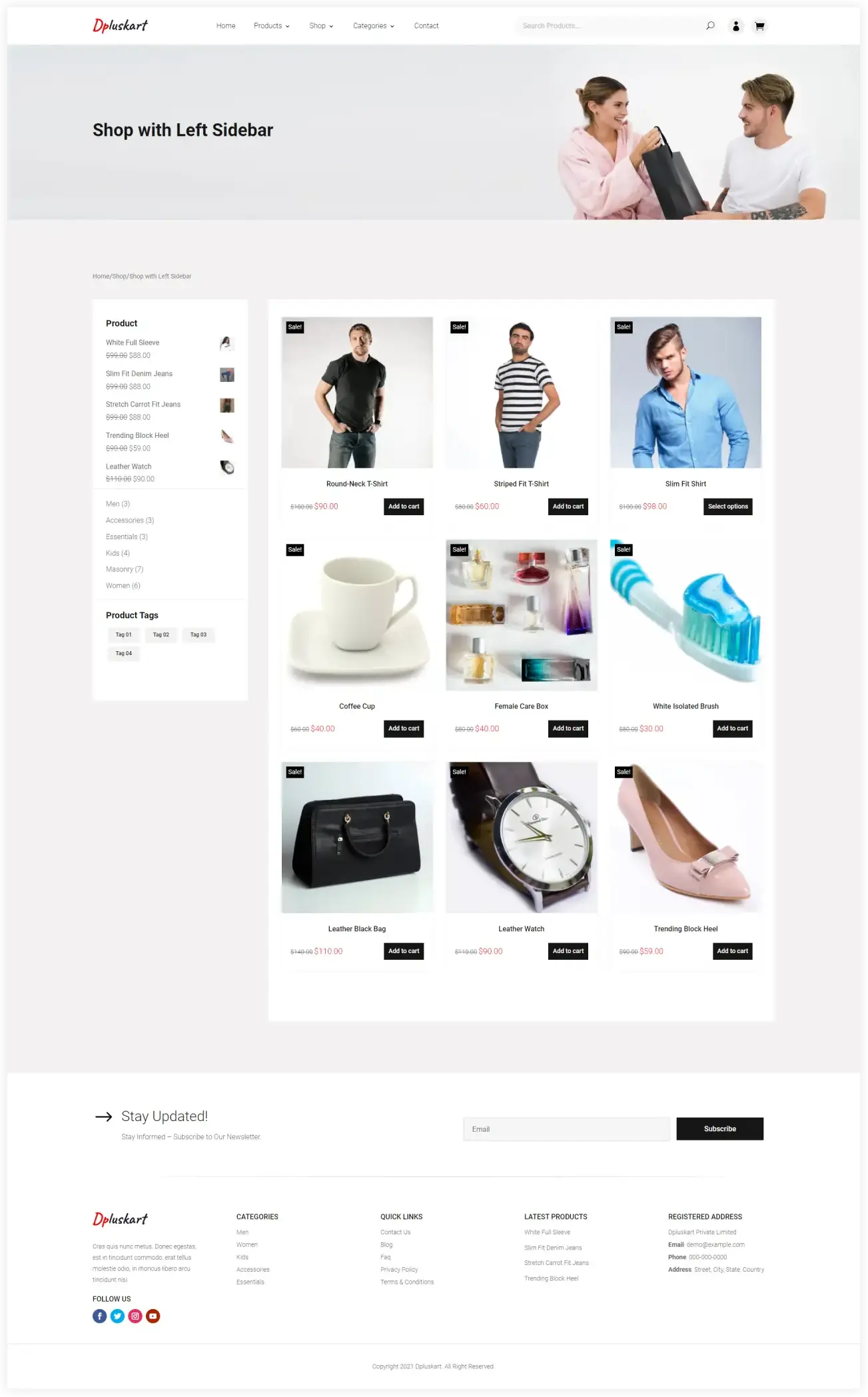
Product
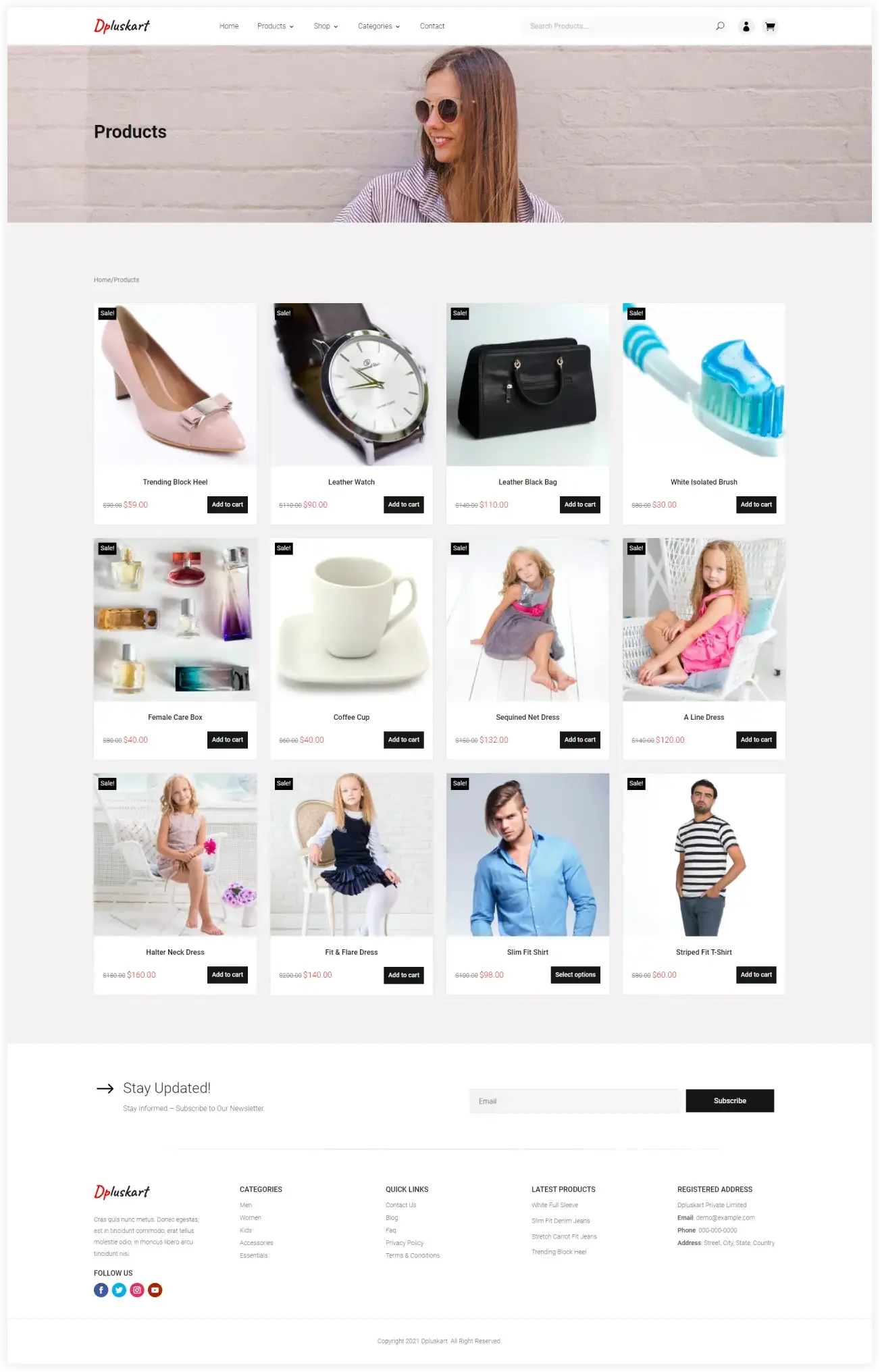
Category
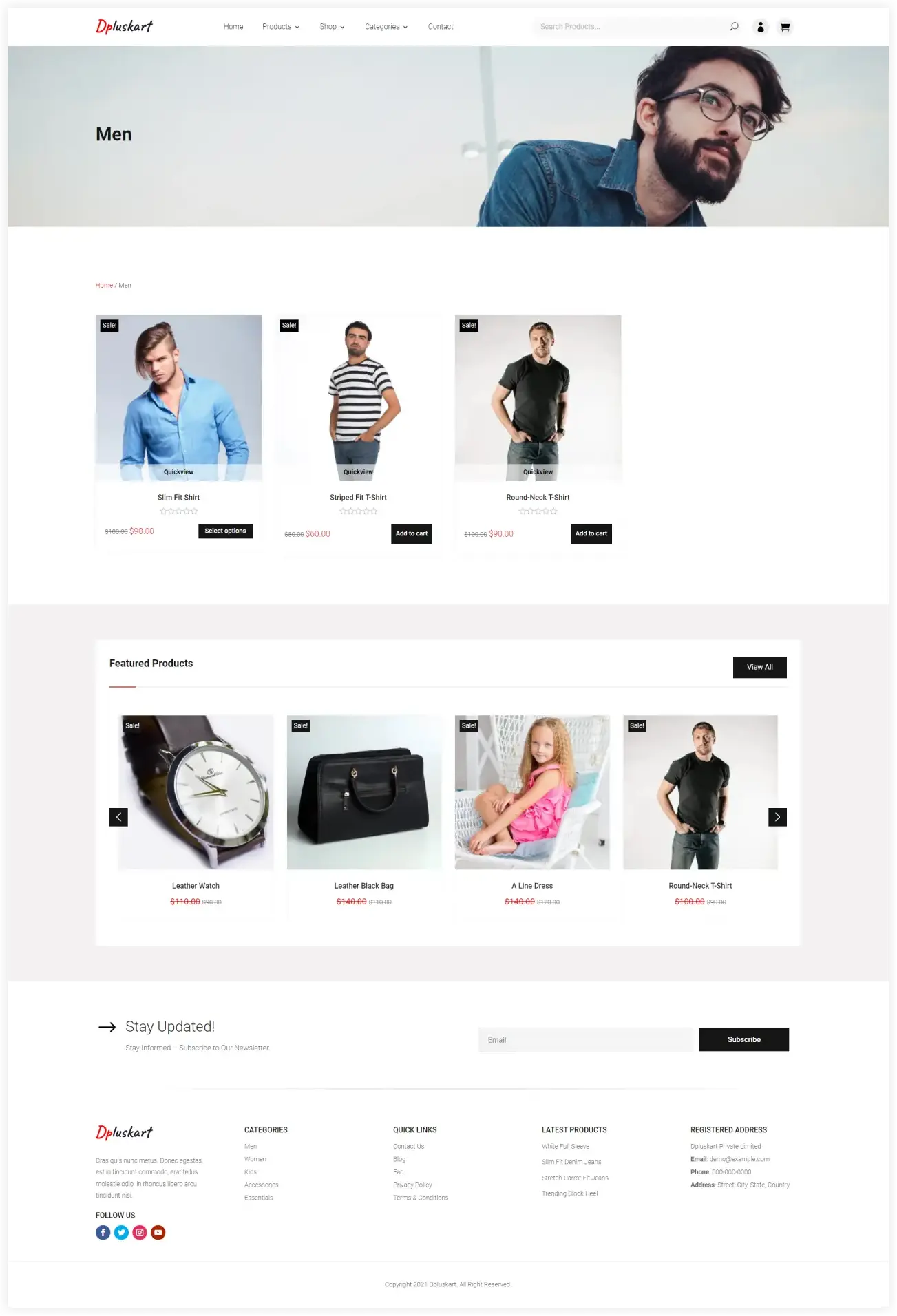
Contact
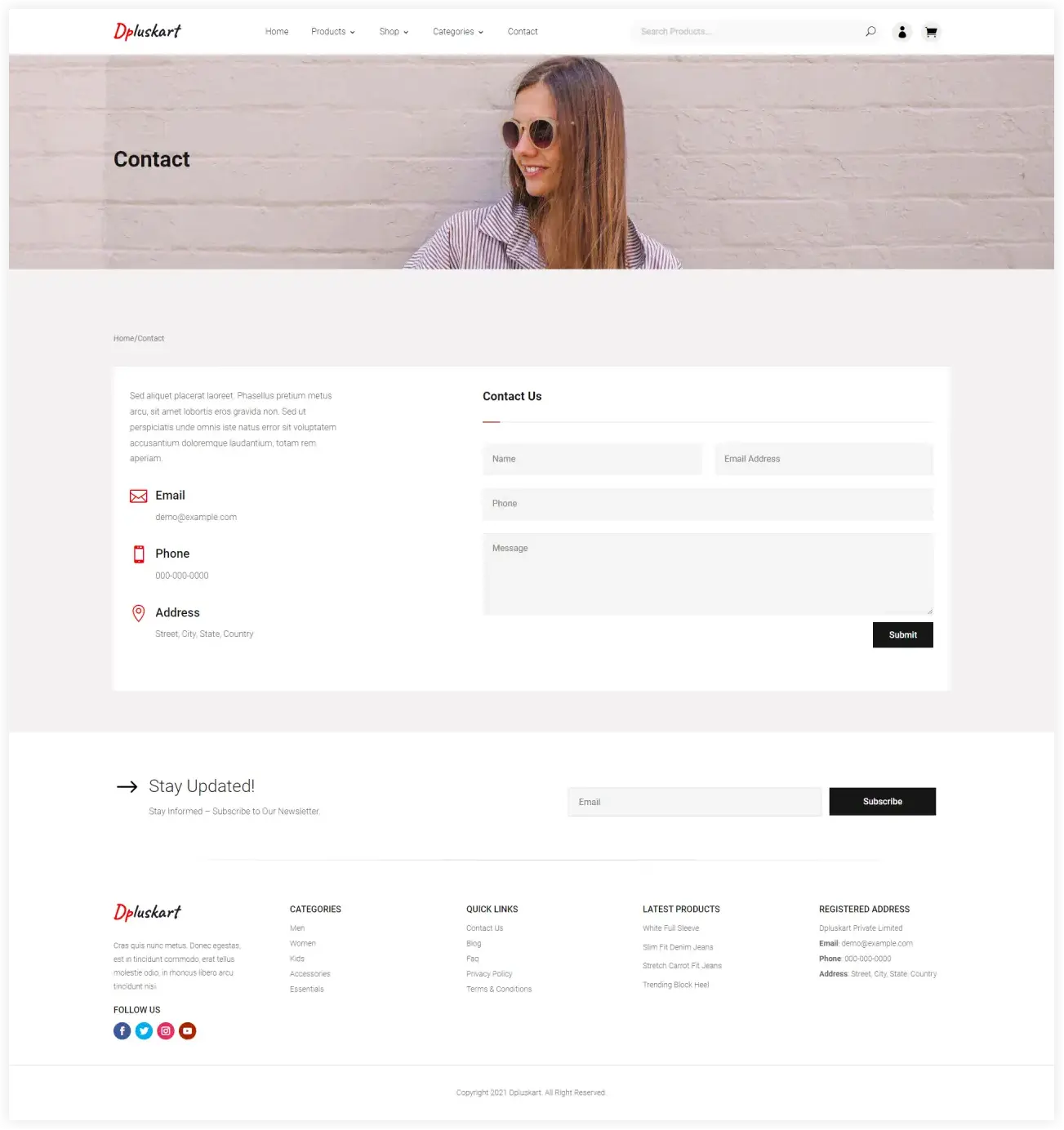
Divi Plus Modules in Action
This Divi theme utilizes the 7 Divi Plus modules to make every section of your online store appealing and engaging for customers.
- Fancy Heading.
- Advanced Button.
- Blog Slider.
- Testimonial Slider.
- Floating Image.
- Image Card.
- Modal Popup.
- Logo Slider.
- Image Card Slider.
- Interactive Image Card.
- Team Slider.
Customization Options in Divi ECommerce Page Layouts
This eCommerce Child Theme offers unlimited customization possibilities and you can modify elements such as images, text, countdown timers, and buttons to match your style.
Homepage
Coming to the homepage customization, you get the Divi Plus Tilt image module to display categories interactively. The Divi Plus Woo Products carousel allows you to display featured, best-sellers, and products on sale in a sliding fashion.
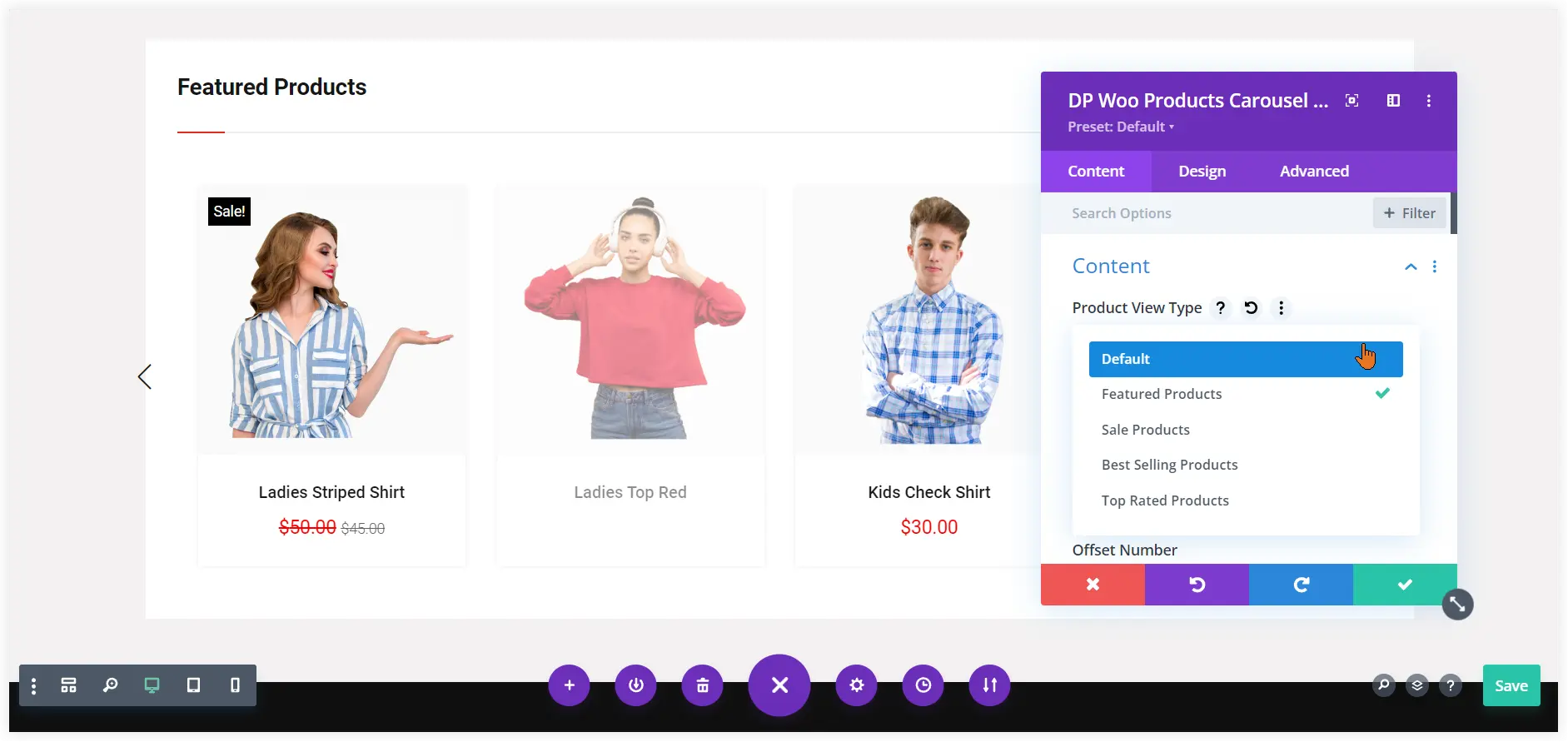
Shop
This Divi child theme offers two shop page layouts. One has a left and the other comes with a right sidebar. Configure what products you want to view, select layout, and include product categories easily in the Divi Plus WooCommerce module.
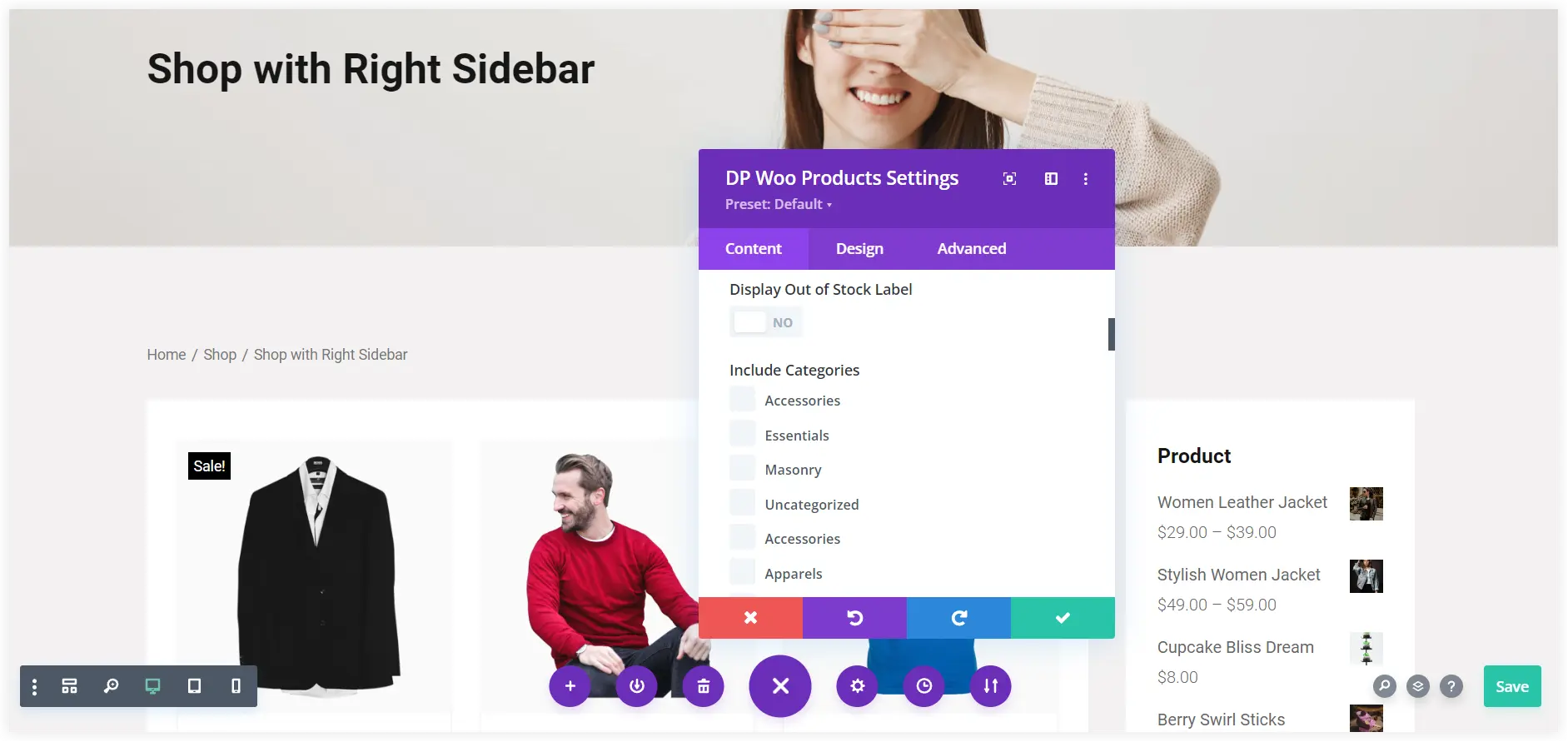
Product
The product page has a Grid layout where the Divi Plus Woo Products module helps you showcase featured products, top sellers, and products from specific categories. You can customize the visibility of products to customers and display/hide them as per your needs.
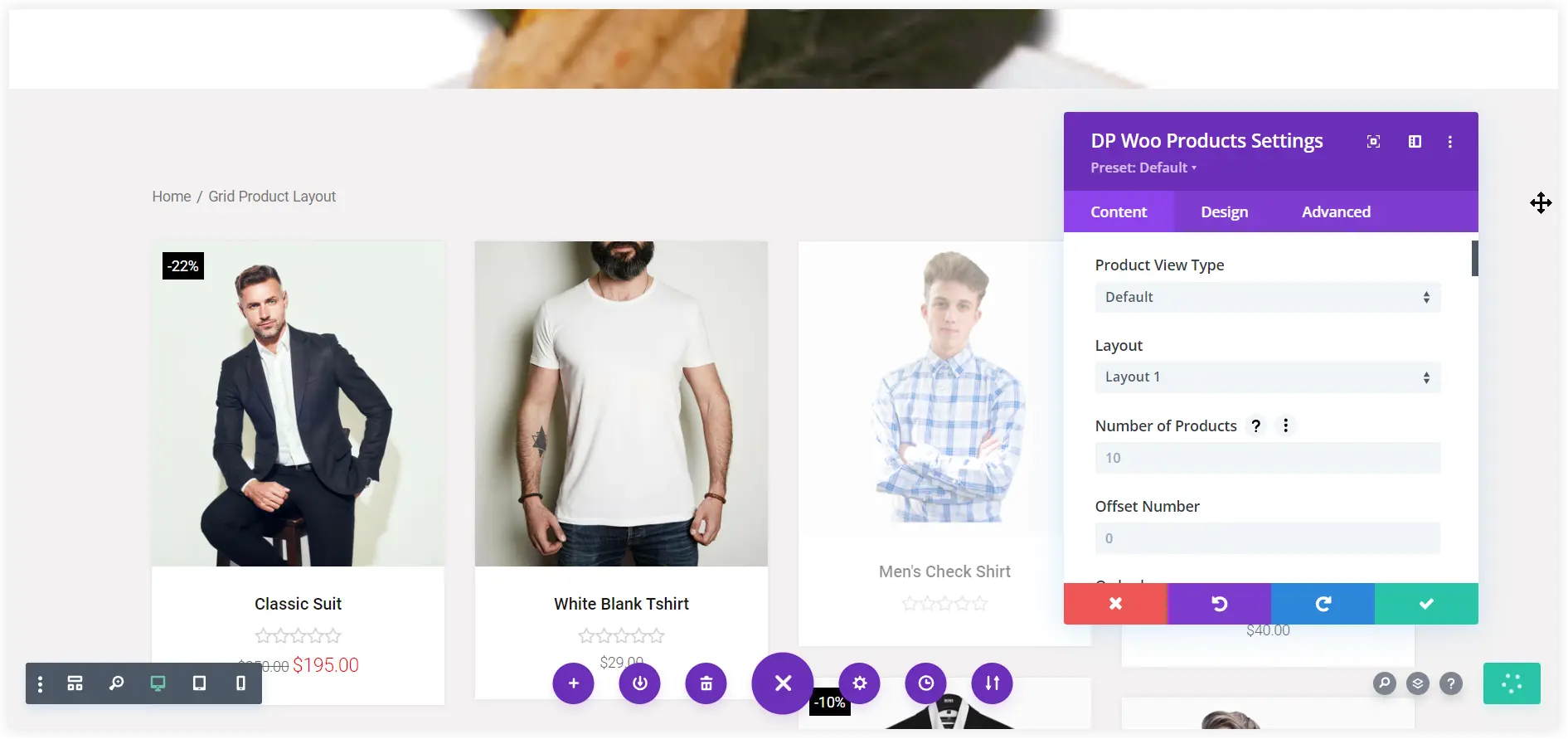
Installation
- Download the Divi Ecommerce Child Theme.
- Upload the file and install it.
- Activate the child theme.
- Get the content with a one-click demo import.
In addition, if you go with the Divi Extended Lifetime Membership, you will have access to over 90 Divi Child Themes covering a range of industries, businesses, and niches.
You can customize this theme further enhance this theme by using other modules and extensions from Divi Extended. Check out our Divi carousel plugin to find out more features you can add to make your store more appealing and engaging.
FAQS
Is this Divi child theme customizable?
Yes, you can customize each page layout of this child theme as per your needs.
Does this Divi eCommerce Child Theme require Divi Plus?
Yes, you need to have Divi Plus installed on your website to use this child theme on your website.
Is this Divi eCommerce Child Theme optimized for different screen sizes?
Yes, this theme is optimized to provide a clear view of products on various screen sizes.
Can I use this Divi child theme on multiple websites?
Yes, you get the freedom to use this free Divi Child theme on multiple websites but Divi Plus should be mandatorily installed on those websites.

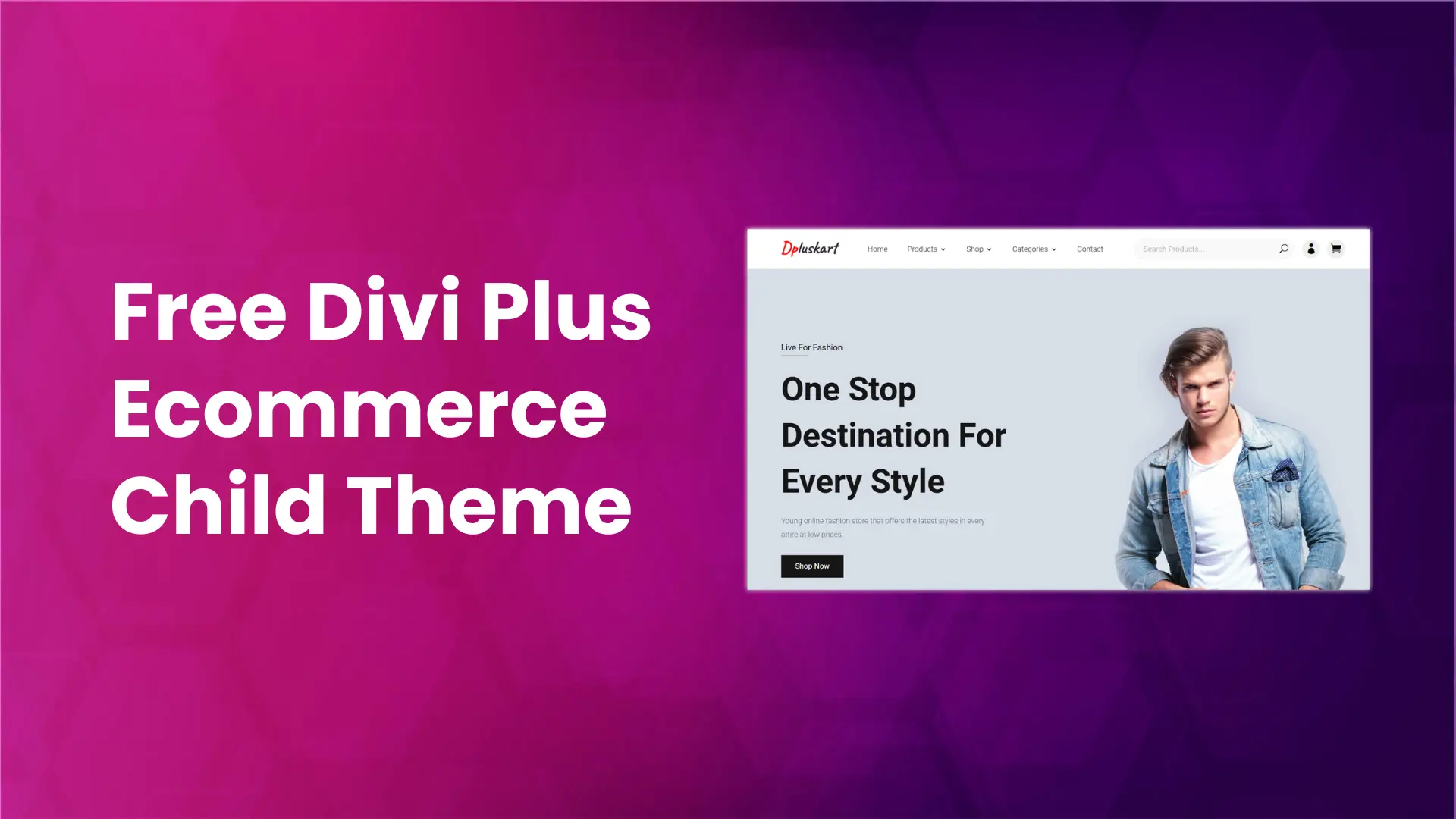
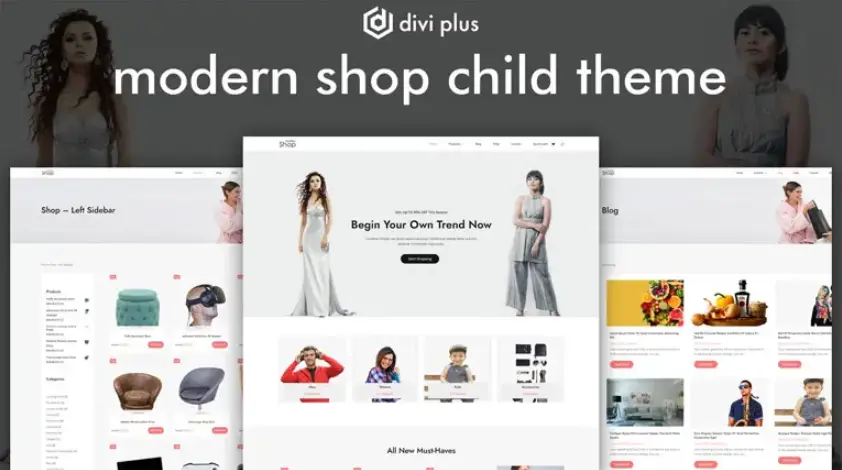
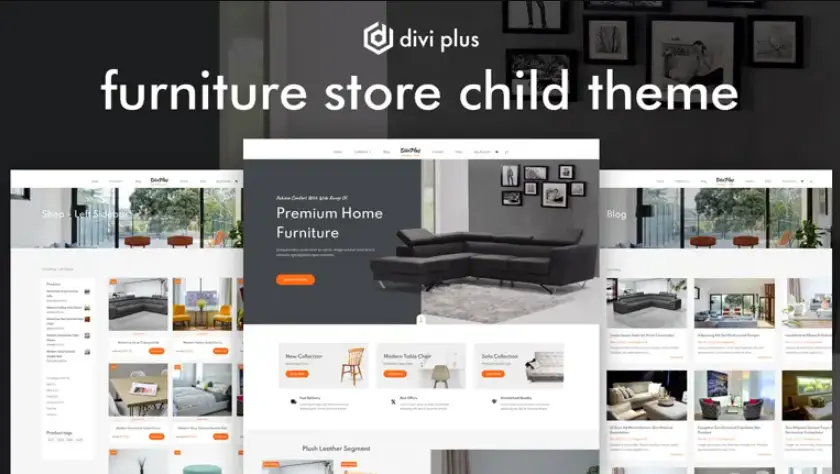
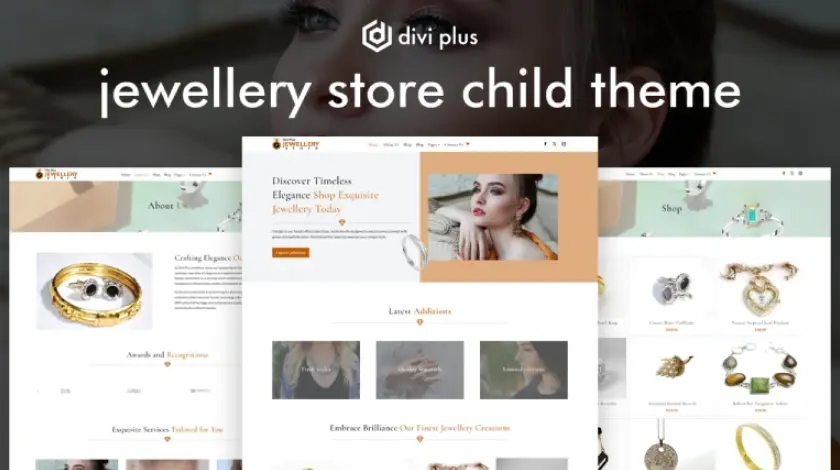




0 Comments