When you want to register the online presence of your salon or beauty center with Divi on your WordPress website, a Divi salon child theme with attractive pictures is needed. Your search ends here with this beautiful Divi Salon Child Theme to showcase your beauty services (such as makeup, hair styling, skincare, etc.) and the latest beauty trends on your WordPress website. The five Divi salon layouts individually display all your beauty and salon business areas. Be it the happy clients, your makeup experts, or the latest beauty packages, the layouts of this free Divi child theme can feature everything your salon business has to offer.
This free Divi child theme uses pre-built salon design templates to quickly create a WordPress website offering beauty services.
We have designed this free Divi Salon Child Theme using the Divi Plus Modules.
Note: Install Divi Plus on your WordPress website before using this child theme.
Divi Salon Layouts are Ideal For
Divi Salon Child Theme layouts are a perfect solution to present a salon or beauty business on the online platform. A wide range of businesses dealing in beauty, spas, and similar niches can use this child theme. Let’s quickly preview some of them.
- Beauty Salons
- Hair Salons
- Spa and Wellness Centers
- Aesthetic Clinics
- Eyelash and Eyebrow Studios
- Tattoo and Piercing Studios
Please take a moment to explore a more detailed view of this Divi child theme’s salon page layouts.
Homepage
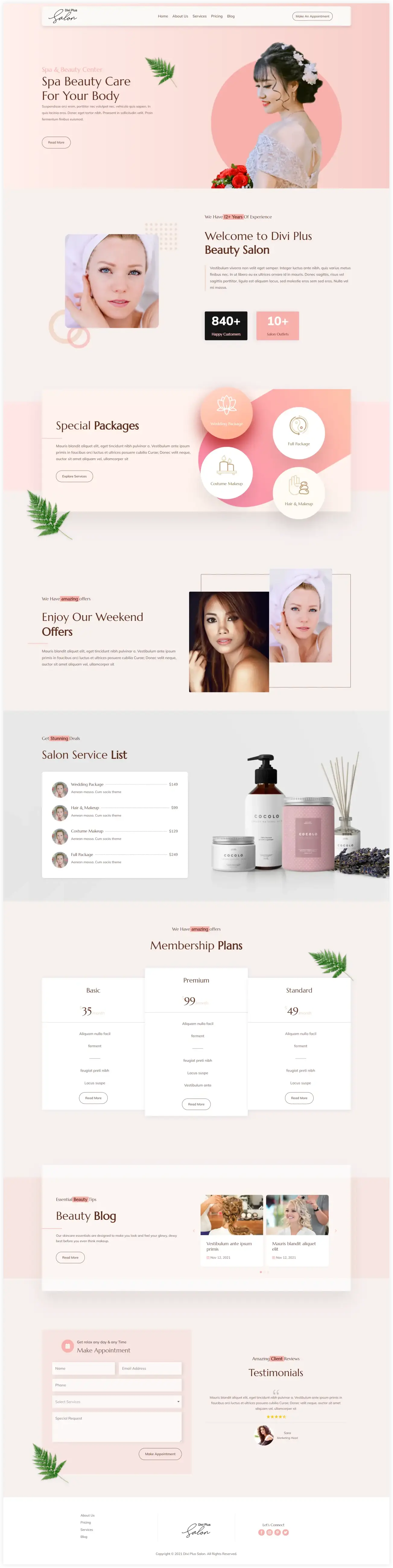
Pricing
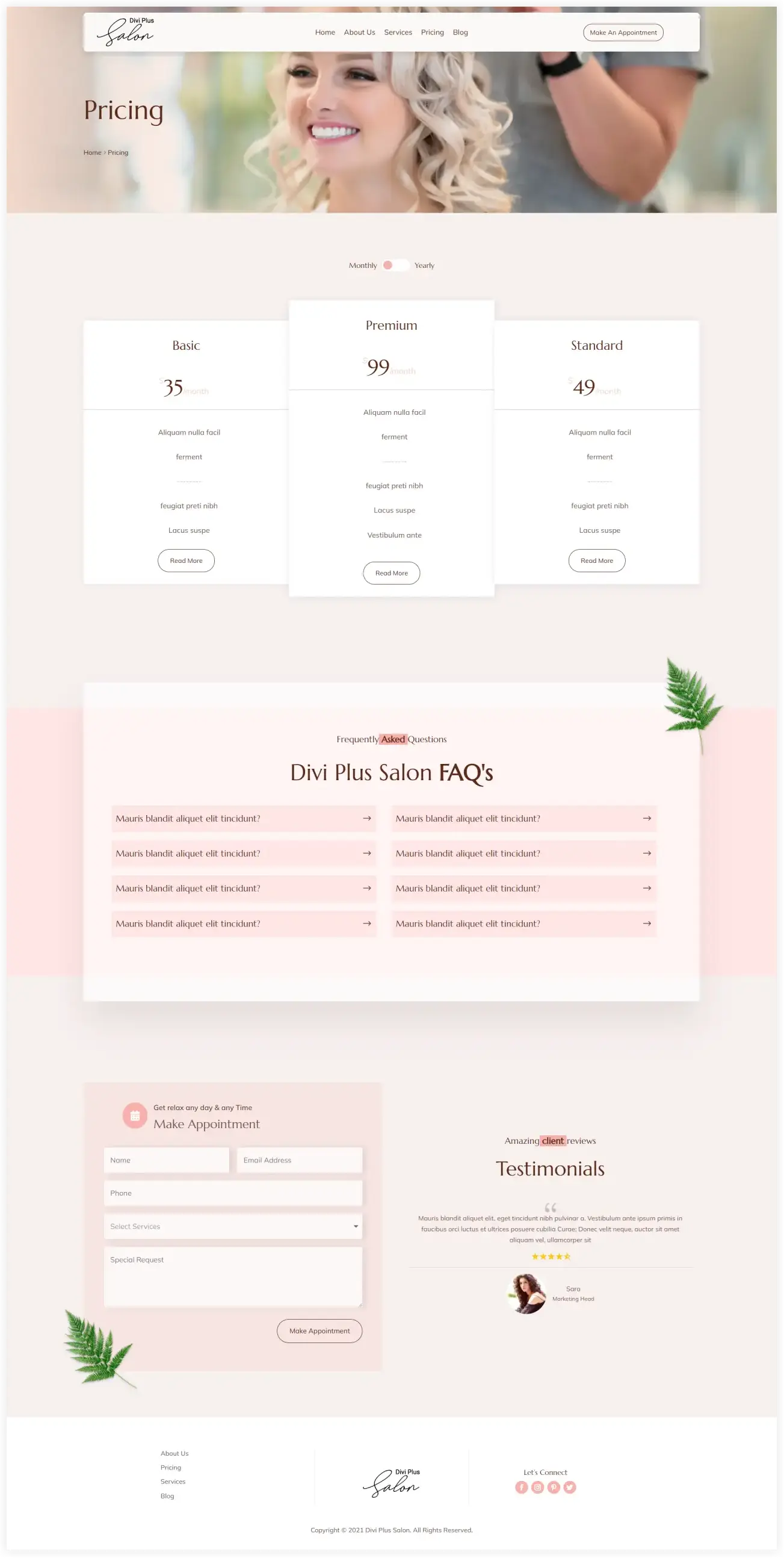
Blog
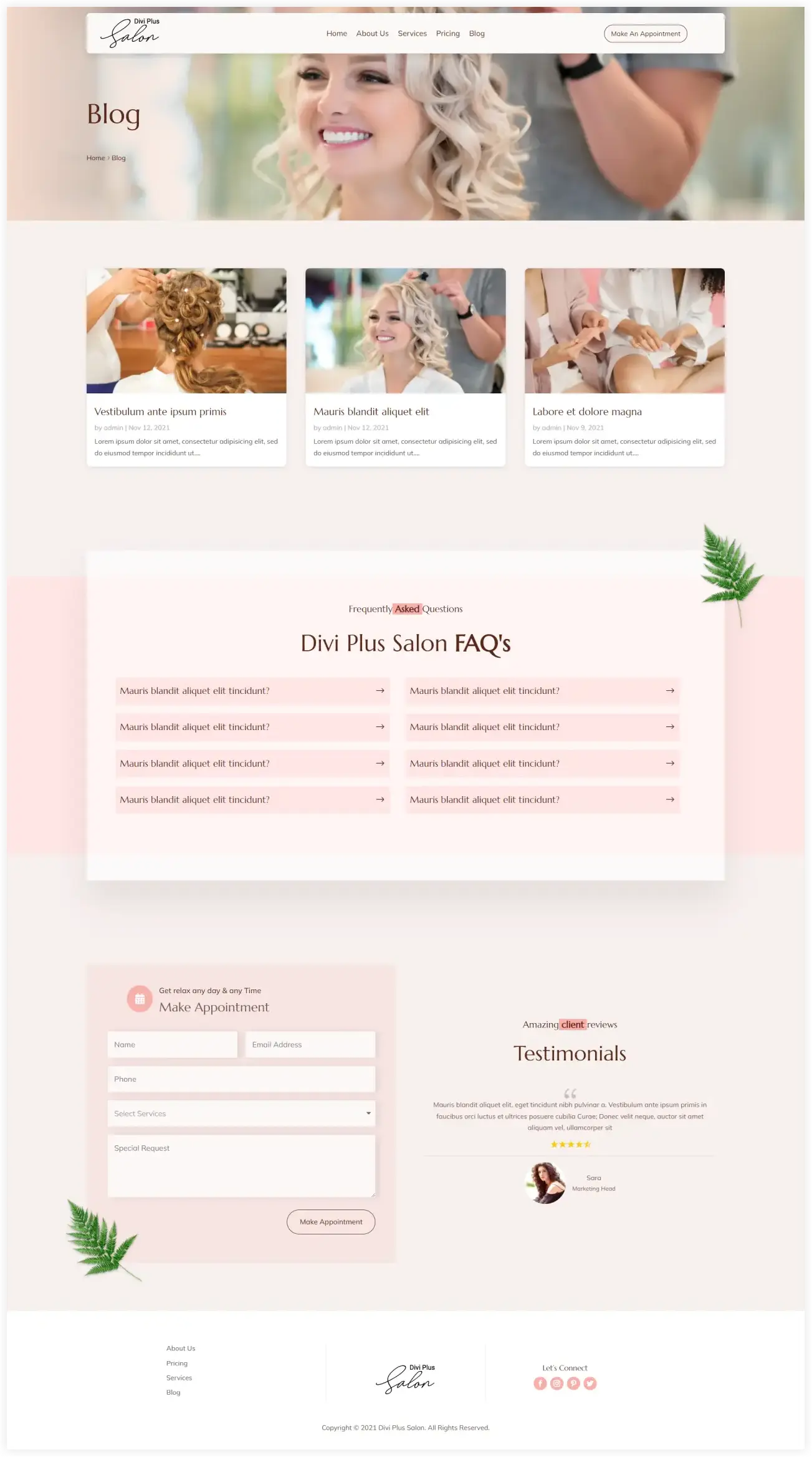
Services
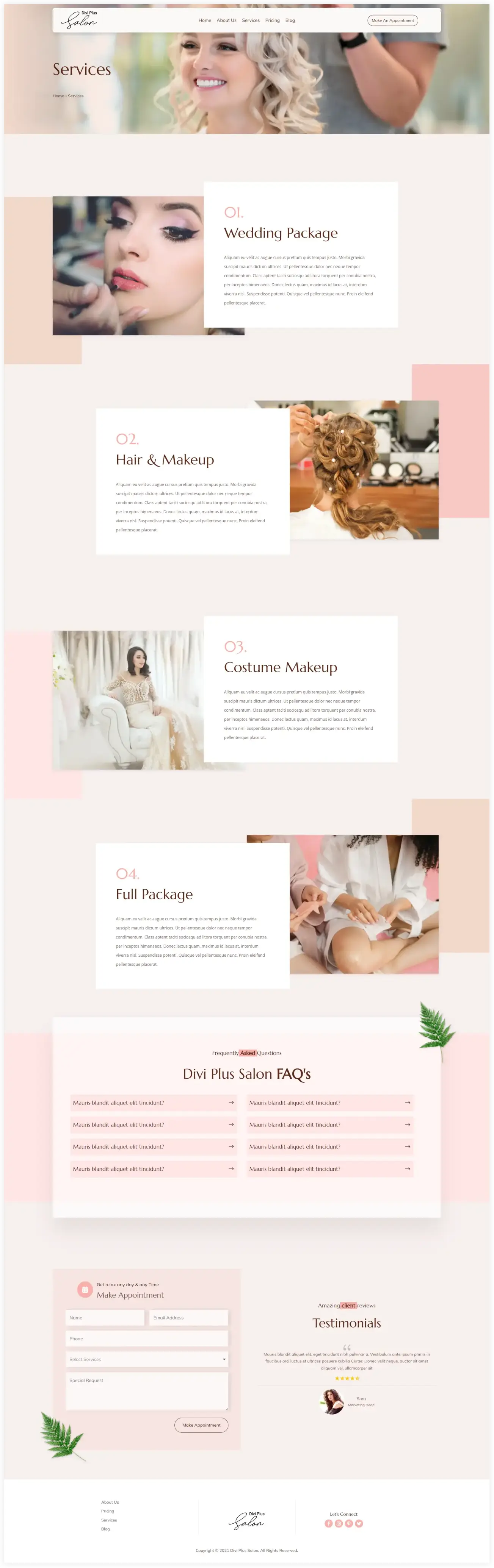
About Us
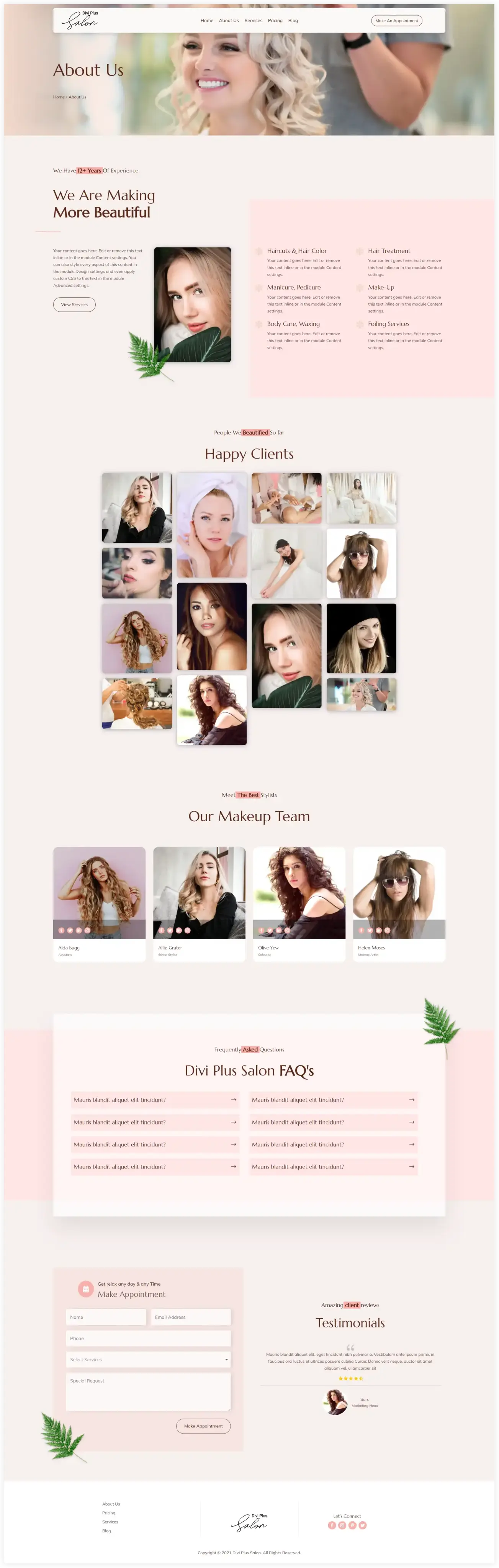
Divi Plus Modules in Action
We innovatively used 12 Divi Plus modules to create this beautiful Child Theme.
- Fancy Heading
- Advanced Button
- Blog Slider
- Image Mask
- Floating Image
- Price List
- Testimonial Slider
- Breadcrumbs
- Team Grid
- Masonry Gallery
- FAQPage Schema
- Content Toggle
Customization Options in Divi Salon Page Layouts
All the page layouts of this Divi Salon Child Theme are fully customizable and you can utilize the potential of Divi Plus modules to craft a beautiful salon website ready to display various kinds of beauty services to customers.
Homepage
The Home of this child theme is fully customizable and you can personalize every section according to your requirements. Be it the image or effects, modules such as Divi Plus Image Mask help you enhance the appearance and make it appealing to the customers.
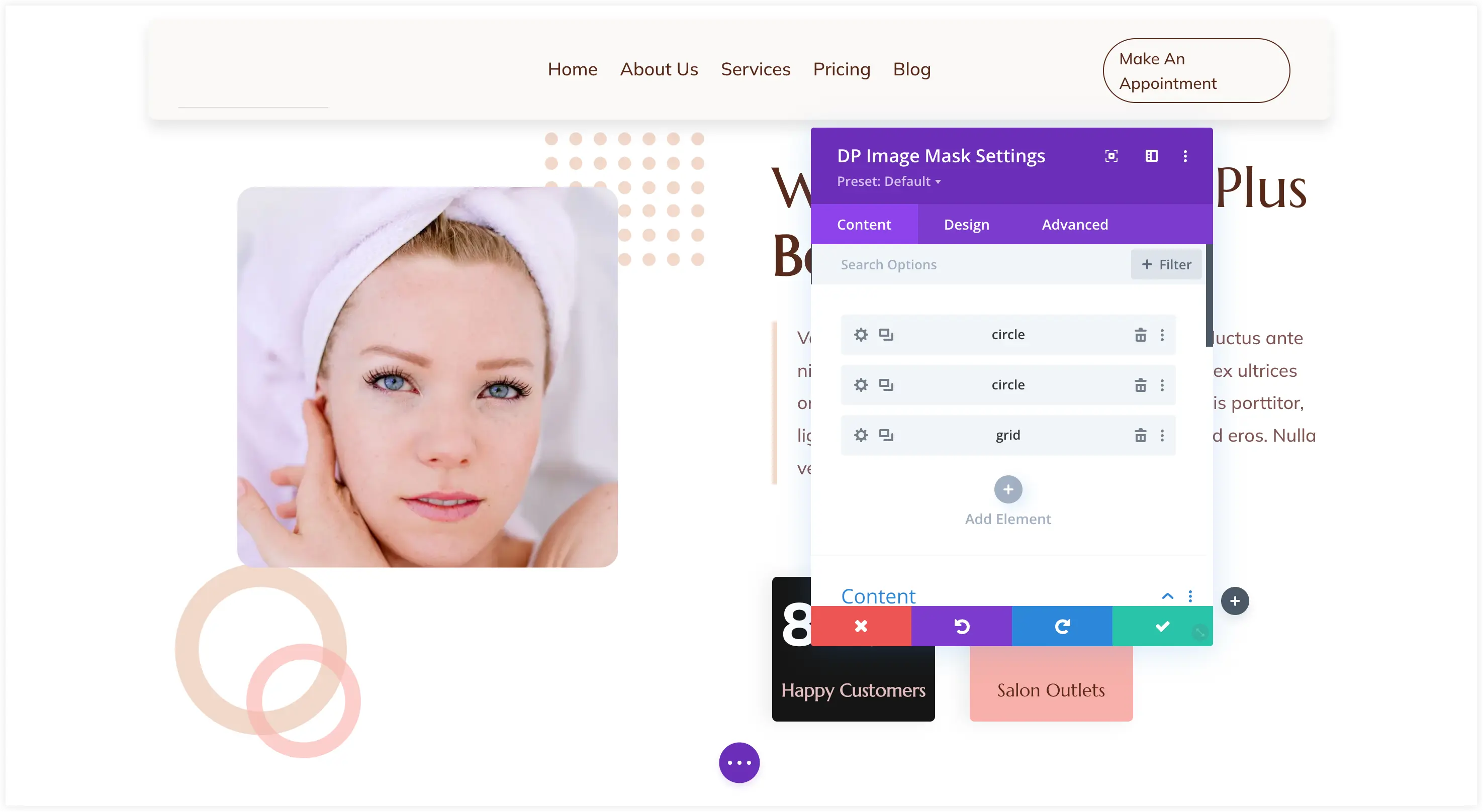
Services
The service page of your salon website needs to be focused on the beauty services you are offering. You can highlight all the services of your salon in an organized way using the customizable Service page layout. Divi Plus Fancy Heading module lets you do it in a very simple way.
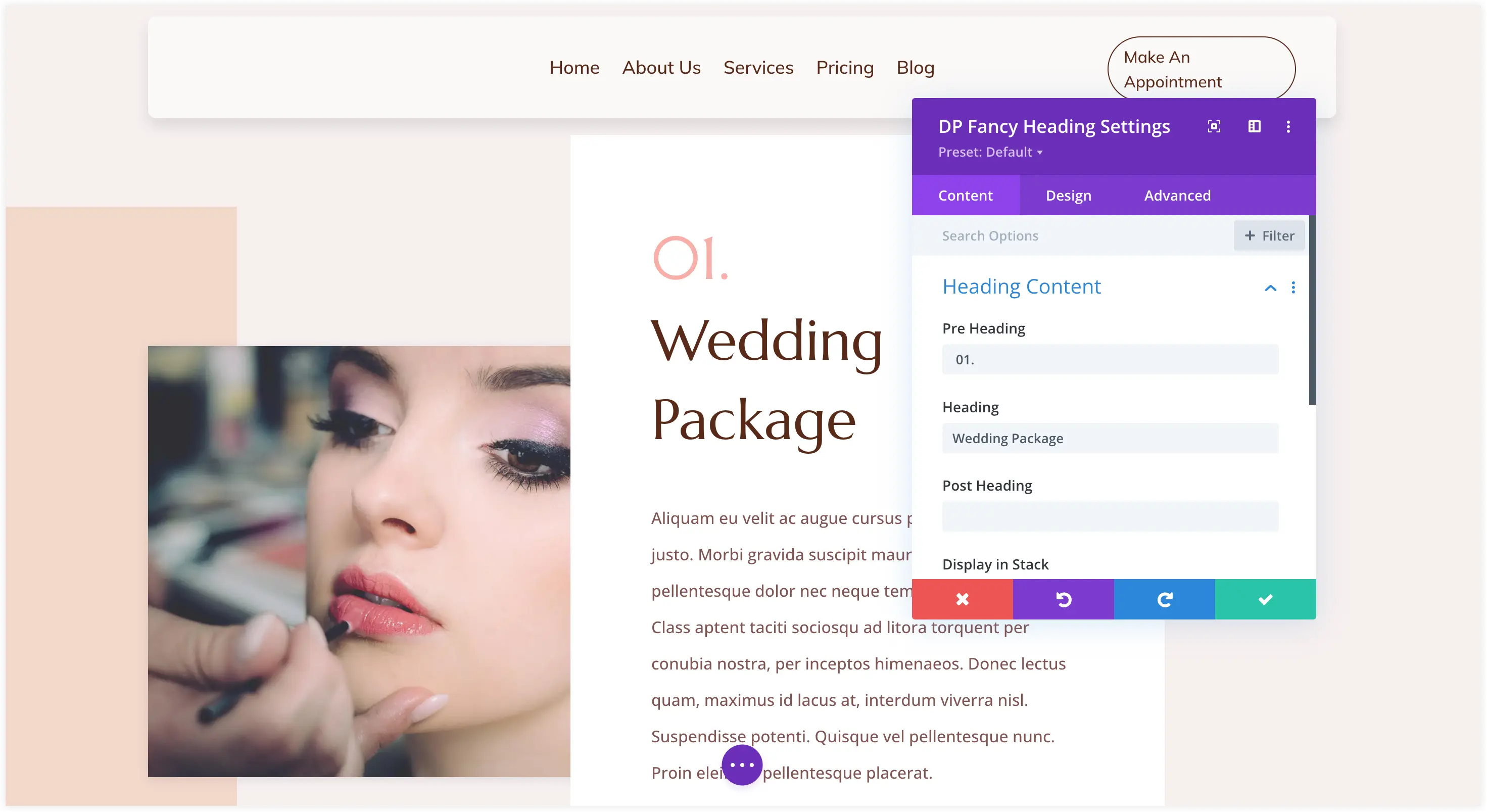
Blog
The Blog Page of this Divi child theme helps you share the latest beauty trends, insights, and news with the audience. You can also answer the common queries of the clients using the Divi Plus FAQPage Schema module.
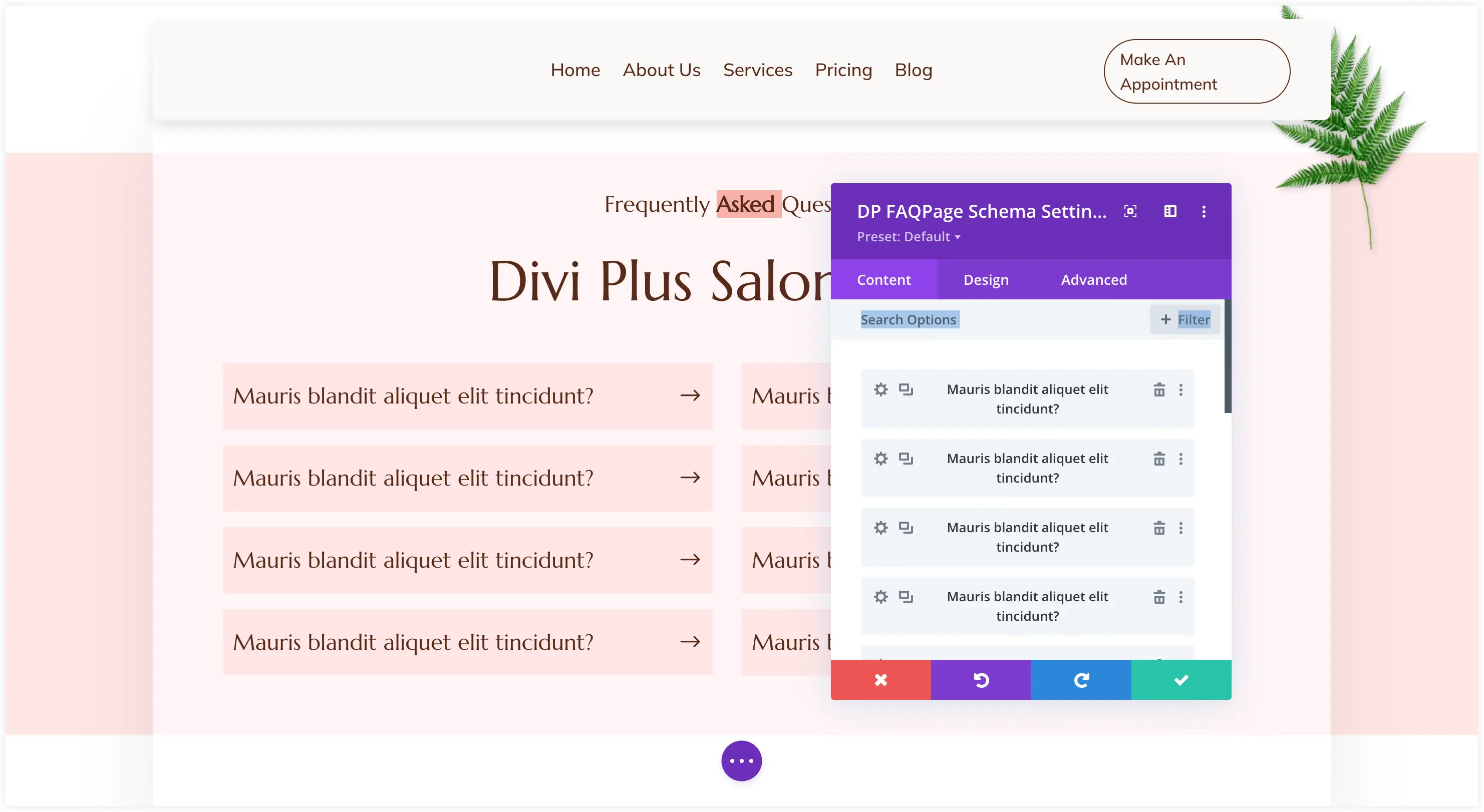
Installation
- Download the Divi Salon Child Theme.
- Upload the file and install it.
- Activate the child theme.
- Get the content with a one-click demo import.
Additionally, you will get access to over 90 Divi Child Themes covering a range of businesses, industries, and niches if you choose the Divi Extended Lifetime Membership.
FAQs
Can we customize this Divi Child Theme?
Absolutely! You can customize layouts, colors, and other design elements of this child theme using the Divi Builder.
Is the Salon Child Theme mobile-friendly?
This child theme is fully responsive and is designed to seamlessly work on various devices such as tablets, mobile, and desktops.
Can I use the Divi Salon Child Theme for multiple websites?
After purchasing and installing Divi Plus, you can freely use this child theme on multiple websites.


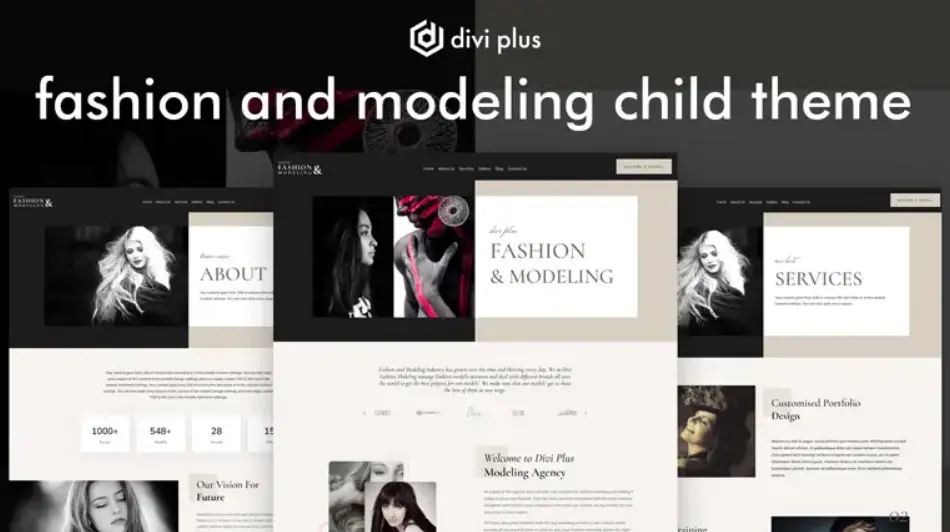
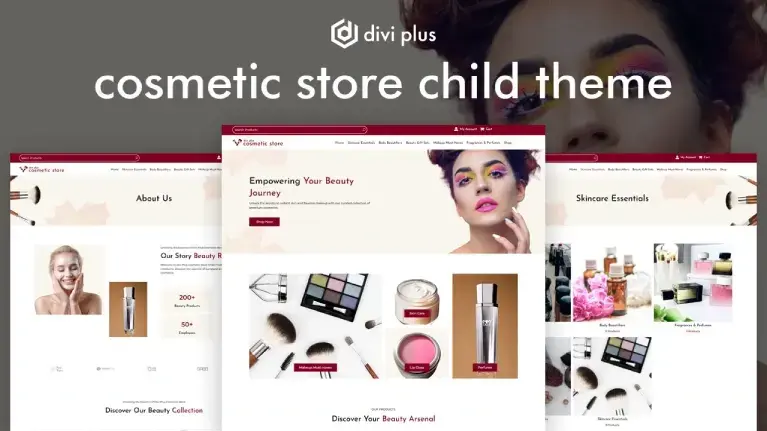






0 Comments