In addition, you can enable the title and caption of the images directly on the image, overlay, or lightbox if enabled. The overlay supports the use of icons and color customizations to enhance the presentation. Whereas the lightbox effect supports using custom colors for the background, arrows, close icon, title, and caption. Thus, offering extensive options to enhance UX as well as the presentation of the product images.
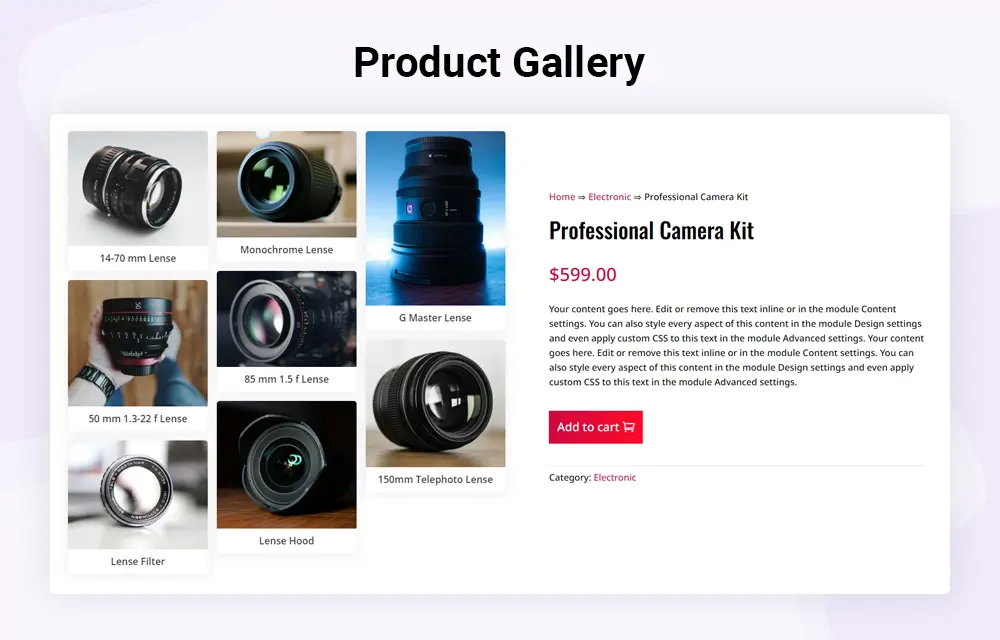
You can get this module with the Divi Plus plugin. It’s a multi-module plugin for Divi that offers multiple WooCommerce modules. For instance, you get a product carousel, grid, accordion, and categories module. Apart from these, the plugin comes with more than 80 Divi modules to help you create essential elements easily. But that’s not all, with Divi Plus, you also get 1000+ free resources such as themes, layouts, and design blocks to streamline your Divi projects.

