If you or your brand is on X (formerly Twitter), then utilize the Divi Plus Twitter Embedded Tweet module and showcase your Tweets on the website easily. This is a straightforward module for Twitter that you can use to show any Tweet you or someone else has posted. Simply copy the Tweet ID using its URL or the default Embed options, then use that ID in the module, and the Tweet will appear. Once the Tweet is added to the website, you get different customization options to enhance its look.
You can add a fallback content if the Tweet takes time; this content will be shown to the users. It will keep the space looking relevant rather than appearing vacant. If you don’t want the Tweet to be tracked by personalized ads or suggestions, you can set it to ‘Do Not Track’. That’s a good approach to build trust with your visitors. For the visual enhancement of the Tweet, you can choose to display graphics used in the Tweet. You can also enable or disable the conversation thread if a Tweet is exchanged. Apart from this, the module supports showcasing the Tweet in Light or Dark themes as well as adjusting its width.
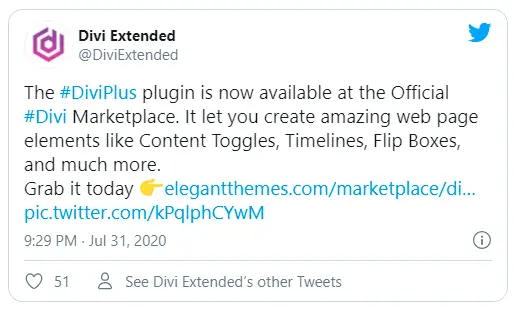
Overall, it’s an interesting Divi Twitter module that you get with the Divi Plus, which offers more than 80 modules. Each module is lightweight and feature-rich; hence, you can expect to design the best Divi websites in the shortest time.
