The module also makes it possible to have different styling of the button with hover effects. You can change the color when the user hovers over it. Apart from these, the configuration options let you use it for Test or Live payment processing. You can add a Success or Cancel URL, providing more information to the user once the action is complete. All of these options make it possible for you to easily add a Stripe payment link with no embed code requirements. Plus, optimize the style as necessary.
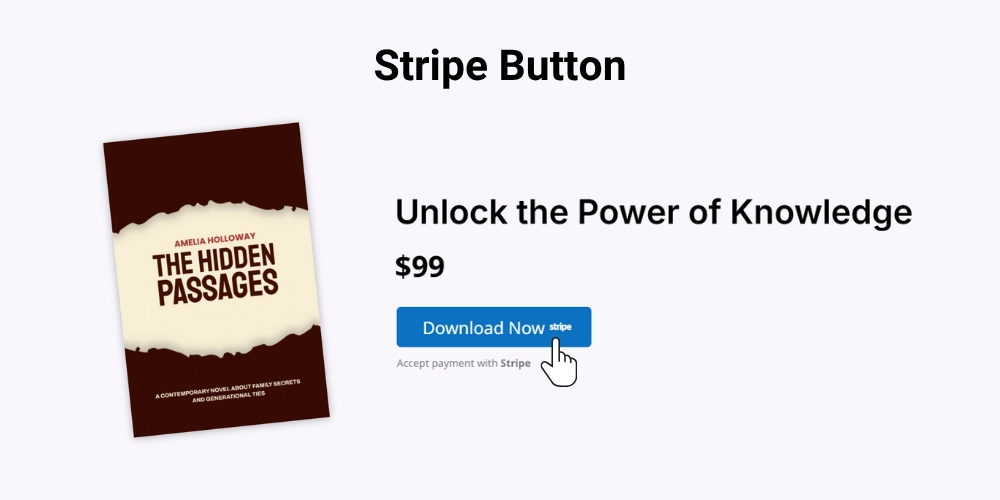
To use this module, you need the Divi Plus plugin for the Divi Theme. It’s a powerful, multi-module Divi plugin that offers a lot of features and resources. Using the 80 modules available with this plugin, you can build highly functional elements on your Divi website. In addition, the 1000+ resources, such as pre-built websites, layouts, and design sections, make it 100% efficient to build out-of-the-box online platforms anytime.

