There are also multiple text reveal layouts available with this module, which you can utilize for better scroll text effects.
The layouts it includes are Fade, Blur, and Color. When you apply the Fade layout, the text will appear with a fade-in effect. When you use the Blur effect, the text will be blurred first and revealed when the user scrolls the page. The color effect simply changes the color of the text as the page scrolls. Each scroll text layout option provides you with easy customizations, so that you can tweak the scroll according to your project needs.
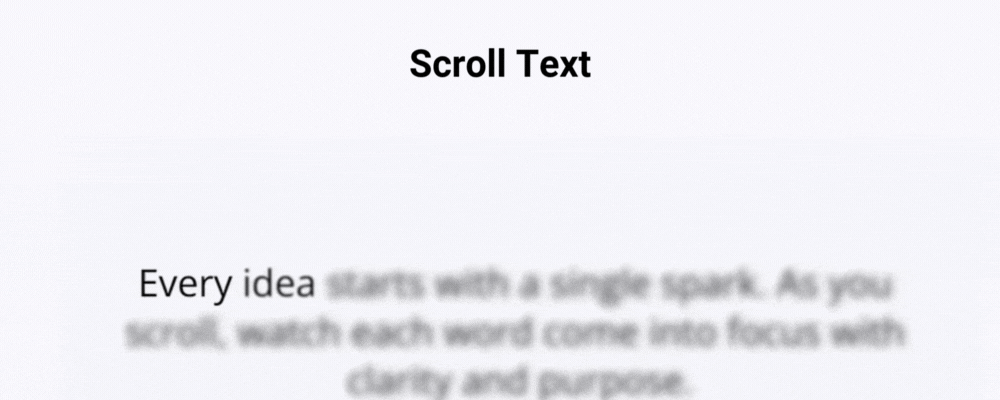
In addition to these scroll text effects and word display, the Scroll Text module lets you decide where the starting and ending position of the text reveal as well. Thus, making it a comprehensive module to add scrolling text in Divi.
When you get this module, you also get 80 additional Divi modules because it comes with the best-selling plugin, Divi Plus. Hence, you get more customization options to improve your Divi website without using any coding or following complex processes. Divi Plus and its modules and other resources make it easy for you to build outstanding Divi websites in no time.

