It’s a nice way to make longer pages look short, as everything will be stacked in the same place, fostering an engaging and interactive user experience. The module allows you to add this Divi animation for content sections in two layouts: Vertical or Horizontal. You can make the content sections stack up on the adjacent content. The user will scroll up and down, but the content will be stacked in the left content area. With this, you work side by side with the habit of users scrolling up and down, without making them manually scroll left to right.
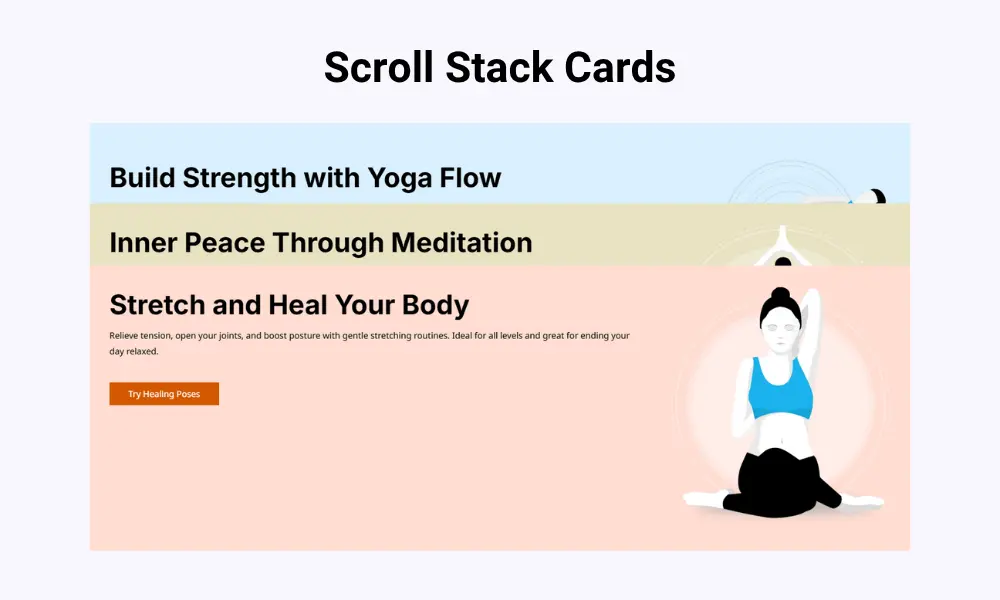
The module also lets you customize the title, content, CTA, background, and image used. You can try different variations and make the most of it per your design project. This module is available with the Divi Plus plugin, which is a multi-module plugin that comes with over 80 modules, 6 extensions, 100+ pre-built websites, and much more. When you choose to get the Scroll-Stack Cards module, you choose abundance for your Divi website.

