Multiple Modal Trigger Type
The way your Divi pop up appears on the page matters a lot. And with Divi Plus Modal, you get multiple ways to display your engaging pop up on the website. It includes 2 modal trigger types that are Elements and Page Load. Thus, it gives you the option to display your pop up automatically depending on the page load time or when users want them to.
Multiple Elements Types
Once you select Element Trigger Type for your Divi pop up, you get the option to select different triggers to activate your pop up & display the essential content. The available trigger types you get with the plugin are Button, Image, Icon, Text, and CSS ID. Using these elements type, you can create pop-ups for Videos, Images, Text, and even more than that.
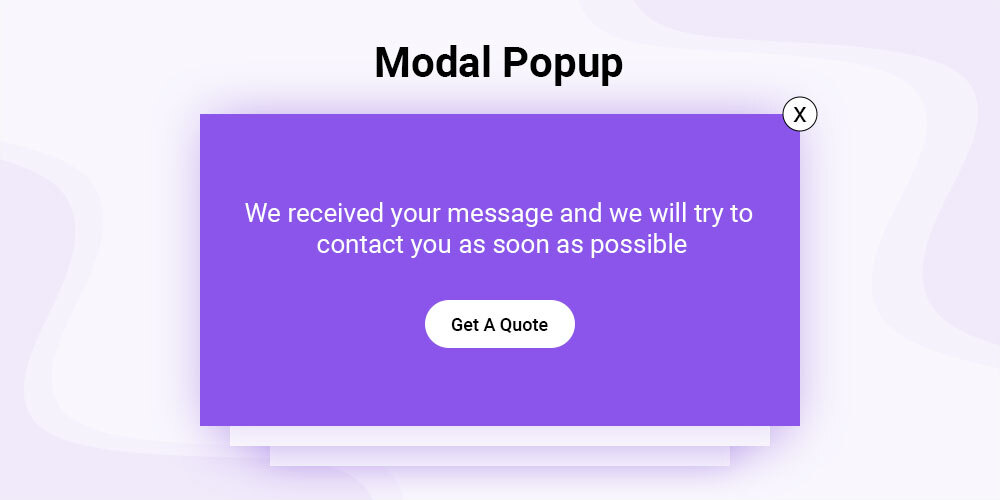
And Many More Customization Options
In addition to the Trigger and Element types, the Divi Modal module of the Divi Plus plugin, allows you to do more customization with its easy-to-implement features. It provides you with options to let you show Header, Footer, and Title on the modal. Apply Background customization on Trigger, Body, Header, Footer of the Modal, and Modal itself. You can also apply custom styling on the Trigger button, Close button, and make customizations to the Modal Alignment.
