Create self-explanatory images on your Divi theme website with the all-new Divi Plus Hotspot module. It allows users to create pictures with spot areas and information on them. Using this module, you’ll be able to create Divi image hotspots real quick and easy. It comes with multiple styling options that make a hotspot look more attractive and beautiful. This module also allows users to add pulse effects on the spot areas that highlight them very creatively. After using this module, you won’t need any separate Divi image hotspot plugin because this module does everything very smoothly when it comes to creating hotspot images.
See Them in Action

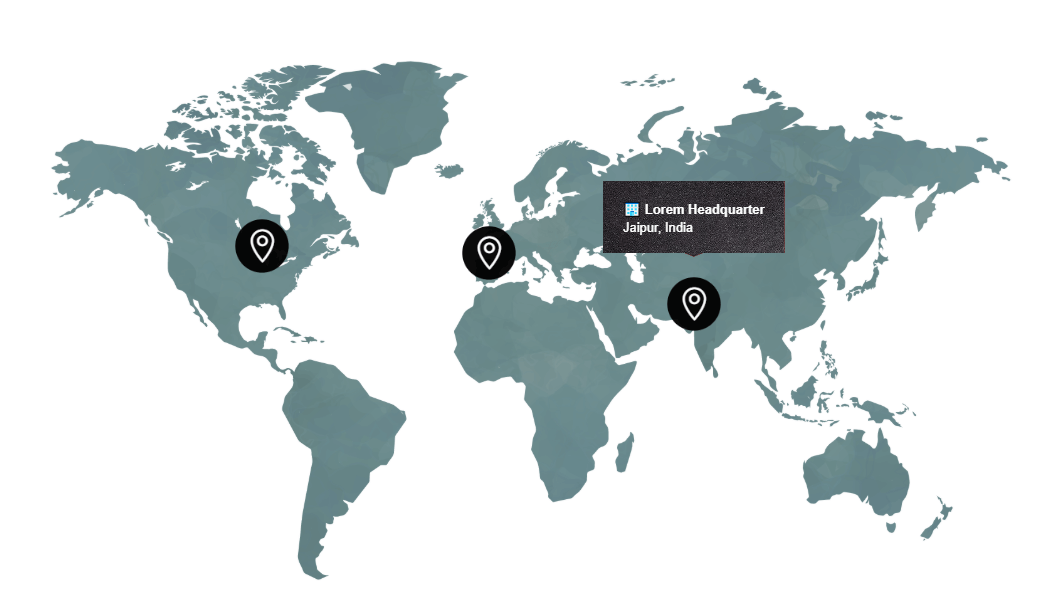
More Layouts
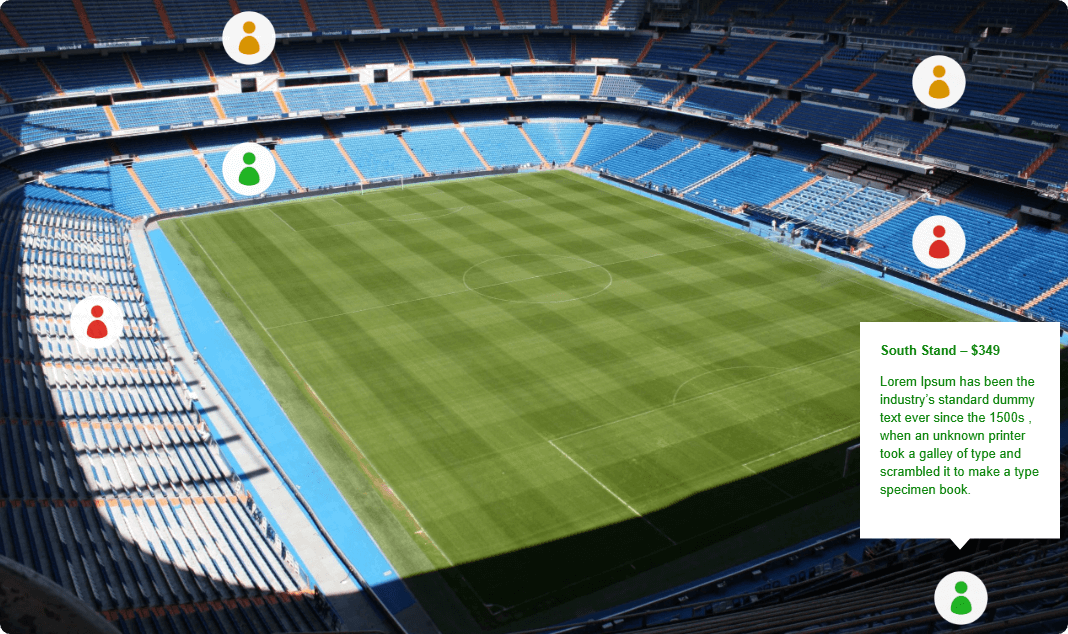
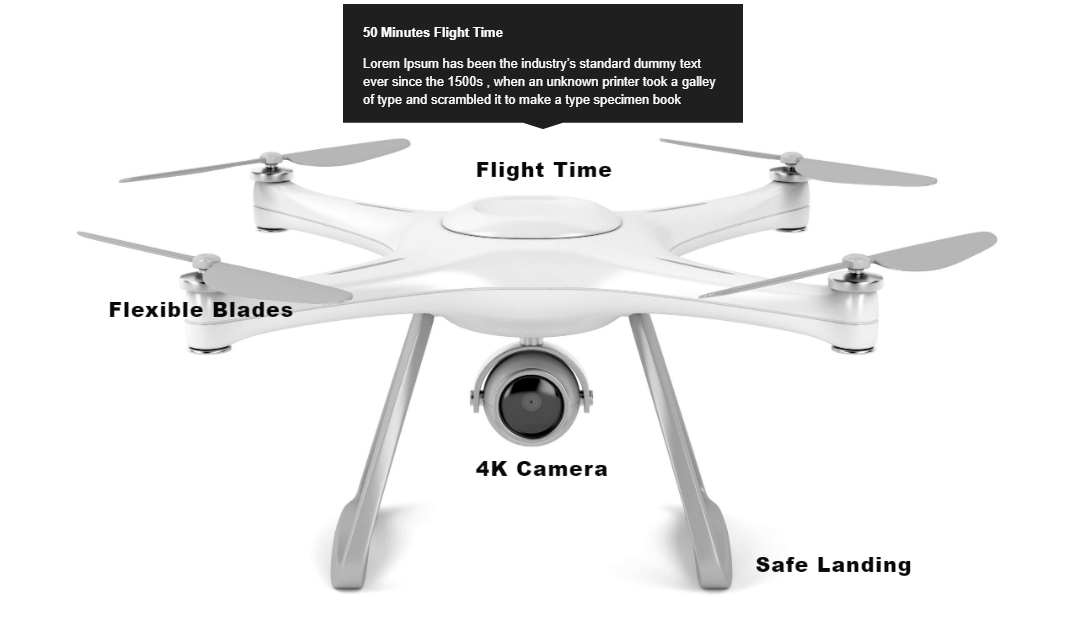
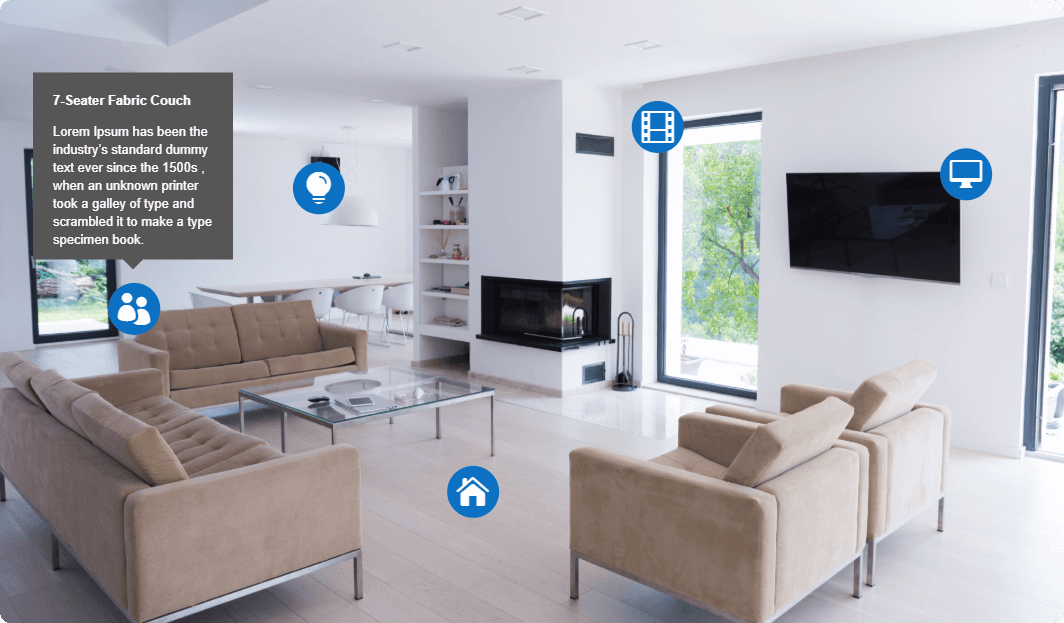
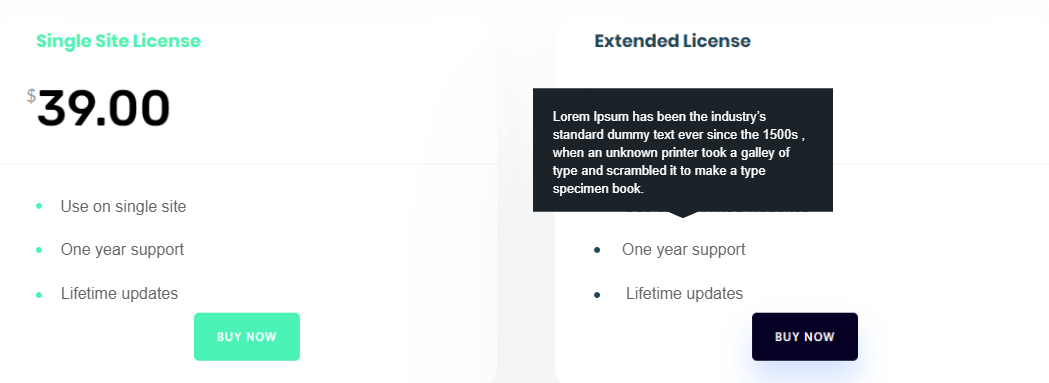
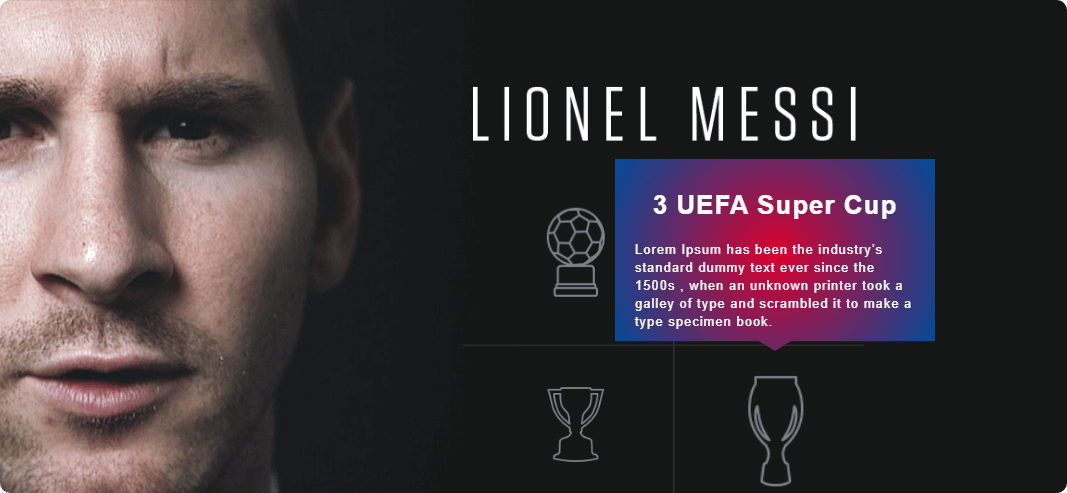
In addition to these features, Divi image hotspot created using this module also comes with entrance animation effects for the tooltip of the marker. Currently, it allows users to add 5 entrance animation effects on the tooltip that is Fade, Grow, Swing, Slide, and Fall. If you want to create impressive and interactive Divi image hotspots, then go and get the Divi Plus plugin, which also comes with other useful Divi modules.
