Using this How-to Schema module is simple and efficient. All you need to do is insert it on the page, then systematically add all the How-to information. It allows you to add the title, content, media, and tools and supplies info, such as the title and items. You can also provide information about time and cost, and steps can have details like title, content, and media. All these make your How-to info rich and eligible for Google Snippets.
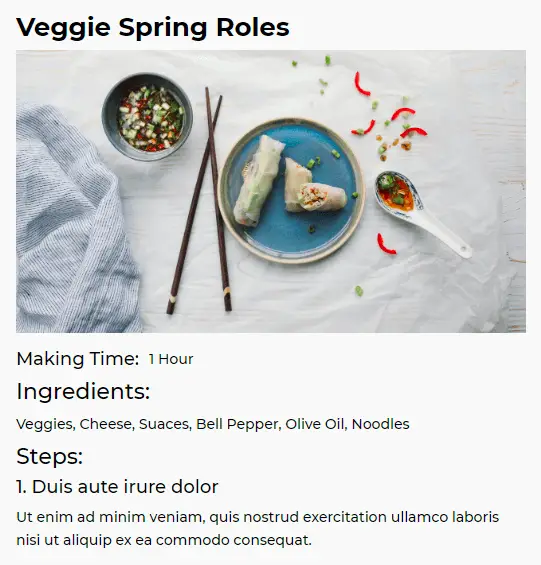
The module is available with the Divi Plus plugin, which offers other SEO modules such as FAQPage Schema, Breadcrumbs, and Star Rating. This means you can optimize your website effectively for Rich Snippets. In addition to these, there are a total of 80 modules, plus five extensions, and over 1000 free resources available with Divi Plus. By using all of these modules and resources, you can build different types of Divi websites that look engaging, functional, and completely fit your requirements. Get it today to boost your Divi web design process.

