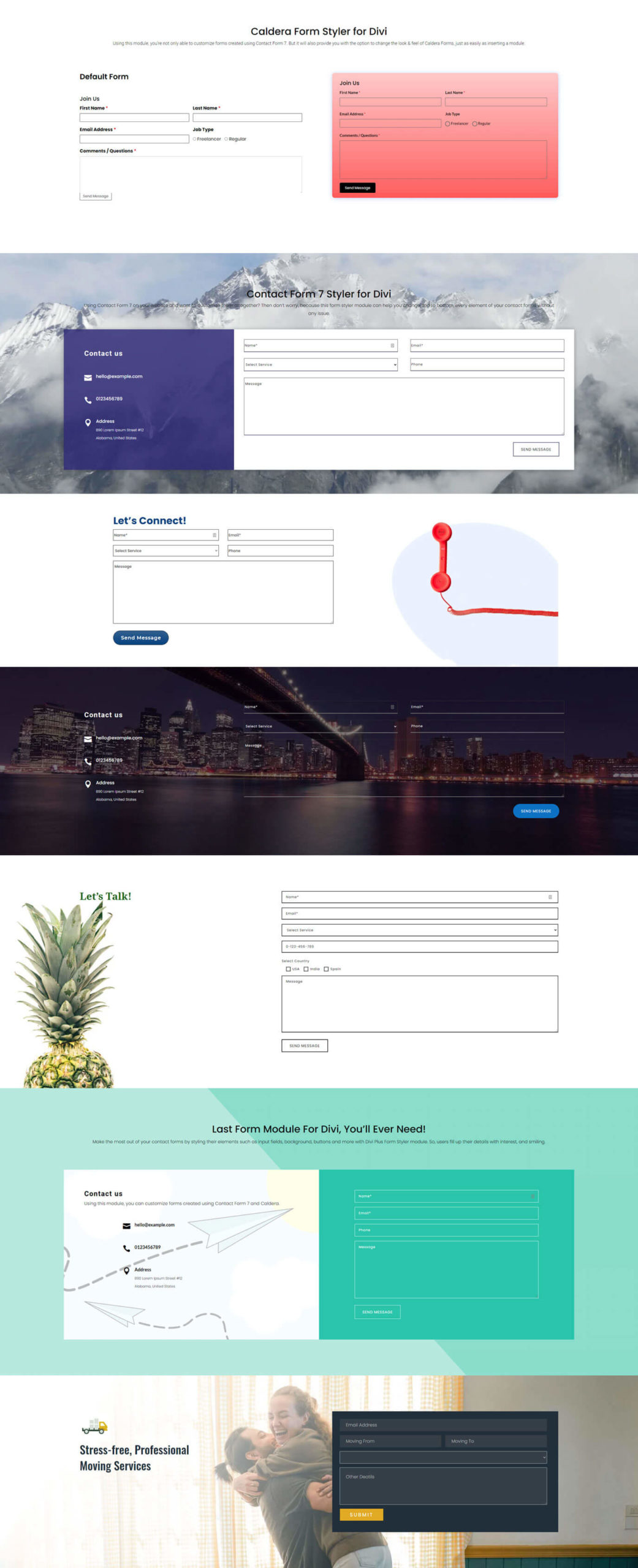But with the Divi Plus Form Styler module, you can overcome this issue with ease. You could make Divi contact forms that would delight everyone. And they can’t resist themselves to send you a query over the query. Using this module, you can customize, design, and beautify your Divi contact forms the way you want without any restriction.
Style Contact Forms Created Using Contact Form 7
Yup, there are many WordPress contact form creators, but if you’ve used Contact Form 7 to create Divi contact forms, then you can customize them using the Divi Plus Form Styler. And not only customization, but you’d be able to change their appearance in a way that nobody will find out that they are Contact Form 7. Perhaps, people would send you a query asking how you created your Divi contact forms.
Style Contact Forms Created Using Caldera Forms
Another excellent WordPress contact form creator that blends just perfectly fine with the Divi theme is Caldera Forms. So, if you have added forms on your website using the Caldera Forms, then the good news is you can customize them using the advanced form styler module of the Divi Plus plugin.
Style Everything of your Contact Forms
Whether you want to customize the background of the Divi theme forms or their fields, or perhaps text styles. With the Divi Plus Form Styler, you can tweak every area of your contact forms created using the Contact Form 7 and Caldera Forms. Plus, the options you’d get with this module are super easy-to-use, so you don’t even have to put extra effort into making contact forms look more amazing, interactive, and queryable.
Download Ready to Use Contact Form 7 and Caldera Forms Layouts for Free