The Filterable Gallery module is good when you want to enhance the functionality of your image galleries. Not only does this module add a filter, but it also provides options to optimize images in the gallery.
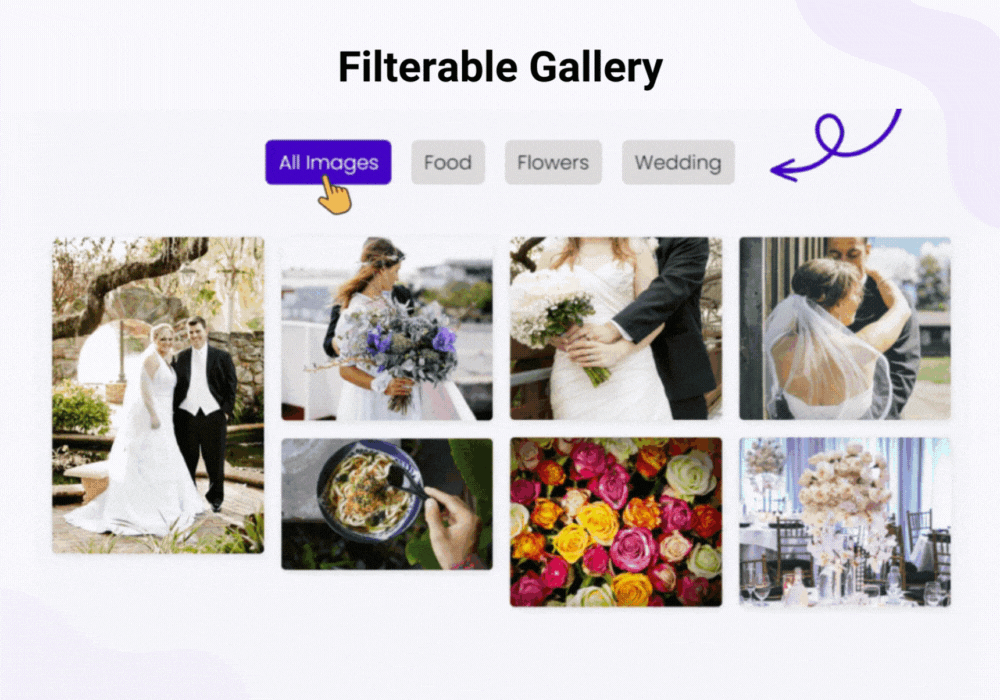
For instance, you can choose how many images you want to display. You can also add an overlay color and icon, and display an image title with a caption in the gallery, lightbox, or when the user hovers over the image. Additionally, you can choose which category to be displayed in the filter, what color the active filter should have, and whether to display a pagination or not.
All these features give you the controls to have an image gallery that captures attention to the fullest. And to get these features for your Divi gallery, you need to get the Divi Plus plugin, which provides you with an additional 80 modules. It’s a single plugin with a lot of lightweight modules, themes, and layouts to help you create the best Divi website possible.

