Let your website visitors like the content using their Facebook account with a Facebook Like button. Add it to the website through the Divi Plus Facebook Like module in simple steps. With this module, you can fill the gap between Facebook and a WordPress website created using the Divi theme. The module supports multiple types of Facebook Like buttons, providing you with better design choices. You can choose to display the Like button or the Recommended button based on your preferences.
For these, you’ve also got additional types such as Standard, Button, Button Count, and the Box Count. When you choose the Standard button, it displays a default text from Facebook. With the Button layout, you add a simple like button with an icon and title. The Button Count button type adds the button with the like count. And when you choose the Box Count, the like count will be shown in a box above the button.
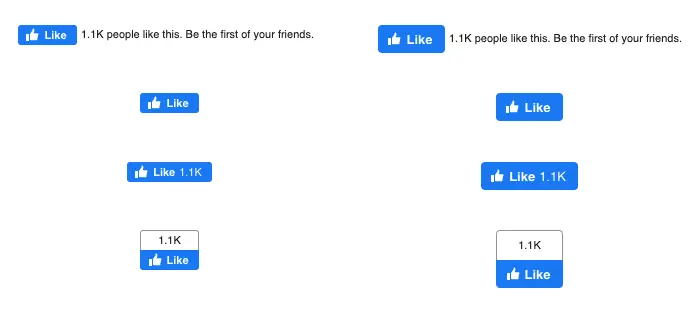
Apart from these, the Divi Plus Facebook Like button enables you to change the size of the button, enable the share button and lazy loading, adjust the alignment, and much more to use it effectively. This easy-to-use, essential Divi module is part of the Divi Plus plugin, which comes with 80 modules that include a total of 7 Facebook modules. These modules include the Share button, Facebook Post, Comments, Video, Feed, and Embedded Comment. Hence, a complete set to effectively fulfil your Facebook-related design tasks.
