Add a switching background in your Divi website that changes when the user hovers over different content in the section. Use the Divi Plus Background Switcher module and add content tabs with different backgrounds and customization options. At first, only the content title and its background will be visible, but as the user hovers over it, the full content will reveal, and the area of the content will be blurred. When the user hovers over the other content part in the same section, the background will change to the set one, and the area behind the content will be blurred.
This is a good approach to make content presentation appealing and interactive in Divi, at the same time, keeping the content view distraction-free with the help of blur. Additionally, the module allows you to change the layout of the background switcher. You can add background and reveal content in Horizontal or Vertical format per your project requirements.
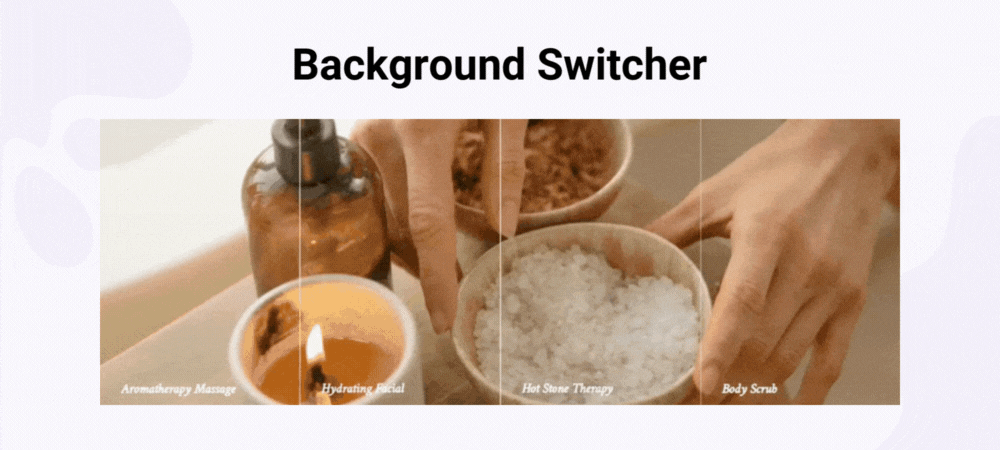
The module also makes it possible to style the content and its title using different colors, fonts, and more. To make the content more useful, you can choose whether to add a CTA or not. If you choose to display a CTA, it will be added after the content with custom styles. Overall, it’s a good Divi module to make content presentations appealing. With Divi Plus, you get multiple modules like the Background Switcher module that allow you to create various types of engaging elements without using any coding. Moreover, it also comes with multiple pre-built websites and layouts so that your design process has a quick turnaround time.

