The Content Toggle module of the Divi Plus plugin enables you to add useful information in a concise style with a Divi switch. Now, you don’t have to add lengthy content that only overwhelms a user and engages less. But using the content toggle module, you can make your lengthy content look less but not incomplete in an impressive way. The module allows you to add distinctive types of content and apply other customizations to make them look rich and elegant.
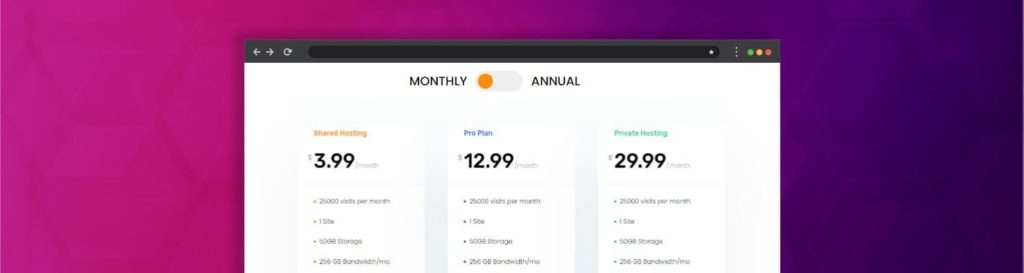
Multiple Content Type for Toggle Switch
The content toggle module allows you to add the content section containing Text and Layouts with a toggle switch. The layout content toggle type provides you with the option to create a content section from saved layouts. Like pricing tables, product feature comparison, text content on multiple topics, travel plans, restaurant menus, and more.
Toggle Switch Customizations
Apart from toggle content types, the Content Toggle module comes with multiple customization options to make toggle switch and content body appearance more appealing and interactive. The available options are toggle title heading level customizations, font styles, color, and more. It also allows background customization to the content section body. Available background customizations are Color, Gradient, Image, and Video.
