Instagram is a popular social media platform that lets you engage a mass audience for your business. There are many ways to add Instagram feeds to Divi websites. Displaying an Instagram feed on the website footer using the Divi footer layout would be a great thing. When visitors have read a page through to the end and are prepared to navigate to another area of your website, this will undoubtedly keep them engaged. They will look at your interesting posts and as a result, the average time spent on your website will be improved.
Benefits of Using Divi Instagram Feed on Footer
Let’s go through some of the benefits of using a Divi Instagram feed on the footer area of your website.
- Grow your social presence on Instagram with more likes, comments, and follows.
- Using the Instagram footer, you can cross-promote content and increase traffic between your Instagram profile and website.
- Keep the content on your website fresh by showcasing dynamic Instagram posts on your website.
- It can serve the purpose of social proof and build trust for your brand among visitors using your Instagram presence.
Now that we’ve covered all of these benefits, let’s move on to the Instagram footer layouts offered by Divi Extended that you can choose from to improve your website’s online visibility.
A third-party plugin called Smash Balloon Instagram Feed is used to create these Divi Instagram footers. You need to download and configure it on your website to display a Divi Instagram feed using these footers. If you don’t have any idea about that you can go through our article ‘How to Add Instagram Feed to Your Divi Website‘.
10 Instagram Footer Layouts for Your Divi Website
Divi Flexile Footer Layouts is an ultimate megapack of Divi footer layouts that also bundles Instagram Footer Layouts. Here we will look at some of the stunning Divi Instagram footers that are created on a Divi website using Divi Flexile Footer Layouts.
Flexile Footer 91
This eye-capturing Divi footer layout highlights all your Instagram posts on the top of the footer. It also allows you to display the option for subscribing to the newsletter along with the contact information.
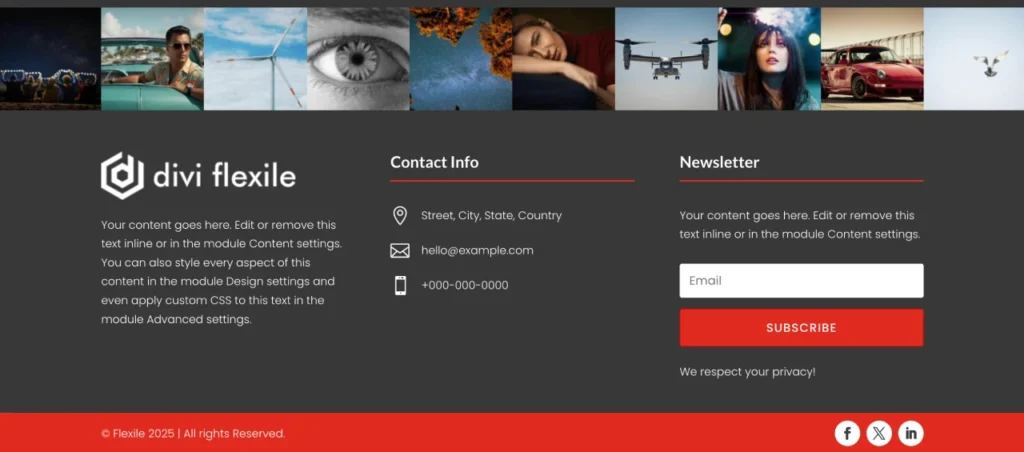
Other Elements:
- Text Section
- Contact Information
- Newsletter
- Social Media Icons with links
Perfect for: Creative Agencies
Flexile Footer 97
If you want your Divi footer to look like a Divi Instagram feed with a dedicated Follow button, this is the perfect choice. It also gives you options to include the menu and newsletter subscription section in it.
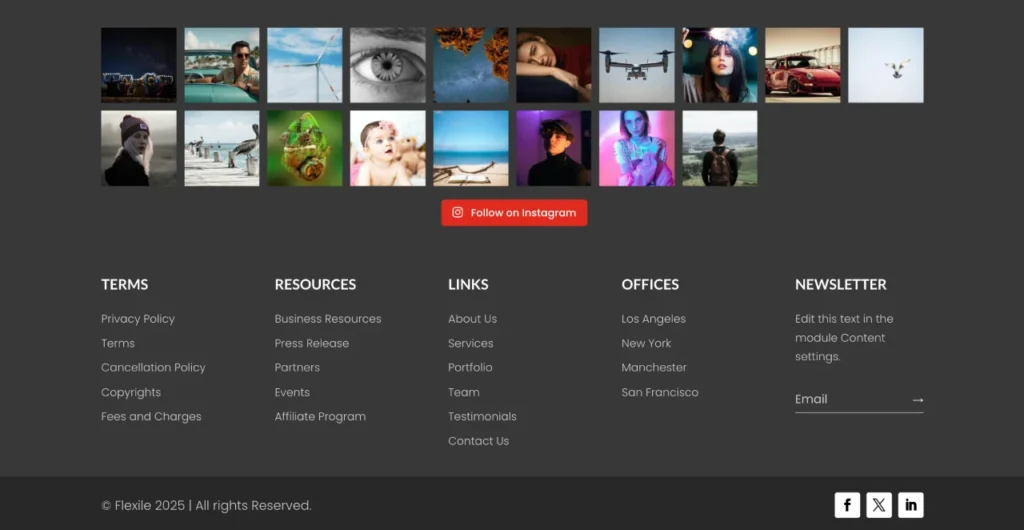
Other Elements:
- Menu
- Newsletter
- Social Media Icons with links
Perfect for: Portfolio websites, Fashion Blogs
Flexile Footer 98
This Divi footer layout is an ideal choice for websites where you want to give all the focus to the Instagram feed. You can also present the newsletter subscription section with this Divi Instagram feed.
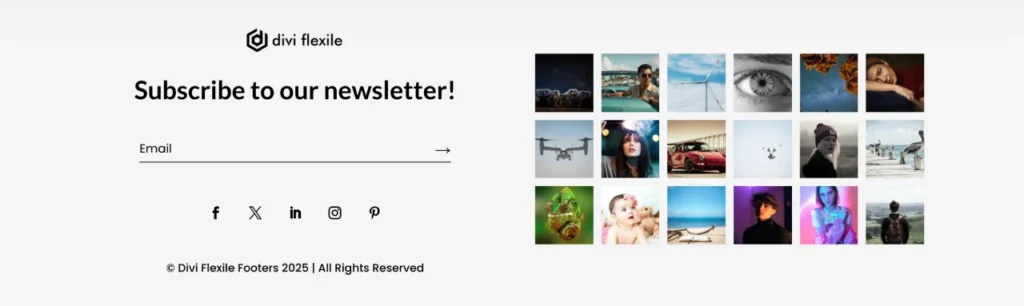
Other Elements:
- Newsletter
- Social Media Icons with links
Perfect for: Fitness, Wellness and Lifestyle
Flexile Footer 100
This is a simple Divi Footer layout with Instagram feeds in a single row. Moreover, it also has options to display the entire range of quick links in the footer section.
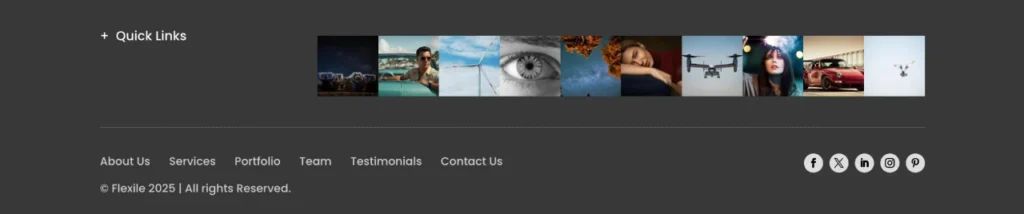
Other Elements:
- Links in Megamenu format.
- Social Media Icons with links
Perfect for: Event websites and Non-Profit Organizations
Flexile Footer 102
The primary objective of this Instagram footer is to present your feed and engage with the users. The icing on the cake is the Follow links for different social media platforms.
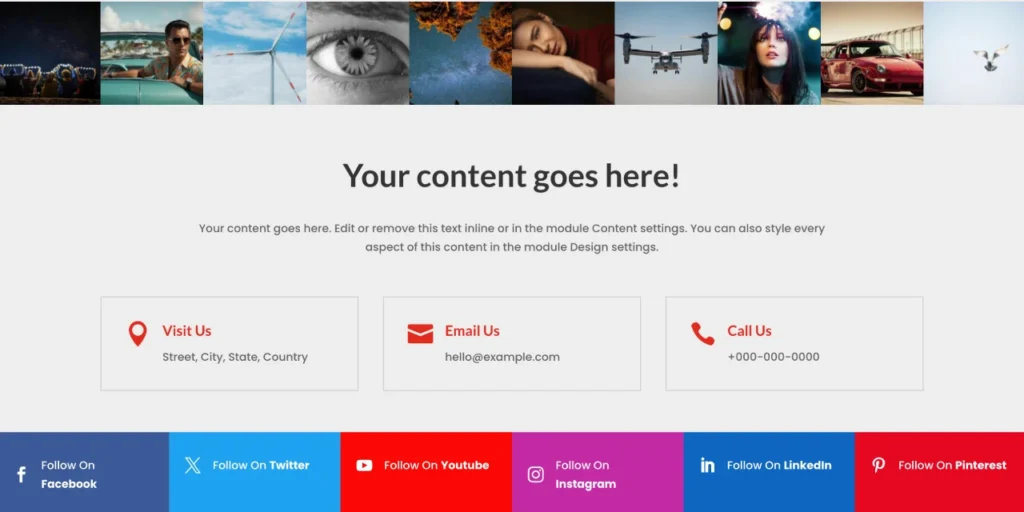
Other Elements:
- Text Section
- Contact Information
- Social Media Icons with links
Perfect for: Event, Entertainment and Real Estate
Flexile Footer 104
This is a large-size Divi footer headlining the Instagram feed and a tagline defining your brand, business, or services. The Contact Us and Know More CTAs are also placed below to redirect user to relevant pages.
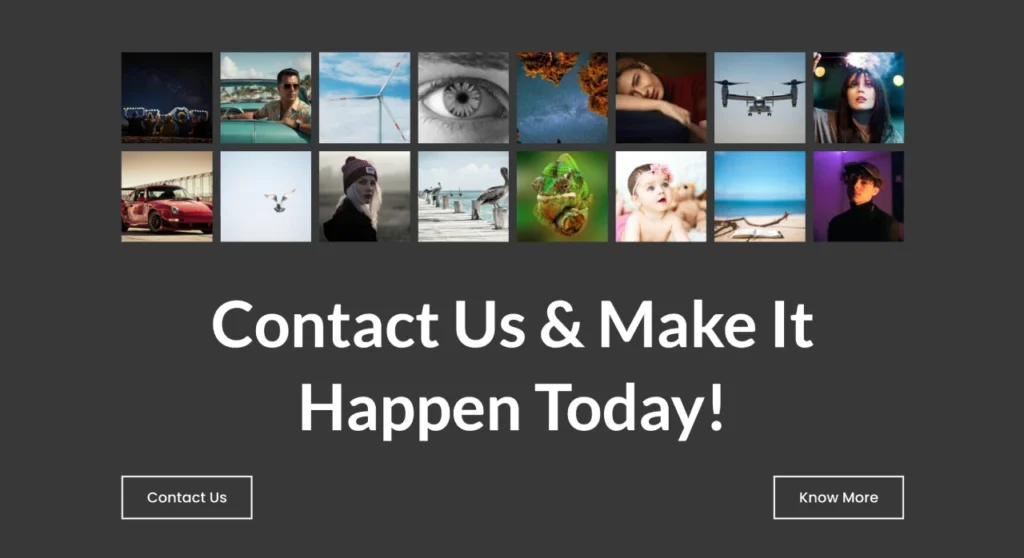
Other Elements:
- CTA
Perfect for: Creative Agencies and Photography
Flexile Footer 105
This is another Divi footer featuring all your Instagram posts in a grid-style gallery. It is a perfect option for blogging websites to display their social presence on the footer.
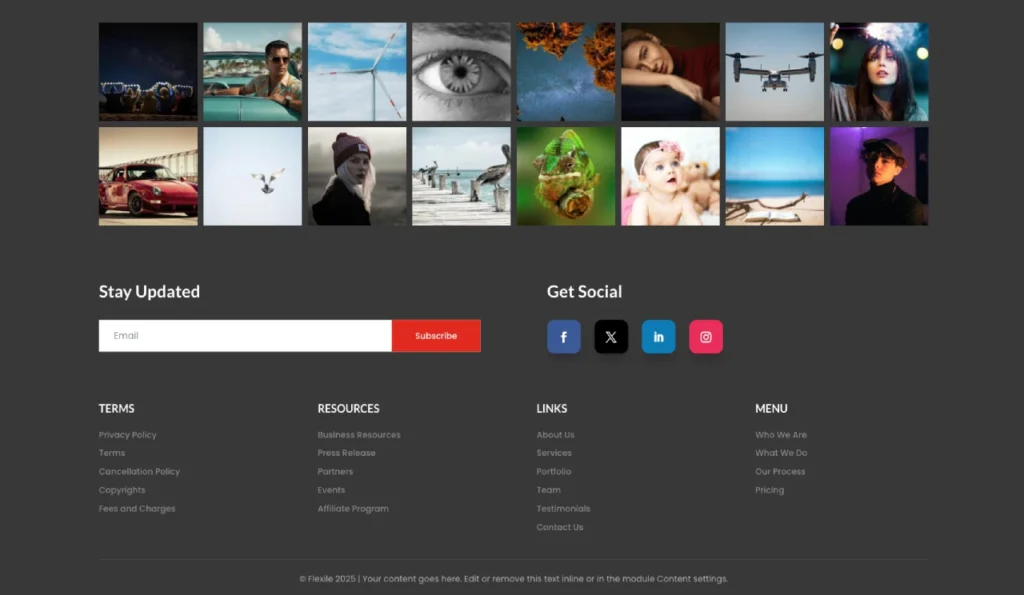
Other Elements:
- Vast Menu
- Newsletter
- Social Media Icons with links
Perfect for: Real Estate and Travel websites
Flexile Footer 106
This Instagram footer can be an ideal choice when you want to focus on displaying your social presence with your Instagram feeds and customer support.
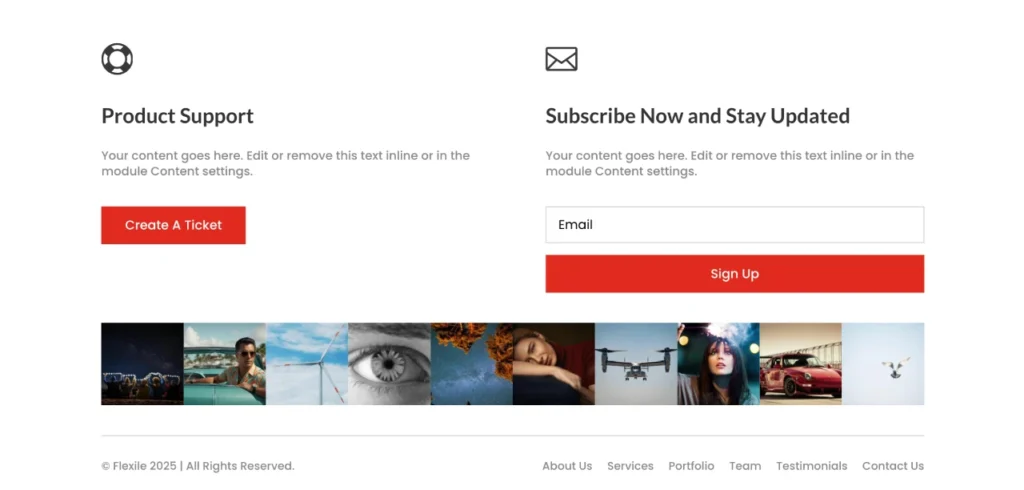
Other Elements:
- Menu
- Newsletter
- CTA
Perfect for: Service-based websites
Flexile Footer 107
Display all your Instagram posts in this footer along with services, values, and other elements related to the business. The CTA is quite handy to engage more leads.
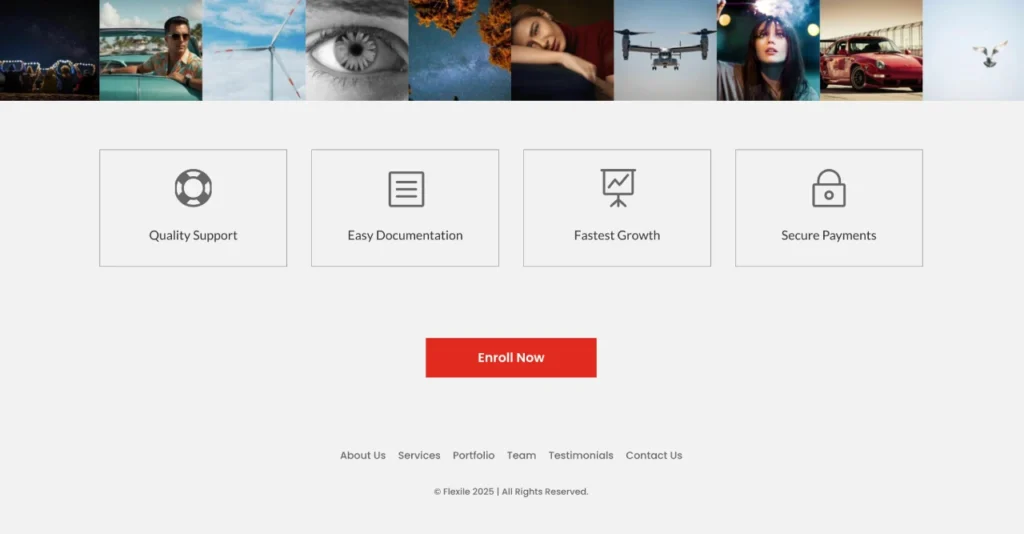
Other Elements:
- Features
- Menu
- CTA
Perfect for: Learning and Training websites
If you want to add social media icons, customize, and edit Divi footers for a personalized touch, do it with ease using these innovative Instagram feed footer layouts.
Finally we want to say, you can simply incorporate the power of social media into the design of your website with the help of these Instagram footers for Divi. These Instagram Footers offer the ideal balance of style and utility for bloggers, company owners, and creative professionals, ensuring that your Instagram feed looks great on a Divi-powered website.

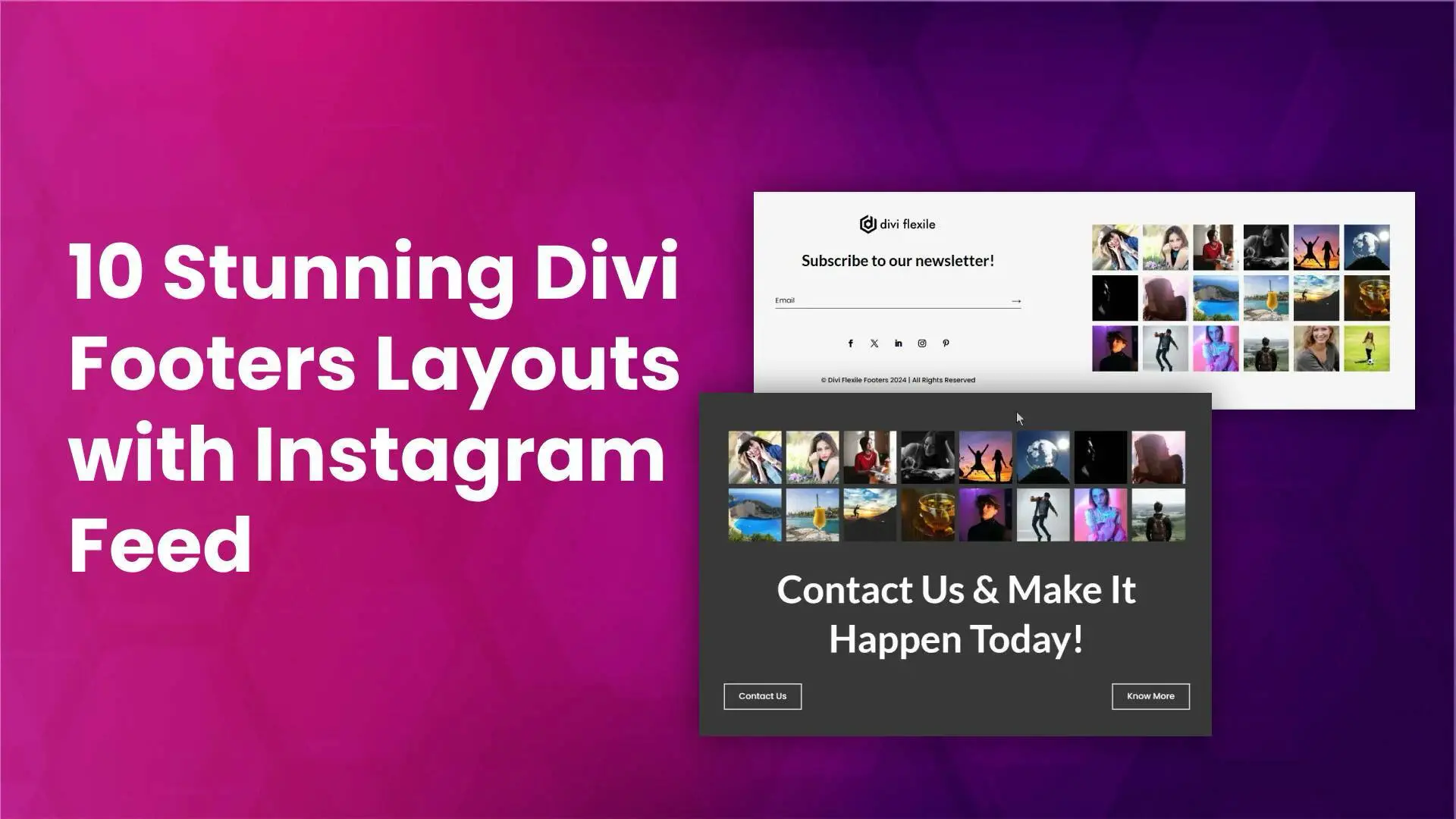




0 Comments