Furniture stores need an attractive web presence to display their merchandise and attract potential customers. Divi Furniture Store Child Theme is the ideal choice if you run a furniture store website using Divi and WordPress. It allows you to present store information in a simple format, offer thorough product views with outstanding pictures, and showcase furniture shop beautifully. This Divi child theme engages visitors and converts them into loyal customers using its modern, industry-focused, and fully responsive page layouts to highlight your furniture decor and offerings.
This Divi child theme offers easily customizable prebuilt templates for crafting professional furniture store websites.
Note: The Divi Plus plugin should be installed on your WordPress website before using this Divi child theme.
Divi Furniture Store Layouts are Ideal for
A wide range of furniture retailers and interior designers is the target audience for the Divi Furniture Store Child Theme. It is the perfect option for various furniture-related websites due to its flexible and user-friendly design. This Divi child theme offers everything you need on your website whether you run a furniture store, design interiors, or manage an online showroom. Let’s see who can use this Divi child theme.
- Online Furniture Stores
- Furniture Retailers
- Interior Designers
- Custom Furniture Makers
- Home Decor Shops
- Furniture Showrooms
- Luxury Furniture Brands
- Furniture Blogs
Let’s explore the page layouts of this Divi furniture store theme and see what it offers to make your website stand tall in the competition.
Homepage
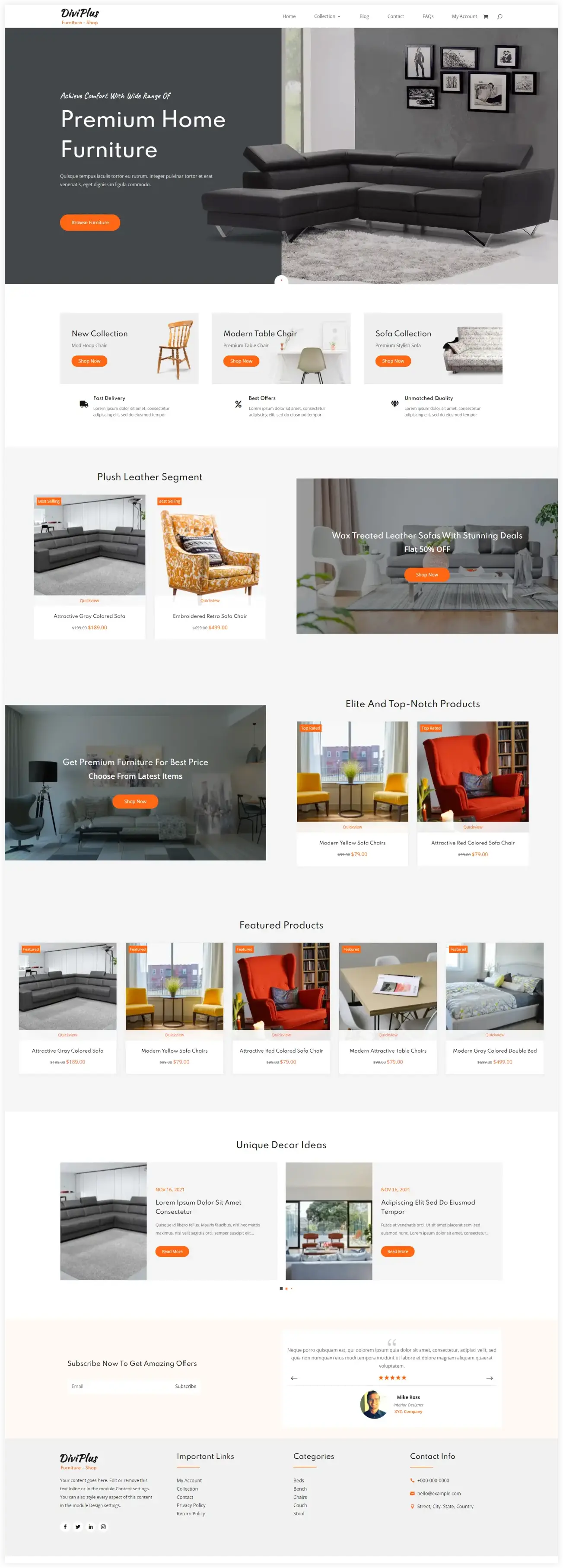
Contact
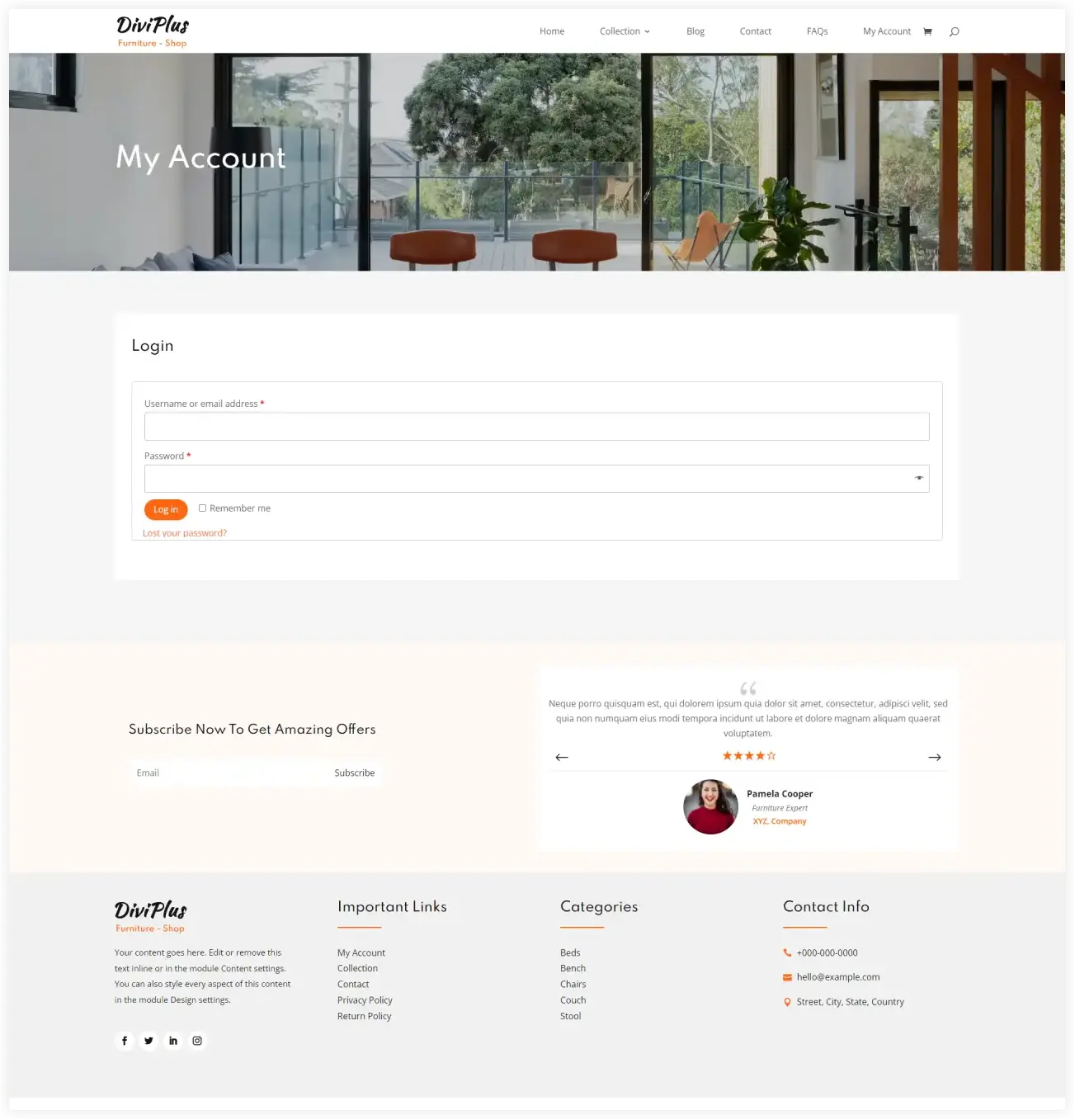
FAQ
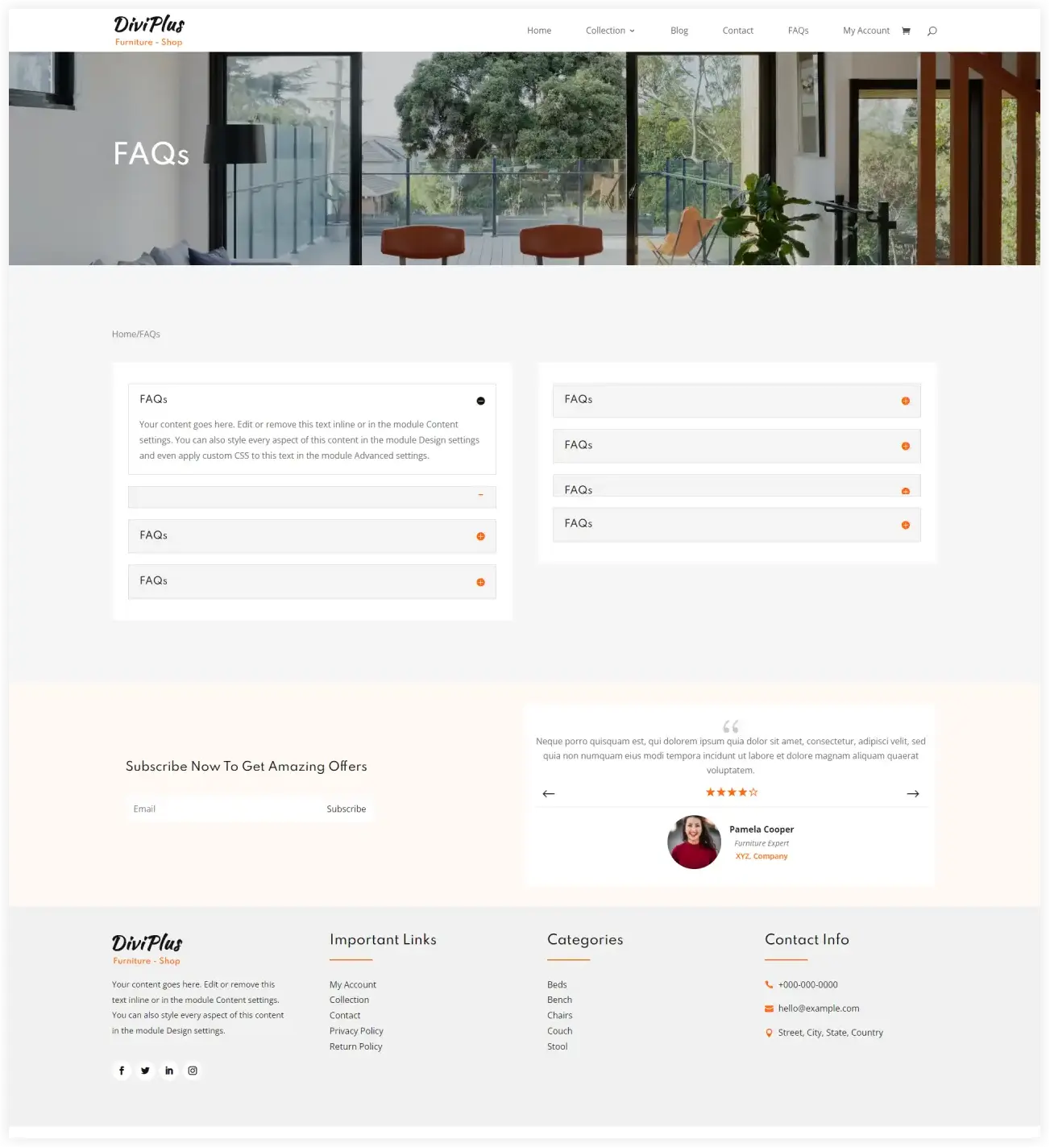
Shop
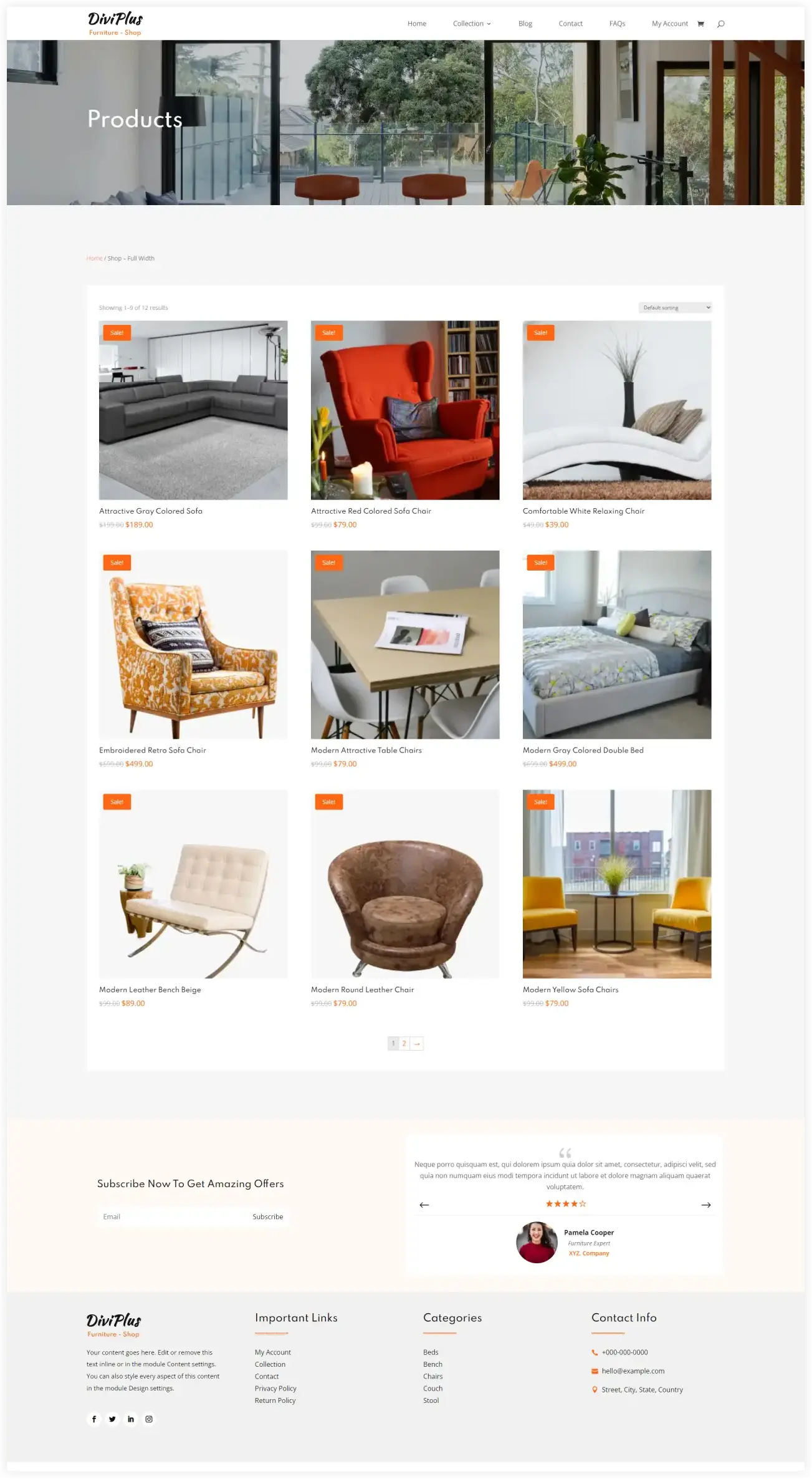
Blog
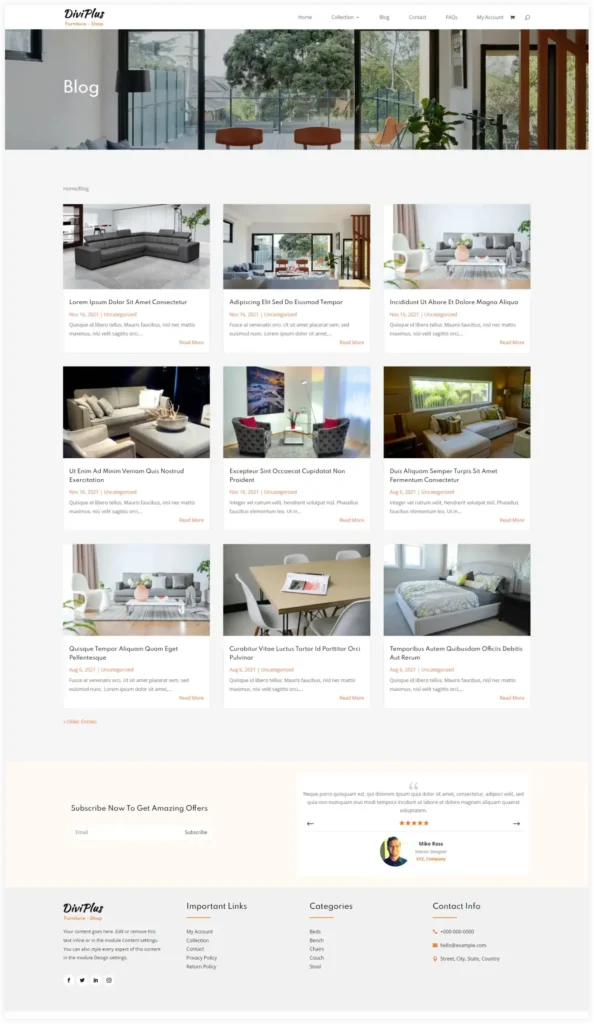
My Account
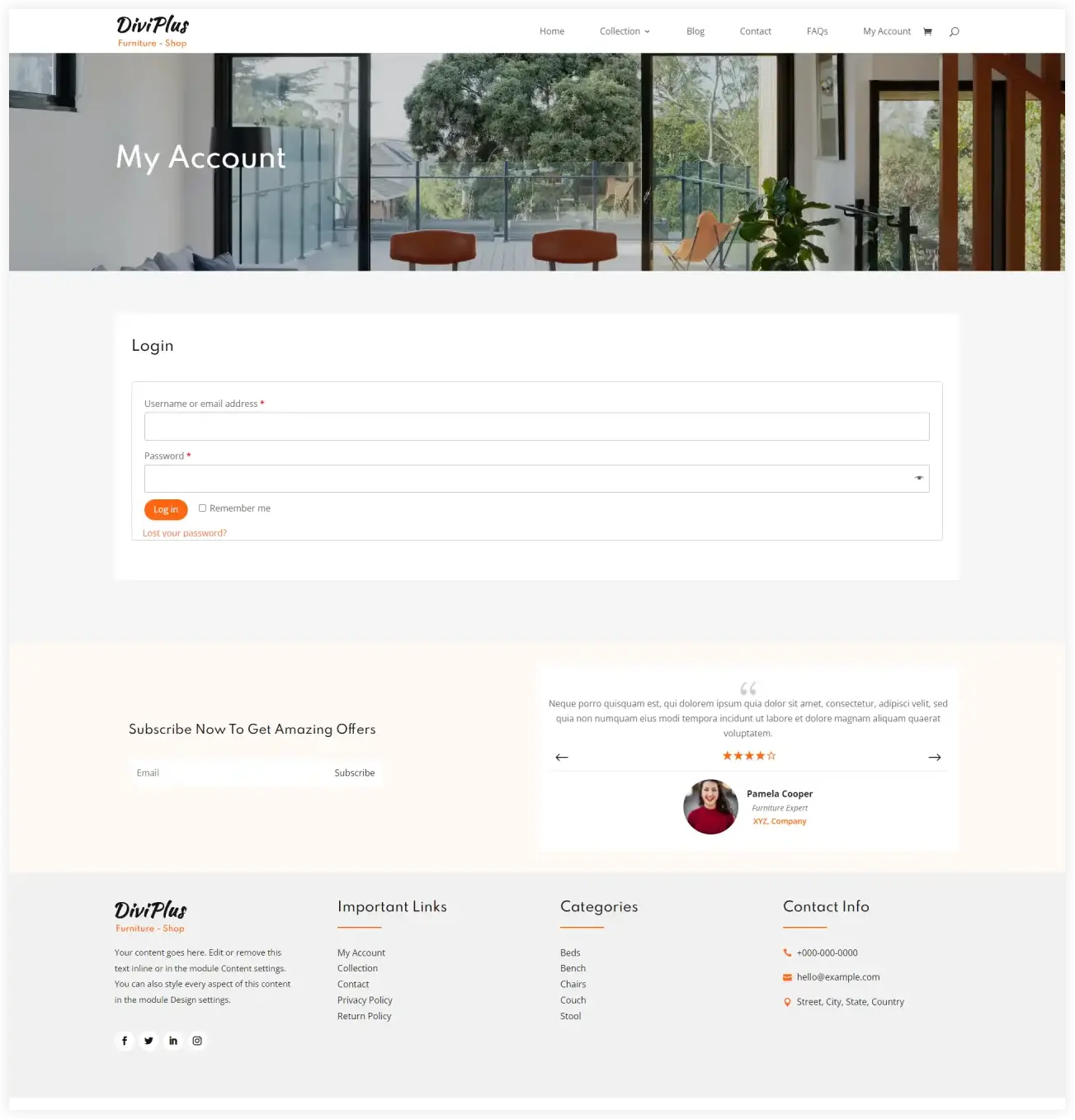
Divi Plus Modules in Action
Seven excellent and user-friendly Divi Plus modules work together to create the Divi Plus Furniture Store Child Theme.
- Advanced Button
- Breadcrumbs
- Fancy Heading
- Products Carousel for Woo
- Blog Slider
- Products Grid for Woo
- Testimonial Slider
Customization Options in Divi Furniture Store Page Layouts
Each page layout of this Divi Furniture Store Child Theme is designed to fulfill the unique requirements of a furniture website. You can display your furniture shop products and designs in an eye-catching manner by customizing these layouts with a range of customization options.
Let’s overview some customization options available on layouts of this Divi child theme.
Homepage
The homepage of this Divi Furniture Child Theme store offers different customizable sections to showcase featured products, the latest furniture collection, and customer reviews. You can display products in a specific section in an interactive manner with the Divi Plus Woo Products Carousel module. The Testimonial Slider module allows you to slide the words of happy customers and make a credible impression.
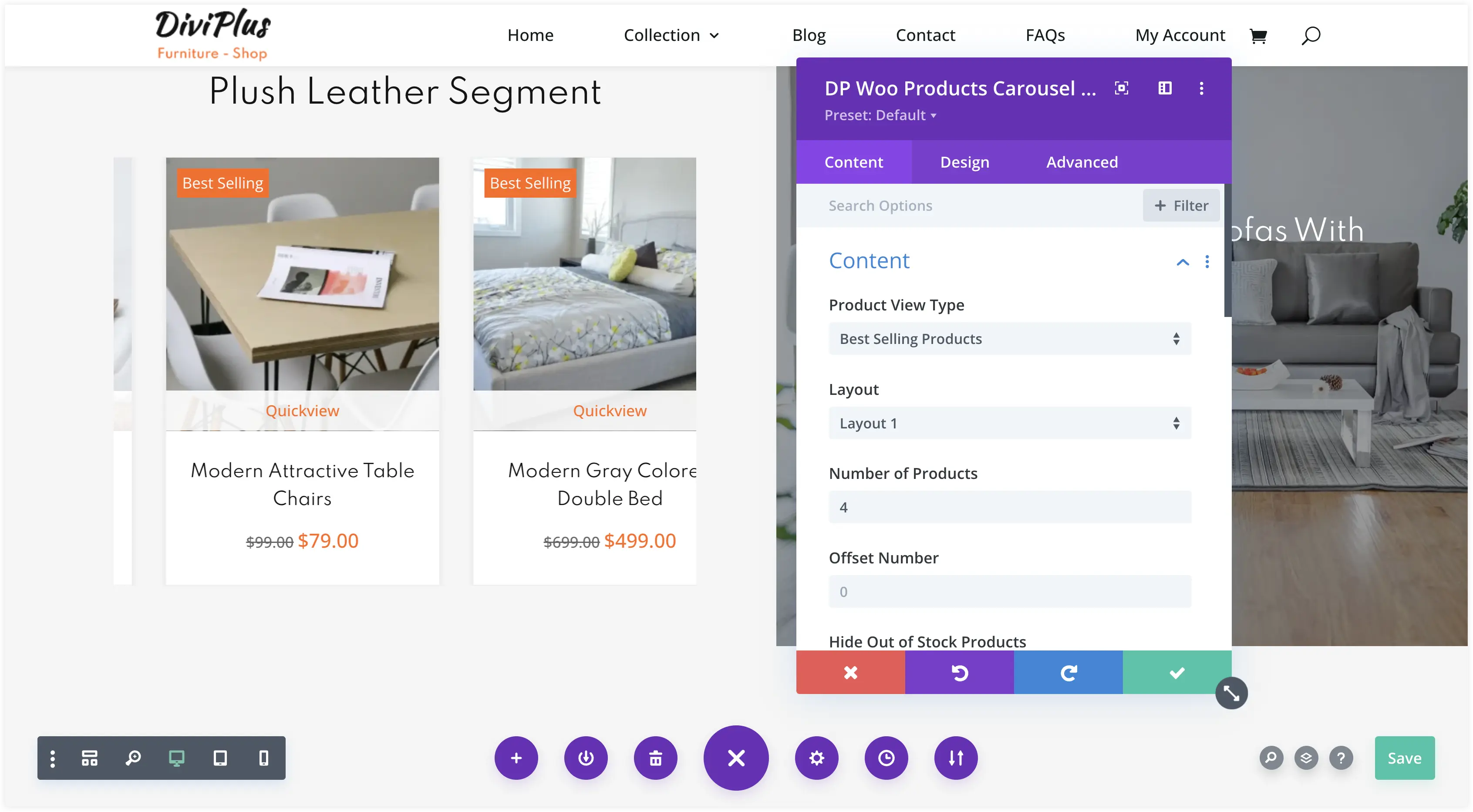
Shop
The Shop page of this child theme lets you display all the furniture goods and products of your store with their actual prices, discounted prices, and other similar information. The Divi Woo Product Grid module helps you configure the shopping layout according to the needs of your furniture store website.
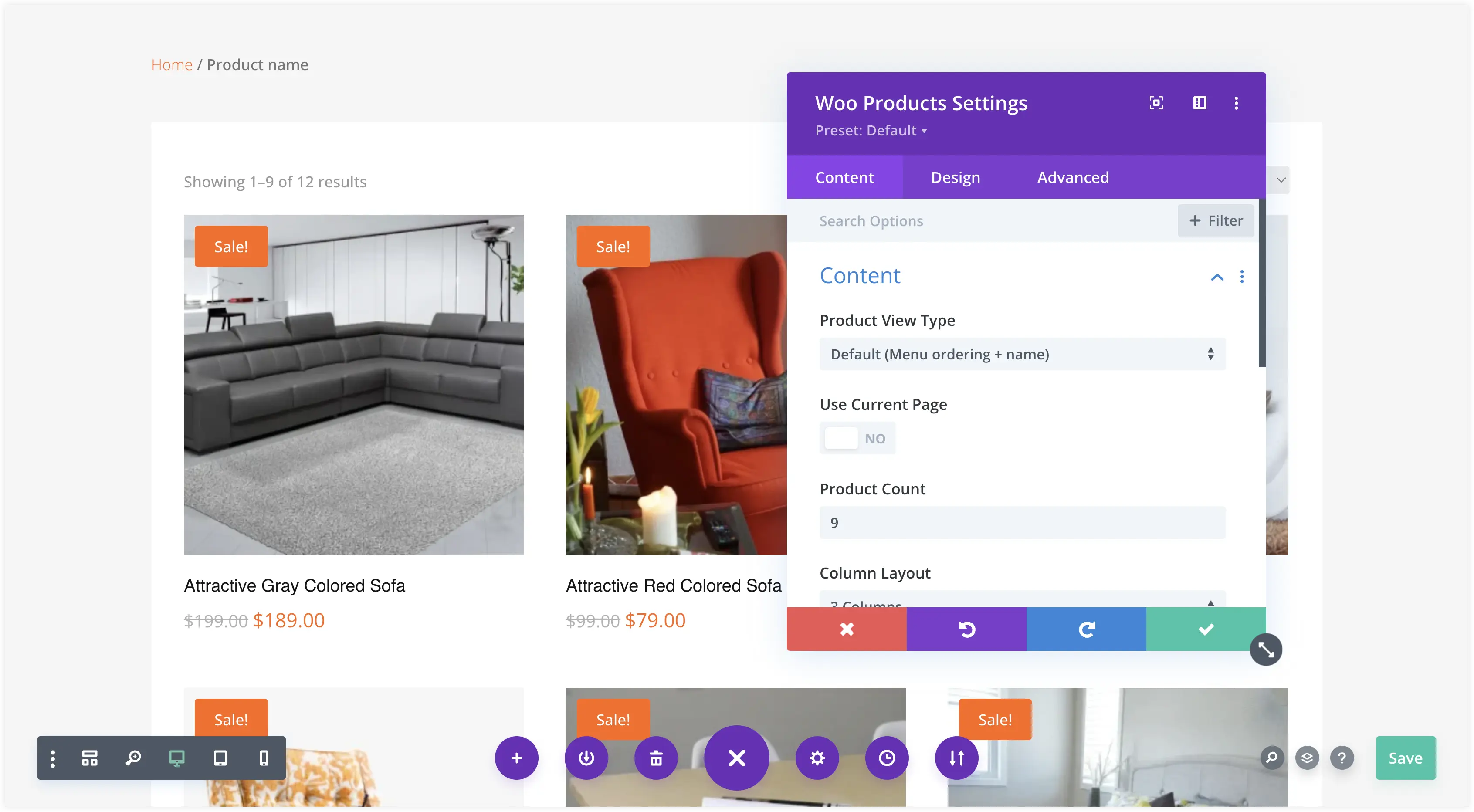
Blog
The Divi Plus Breadcrumbs module allows you to highlight the latest furniture trends, news, and style category-wise on the blog page.
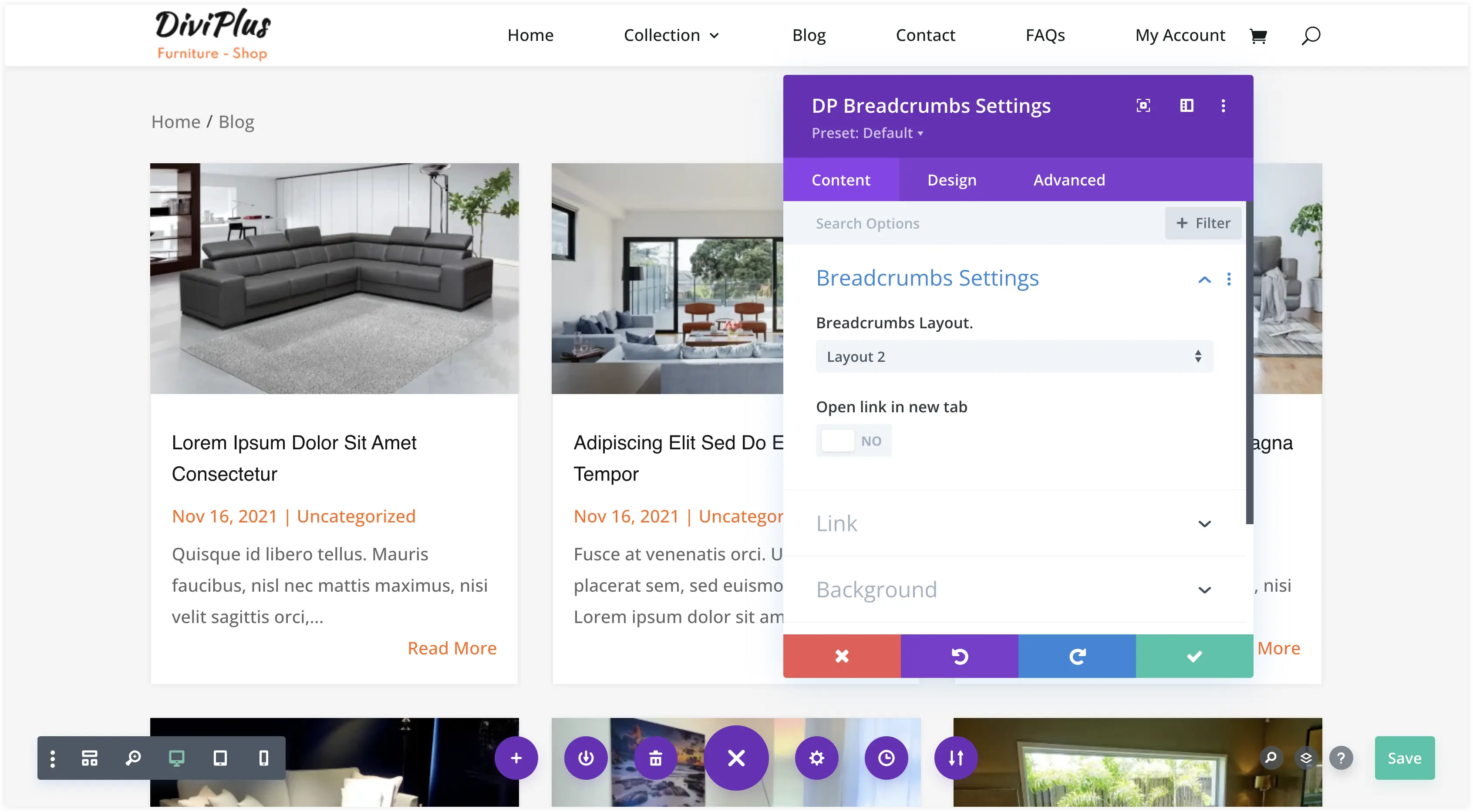
Installation
- Download the Divi Furniture Store Child Theme.
- Upload the file and install it.
- Activate the child theme.
- Get the content with a one-click demo import.
You can choose from over 90 Divi child themes that cater to different types of businesses and niches if you choose the Divi Extended Lifetime Membership.
FAQS
Does the Divi Furniture Store Child Theme work smoothly on mobile devices?
The design of this child theme is fully responsive, making it suitable for use on a wide range of smartphones and other devices with varying screen sizes.
Is Divi Plus required for this child theme to work on your website?
You need to install Divi Plus to use this Divi child theme on your WordPress website.
Is it possible to use the Divi Furniture Store Child Theme on multiple websites?
You can use this child theme on as many websites as you would like after purchasing and installing Divi Plus.

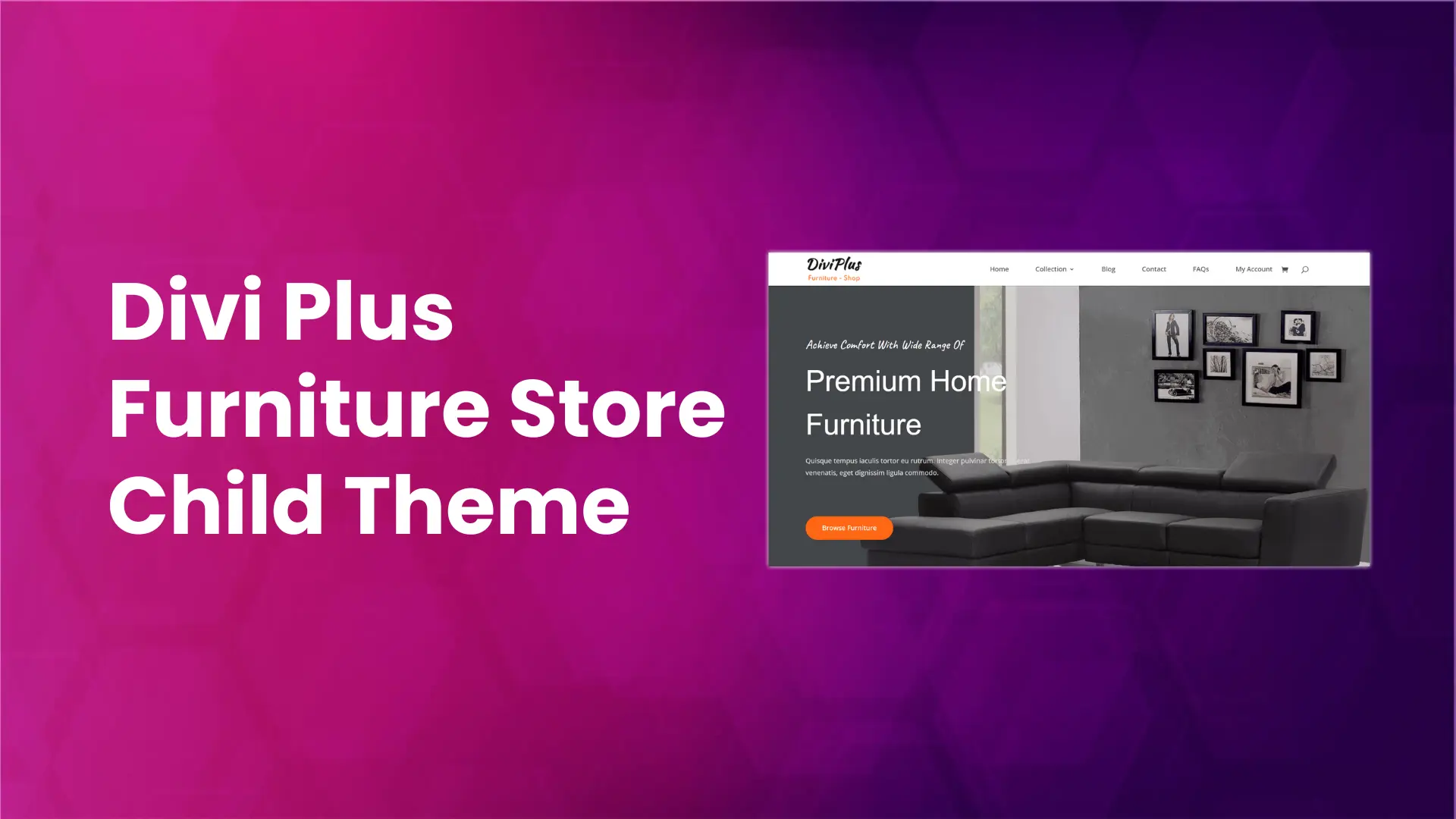

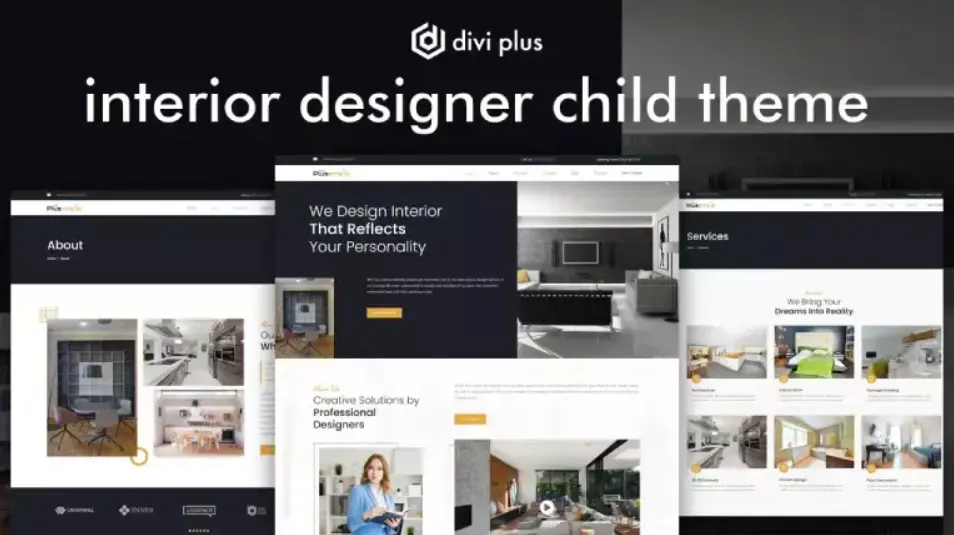
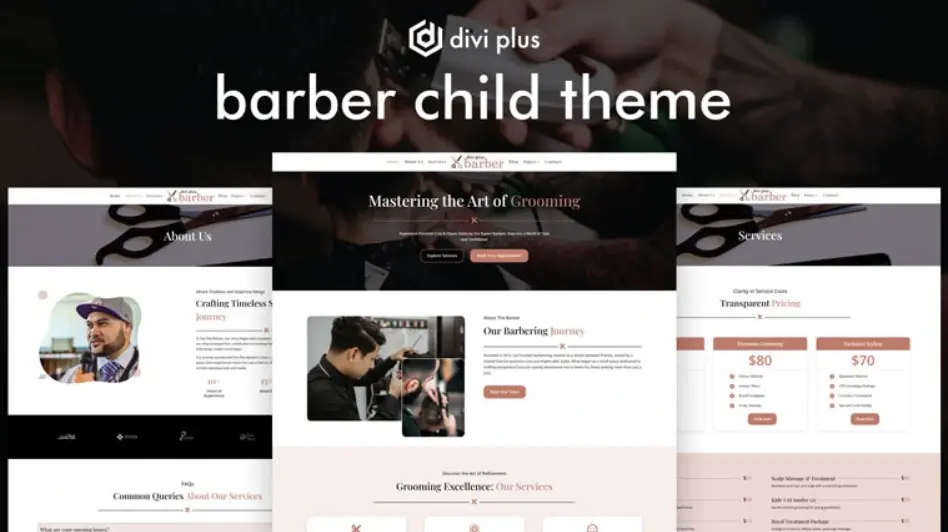




0 Comments