Creating forms in WordPress isn’t an easy task. Though, it’s not impossible either. With the right tools and knowledge, you can get the desired results in no time. And for contact forms, WordPress Form Builders are the tools you need.
However, as WordPress depository is open for all, you come across the form builders of all. Therefore, to help you save time and pick the right tool, in this post, we’re going to take a look at 11 outstanding contact form plugins for WordPress.
So, with a little effort, you’ll be able to find the one you’re looking for as per your needs.
11 Best WordPress Form Plugins to Use in 2022
The following visual forms builder plugins we’re going to overview. All the plugins listed below are in no particular order. However, based on their specification and your requirements, you can find them as appropriate as you may.
- JetFormBuilder
- WPForms
- Ninja Forms
- Everest Forms
- Gravity Forms
- Happy Forms
- weForms
- QuForm
- Formidable Forms
- Green Forms
- Bit Form
1. JetFormBuilder (New)
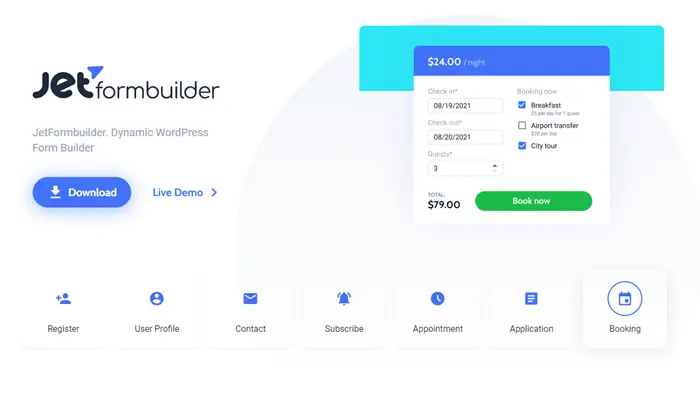
In this list of WordPress form builder plugins, most of the plugins we’ll overview down below will allow you to create contact forms under the plugin’s own UI.
You have to open settings, then choose to create forms, insert fields, define rules, and so on to finally shape your contact form. Furthermore, use the plugin’s shortcode or Gutenberg block. And if you want to create a contact form right on the Gutenberg editor, there’s no way you can do it using those plugins.
But with JetFormBuilder, it’s seamlessly possible. And not only it allows you to create the forms of different design or layout you may require but also includes the functionality to change the form’s appearance and adapt it to the template of your website.
The plugin’s user interface is simple as it could be. However, it boasts features that you can find in any other contact form builder plugins. It’s fast, user-friendly, and allows you to end up with the desired WordPress form quickly.
Compelling Features of JetFormBuilder Plugin
- 19 Exceptional Field Types – Create forms for bookings, appointments, subscriptions, etc.
- Use conditional logic and dynamic values.
- Calculated Content & Hidden Fields.
- Create multi-step forms easily.
- Use Conditional Fields, Placeholder texts, Step indicators, and more.
- Enable form validation.
- Set actions after form submission such as Frontend Post Submission, User Registration, Redirection, Subscribe and receive payments.
Pricing of JetFormBuilder
It’s available for free, but you can also purchase its premium version for additional features starting from $39 per year.
General Information About JetFormBuilder
- Duration – It’s part of the Crocoblock that’s been building plugins since 2014. And the plugin was first available in January 2021.
- Active installations: 1,000+
- User support – Via Chat and Zoom Call. (Premium Version)
- User reviews – Crocoblock has received excellent 4.7/5 star ratings on Trustpilot.
2. WPForms (Free & Paid)

If we’re talking about WordPress form builders, then how we can leave WPForms behind. It’s the 2nd most installed contact form builder plugin after Contact Form 7. And the reason for its popularity is the beginner-friendly form editor that easily allows users to create any form in no time. Whether a simple form or a complex one, with custom field types and other user-friendly options, it’s highly achievable.
The plugin offers a wide range of features that make it easy to customize a contact form however & whenever you want. For instance, multiple form templates allow you to quickly set up highly functional forms easily.
Furthermore, each option is so complete & rich that you won’t have to try any custom CSS or coding to improve the form’s functionality most of the time.
The premium version of the plugin even provides you with more functionality and options. Like, blog post submission forms, frontend submission forms for an events calendar, interrogation with Mailchimp, Aweber, Drip, and more.
Overall, WPForms, both Lite and Pro, makes it possible to head in the right direction when creating contact forms or any type of form in WordPress. There are a lot of features that make WPForms perfect to create forms anytime. Let’s have a look at them as well.
Compelling Features of WPForms, Both Paid & Free
- 100+ Form templates.
- Standard Fields – Name, Email, Single Line Text, etc.
- Fancy Fields – Phone, Date/Time, File Upload, Captcha, etc.
- Payment Fields – Credit Card, Total, Single Item, etc.
- Custom templates.
- Form import.
- Custom user registration and login forms.
- Payment forms.
- Forms created are 100% mobile responsive.
- File upload forms.
- Embed forms in WordPress pages and posts.
- Page Builder Integrations like Divi.
- Zapier Integration.
- Send Form Contacts to a Google Sheet.
- And a lot more.
Pricing of WPForms
The premium version of WPForms is available at a starting price of $39.50 for single-site use.
General Information About WPForms
- Duration – It’s available since 2016.
- Active installations – 4+ million.
- User Support – Ticket support (Premium version.)
- User reviews – WPForms has received 4.9/5 star ratings out of 10092 user reviews on WordPress.org. And 4.8/5 star ratings out of 537 user reviews on G2.
3. Ninja Forms (Old)
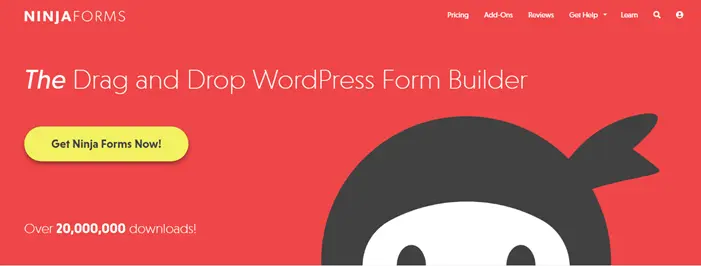
If you want to keep yourself out of complexity while building a form in WordPress, then Ninja Forms is your way out. It offers user-friendly drag and drop form builder interfaces that instantly allow beginners to design beautiful contact forms easily. You don’t have to know code or design skills to build a beautiful and functional contact form.
Moreover, despite being a minimalist yet beautiful interface, its powerful options allow web professionals to build any WordPress form. Whether you want to build a survey form or booking, Ninja Forms enables you to design almost anything.
In addition to these, if you’re using any CRMs to maintain customer relationships on your website. Then Ninja Forms could play its part to easily gather user details from the site to your dedicated CRM you’re using. For example, Salesforce CRM, Zoho CRM, Insightly CRM, and more.
Ninja Forms have been used by different big organizations like Disney, Harvard University, USA Today, and more. From this, you can find an idea of how good Ninja Forms are for building WordPress contact forms.
Compelling Features of Ninja Forms
- 27+ form fields.
- Pre-built customizable form templates
- Translation ready.
- Create unlimited forms.
- Receive unlimited form submissions.
- Export form submissions.
- Use Akismet and Google reCaptcha for spam protection.
- Create shareable public form links.
Pricing of Ninja Forms
Ninja Forms is available for free at the WordPress depository; however, you can also get the premium version for additional features starting from $49.50.
General Information About Ninja Forms
- Duration – It’s been developed and maintained by the same team of Caldera Forms since 2010.
- Active installations: 1+ million.
- User support – Priority Support. (Premium Version)
- User reviews – Ninja Forms has received 4.3/5 star ratings on G2, and 4.4/5 star ratings out of 1,117 user reviews on WordPress.org.
4. Everest Forms (Free)
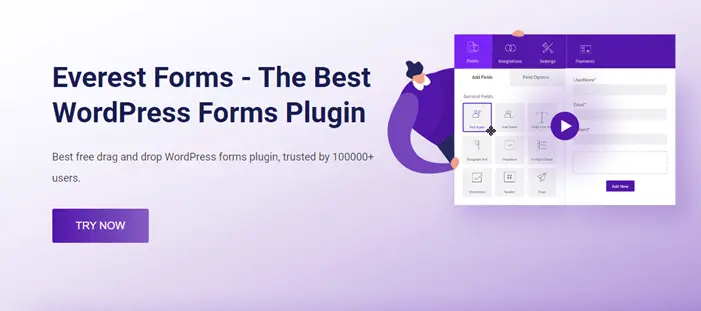
Another form generator that takes part in this list is Everest Forms. Being free and simple, Everest Forms offers the cleanest drag and drop form builder interface, just like the Ninja Forms. However, unlike Ninja Forms, its fields are more visible, and users can easily identify which option they need to use and which doesn’t.
Moreover, with Everest Forms, there are fewer system settings available. So, when you have to configure the plugin or forms, you don’t have to perform multiple actions and overwhelm yourself.
The Everest Forms also provides pre-built templates with unlimited field support. If you’re in a hurry to build a form, you don’t have to do that from scratch. You can use the pre-built template and serve your purpose as fast as you can. Furthermore, using the design layout, you can edit those templates and bring uniqueness easily.
Forms created using Everest Forms are lightweight and responsive for mobile phones. Thus, it loads quickly and allows users of different devices to easily submit their details without getting stuck.
Compelling Features of Everest Forms
- Supports regular form fields like radio buttons, dropdown menu, checkboxes, date, and more.
- Prebuilt Form templates
- Use a multiple-column layout.
- Show form with Shortcode.
- Multiple email recipients & notifications.
- Smart Tags for dynamic options.
- View form entries.
- Quick form preview option.
- Form Import & Export.
- AJAX form submission
- Google reCaptcha is supported with spam protection via honeypot.
- Translation ready and WPML compatible.
Pricing of Everest Forms
Likewise, previous form builder plugins, Everest Forms, is also available for free. And you can get the premium version for additional features starting from $49.
General Information About Everest Forms
- Duration – It’s been developed by WPEverest, the creators of ThemeGrill, who have been creating WordPress themes since 2014. The plugin first available in 2018.
- Active installations: 100,000+.
- User support – Premium Support. (Premium Version)
- User reviews – Everest Forms has received 4.9/5 star ratings out of 263 user reviews on WordPress.org.
5. Gravity Forms (Paid & Old)
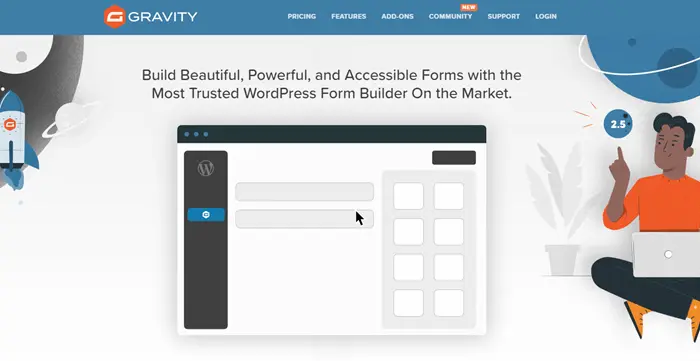
Gravity Forms open another level of opportunity to build forms in WordPress. To show real professionalism in building contact forms, you can use Gravity Forms as well.
Its beautiful yet powerful new user interface brings everything in place without overwhelming the user. And you can easily and efficiently be able to design an excellent WordPress form the way you wanted.
The new 2.5 update of the Gravity Forms completely redesigned the form editor. So, you can go through each option without spending too much time. Moreover, besides design enhancements, it also instituted robust accessibility improvements that make every form more powerful, extensible, and easier to load on the site.
The plugin makes it possible to create forms like never before with more options and functionalities. Like, 30+ form fields, Spam filter, Limit and schedule forms, and more.
Using this WordPress form builder plugin, you can create any web form required in most cases. You can even try building something new. Gravity Forms will offer you the tools to accomplish that task. It’s feature-rich, easy-to-use, quick, and suitable for every kind of business or personal website — whether small or a big one.
In addition to these, the Gravity Forms Community Add-Ons Directory opens more options for you to enhance contact forms created with. It includes a lot of different add-ons created by third-party developers.
So, you can get what you cannot get from Gravity Forms itself for multiple different crucial reasons.
Compelling Features of Gravity Forms
- 30+ Form Fields.
- Conditional Logic.
- File uploads.
- Calculator expressions.
- Submission Confirmations
- Form Save and Continue progress for users.
- Form preview.
- Ajax submissions.
- Data Capture and Transfer.
- Limit & Schedule Forms.
- Receive UGC for WordPress posts with front end forms.
- Spam protection with Google reCaptcha, Really Simple Captcha and Akismet.
- Multiple integrations such as MailChimp, PayPal, Stripe, Dropbox and a lot more.
Pricing of Gravity Forms
You can get Gravity Forms at a starting price of $59 for a single website with a 30 days money-back guarantee.
You can also use the Gravity Forms Styler to personalize it according to your needs and make it appealing to the users.
General Information About Gravity Forms
- Duration – It first became available around 2008/2009—more than 10 years in the WordPress form builder domain.
- User Support – Standard support for Basic and Pro License. Priority support for Elite License.
- User reviews – Gravity Forms has received 4.7/5 star ratings out of 209 user reviews on on G2.
6. Happyforms (New)
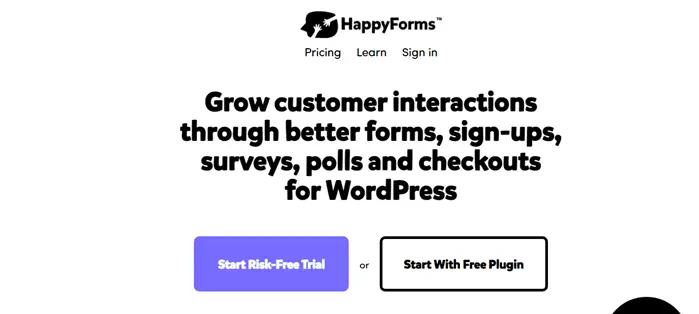
With 40,000+ active installations, Happyforms won’t look new, but it’s the latest of all, a free form creator for WordPress. And what’s the cool thing about this new WordPress form builder is that it takes a very different approach to build contact forms. Unlike all the visual forms builders that offer either their UI or support Gutenberg, Happy Forms makes it possible to create forms in WordPress using the theme customizer.
So, if you’re too used to designing your website using the Theme Customizer, then Happy Forms is an excellent way to build contact forms. As its settings are based on Theme Customer, the user interface is very user-friendly, and you can build contact forms of different kinds in no time.
When you build the form using Happyforms, you’ll get the option to change the form’s orientation to mobile, tablet, and computer, the same way we view themes. This helps you design a contact form in its final shape, ready for all the devices easily.
Effective Features of Happyforms
- It has a Gutenberg-ready drag and drop form builder.
- View live preview of forms.
- Add multiple forms to the same page.
- Unlimited forms, fields, emails, and messages.
- Create multi-column layouts.
- Controls to duplicate forms.
- Confirmation message on submission and email sent to a user.
- Honeypot spam protection.
- Built-in 50 style controls.
Pricing of Happyforms
Happyforms is available for free, and you can also get the premium version for additional features starting from $49.
General Information About Happyforms
- Duration – It’s been developed by The Theme Foundry, the creators of the Make WordPress page builder. They’ve been active in the WordPress domain since 2008. So, you can trust the capability of Happyforms, which first came out in 2018.
- Active installations: 40,000+.
- User reviews – Happyforms has received 4.3/5 star ratings out of 363 user reviews on WordPress.org.
7. weForms (Free)
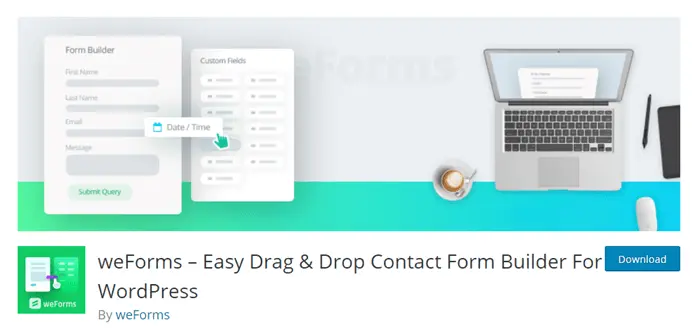
Whether you’re a beginner or an advanced user, with weForms, you can get the most out of your contact form. It’s an ultimate form builder with a wide range of customization options and pre-built templates. It’s designed to fulfill multiple different sets of demand with the global users in mind under a single all-in-one form builder.
Likewise, Happyforms, the weForms WordPress form builder, is a new plugin in the race of contact form builders with quality features and customization options. With a minimalistic design and super-fast functionality, it’s a perfect contact form plugin to continue with.
You can use the weForms at different areas of your website like sidebar, widgets, and pages and posts with the help of page builders like Divi, Elementor, and Gutenberg. Plus, to utilize forms better, create dynamic WordPress forms with time and entry restriction rules.
There are more options available with weForms that you can apply to improve the functionality of your WordPress forms. Some of them are as follows,
Effective Features of weForms
- Unlimited forms.
- Predefined and customizable templates
- Real-time form live preview
- Set a form expiration date.
- Limit the number of entries of each form.
- One-page submission via AJAX.
- Form redirection.
- Anti-spam & reCaptcha
- Slack Integrations
- Column field to create dynamic forms.
Pricing of weForms
It’s available for free as well as on a premium basis. You can get the paid version of weForms starting from $49.
General Information About weForms
- Duration — It’s available from 2017.
- Active Installations — 30,000+
- User Support — Premium Ticket Support (Paid Version)
- User Reviews — 4.6/5 star ratings out of 99 user reviews on WordPress.org.
8. Quform (Paid)
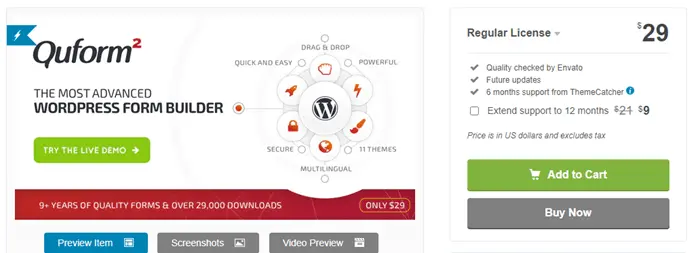
Free WordPress form builders are influential as long as they are free. Or if you’re content with all the options, they’re proving in the free version. As soon as you try to opt for the premium version, what you’d find is that they’re a bit pricey as well as low in features.
So, in that case, what you can do is go for the visual forms builder that’s available on a paid basis from the start. And one of the best paid WordPress form plugins is Quform. It provides all the essential features and customization options to build a WordPress form at a very reasonable price. The options that make Quform stand out are as follows,
Effective Features of Quform
- Create multi-page forms.
- Edit entries.
- Use duplicate elements.
- Send unlimited emails from a single submission.
- Conditional logic & Add attachments on notifications.
- 11 themes included
- Pre-built Bootstrap theme
- Create your themes
- 11 button styles
- 3 label layouts
- Button animations
- Loads of loaders
- RTL support.
- Migrate tool.
- CSRF protection.
- Fancybox 2 and Magnific Popup supported.
- Kendo UI Timepicker and Datepicker.
- Side-by-side elements in the form builder.
- Export entries directly to a .xls, .xlsx, .csv, .ods or .html file.
Pricing of Quform
It’s available for $29.
General Information About Quform
- Duration — It’s been available since 2011.
- Active Installations — The plugin received over 29k sales over time.
- User Support — 6 months support from ThemeCatcher.
- User Reviews — 4.75/5 star ratings out of 2240 user reviews.
9. Formidable Forms (Old)

If you’re looking for comprehensive options in a free form builder, Formidable Forms could be your next WordPress form builder. It’s one of the most advanced WordPress forms plugins that enables you to take your contact forms on a different level — both in designing and functionality.
With Formidable Forms, you get the capability to extend your online form builder according to your requirement. And publish complex of complex custom forms easily using the intuitive drag and drop interface. The forms you’ll build with Formidable Forms will be device responsive and load quickly without showing a sign of any bloat.
The plugin is widely popular, and even companies like Apple, Domino’s, Warner Bros., and more have utilized its options and features to build a functional contact form.
Compelling Features of Formidable Forms
- Repeating field groups.
- Drag and drop multiple file upload forms.
- Multi-step forms with progress bars.
- Datepicker fields.
- Dynamic field relationships.
- Add password fields.
- Collect reviews with star ratings.
- Confirmation fields.
- Conditional logic.
- Pricing fields with automatic price calculations.
- And a lot more.
Pricing of Formidable Forms
Formidable Forms is available for free as well as on a premium basis. You can get the paid version starting from $39.50.
General Information About Formidable Forms
- Duration — It’s been available since 2012.
- Active Installations — 300,000+
- User Support — Premium ticket support. (Paid version.)
- User Reviews — 4.7/5 star ratings out of 785 user reviews on WordPress.org, and 4.9/5 star ratings out of 47 user reviews at G2.
10. Green Forms (Paid & New)
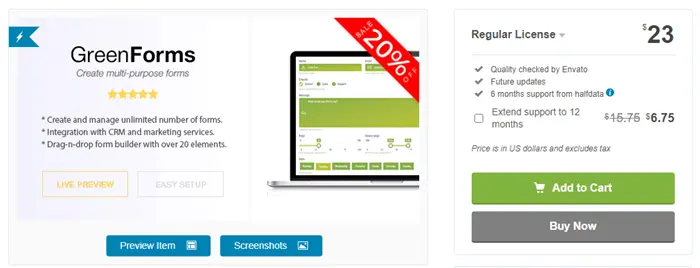
If you need another paid plugin with a huge set of options at an even more reasonable price, Green Forms could be your next one-stop solution. It includes all the essential WordPress form builder features similar to Quform, enabling you to build a contact form effortlessly.
With Green Forms, you can build beautiful multi-purpose forms as per your website’s design specifications. Its highly customizable options allow you to adjust the form’s different elements like fonts, colors, shadows, etc. Likewise other contact form builder plugins, you can integrate Green Forms to various CRM systems. So, with lead gathering, you can also manage customer relationships.
In addition to all these, what makes Green Forms exceptional is that it can be embedded on a different website regardless of CMS or domain name. Simply copy and paste some JS/HTML snippets, and it would work fine as it should on a WordPress site.
Furthermore, to optimize its performance, the plugin allows you to disable the functions that are not required and only load files that are necessary. With this, it comes with a native caching system to reduce server loads. Thus, forms will load with an optimum speed without affecting the website’s page speed score.
Compelling Features of Green Forms
- Over 20 form elements.
- Full grid system.
- Built-in anti-spam.
- Pre-defined native themes with built-in Theme Manager.
- Create multi-step forms.
- Perform powerful real-time Math expressions.
- Create payment forms.
- Email notifications.
- Easy 3rd party integrations.
- HTML form integration.
- Popup mode.
- User input filtering.
- Google Analytics event tracker.
- Custom error messages.
- RTL support.
- Double opt-in and more useful features.
Pricing of Green Forms
It’s available for $23.
General Information About Green Forms
- Duration — First available in June 2019.
- Active Installations — The plugin has received 505 sales since its release.
- User Support — 6 months support from halfdata.
- User Reviews — 4.9/5 star ratings out of 45 user ratings.
11. Bit Form (New)
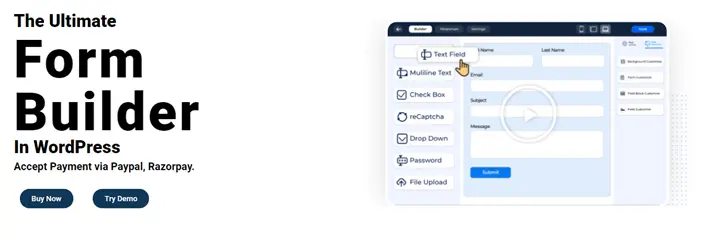
Bit Form takes form building experience to a new level by providing page builders like user interface. It’s clean, and all the options are clearly visible. Apart from being clean, it is also fast and user-friendly. All the fields are placed on the left side and related settings on the other side. So, you don’t have to scroll more and more to get into fields’ settings. And it would be a familiar experience to work with Bit Form’s built-in editor if you use page builders like Elementor, Oxygen, or Beaver Builder.
Bit Form offers adequate options, neither less nor too much. So, users can get the best out of their contact form or any form without confusing themselves. If you don’t want to involve yourself in what’s too much of building a contact form, then Bit Form is your plugin.
There are multiple useful features available with Bit Form that makes it a suitable plugin to create forms in WordPress.
Compelling Features of Bit Form
- 19+ form field types.
- Add up to 6 columns in the multiple-column layout.
- Unlimited forms & pre-built Contact form templates.
- Customize admin label.
- 13 types of integration.
- Timeline view for created records, edited records, and updated field values.
- reCAPTCHA V3 support.
- HTML Field customization.
Pricing of Bit Form
Bit Form is available for free as well as on a premium basis. You can get the paid version of Bit Form starting from $10.
General Information About Bit Form
- Duration — It’s available from 2020.
- Active installations — 1,000+.
- User reviews — Happyforms has received 5/5 star ratings out of 27 user reviews on WordPress.org.
Why Do Contact Form 7 & Caldera Forms Doesn’t Qualify As the Best WordPress Form Builders 2022?
As web designing and development moving towards drag and drop interface, which it already has. For instance, Divi Builder, Elementor, and Oxygen are WordPress website builders that follow the modern web designing approach.
And WordPress, with Gutenberg moving towards a codeless and more functional web designing framework, there’s no actual benefit of including plugins like Contact Form 7 to build a WordPress form.
Despite being one of the most active installation plugins, Contact Form 7 is getting behind. From a developer’s point of view, it’s one in a million, but nowadays, developers too likely go for plugins like Ninja Forms and others. Therefore, I didn’t include Contact Form 7 in this list.
For Caldera Forms, the news is a bit disappointing as it’s getting discontinued from December 2021. And all its users will be moved to Ninja Forms. So, again there was no use in including Caldera Forms.
Ending Thoughts
Above, we looked at the 11 superb WordPress form builders that are popular and using which you can literally build a form of any kind. Each plugin is simple to use and offers a wide range of features that could be used according to the requirement.
However, choosing the best among these is quite challenging as all include some unique features while others don’t.
Therefore, the best way to choose your contact form plugin is to look for your specific need. If the plugin fits right to your requirement in a complete view, you shouldn’t think twice. For plugins like Gravity Forms, QuForm and Green Forms, you should consider their list of features and prices compared to free plugins and their premium versions. You’d be easily able to distinguish the difference.
Apart from this, if you’re using Contact Form 7 and Caldera Forms on your Divi website, although these two plugins offer fewer features. And want to improve their look, Divi Plus has a module that can style your forms — the Form Styler module. It provides you with the options to easily customize the look of your Contact Form 7 and Caldera Forms in Divi. Try it today, and let us know what your experience was.

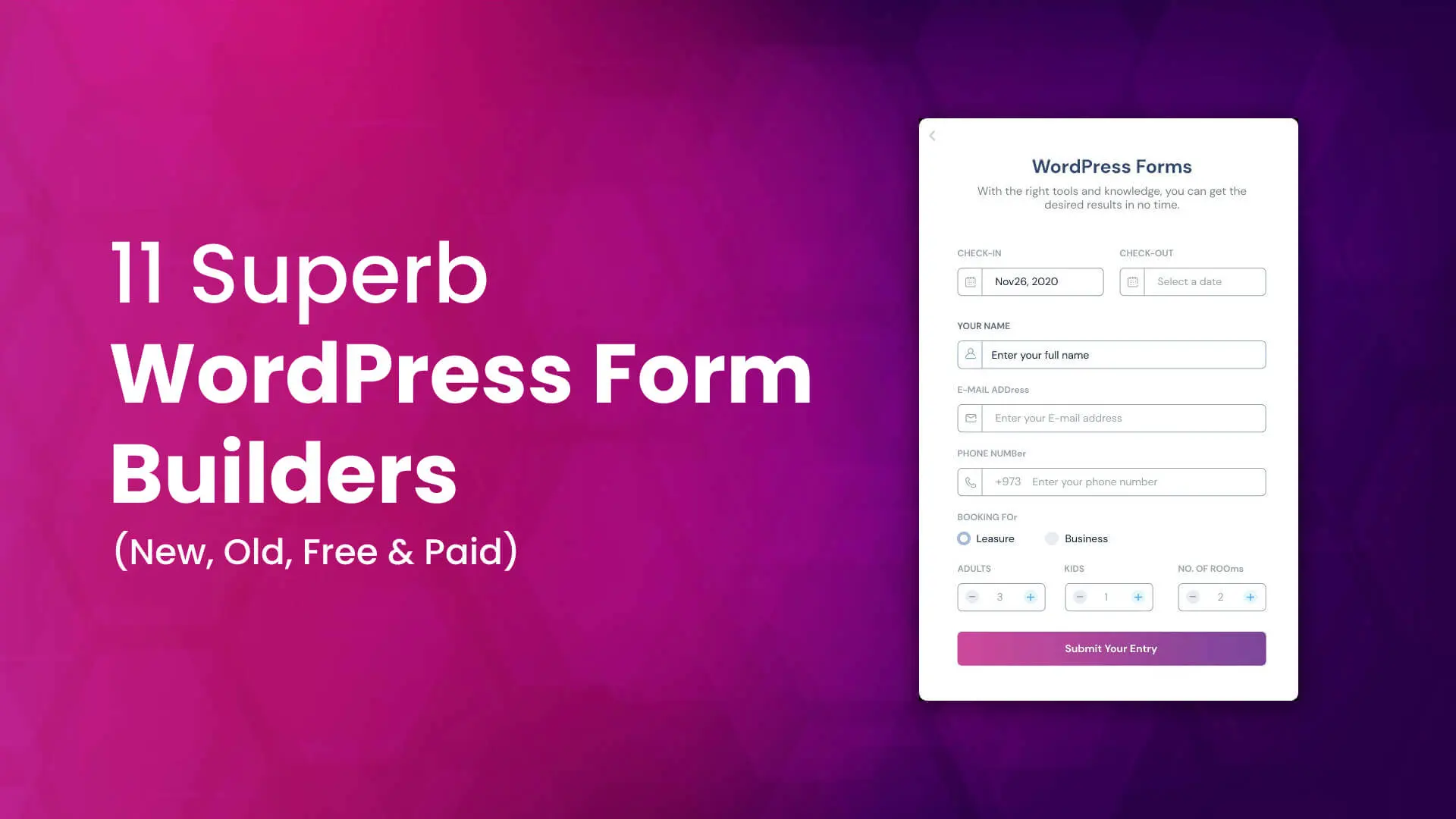





Hello,
Where is the Fluent Forms in the list?
Please, check it’s features. It could beat many of upper form builders.
The above list doesn’t rank the “only superb form builders” but 11 out of many superb builders. Also, the post is a combination of the most popular and newly discovered form builders that holds great potential to be the best WordPress form builders. Therefore, we couldn’t include all. However, we tried our hands on Fluent Forms as well and absolutely loved it. Thanks for bringing it up here, Sinisa!