Why should one customize text on their website? The answer to this question is simple: to make the content appealing. And in a Divi website, the best way to do that is by using 3rd-party Divi text modules. If you are looking for such text modules, then in this post, we are going to look at some of the best ones.
These modules are easy to use and offer extensive options to customize your Divi text effectively.
Moreover, they are lightweight and developed keeping the text responsiveness in mind for core web vitals. Hence, by using them, you don’t have to compromise the website’s performance in any way.
| Quick summary: Divi’s native text module is good for adding content. However, for additional creative needs, one has to use external modules. Some of those modules are Fancy Heading, Fancy Text, Text Highlighter, Text Animator, Scroll Text, Marquee Text, and Rotating Text. Each module is easy to use and offers multiple creative options. |
7 Best Divi Text Modules for Every Purpose
Not just words, but text is more than a guide for a user. This guide can be used for multiple reasons. Therefore, the following Divi text modules we are going to discuss help you work on different types of copy.
By using them, you’ll enhance the way you add text to your Divi website and make your visitors interact with it.
1. Fancy Heading Module
A heading on a page is one of the crucial elements of the website because it helps the visitor make themselves aware of different parts of the page.
If the heading is dull or not optimized for readability, you can expect the user to leave your platform. The default Divi Heading module allows you to add a heading on the page, but customization options offer limited creative features.
If you need to go further, you will either need to use Custom CSS or follow multiple steps.
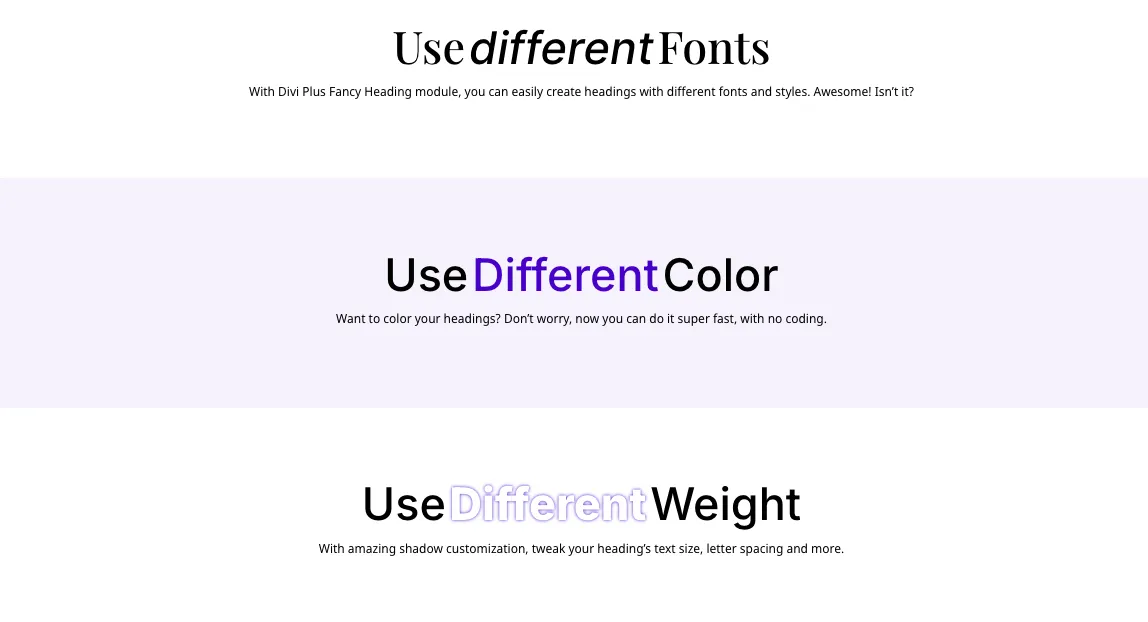
Therefore, to help you simplify heading text customization, the Divi Plus plugin includes the Fancy Heading module. Using this module for Divi text, you can customize a heading in multiple parts. It lets you use the heading as PRE, MAIN, and POST. Hence, you can easily customize each part differently.
The options let you:
- Use different colors
- Apply a different font family and weight
- Use different alignment
Not only this, but you can also utilize Divi text effects, such as displaying a heading as Stack or Inline, using a gradient, and an image as a background. In this way, you will end up creating a heading text in Divi that’s more engaging and, at the same time, creative.
Learn more about the Divi Fancy Heading module.
2. Fancy Text Module
The native text module of Divi is a simple text element that allows you to add content to your page. If you need to apply some tweaks, there are options such as text strikethrough, text underlines, and other general customization options.
But beyond that, you need to use external tools, and one such tool is the Fancy Text module.
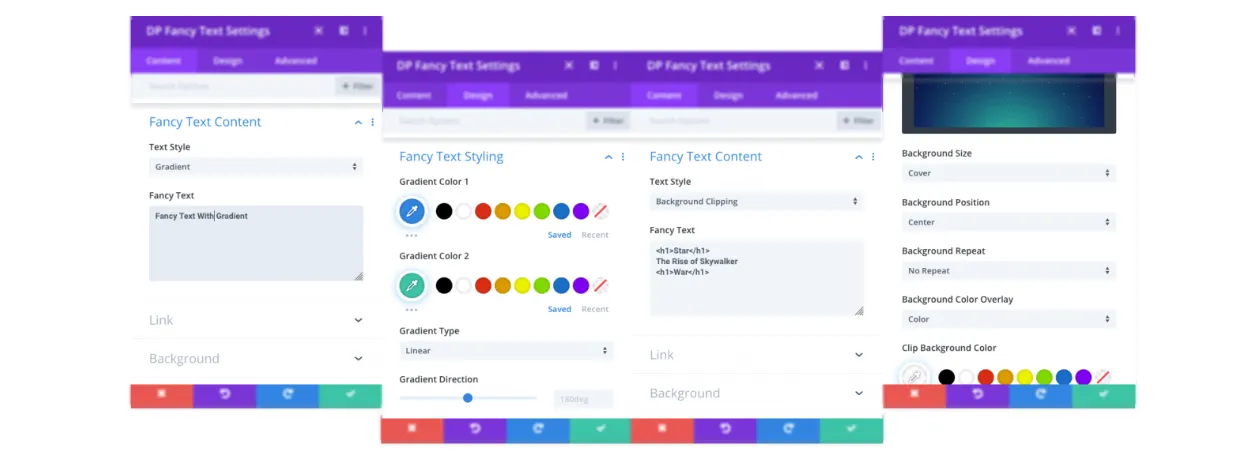
Using this Divi text module, you can enhance the way you display text to your website visitors.
The Divi text effects you can apply to your text are the Gradient color and Background Image Clipping.
The Gradient color option lets you paint all the letters of the text in a linear or radial gradient type. While the Background Image Clipping option makes it possible to use an image’s content as each letter’s base for the color.
The visuals’ content appears in the text just like the following:
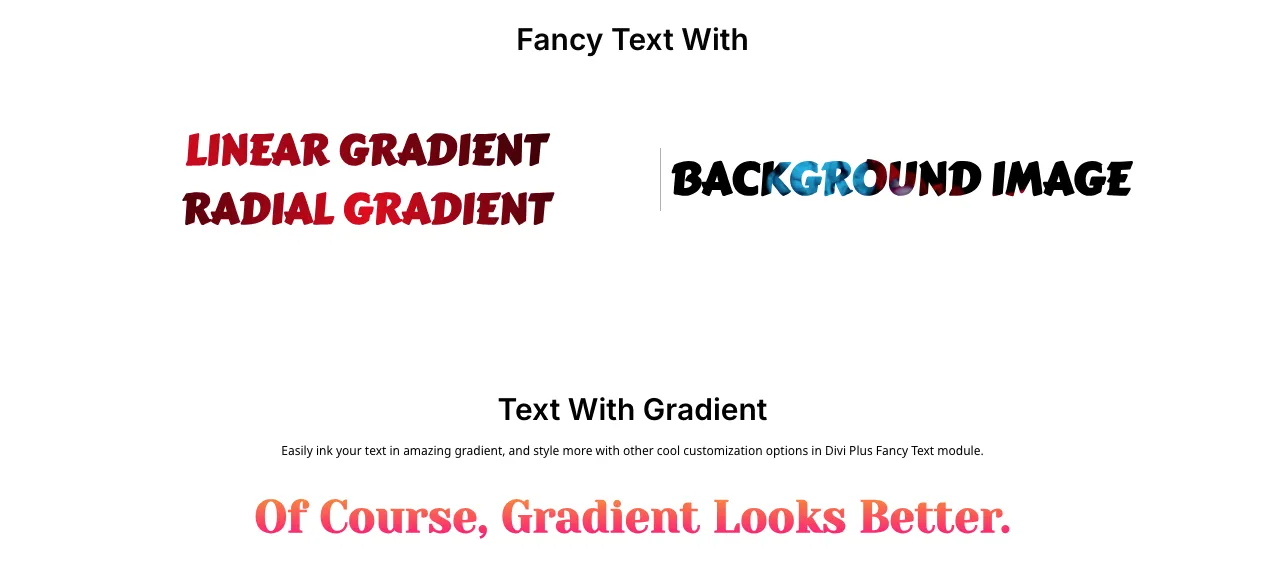
Furthermore, it supports GIF; thus, you can have Divi animated on the website using this module.
Learn more about the Fancy Text module.
3. Text Highlighter Module
The Text Highlighter module by Divi Plus allows you to add different kinds of highlighter lines to the text you add to your website. It’s an intuitive module enabling you to easily create Divi highlight text.
The highlighter you’ll add to the text isn’t a static one; instead, it’s more of an animation. For example, when you add the Zig Zag Underline text highlighter, it will appear in a zig-zag manner, and the text will look just like the following:
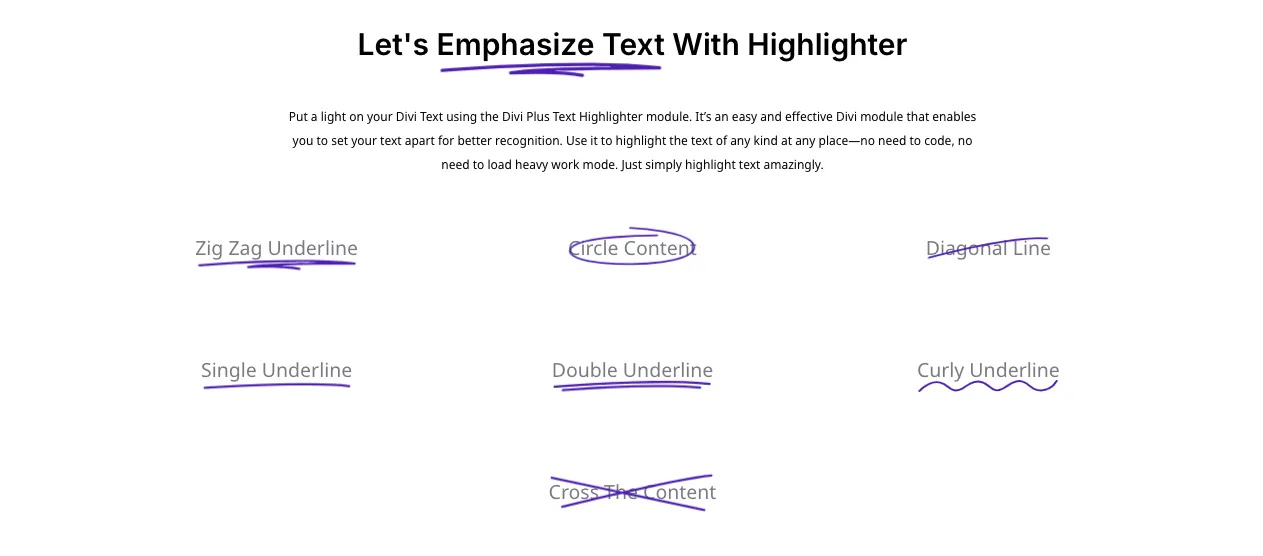
To make your Divi text creative and fun, you can definitely utilize this tool. It allows you to add a total of 7 text highlighting lines that are as follows:
- Zig Zaz Text Underline
- Circle Content
- Diagonal Line
- Single Underline
- Double Underline
- Curly Underline
- Cross The Content
Learn more about the Divi Highlight Text module.
4. Text Animator Module
If you want to improve Divi text animation, then you can use the Divi animated text module, Text Animator. This Divi text module is lightweight and feature-rich, which allows you to apply eight different types of Divi text effects. Furthermore, you get the option to choose which part of the text you want to be animated.
You can add text using this module as:
- Prefix Text
- Animated Text
- Postfix Text
Additionally, you can select the HTML tag for the text, such as H1, H2, and so on, which allows you to use the text as a Divi animated text heading as well. With this, it’s possible to have accurate hierarchy and control over the semantic elements on the page.
The different types of Divi animated text you can create using this module are:
- Fade
- Flip
- Typing
- Slide
- Zoom
- Bounce
- Wipe
- Wave
With all these Divi text animations, you can create diversity on your website and make your content more interesting.
Learn more about the Divi Animated Text module.
5. Scroll Text Module
This is another amazing Divi text module we have on our list that allows you to add your content on the website creatively. Using the Scroll Text module by Divi Plus, you can show text on the website that reveals when the user scrolls the page.
This Divi module comes with various effects that make scrolling the text in Divi interesting. For example, using the Fade effect, you can make the text fade in when users scroll.
Likewise, the Blur and Color scroll effects allow you to add content that appears and changes the color as the user scrolls. All of these make the content interactive and your website a place to explore without getting overwhelmed.
Learn more about the Divi Scroll Text module.
6. Marquee Text Module
A marquee text is something you want to use when there’s an announcement, special offer, or essential message that needs to be in focus, creatively. With the help of the Divi Plus Marquee Text module, this is more than possible.
Add beautiful, highly customized moving text that captures users’ eyes in just a moment.
The module makes it possible to customize the layout, text appearance, and even where they should be visible.
With this text module for Divi, make your message stand out without using code.
Learn more about the Marquee Text module.
7. Rotating Text Module
If you need to rotate text on your Divi website in a circle with different graphics inside it, you can use the Divi Rotating Text module.
It’s a simple, yet feature-rich module that allows you to add rotating animated letters in Divi with different backgrounds, text styles, and rotating speeds. Furthermore, when the user hovers over the text, it scales to effectively display what’s written inside.
It’s such a nice Divi animated text module to work with and add content to your website.
Learn more about the Divi Rotating Text module.
Key Takeaways
- You need 3rd-party Divi text modules for advanced customizations.
- Text modules can help you add text with dual color headings, gradient text, and a background image.
- Scroll Text offers 3 Divi text effects.
- Each text module is lightweight and easy to use.
- Using the Text Animator module of Divi Plus, it’s possible to add animated text in Divi with several animations.
FAQs
The Text module of the Divi theme is a native module that allows you to add text/full-length content on the website using the rich text editor.
You need to open the Divi visual builder and insert a new row. Inside the row, insert the Text module and then use its field to add your text.
The Divi Post Title module allows you to add the title of your post for dynamic functions and regular post title display.
Conclusion
The purpose of the text on a website is to make the visitor aware of your services. If it’s done right, you can expect a substantial growth in your revenue, all because of it. By using the above-mentioned Divi text modules, you make that awareness a bit more engaging.
Visitors would like to read and interact with it. However, it doesn’t mean you should do it every time.
Essentialism should be kept in mind when you work with creativity. Otherwise, it’s just another layer of cosmetics that won’t make you look good. Therefore, when you use these modules to improve content presentation, ensure you are doing so when it’s necessary.
Now, get these text modules, and make content on your Divi website look like a living thing.


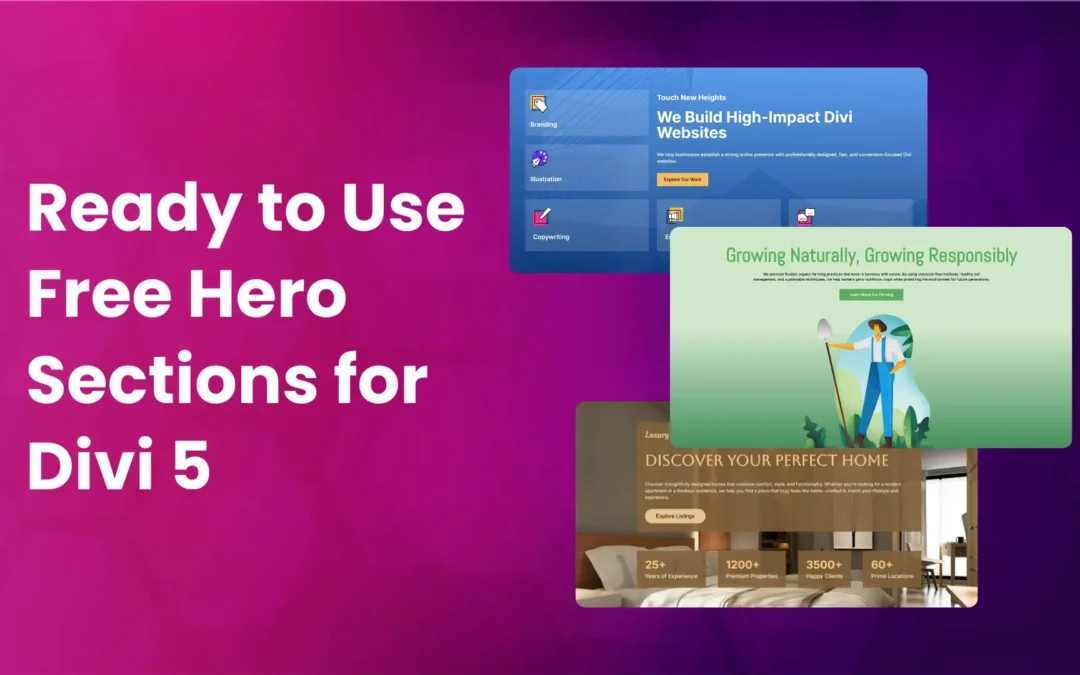
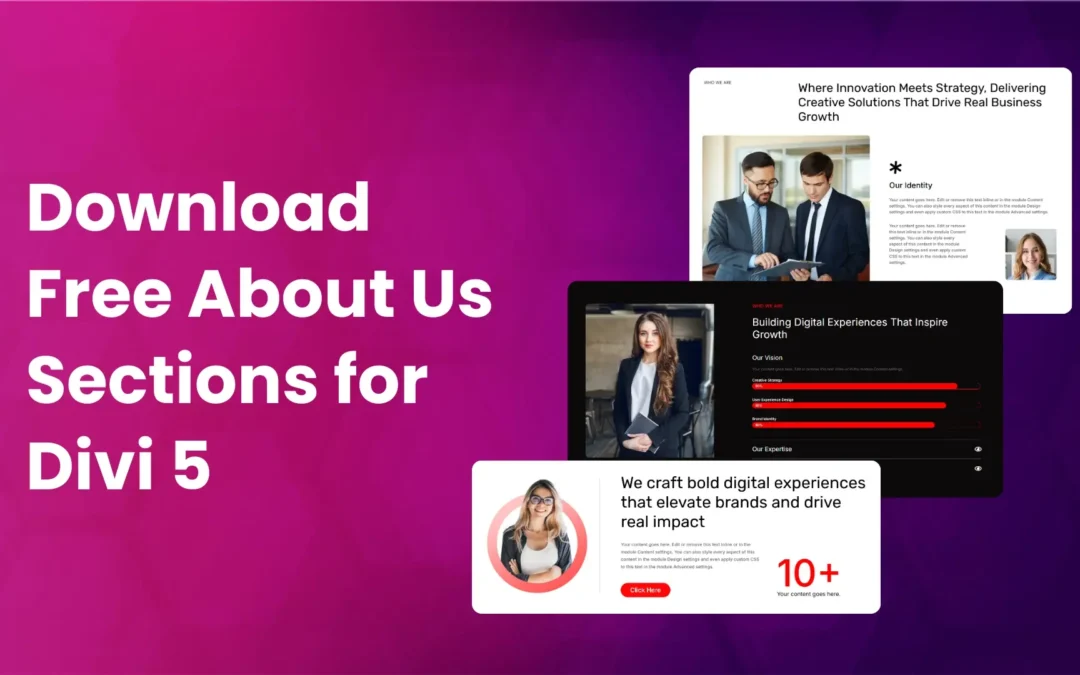



0 Comments