Are you looking to make your website impressive and user-centric without spending hours or hiring anyone?
At first glance, it may seem impossible for a non-coder. But the good news is it’s achievable with the help of AI website builders. They are easy to set up, configure, customize, and edit at your convenience.
Creating a full-fledged website has become a matter of time. You only need to give your proper instructions and visualize the behind-the-scenes.
That’s all.
Popular website builders like Divi AI, Wix, Zyro, and Site123 are innovative and provide ready-to-publish websites in minutes. Share your visualization through an understandable prompt with these AI builders.
This blog will help you select the ideal tool to build your dream website.
AI Website Builder Explained
Regular website builders have some available features and functions to create your website with minimal knowledge and experience.
Similarly, AI helps generate ideas for handling complex design, layout, and decision-making for your content. Overall, it simplifies the process and enables quick decisions.
There is no place for manual input or human error. Just draw your plan, note it, and instruct the AI. That’s all. You have created the website!
Suppose you’re using Wix ADI AI, it asks questions about your business, style preferences, and desired functions. After that, it will generate a personalized structure for your website.
Then, you can start customizing your website and make other differences when needed. The whole process eliminates manual input and helps users build professional-looking websites with mere technical knowledge.
How cool is that?
Now you may be wondering why AI tools are essential or what are the benefits. Let’s find out below!
5 Importance of Using AI Tools for Website Creation
Apart from providing a seamless process without manual input, there are some other benefits that you can’t ignore. This makes it appealing to beginners, small businesses, and seasoned designers. For instance, we have discussed only five benefits.
1. Speed and Efficiency
Traditional website building can take hours, days, or even weeks. AI tools streamline this by instantly generating designs and layouts, significantly reducing the time it takes to go live with a website.
2. User-friendly Design
With AI tools, you don’t need advanced design skills. AI builders often have intuitive interfaces, which make it easier for users to add, modify, and manage content. AI also ensures that the design is visually appealing and optimized.
3. Personalized Content
Many AI builders use algorithms to personalize elements like images, fonts, and colors based on user preferences. Some even suggest content based on the website’s type of business or purpose, helping users create a unique online identity.
4. Cost-effective Solution
Hiring web designers can be expensive. AI website builders offer easy-to-use options. You may get them at an affordable price, just command, and get ready with your design in minutes.
5. SEO and Performance Optimization
AI website builders often have built-in SEO tools like meta tag suggestions, page load optimizations, and mobile responsiveness. These tools ensure that websites built with AI tools perform well on search engines and offer smooth user experiences.
What to Look for in an AI Website Builder
Choosing the right AI website builder can make all the difference when developing a site that is easy to run and helps you reach your audience.
Some features will make things go more smoothly and features that will make your site stand out and work well.
Knowing what to look for, such as SEO tools and ways to customize things, can save you time and effort.
Before we start, here is a quick list of the must-have features!
1. Ease of Use
Look for platforms that have easy-to-use drag-and-drop tools and tutorials for beginners. A perfect AI website builder should help you at each stage, making it simple for a beginner to create a website, even if they don’t know how to start designing one.
2. AI-powered Design and Customization
A good AI website builder should let you change things in ways controlled by AI and go beyond simple themes. This includes giving users unique design suggestions, making intelligent changes to layouts, and evolving designs based on their feedback.
3. SEO and Performance Optimization
SEO tools are very important for getting found. Meta tags, alt text, and captions should be set in the builder. Performance improvement, such as ensuring pages run quickly and work well on mobile devices, is essential for the user experience and search results.
4. eCommerce Functionality
To sell goods or services online, you need robust eCommerce features. To support online sales, look for builders that offer safe payment methods, inventory management, and websites that can be changed to fit your needs.
5. Integrations and Support
Adding third-party tools (like analytics, email marketing, and social media platforms) without problems can improve things. Reliable customer service, tutorials, and documents are also needed for ongoing help.
Before you use an AI website builder for your project, check and consider these things.
11 Best AI Website Builders for 2025
Website builders now use artificial intelligence to speed up website-making, so anyone can create a beautiful, helpful website in less time.
Here, we will examine the top 11 AI website builders for 2025 and discuss their pros, cons, and prices. Let’s jump right in:
1. Divi AI
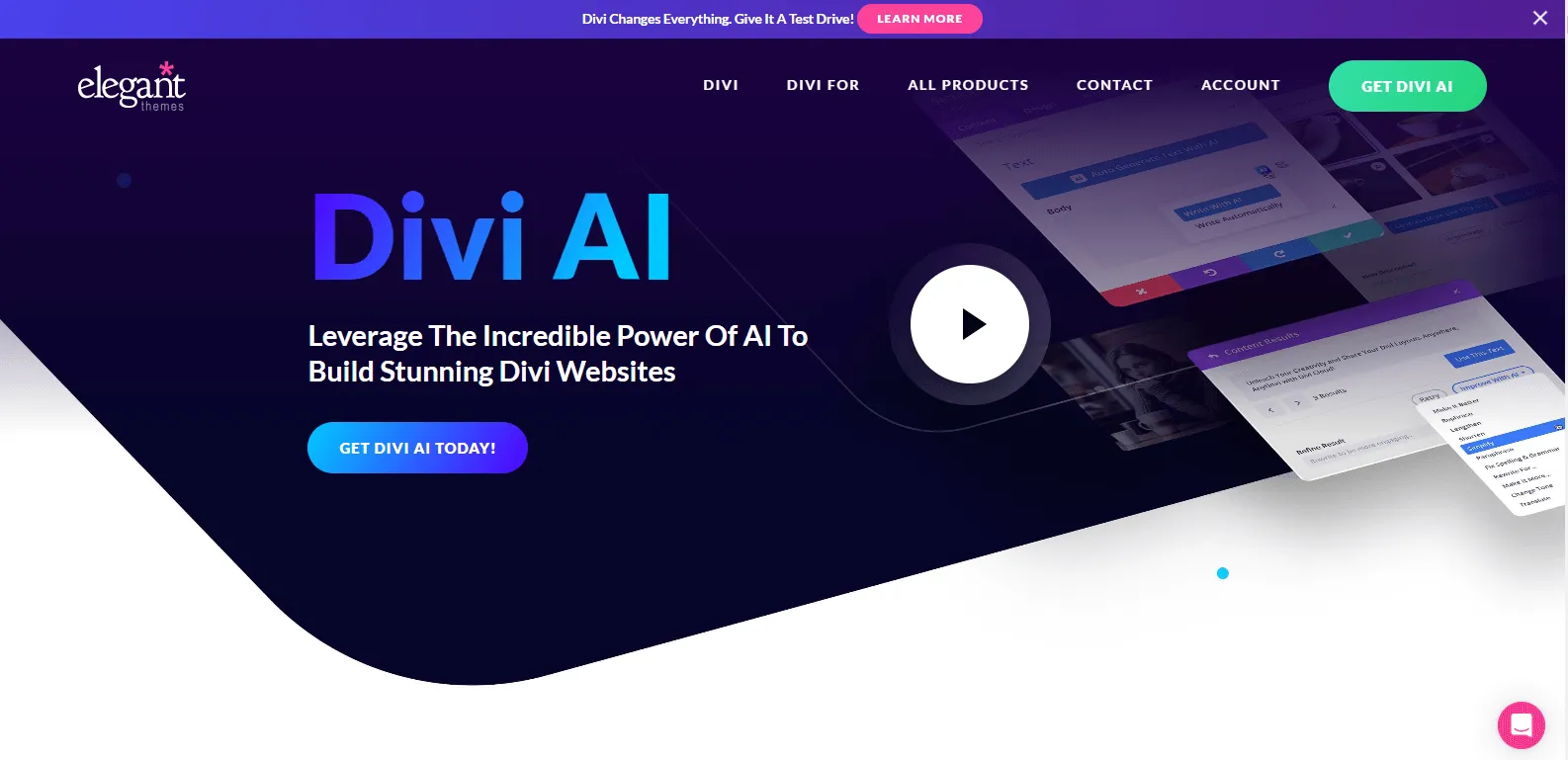
Divi-AI, created by Elegant Theme, is a sophisticated AI website builder among all the available tools. It already has a page builder available in WordPress. So, here is the good news for those who have already used this excellent page builder.
If you want to create pages, layouts, sections, and structures and generate web content, Divi-AI will guide you toward your ultimate goal. Apart from these, you can create new pages, apply color combinations, and do more conveniently.
What’s more? Yes, it has a separate section for generating AI text copy, contextual text, images, and many other amazing sections according to your imagination.
Pros
- Provides full customization and guidance through AI input
- One-click implementation and customizing options
- Scopes to play with colors, text, and fonts
- You can define custom styles with AI
- Integration with different modules of the Divi page builder
Cons
- The price might seem higher for new users
Pricing:
Divi-AI has two different pricing plans divided into yearly and monthly tiers. For new users, the starting price starts from $21.36 / Month. You can save a lot while taking their yearly pack which costs only $16.08/Month.
Best for: This AI builder is ideal for small entrepreneurs, online business owners, marketers, website designers, and professionals who need a quick yet standard solution. The WordPress users will find it more customizable with the drag-and-drop interface and easy access to AI-powered design features.
2. Wix ADI
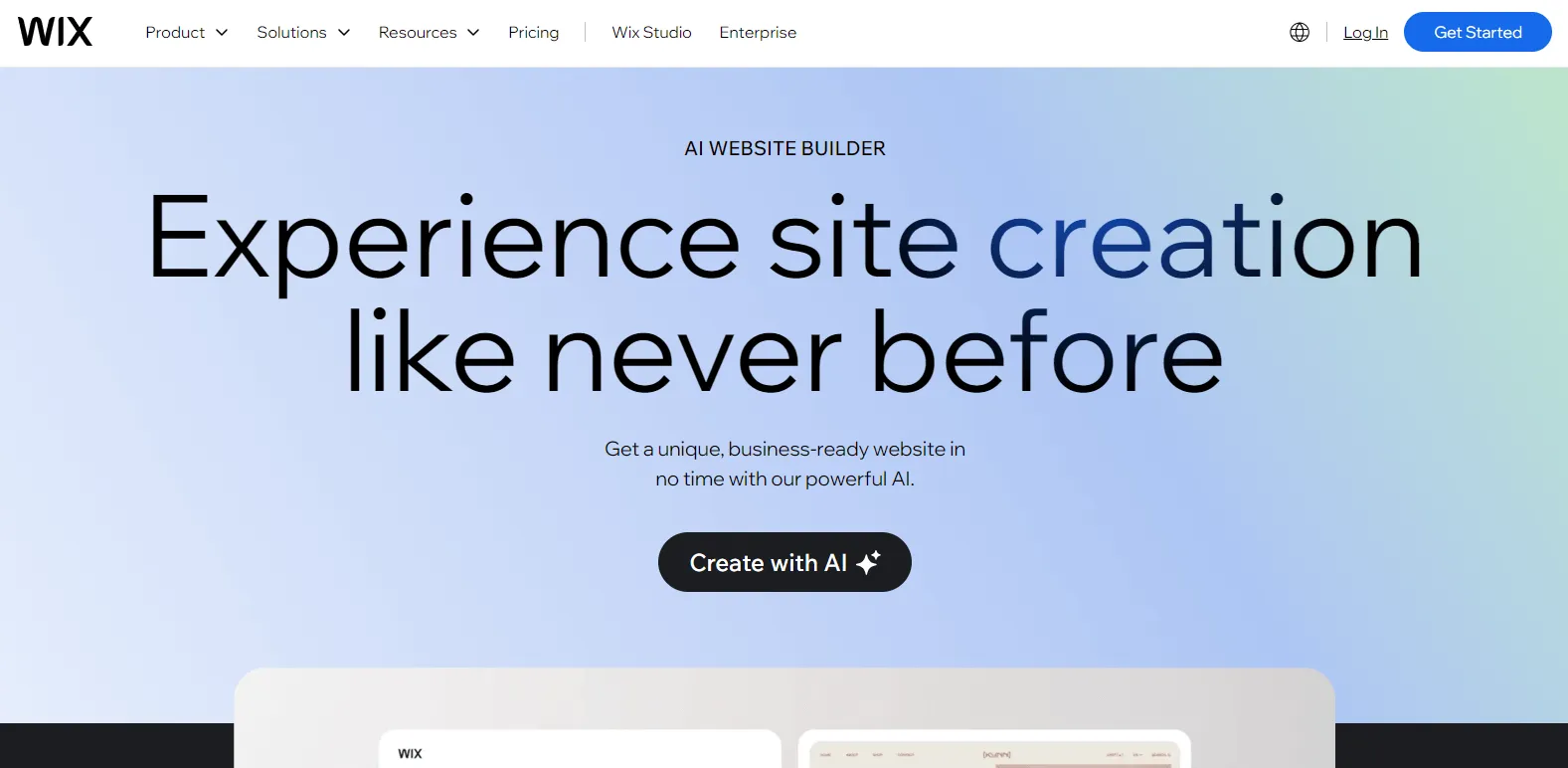
For beginners who want simple steps to create a professional-looking website without any prior coding or design experience, a well-known AI-powered website builder like Wix ADI (Artificial Design Intelligence) is quintessential.
It can automatically generate a unique design for your website if you provide a few details about your goals and objectives.
Pros
- Its interface is intuitive and user-friendly
- There are numerous templates for different industries
- Built-in SEO optimization tools
- Access to the extensive Wix app marketplace
- Helpful customer support and tutorials
Cons
- Limited flexibility for developers
- Ads on the free plan.
Pricing
Wix ADI offers a free plan with basic features. With $16/month you can avail the paid pack to unlock the latest functionalities. You can experience expanded storage, eCommerce advanced features, and custom domain support.
Small companies and entrepreneurs may afford it, with business plans starting at $27/month for complete online shop capabilities.
Best for: Beginners, small business owners, and personal users who want a tool that is easy to use and can be changed in many ways without knowing how to code will love it.
3. Zyro
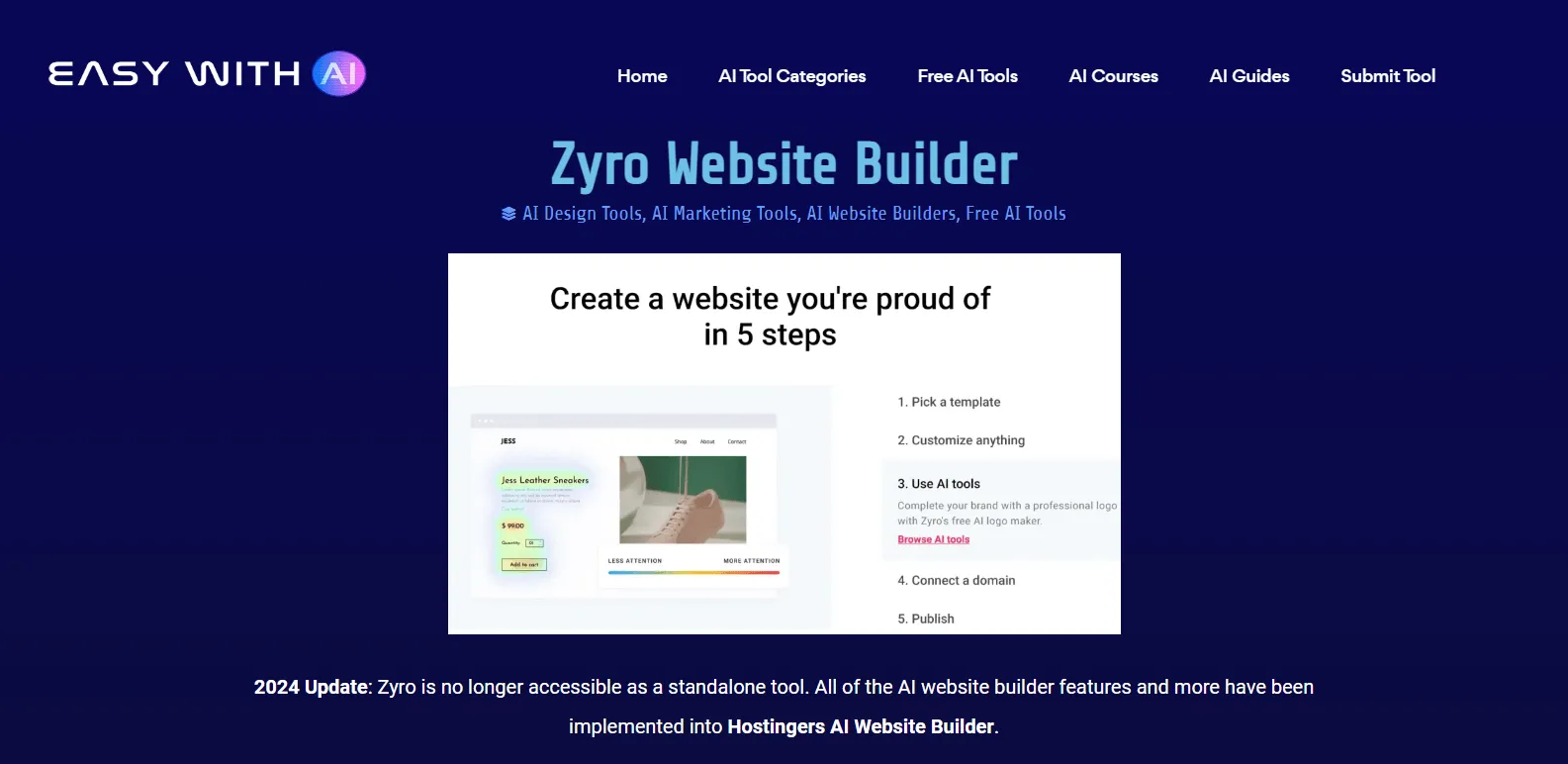
Zyro by Hostinger provides a user-friendly AI-powered platform with unique features, such as a heatmap, and an AI content generator, to maximize design layouts.
It’s a quick and reasonably priced way to make basic websites seem professional.
Pros
- It is reasonably priced for those on a tight budget.
- AI content generator and layout heatmap tool.
- Fast, efficient setup process.
- Strong integration with Hostinger.
- Mobile-responsive templates.
Cons
- Limited template customization.
- There is no free plan after the trial period.
Pricing
One of Zyro’s most notable aspects is its cost. With monthly plans starting at $2.90, it’s among the most reasonably priced AI website builders.
Advanced design tools and eCommerce capability are added to higher-tier plans, which start at $3.90/month and are an affordable choice for small online businesses and basic websites.
Best for: Zyro is ideal for beginners, small company owners, and freelancers on a tight budget who want an essential website without many customizing options.
4. Bookmark

AIDA, Bookmark’s AI design helper, lets people make their website in less than two minutes.
It’s known for its easy-to-use design, which makes it perfect for small businesses and artists who want a simple way to build websites.
Pros
- Quick setup with AIDA’s assistance
- Responsive designs with a professional look
- Intuitive drag-and-drop editor
- eCommerce options are integrated
- Good SEO tools for better ranking
Cons
- Limited customization for advanced users.
- Limited templates and design flexibility.
Pricing
There is a basic free plan in Bookmark but to enjoy the AI design and other advances you have to pay $11.99/month. If you are an eCommerce site owner then avail their business plan starts at $24.99/month, which allows you to use online store features and SEO tools.
Best for: Great for freelancers, consultants, and small business owners looking for a quick setup and minimal learning curve with the help of AI-driven design
5. Hostinger AI Builder
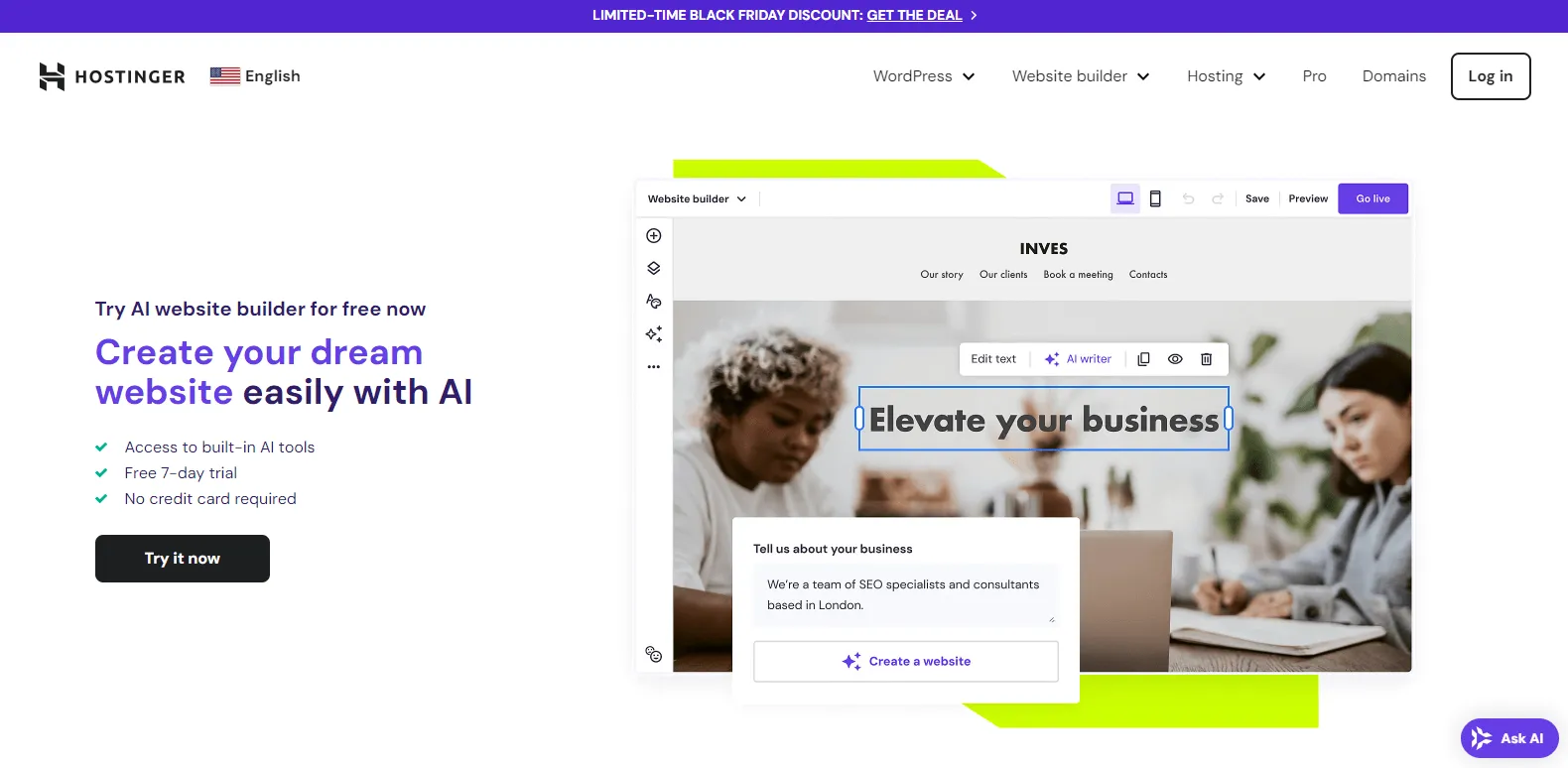
The Hostinger AI Builder offers analytics integration, SEO optimization, and multiple themes to suit different types of business. This is a reasonable solution where you will find useful features for startups and small business owners.
Pros
- Highly affordable pricing
- Built-in SEO optimization
- Super fast AI-guided design
- Integrated with Analytics
- Mobile-responsive templates
Cons
- Fewer templates compared to competitors.
Pricing
It is competitively priced. The basic plan starts at $2.99/month where you can enjoy an SSL certificate with your domain name. Plans with more storage space and extra features start at $4.99 a month, which makes it affordable for growing businesses.
Best for: If you require a stable, low-cost website with simple customization choices you should have this builder. In a nutshell, new businesses, individuals, and companies will find it helpful.
6. Squarespace with Fluid Engine
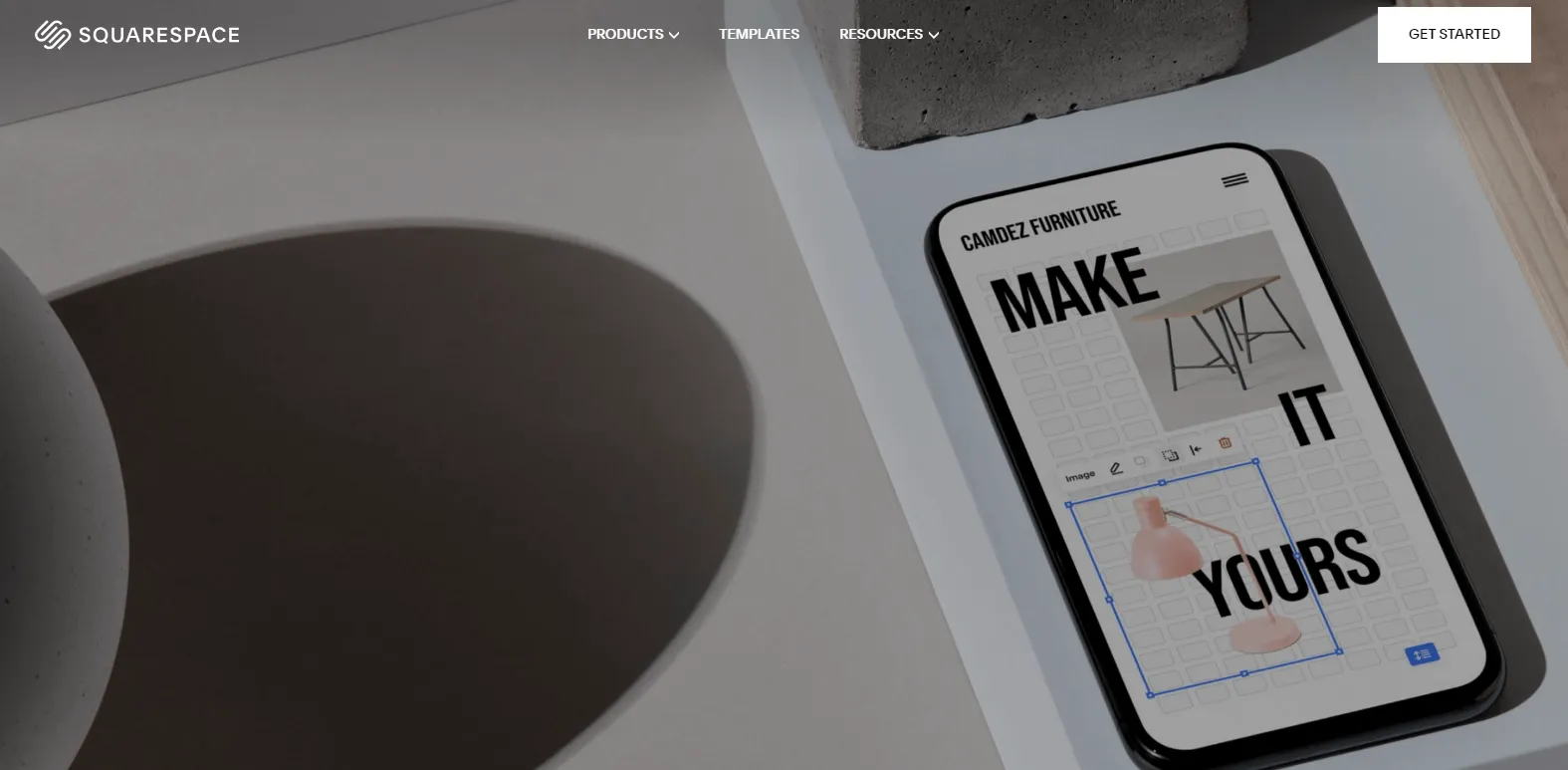
Squarespace’s Fluid Engine is renowned for its elegant themes. And particularly loved by small companies and creative people. The dynamic and AI-enhanced design features of this AI builder make it a smart choice.
Pros
- Eye-catchy and elegant templates.
- Robust design customization with Fluid Engine.
- Built-in eCommerce functionality.
- Comprehensive blogging platform.
- Strong SEO and analytics tools.
Cons
- Not as beginner-friendly as others.
Pricing
The most reasonable pack is a personal website plan starting at $16/month. In the business plan you can utilize the eCommerce features, starting at $23/month.
Also they have a Commerce plan which costs $27/month. The larger web companies with sophisticated sales tools and inventory management will love this package.
Best for: Creatives, small company owners, and entrepreneurs looking for sophisticated, design-focused websites with many customization possibilities and eCommerce facilities would love this bundle.
7. GoDaddy Website Builder
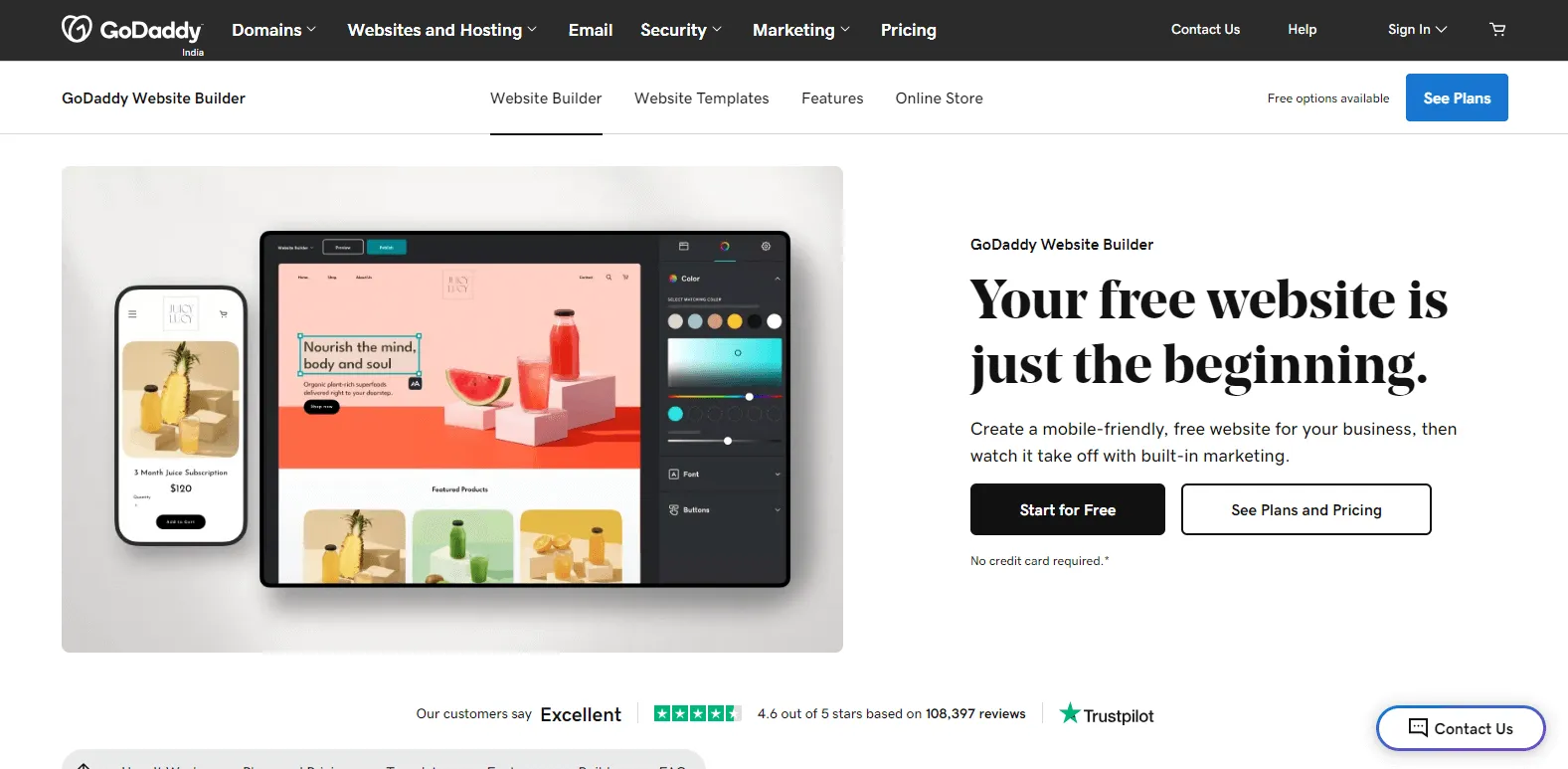
A logical choice for service-based businesses, GoDaddy’s AI-powered website builder offers a simple platform with integrated eCommerce, social media management, and email marketing features.
Pros
- Social media and email marketing integration included.
- Simple, beginner-friendly interface.
- Customizable templates.
- Decent SEO features.
- Standard customer support.
Cons
- eCommerce capabilities are limited
Pricing
GoDaddy’s plans start at $9.99/month for personal websites. For companies, the most expensive options start at $14.99 per month.
These plans are an excellent alternative for low-budget service-based companies since they include features like SEO tools, eCommerce options, and marketing connectors.
Best for: Small companies, service providers, and freelancers who need an easy-to-use builder with integrated business tools and marketing options.
8. 10Web
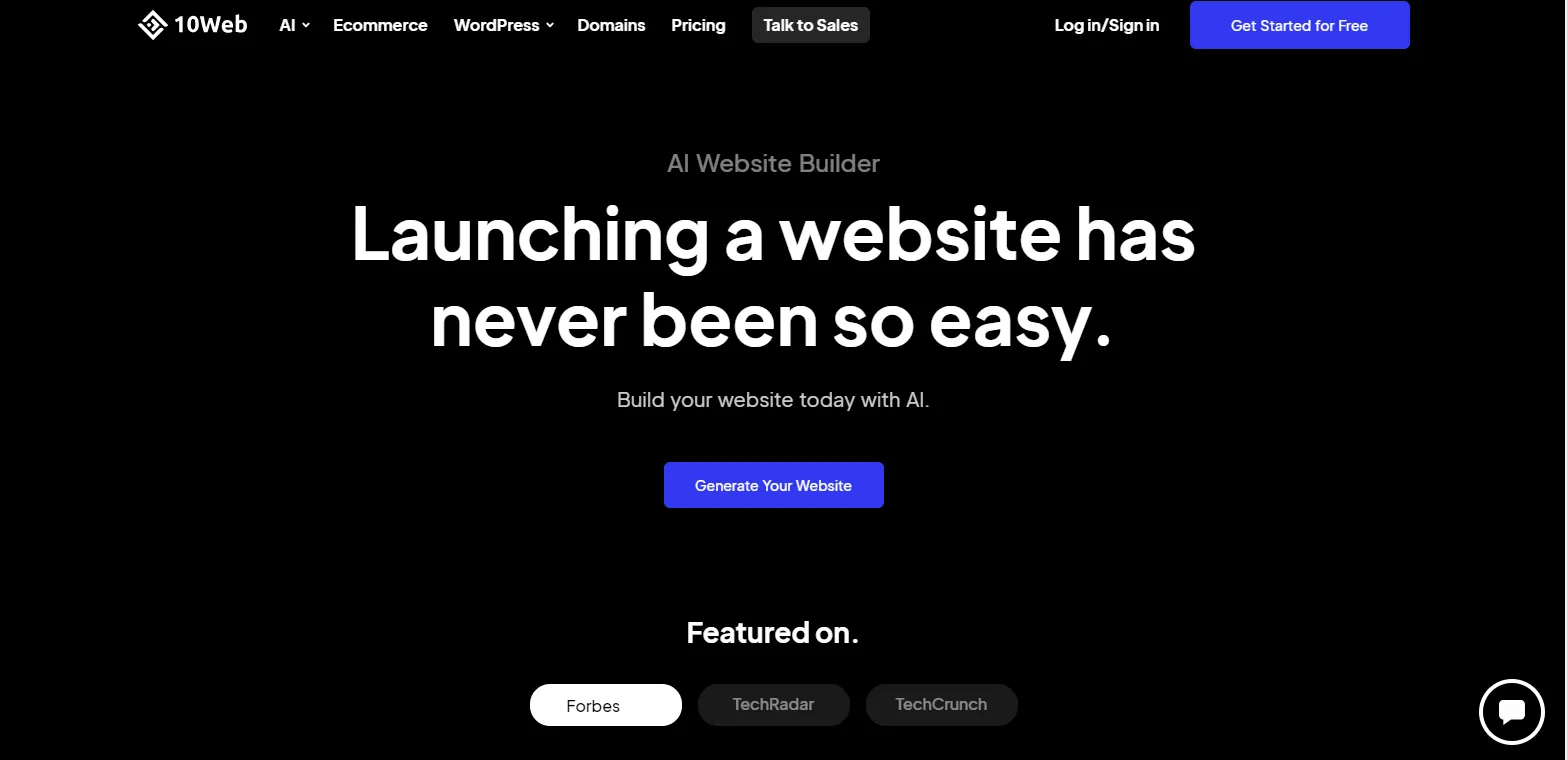
10Web 10Web leverages AI to simplify WordPress site creation. It provides SEO tools, responsive designs, automatic backups, and a fast setup procedure. This is the best option for those who wish to minimize time on-site setup and are familiar with the WordPress environment.
Pros
- Compatible with WordPress.
- Responsive and mobile-friendly interface.
- Automated backups and robust SEO tools.
- Simple AI-driven site creation.
- Easy integration with popular WordPress plugins.
Cons
- Limited customization compared to regular WordPress.
Pricing
10Web’s AI-powered WordPress builder starts at $10/month and includes responsive designs, SEO tools, and backup options.
The price increases for more extensive features and multiple websites, catering to users familiar with WordPress.
Best for: WordPress users looking to speed up their setup process—especially bloggers and freelancers familiar with WordPress plugins will find this software simple and easy to use.
9. Jimdo Dolphin
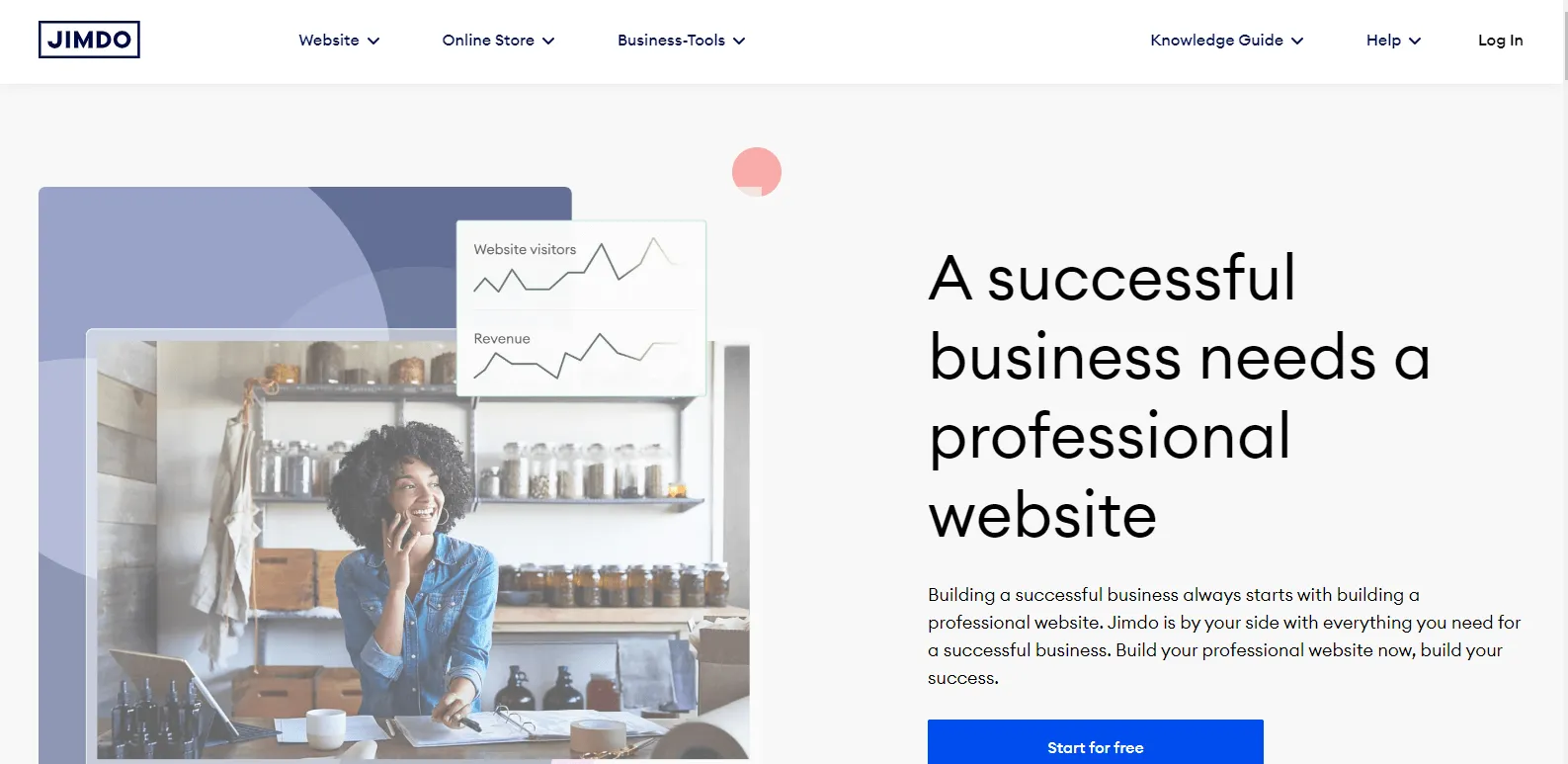
At the beginning of developing a website, Jimdo Dolphin AI Builder will ask you a few questions and build your dream website according to your visualization. This tool is simple and can be used by bloggers, freelancers, and small businesses that need to get started immediately. Generally, it’s perfect for users who prioritize simplicity and speed over customization.
Pros
- Fast setup with AI assistance.
- User-friendly interface.
- Mobile-responsive designs.
- Basic eCommerce support.
- Affordable pricing.
Cons
- Limited design flexibility.
- Limited eCommerce options for larger stores.
Pricing
Basic website plans from Jimdo Dolphin start at $9 per month, while the Business plan, which costs $15 per month, offers more features like improved storage and eCommerce, making it affordable for small enterprises.
Best for: Don’t have technical knowledge but want a quick professional online presence? Jimdo Dolphin is all you need. This is a perfect tool for new designers, entrepreneurs, small business, and freelancers. The straightforward, easy-to-use website builder with minimal eCommerce features can save your day.
10. Durable AI
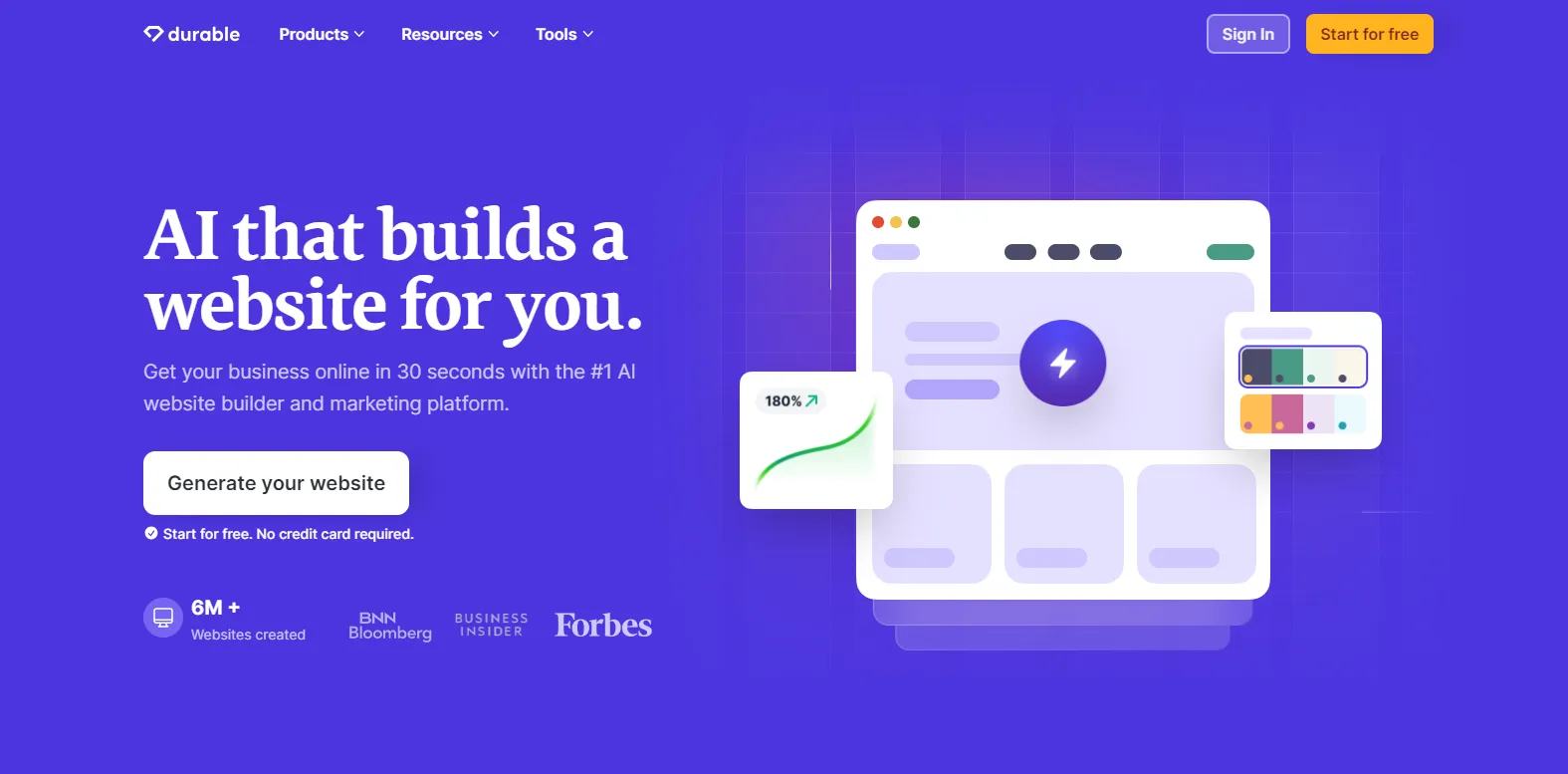
Durable AI is a streamlined website builder that emphasizes speed. It claims to create an entire website in under a minute. It’s designed for freelancers, microbusinesses, and those seeking a simple, professional online presence.
Pros
- Speedy setup process.
- Minimalistic, professional design.
- User-friendly for beginners.
- Simple customization options.
- Great for basic business websites.
Cons
- Few eCommerce features.
- Minimal templates are available.
Pricing
Durable AI offers a single plan starting at $15/month. With this pricing, you can quickly set up and configure things with minimalist features. You can also get some basic customization and design options.
Best for: This AI-powered website builder is specially tailored for freelancers, consultants, and micro businesses.
11. Site123
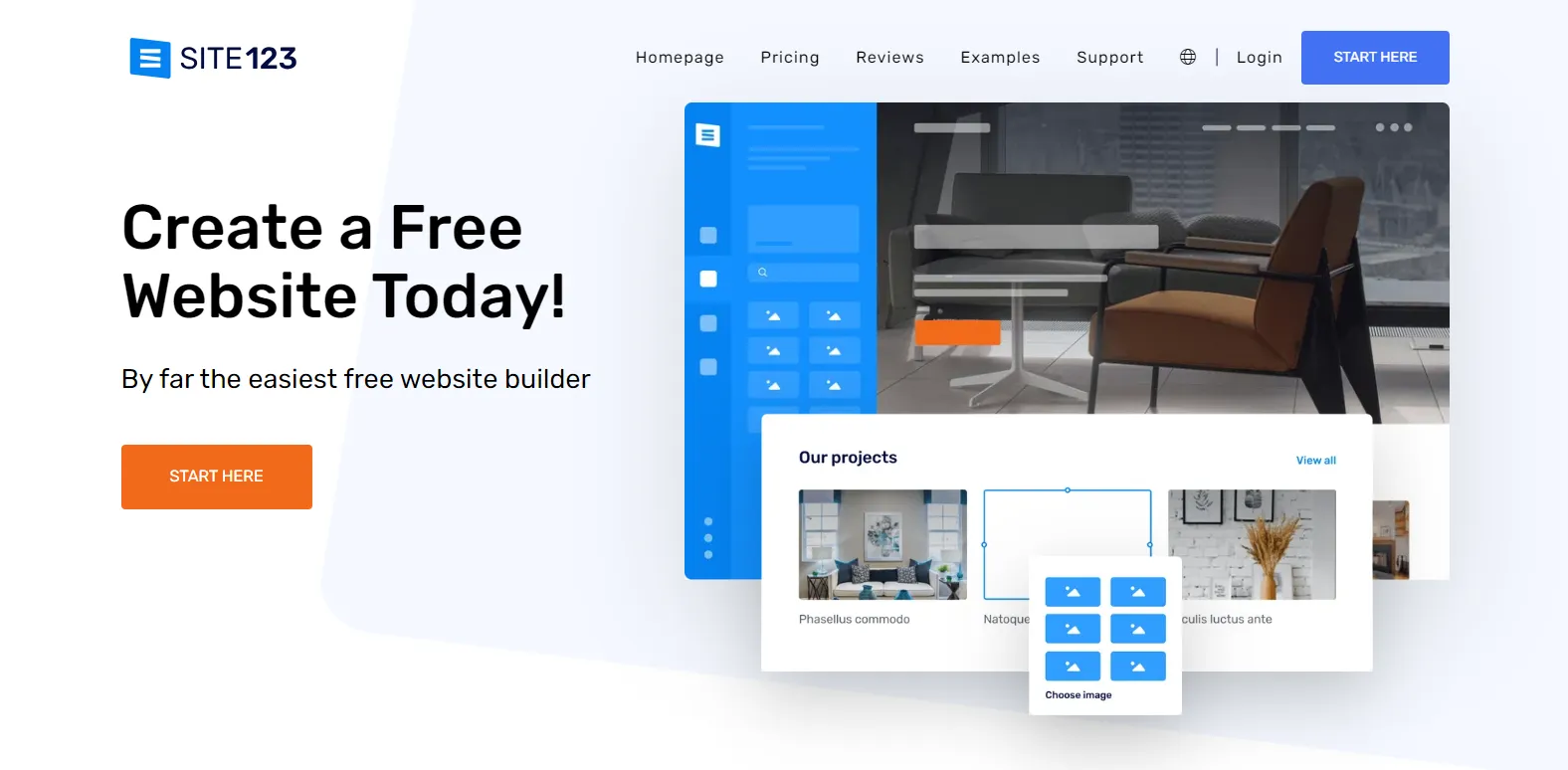
Site123 is an excellent alternative for customers without design skills. Design responsiveness and user-friendly layouts are signtaficant factors while developing a website. That’s where Site123 can assist you with many customization choices though you are not much familiar with designing.
Pros
- User-friendly drag-and-drop editor.
- Mobile-responsive designs.
- Strong eCommerce features.
- SEO-friendly tools.
- Good customer support.
Cons
- Limited customization for advanced users.
Pricing
Site123 offers a free plan with limited functionality. Its premium plans start at $12.80/month and include eCommerce facilities and custom domains, which are more expensive. If you want more storage and useful SEO tools then don’t forget to try their higher-tier services.
Best for: This is appropriate for the people who are seeking a low-cost, user-friendly platform with basic functionality and strong eCommerce support. In that term, newcomers, small company owners, and entrepreneurs should check this out.
Comparison Table: Key Features at a Glance
It’s helpful to evaluate the key characteristics when selecting an AI website builder. This table compares important features, including cost, simplicity of use, SEO tools, and customization possibilities.
Whether you’re seeking simplicity, versatility, or a combination, use it as a quick reference to choose which builder best suits your requirements.
| Builder | Ease of Use | AI Features | SEO Compatibility | eCommerce Compatibility | Support |
| Wix ADI | High | Yes | Yes | Yes | Excellent |
| Zyro | High | Yes | Yes | Yes | Good |
| Bookmark | High | Yes (AIDA) | Yes | Limited | Fair |
| Hostinger AI Builder | High | Yes | Yes | Yes | Good |
| Squarespace | Medium | Yes (Fluid Engine) | Yes | Yes | Excellent |
| GoDaddy Website Builder | High | Yes | Yes | Yes | Good |
| 10Web | High | Yes (for WordPress) | Yes | Limited | Good |
| Jimdo Dolphin | Medium | Yes | Limited | Yes | Fair |
| Durable AI | High | Yes | Limited | Limited | Fair |
| Site123 | High | Yes | Yes | Yes | Good |
What Are the Pros and Cons of Using an AI Website Builder
AI website builders streamline website creation with the power of AI. Surely it’s getting praise from most of the users but is this only filled with pros. We will explore both the primacy and limitations of AI website builders.
Advantage
It takes time to learn code and that’s why hiring a developer is costly. You won’t get the expected result with a beginner-level coder. That’s where AI builders can come in handy.
- Quick setup: With AI, websites can be created in minutes, reducing setup time significantly.
- Cost-effective: With the 1/4 monthly salary of a mid-level developer or designer you can purchase an elite package for a year. Yes, that’s possible!
- Easy to use: Whether you have little or no technical experience, you can use AI builders since they are generally designed to be simple.
- Mobile Responsive and SEO: Most of the AI builders have built-in SEO and mobile-responsive features.
Disadvantage
Sometimes AI builders can be restrictive if you want total creative control. Templates might feel limited to you. And if you don’t buy advanced features could be locked behind the premium packs.
- Limited customization: While AI builders are flexible, they may lack the customization depth of traditional platforms.
- Subscription-based costs: Some AI builders operate on a subscription model, which can add up over time.
- Less control over SEO: Advanced users may find the SEO tools somewhat restrictive.
6 Things to Know for Choosing the Right AI Website Creation Tool
Selecting the best AI website builders fit can be tricky with so many choices available. Don’t be concerned! Here are six simple guidelines to help you choose the perfect one and launch your website smoothly.
1. Define Your Needs
First things first—what’s the primary purpose of your site? Think about what you need it to do.
Are you setting up an online store? Starting a blog? Or, showcasing a portfolio?
By being aware of your must-have features, you can prevent yourself from being distracted by things you don’t really need.
- eCommerce: Need to sell stuff? Look for tools with shopping carts, secure payment options, and built-in inventory management.
- Blogging: Planning regular posts? You need a builder with easy blogging tools like post scheduling and categories.
- Portfolio: If it’s all about showing off your work, choose a builder with clean, beautiful gallery options for images and videos.
Knowing your goals early on helps narrow your choices and ensures you won’t pay for unnecessary extras.
2. Check AI Capabilities
Not all AI website builders are created equally. Some offer basic templates, while others come with cool AI features that can save time and make things easier.
Here’s what to look for:
- Design personalization: Some tools let you input a few details about your brand or style, and they’ll generate a design that matches—so much faster than starting from scratch.
- Content suggestions: Some builders even suggest content based on your industry if writing isn’t your thing. It’s a handy option if you’re staring at a blank page.
- Site optimization: The more advanced tools can monitor your site and suggest updates to keep things running smoothly and help to attract more visitors over time.
3. Test Ease of Use
Try out a couple of free trials before deciding. It is essential to ensure that the platform is not difficult to use. Watch out for a few things during the trial:
- User-friendly interface: Is finding what you need simple, or do you feel like you’re in a maze? Using drag-and-drop builders, you can make rapid modifications without becoming technical.
- Customization options: Even if the AI picks your design, you should make some tweaks. Verify if it’s easy to customize elements like layouts, colors, and fonts.
- Mobile friendliness: Since many consumers browse on their phones, make sure the platform is responsive to mobile devices. You want your website to appear fantastic across all platforms.
Exploring a platform will help determine whether it’s intuitive and flexible enough for your style.
4. Analyze SEO Tools
SEO is a must if you want people to be able to find your website. It might seem hard initially. Numerous AI website builders have included SEO capabilities to assist in these circumstances.
Here’s what to check:
- Keyword suggestions: Some AI tools suggest keywords to help your site get noticed. Handy if you’re not sure where to start with SEO!
- Meta tags and descriptions: Adding descriptions, titles, and tags is essential for search engines. Make sure the builder makes it easy to fill these in.
- Analytics: Platforms that integrate with Google Analytics or have tracking tools are excellent for monitoring who’s visiting your site and how they’re finding you.
Good SEO tools will save you time and boost your chances of attracting visitors, so it’s worth checking out what each platform offers here.
5. Review Your budget
Let’s talk about money! Site builders come in a wide range of prices, from free ones with fewer features to full-on paid plans. Make sure you don’t spend too much by following these steps:
- Monthly vs. yearly plans: Some builders will give you a deal if you pay yearly. Figuring out what your budget allows is important.
- Additional fees: Check for extras that may cost extra, like a custom name, eCommerce tools, or more space.
- Room for growth: If you need to increase the size of your website, look for a builder that lets you do this easily. To move on to the next level, different actions are needed.
Write down what qualities you want and how much you can spend. Thereby, you won’t need to spend money on things you might not use.
6. Evaluate Support Options
Good customer support can be a lifesaver if you’re new to website building. When you’re comparing platforms, check out their support options:
- Available channels: Some platforms offer only email support, while others have live chat or phone support. Decide what you’re most comfortable with.
- Learning resources: Look for tutorials, FAQs, or a community forum. These tools can be beneficial when you’re trying to fix problems.
- Response times: Some builders promise quick responses for certain types of support, which can be very helpful if you need it quickly.
Reliable support you can count on will make your experience go more smoothly and give you a way out if things go wrong.
Wrapping Up: Are You Going to Use AI Builders for Your Website?
AI website builders have changed the way we think about website design compared to a few years ago. AI website builders have come with some blessings these days.
Being a marketer, website development could be a tiresome and time-consuming task for you. But these AI tools make this significantly more manageable for you. Just plan and go in the proper implementation.
Let’s recap the whole scenario in some stages:
- Understand why you need AI builders
- Consider the importance of using an AI website builder tool
- Define your needs with other required requirements
- Match your budget, time, and available resources with the website builder
Once you have found the right click, start exploring the top AI builders we discussed in this post. Let us know if you face any trouble and leave your thoughts in the comment section.






0 Comments