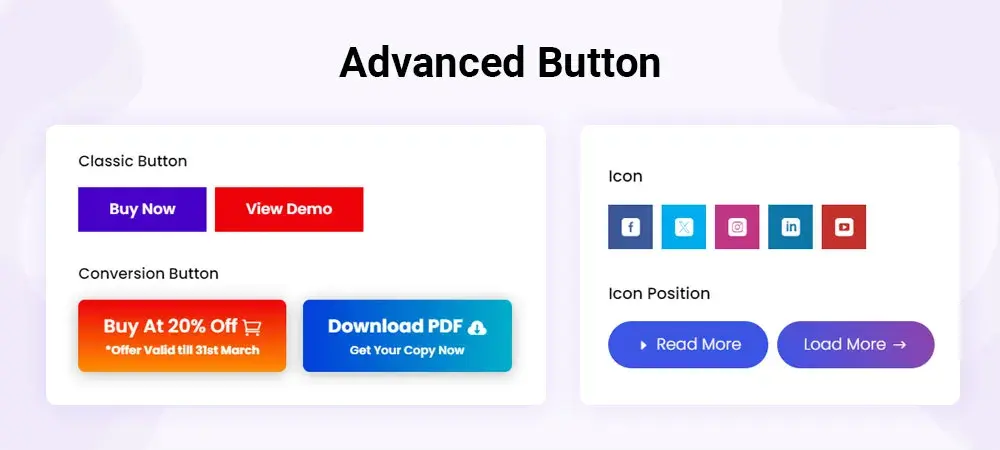
Multiple Button Layouts
What advanced button module can help you to do on your website? Many things that you want to do with a button. Not only it creates highly engageable buttons, but it also fulfills your goal. Plus, it comes with 2 Button types — Classic & Conversion. Using these button layouts, you’d be able to create buttons that would convert more than any button layout.
Add Inline Buttons
There are many instances where we need two or more buttons aligned in the same line. We can achieve it simply by adding two button modules, but then customizing them becomes tiring. We need to do it one by one. But the Inline button option of the Divi Advanced Button module allows you to add multiple buttons in a single line and customize them from a single module. So, you don’t have to add many modules to keep two or more buttons in the same line.
Multiple Hover Effects
In addition to the Button layouts and Inline button options, the Advanced Button module of the Divi Plus plugin features 8 Background Hover effects that you can easily apply to your conversion and classic buttons. The available hover effects are Default, Wipe, Slider Right, Left Slide, Slide Down, Slide Up, Horizontal Shutter, and Vertical Shutter.
And Many More Customization Options
Once you start using the Divi Advanced Button module, you don’t need any other Divi button plugin or module. Apart from the above features, it also includes multiple customization options that make your Divi button look more engaging and clickable. You can adjust the button background with Color, Gradient, and Images. Can change the icon and icon position on hover, and many more options that would stand your Divi button out from the crowd.
