Do you think the images on the website are just there for beauty? They are more powerful than you imagine. It is reported that visual content, including images on the website, gets 94% more views than text-only content.
On your website, the content is everything, and by content, it means the texts, images, videos, and other interactive elements of your website.
Are you using Divi to build your new WordPress website? If yes, consider image accordion modules for Divi to enhance the visual appeal of your website. Here, we have gathered the top 9 image accordion modules for you to stay on top of the game.
What Are Divi Modules?
Although images are a crucial element of your web design process, however, adding only images is not enough. Therefore, it is important that your images be interactive and responsive, which triggers your user to perform the targeted action.
For this, use Divi modules, which are the content elements used to build WordPress pages using the Divi Builder. Every module has the ability to add unique features, elements, and other design settings, allowing you to create something creative and totally unique.
One such module is the Image Accordion Module, which helps you add interactive images to the website. Let’s discuss the best 9 image accordion modules that you can use to make your website more responsive.
9 Best Image Accordion Modules for Divi You Can Use
The following image accordion modules are some of the best. They will help you showcase images on your website with enhanced interactivity.
1. Divi Image Accordion Module by Divi Plus
With the Divi Image Accordion Module by Divi Plus, you can creatively showcase your images in stylish image sliders. This module helps you generate both vertical and horizontal sliders. It allows you to show the content on them when the user hovers or clicks on them.
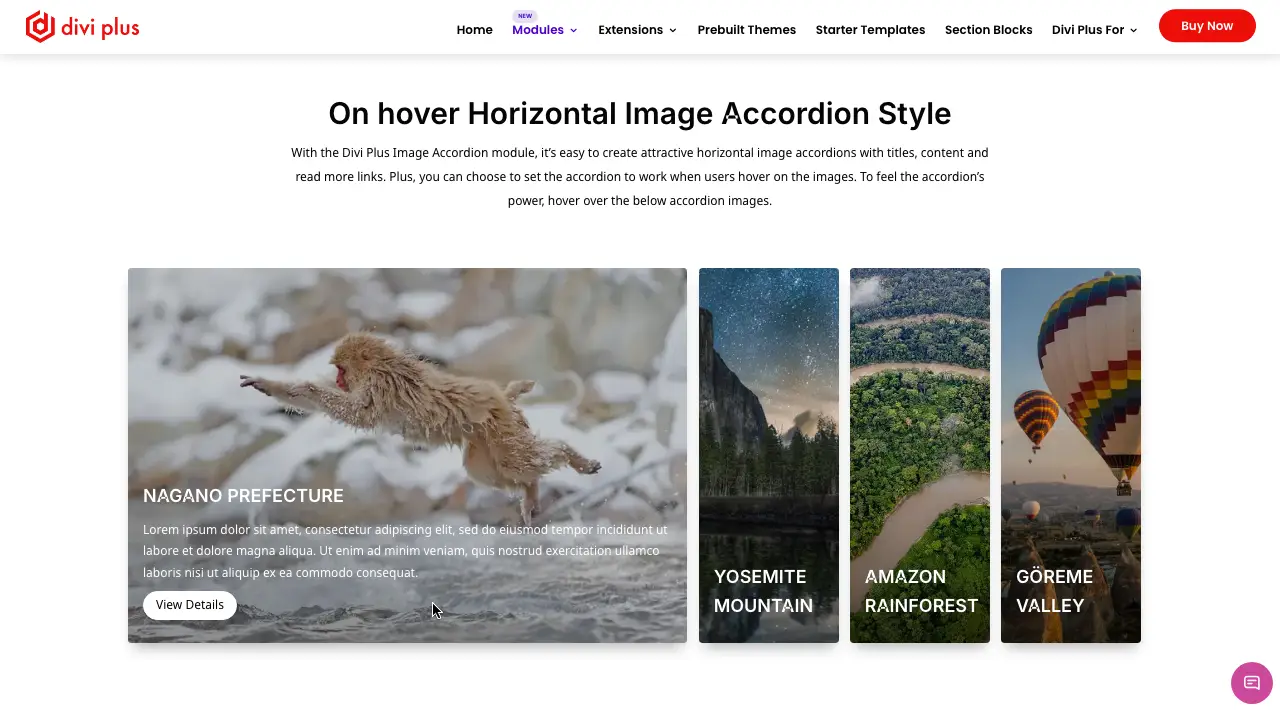
In addition, this Divi Image Accordion also provides an option to add Read More links, modify the style of texts, and many other customizations.
The on-hover horizontal image accordion allows you to generate fascinating horizontal image sliders with titles, Read More links, etc. At the same time, the on-click vertical image accordion allows you to create vertical sliders, which work when the user clicks on them.
Moreover, if you want you can make both on-hover and on-click image sliders in both horizontal and vertical form.
2. Divi Sensei Image Accordion Module
The Divi Sensei Image Accordion Module is designed to create stunning image galleries that are also interactive in nature and work when hovering on or clicking on them. It allows you to add multiple images at a time, having icons, titles, descriptions, and buttons of their own.
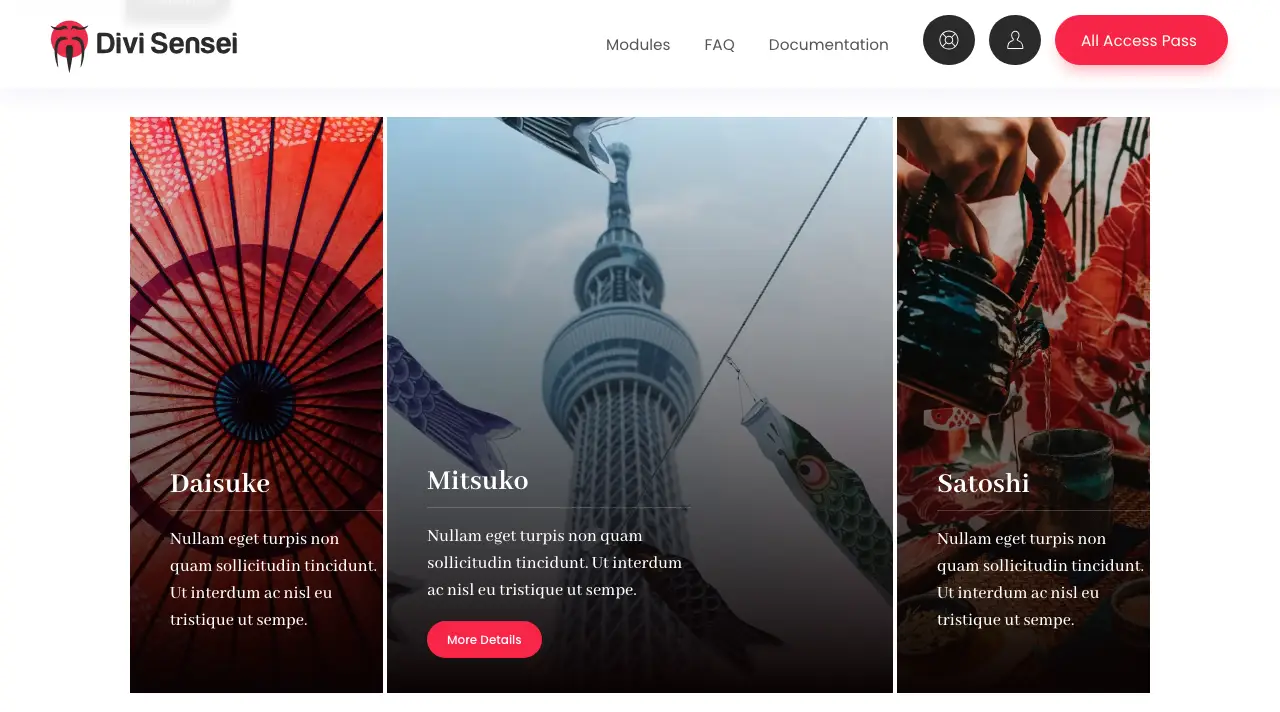
Divi Sensei Accordion offers two layouts, i.e., horizontal and vertical.
It is responsive, too, which means you are free to choose either a landscape layout for desktops or a portrait layout for mobile phones.
This module comes with all the necessary customization controls, such as accordion effect intensity, module height, image overlay, trigger on hover or clicks, responsive settings, custom CSS fields, etc.
3. Image Accordion Module by Divi Supreme
The Image Accordion Module by Divi Supreme allows you to create interactive images and text when hovered on. This module allows you to create image galleries with hover-on functionality.
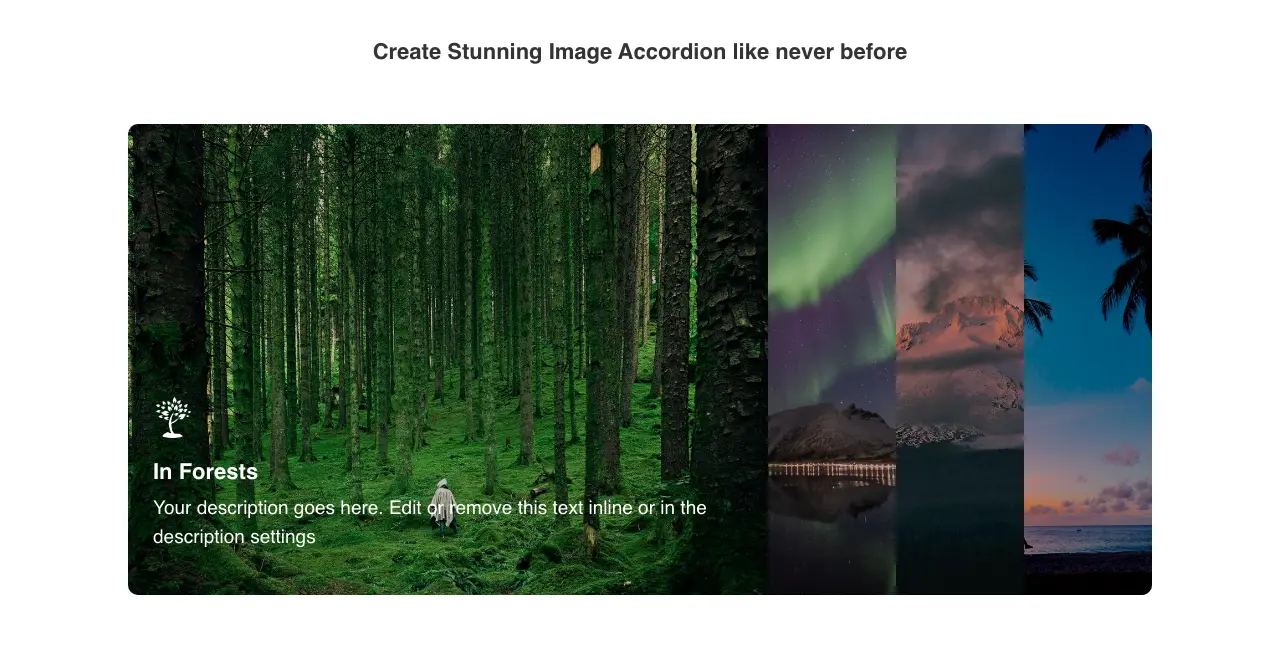
You can create a single accordion and display multiple images along with the text.
When you hover over this slider, each slide expands to reveal the image plus text while the others contract. This Image Accordion Module is free to use by Divi Supreme, and if you want to use it, simply download its free plugin. This module is fully customizable, which allows you to select the various accordion settings easily.
4. DiviExpand Image Accordion
With DiviExpand Image Accordion, you can create visually appealing and interactive image galleries to enhance user experience. It comes with many customization options, such as child items, animation effects, typography, etc.
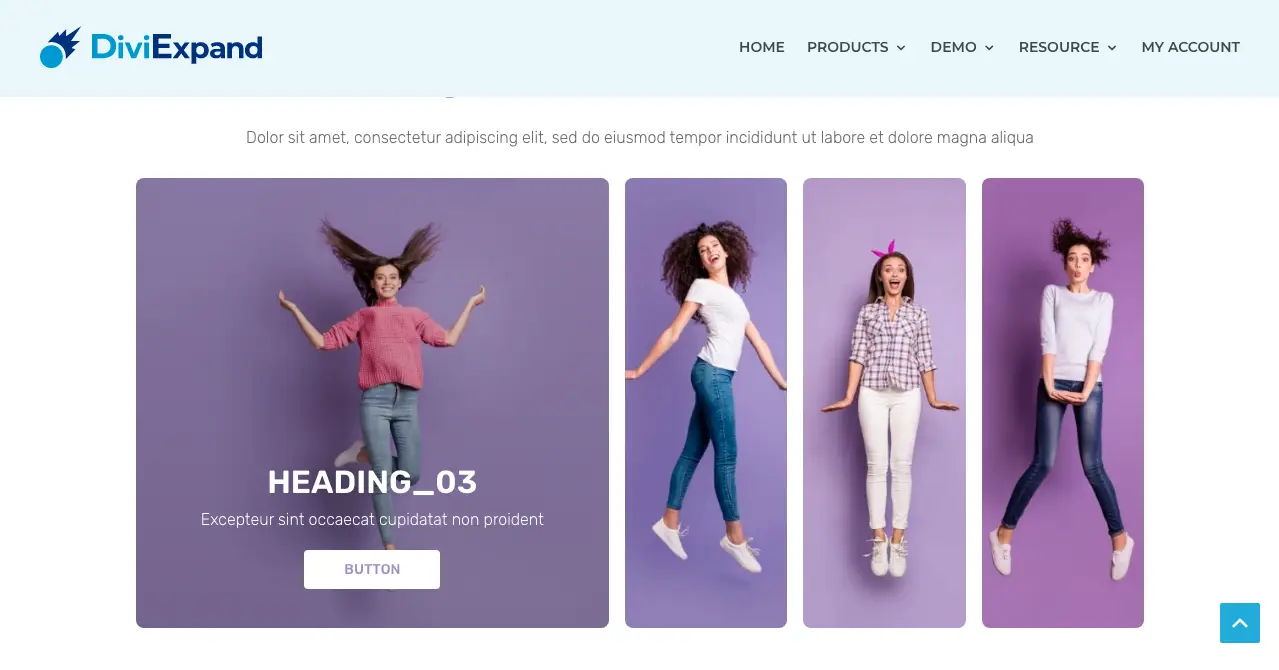
The animation settings allow you to control how text appears on the page and other image transition controls for a smooth zoom effect. Moreover, it also provides full control to link different pages for your audience, customize your item order in the accordion, add lightbox features and customize button styles.
5. DiviFlash Image Accordion Module
The Image Accordion Module offered by DiviFlash helps you to create eye-catching interactive image accordions both in a horizontal and vertical layout. They provide a responsive module in a vertical form that is compatible with mobile devices.
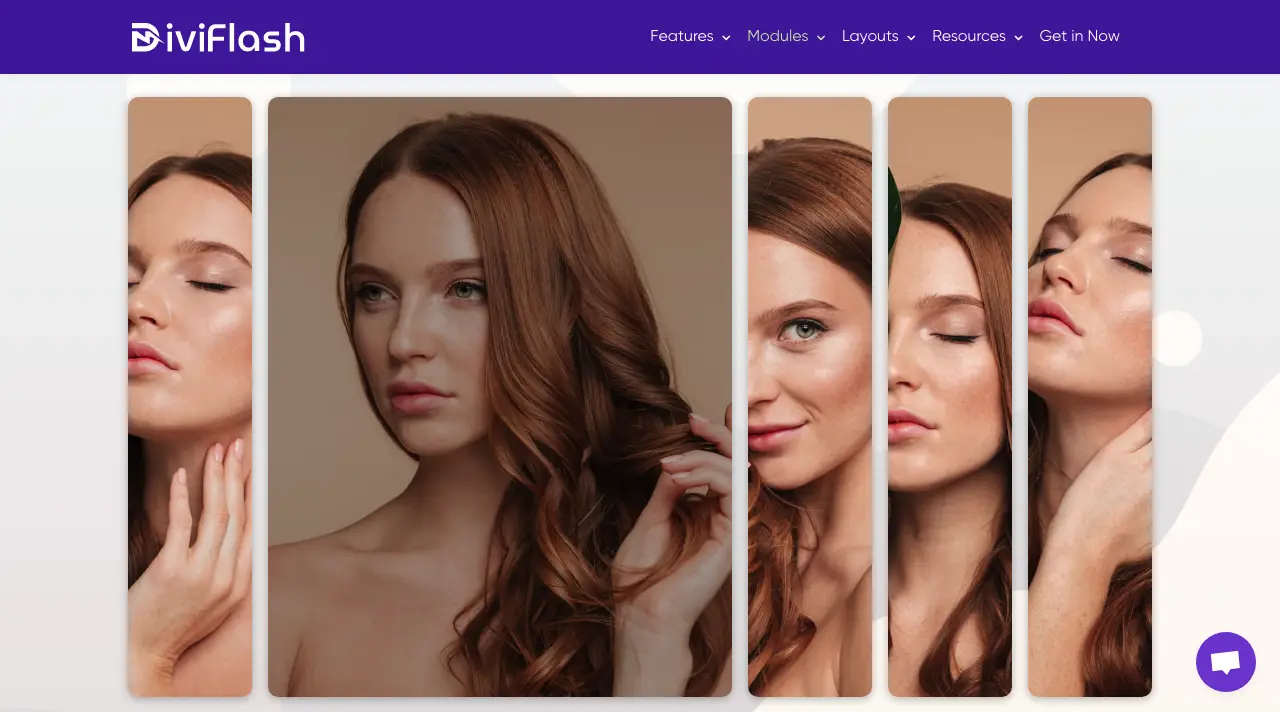
This module comes with 8 unique animation effects and 29 easing effects to display buttons, icons, and text on the image in an interactive way. Along with this, you can also control the animation duration and delay time.
Moreover, the stagger effect allows you to reveal the images smoothly, one after another.
Some other distinct features include allowing you to view an image item upon hovering or clicking on it, selecting which image will be displayed first, and styling each item in these images.
6. Image Accordion for Divi by DiviPixel
Image Accordion by DiviPixel highlights your images with interactive hover-on and click-on effects. It makes sure that image quality is maintained, combined with the stunning accordion animations.
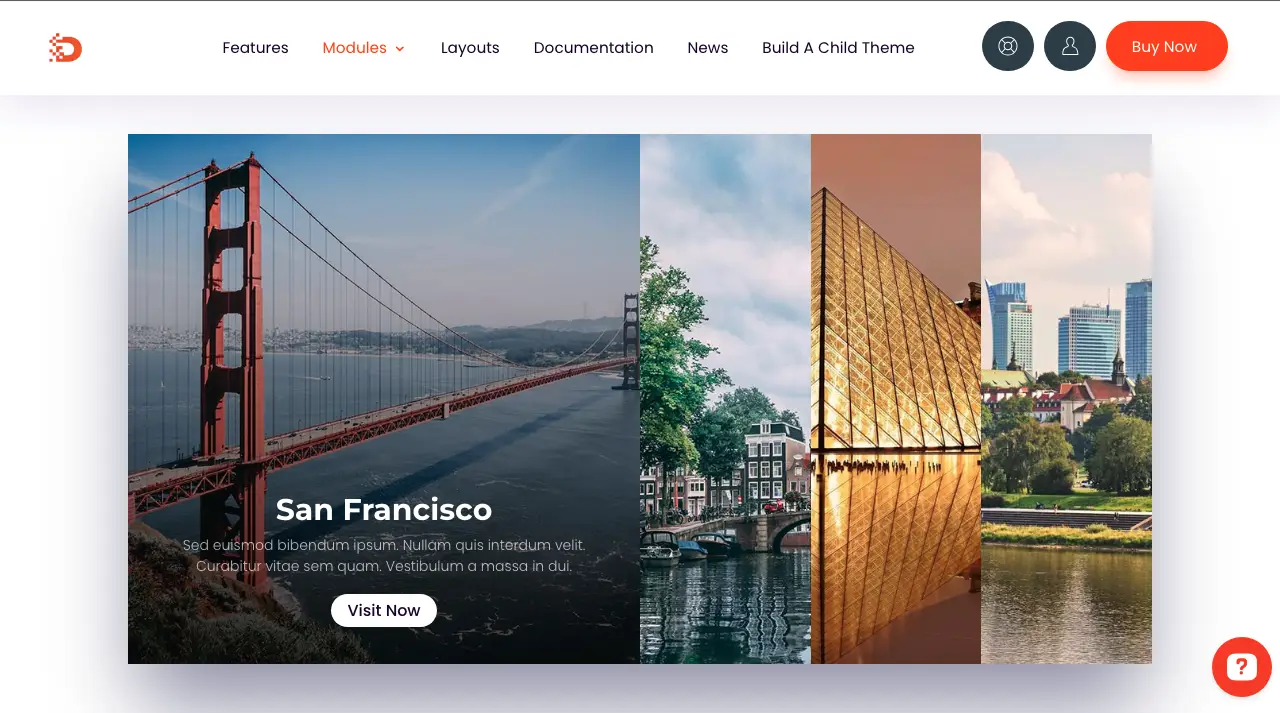
This accordion module is the best way to display multiple images in a shorter way, allowing you to choose the title, description, and buttons for each image separately. Moreover, you will also be able to control whether the image tab is opened on load or set an image overlay for the hover on or default state.
Image Accordion Module by DiviPixel is highly customized with full control to set accordion height, accordion direction, active image size and advanced custom CSS.
7. Image Accordion Module by DiviNext
With the DiviNext Image Accordion module, you can easily create interactive image galleries, including multiple images that are revealed upon hover or when you click on them, with stunning animations.
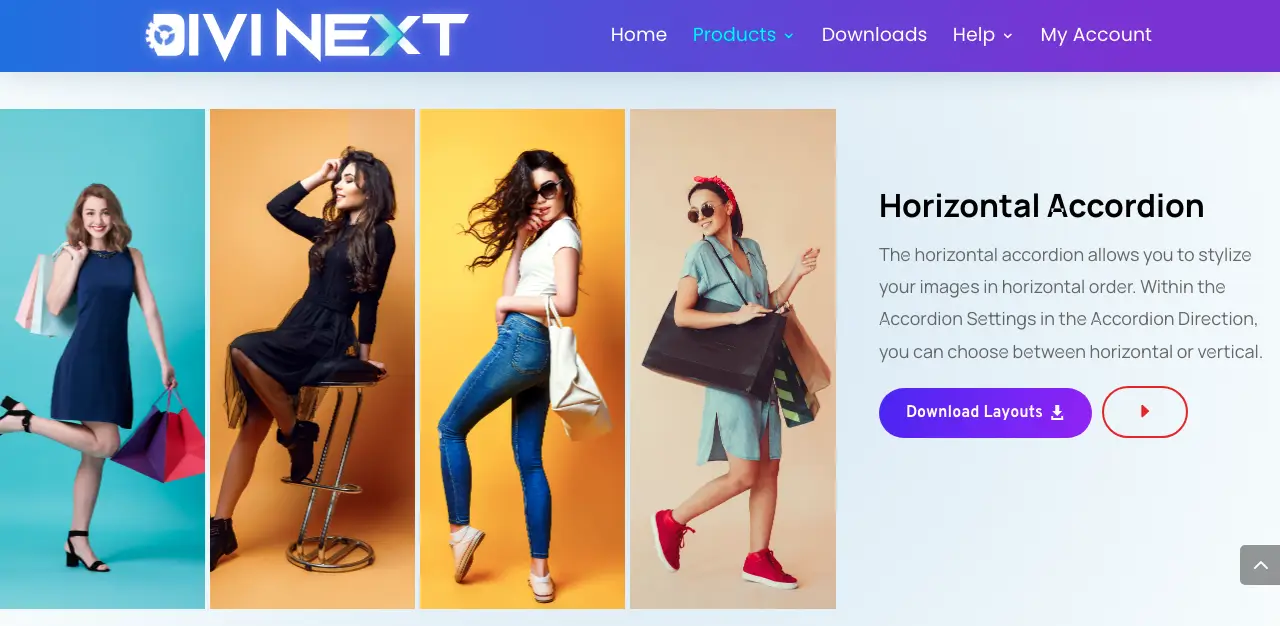
This module helps you add multiple images with separate descriptions, titles, and content. It also displays the interactive button, which reveals the content with subtle animation when you hover or click on it.
This image accordion module comes with 6 different designs, including:
- Hover image accordion
- On-click image accordion
- Horizontal accordion
- Vertical accordion
- Expand on-load image accordion
- Image color overlay
8. Image Accordion for Divi by Common Ninja
Common Ninja’s Image Accordion extension allows you to display multiple images in a condensed space, which helps increase the loading time of your website.
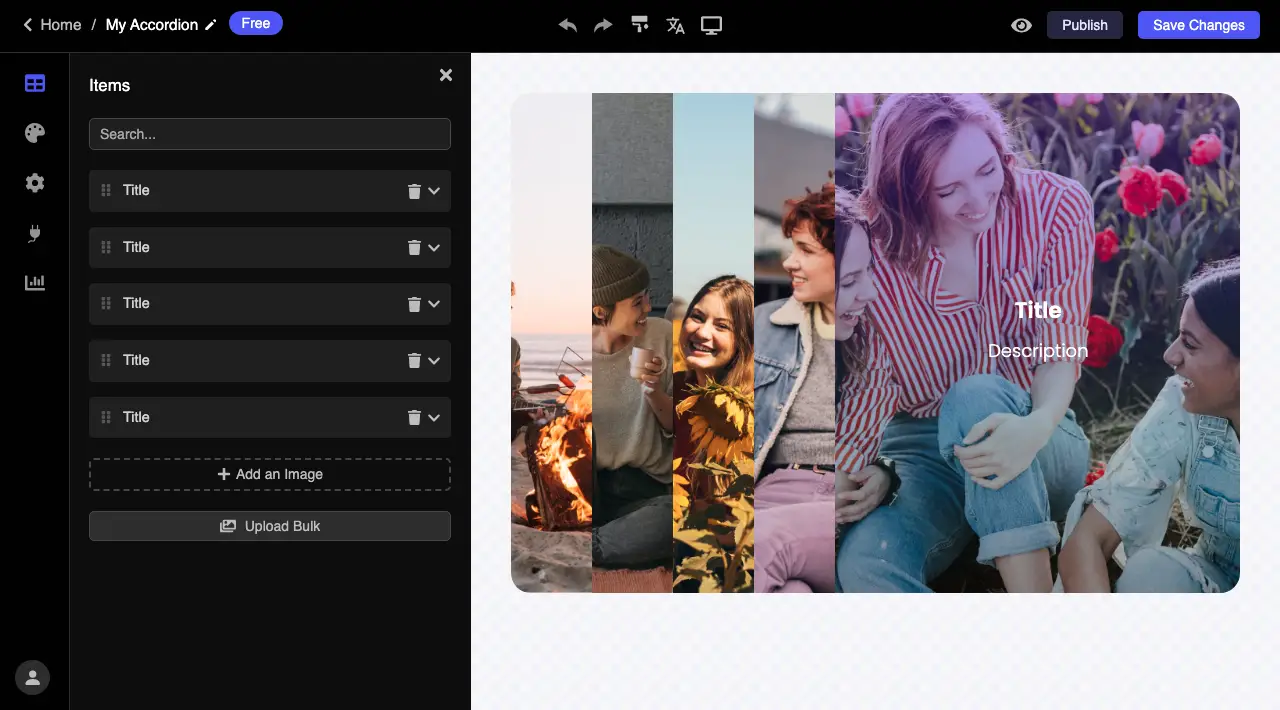
This comes with a choice between a vertical or horizontal layout. You can also add elements like titles, descriptions, icons and buttons using this extension. This feature enhances the user experience, making it easy to understand the content.
It is a fully customizable image accordion that allows you to modify the colors, spacing, font, and other design elements.
9. DiviGrid Image Accordion Module
Give your images a new life using Image Accordion by DiviGrid.
You can easily navigate through the series of images with additional information and other related content in the form of an image gallery.
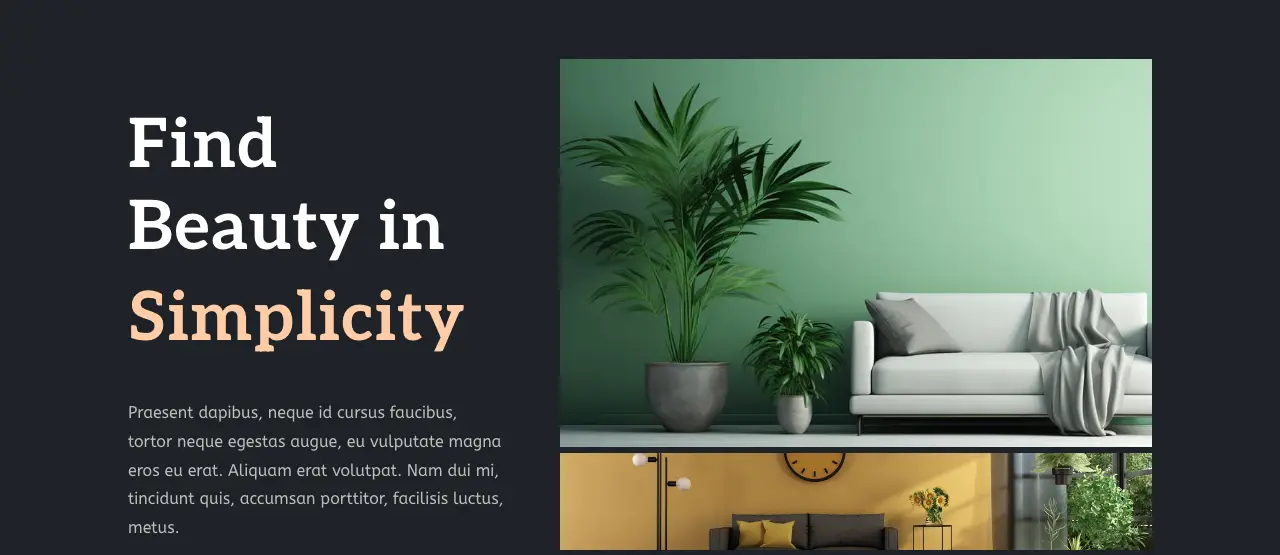
It reveals images using reveal content animation or border animation.
Some highlighted features this module offers include dual click and hover options, horizontal or vertical display layout, power of control display image size, ability to change content position and overlay options for active items.
Final Words
Image Accordion modules take the content of your website to the next level by adding an interactive image gallery to it. The image accordion module for divi adds visually-rich elements to your images, which adds new life to your static images.
Almost all these image accordion modules allow you to effortlessly add titles, descriptions, and other elements in an interactive way. We have selected the top 9 such modules for you to choose from.
The image accordion module by Divi Plus is by far the best module that you can use since it is a highly responsive, lightweight, and fully customizable option. If you wish to engage your users without overwhelming them, the image accordion module is the perfect way to do so.






0 Comments