Many Divi users struggle with balancing aesthetics and information density.
Therefore, it becomes hard to provide content in a proper design that is user-friendly. Long-form content, testimonials, service details, FAQ, bios, descriptions, and blog extracts can overwhelm website visitors if not structured properly.
This can even lead to users leaving the site indefinitely.
Therefore, the key to better UX would be minimally presenting the content to encourage engagement without cluttering the page.
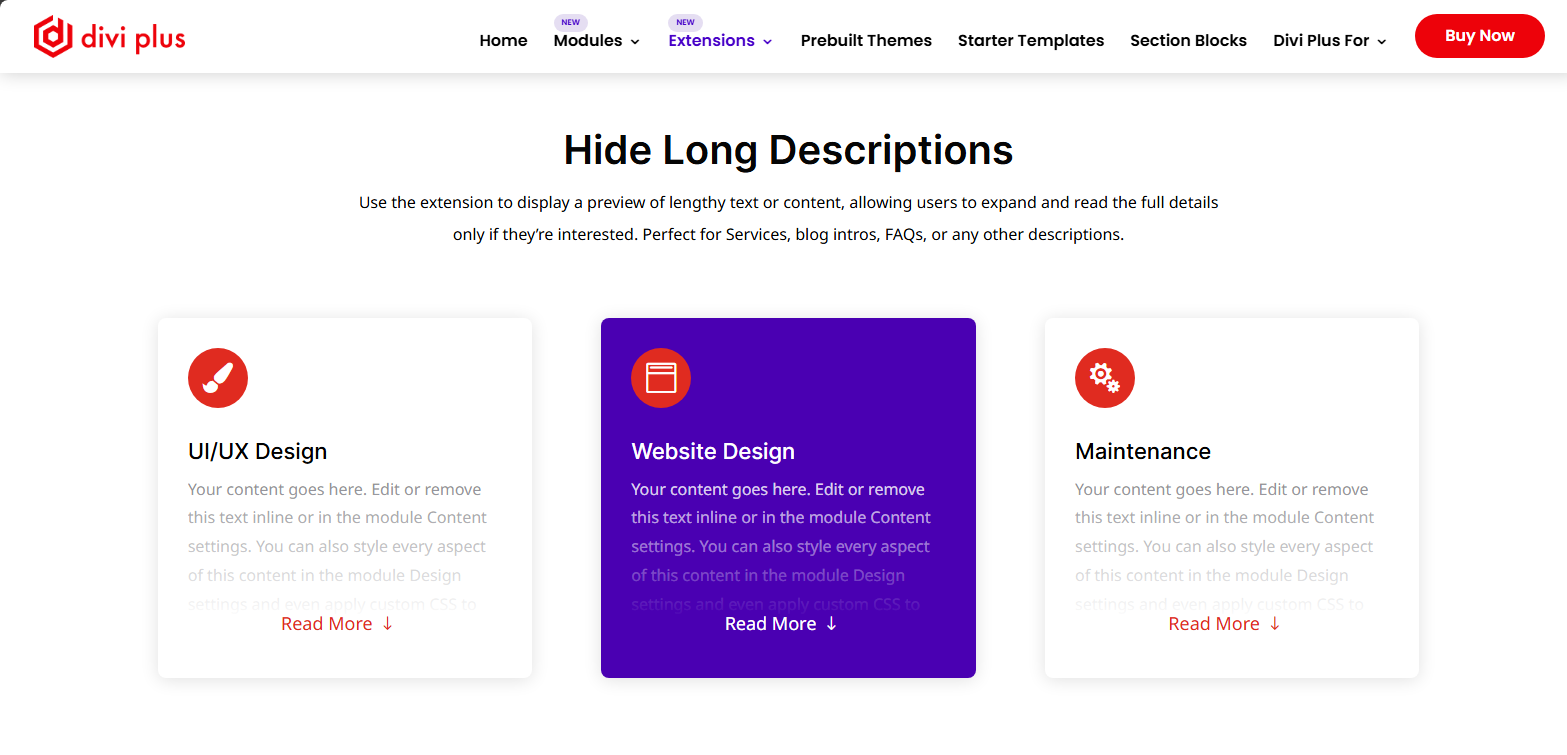
The Divi Unfold Extension is one of the Divi Plus extensions that can help manage space on websites, thereby only revealing the information you want.
Users can then click the reveal button to check more details about the specific content.
In this article, I will provide more information on smart content presentation in Divi, how to utilize the unfold extension to enhance UX & design, how to create user-friendly websites, customize content, and the importance of proper presentation of content.
The Psychology of Content Reveal: Why Less Can Be More
Users tend to first scan a page before deciding on whether they will check the website or page further. Therefore, overwhelming them with too much text all at once can easily drive them away.
However, if it is well-structured and has a proper design, it will be easier for them to want to check out more pages.
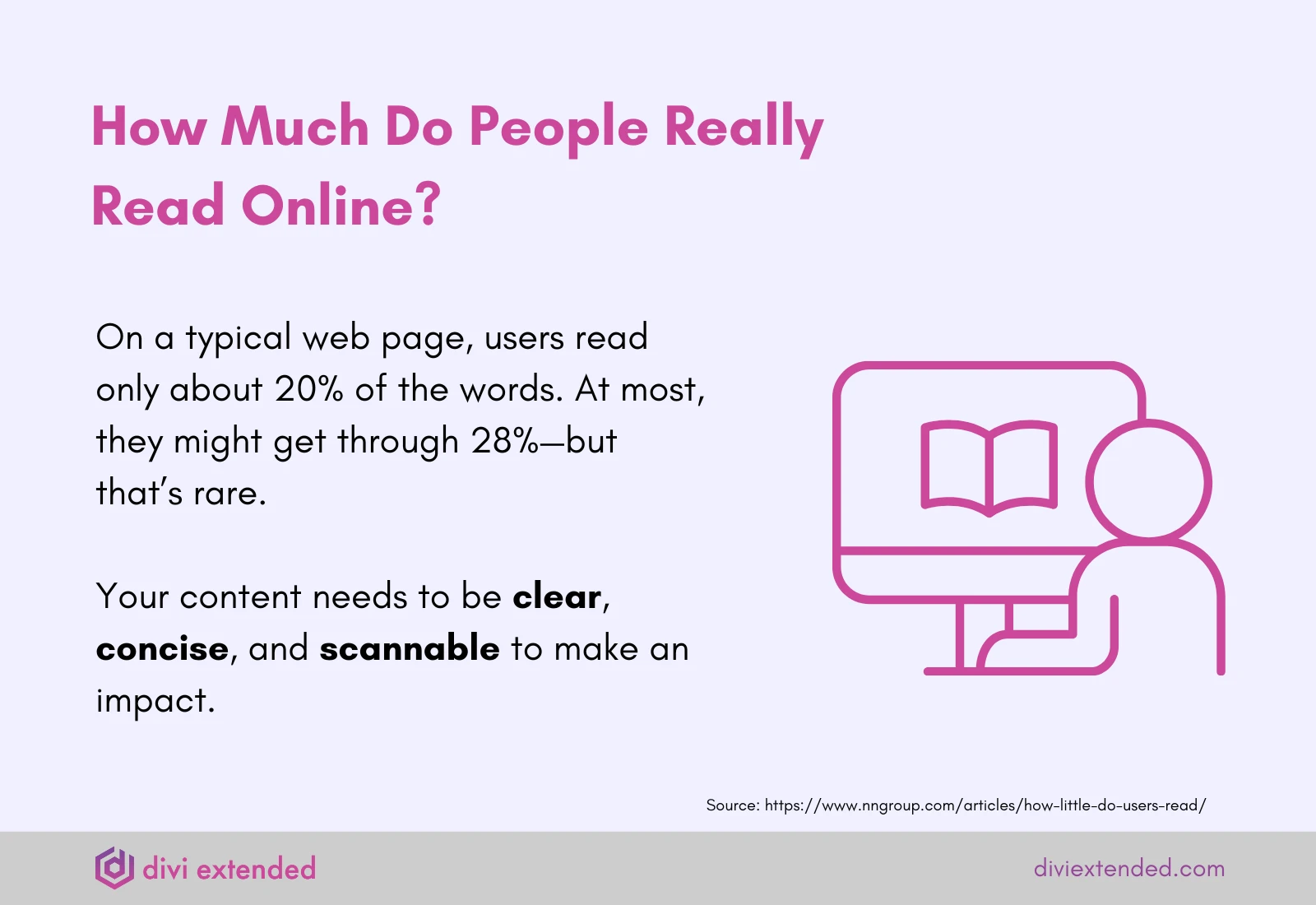
Managing space on websites accurately can provide the right result for more conversion and lead generation.
According to a study by Nielsen Norman Group, users only have time to read around 20 – 28% of the words on an average visit. This is mostly because they are looking for certain information, and you need to provide it easily. Additionally, the curiosity gap principle shows that strategically revealing content makes users more likely to interact.
They will be able to know the beginning and the end without having to skim through a lot of text and without necessarily getting the main point.
Controlled visibility on a page also impacts the page load speed and overall design flow, making it more presentable. Just like in our example below, you can see how decent the content looks before the content reveal and after the content reveal when someone chooses to check it out.
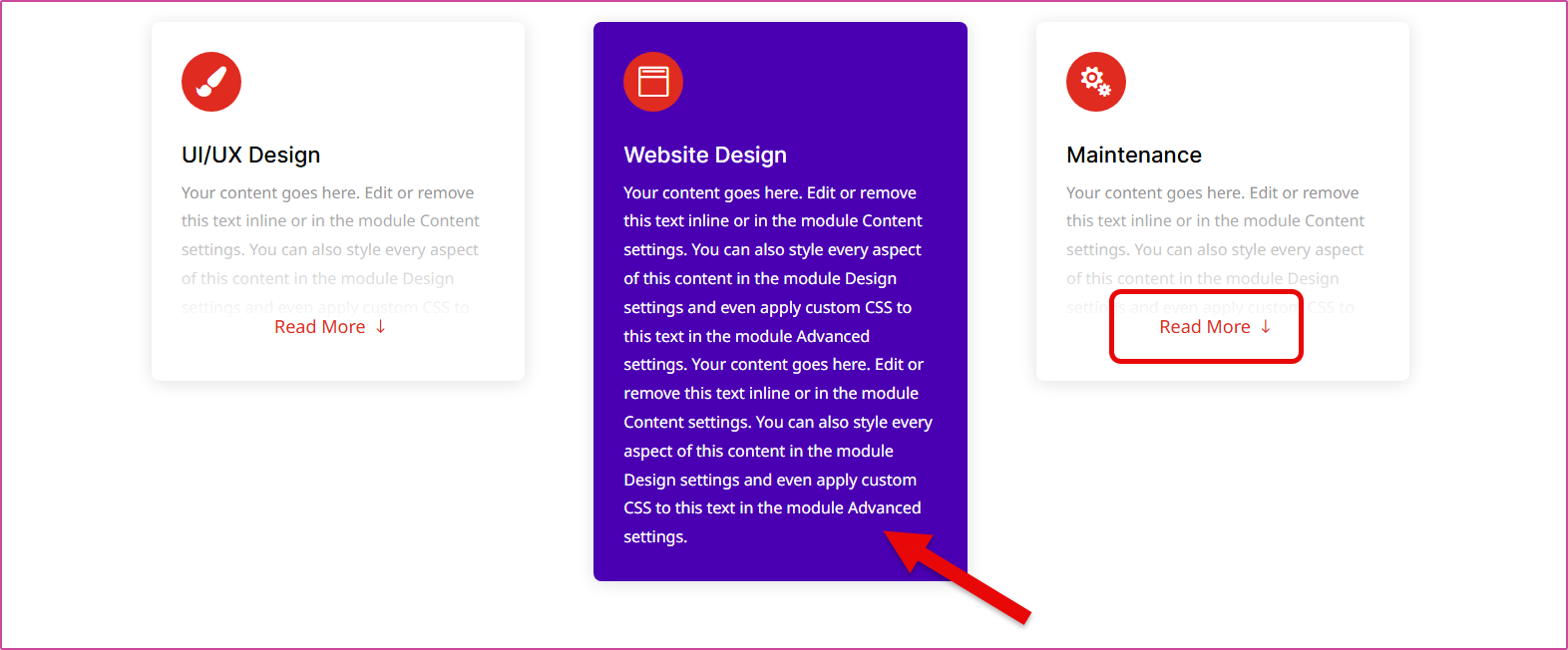
It looks lengthy, and if it was outlined like that initially, it could easily make a person tired or overwhelmed, but giving users a choice to check out the content or not is wise.
How the Unfold Extension Solves the Issues for Divi Users
To prevent website users from getting overwhelmed, here is how website owners can take advantage of the Divi Unfold Extension to display content well with proper design:
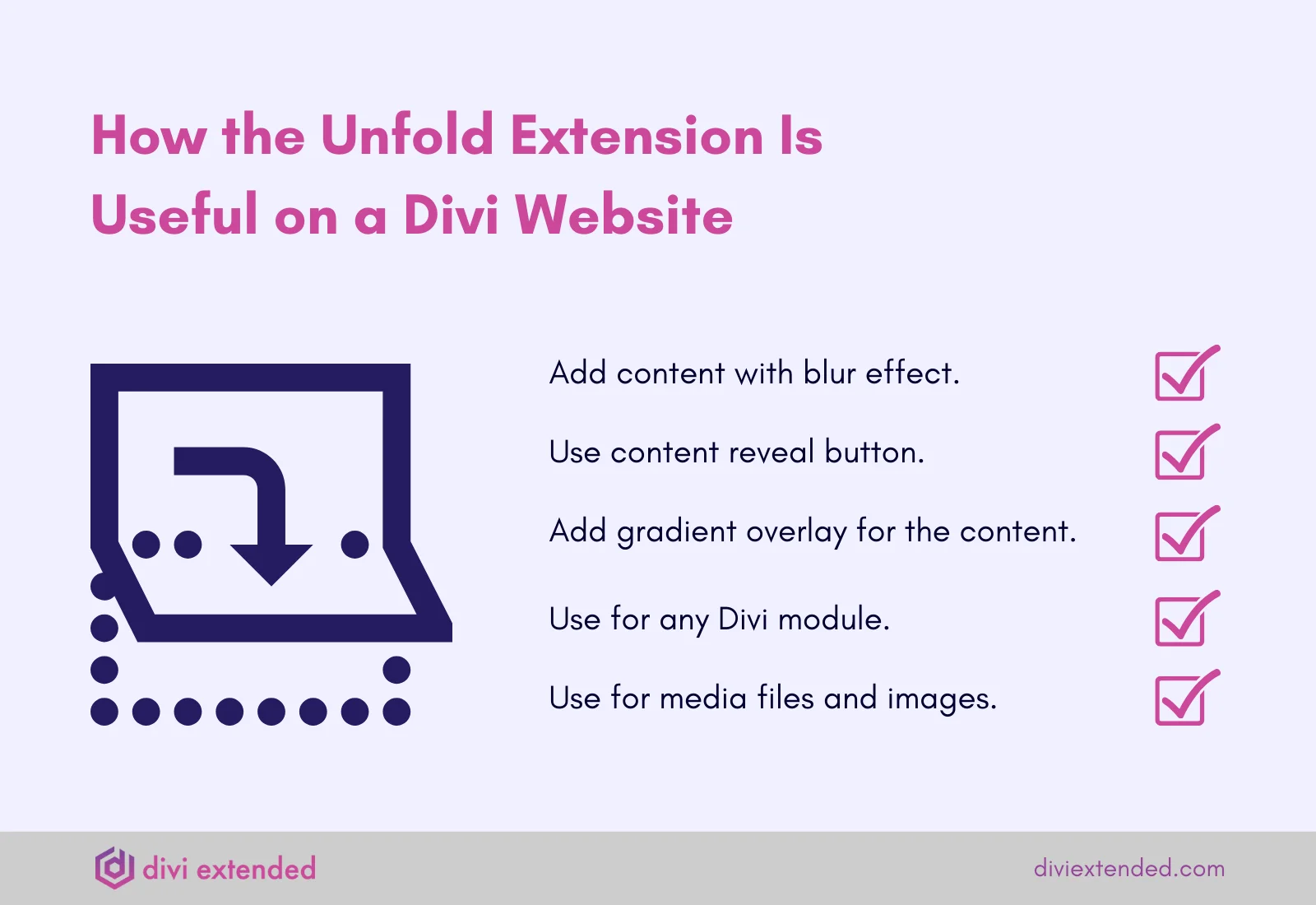
1. Content Preview With Controlled Visibility
The Content Preview with controlled visibility feature allows users to hide lengthy content and add a reveal button that allows users to showcase long content previews, testimonials, text descriptions, bios, blog intros, service pages, portfolios, etc.
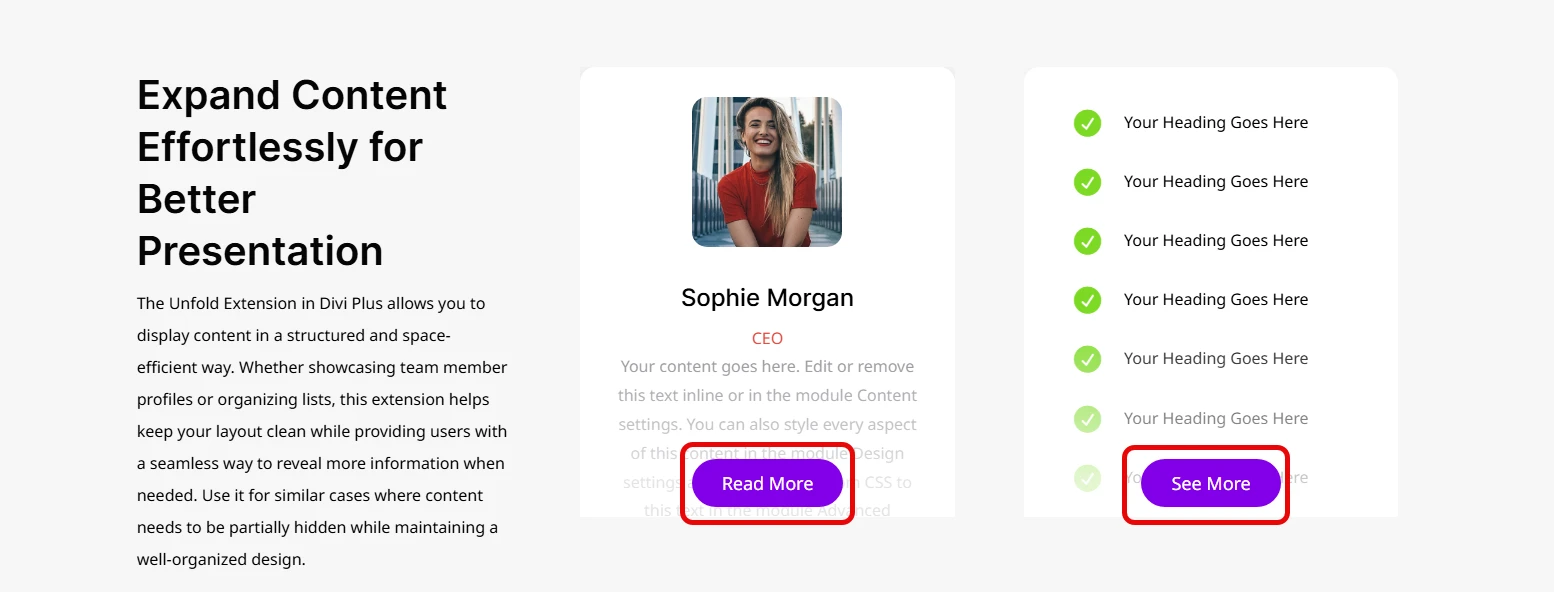
Therefore, users can expand to read the other content if they’re interested. Customizing content is important for any designer or website owner who wants to achieve the right results.
2. Customizable Reveal Button
You don’t have to worry about the aesthetics of your website because you can choose a color for the smart content presentation that resonates with your website theme and brand, therefore maintaining the intuitive navigation.
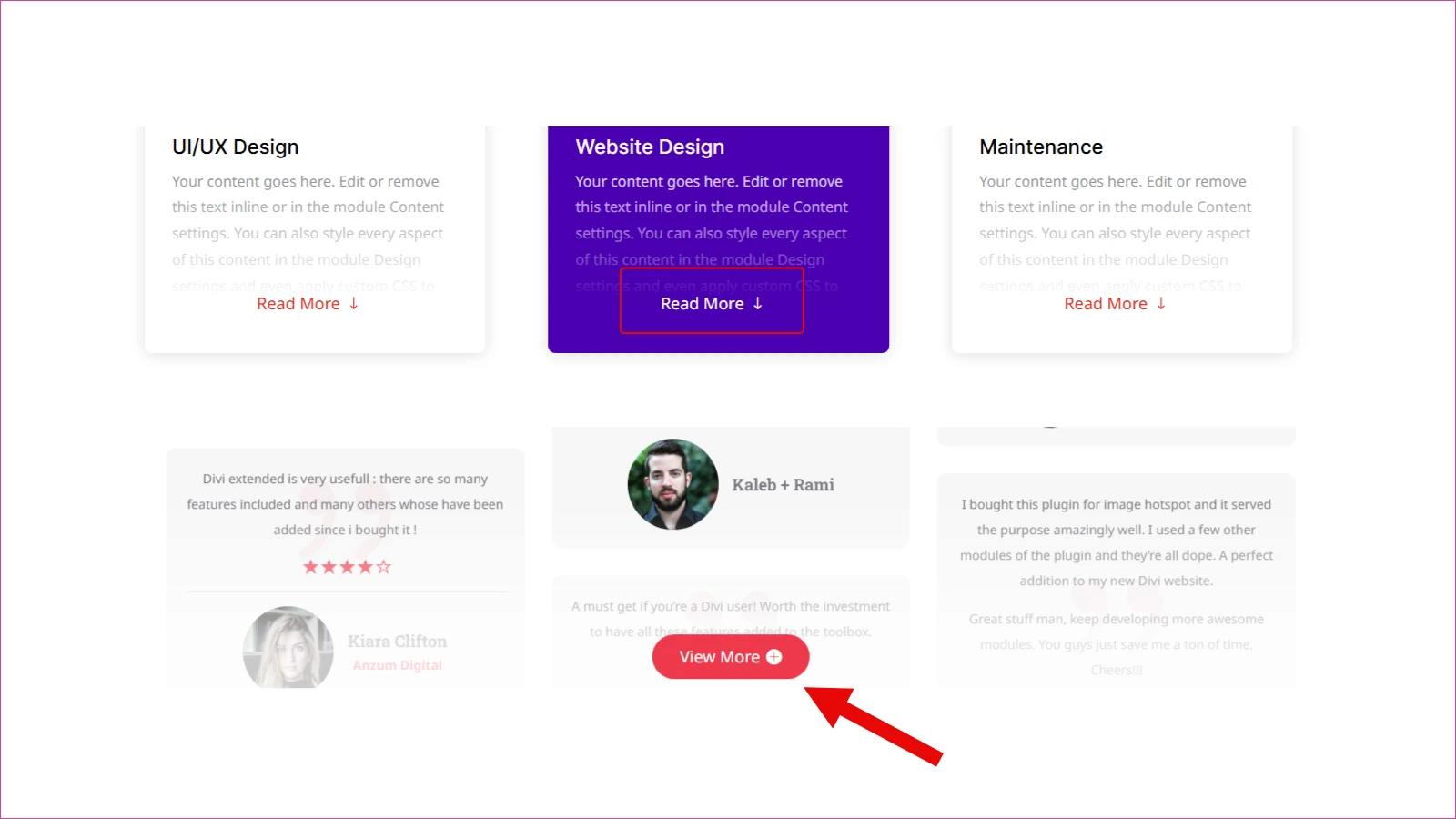
Ideally, you can modify the content modules to look as you wish with the colors you want.
Additionally, it will be easy to adjust the visible height and the customizable reveal button. You will be able to create a clean and user-friendly layout that aligns with the website design principles.
3. Impressive Gradient Overlay
The Divi Unfold Extension allows users to easily customize the modules using a gradient overlay to make the content look impressive and boost engagement. Therefore, there is a smooth transition between the two colors.
This leads to an increase in style and visual interest.
4. Seamless Integration With Other Divi Modules
The use of the Unfold Extension allows seamless integration with other modules to make your web pages look more impressive. Therefore, even if you want to include social media integrations or even tabs, you can use this extension for any module that you want to make your website more impressive.
5. Showcase Images in a Clean Layout
Not only can you use the Divi Unfold extension to hide and reveal content, but also use it to showcase images in a structured way to keep your design neat.
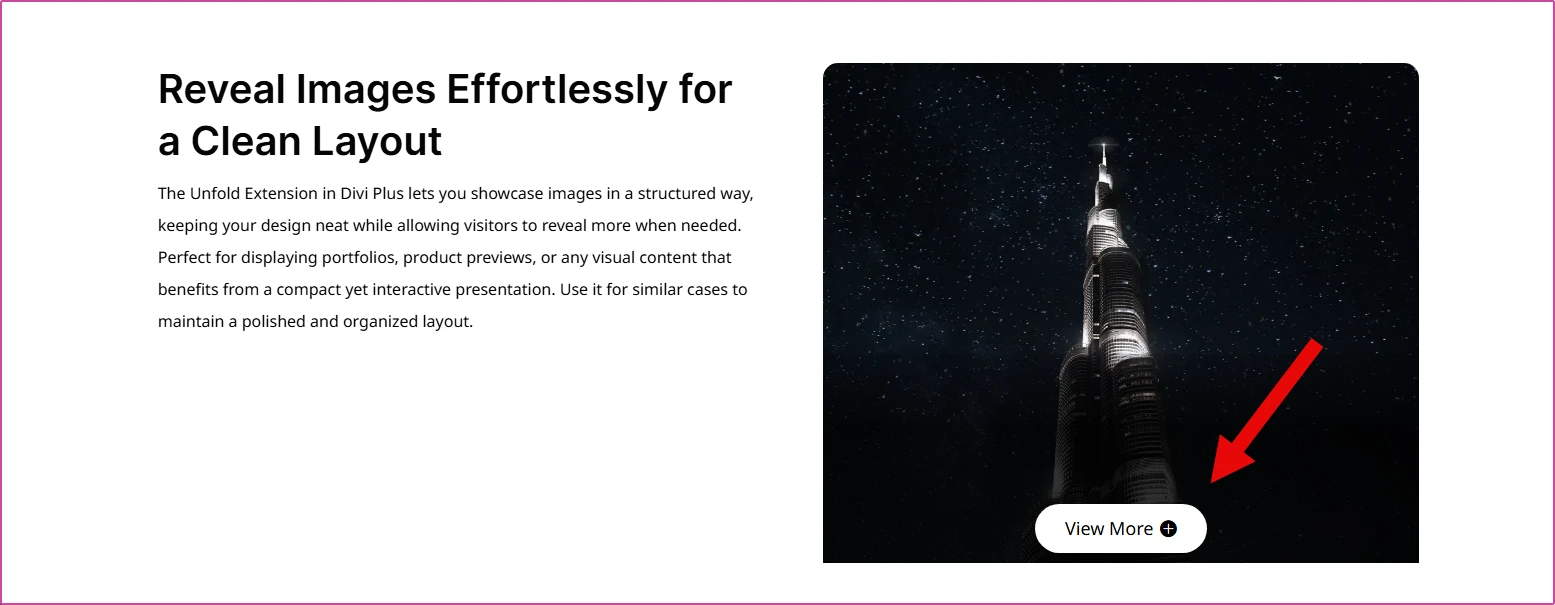
Therefore, even if the image is large, you can choose the height to showcase and what to hide.
This customization feature is perfect for displaying portfolios, product previews, or any other visual content. You will be able to achieve a smart content presentation in real time.
Where Does the Unfold Extension Add the Most Value to Websites?
The Divi Unfold extension can add a lot of value to your website and even increase your conversion rate.
Minimalist designs play a huge role in reducing distractions and letting users focus on the primary message plus the action to be performed. Additionally, it becomes easier for users to understand the page better.
Here is some information on how the Divi Unfold Extension can be beneficial in different website sections:
1. Blog Post Previews
If you are running a blog, it would be advisable to provide the blog post previews with a short paragraph. This will improve the blog archive page and make it neat and easy to browse when a user is trying to find the perfect blog post to read. Also, it sparks a sort of curiosity in the reader to want to check the content and read more.
Creating a user-friendly website or blog will help retain and engage your audience effortlessly
2. Testimonials and Case Studies
Using the unfold–reveal feature on testimonials and case studies will make it easier for users to read what they need without having to scroll too much.
Below is an example of the perfect way to do it.
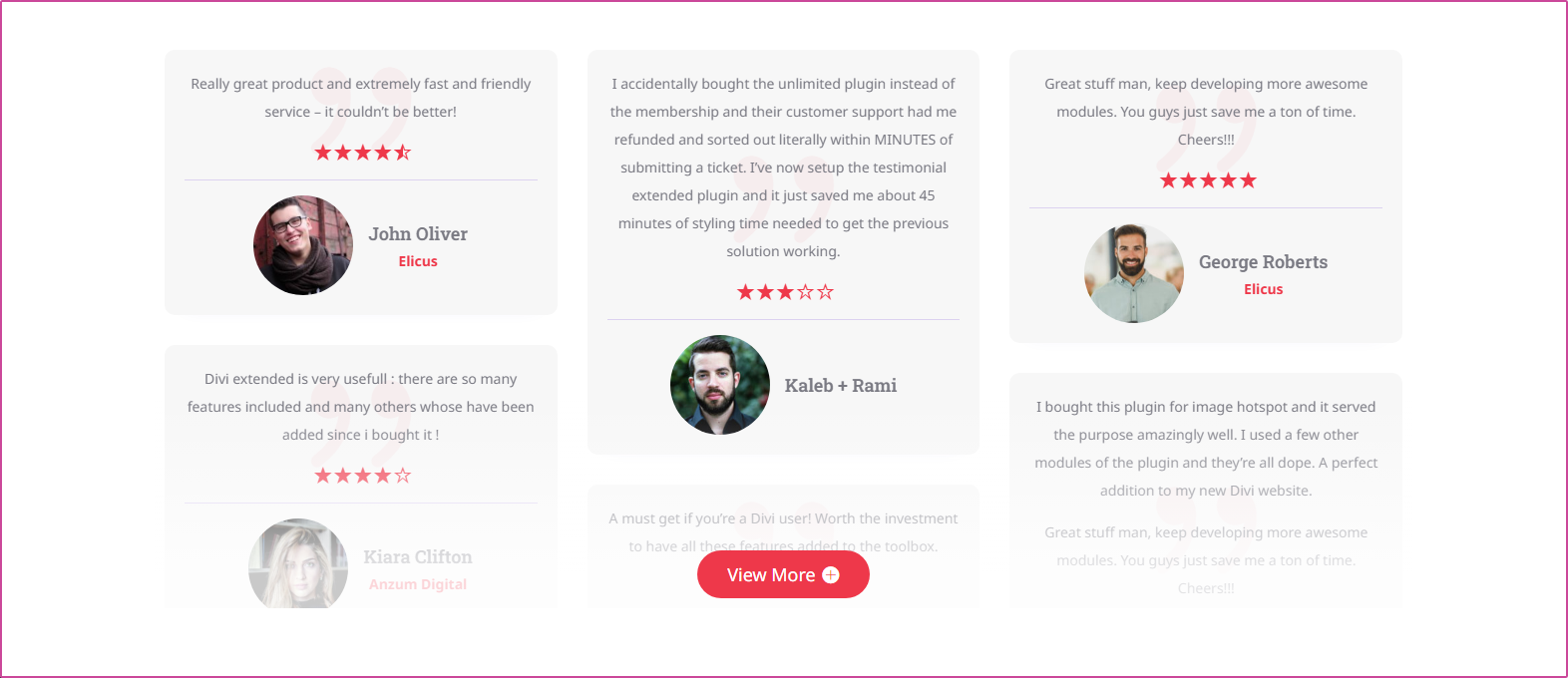
Therefore, if someone is interested in reading the testimonials, they will click the View More reveal button. Otherwise, they can just scroll on the page.
3. Team Members’ Biographies (Bio)
The unfold extension allows you to provide only team member highlights, and if users are interested, they can click the reveal button to see more details.
You give website users the freedom to choose whether to check out the page more or not. This can be a great feature, mostly for the home page, the About Us or Teams page, to ensure users can check out the page further if interested.
4. Service and Product Description
You can provide a teaser of the details without overwhelming the website visitor with a lot of information.
Therefore, summarize the services and product description content to only showcase a preview of the most important so that you can hide the rest, which can then be shown when a user clicks the reveal button. Whether you have an online store, blog, or business website, using this Unfold Extension to minimize the content being shown is important for more prosperity.
5. Landing Pages and Sales Funnels
You can use the Unfold Extension to enhance UX and design in landing pages and sales funnels.
Thus enabling you to maintain a conversion-optimized, distraction-free layout.
Website visitors will feel comfortable checking out the website to get the details that they need upfront, without having to read through a lot of content without getting what they need immediately. Omitting or removing unnecessary elements ensures that the key message and call to action stand out.
Since the landing page is aimed at making someone perform a certain action, having a simplified one is key.
Why Is Smart Content Structuring a Must for Divi Designers?
Creating a user-friendly website can be beneficial to the site owner and visitors. Ease in navigation will reduce on-time wastage and take the relevant action effortlessly.
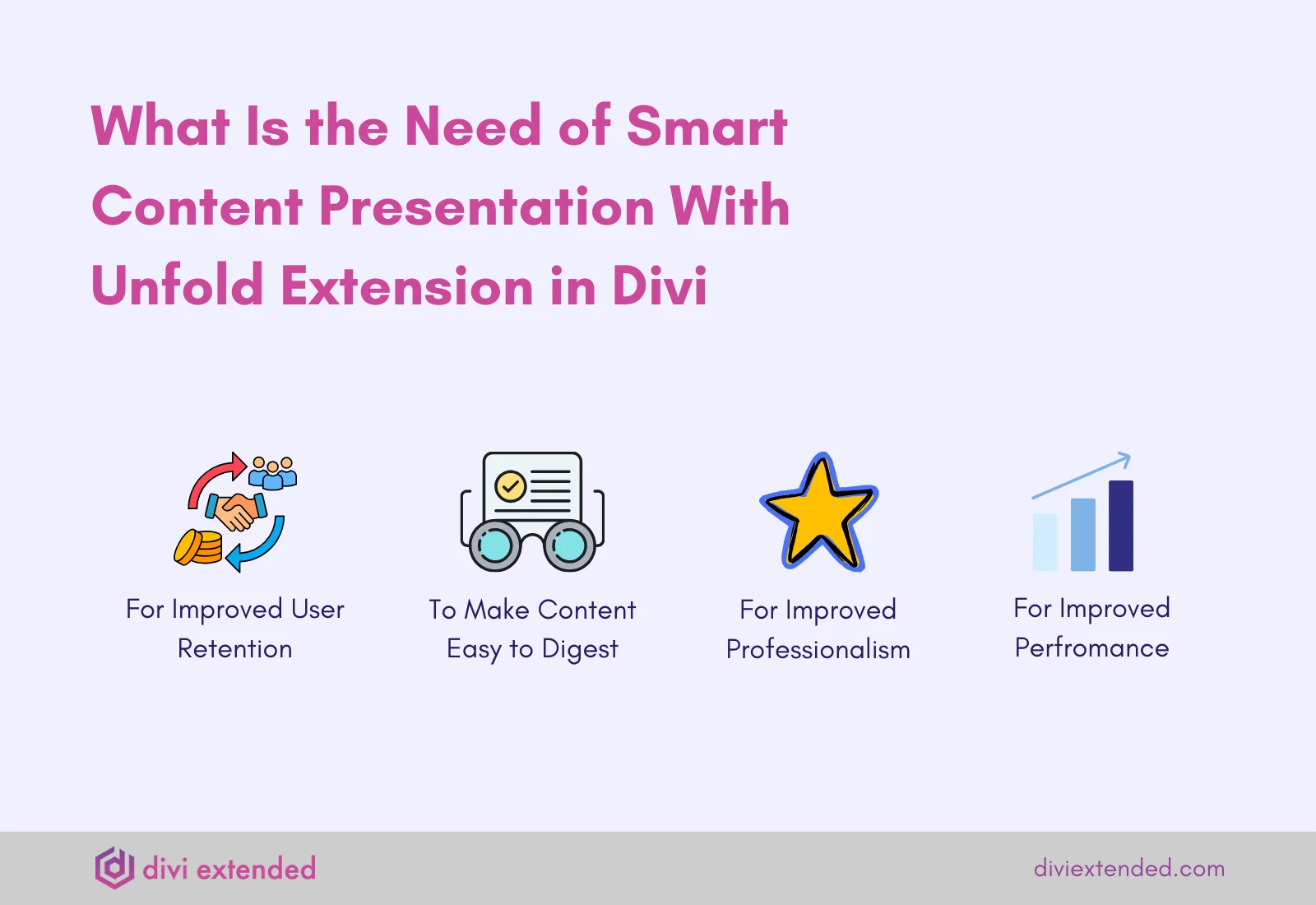
1. Improve User Retention
Smart content structuring is key if you want to retain users and reduce bounce rates.
The cleaner the layout, the faster it is to find content or even take a certain action. Website visitors will be able to make certain purchases, read the blog, or take up a service and reduce the bounce rates because of not finding what one is looking for.
The simpler the layout, the easier it is for users to find what they are looking for. Therefore, don’t complicate your design.
2. Make Consuming Content Effortless
Smart content structuring will ensure an intuitive design result, which will make information consumption effortless. Users will only see content that they can grasp easily rather than too much content that will confuse them, leading to an increased bounce rate.
Also, a properly designed website provides a seamless user experience.
3. Boost Professionalism
The use of the Unfold Extension is crucial for the professional website finish. It simplifies the outlook of the web pages, be it for the content overview, team bios, services overview, product descriptions, etc.
The pages will look decent, and users can choose what they want to check.
Furthermore, with the integration of additional modules, the Divi website will look exemplary. A well-structured layout also enhances readability and navigation.
4. Performance Boost
Proper heading hierarchy helps search engines understand content easily since a clean structure helps boost page load speed and indexing. Secondly, consistent design across pages leads to a cohesive brand identity.
In addition, well-structured Divi layouts adapt better to different screen sizes, which helps reduce instances of overlapping text or misplaced elements.
Lastly, it helps screen readers to read the pages, improves inclusivity and engagement.
Elevate Your Divi Site with Smarter Design Choices
The Unfold Extension for Divi is not just a design tool but also enhances user experience and conversion rates.
Hence, providing proper design for easy accessibility.
As a Divi designer, it is important to know how to present content and not just present content without considering the SEO repercussions or impact on website visitors.
Smart content presentation in Divi makes websites look, function, and perform better.
Therefore, if you want to ensure your website ranks higher, engages the audiences, and is well represented, consider using the Unfold Extension to ensure proper presentation and creation of user-friendly websites.
Whether you are a designer or a website owner, always remember that less can be more.
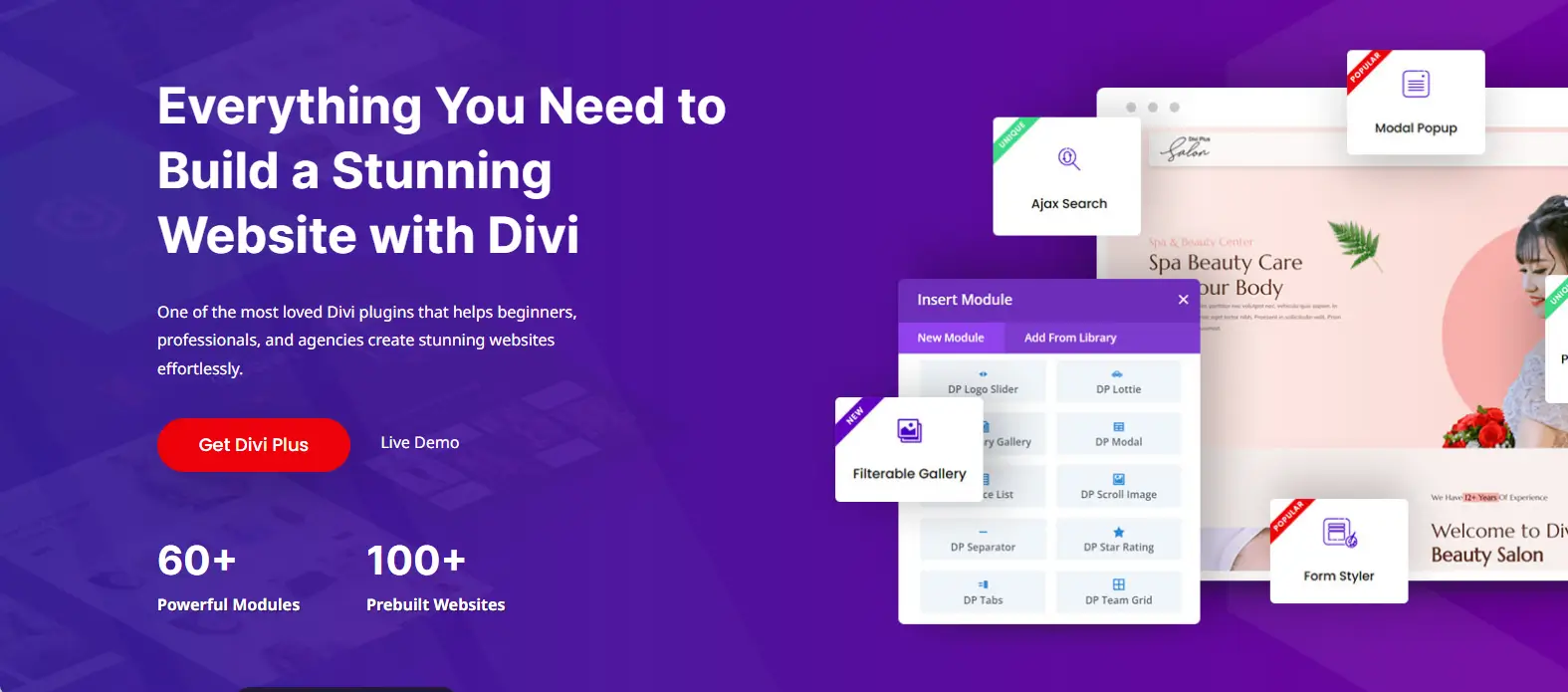

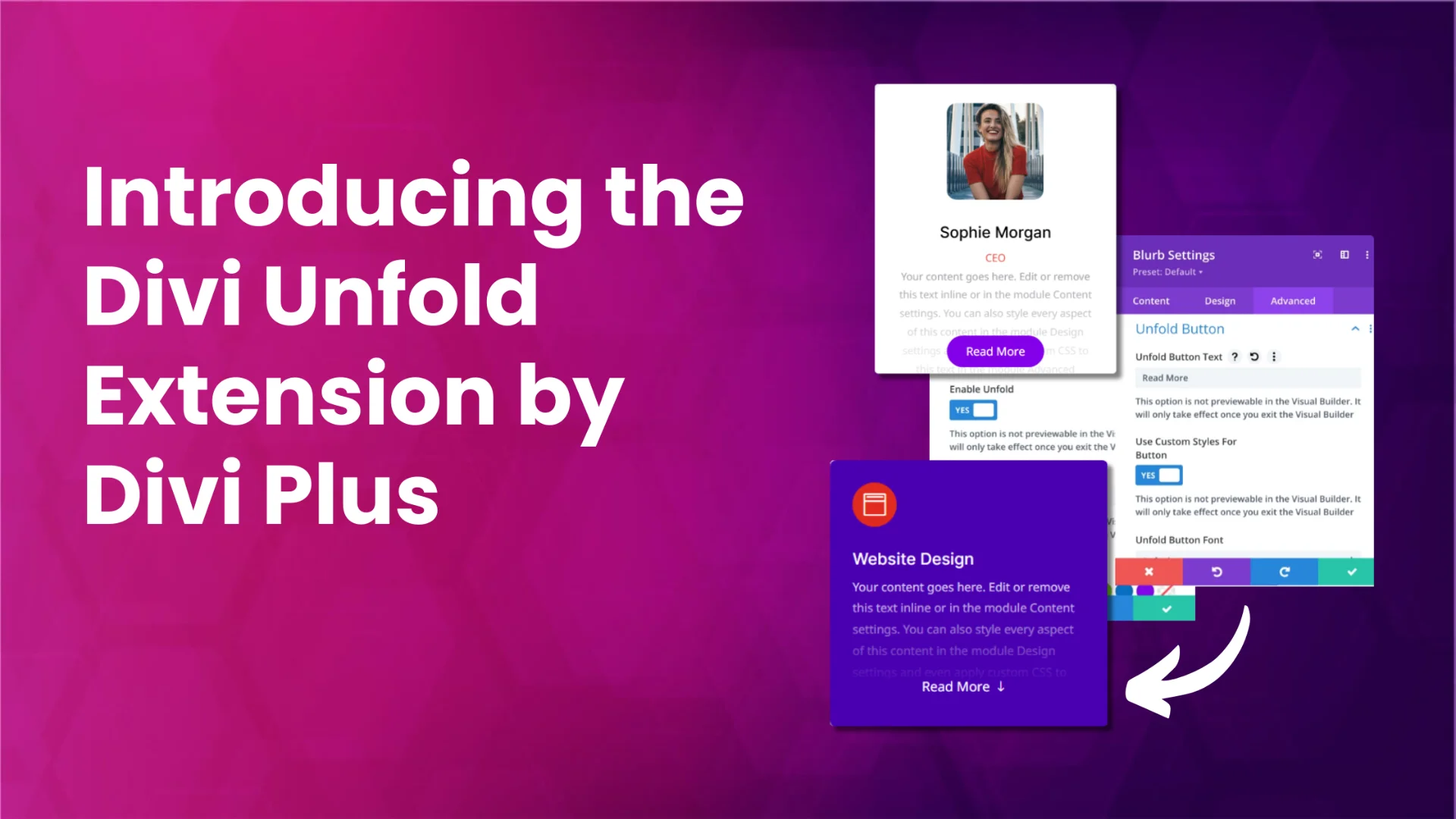




0 Comments