Divi WooCommerce Extended
Divi WooCommerce Extended for Enhanced Capabilities
Using the Divi WooCommerce Extended plugin, you can create a fully functioning and exceptional Divi store quickly and efficiently. It offers plenty of easy and inventive Divi modules that provide you the ability to brilliantly construct your Divi eCommerce store to your desire. With the Divi shop modules provided in this plugin, you will get the ability to maximize the Divi store’s use — for example, showing the WooCommerce product carousel; managing the checkout process using WooCommerce checkout manager, and performance using the extra choices and functions.
Divi Wishlist Manager Extension: Allow Customers to Save Items to Buy Them Later
The Divi WooCommerce Extended Wishlist Manager extension lets you easily add Wishlist functionality to your Divi WooCommerce store. This helps your customers add their favorite items to their Wishlist so they can buy them later. It also provides you with the option to,
- Change Wishlist Button/Icon to Icon, Text or Text and Icon.
- Create a Wishlist Page Using Wishlist Module.
- Enable Wishlist for Logged-In Users Only.
- Change Wishlist Icon Position.
- Use Custom Text for Button and Notifications.
- Display popular products (wishlisted products) in the plugin panel.
- Remove from Wishlist on second click.
It may also be considered as a WooCommerce wishlist plugin, giving you the ease of creating wishlists with ease on your store.
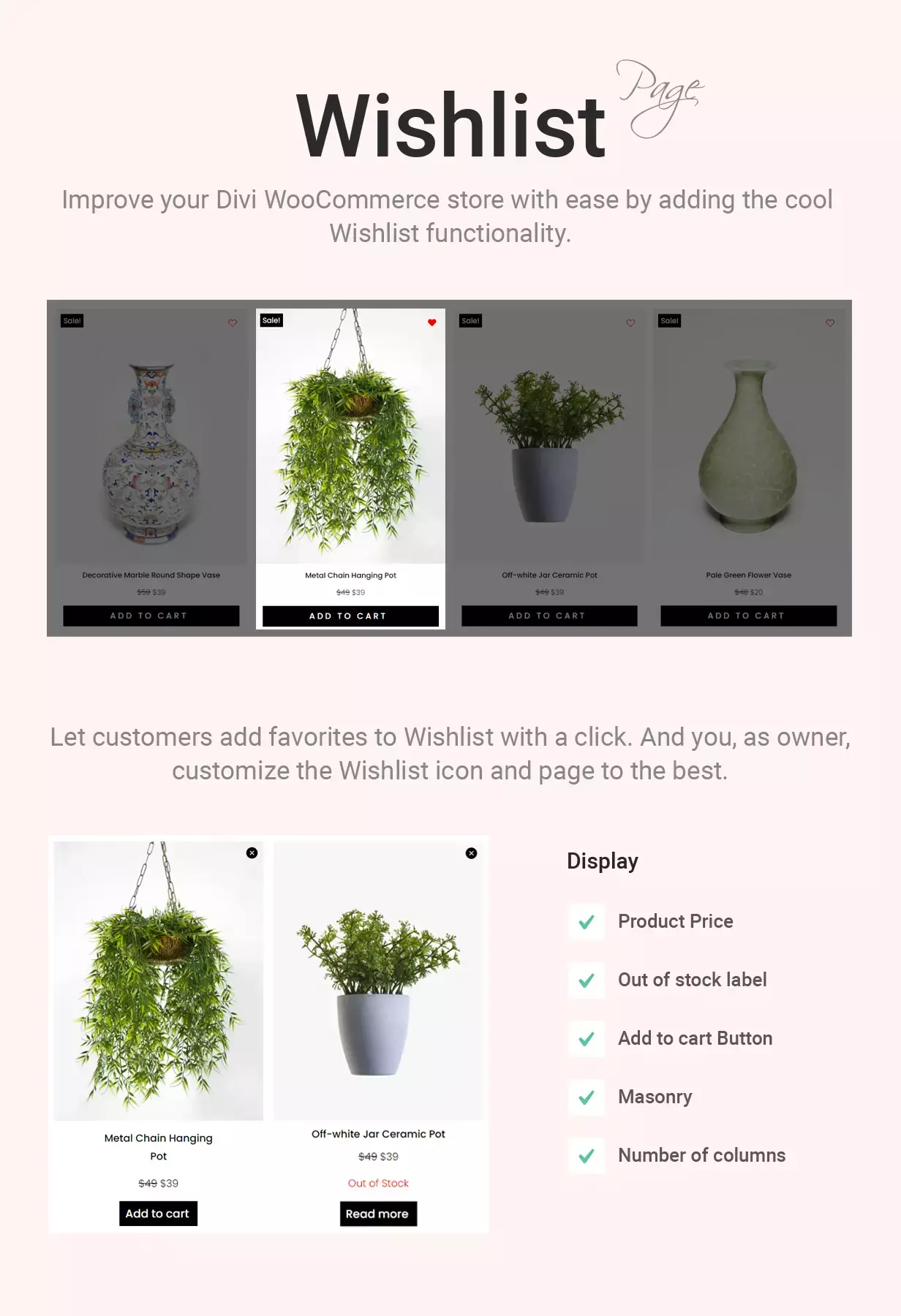
Quick Review Using the Divi Mini Cart
Prevent your customers from the tiresome process of frequently going to a cart page to review their shopping cart by including the Divi Mini cart in the menu or any place on the shop’s pages. Let them check what’s there in the cart and what is the cart count number directly from the Divi mini cart without exploring the cart page. Allow them to remove or add items from their basket directly from the store page and also save them a great deal of time. It makes them happy, pleased, and trouble-free.
Further to that, you can enhance the functionality of the Divi shop with the Divi Mini Cart module using features like
- Custom Icons for Mini Cart
- On click triggers for Mini Cart view
- 9 elements to display in Mini Cart, including Checkout Button, Subtotal, Product Count and many more.
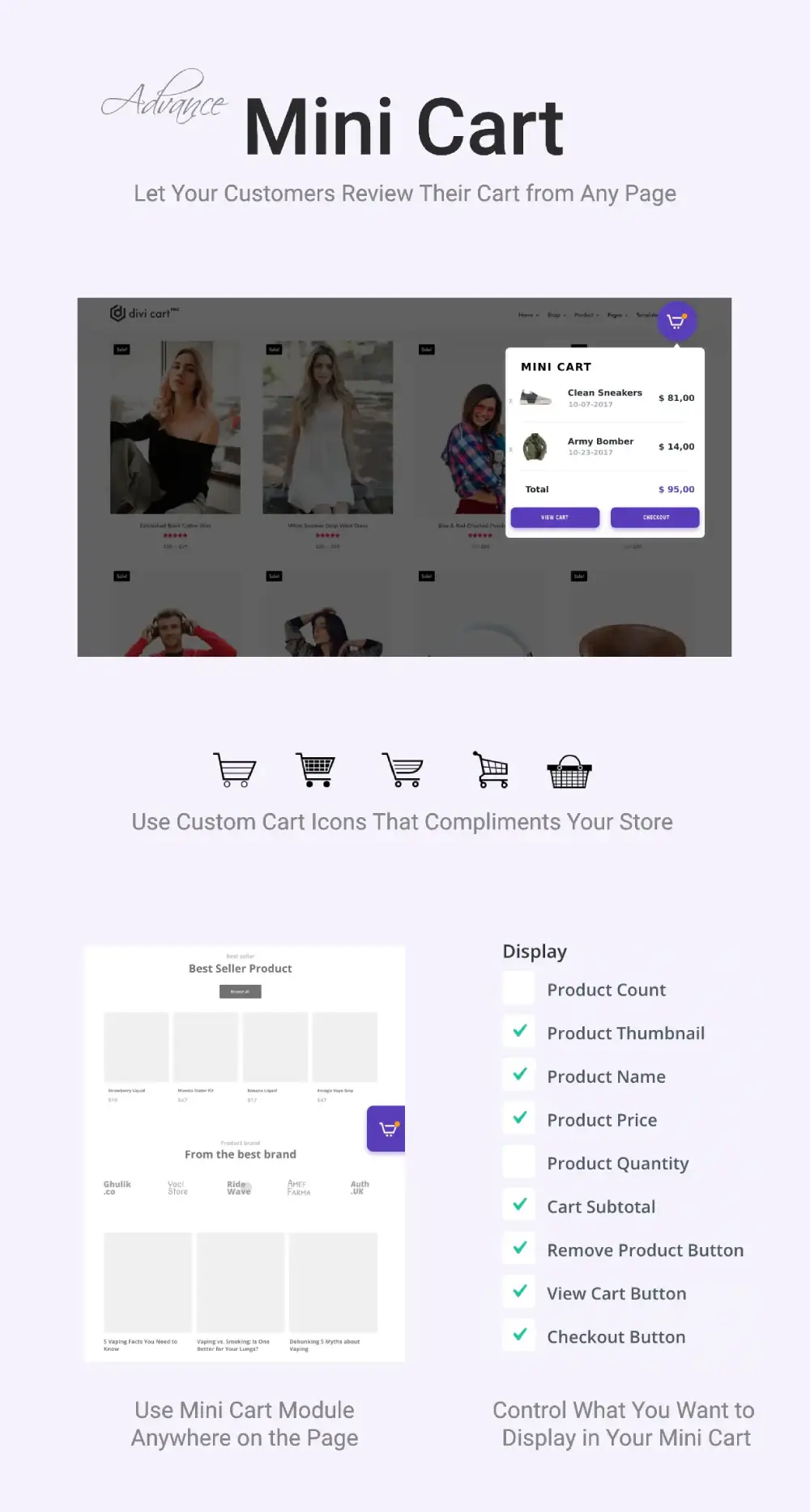
Enhance Product Presentation with the Divi Woocommerce Products Module
Instead of displaying your products in a boring and plain way, utilize the Products Module in Divi WooCommerce Extended and exhibit your products in an engaging and interesting manner.
We also have the Masonry layout feature, which will work when your product’s featured images are not in the same dimensions. If you upload images of the same size, they will appear in a uniform grid instead of a masonry layout.
In addition, you get to customize the display of products on a profound level with features like:
- Concealing Out Of Stock products
- Regular and Sale Price Customization
- Pagination for product display
- Custom sale badges
- Custom product thumbnails
- Highly customizable quickview
- Quickview auto-updates images on switching product variations.
- Title linking to the product page in the quickview
- Adjustable column spacing
- Up to 6 columns for product display
- Masonry and Grid layout for products
- Featured product display
- Category filter control
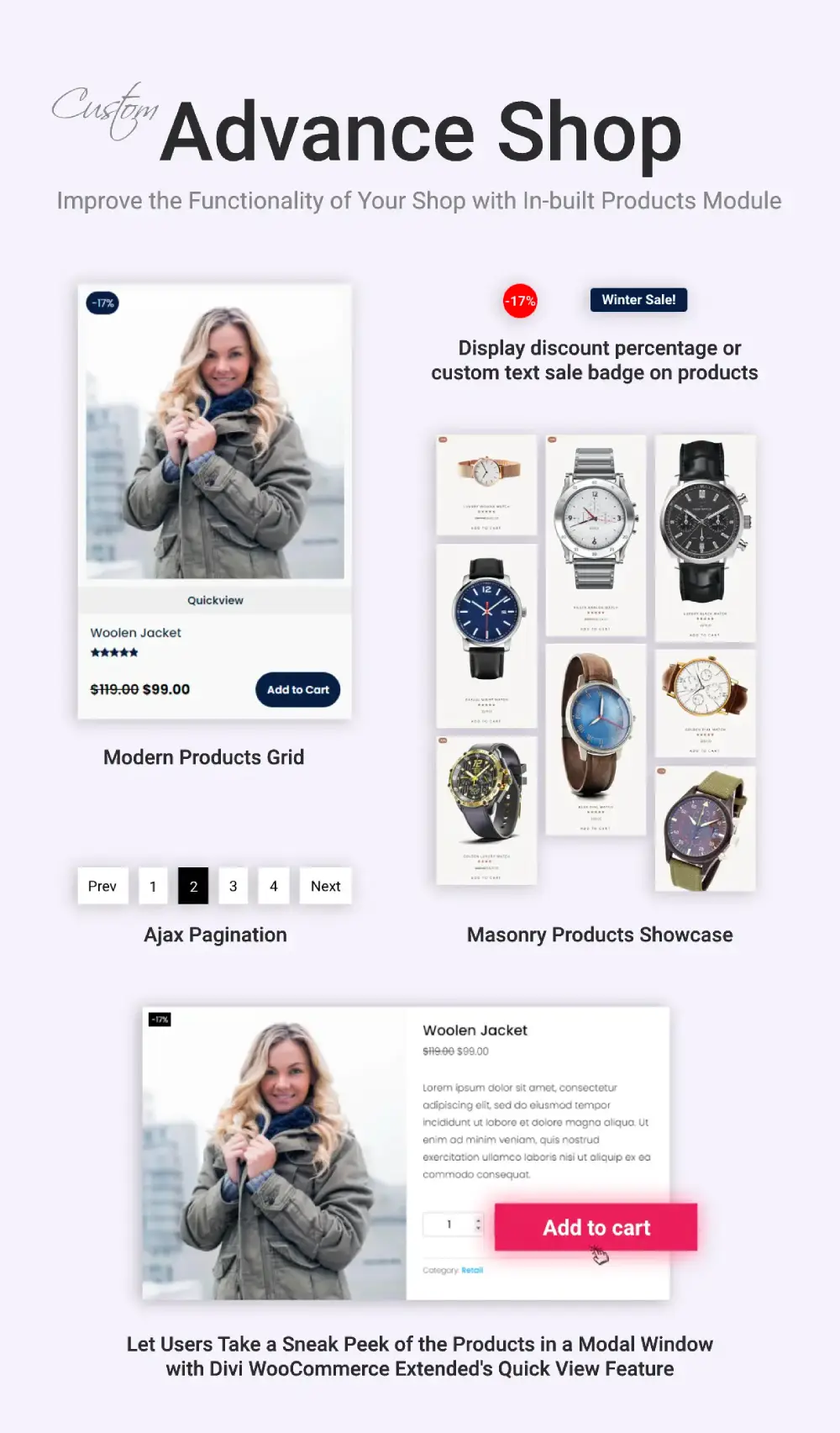
Showcase Products in an Interactive Way Using Divi WooCommerce Product Carousel
You can further improve your product presentation by adding a Divi WooCommerce product carousel, which allows you to showcase your goods in a slider and makes your product display interesting, lovely, and outstanding. It also contains additional options with which you can customize the carousel such as
- Quickview option for products in the WooCommerce product slider.
- Different sliding effects for carousel like Slide, Cube, Flip, and Cover flow.
- Multiple styles for Pagination indicator such as dots, rounded line and many more.
- 8 different locations to place the Slider Arrows at.
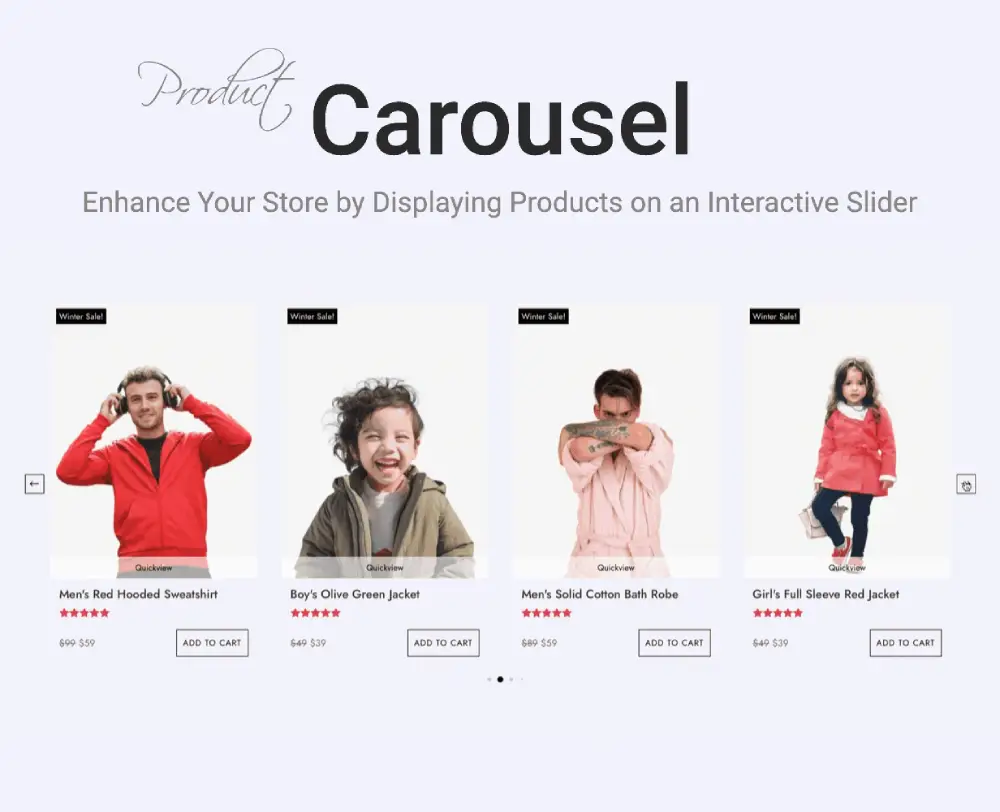
Divi Ajax Search Module to Let Visitors Find Products with Ease
The Ajax Search module that is included with Divi WooCommerce extended makes it easier for users to locate particular items of their liking. You can choose from a variety of options to personalize the search field also, such as the search areas to consider and the content to display in the search results, such as the title, excerpt, and description. With this module, you get multiple options like:
- 3 layouts to create variations.
- Customizing the look and feel of search results.
- Upto 5 columns for search results display.
- Sort products in multiple ways.
- Display pagination for easy findings.
- Enable scrollbar.
- Link Target for opening search results.
- Show the “See All Results” text with linking.
- Customize the featured images of the products.
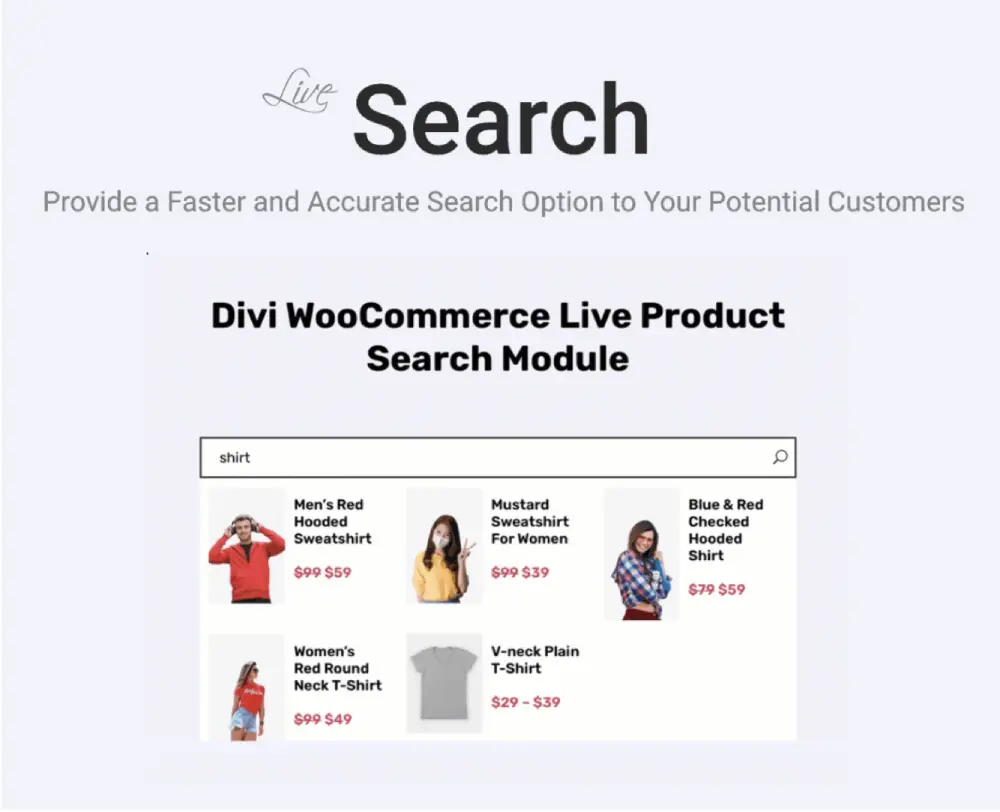
Display Multiple Categories on Single Page with Divi WooCommerce Categories Module
Use the Divi WooCommerce Categories module to arrange your items and improve the usability of your store. Display all or a selection of the categories that are available in your store in one location, and easily customize the module’s appearance and features using options that include
- Masonary layout.
- Displaying content and zoom effect on hover.
- Upto 10 number of columns.
- Order of categories by name, slug, term ID and more.
- Two different layouts to showcase categories.
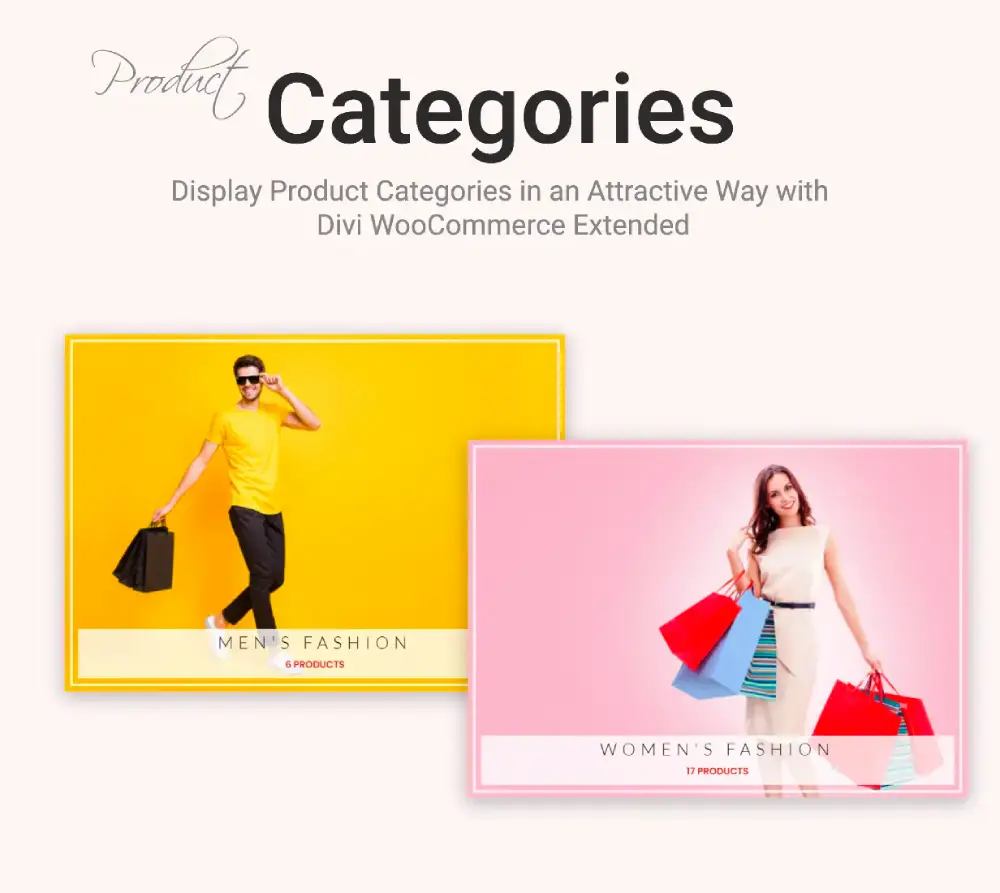
Display Products in Smooth Accordions for Utmost Engagement
The Products Accordion module you get with Divi WooCommerce Extended unlocks the most creative way to display products and engage customers immensely. Create WooCommerce products accordion for Divi that moves smoothly to display product info—a captivating hide-and-seek effect. Plus, a ton of styling options to enhance your Divi product accordion for WooCommerce.
It enables you to:
- Show different products (Default, Featured, On-sale, Bestselling and Top-rated)
- Hide Out of Stock products and offset products
- Display different elements (Cat, Title, Description, Rating, Price, Add to Cart button, and Sale badge)
- Use different layouts for sale badge
- Enable accordion on click or hover
- Use vertical or horizontal accordions
- Use different content alignments
- Customize both active and normal accordion
- Use dark or light text theme
In addition to these, there are many options that make a Divi WooCommerce product accordion highly functional, informative and beautiful.
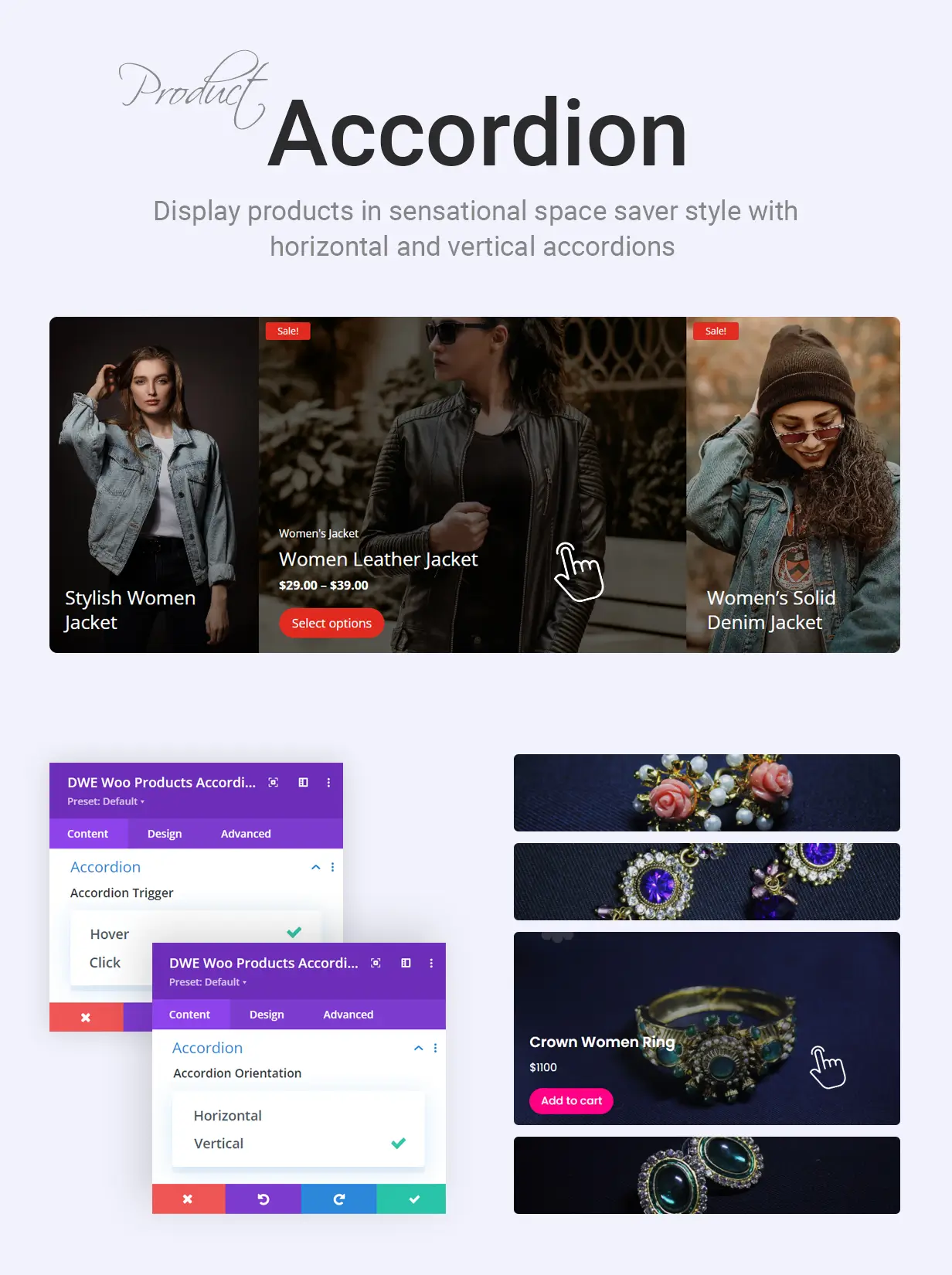
Better Products Showcase With Advanced Products Galleries
If you need to create a gallery of your WooCommerce products in Divi, you can use the Products Gallery module. This single module allows you to transform your product images, albums, and even different products into beautiful and engaging galleries in multiple styles.
Using this module, you can perform actions such as:
- Show gallery on a single product page
- Use the latest products, product albums and other specific products
- Show different elements
- Enable lightbox and overlay
- Use multiple columns up to 10
- Apply custom spacing
- Style gallery items
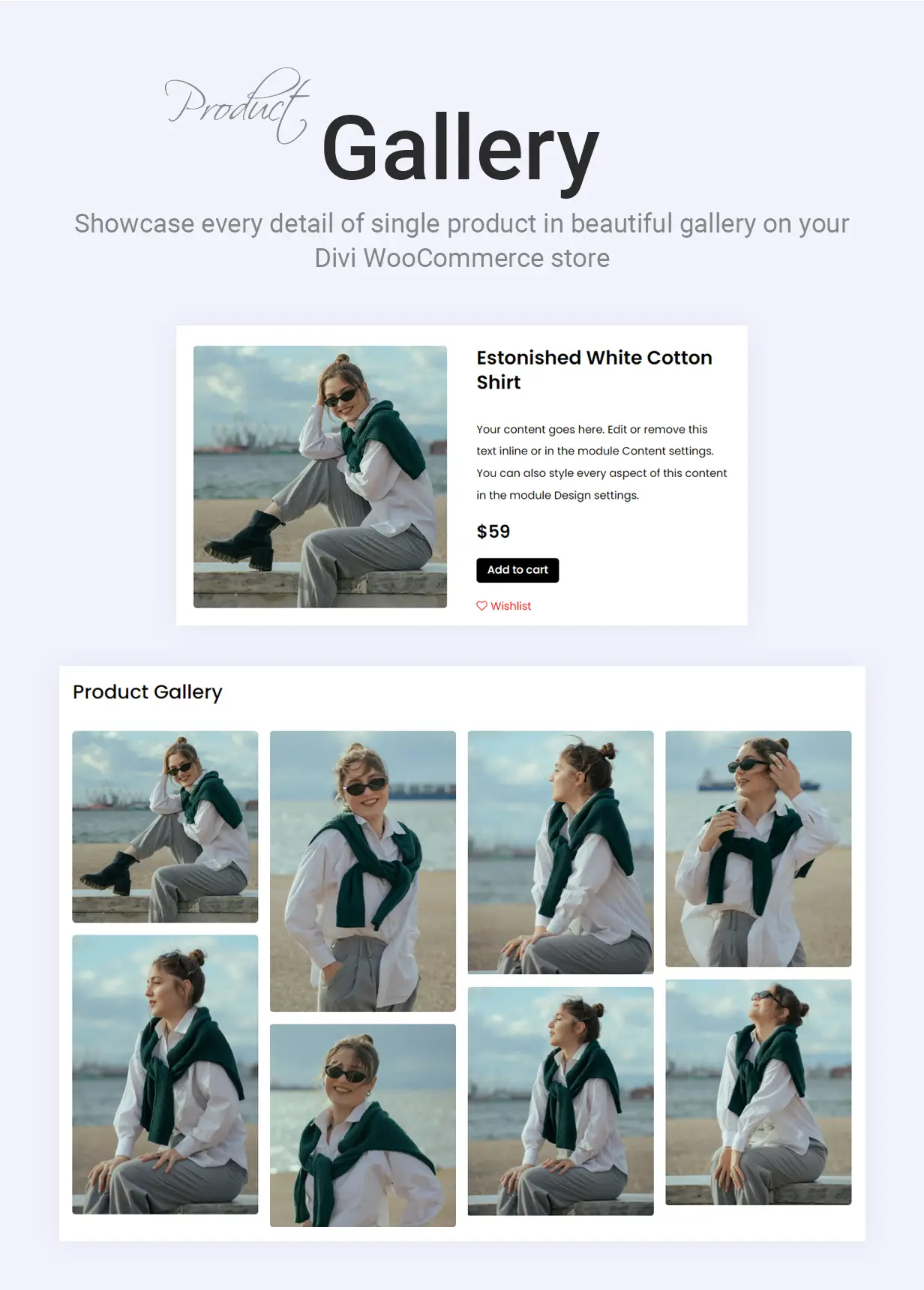
Supercharge Your Webstore’s Look With Divi Pre-Built Layouts
To help you improve your Divi store’s look, this Divi WooCommerce plugin offers multiple pre-made layouts for cart and checkout pages. And to use them, you don’t have to download, unzip, or upload anything. Instead, import layouts directly from the plugin’s settings with a single click and use them in the Divi Builder. Now, that’s how you’ll beautify your Divi WooCommerce website blazingly fast.
Divi Tab Manager Extension for Additional WooCommerce Tabs
Make your product and website informative by adding extra product tabs using WooCommerce tab manager which is a simple extension, not a plugin. Display any kind of information in these additional tabs from contact forms, and maps to documentation. You can apply the newly created tabs in Global, Category, or product level as well. This is a great feature if you’re looking for a way to provide more information to the visitors which is included in the native WooCommerce Tabs like the Description, Additional Information, and Reviews tab.
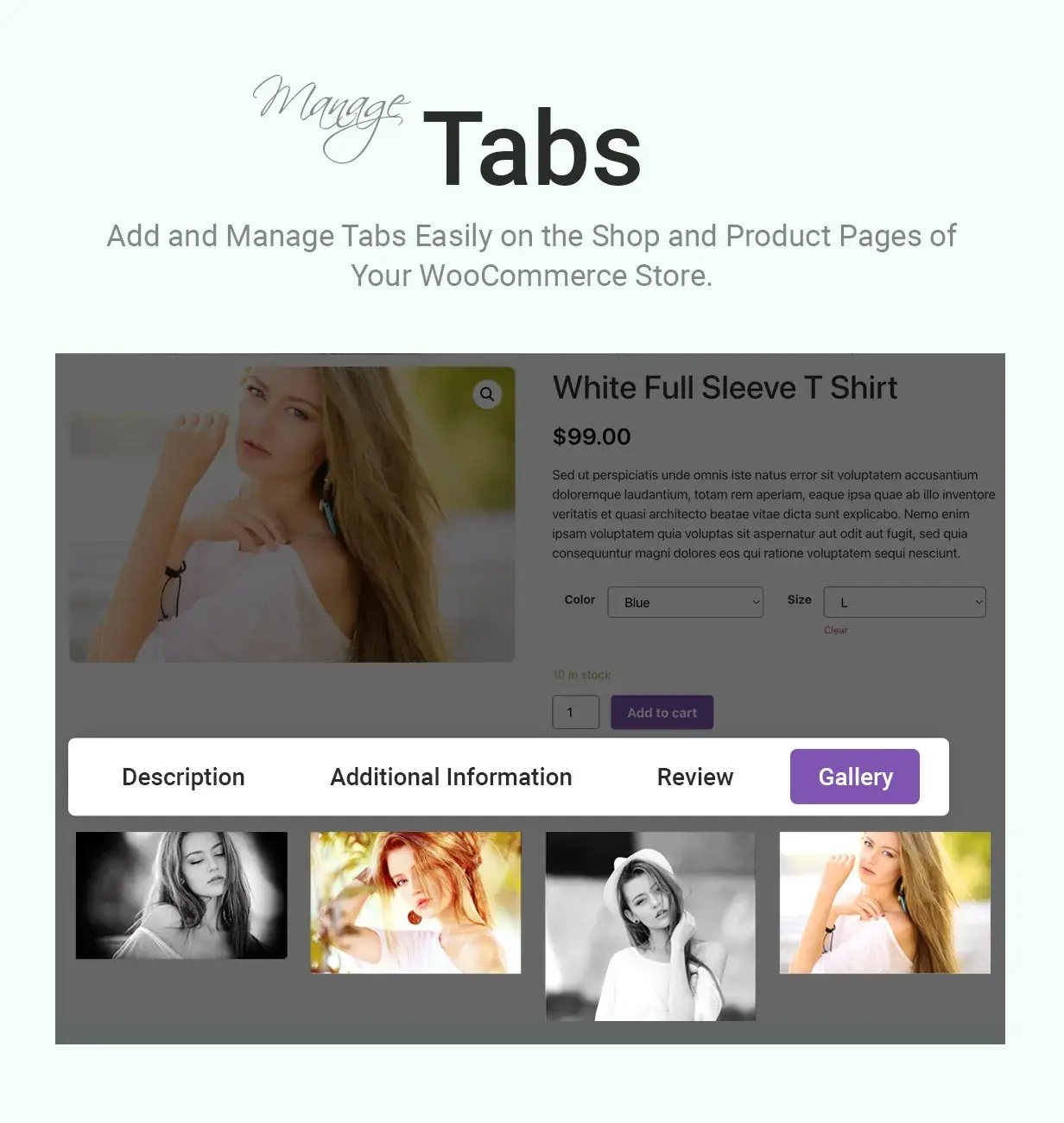
Divi WooCommerce Checkout Manager
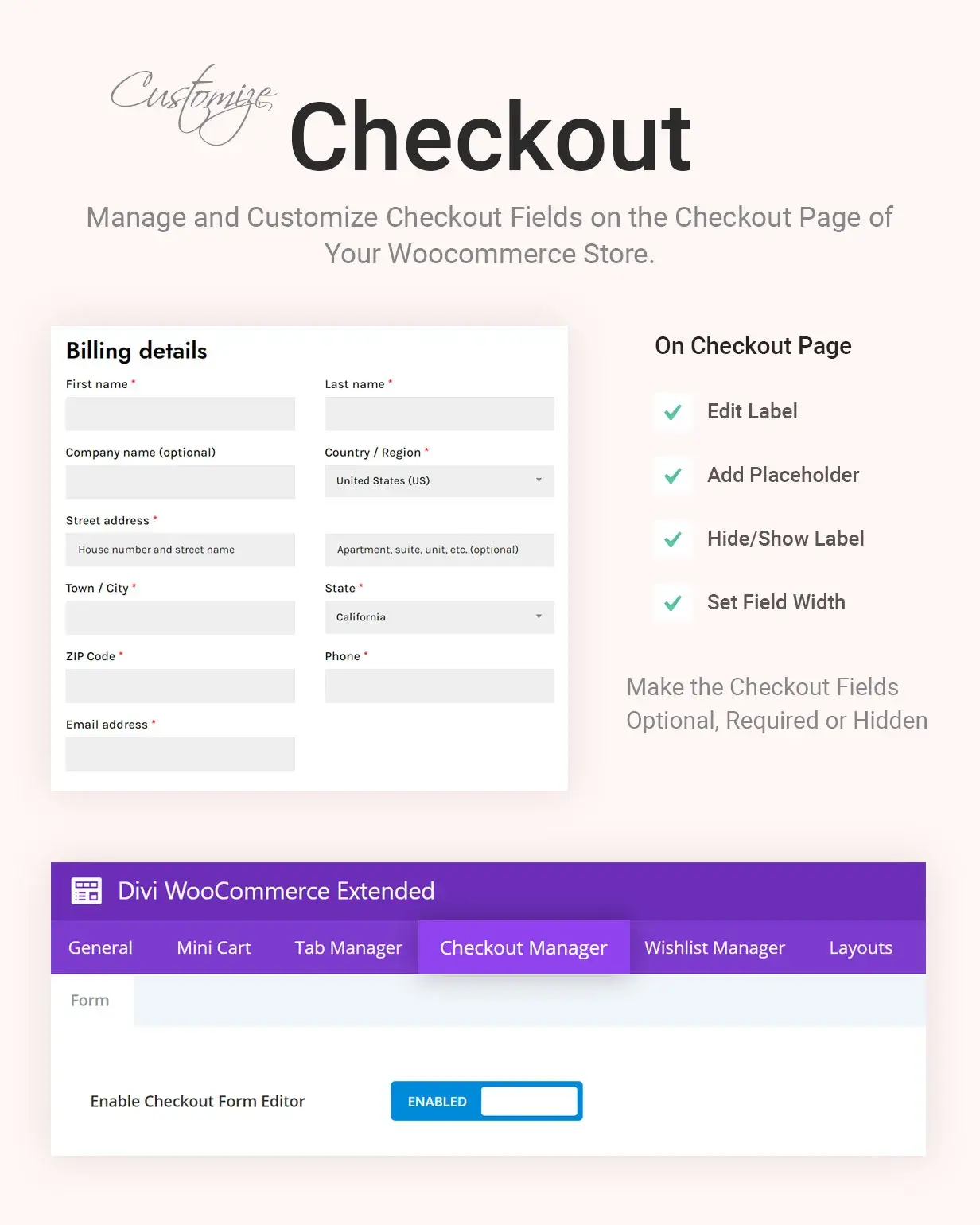
Divi Library Shortcodes
Easily add different layouts saved in your Divi Library to the WooCommerce store using the Library Shortcodes extension. A simple and effective tool to bring the best elements or design to your Divi WooCommerce-based store without coding or using any other third-party plugin for creating shortcodes for Divi. It’s a super fast solution to build extensive Divi and WooCommerce websites in minimum time.
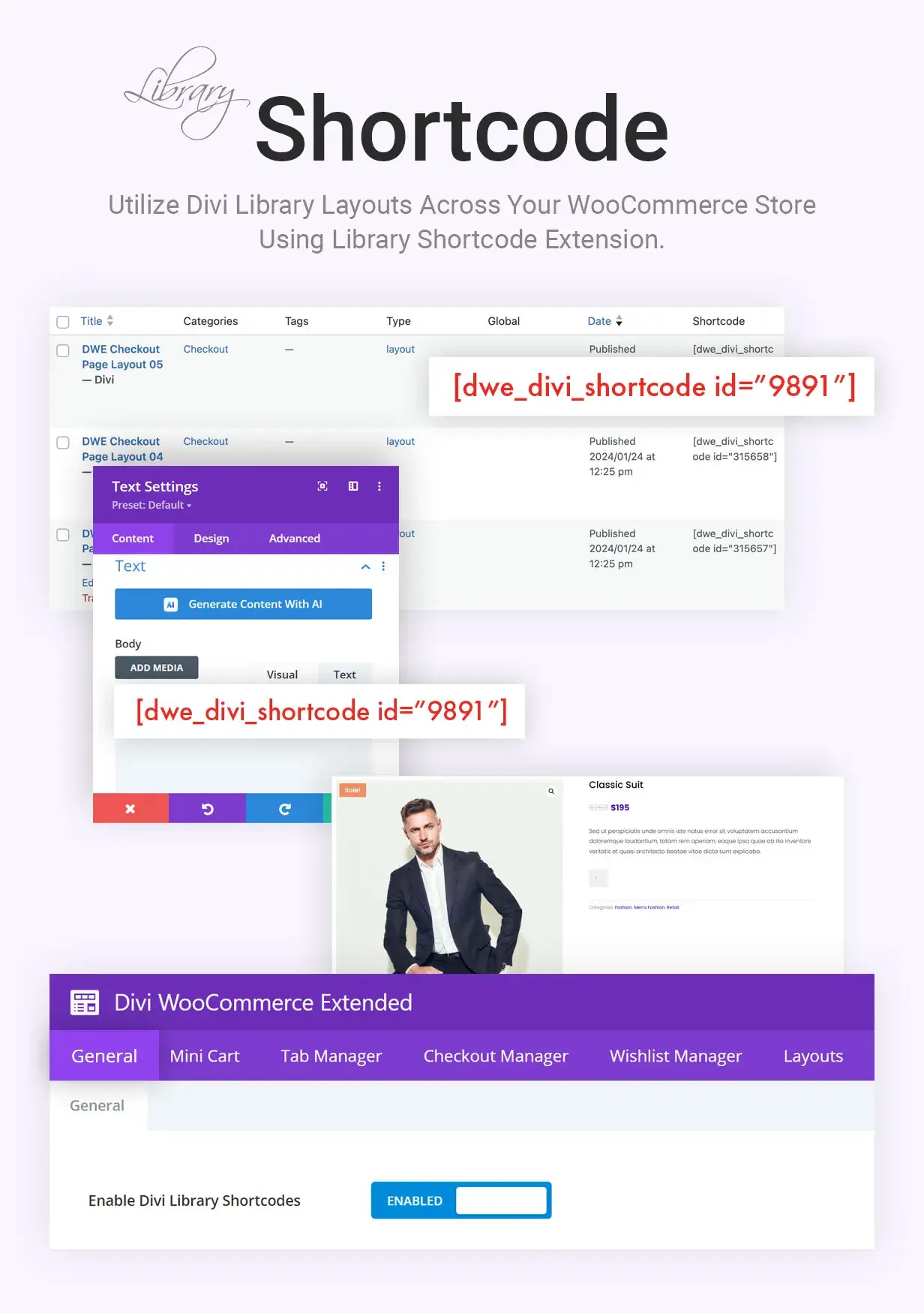
FAQs
What features does Divi WooCommerce Extended offer?
- Wishlist functionality.
- Advanced mini cart feature.
- Ajax search module.
- Customizable product presentation including carousels and masonry layouts.
- Pre-built layouts for cart and checkout pages.
- Customizable checkout fields.
- WooCommerce Tab manager for additional product information tabs and more.

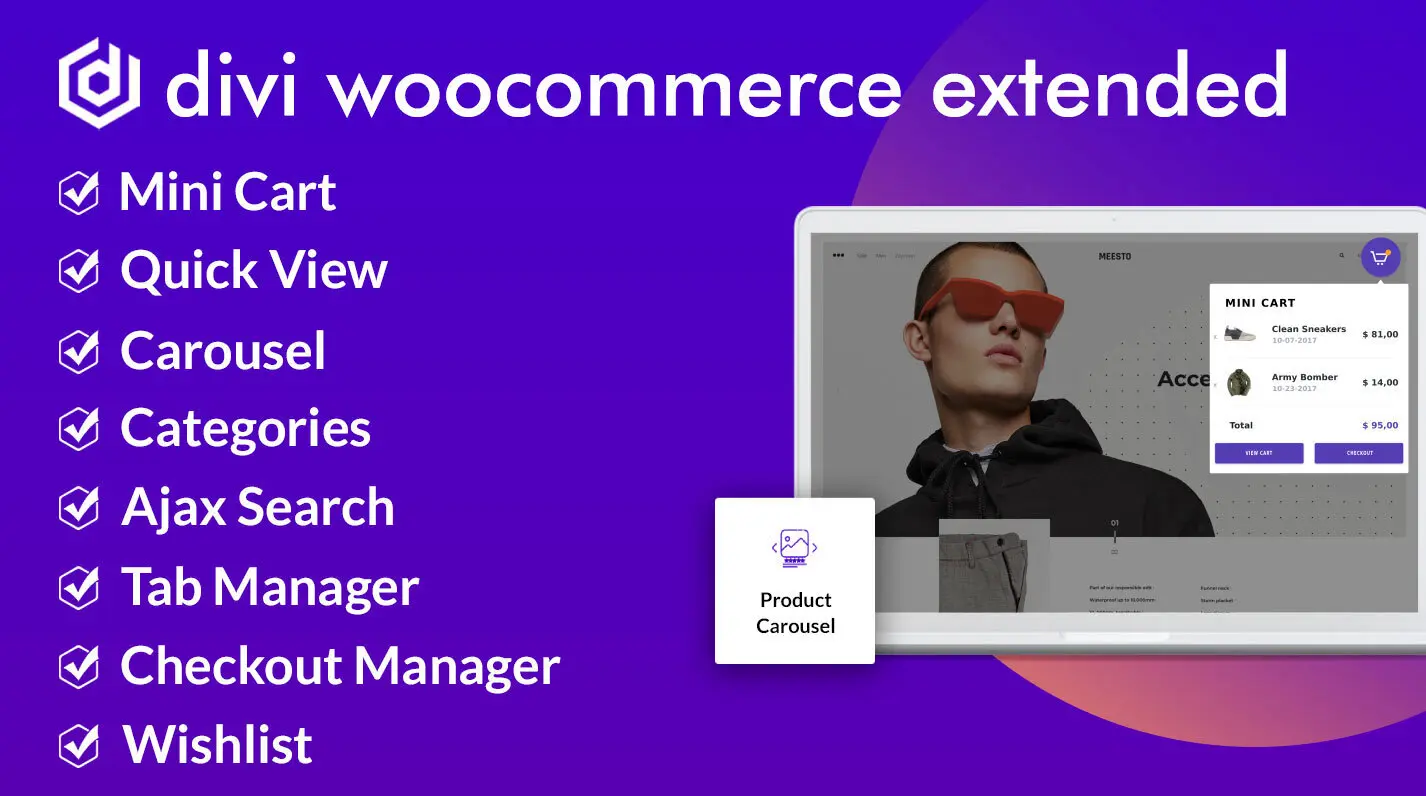
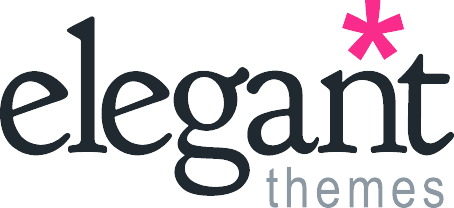
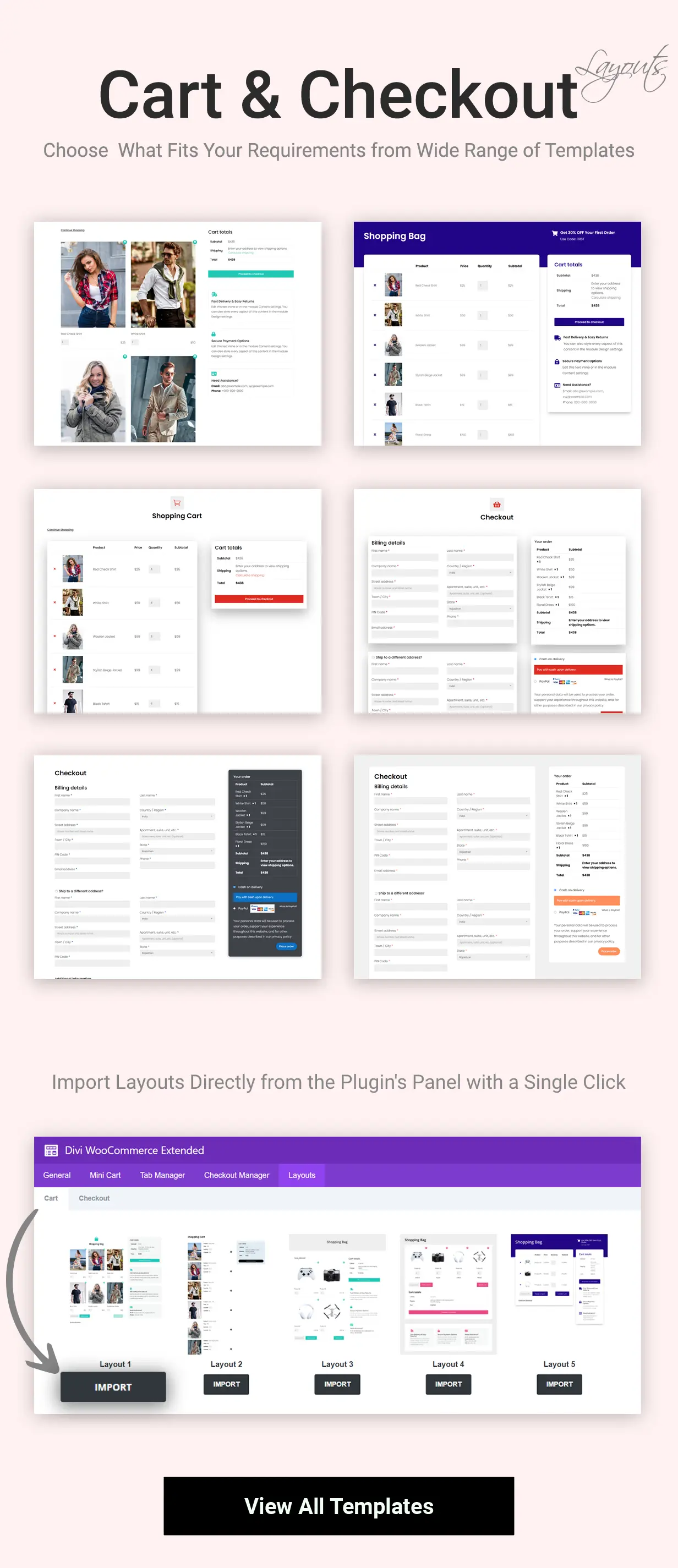



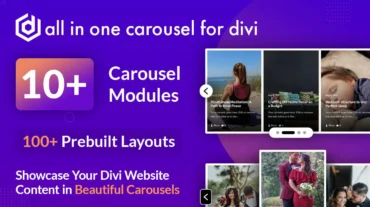
Challan –
It’s a great plugin and gives us most of the common Woocommerce features missing from Divi. Mini Cart, Add To Cart, Quick View, Products Carousel and more. There are some features missing, so be sure to make your feature requests 🙂
Julien –
Great plugin !! and the team behind is great 😉 They help me with a problem I try to resolve and the team make a specific dev for me, they are quick and very nice !! you can purchase the plugin without any hesitation Thank you again for you help !!
Hurri –
A great suite of Divi tools!
Everything seems to work well so I haven’t needed any support.
This woocommerce extension is great. Just gives me that bit of extra flexibility when building a e-commerce site.
Excellent plugins and great value!
Thanks