Creating a fashion blog allows you to express your passion for style and initiate passive income. Fashion bloggers can earn from $10,000 to $50,000 monthly. Many fashion enthusiasts boost their revenue by collaborating with affiliate marketing programs, sponsoring posts, or using influencer marketing. You must have a fashion website to participate in any of these programs. Setting up a money-making, professional website is now easy for anyone who knows the right tools and follows proper guidelines. Using WordPress and Divi, the creation of a fashion blog is seamless.
In today’s blog, we will discuss how to create your fashion blog powered with Divi and WordPress.
So, let’s get ready for the ramp walk :wink:!
Who Should Go for It? (Fashion Blog 2025 Creators)
No matter what your educational background or professional experience is, as long as you are an enthusiast of fashion and eager to share your unique style, you should consider creating a fashion blog in 2025.
Fashion Enthusiast
Do you love exploring new trends and enjoy experimenting with new styles? Starting a fashion blogger website is a top choice when you know you have a passion for fashion. This will add extra value to your skill set.
Fashion Students or Professionals
Are you a fashion student? Then, a fashion blog will be the most significant gateway to showcase your knowledge and establish an excellent portfolio!
Stylists and Designers
If you’re a stylist or designer in the fashion industry, you can start a fashion blog that will help you reach a quality audience to showcase your work. Fashion bloggers offer fashion consultation services or sell custom style guides to potential customers through blogs.
Fashion Marketers and PR Professionals
A fashion blog is the best side hustle if you’re already in the fashion industry. You can even quit your job in the long run. As you already have knowledge and expertise in this field, you can share it with your readers and create value. This will also be a great tool for networking.
Non-fashion Background
What about when you are not related to fashion? Does it mean it’s not the right choice for you? Honestly, it depends on your curiosity and fondness for the fashion industry.
You can be a writer or a content creator and still be a fashion blogger. You can be an influencer who loves to motivate others with unique fashion choices while still being a blogger.
If you’re willing to invest your time and effort, a fashion blog can bring you prosperity and money.
To linger your motivation a bit further, here are the top fashion blogs that are crushing it 👇
- We Wore What – (Danielle Bernstein)
- Sincerely Jules – (Julie Sariñana)
- The Blonde Salad – (Chiara Ferragni)
- Julia Berolzheimer – (Julia Berolzheimer)]
- Wendy’s Lookbook – (Wendy Nguyen)
- Atlantic-Pacific – (Blair Eadie)
- The Chriselle Factor – (Chriselle Lim)
Initial Planning Before Starting the Fashion Blog Using Divi
Many bloggers need help to crack the starting point, which prevents them from achieving the extraordinary. But this won’t be the case for you. Here’s what to do:
Niche Selection
Before starting your fashion blog with Divi, make sure you have chosen a specific niche for your website. To select a particular niche, start by studying the current trend, specific style form, and audience demographics.
However, a single niche will help establish yourself as an authority in the field. With the right fashion niche, it’s easy to create personalized content.
Some of the most trendy fashion blog niches include 👇
- Fashion critique
- Celebrity style
- Plus-size fashion
- Men’s beauty and fashion
- DIY, upcycling, and recycling
- Sustainable and ethical fashion
- Fast fashion and street style
To narrow down your fashion blog niche selection process, ask yourself the following questions and answer them. It’s better to write than to just memorize it.
- What type of fashion do I find interesting?
- How can I make my blog unique from others?
- Who is my target audience? Where do they live? What are their ages?
- What gaps exist in the current market that I can fulfill?
- What are my long-term goals for the blog site?
- What resources and networks do I already have?
- What are my competitors doing in their fashion blogs?
Your blog niche will automatically validate once you have all the answers.
Now, use keyword research tools like Google Keyword Planner, Ahrefs, and Semrush’s free keyword research tool to find trending searches worldwide.
Download free keyword research extensions like Keyword Surfer and Ubersuggest to check your niche’s search volume. This will allow you to understand whether your target audience is interested in your niche in the current market.
Tip: Remember to back off when you find your niche similar to one or more competitors. Instead, take it as a golden opportunity to demonstrate your unique perspective, which will help you stand out from the crowd.
Define Your Blog’s Purpose and Goals
As Simon Sinek said once, ‘People don’t buy what you do. They buy why you do it. And what you do simply proves what you believe.’
You need to explain clear, actionable goals with measurable outcomes (also known as SMART goals), such as reaching a certain number of followers, collaborating and partnering with brands, and launching your product or service.
Create a content plan that matches your goals. This plan should include fashion tips, outfit inspirations, reviews, etc., for posts like blogs, articles, downloadable PDFs, and newsletters. Plus, you can expand your reach into other platforms, such as Instagram or TikTok, simply by repurposing content.
In the future, you can launch your product line or merchandise and become an authoritative figure in your niche. No matter the cause, you need to strategize to future-proof your content.
That’s why defining your blog’s purpose and goal is crucial.
Choose a Domain Name and Web Hosting
The domain name is the address of your fashion blog. It is shown in the top search bar of a web browser.
Domain Selection
Here are some pro tips for choosing the perfect domain name for your fashion blog.
- Try to stick with .com domains. It’s the most powerful and widely used domain worldwide.
- Make sure your domain name is SEO-friendly. It would be wise to use your niche keyword as your domain name.
- Keep your domain name short.
- You must make it unique and brandable.
- Use domain registration sites like GoDaddy or Namecheap to check name availability and do a trademark search. See if the name has already been taken or if a similar domain is already available.
- Use domain name-generating tools like Shopify, Nameboy, ChatGPT, or Nameisle for catchy domain name suggestions.
- Popular domain registration sites include Namecheap, Hostinger, GoDaddy, Domain.com, etc.
Hosting Selection
Evaluate the right hosting provider:
- First, ensure your hosting provider gives you an uptime guarantee.
- Choose a host with faster server response times.
- If possible, choose the center of your hosting in the country where you want to target readers. For instance, if you want to target the United States audience, it’s better to use the data centers available there.
- Ensure the web host offers easy membership upgrade policies when your site grows.
- The hosting provider should provide a flexible hosting plan with dedicated server and cloud solutions.
- Ensure your web host offers an SSL (Secure Sockets Layer) certificate to protect your site.
Once your hosting provider meets the above criteria, purchase a suitable hosting plan.
Designing Your Fashion Blog with Divi and WordPress
Make sure your website has installed Divi and that the Divi AI subscription is available. Please note that Divi AI will speed up the building process of your fashion blog..
Decide the Best CMS and Web Builder Tool
Here is the essential part of starting your fashion blog using Divi. You must try WordPress once when you have determined to create a blog site, and an easy-to-customize platform is your priority. This is the most popular CMS platform for bloggers, where you can develop your desired website with flexibility and a customizable design.
For personalized design, Divi is the ultimate solution. There are 3 options for customization–
- Start Building: Build from Scratch
- Browse Layouts: Choose a Premade Layout
- Generate Layout: Build with AI
Making your website SEO-friendly can be challenging, but it won’t be if you use Divi. This drag-and-drop builder is user-centric, and you don’t need any coding knowledge. We will show how you can use the pre-made layouts and the Divi AI for further enhancement while creating the Fashion blog.
Activate Divi AI
Divi AI has all the features you’ve ever dreamt of if you want to reduce your website development time and use artificial intelligence to generate high-quality text and images.
It authorizes both beginners and professionals to build responsive and visually appealing websites by leveraging AI. Divi AI presents tailored designs according to user input and eliminates the need for external tools. This is undoubtedly a cost-effective and future-ready website development process, even if you are new to this technology.
So, ensure your Divi AI is activated; otherwise, you won’t be able to use it while creating your website.
How to Start a Fashion Blog with WordPress and Divi
Step 1: Add a New Page from Your WordPress Backend
Log in to the WordPress Dashboard. From the left sidebar, navigate to Pages > Add New Page.
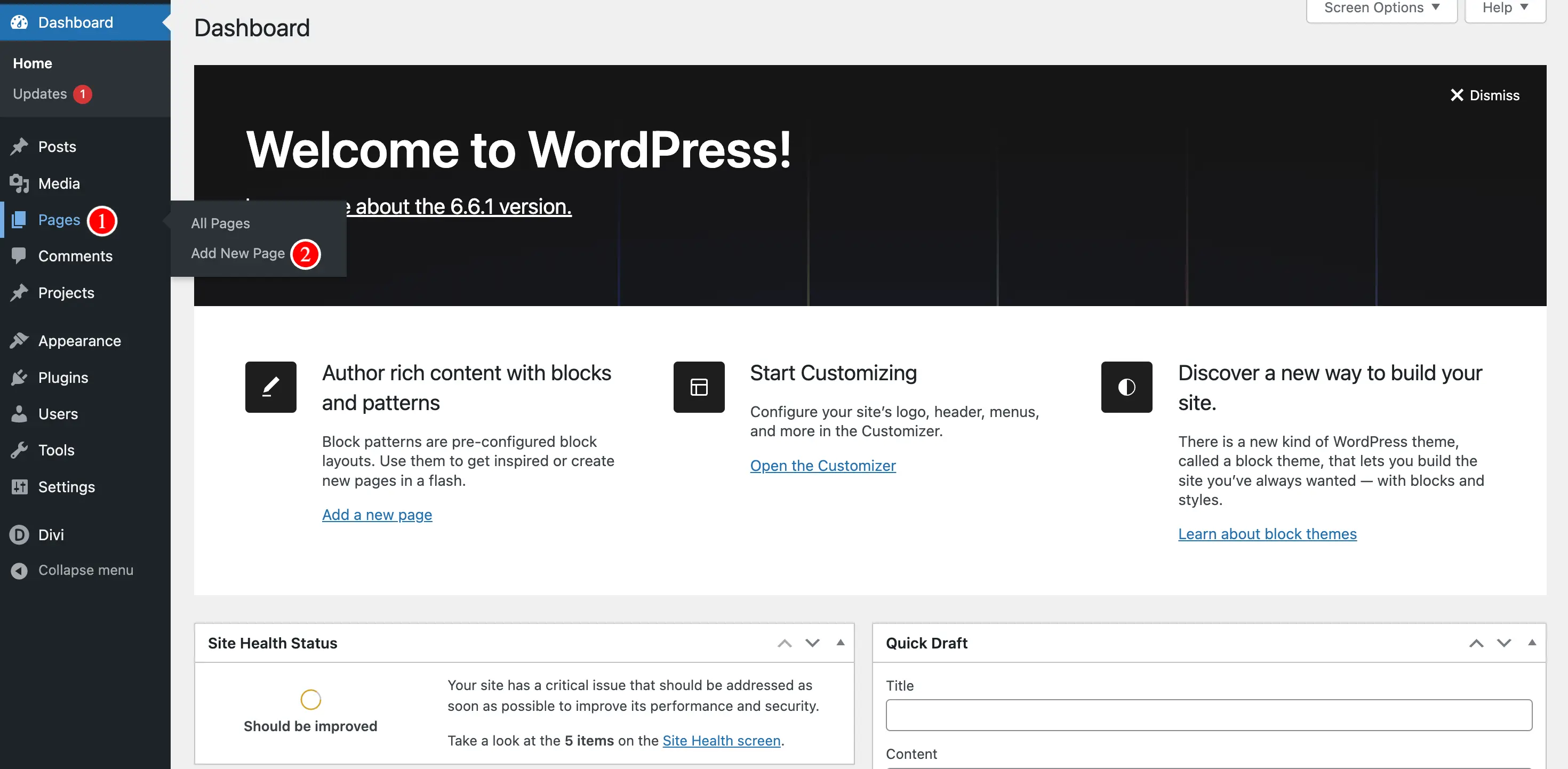
Write down a Title for this page and press the Use Divi Builder button.
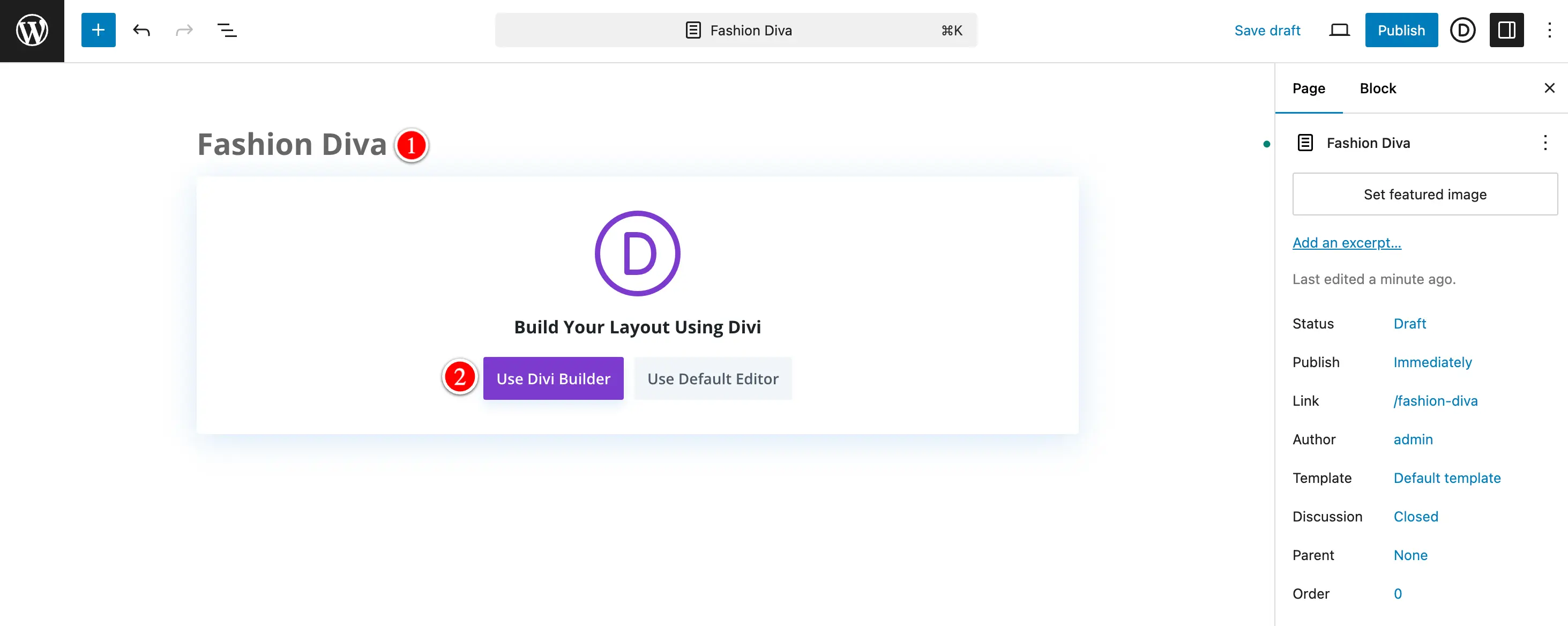
Step 2: Select Browse Layouts
You will see 3 types of building options. Select the 2nd one- Browse Layouts, where you navigate to the pre-made layouts.
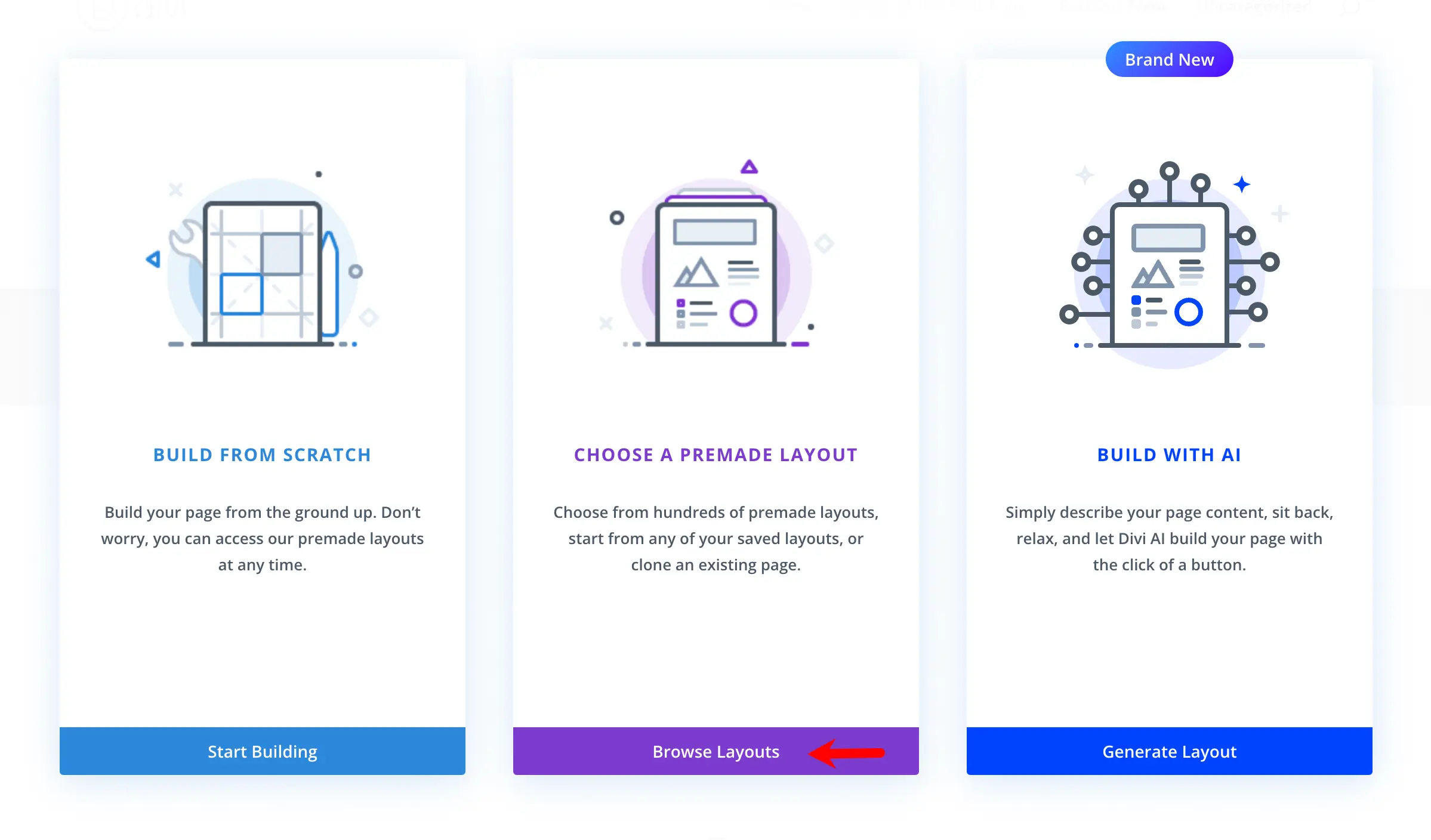
Now select Fashion & Beauty to check out the existing Divi layouts in this niche.
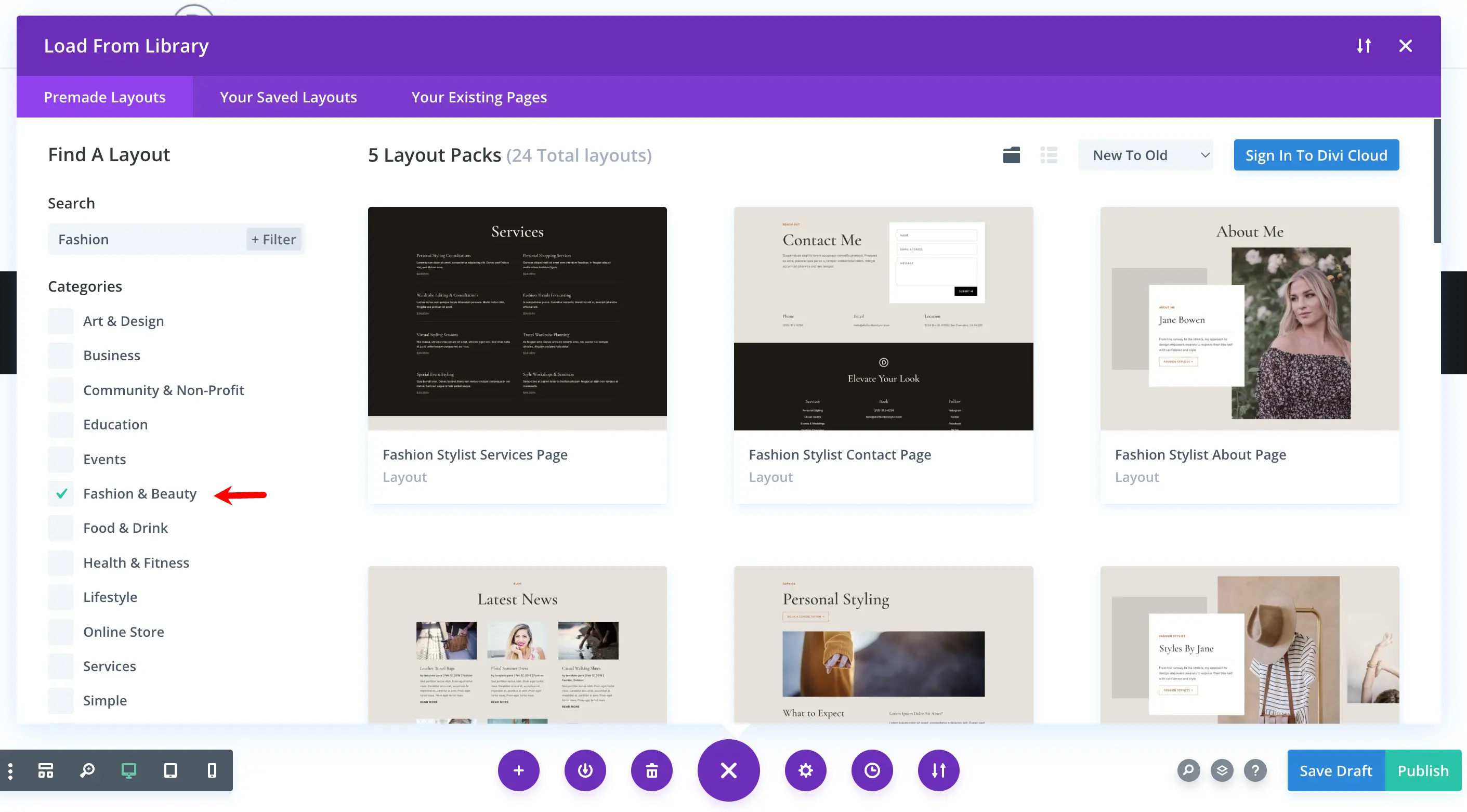
After selecting one, you can review the layouts. Then, hit the Use This Layout button.
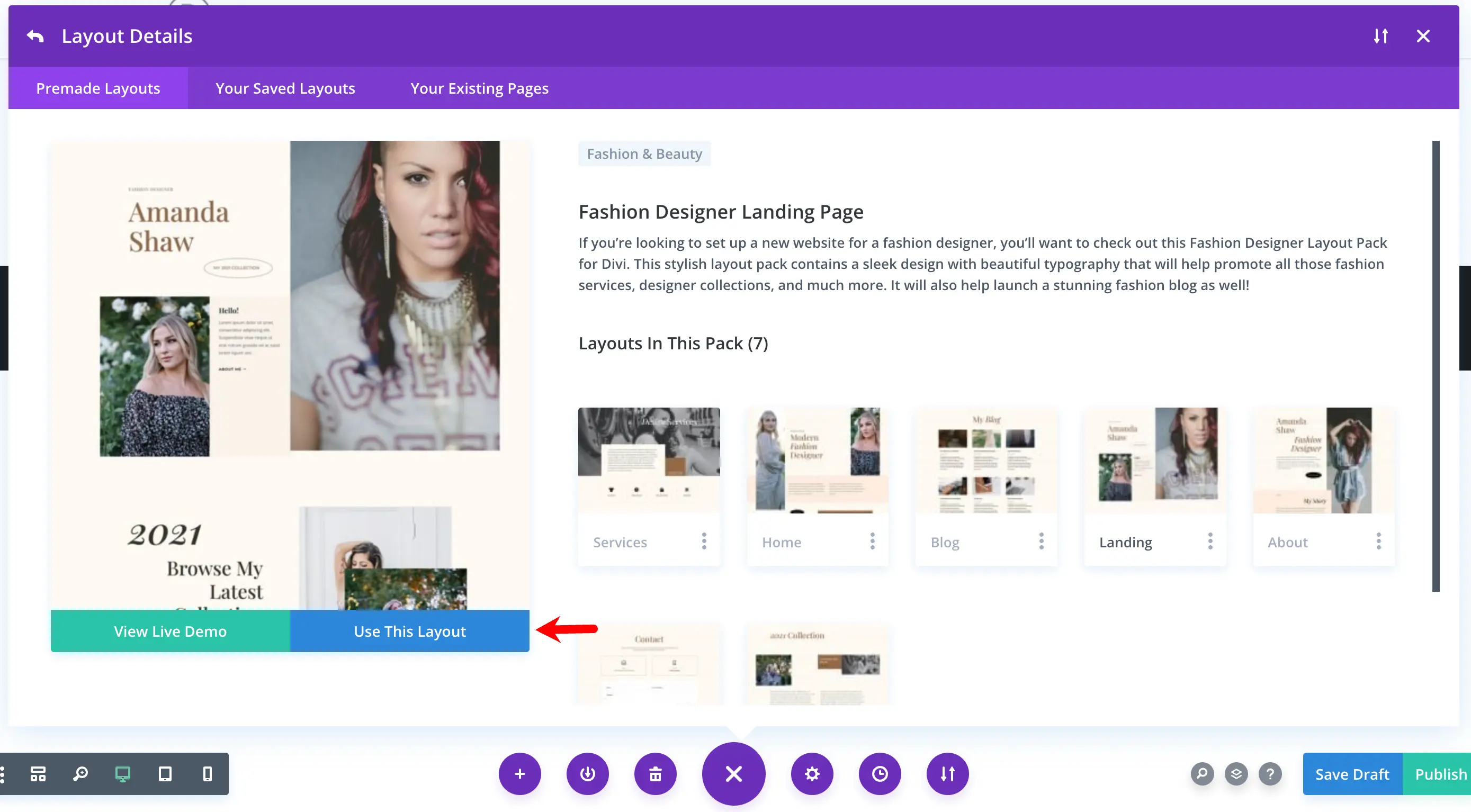
Your page will be ready. Now, we will create new images. Click on the Module Settings icon and hover over any image you want to change.
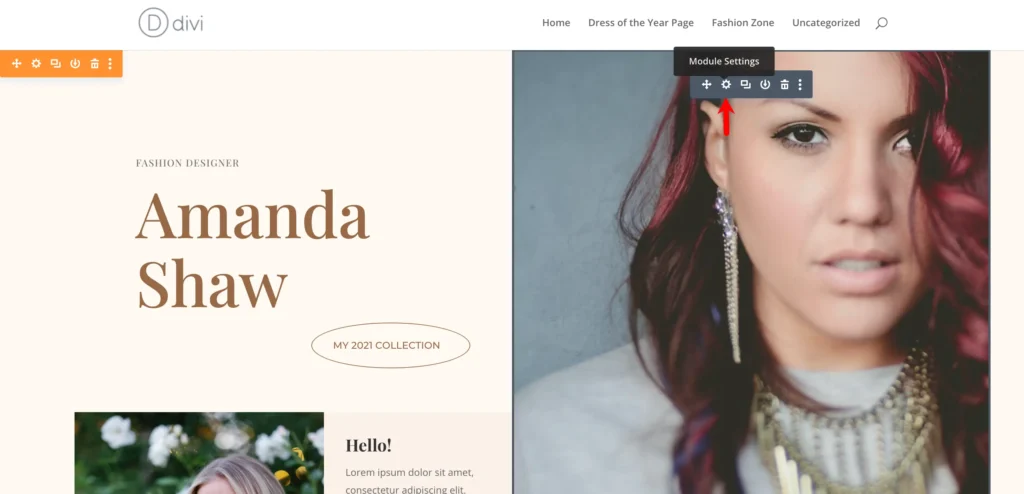
Click on the AI icon to generate a new image.
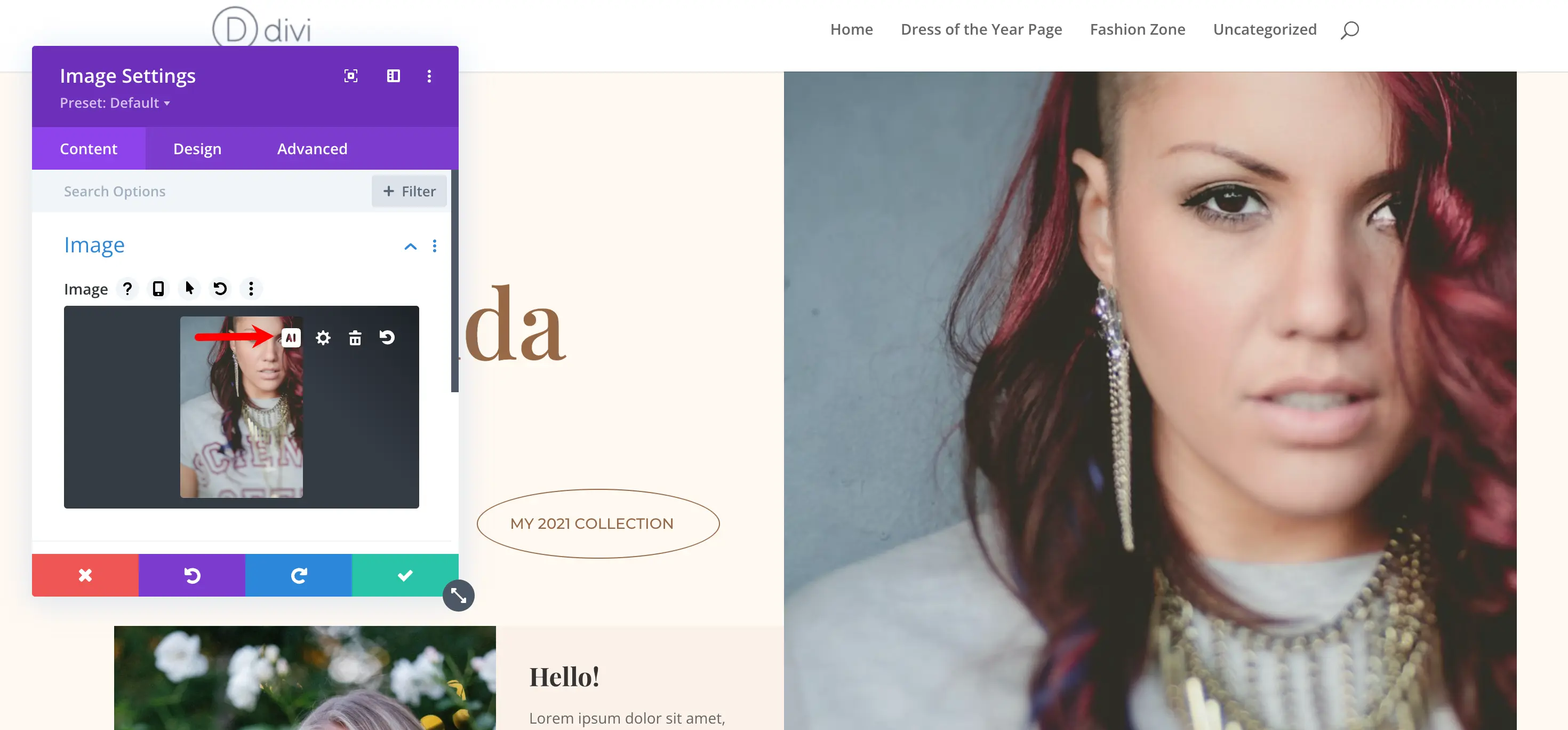
Now press the Generate With AI button.
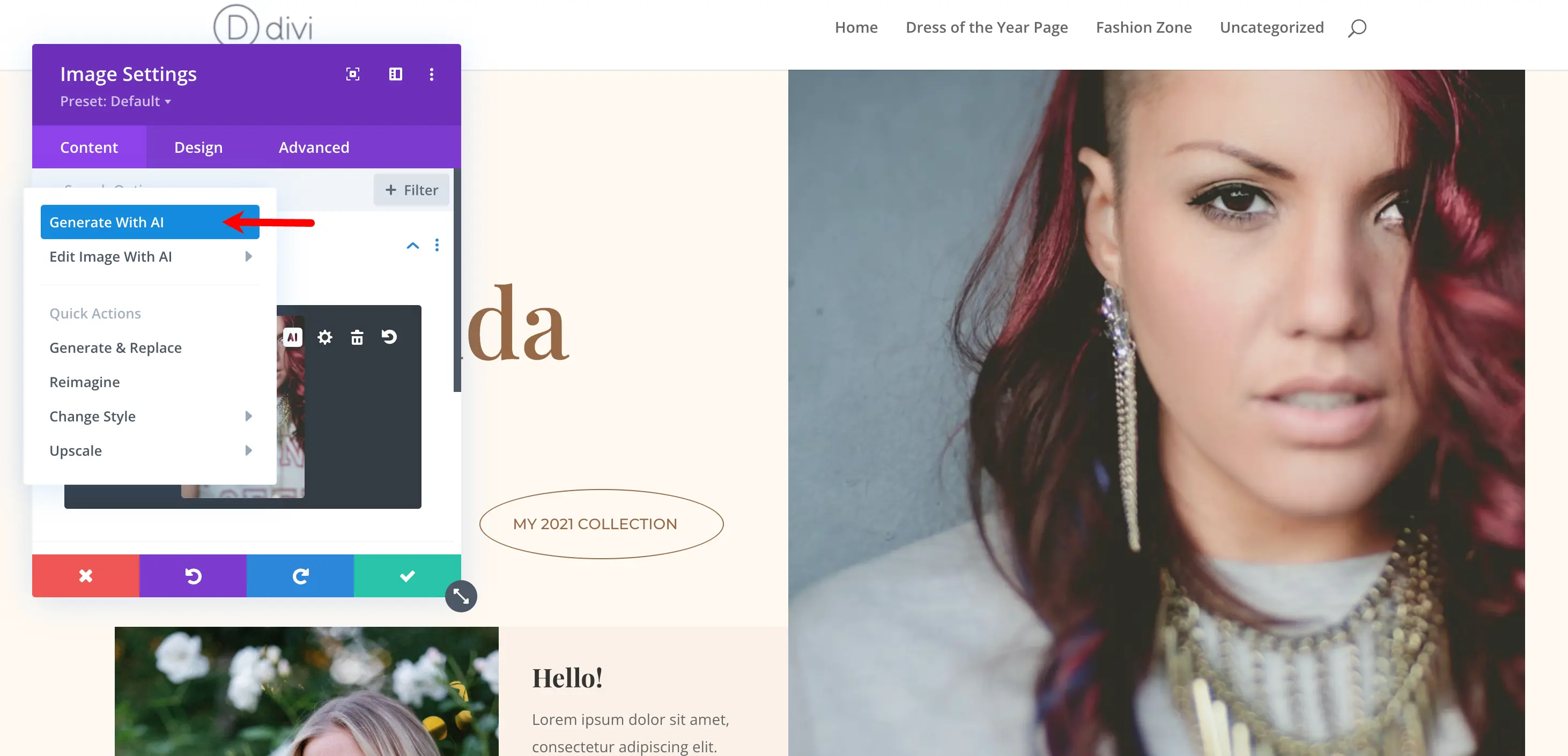
Write down your Image Description and hit Generate.
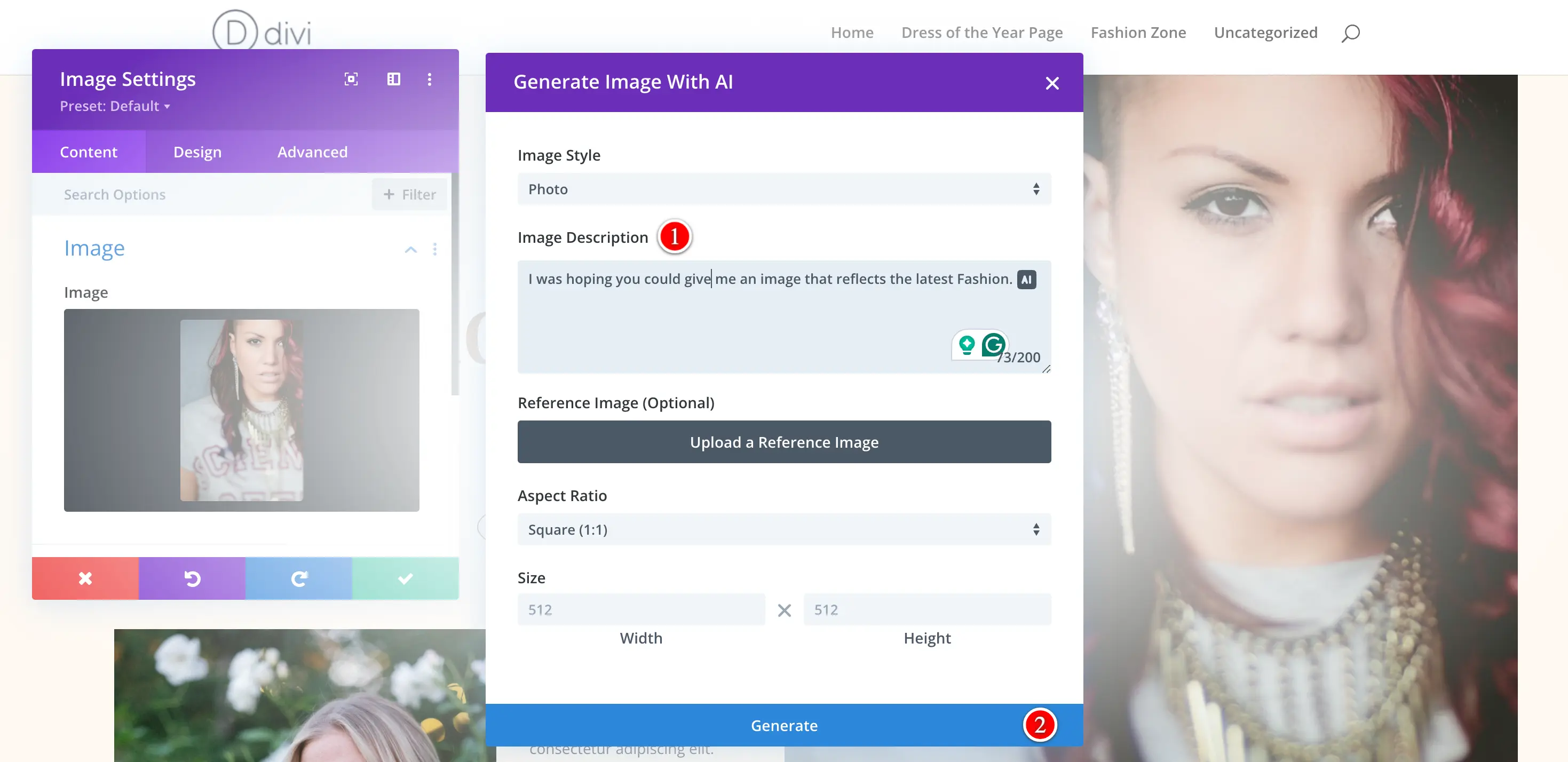
We got some images from Divi AI; select one and press the Use This Image button.
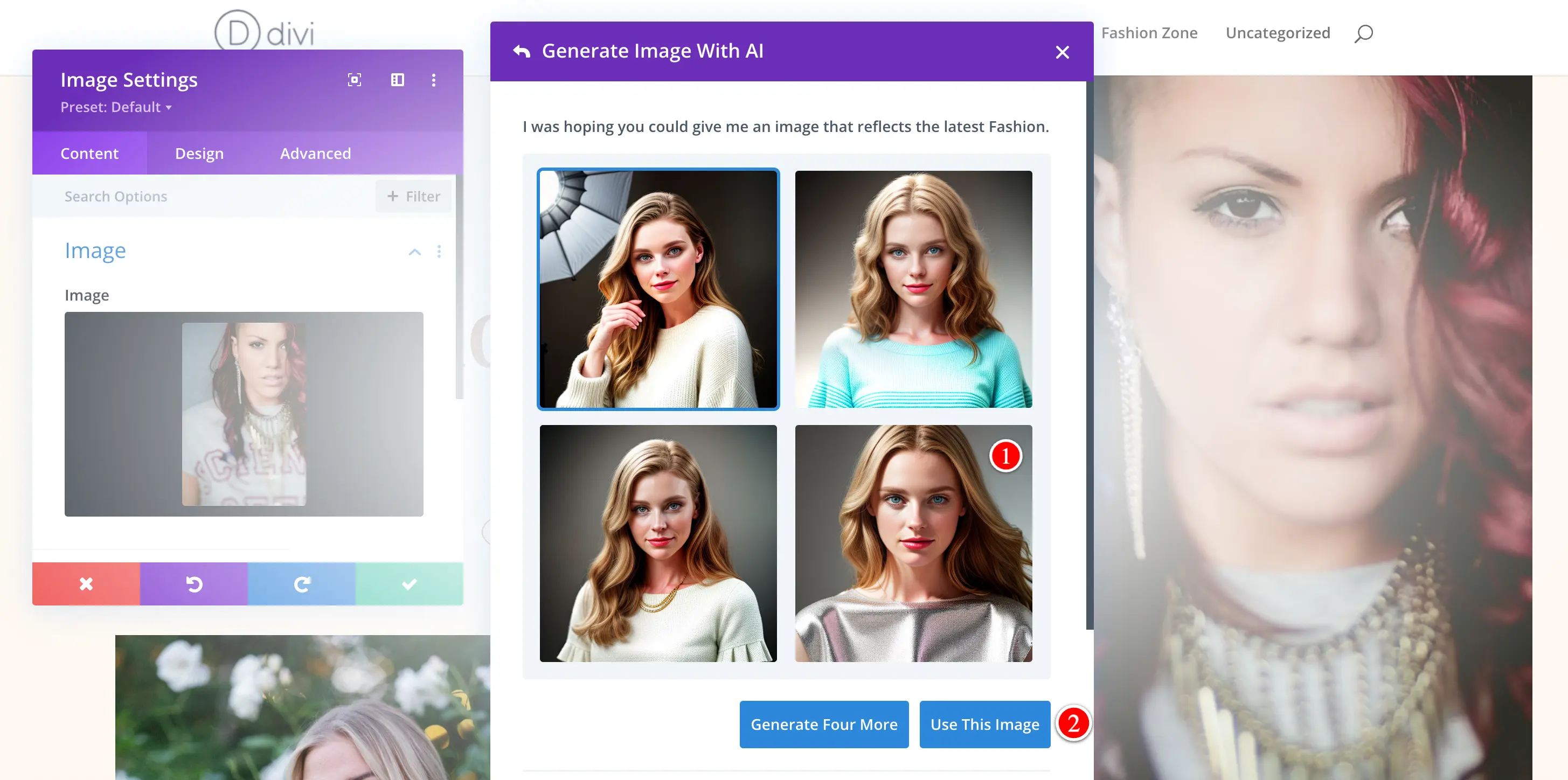
Now, let’s see how to generate text with Divi AI. Click on Module Settings again.
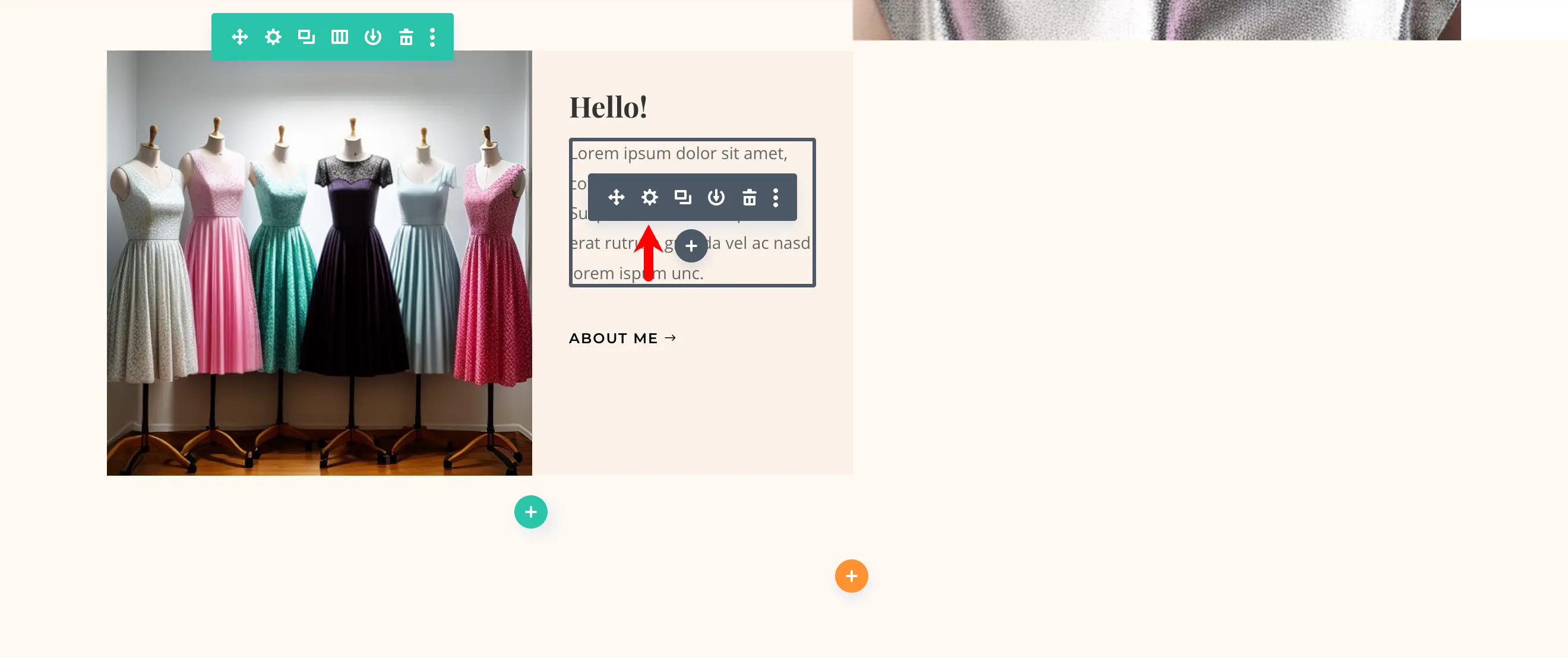
Click on Generate Content With AI.
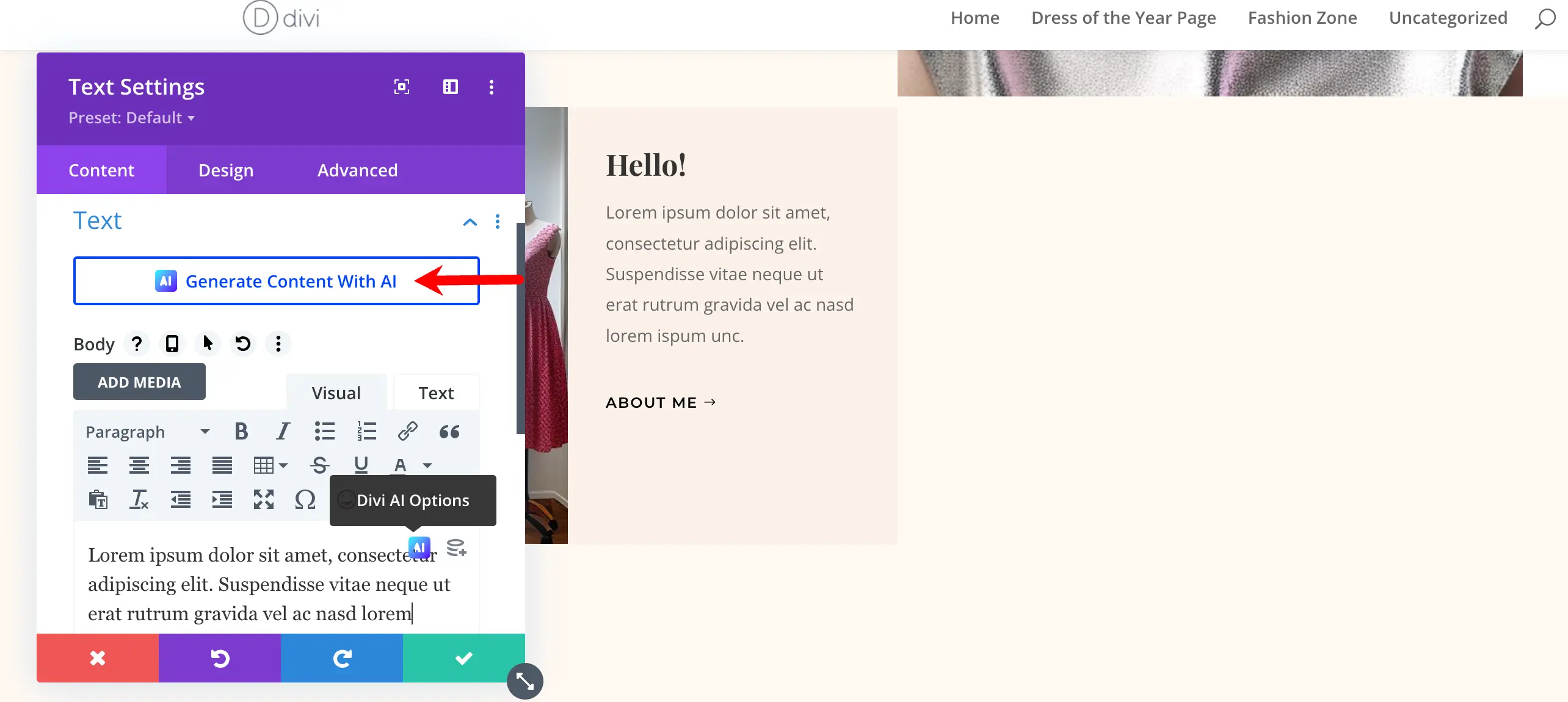
Divi AI will generate text; now, hit the Use This Text button.
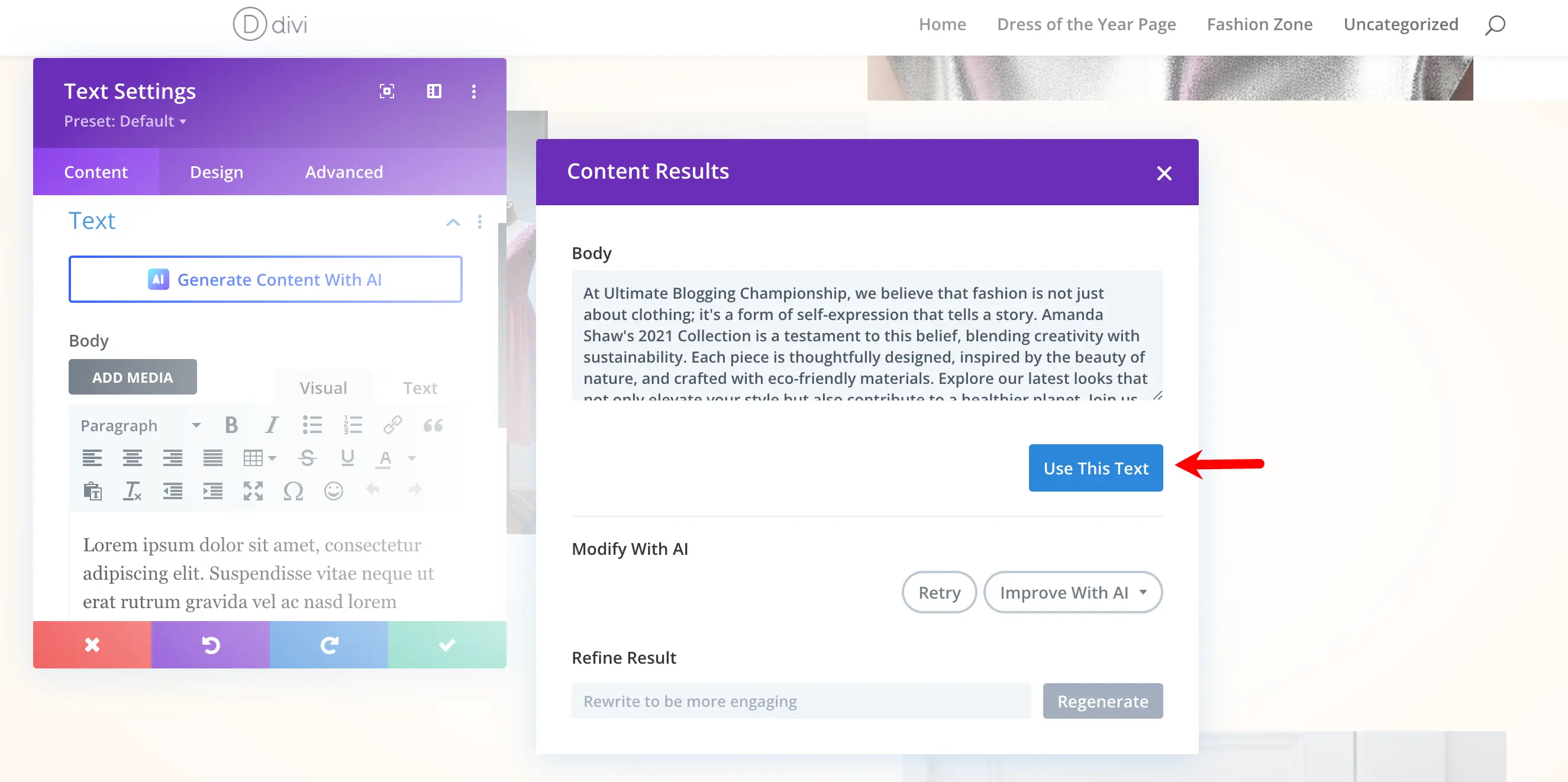
Step 3: Create a Fashion Blog Page with Divi
Write down a Title for this page and press the Use Divi Builder button.
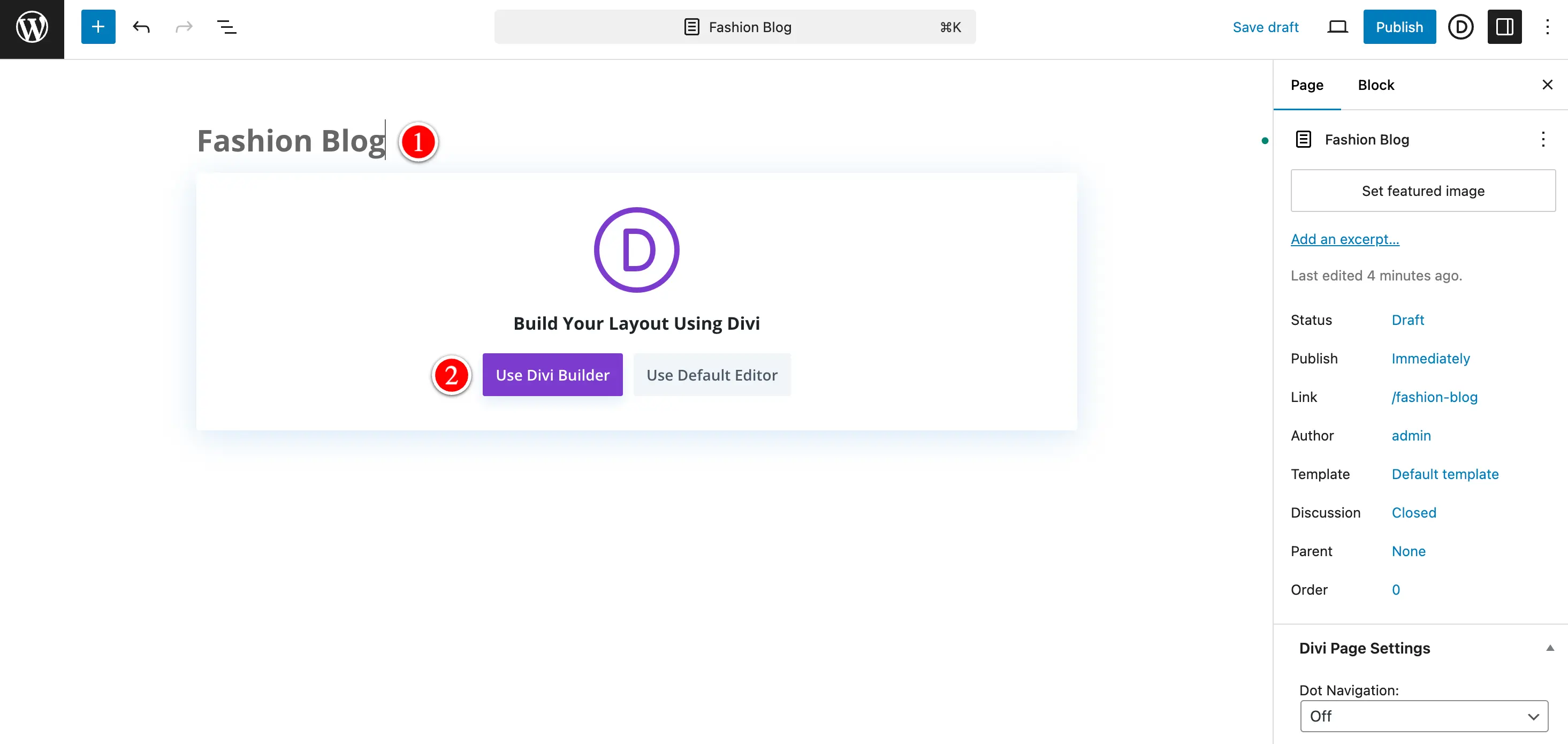
Now, we will customize the blog outlook.
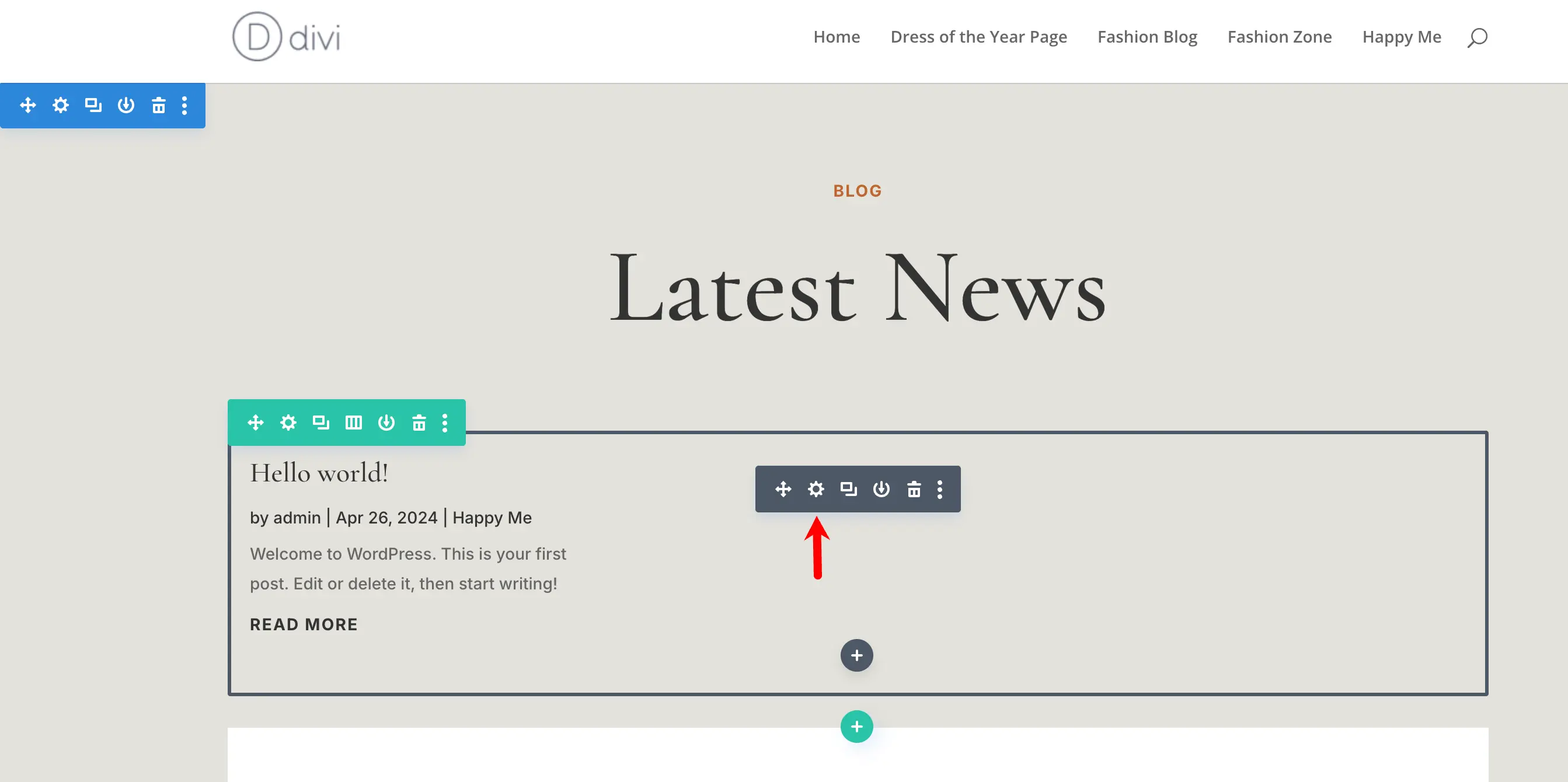
Navigate to Design > Sizing. In the Box Shadow, we choose a shadow. Hit the tick icon and save the changes we make.
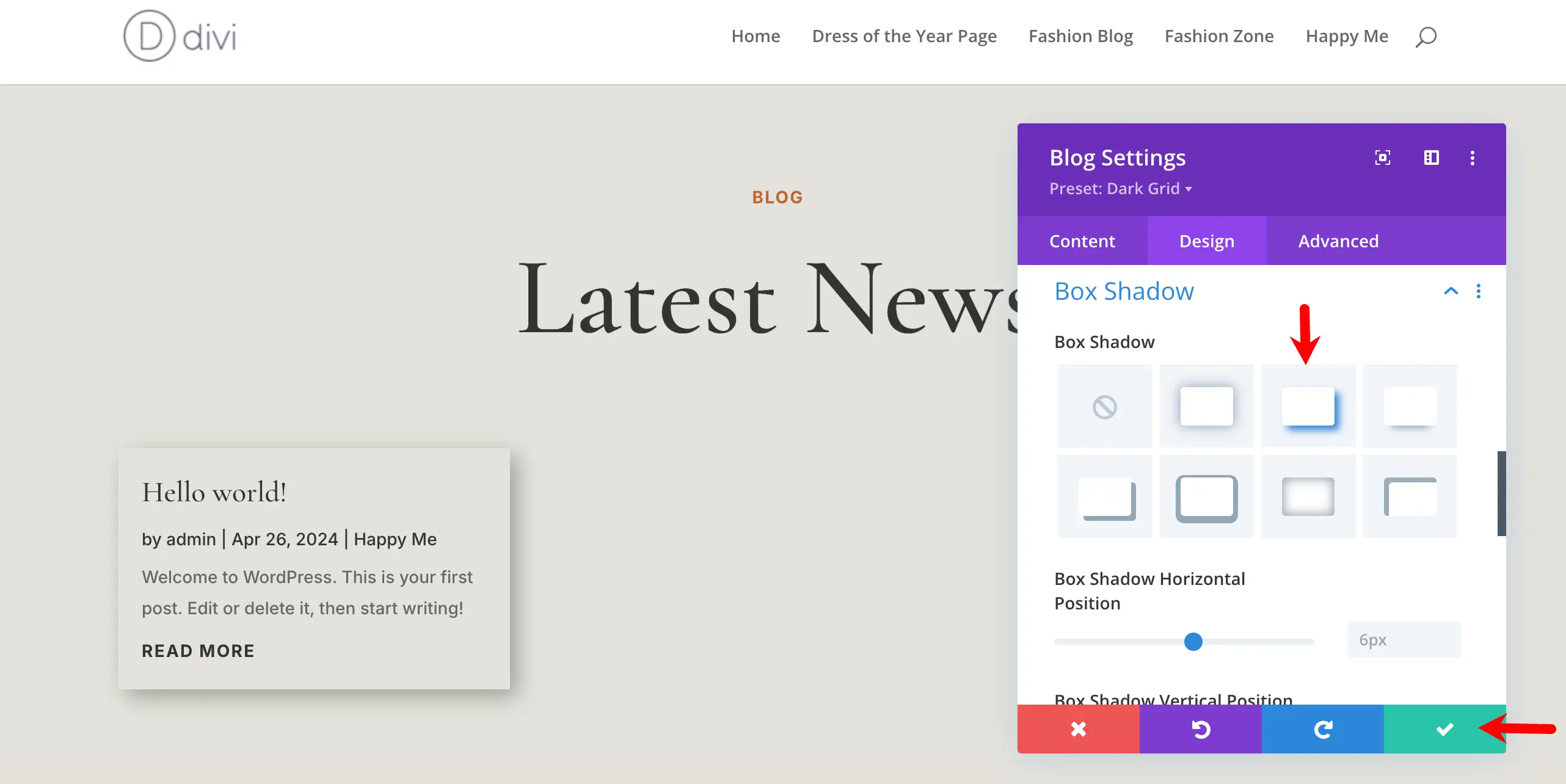
Now, check out how our fashion blog built with Divi looks when you scroll the website.
Content Creation and Blogging Strategy
It’s time to focus on the content. Here, we have described a standard content creation and blogging strategy for you after defining a few topic clusters for fashion blogs:
1. Content Planning and Editorial Calendar
Google is your genie for finding the best fashion blog ideas for your niche. Analyze the recent search trends in your target region and define the type of content you will create, such as style tips, dos and don’ts, and products. Then, merch reviews, how-to guides, DIY fashion projects, etc.
Moreover, search for relevant keywords related to your niche and scroll to the bottom of your Search Engine Results Page (SERP). The related search topics are in the ‘People also ask for’ section. After defining the topic clusters, define what type of content you want to create for each parent topic according to your audience persona.
For example, your ideal audience is fresher undergrad fashion students. You want to help them understand the crucial facts about fast fashion and the importance of migrating to sustainable fashion.
So, you’ll create a blog post and add a downloadable PDF for students about a recent study on sustainable fashion, making the content more valuable.
Now, create an editorial calendar to track its progress as you’ve planned your fashion blog ideas. Set publish deadlines to schedule your blogs in advance. The editorial calendar includes blog topics, deadlines, assigned roles, competitor analysis, etc. You will find many free editorial calendar templates online, among which HubSpot’s free editorial calendar is our favorite.
2. Fashion Photography and Imagery
To decorate your fashion blog in 2025 your way, you’ll need relevant photos and images for your content needs. Initially, you can collect images from sites like GraphicRever, FreePik, Adobe Shutterstock, etc.
But it’s costly to buy images every time in the long run. That’s where Divi AI is handy to generate pictures just the way you need them.
Writing Engaging Blog Posts
While writing, make sure it is 100% human-written (avoid generating full content from AI), reader-friendly, and entertaining. To guarantee your content is serving the reader’s purpose, check the following considerations:
- Write compelling headlines that promise to fulfill readers’ search purpose.
- Use visual elements like images, infographics, diagrams, and charts that complement your subject matter.
- Avoid using unnecessary clickbait and try to tell a story instead.
- Avoid jargon. But make sure to use the proper fashion terminology.
- Use empathy to address your reader’s pain points.
- Include facts and the latest statistics about your blog topic.
- Add stories or experiences to develop psychological connections with your readers.
3. Optimizing Blog Posts for SEO
You will optimize your content for better search results, so don’t get overwhelmed by falling off track with your topic. Also, never forcefully push too many keywords—this is considered keyword stuffing, which is bad for SEO. To ensure your content meets Google’s E-E-A-T (Experience, Expertise, Authoritativeness, and Trustworthiness) guidelines, here are some SEO guidelines:
- Include the main keyword in your Title and Meta Description.
- Optimize your blog post for Google’s featured snippet.
- Add links to high-authority websites.
- Add alt text in the blog images and compress images for faster page loading.
- Test your content’s readability score and avoid plagiarism.
- Optimize your URL Slug by including your target keyword.
- Avoid using dates unless it is necessary to create timeless content.
- The standard approach to inserting keywords is 1%; you can use it according to your preferences.
4. Internal-External Linking
When Google crawls through your blog, it uses your blog links to evaluate how important your content is to the searcher. As a site owner, you have the power to influence this process.
So, strategically place internal or external links to related blog posts that support a particular topical matter.
This will redirect both visitors and search engines to your most important pieces of content.
Maintaining SEO and Traffic Building for Fashion Blogs
Without SEO, your content has a low chance of ranking on the first page of Google’s search results.
FirstPageSage study shows that the clickthrough rate for the first position for SERP (Search Engine Results Page) is only 39.8%. Standard SEO-optimized writing will boost your content’s value and higher search rankings.
Technical SEO Setup
You must follow these steps for a proper technical SEO setup:
- Ensure your site has a clear hierarchy of categories and subcategories for easy navigation.
- Use browser caching to speed up page loading for returning visitors.
- Configure your robots.txt file to control search engine crawling.
- Use canonical tags to avoid duplicate content.
- Create a user-friendly 404 page and 301 redirects for any moved or deleted content pages.
Mobile Optimization
Carefully choose your blog’s design or theme that supports responsiveness on any device. This means the theme you choose will automatically adapt to any device (such as mobile, tablet, desktop, etc.) your reader is using.
Secondly, optimize and compress the high-quality blog images to ensure faster loading. Choose a breathable font and background color.
Lastly, test your site on different devices to ensure it’s performing equally across any device.
Keyword Research for Fashion Blogs
Various paid and free tools are available for keyword research for your fashion blog. Paid tools include Ahrefs, SEMrush, UberSuggest, MOZ, YoastSEO, etc.
One excellent free keyword research tool is Google Trends. It’s free to search topics related to your fashion niche, choose a location, and filter other categories.
Other than Google Trends, use Answer Socrates, Google Keyword Planner, etc. to search for keywords.
The best way to find top-ranking keywords is to study fashion influencers. Visit their Instagram, YouTube, and TikTok accounts for trending hashtag research. You’ll also find fashion vloggers who discuss celebrity fashion.
Social Media Integration
Being present online via multiple platforms is crucial to reach audiences from different touchpoints. After you publish a blog, repurpose the content into smaller posts for social media publication.
Instagram is a paradise for fashion bloggers because most of their audience is there. You should also post on Facebook and X (Twitter) to direct organic traffic to your fashion blog.
Monetization Strategies
Google AdSense is a great way to monetize your blogs. Here’s how it works: after you create a Google AdSense account for free, you can place display ads between your blog posts.
You can earn from $0.2 to $2.5 per 1,000 views. The payment depends on multiple factors, such as—user location, time spent, device usage, and your website content.
Other ways to monetize your blog include:
- Amazon affiliate marketing
- Sponsored content
- Brand ambassadorship
- Sell physical products such as merch, jewelry, and makeup
- Offer consultancy or coaching
- Newsletters
Analytics and Monitoring
Writing a good piece of the blog doesn’t mean nobody can outrank you in your search results position. Someday, someone will write better topical coverage for your niche.
That’s why prevention is better than a cure.
Always track, monitor, and analyze your blog’s performance. Remember to update the content with the latest data and news to stay current.
Use tools like Google Analytics for free analytics and monitoring services. Screaming Frog is another effective analytics and monitoring tool for SEO optimization.
You need to track and monitor your site to improve its ranking on SERPs. This includes click-through rates, average time on page, bounce rate, overall traffic for your site or a particular blog, etc.
Conclusion
Your zealousness about fashion shouldn’t be bound to your sketchbook.
Inspire and influence people searching for good fashion and style knowledge online. With the blessing of Divi and WordPress, this journey can give you a handful of opportunities to meet fashion industry icons and be a person who is admired for their elegant design sense.
If you face any trouble while making your fashion blog, feel free to leave your comment here. We are always there to frame your dream perfectly with Divi!







0 Comments