Around 44% of websites on the internet are powered by WordPress. There are multiple WordPress security plugins though millions of sites have experienced cross-site scripting attacks.
According to a study by Sophos, 59% of businesses were attacked by ransomware in 2024.
So, ensuring website security isn’t just a technical obligation it’s a necessity now. The cybersecurity researchers have discovered how these vulnerabilities can exploit a website to make unauthorized administrator accounts on your website. In this process they also inject malicious code to take over the control of the site.
Below, we’ve curated a list of best security tips containing AI-driven strategies, free security tool recommendations, and unique website settings that will fortify your website’s defense 5X times. After this fortification, even Kevin Mitnick with a paid RaaS attack can’t go through your defenses.
Let’s explore how to secure your WordPress site from hackers.
What’s the Situation of Website Security in 2024?
The 2024 website security situation is kind of a middle-tier situation. It’s not that good, but not that bad either.
Does that mean you leave your website hanging by a thread? Never.
Even though the cyber threats are not regularly occurring, you have to remain vigilant. In 2024, nearly 10,626 confirmed data breach attacks were recorded, which was more than in 2023 (5,199 exactly).
So, there is good news and bad news:
The Good News
- Over 50% of WordPress website owners are using security measurements and plugins such as Wordfence, Malcare, Sucuri, SolidWP, etc., to strengthen their site.
- WordPress now has 800 million active users, all sharing, identifying, and addressing potential vulnerabilities to a large community.
- WordPress hosting providers such as WP Engine, Kinsta, and Hostinger offer strong security measures, which include automatic malware detection, improving a site’s baseline security.
- In 2024, nearly 38% of WordPress websites are using the latest versions of WordPress, ensuring protection from any known cyber security threats.
- Websites are increasingly utilizing Web Application Firewalls (WAF) to protect themselves from SQL injections and DDoS attacks.
The Bad News
- There is a rise of brute force attacks which is considered 81% of WordPress-related security breaches.
- Small businesses are getting targeted the most. 43% of small businesses are at risk of facing a security threat in 2024.
- Most security plugins and WordPress security patches are released regularly, but some users seem to adopt them at a slower pace, making them vulnerable to exploits, malware, and cyber security threats.
By inspecting this info, we can understand that cyber security is not just the sole responsibility of security plugins and CMS platforms like WordPress.
But, we also have to keep our guard against security vulnerabilities, phishing attempts, and human error exploitation.
How AI is Involved in Web Security Threats
It may seem like AI is a blessing for humanity. AI is doing almost any work more efficiently than us from writing to researching, programming, video editing, and even generating full images from written prompts.
But, something that shines so bright doesn’t mean that it doesn’t have darkness!
AI can be both used for defensive and offensive security strategies. Many people use AI unethically for their interests and to deceive people.
1. AI for Phishing
AI is being used to create highly believable phishing content and convincing fake messages.
For example, cybercriminals can easily mimic any communication style and convince users that they are communicating with authorized personnel, increasing the success rate of phishing campaigns.
These criminals also aim to get personal information such as OTP, password, and confirmation emails.
2. Deep Fake AI Contents
Using AI technology, you can easily replicate someone’s voice and face. You will have dozens of Deepfake celebrity channels on YouTube that look stunningly real.
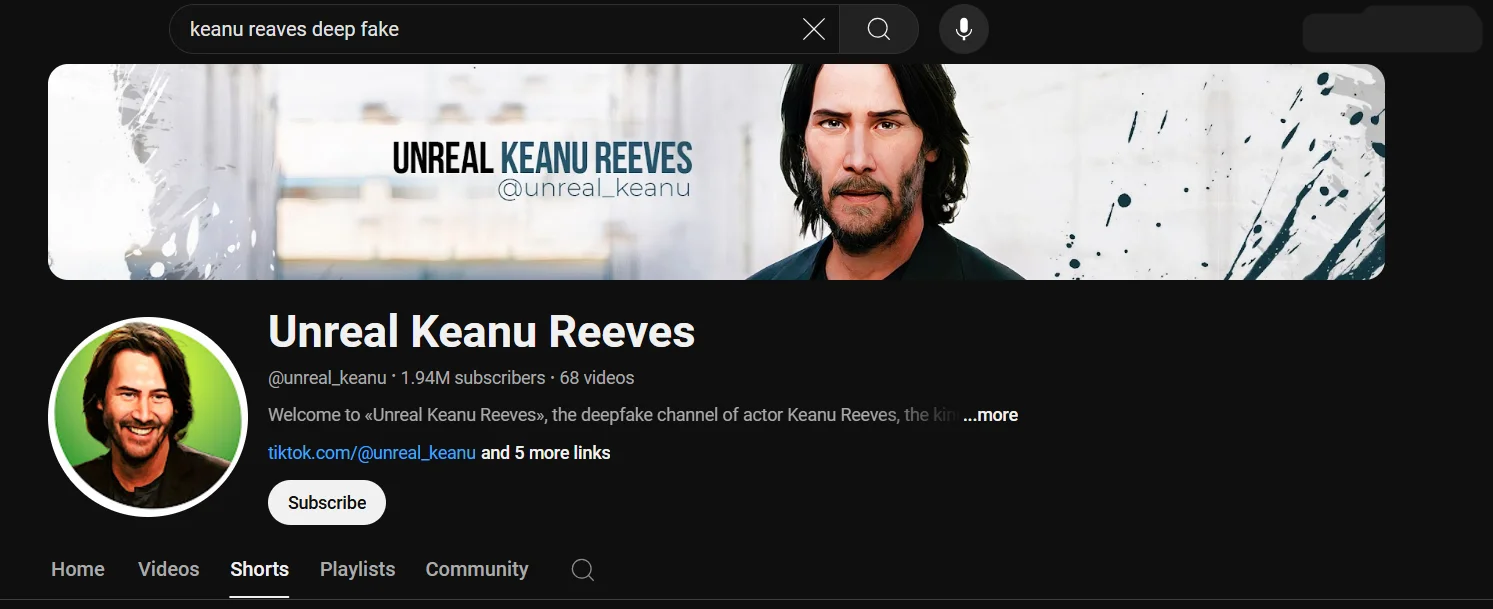
- It’s a deep fake face YouTube channel but looks so real that it’s hard to find any difference.
Some of its contents are also incredibly convincing that the owner truly is Keanu Reeves.
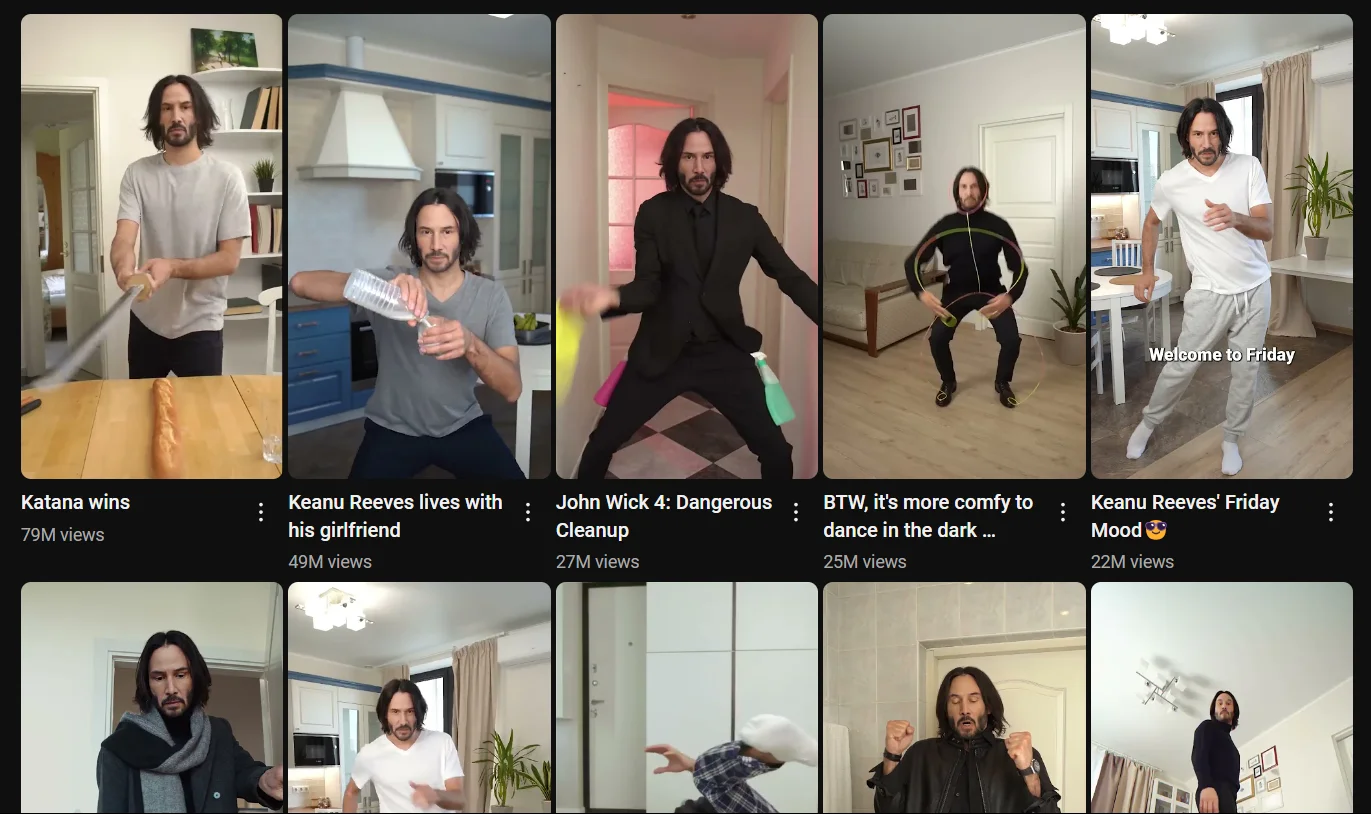
Most of these channels are used to deceive people and views. They don’t scam their viewers or exploit them for any financial gain.
3. Polymorphic Malware
You may have heard about trojans, ransomware, and viruses that attackers use to infiltrate computer systems, mobile devices, and networks, stealing information.
Recently, hackers have been using AI to make Polymorphic Malware that is capable of altering its code at will. Simply, these types of malware can alter their codes to remain undetected from strong firewalls, security plugins, and antivirus software.
They remain unidentified and remain in the system, making it easier for attackers to steal your information.
4. AI-Enhanced DDoS Attacks
Distributed Denial of Service (DDoS) has always been one of those worst cyber threats that made hundreds of companies lose millions of dollars. With AI’s efficiency, DDoS attacks have become more potent and capable of adjusting their attacking patterns based on different network conditions.
According to Techpodia, in 2023, an AI-enabled DDoS attack sent Google 398 million malicious traffic requests per second.
5. Social Engineering Automation
With AI, you can automatically create different social engineering techniques, which exploit human psychological weaknesses. Almost with no effort, AI can make scalable attacks such as smishing (SMS phishing) and vishing (voice phishing) efficiently.
So, does that mean AI is bad? Well, no.
Artificial Intelligence may have endless possibilities, but only humans can use it for their own selfish interests.
How to Secure Your WordPress Site from Hackers
With the below technique, you will not be just able to make a perfect defense for your website but enhance your web security from ever-evolving threats.
1. Use AI-Driven Security Measures on Your Website
Just like one can use AI for offensive strategies, you can also use AI for defensive strategies as well. If you search properly, you will find thousands of techniques to find AI-driven solutions to strengthen your website security.
The best part is most of these strategies are offered by various tools, and to make them more efficient, you can get some of them for free. With the help of AI, you can make your systems more protective, monitor suspicious activities, recognize breaches, etc.
Unlike traditional systems, AI technology can process large volumes of information in a short time frame. It aids in recognizing abnormal trends and potential risks. AI not only detects existing threats but also identifies them and prevents harm before it happens.
According to IEEE Xplore, machine learning tools can be used for threat detection and perform accurate action afterward.
Most AI systems offer some great security benefits:
- AI monitors the traffic of your website along with user activity, identifying unusual patterns, such as excessive login attempts, and eliminating them.
- This system can take actions on its own such as malicious software, they are quarantined and notified immediately to the user.
- No limitations! AI grows alongside your website.
- Like humans, continuously progress over time, AI can also learn new information to fight against contemporary threats.
- AI not only identifies vulnerabilities but describes how to address them.
2. Strong and Lengthy Passwords Always Work
Strong passwords are one of the most basic yet effective WordPress security measures.
A perfect password should contain at least 20 characters using different uppercase, lowercase letters, numbers, characters, and any other marks.
A perfect example can be, As32!KoP43??@ZkI??L0d.
Well, most websites, tools, and create account platforms automatically suggest these types of passwords. Browsers and Google account functionalities let you save your preferences and give you chances to use the same password every time.
But, should you let them handle your privacy? There is no other way!
It’s like this if you want simplicity in login and sign ups, then let these systems control your passwords and private information. Knowing this feels fishy and secure at the same time!
How many of us don’t use the “Remember my password option”?
3. You can Enable 2FA (2-Factor Authentication)
Well, it is possible to activate one layer of security above WordPress by using Two-Factor Authentication. When logging in, Two-Factor Authentication formally verifies the user’s identity by requiring two credentials.
Usually, these are something known (for example, a password) and something owned (such as a phone or security key).
So, how can you enable 2FA?
You can enable 2FA on your WordPress site using plugins such as WP 2FA.
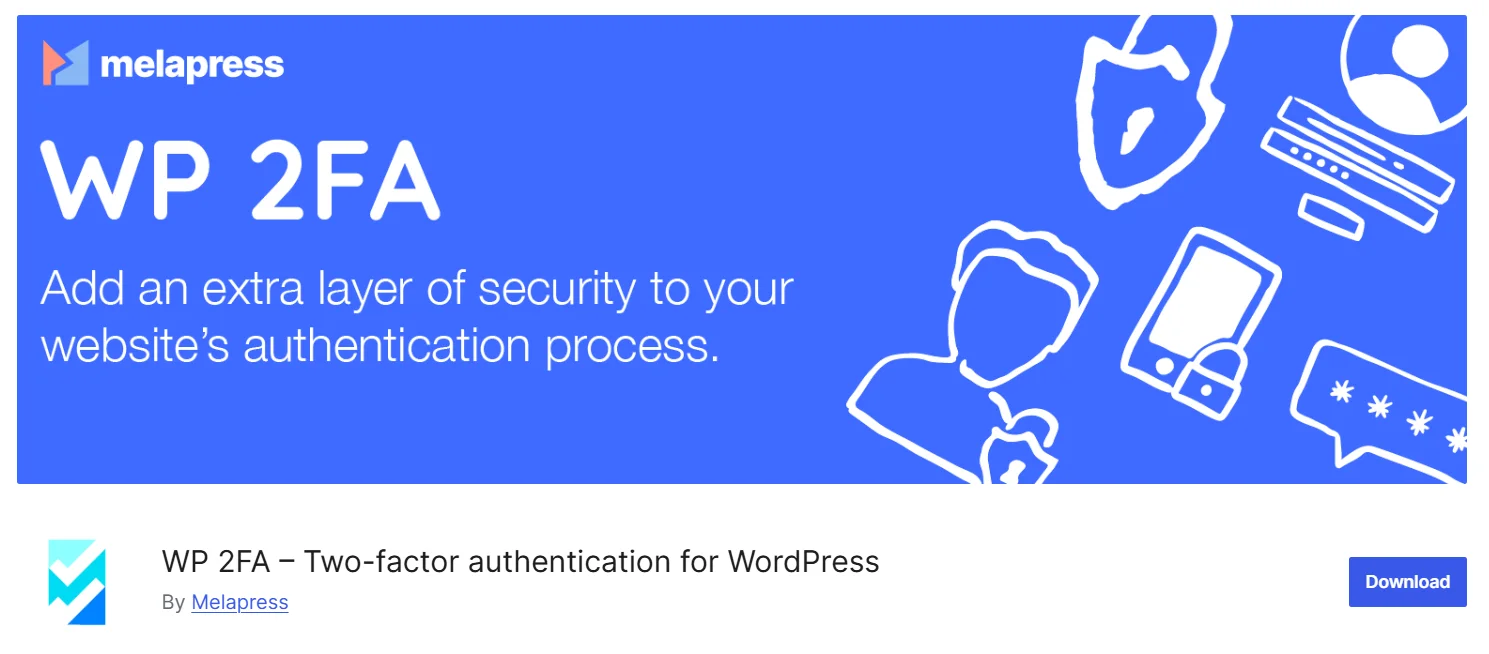
The plugin guides you through the configuration process and provides several options for the second factor. Set up an app on your mobile devices to generate one-time passwords or send SMS messages to your viewers.
Enabling 2FA on your website presents you with some great benefits:
- 2FA can strengthen your website’s security against brute force attacks, which makes it hard for attackers to exploit your site’s information.
- When organizations consider enabling 2FA, it helps to simplify requirements and make their website more secure.
- When users reveal their passwords to potential attackers through phishing techniques, they still can’t access the website.
4. Utilize AI-Based Web Security Tools
As we all know, security technology is changing and advancing as a result of the use of AI. So, Cybersecurity tools like Darktrace and CrowdStrike Falcon can better secure your website.
Like other AI-powered tools, these tools improve threat detection and automate response, which is essential for countering cyber threats.
Let’s have a look at a short overview of these tools.
Darktrace
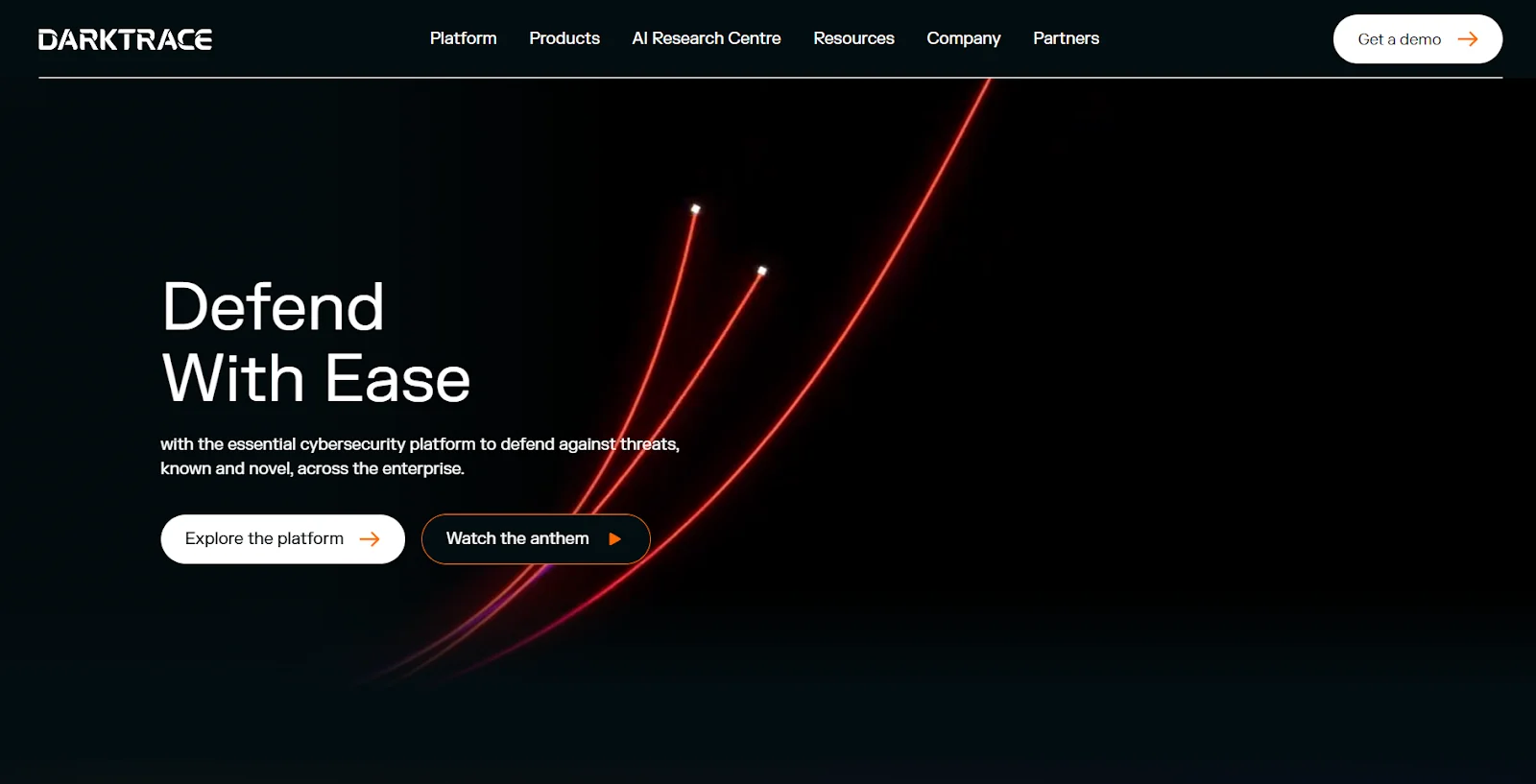
You can monitor your network traffic with Darktrace ‘self-learning’ AI technology. This AI security tool can understand what a typical “normal” state looks like for websites and devices in your organization.
Built with security features, Darktrace can detect any unusual threat even if it’s never encountered them before.
Essential Highlights:
- Continuously adapts to detect new threats.
- Automatically neutralizes threats in real time.
- Monitors behavior across email, cloud, IoT, and network environments.
- Automatically analyzes and prioritizes security incidents.
- Combines Darktrace’s AI with CrowdStrike’s endpoint security for better protection.
- Works for businesses of all sizes.
- Detects insider threats and emerging attacks.
- Sends immediate notifications when suspicious activity is detected.
Crowdstrike Falcon
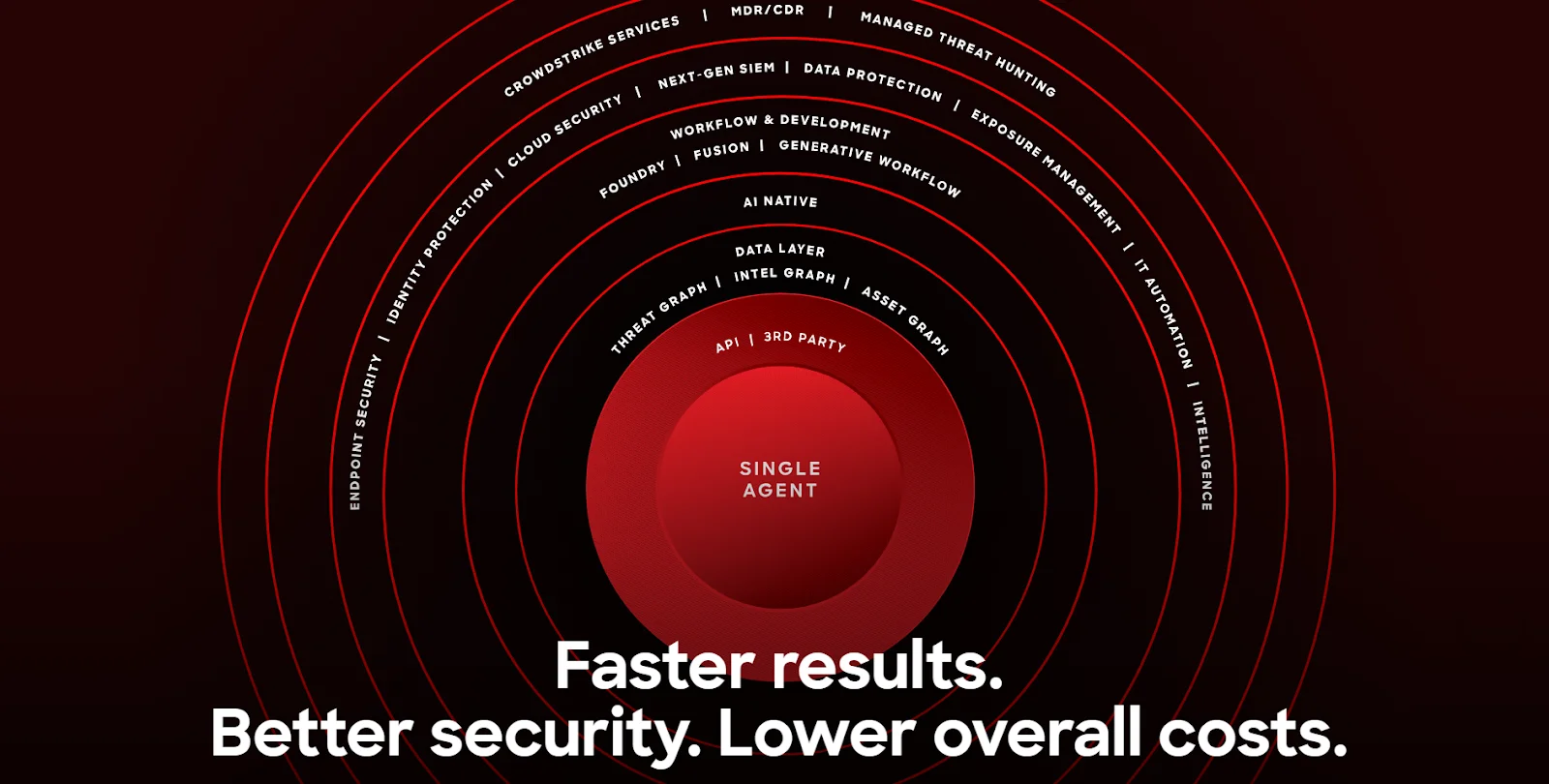
CrowdStrike Falcon artificial intelligence security software that protects users’ systems, networks, and endpoints from advanced threats. It provides timely warnings, predictive AI solutions, and automatic defense technologies for business security.
Essential Highlights:
- Removes threats in real-time.
- Uses global threat data to enhance security.
- Provides instant protection and automated remediation.
- Protects devices from advanced threats like ransomware.
- Easily adjusts to meet the security needs of any organization.
- Enhances overall security by sharing AI insights.
- Proactively hunts for potential threats across your network.
- Offers comprehensive reports and insights into your security posture.
These AI-based security tools offer many benefits over traditional methods, capable of detecting threats more quickly and accurately.
What makes them more perfect is that they can reduce false positives. So, only real threats are flagged, cutting down on unnecessary alarms. By reducing response times and minimizing damage from threats.
5. Add SSL Certificates on Your Website
One of the best ways to guarantee security and increase the trust of your visitors concerns the SSL certificate. It secures data between your web server and users.
Also, it is important to encrypt sensitive data, such as:
- Login details
- Contacts
- Or credit card information.
In this way, information cannot be intercepted and subsequently stolen.
When the SSL certificate is installed, the website URL becomes ‘HTTP secure’. Since users can easily see the ‘s’ at the end of HTTP, they assume their connection is secure.
Adding SSL certificates to a website also enhances its reputation. In case the Secure Socket Layer is not present, other web browsers like Chrome, Firefox, and Internet Explorer will show an indication that the site is not secure.
By installing an SSL certificate, you increase the chances of earning visitors’ trust and converting them into life-long customers.
Despite this, SSL certificates improve the search engine ranking of a website. As Google considers HTTPS, websites with SSL certificates have a higher chance of being ranked.
Besides, E-commerce websites need SSL to protect online transactions. Using this method reduces the chances of identity theft and misuse of payment information.
6. Use a Web Application Firewall (WAF)
It works to protect your website from attempted attacks and intrusions through the network. The program would detect specific SQL commands a hacker would send to a computer.
Even, your WordPress website needs a WAF as one of its most basic yet critical security features. It is a shield you put in front of your server to filter out harmful communications before they get to your website.
Therefore, it prevents attacks such as SQL injections, cross-site scripting, and others that are common in web applications.
Web Application Firewall (WAF) works in a particular way, here are some of its functionalities:
| Functionalities | Descriptions | |
| 1 | Standard web threats | Protects against SQL injections, XSS, and brute force attacks |
| 2 | Malicious threat prevention | Stop malicious requests before they reach your server. |
| 3 | Protection layer | Adds an extra layer of protection alongside passwords and SSL. |
| 4 | Script blocking | Blocks harmful scripts from executing on your site. |
| 5 | Server performance | Optimizes server performance by reducing unwanted traffic |
| 6 | Strong threats | Guards against CSRF, brute force logins, file inclusion, etc |
| 7 | Simplicity | Simple installation process, primarily through plugins like Sucuri, Wordfence, and Cloudflare |
| 8 | Data protection | Helps protect sensitive data from cyberattacks |
In short:
When a person visits your site, you could expect the WAF to assess the incoming request.
If the received request contains certain features or elements associated with attacks, the firewall will block such requests from reaching your site.
7. Limit Your Login Attempts
You should limit the number of login attempts on your WordPress website to prevent attacks.
WordPress sites are pretty vulnerable against brute force attacks, which account for nearly 80% of attempts.
Some studies and reports suggest that hackers will try brute-force password guessing when targeting WordPress sites. So, if you limit the number of attempts someone can make to log in, such attempts will fail.
Also, it is beneficial to use Limit Login Attempts Reloaded for this purpose. It prevents users from making repeated unsuccessful login attempts after it is activated.
For example, if a user has tried to log in unsuccessfully 5 times, you might lock their access for 15 minutes. Your site is more secure with this short lock-out time.
8. Scan for Malware and Vulnerabilities
Securing your WordPress websites from malware code and vulnerabilities requires constant monitoring.
Simply, without scanning and checking the website for security, it is like inviting trouble. You can scan the code and remove any harmful patches using plugins such as Wordfence/Sucuri security.
Here’s how you can scan and take necessary actions:
a. Download a Security Tool
First, you will need to invest in a security plugin. Don’t rely on any manual processes because you might alter your website’s code and interact with its performance.
Just get a tool such as Wordfence or Sucuri to scan for malware and vulnerabilities.
b. Analyze the Dashboard
The plugins check for harmful code and alert you to suspicious activities. You will see these activities in a simplified dashboard such as this,
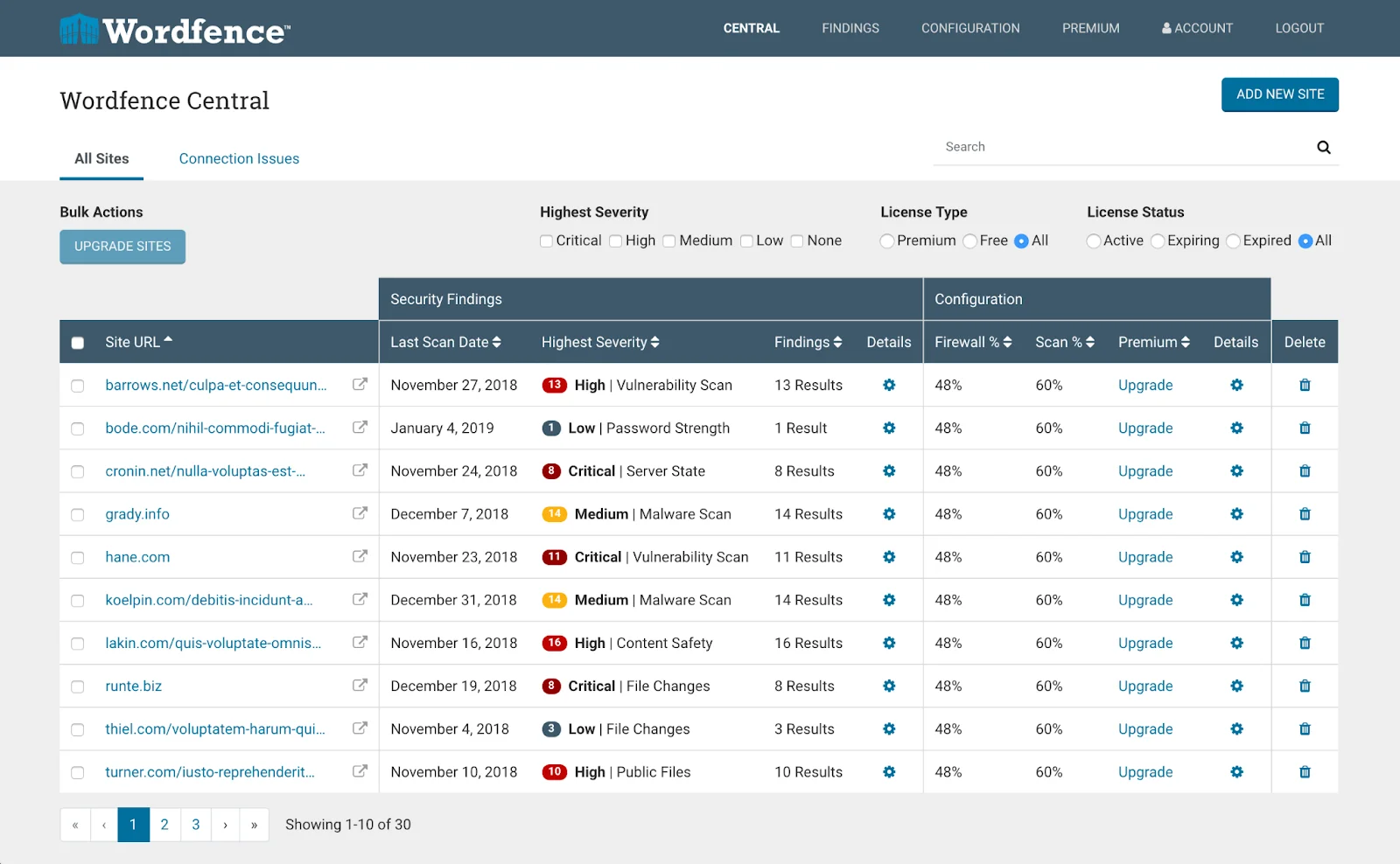
Source – Wordfence
c. Search for Any Vulnerabilities
They detect weak points, like outdated plugins or weak passwords, that hackers can exploit. Most security plugins or tools also give you alerts on any fishy plugins that may contain malicious elements.
d. Set Your Alerts
Almost 90% of security plugins will automatically set alerts for any vulnerability. However, you customize them according to your needs. You can choose to get instant alerts about suspicious activities, allowing quick response against threats.
e. See Detailed Reports
After each scan, receive a report on found threats to help you understand and address issues.
9. Use a Reliable Hosting Provider
Choosing a trustworthy hosting provider is one of the most significant measures you can take to ensure the safety of your WordPress website.
You can protect your site from a variety of threats with the help of a reputable hosting provider who offers excellent security features.
A typical offer includes:
- Automatic updates.
- Data backup.
- DoS protection.
- Firewall protection.
For instance, trusted hosts such as SiteGround and Hostinger regularly patch their server software, which will help you avoid security vulnerabilities.
You may ask, why a reliable hosting service when I have a strong WAF? 73% of hackers report that traditional antivirus security and firewalls are obsolete, emphasizing the need for advanced security features offered by reputable hosting providers.
Besides that, many hosting services, such as Hostinger and Bluehost, provide automated daily data backups. If your site is hacked at any time, you can restore it to an earlier specific date. Thus, it prevents extensive damage and downtime.
Also, Nexcess and InterServer offer DDoS protection to keep your web servers safe from DoS attacks that cause unwanted traffic.
Security hosts also feature firewall protection to prevent unauthorized access and malicious traffic. Users can encrypt their connection with a site using SSL certificates, which protect sensitive information.
Further, higher-level providers may provide intrusion detection systems that help detect breaches early.
10. Learn About Different Website Security Threats
You can’t expect to catch prey by setting a trap; you will need to have proper knowledge of strong threats.
By knowing what you are fighting against, you can employ more realistic ways to secure your site by understanding the threats posed by cybercriminals.
Here is a list of vulnerabilities and threats, you can look out for:
| Threats | Definition | |
| 1 | Malware | Malware is computer software designed to harm your web pages. It can collect personal data, alter how the site operates, or replicate itself on other users’ devices. |
| 2 | Phishing Attacks | Phishing attacks deceive users into sharing password credentials, credit card details, etc. Cyber bad actors lure their victims through suspicious emails and websites. |
| 3 | SQL Injections | In this case, rogue entities use the web app to inject unwanted data into the website target database. As a result, they can access and alter a lot of information. |
| 4 | Cross-Site Scripting (XSS) | This is one of the common website security issues, where hackers infiltrate your site and plant malicious scripts on it. They can steal confidential data or install malware from your computer. |
| 5 | DDoS Attacks | In a DDoS attack, the goal is to overwhelm a target with traffic, rendering it unavailable to legitimate users. |
| 6 | Brute Force Attacks | This incident occurs when the hacker unlocks the target account using various combinations of usernames and passwords. |
5 Important Website Settings to Prevent Attacks by Hackers
Managing your WordPress site requires more than just a few settings. There are a few necessary configurations that can help limit the possibility of attacks, reduce service load, and improve security.
Here are five of the most important settings you can adjust to improve the look of your website.
I. Edit Access to wp-admin and wp-login.Php
Adding restrictions to your WordPress account and login is another simple and effective way to enhance security.
It is only possible for non-whitelisted users to log in if specific IP addresses are permitted Access. Also, it is especially important in severe brute force attacks when hackers simply try a series of combinations.
Brute force attacks are a common threat, with 90,000 attacks per minute targeting WordPress sites. Limiting access to specific IP addresses can significantly reduce the risk of unauthorized access.
II. Enable Hotlink Protection
Hotlinking of other websites is one of the things that structure ensures happens with one’s clicks and engagement.
It’s even worse because they can cause a bandwidth bleed on your server when somebody links to one of your images, videos, or another choreographed file.
Even worse, sometimes search results are redirected to the wrong website. Hotlinking exists and happens. However, if you prefer not to, try to increase your site’s security by enabling hotlink protection.
Essentially, hotlink protection only permits relevant files to be used by their owner’s website. It not only lowers the load on your server, but it also keeps your content from being misappropriated.
Using hotlinking may up server load by at most 50%, which in turn leads to increased operational costs along the site and results in delays in page load times.
So, if you permit hotlinking, you save bandwidth, which also improves your site performance. 2 birds with 1 stone.
III. Keep Your Plugins Updated
As soon as your WordPress site has settled down with your plugins, you should clean it. Nowadays, internet security is a key aspect of any business, and ignoring it might have dire consequences.
In most updates, new plugins are released, but bugs are also fixed in other features to protect users from other issues on the site.
You should never stop updating plugins regularly on your website to improve user experience.
IV. Use Multi-Factor Authentication (MFA)
Users receive multi-factor authentication (MFA). This adds a step when logging in to the site.
Even if you steal a password, you can only log in once you provide a second authentication factor.
It is possible to defeat extremely harsh automated threats using MFA measures which provide around 99.9% protection against automated threats.
One example of multi-factor authentication is SMS-based verification codes received after logging into the system. These are meant to make breaking into your site easier. As a result, your site’s security is significantly reduced.
V. Keep a Backup of Your Website
Taking crucial backups of your site is one of the most important security precautions you can take.
By taking backups, you are ensuring a “2nd Chance” of being hacked or losing your site data. Also, automated backups of your information to the cloud or external drive are the best solution.
FAQs
Which websites are most vulnerable to hacking?
Websites with poorly maintained or outdated software, weak security, and high traffic are the most vulnerable.
Small companies and e-commerce sites that require sensitive data, outdated CMS, or plugins are the most targeted, with small firms contributing to 43% of cyber attacks.
How safe is WordPress?
As a popular platform, WordPress is never completely safe from hackers. Regular updates and security audits help secure WordPress, but some vulnerabilities persist as a result of outdated plugins, weak passwords, or bad security habits.
How many websites get hacked in a single day?
Approximately 30,000 sites are compromised every day. Cyber attacks can cost firms data, finances, and their good reputation if they are not protected.
How to make a WordPress page private?
Using the WordPress system, users must locate the Publish box containing the page and edit Live Ao G and Visibility. Then, select Private Settings before updating or republishing the page. Only authorized users (Admins/Editors) can view Private Pages.
Which type of content is not allowed on WordPress?
WordPress does not host illegal content, hate speech, malicious programs, phishing, spam, and adult content. It is essential to follow these rules in this context to avoid the suspension or removal of an account for illegal content.
You Have to Make Your Website More Secure Because It’s Mandatory!
Let’s summarize how to secure your WordPress site from hackers:
- Choose difficult and distinctive passwords for all your accounts.
- Add some security plugins to increase the level of security, while updating your themes, plugins, and WordPress versions frequently to keep your site safe.
- Always, keep a backup of your site to have a Restoration Point to quickly perform actions when necessary.
- Enable the firewall to prevent annoying and unnecessary traffic. Take these steps to reduce your website’s chances of getting hacked and futureproofing yourself from hacking attempts.
It’s a preparation that matters in the field of website security. Remember, being the cautious hunter is better than being the reckless prey!
Have a safe and secure website experience.







0 Comments