Welcome to the next era of web design with Divi 5. Elegant Themes, the renowned Divi Builder, has released an alpha demo site where you can explore and test the incredible new features.
Over 1.5 million websites are powered by Divi and in the WordPress ecosystem it’s quite popular.
With this version, you will now have better flexibility, creativity, and top-notch performance because you can experience a Customizable Interface that supports multiple panels and new Interaction Mode.
Let’s explore how Divi 5’s major improvements and standout features can make your web design journey easier than ever.
What is Divi 5?
Your web design customization will push the boundaries of what is possible with Divi 5. If you have experienced Divi 4, you know how it works as a game-changing theme builder with advanced design options and dynamic content capabilities.
The latest Divi 5 provides futuristic, lightning-fast performance, developer-friendly features, and customizable interfaces. Design flexibility is the talk of the town for this new Divi update.
Furthermore, Divi 5 offers strong API integrations and advanced customization options. Whether you are a beginner or mid-level designer, the latest update of Divi ensures that you stay one step ahead. So, when will Divi 5 be released? Well, the date has not been announced yet. You can expect it soon, perhaps during the Black Friday weekend.
Subscribe to our free newsletter to stay updated.
Hands-On Experience with the Divi 5 Alpha Demo
1. Amazing Premade Layouts
Navigate to the Divi 5 Alpha Demo site. From the left side bar click the plus icon to check out the premade layouts of Divi.
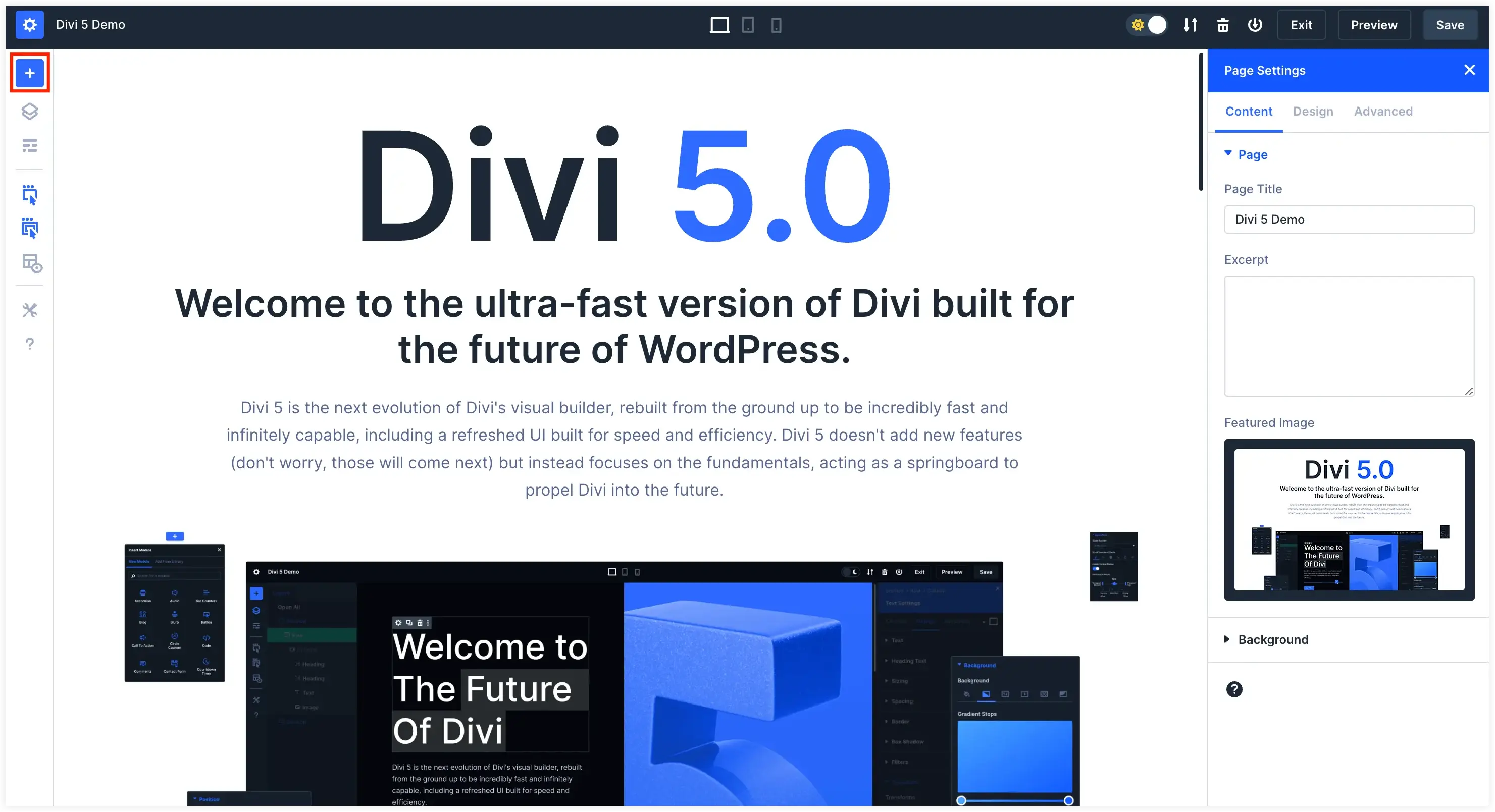
Here, you will find tons of page layouts. Let’s click on any of them.
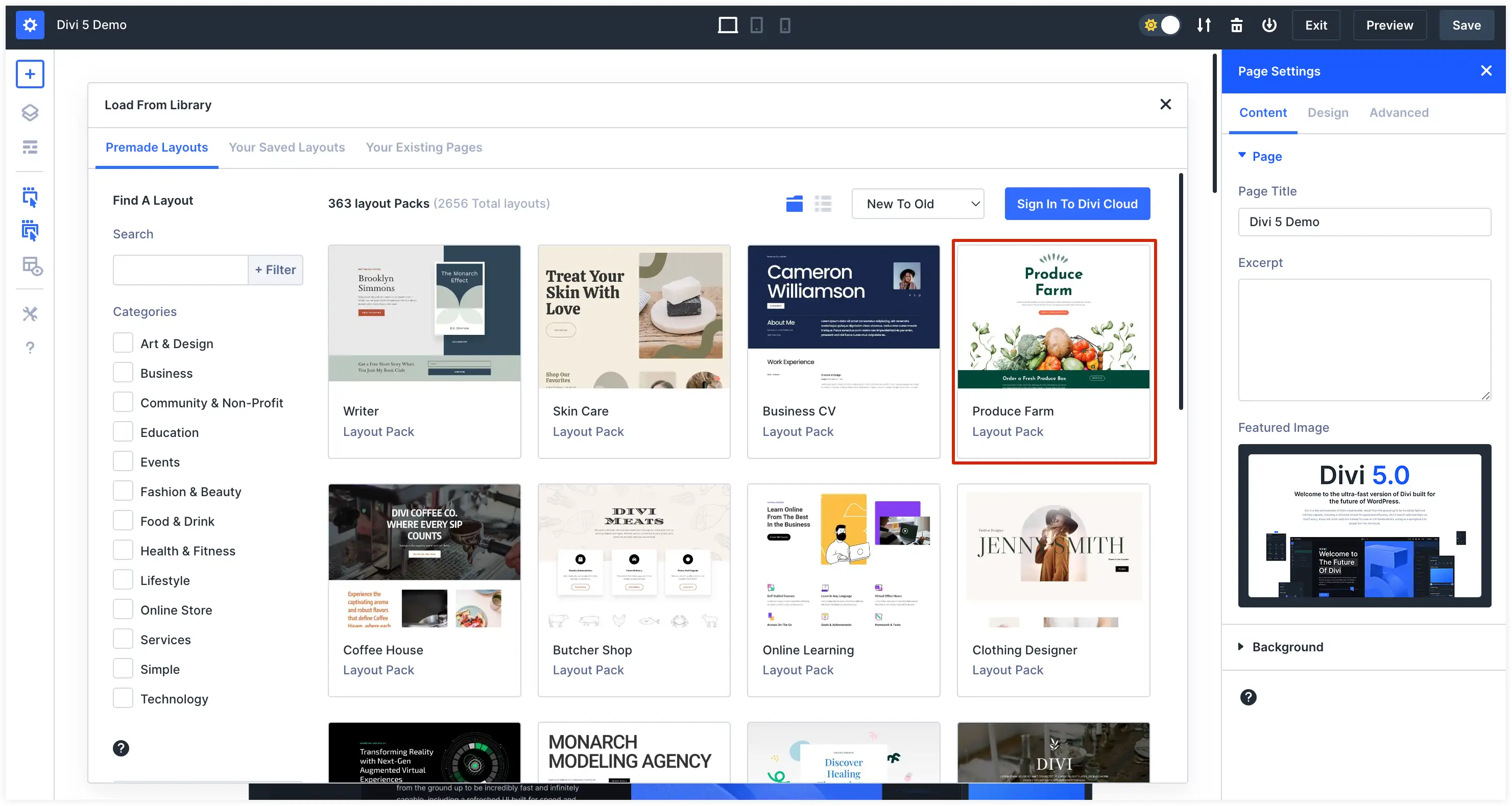
If you hit the View Live Demo you will experience how the layout would look in a website. Right now we will utilize this so press the Use This Layout button.
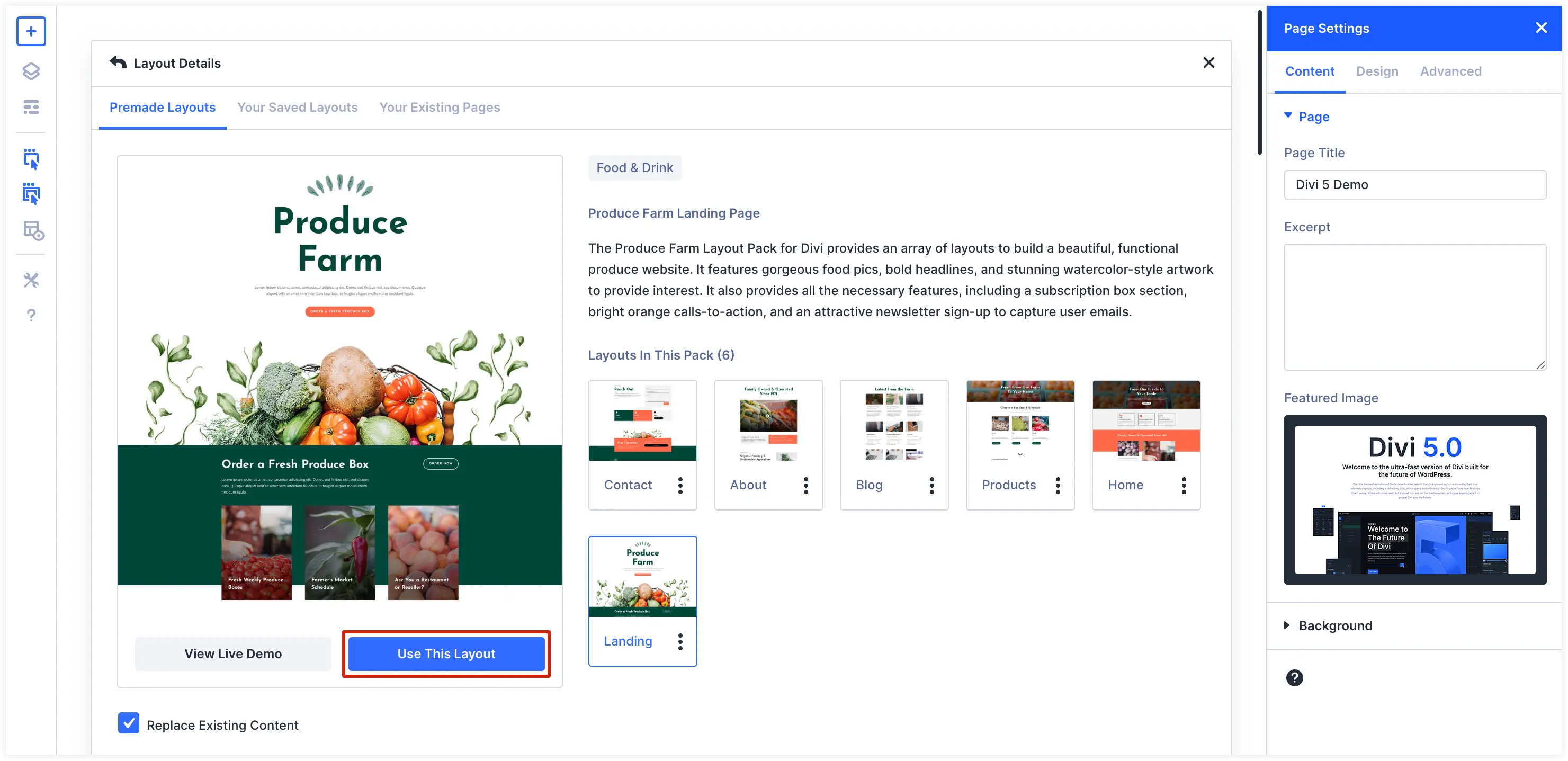
2. New Layer Panel to Design More Efficiently
If you scroll down a little, you will discover the layout you just selected. On the left sidebar, you can see the Layer button. In Divi 5, the Layers Panel offers a hierarchical view of each element on your page. If something is not working accurately in the layout, this Layer Panel will quickly locate the area, and you can adjust it promptly.
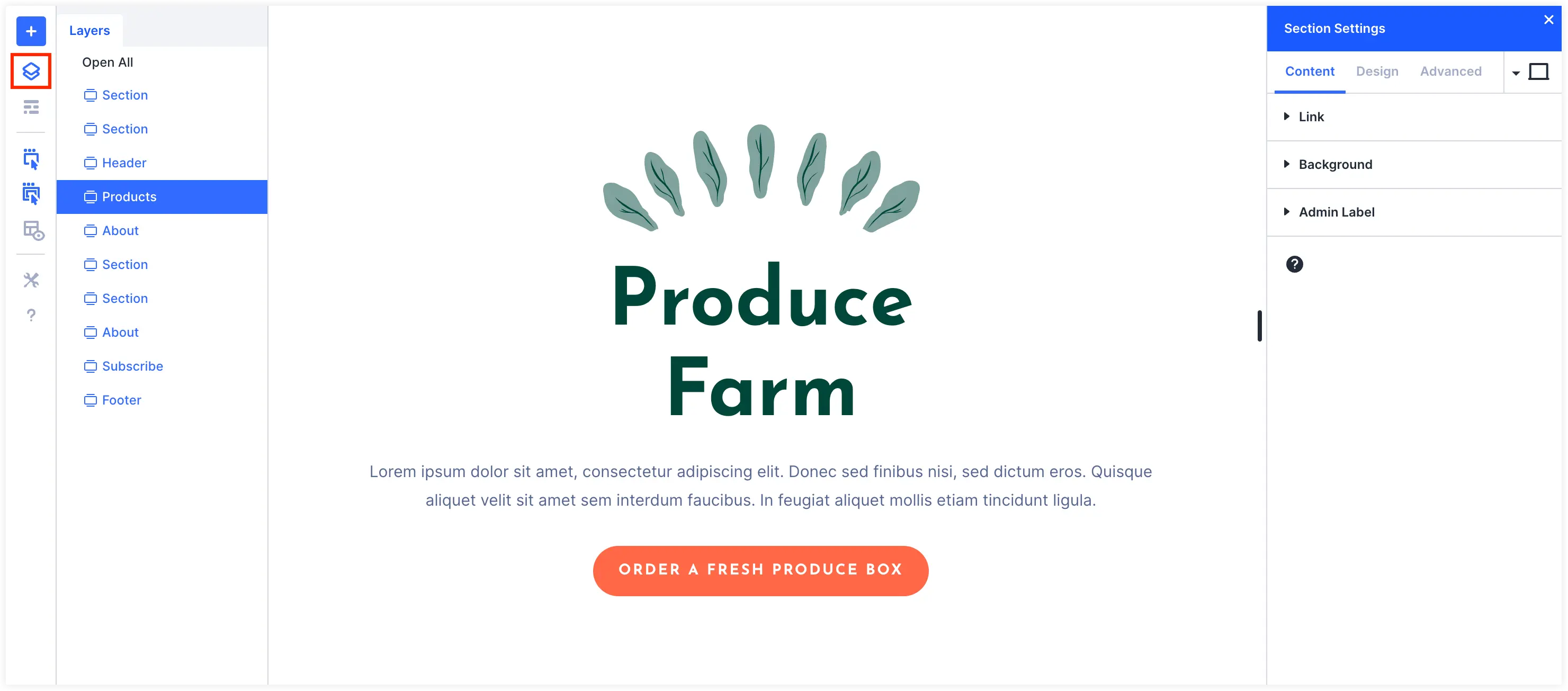
You can work on every layer of your page. First, select Header. On the right sidebar, we can change the Background color, insert a Link, and enjoy more options.
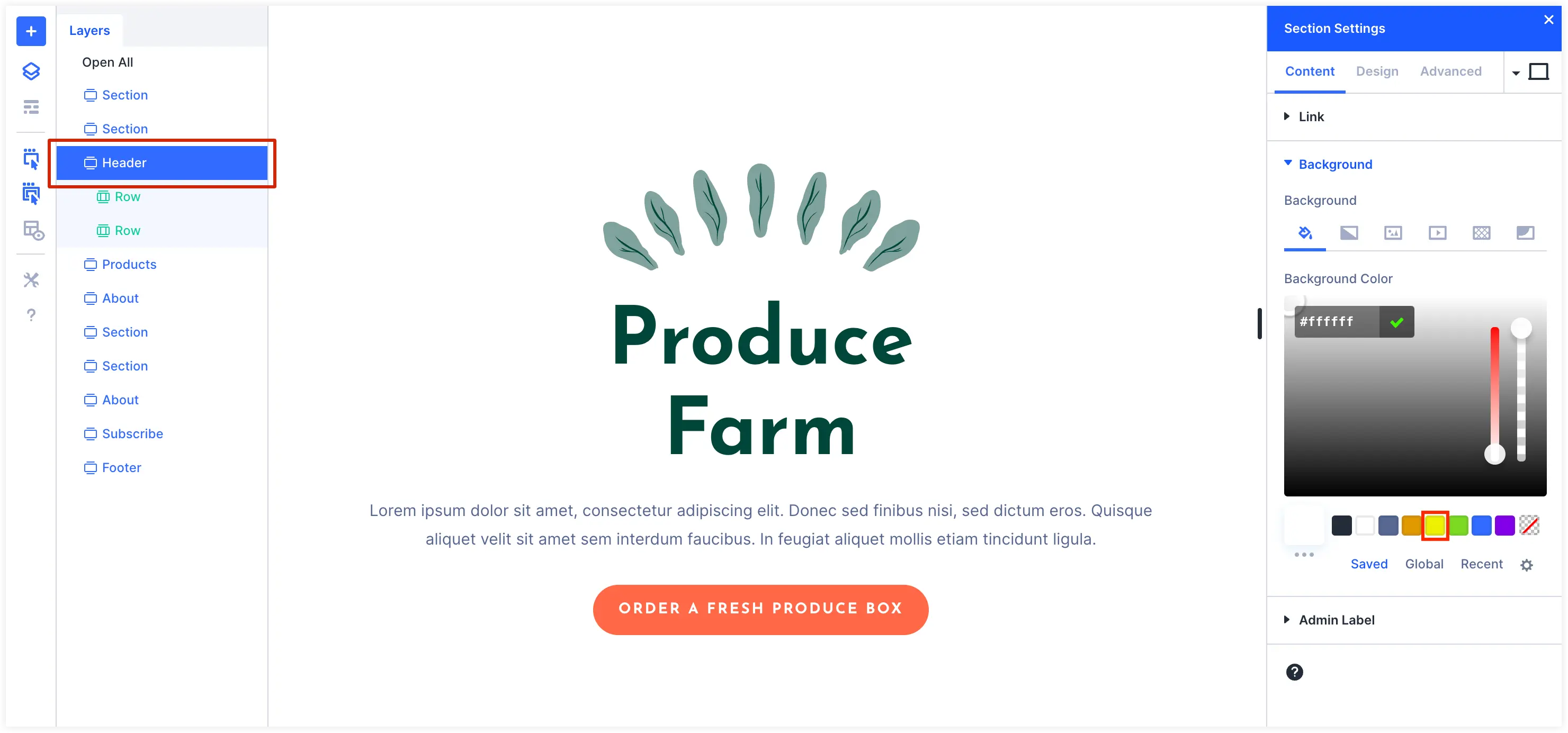
Changing the Background color was never easier before.
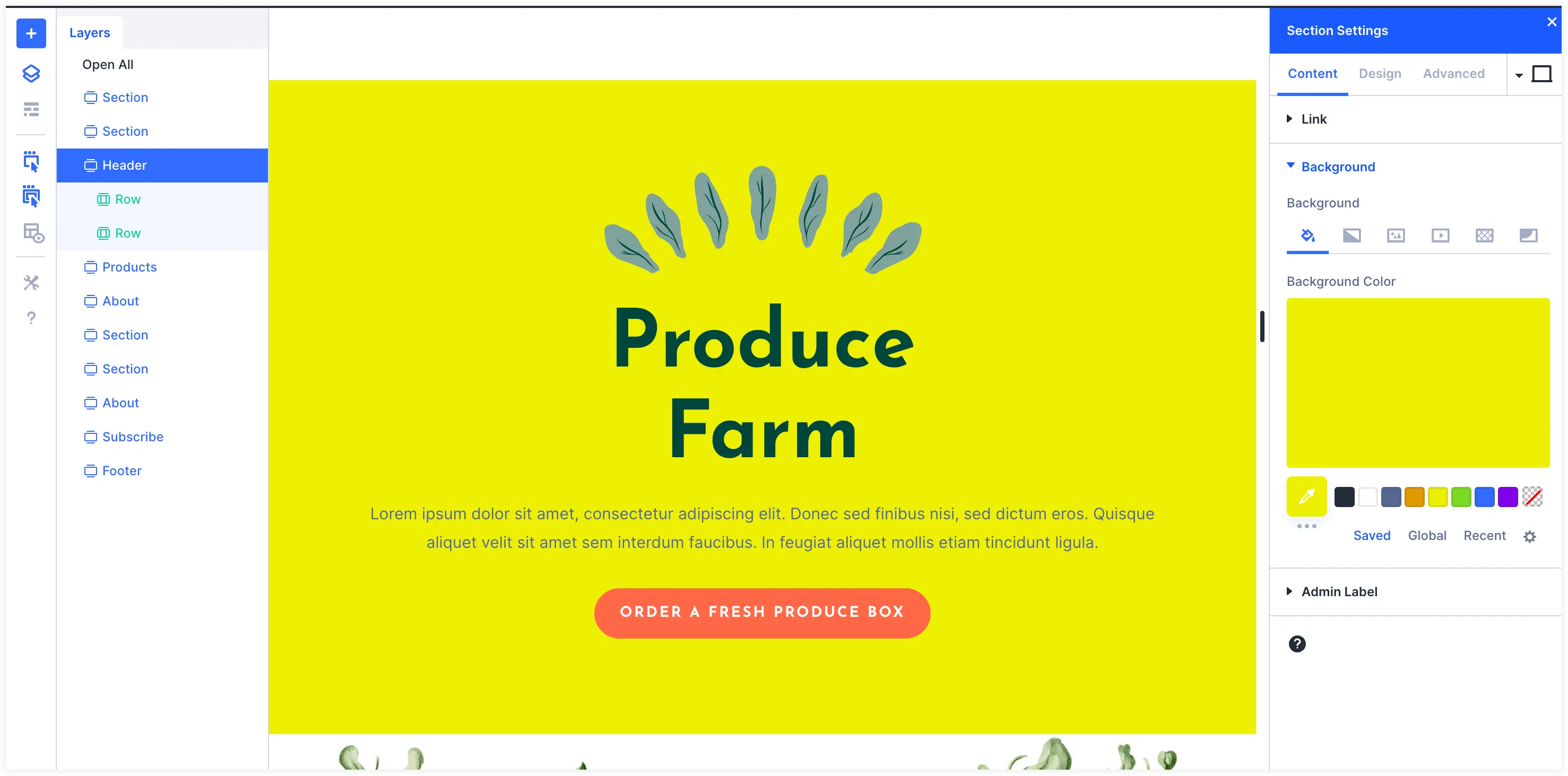
You can select a particular section.
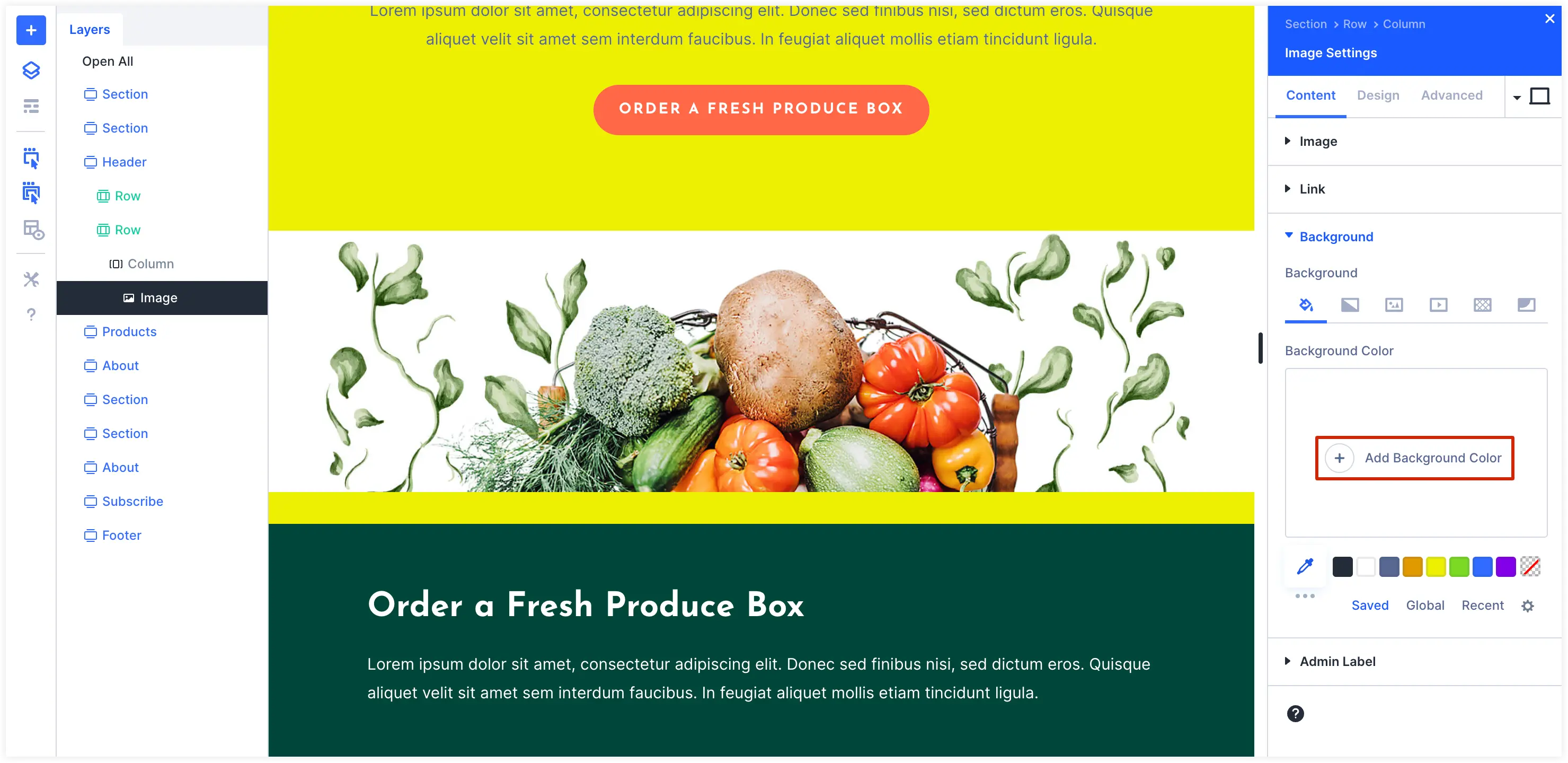
And also change the color of this image’s background.
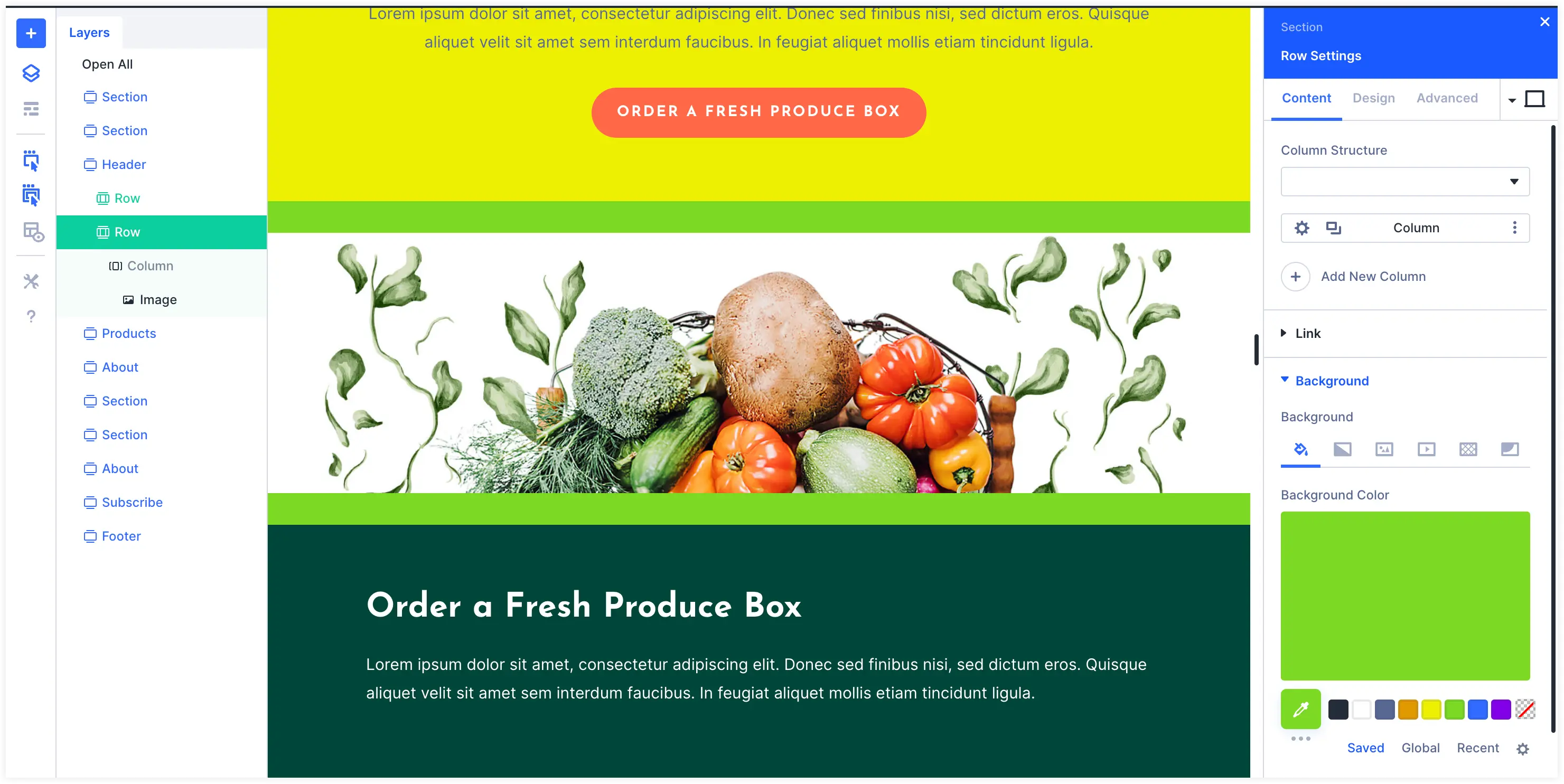
By clicking on the image, you will get the option to upload it from your desktop or from the Media Library.
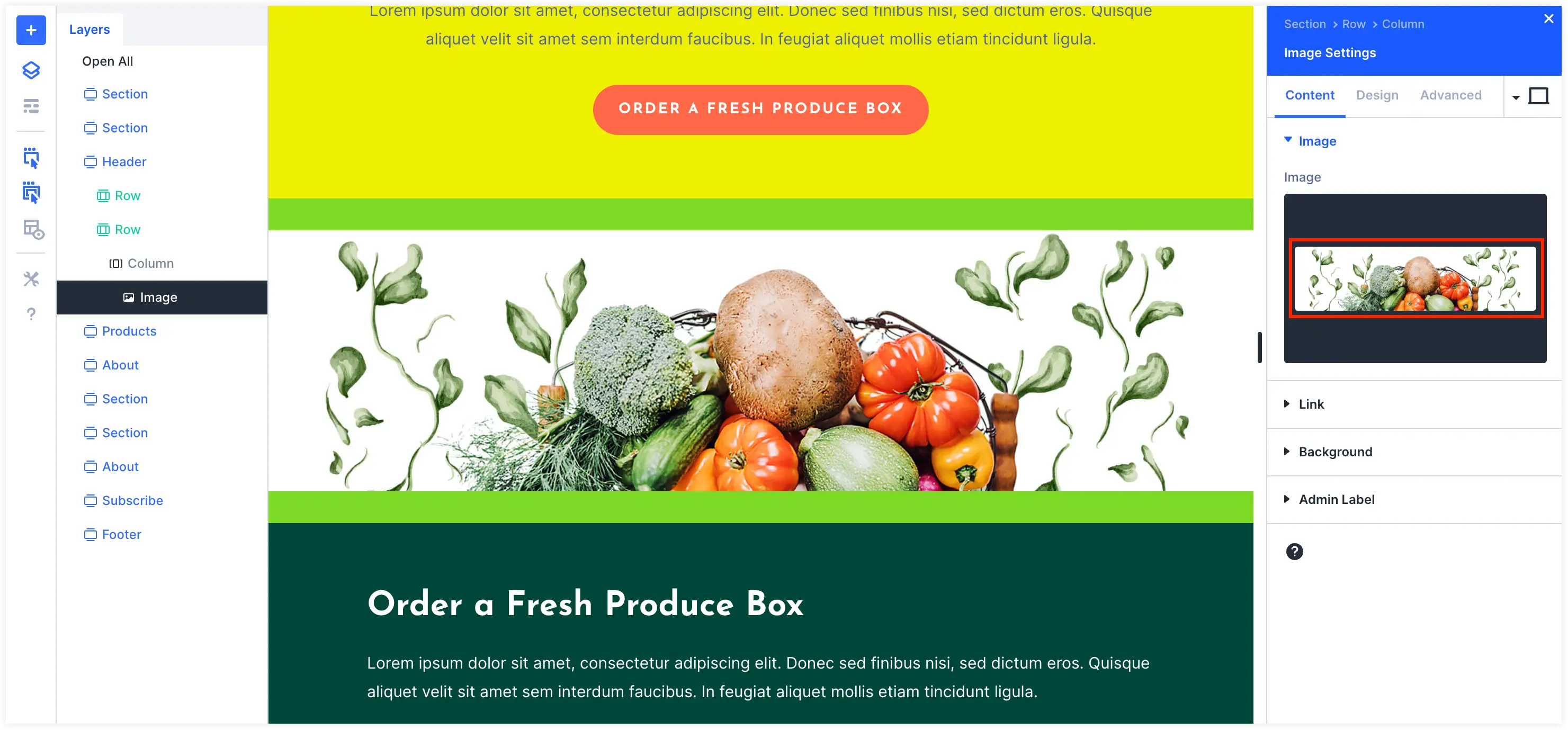
3. X-Ray
For the designers, it’s essential to understand and visualize the hierarchical structure of page layouts. With the new X-Ray mode you can have a transparent view of all the elements and layers precisely. This way you can check out hidden modules or structural inconsistencies and ensure proper alignment and spacing.
After selecting the X-Ray mode, you can overview the skeleton of your layout like the image below.
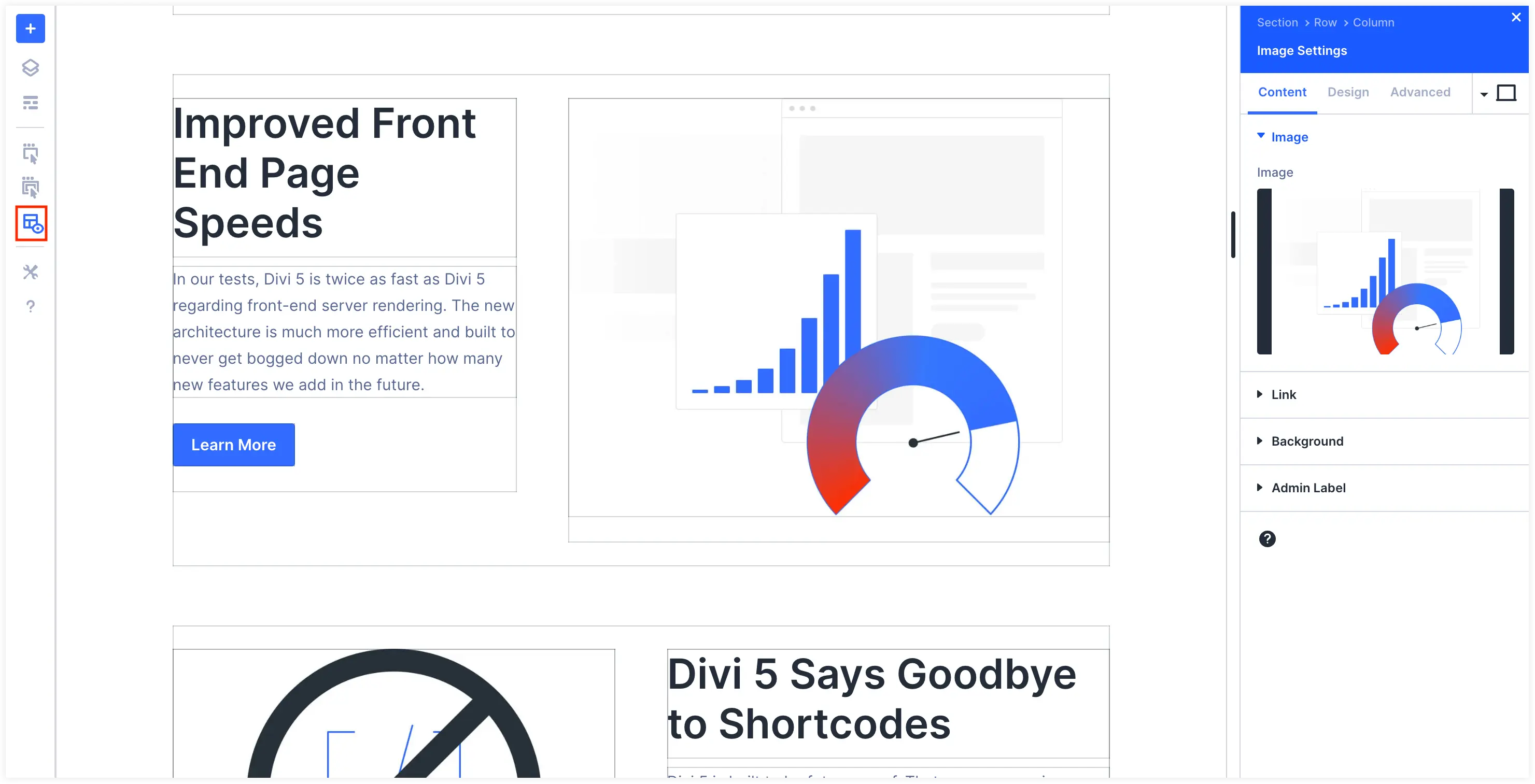
4. Builder Settings in Divi 5
This is a magic option which can customize the Divi Builder interface. Change the View Mode, Interaction Mode, Page Creation Flow, Color Scheme, and more according to your preference with Builder Settings. Moreover, in Divi 5 you can check out the view of your page layout on multiple devices just by hitting the Desktop, Tablet, or Phone on the top of the page.
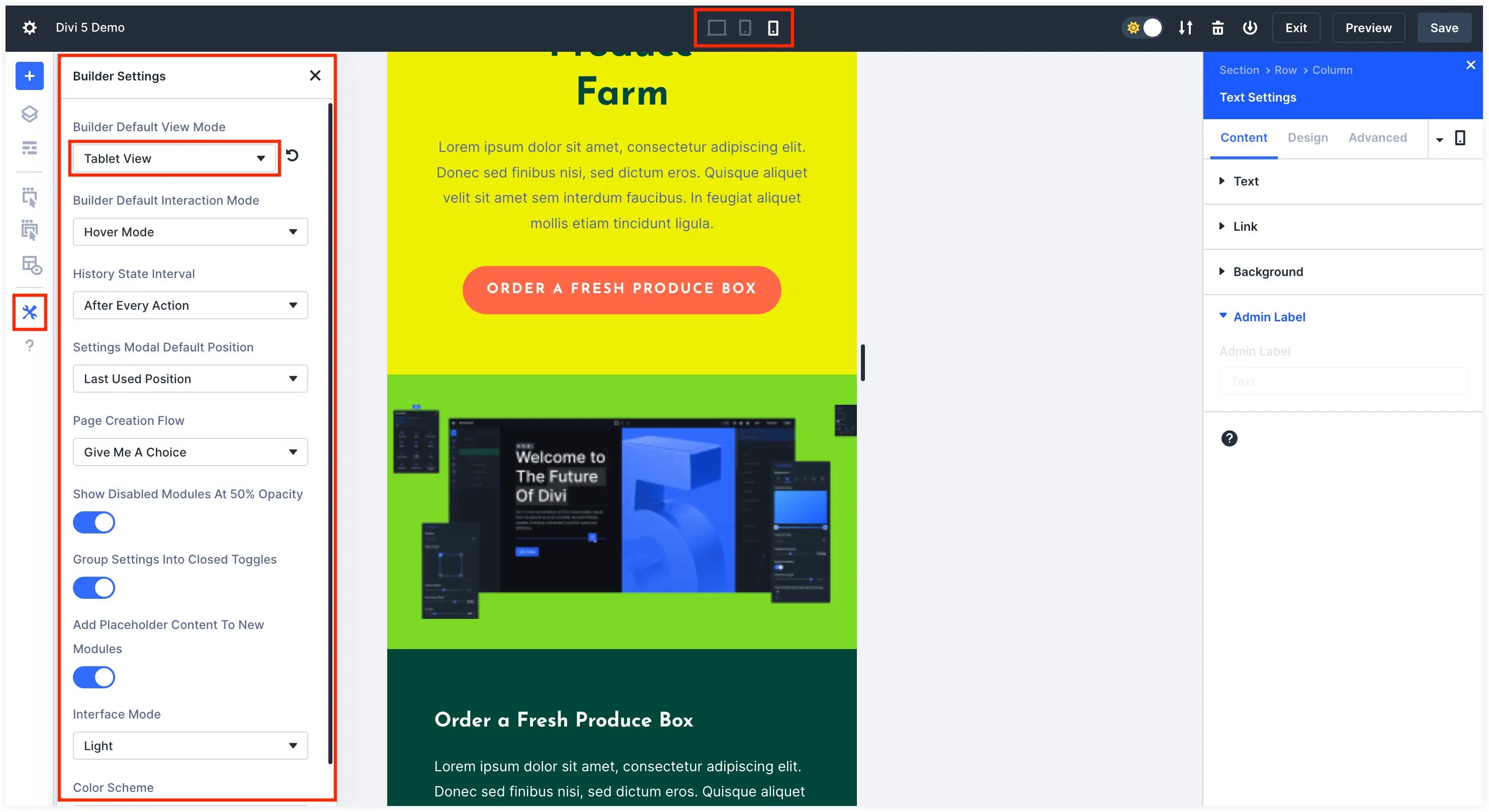
5. Divi Builder Helper
This is designed to improve the user experience to the next level. You can explore Video Tutorials and Keyboard Shortcuts. In a nutshell, with Divi Builder Helper you can understand Divi 5 without leaving the Divi 5 builder interface.
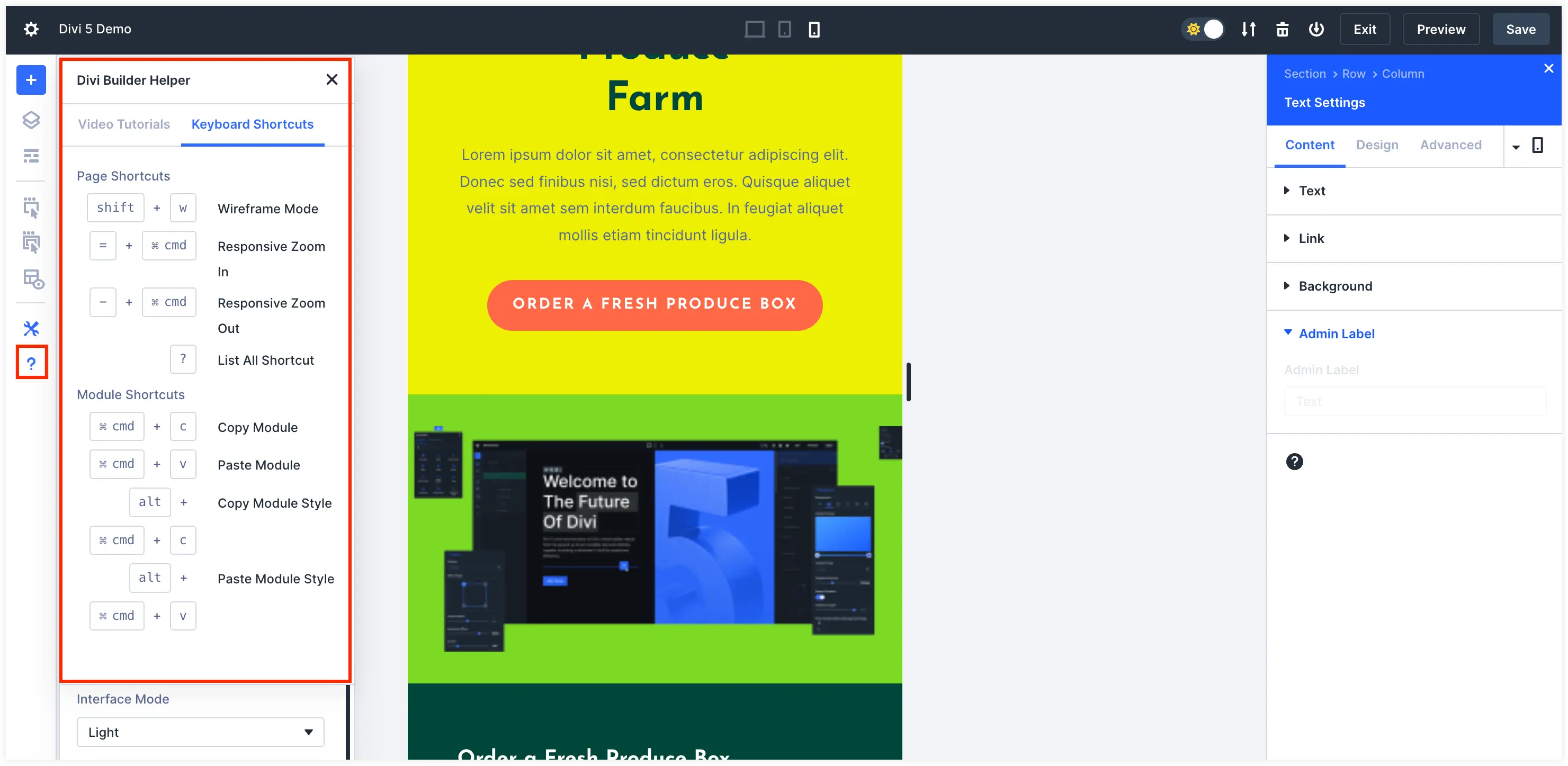
Divi 5’s interface is now more flexible, user-friendly, and super easy to manage. Let’s examine the core reasons why you shouldn’t miss out.
6. Advanced Responsive Editing
The number of visitors you retain depends on how your website appears on desktops, tablets, and smartphones. Divi 5 has capabilities to engage your customers no matter which device they use to access your website. The advanced responsive edit option will give you fine-tuning customization freedom to create attractive and receptive websites quickly.
7. Developer-Friendly API
This latest Divi update has new developer-friendly API integration for unparalleled customization options. If you are a developer, you can now craft unique designs with more versatility and power. That means delivering high-performance and sophisticated websites won’t be tiring anymore. Moreover, it will save their time as well.
8. Future-Proof Architecture
Updating your website is a regular hassle. It can be your theme or plugin, but you have to stay updated all the time for smooth website performance. So, Divi 5 has innovated futuristic architecture as a website builder. It protects your website investment and offers continuous improvements, so you don’t need to update often.
Our Experience with Divi 5: A Comprehensive Review
Let’s share what we think about Divi 5 after experiencing it in every aspect.
First Impressions: Sleek and Fast
The performance enhancements are instantly noticeable when we start using Divi 5. The whole design process is more enjoyable and smoother because the builder operates everything at lightning speed.
What We Loved: Improved User Interface
The user interface is redesigned, and now it’s more reflexive & user-friendly. You can navigate the whole interface seamlessly as it has reduced the learning curve for both new and experienced users. Plus, the page layout editing tools are extensively manageable for a user.
What’s Still Missing: Room for Refinement
There are a few improvement areas for Divi 5. For example, the left-side menu has multiple options for customization, which need to be named and noticed at the first moment of access. Another advancement area is that they can add some more editing options, like enriched animation effects and module styling.
Significant Differences: A Leap Forward
Divi 5’s significant difference from its ancestors lies in its architecture and performance. The new backend infrastructure assures swifter load times and a more responsive builder, which sets it apart from previous versions.
Why Divi 5 is Better: Mighty New Features
The new features in the latest Divi that blow our minds are design layers, action icons on hover, wireframe view, and X-ray. The advanced design tools and improved theme builder will make your web design journey much more painless.
Solving Key Problems: Enhanced Efficiency
Divi 5 addresses several critical issues that web designers need help with, including slow performance and limited responsive editing tools. The new version enhances efficiency and allows designers to produce and manage complex layouts precisely.
The Progress of Divi Extended Plugins for Divi 5
Since the announcement of the Divi 5 roadmap, our team has been continuously working towards making every plugin, theme, and layout we have compatible with the upcoming version of Divi. We are taking each step to make every product ready for Divi 5 before the release date. Plugins like Divi Testimonial, Divi Modal Popup, and Divi Gallery Extended are enhanced to meet the new standards. For more information, you can watch videos in the following Divi Extended – Divi 5 Update playlist.
For more updates regarding Divi 5, you can subscribe to our free newsletter and stay tuned.
FAQs on Divi 5 Alpha Demo
The official Divi 5 release date hasn’t been announced, but Public Alpha for it has been completed. Now, Public Beta is remaining, and then you can expect the new Divi 5.
No, it’s not available for all. You need to be a member to initiate Divi 5 download. Visit your Elegant Themes account and access the alpha version.
The core features of the latest Divi 5 Alpha Demo are:-
– Personalizable Interface: Have multiple panels, combined panel windows, and custom docking configurations.
– Edit Multiple Device Responsive Design: Control responsive editing in a cooler way.
– Interaction Layer: Layers of design of your page layout can easily be detected and edited smoothly.
– Fast and Furious Performance: The New Divi 5 is faster than before. You will notice these improvements while adjusting complex designs or multiple layers.
– Modernized Interface: The Divi 5 interface more efficiently includes all the essential design equipment and excludes unnecessary & complex structures.
To access and experience the Divi 5 Alpha Demo, navigate to this website- https://demo.elegantthemes.com/. All the screenshots and experiences shared in the blog post are taken from this site. Additionally, try to follow Divi’s official blog and social media channels for further updates.
In Divi 5 the Visual Builder has strengthened the usability and performance including faster load time & drag-and-drop facility. From now on you can develop complex web structures and design them with least effort.
YES! Divi 5 is especially designed for your existing Divi websites. Avoid potential issues by testing demo versions on a staging site. Always stay alert while testing new plugin and theme.
There are some amazing design options in Divi 5. The most entertaining are Filters, Spacing, Border, Box Shadows, and Animations. The latest Divi update introduces text and font styling.
You can send feedback about the Divi 5 demo in their live chat or submit a message through the Contact page.
Final Verdict
Divi 5- a name of revolution in web design. Responsive design editing in the advanced customizable interface is something where you live in the future.
After using this tool hands-on, it’s quite challenging to use Divi 4 again. Most importantly, Divi 5 offers fast loading time on every device, which enhances your website’s SEO ranking.
Plus, the vibrant Elegant Themes community is always there to support you, and over 500,000 people are using Divi. Networking with fellow designers will assist you in every step. You shouldn’t miss out on this opportunity.






0 Comments