Welcome to the future of web design, where you don’t need to hire a Web Designer, Developer, or Copywriter. Elegant Theme has introduced the world with Divi AI. That’s an AI-powered web designing tool ready to bring innovation to Divi websites.
According to a recent report by Payoneer, 78% of all companies now employ freelancers. Most of them need assistance for website development and management. As an owner, you have to spend a lot of money along with time.
From now on you can make a website with your creativity within a remarkably short time and money.
Today we will demonstrate how to generate page layouts with Divi AI in the easiest way. So, stay with us to watch out, how you can manage it without anyone’s help.
What is Divi AI?
Before jumping into your existing Divi website to explore this new builder please make sure you have enrolled in a Divi AI subscription. This magnificent feature of the Divi Builder empowers users to design stunning websites on WordPress effortlessly. It is powered by artificial intelligence.
Even beginners can produce expert-level designs within a few seconds. You just need to share your vision in words with Divi AI and it will generate customized layouts according to your preference. Boost both user engagement and conversion rate with this futuristic tool from today!
Furthermore, Divi AI includes SEO-friendly factors that improve website visibility in search engine rankings. You should try this tool to save time and compete in the industry like a pro!
What’s Possible with Divi AI: Transforming Web Design for Everyone
Divi AI is a game-changer for web designing. From now on you won’t be overwhelmed by the technical aspects of developing a website. Before using it, be aware of its potentialities.
i. Generate Layouts in a Short Time
Kick off your web page creation with Divi AI by crafting a prompt that captures your vision for the perfect website design. Your page will be created automatically with your preferred design thoughts within a few seconds. After that, you can customize the page layout according to your needs. All over it will look like a professional designer has crafted this.
ii. Customization at Your Fingertips
You can adjust every single element of your site through easy-to-use controls provided by Divi AI. Click and drag to change colors, fonts, or layouts. The flexibility of Divi AI guarantees a unique look. Plus, it ensures that the website represents your personality or brand identity accurately.
iii. Efficient Content Integration
Whether importing content from another website or starting afresh altogether; this tool can simplify everything. Even if you have never created your own webpage before – it will be easy like ABCD! From your given prompt Divi AI creates content with standard readability and user engagement which potentially drives more organic traffic.
iv. SEO-friendly Websites
A beautiful looking website won’t be useful if it’s not SEO-ready from the start. Divi AI takes care of this aspect very carefully. It assists in increasing visibility and ranking by generating clean HTML structures and schema markup for better search engine understanding. Moreover, it ensures site speed and mobile responsiveness which are the key SEO ranking factors.
v. No Previous Experience Needed
The most significant advantage is that Divi AI requires no prior web design experience. The user interface of this tool is so friendly that you won’t find any difficulties to handle it. You can generate unbelievable designs without learning a single line of code. There’s no doubt this is the future of web designing and Divi AI welcomes you to the future now!
vi. Multilingual Feature
If you want to boost audience engagement worldwide then a multilingual website is a necessity. 26 languages are available in the system, you have to just select your desired ones and watch Divi AI handle the rest of it. This feature improves conversion rates and enhances your SEO efforts in international markets.
How to Generate Page Layouts with Divi AI
In this section, we will discuss how you can generate page layouts on your WordPress site with the help of Divi AI. Fasten your seatbelt for this roller coaster ride!
Step 1: Add a New Page from the WordPress Backend
First, make sure your website has Divi Installed and has a Divi AI subscription. Then after login to your WordPress Dashboard, navigate to Pages > Add New Page.
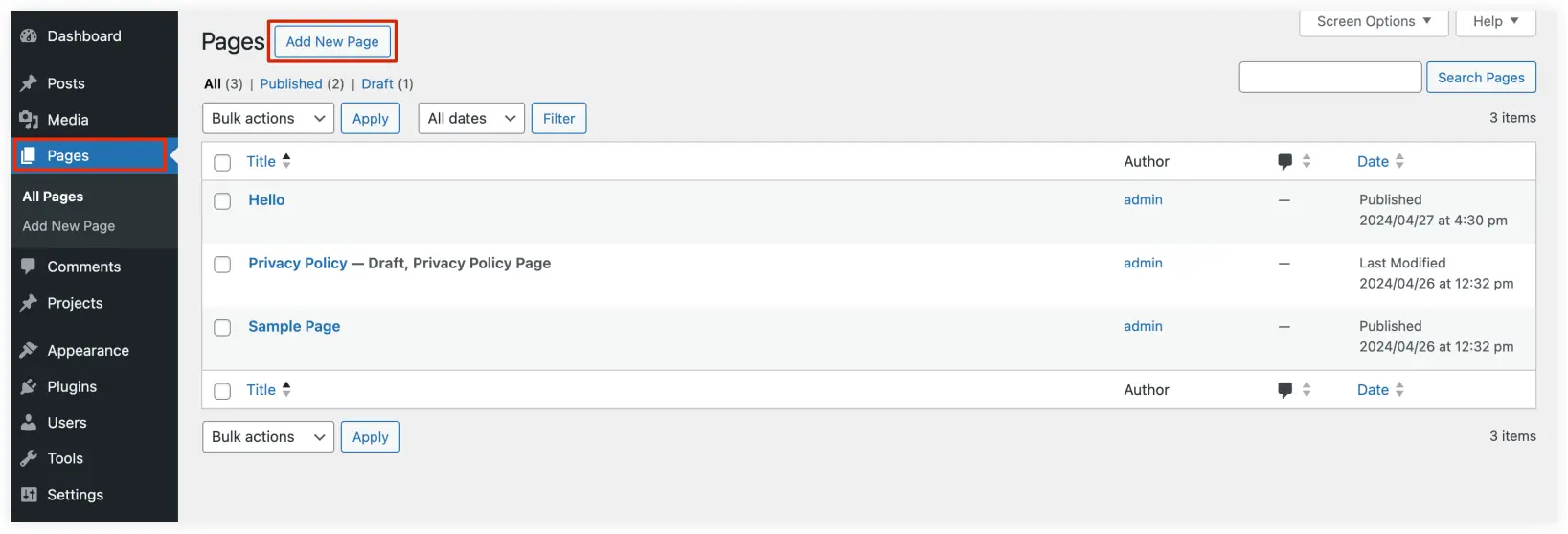
Write down a Title for this page and hit the Use Divi Builder button.
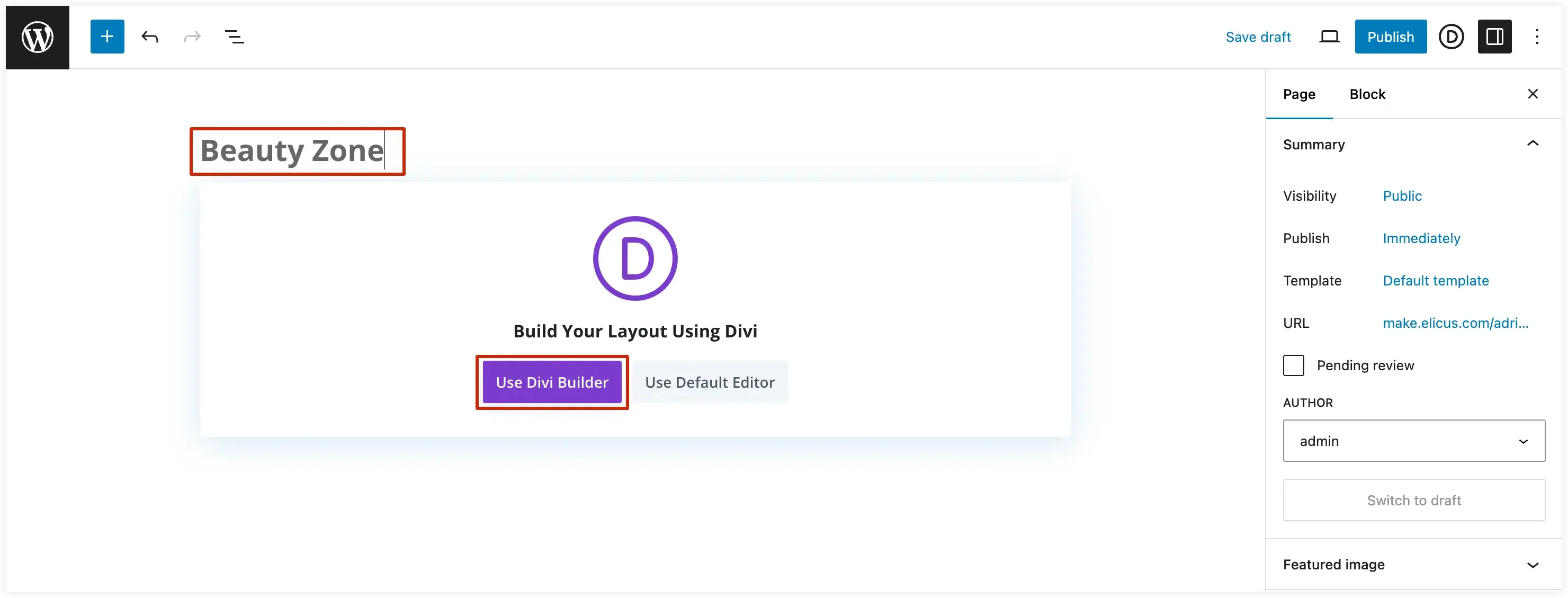
Step 2: Select Build with AI Builder
3 types of building options will appear. We will select the 3rd from left- BUILD WITH AI. Here, press the Generate Layout button.
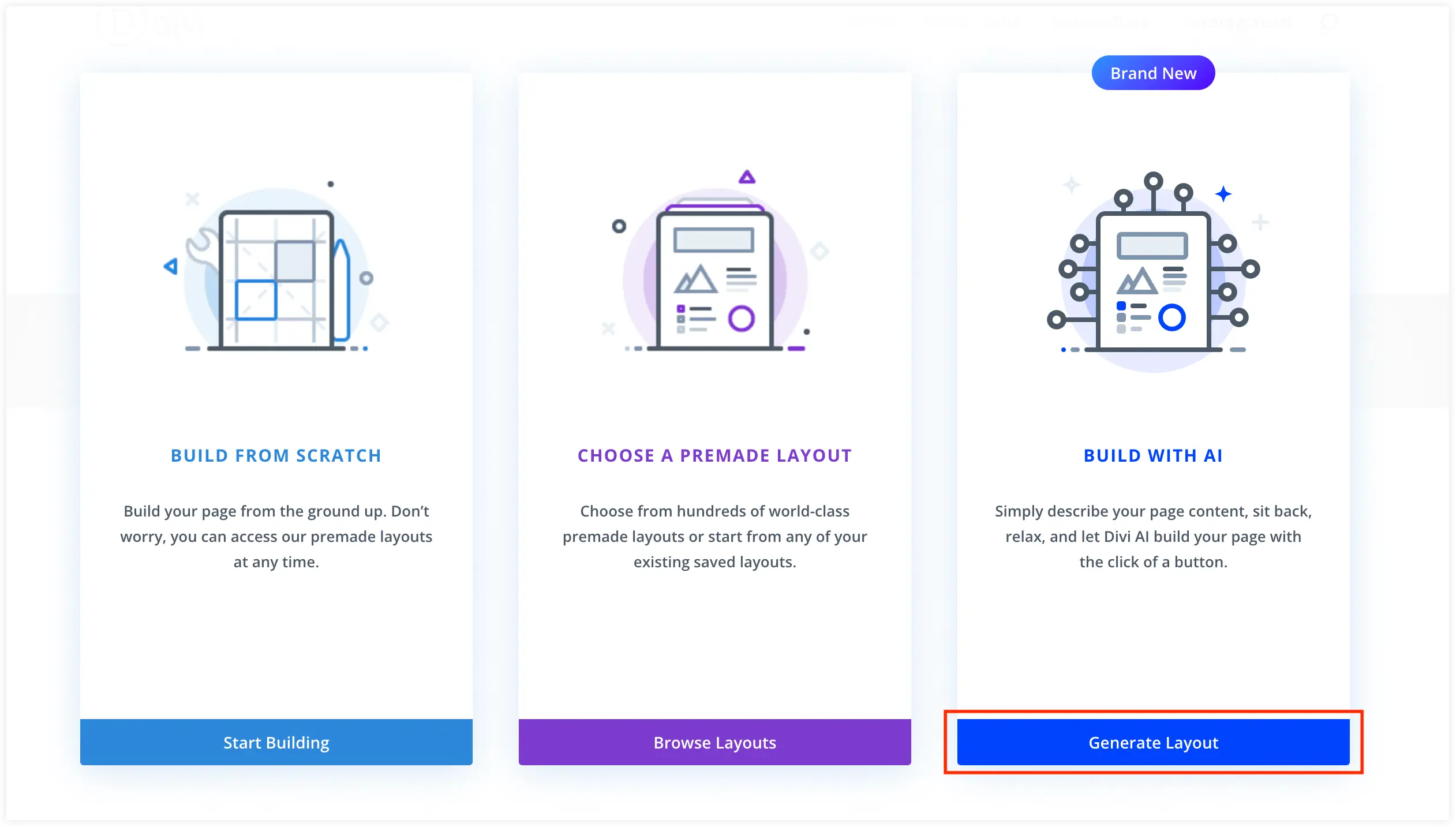
Next, in 2 different fields describe the Divi AI about the page you want Divi AI to create. Additionally, you can tell about your website idea, it’s totally optional.
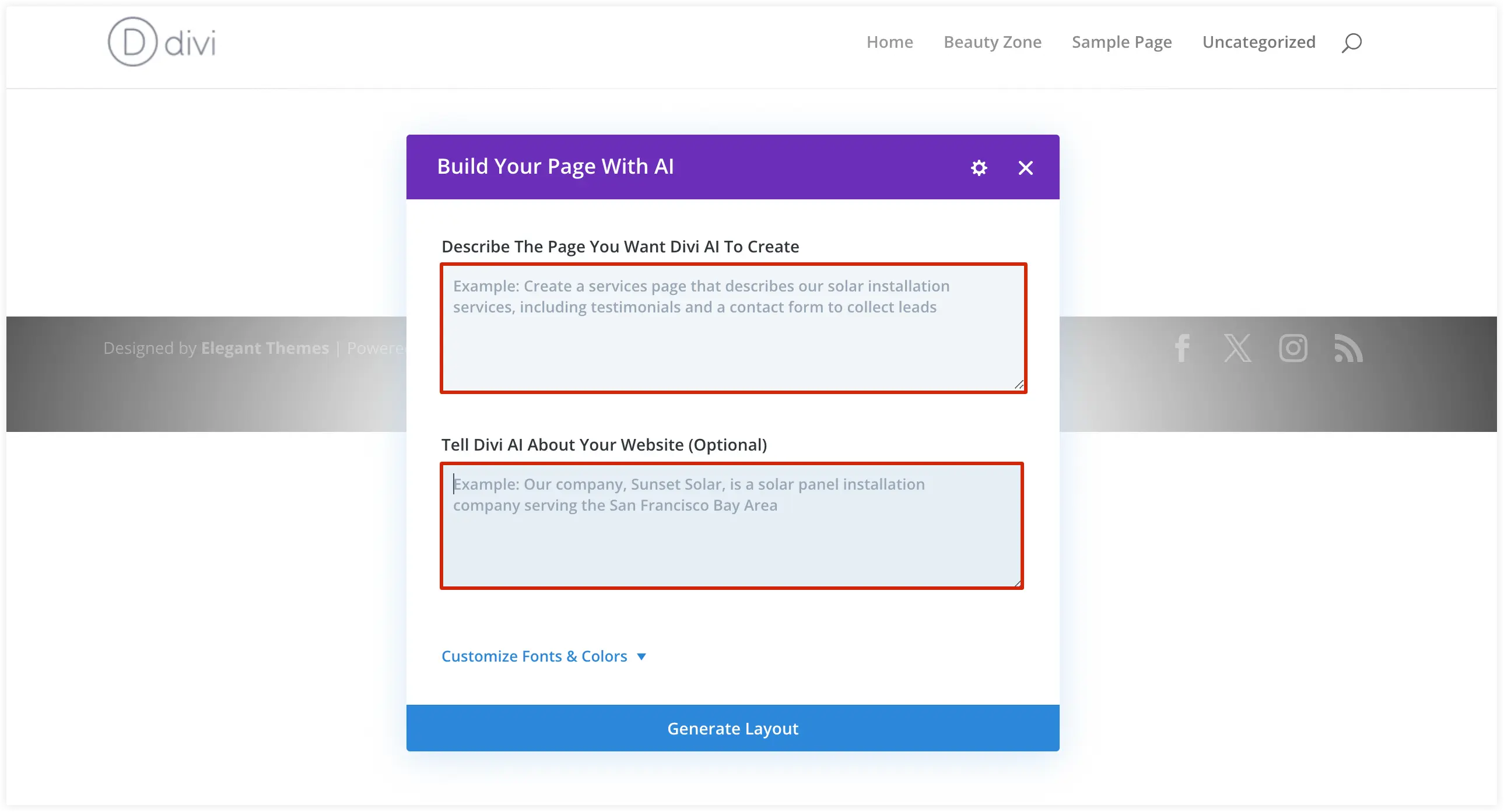
If you click the Customize Fonts & Colors option there will be 6 customization options that you can select or let Divi AI choose for you. Now click the Generate Layout button to initiate the page developing process. Your website will be generated within a few seconds.
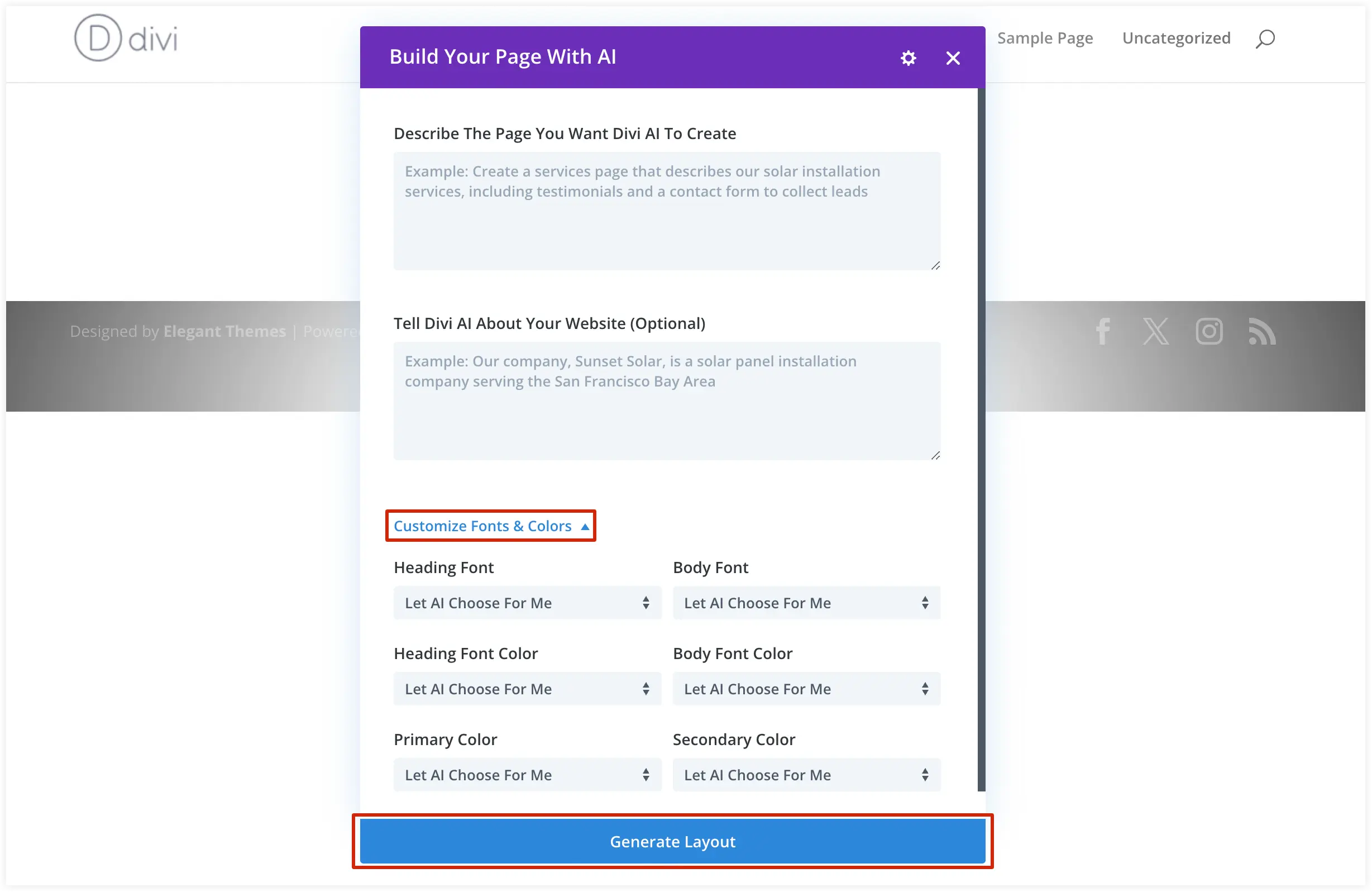
Step 3: Generate Content with AI
Divi AI can generate content according to your needs. Hoover over the page and click on the ellipsis (three dots), a tiny menu bar will appear. At the bottom, you will discover the Generate Content With AI option.
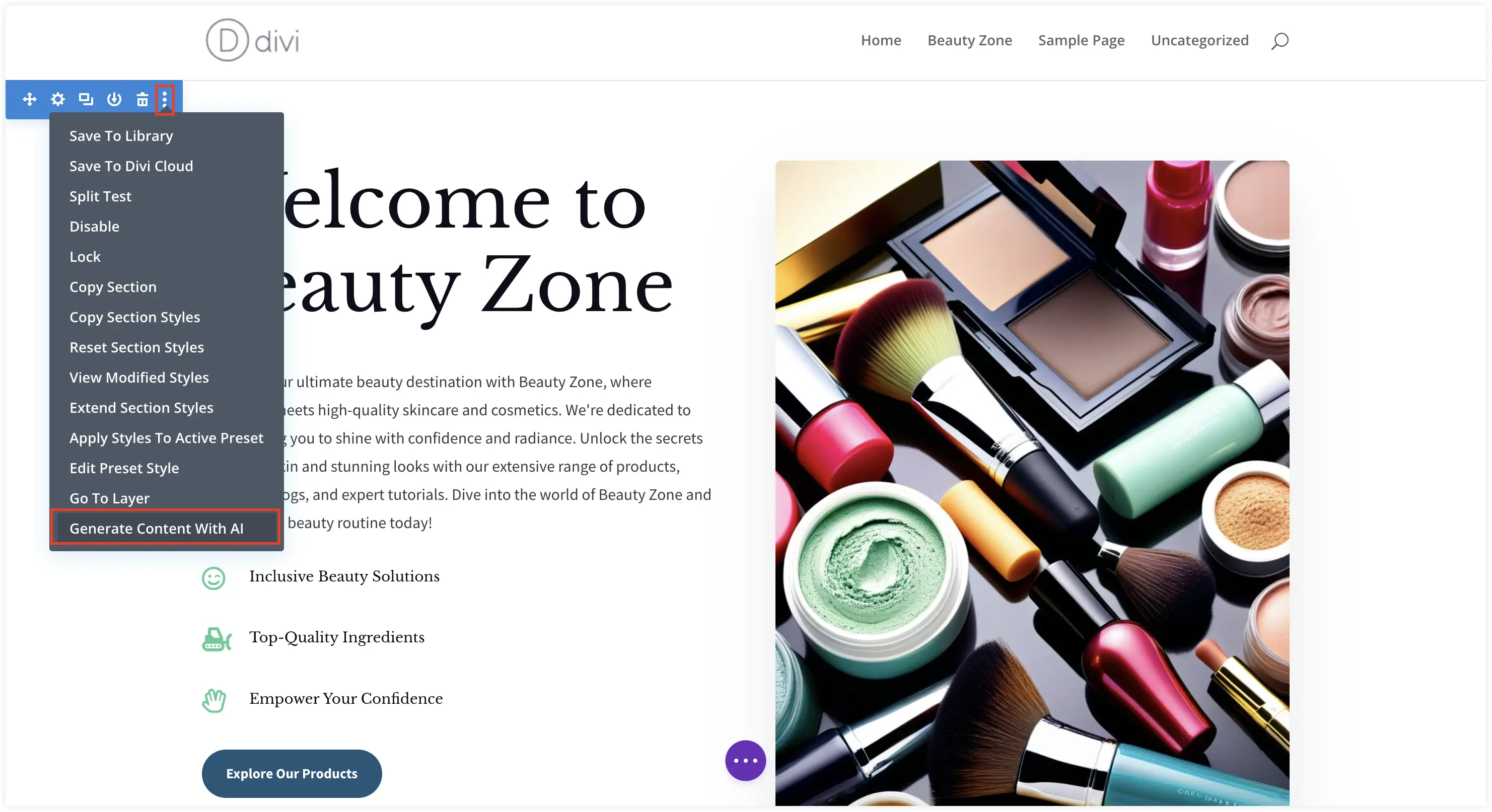
To get the Content Results it would take less than 30 seconds.
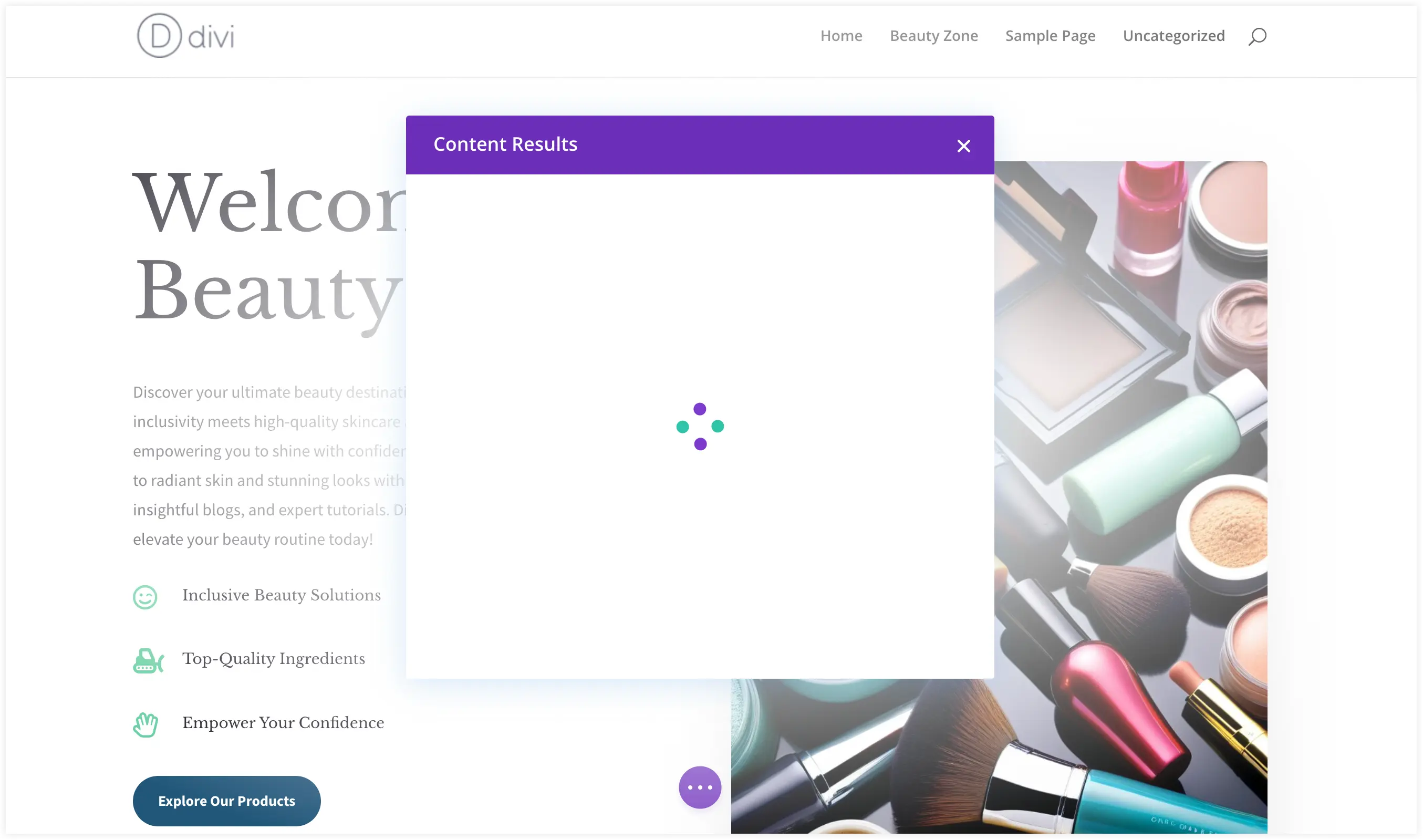
Now, if you want to change a particular content of a text box just click on it and the same way find the Generate Content With AI.
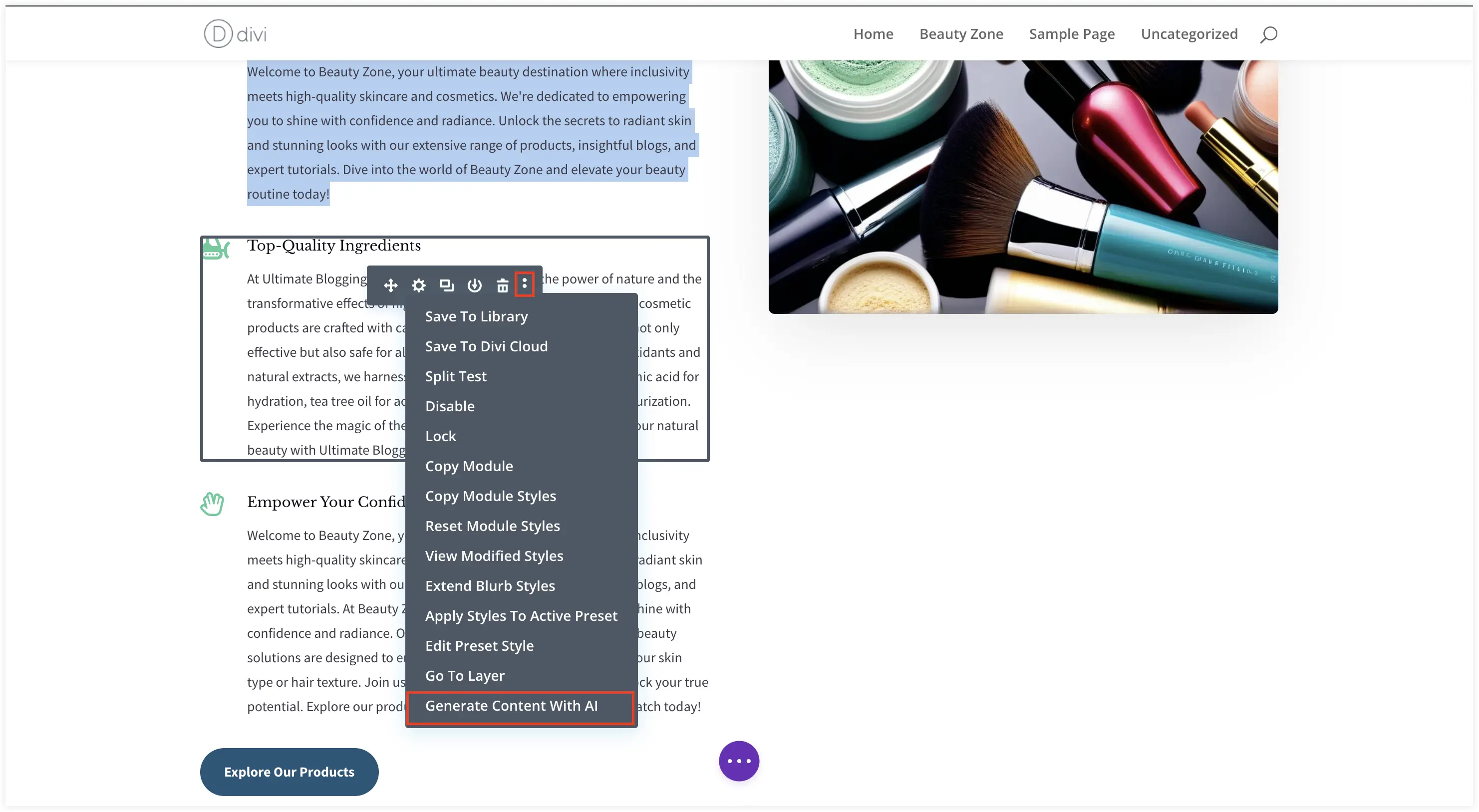
Step 4: Generate Image with AI
This is the most favorite option of Divi AI! As a website owner, you know the pain of collecting copyright-free images. Divi AI image generation can be the painkiller in this situation.
Hover over an image of your website you will see a setting button like this in the image below, click on it.
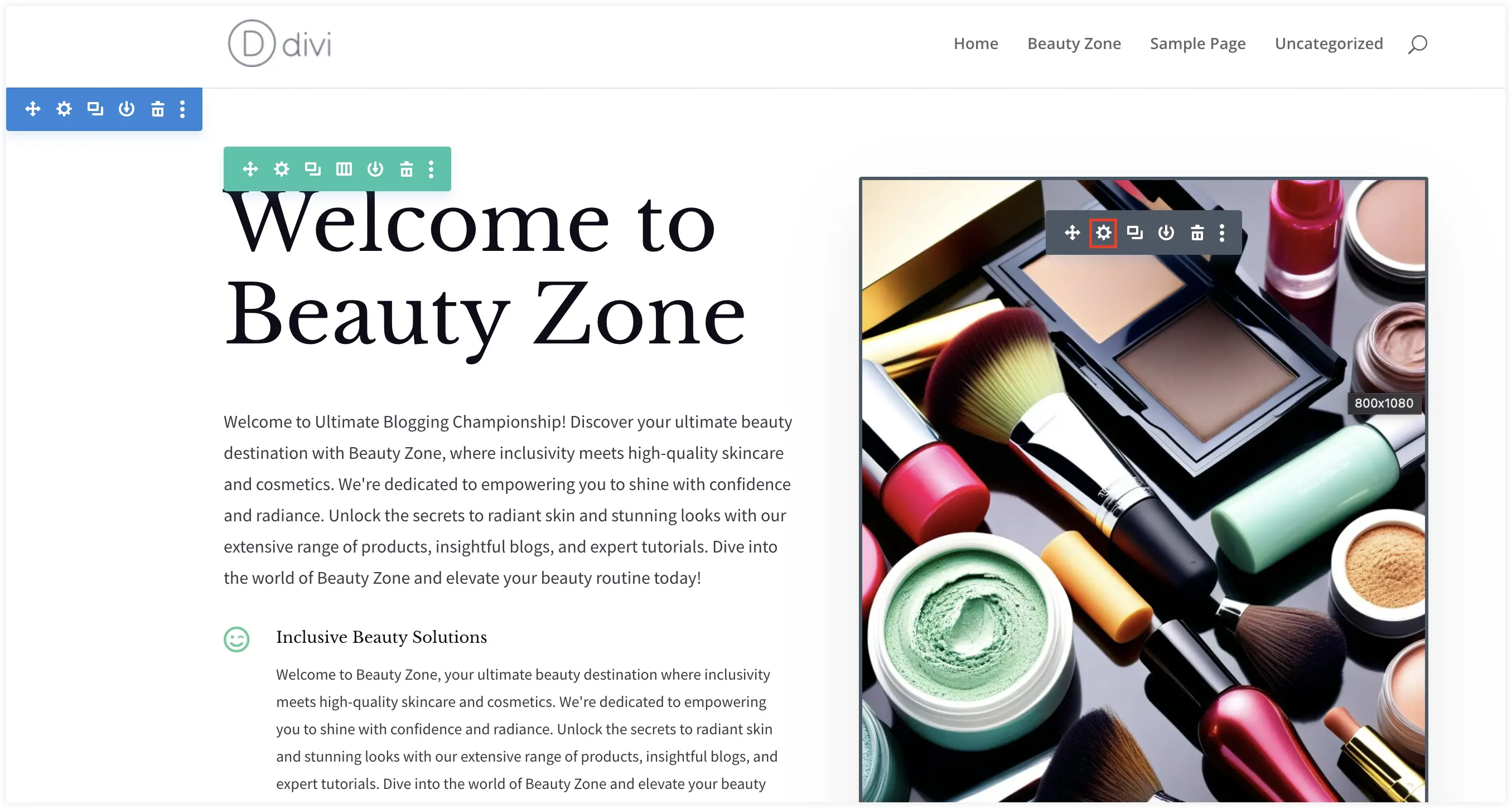
Under the Image section, you can generate new images. Just find out the AI button in the image.
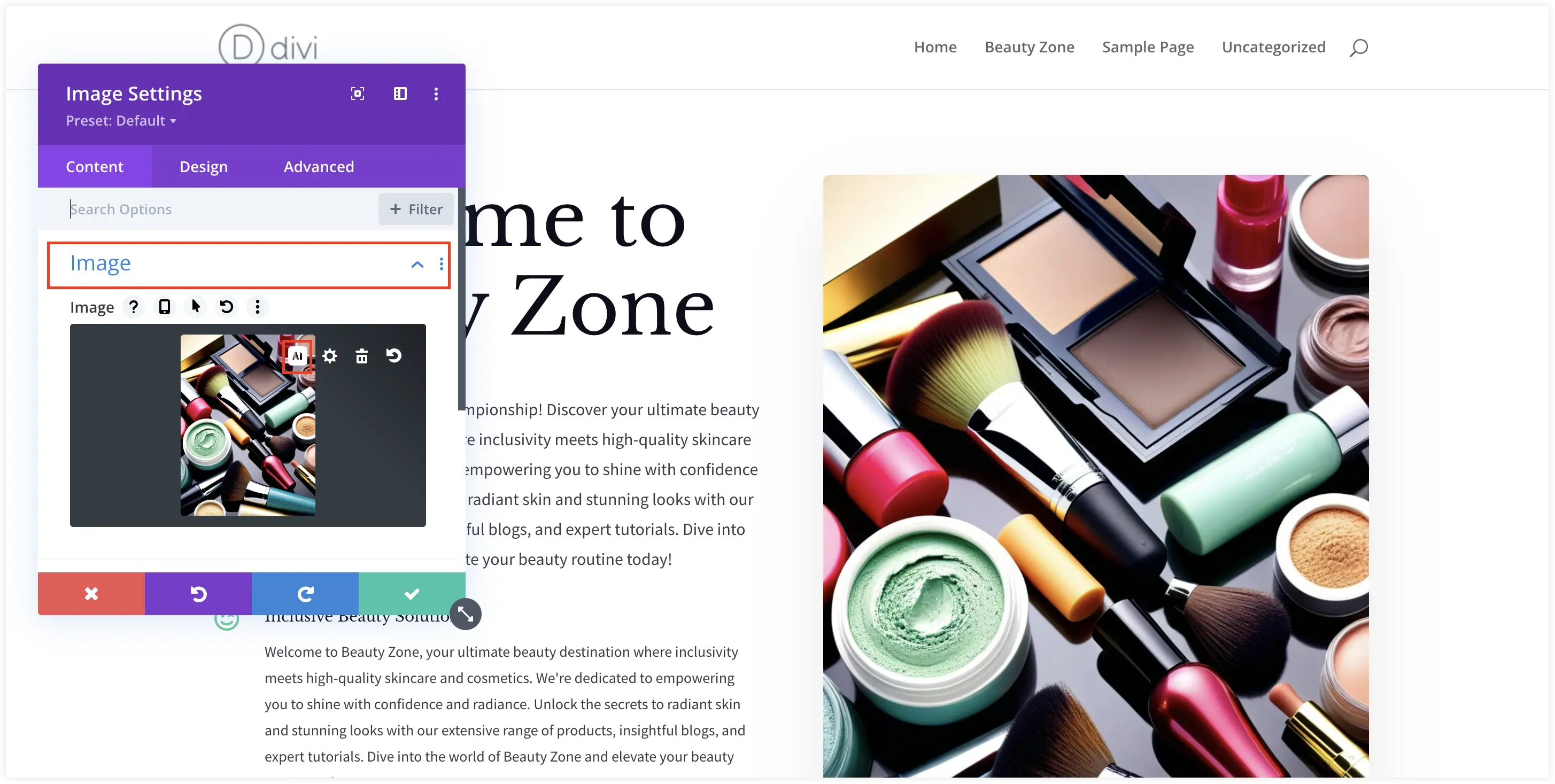
There are 2 options. For now, we will select the Generate With AI.
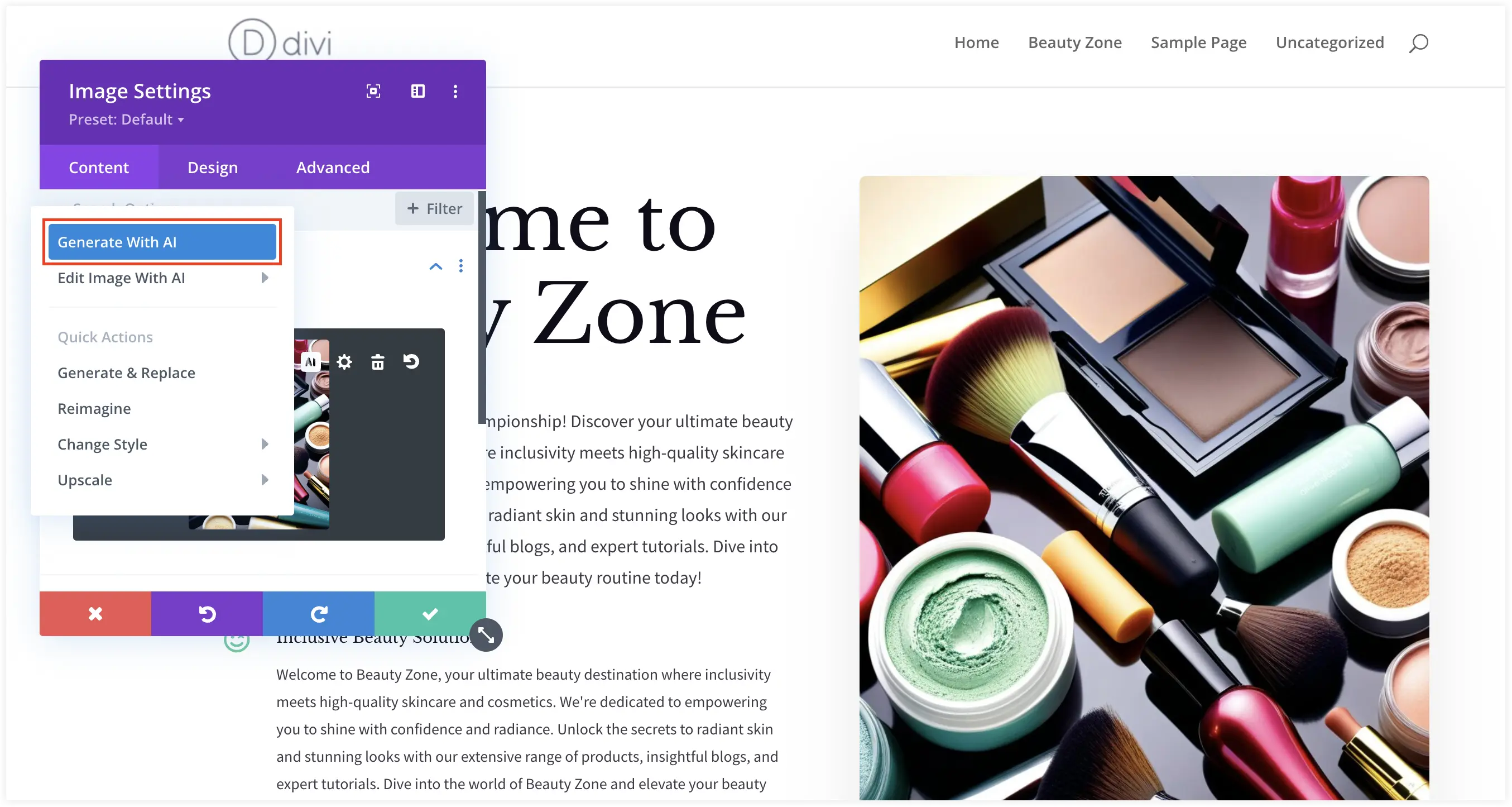
Let’s choose the Image Style first.
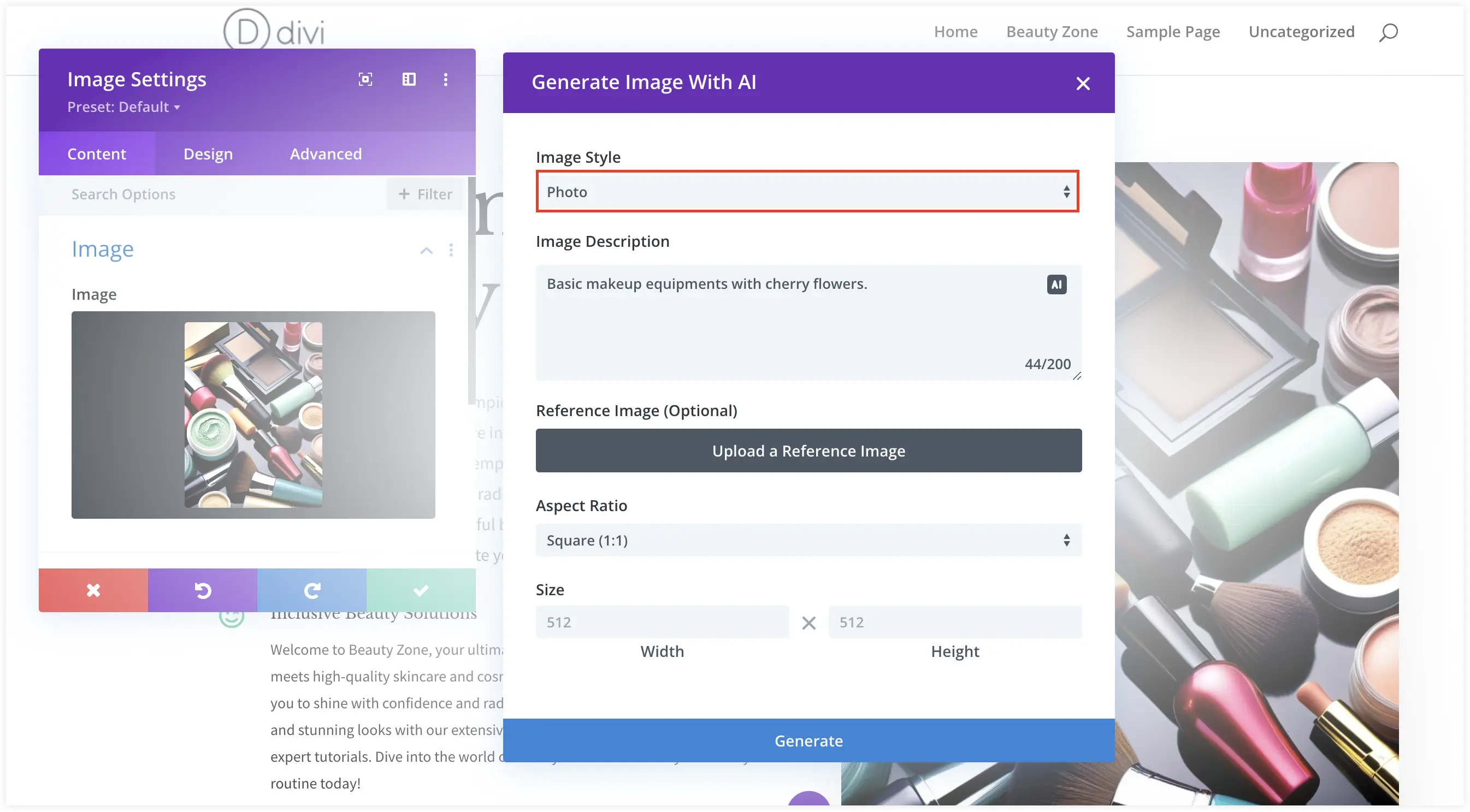
You can select from 12 different image styles, including Photo, Digital Painting, Concept Art, 3D Render, and others. We choose the Concept Art image style.
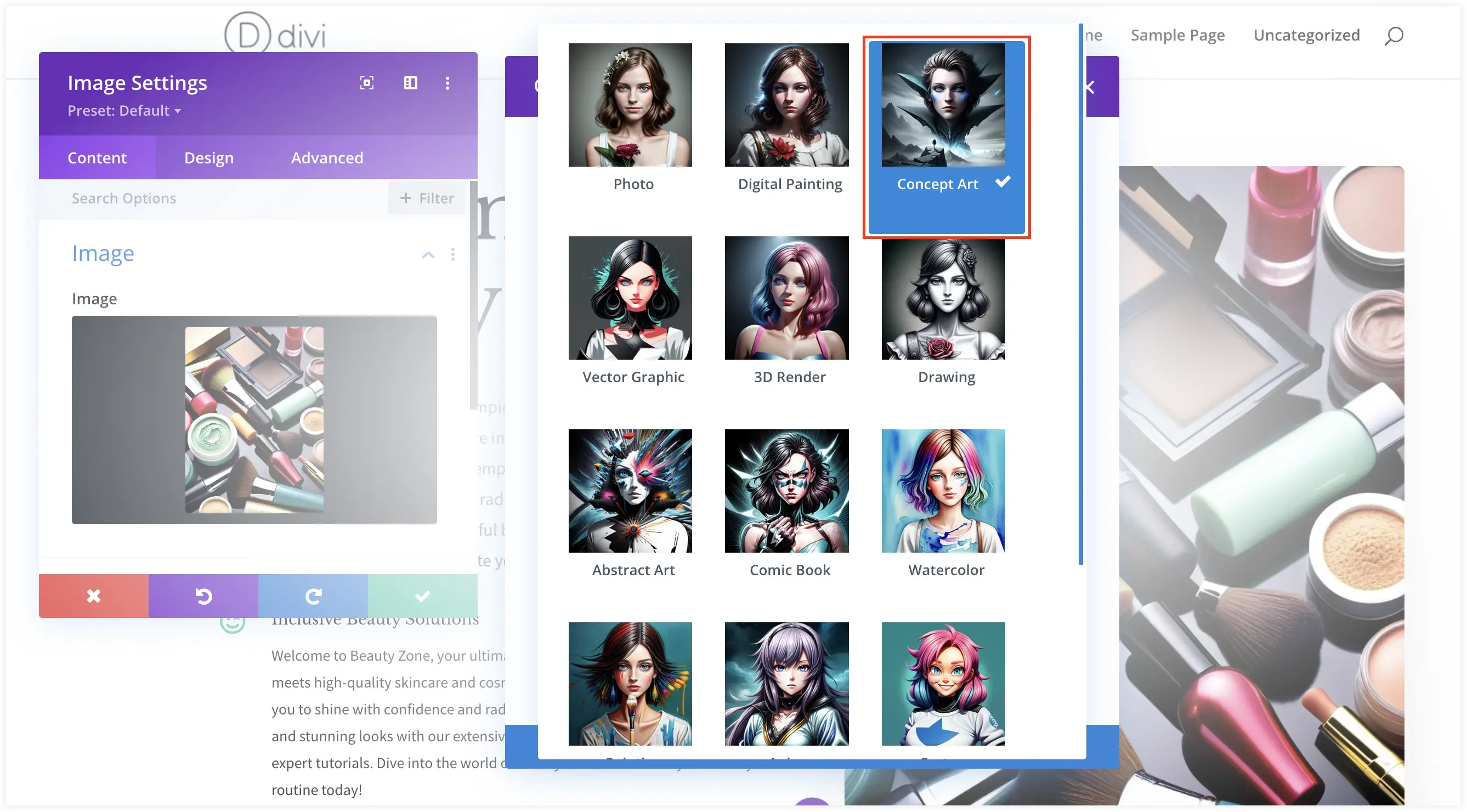
Add the Image Description and hit the Generate button.
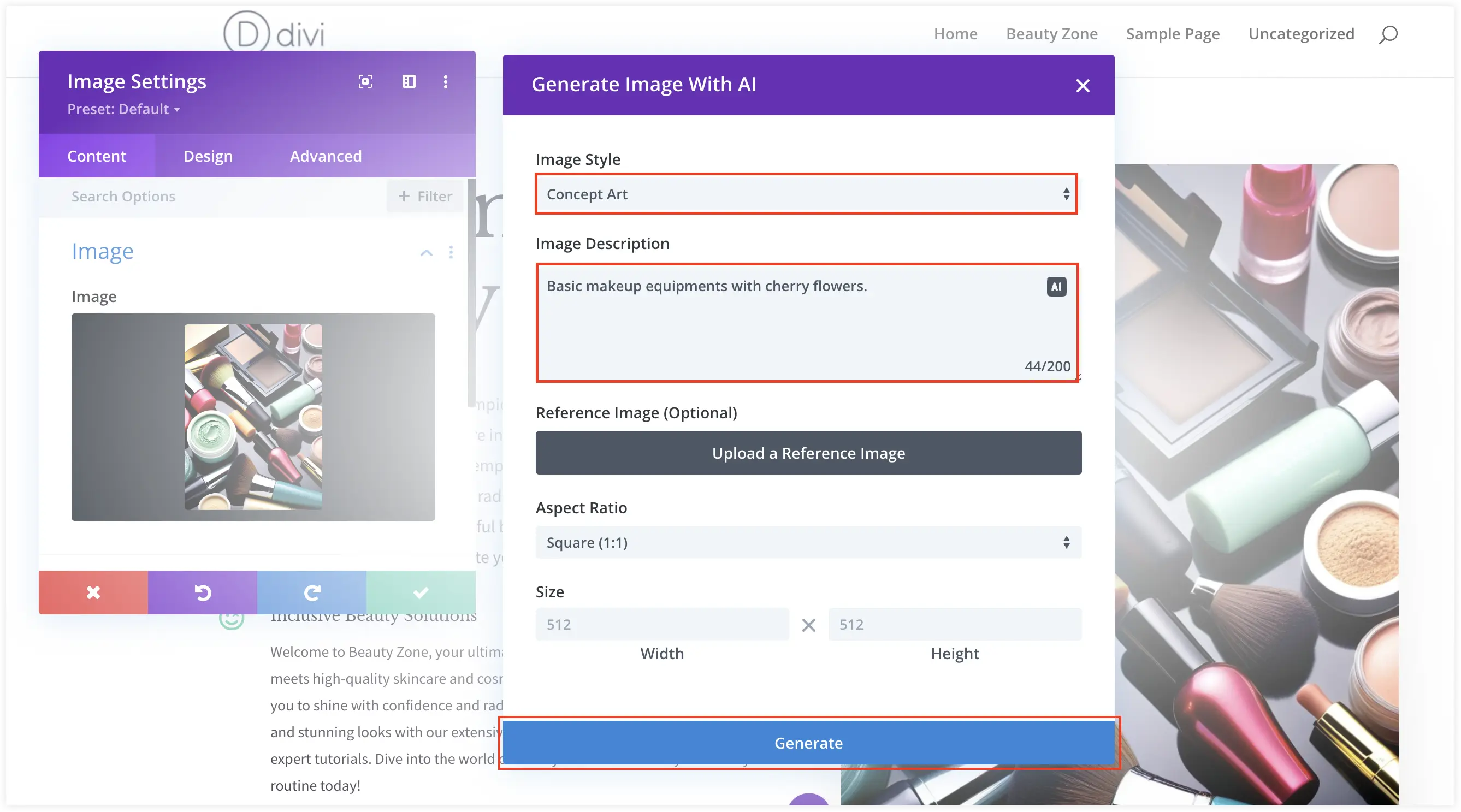
Tada! Here are 4 samples of your desired images. You can generate 4 more, as we have liked these we will press the Use This Image button.
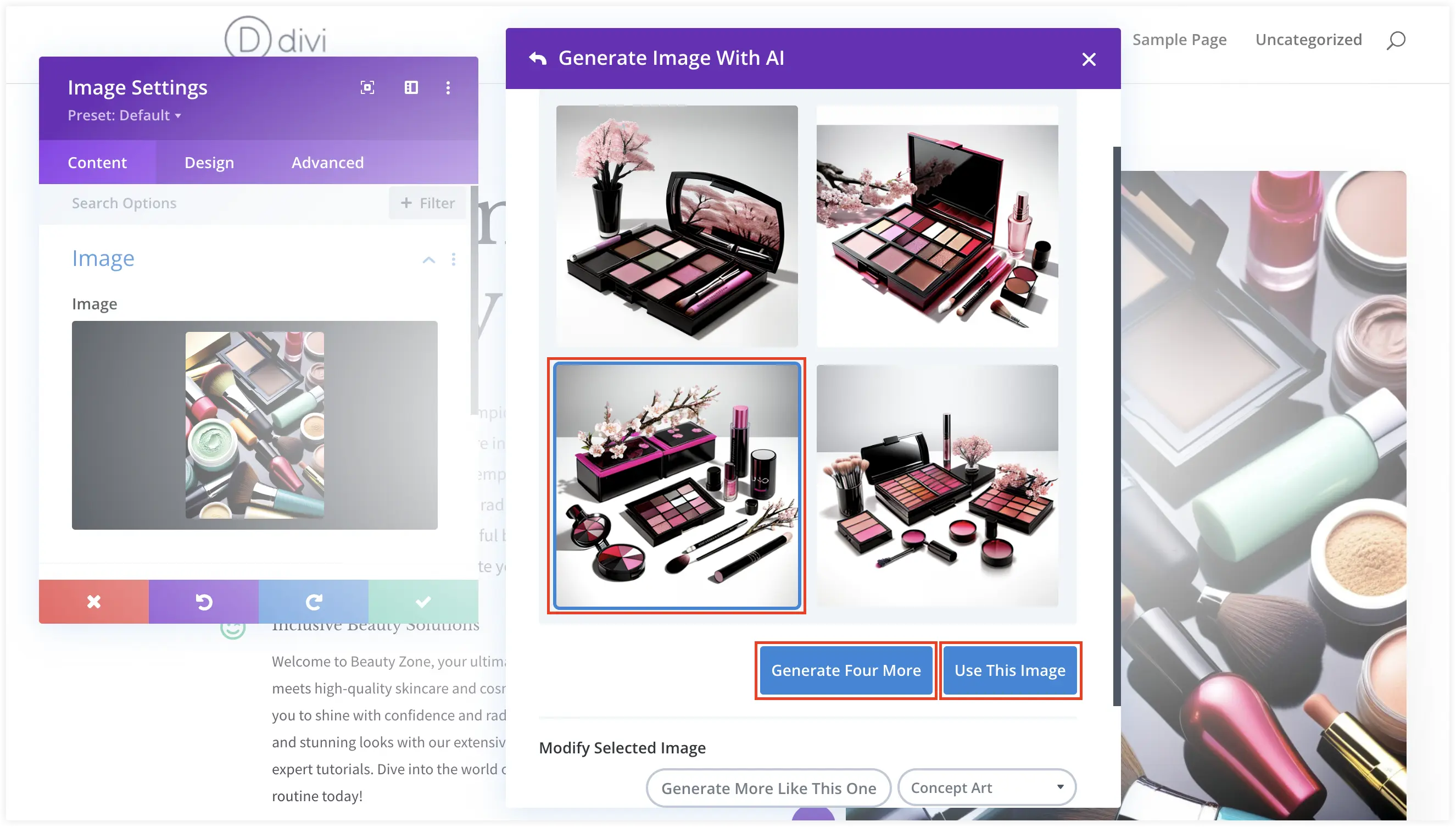
You can also read our detailed post demonstrating the use of Divi AI to generate images.
Final Look
Check out the stunning look of this page. Isn’t this process simple and time-saving? Nevertheless, you are getting a pro-level website without paying others. You can create as many layouts as you want.
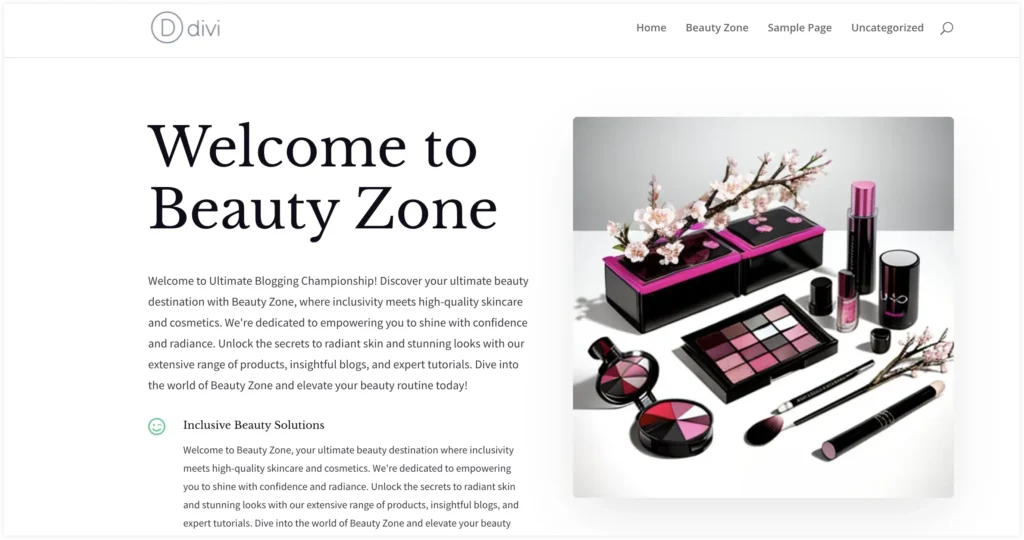
Divi AI: The Future of Stress-Free Professional Web Design
Divi AI is truly transforming the future of website design. This tool is seamlessly stress-free and professional for users of all skill levels. Within one tool you will get a copywriter, web designer, developer, and photographer.
You’ll converse with Divi AI as though it’s a person, yet it will deliver decisions with the precision of a professional web development and design team. Describe what you want and the entire layout will appear full of content with pixel-perfect images.
Let us know your thoughts on Divi AI and share your experience if you have used it recently!

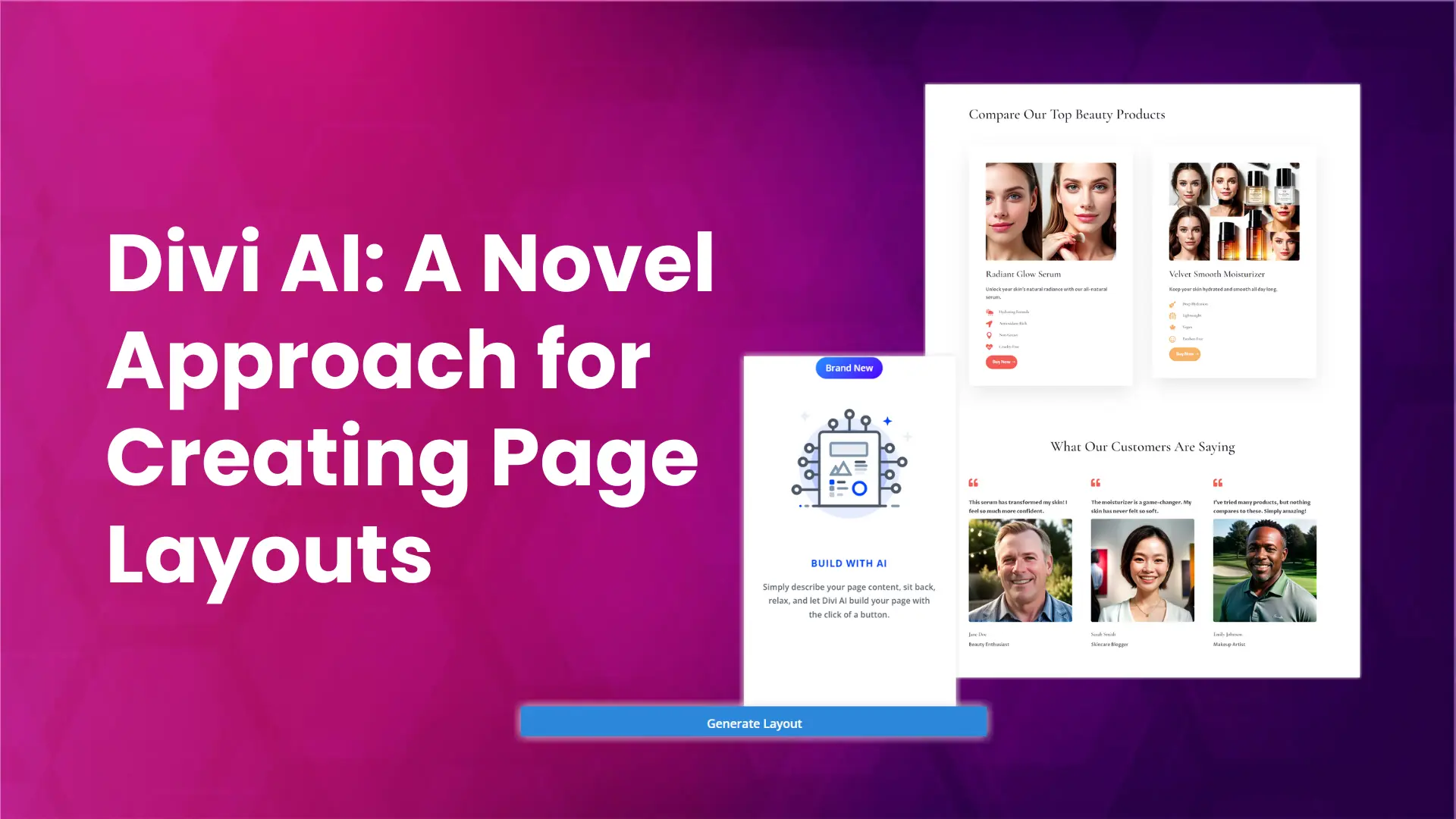




0 Comments