In 2024, over 472M websites are powered by WordPress, and 2.32M use the mighty Divi theme.
They are the ultimate predators of the digital ocean to help you build an online presence, business, or video streaming website.
A video streaming site can be used on multiple occasions for example a webinar site for educational courses, broadcasting live events, sharing brand stories, and hosting product promotions.
Today, let’s learn how to design a video streaming site with WordPress and Divi, why they are the best, and editable advanced features in your site.
Why Should You Prioritize WordPress and Divi for Video Streaming Sites?
WordPress CMS and Divi are the most popular website builders.
The first reason is their seamless and easy interface. Both tools offer a perfect centralized hub, where you can manage all types of content you publish. While WordPress gives you simple options for content management, Divi gives you exceptional features and drag-and-drop functionality. That means your development process will be smoother!
Besides the regular features, WordPress and Divi both offer an extensive number of add-ons, themes, plugins, tool sets, and pre-made templates.
Here is a short example of a video streaming website template in the Divi builder. You will find many more just like this one.
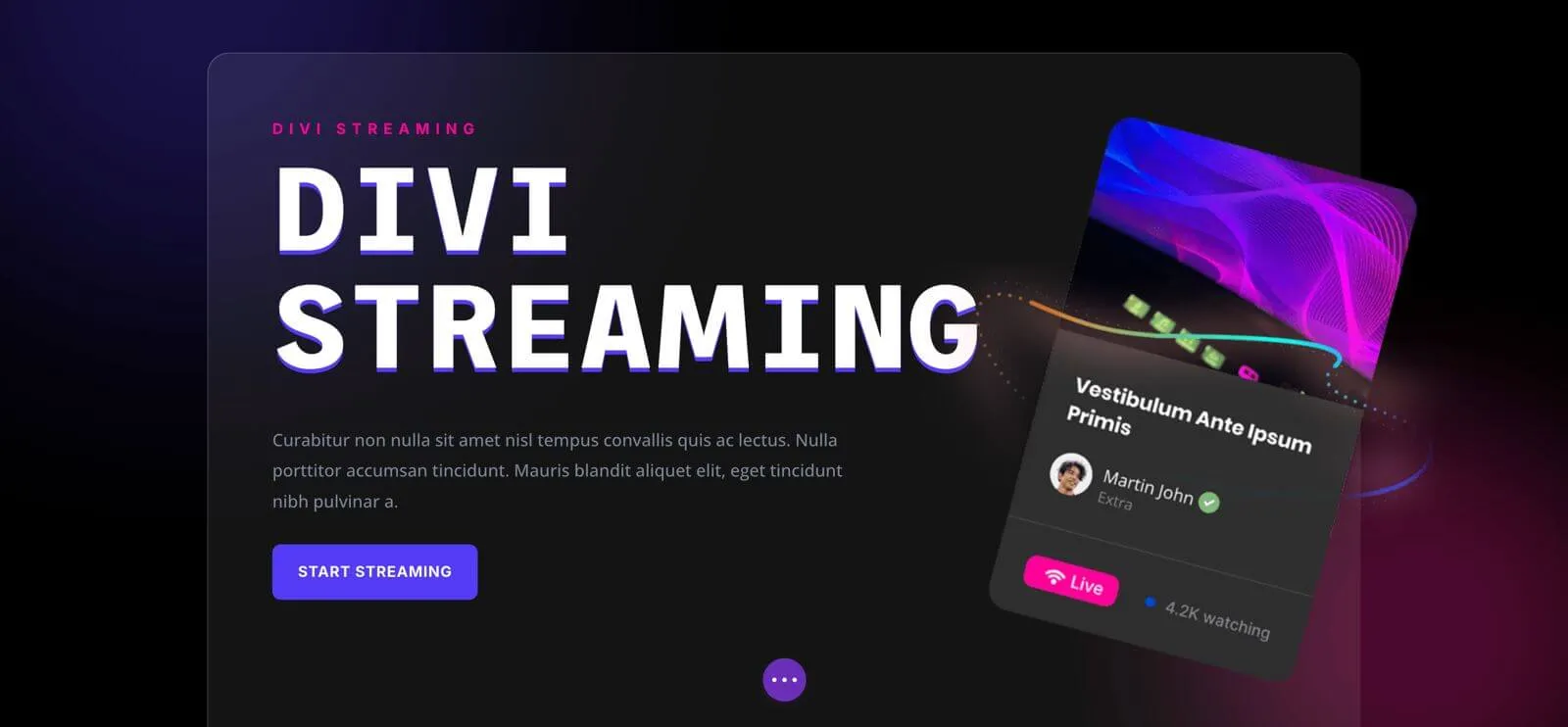
Comes with some additional video elements as well.
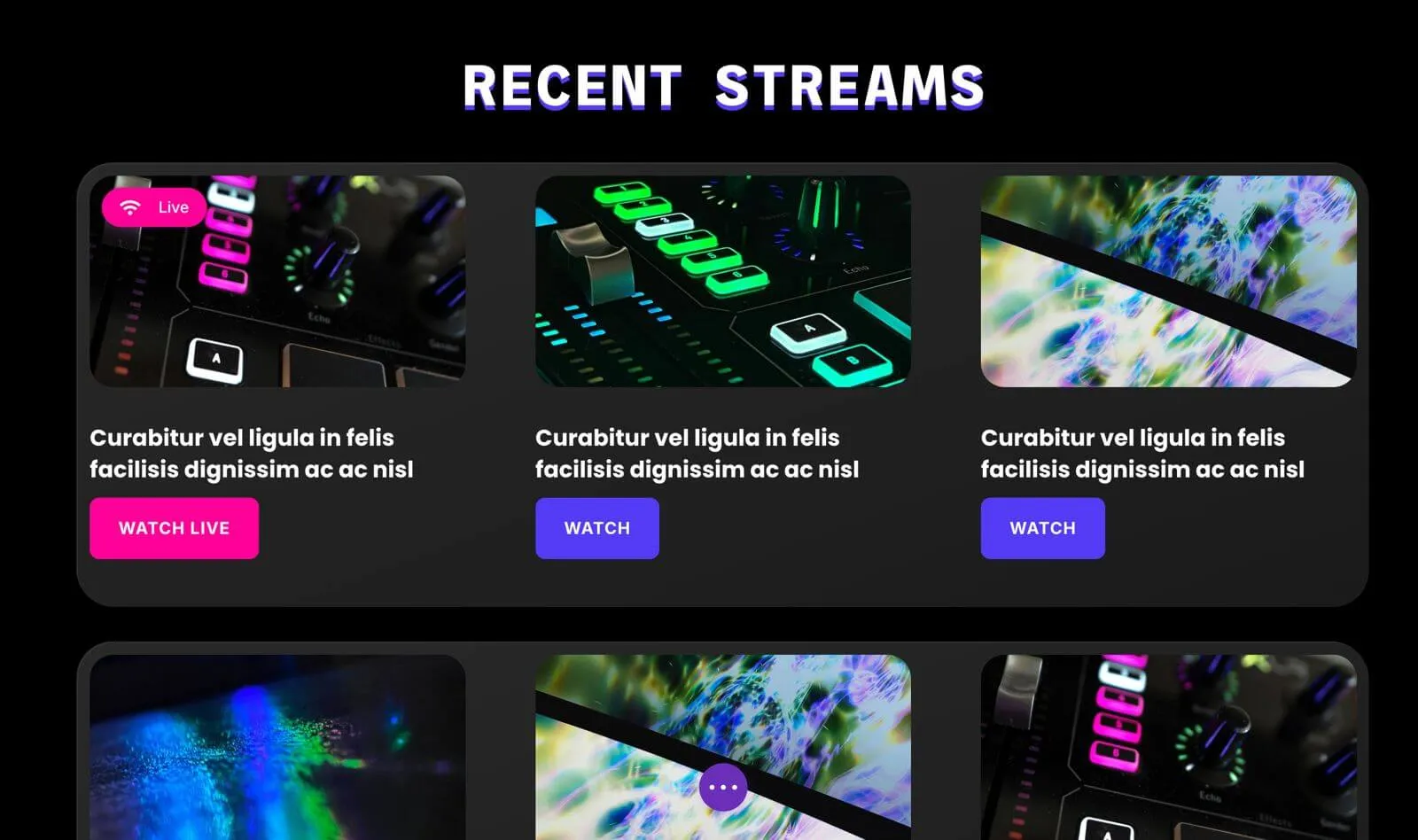
There are more than 64,000+ plugins available on WordPress, and 200+ plugins with different functionalities in Divi builder. The number of elements they offer is huge, eliminating any chance of you developing via custom code video streaming.
Moreover, WordPress and Divi both offer page responsiveness, keeping the looks and functions perfect on phone, tablet, and desktop screens. This responsiveness can work perfectly for different types of videos.
Moreover, the SEO friendliness of WordPress pairing with the Divi builder provides an amazing opportunity to grow with a reasonable pricing.
Overall, by selecting WordPress and Divi combined, you are guaranteed to get:
| 1 | Security against persistent threats | Checked |
| 2 | Regular updates | Checked |
| 3 | Precise Integration with different Divi plugins | Checked |
| 4 | SEO-friendly platform for search engines | Checked |
| 5 | A combined library with millions of themes, plugins, and templates | Checked |
| 6 | Easy but impactful customization functions | Checked |
| 7 | Simple Drag-and-Drop editing | Checked |
| 8 | Customizable widgets and module packs | Checked |
| 9 | Perfect content management, editing, publishing, and showcasing options | Checked |
| 10 | Get access to high-quality stock images and resources | Checked |
Why Build A Video Streaming Platform?
This question seems pointless because we are living in the age of Netflix, Amazon Prime, YouTube, TikTok, and Instagram. When you can upload your videos on these social media platforms, then what’s the point of making any additional websites?
Modern online presence is saturated with popular platforms such as– Netflix, Amazon Prime, YouTube, TikTok, and Instagram. That’s why making any extra sites for video monetization and publication seem pointless. But are any of these platforms truly yours?
If you are serious about making a dedicated video streaming platform that is free from restrictions, demonetizations, rules, and policies, then own a platform that’s only yours.
1. You Control What You Create
On most video submission platforms, there are so many rules! Take YouTube as an example, this platform has so much to offer yet they will be bound to so many rules. Also, the YouTube algorithm is so saturated that reaching the right people and growing within that precise niche can be incredibly tough.
But, with a platform of your own, you don’t have to rely on YouTube algorithms and its mercy to reach certain people. You may not have an instant platform and an audience base, but the freedom is definitely better.
2. Scalable Website
You are growing with your platform, without the hesitation of any copyright strikes for breaking user policies. Imagine you get a warning strike for content you mistakenly uploaded, or broke some type of community guidelines.
And, in 3 strikes they deactivate your YouTube account. Community guidelines are crucial, but staying in fear of what you make can definitely damage your consistent uploading content. That’s why you need a dedicated website that grows with you and gives the best video-uploading experience.
3. Brand Building and Customization
If you have a thriving business and great social media presence, but you want to tune down your business’s online presence further then build a custom streaming website. You have full customization freedom and you can add different tools to measure user metrics.
You can customize different elements of your website such as the interface, design, text format, layout, and brand voice. Owning a personal website also enables you to give personalized user experiences that match your unique brand tone.
Moreover, you can control the full branding process of your site, ensuring all your website elements resonate with your audience.
4. Personally Collect Data
The problem with big video streaming sites like YouTube is that they utilize user data, preferences, and personal information with limited boundaries.
But, are they fully transparent with this process? Nope, you never know what information YouTube is taking even after reading their privacy policies. Moreover, the video monetization depends on how well it can perform as an advertising content.
If not performed well, you may see a long line of demonetized videos on your channel that may never see the green light again. The same thing happened with one of NoahJ456 Alt accounts, where 70% of contents were demonetized for not being advertiser-friendly.
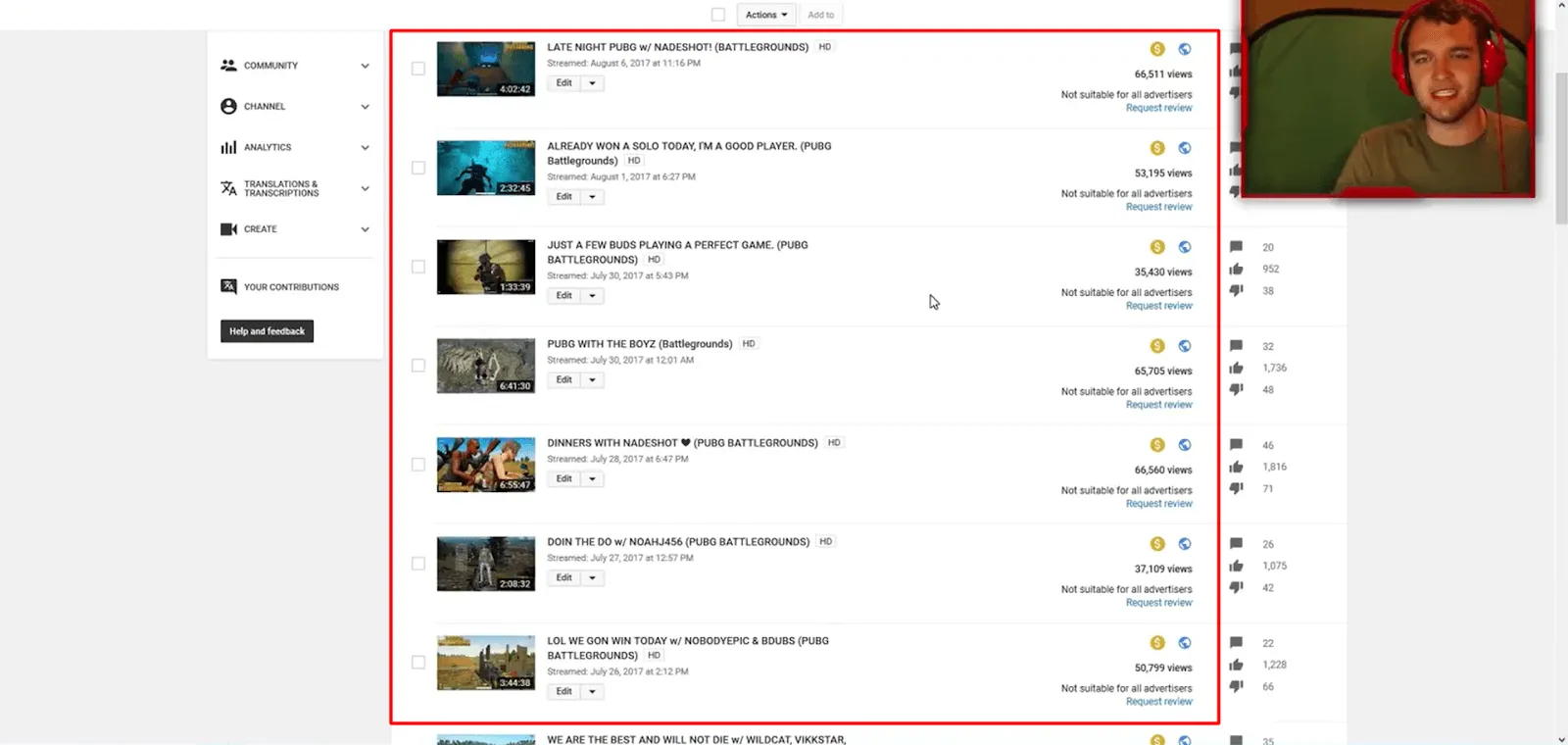
- Credit to NoahJ456
However, with a personalized website, you don’t have to think about demonetization, data collection transparency, or any other shenanigans by YouTube. It’s also helpful if you are trying to make a collection of videos that needs to be exclusive for some of your dedicated customers.
5. Keep the Ads or Build a Customized Ad Experience
There are no personalized ad experiences with YouTube, and it depends on how the algorithm views your content. YouTube has great potential to show personalized ads but punishes small channels for their content.
That indicates how hard it can be to grow as a startup and earn money from this platform. None of these problems will occur if you make a perfect website of your own.
Any business that wants to do a strong startup will require a dedicated platform with a personalized viewing experience for its users. If you want to run ads on your website, you can customize different spaces and work with sponsors or brands, giving you more chances to maximize revenue.
Simply, it gives you control over:
- Creating better ad experiences for your platforms.
- Partnering with better advertisers.
- Having total control over your video monetization and user experience.
3 Preparations You Should Make Before Developing a Video Streaming Site
Making an entire website will not be easy. It takes time to come up with the design, modify it, add suitable elements, and handle the codes. So, before commencing, you should go through these preparation phases.
I. Understand Video Streaming Website Requirements
Video will be your website’s core content, so you will need to have good bandwidth to keep the site’s performance and speed in check. The bandwidth of a website will depend on the quality video you are uploading and streaming on your site.
You will definitely want to give your users the best viewing experience possible, but before that take a look at some information bandwidths and quality,
| Video | Quality | Mbps | Bandwidth | |
| 1 | Standard Definition (SD) | 480p | 1-2 Mbps per user. | 1,000 to 2,000 Mbps (1-2 Gbps) |
| 2 | High Definition (HD) video | 720p or 1080p | 3-5 Mbps per user | 3,000 to 5,000 Mbps (3-5 Gbps) |
| 3 | Ultra High Definition (UHD) or 4K video | 4K | 15-25 Mbps per user. | 15,000 to 25,000 Mbps (15-25 Gbps) |
After with bandwidth, you will need enough storage because video files require more space and significant resources. For example, you want to stream 100 hours of video content on your website, so you will require 2GB storage for every 1 hour of video streaming.
You may have to upload different types of video files on your website such as MP4, WebM, and MOV. No matter which video formats you use, always ensure that your site can load videos in the most suitable quality possible even after video comparisons.
Like this, you don’t have to worry about unsatisfied viewers leaving your website because it will automatically adapt the viewing experience for them.
The final element you will need to understand is the different streaming protocols. Simply, they are considered as a set of rules and techs used for delivering video content to internet users.
Protocols manage how your video transmits, appears, comprises, and streams throughout the internet. Some examples are presented below,
- HTTP: This is one of the best protocols that supports a wide range of screen sizes for delivering video content. To efficiently stream videos, HTTPs break big chunks of video files into smaller pieces to aptly stream and adjust video quality according to viewers’ internet speed. Popular streaming services such as YouTube and Netflix use HTTP.
- Dynamic Adaptive Streaming over HTTP (DASH): Dash is an open-source alternative to HLS, and also has the ability to optimize video quality based on users’ internet connection. Amazon Prime Video uses Dash to stream its video content.
- Real-Time Messaging Protocol (RTMP): Adobe first introduced this one, which was used as a great protocol for live streaming. However, RTMP lost its edge because many new technologies offered better speed and performance.
- Web Real-Time Communication (WebRTC): This protocol is primarily used for peer-to-peer video communication. Popular communication apps such as Zoom, Google Meet, Discord, Microsoft Teams, Slack, and Twitch use WebRTC.
For your website, we recommend the widely used HTTP because it’s safe, protects user privacy, and encrypts communications between the server and users.
II. Select the Right Hosting Provider for Video Streaming
A good streaming website is only possible if you invest in a reliable and good hosting service.
For a monthly or yearly package, these hosting services can provide all the necessary requirements ranging from protocols to storage, bandwidth, scalability, technical support, and security. All these combined give your viewers a smooth, high-quality viewing experience.
You don’t have to worry about the complex interior technical stuff, let the hosting provider do their job. Here is a list of some of the best hosting providers with features, pricing, and user base,
| Hosting Providers | Best Features | Hosting Type | Starting Price | |
| 1 | Amazon Web Services (AWS) | Scalable hosting infrastructure Ensures secure cloud storageGlobal CDN available Perfect video processing and adjustmentsWide service integration with millions of services | CDN + Cloud infrastructure | Flexible Pricing Model |
| 2 | Google Cloud | Offers serverless computing functionsPerfect integration with other Google services Offers extra data analysis tools Advanced security features AI integration | Cloud infrastructure | Flexible Pricing Model |
| 3 | Wistia | Includes video SEO features Create your own custom branding Video galleries Create a free experience for your audienceSupports up to 4K of quality | CDN + Cloud infrastructure | $19/mo |
| 4 | Diecast | Ad-free streaming serviceVideo transcoding servicesOffers direct S3 uploadSupports video monetization Ensures video privacy and security | CDN | $39/month |
| 5 | Brightcove | HTML – 5 cross-platform video player Brightcove beaconSupports video analytics Offers live streaming capabilities for private or public Video content management | CDN | $199/month |
| 6 | JW Player | Offers 5 different types of playlists Social integration available Transcoded videos support all screen sizes Adaptive streaming capabilities Supports popular browsers like Chrome, Edge, Firefox, Opera, Safari | CDN | Flexible Pricing Model |
| 7 | Mux | Stream monitoring capabilitiesMulti-track audio systemPlayback policies for securities SRT support Redundant delivery options for multi-CDN delivery strategy | CDN | $10/month |
| 8 | Vidyard | AI Script generator for videos Perfectly integrates with different tools Video chapter functionalitiesSupports SEO Automatic transcriptions for better accessibility | CDN + Cloud infrastructure | $29/month |
| 9 | Jet Stream | Strong security features Supports live video, radio, and podcasts Seamlessly integrates with different platformsOffers OTT platform featuresContextual video advertising revenue | Cloud infrastructure | Flexible Pricing Model |
| 10 | SproutVideo | Multifunctional video player packed with featuresSecure platform for video upload Different theme support for videos Offers professional theme analytics tool Multiple video security features | CDN + Cloud infrastructure | $10/month |
For the flexible pricing models, you should contact the service providers in a one-to-one consultation. They will guide you through the process of payment, and help you understand their services, and plans that will be best for your website
Most hosting services offer tutorials, eBooks, educational, whitepapers, case studies, webinars, interactive demos, Infographics, and step-by-step guide articles to help you understand their services more efficiently, make sure you check them out.
Before selecting a solution, we recommend you contact the service’s authorities as well. They will help you to go through all the initial processes you will need for your website’s video streaming solutions.
III. Ensure Strong Security Measures
In a video streaming site, you will handle sensitive user data such as personal information, payment information, history, and preferences. Websites like these can be an easy target for hackers. To prevent cyber attacks, you should implement strong security measures on your website.
Here are some strong security features you should know about before implementing them in your website:
- You can use an SSL certificate for your website. It’s a digital form of a certificate that authenticates your website’s identity to enable an encrypted connection.
- Keep your plugins, tools, and software updated because they come with security patches that protect your site from online threats.
- Installing a firewall can let you block unauthorized access attempts.
- Implement DDoS protection on your website.
- Keep backups of your website databases to ensure quick recovery in case of emergencies.
- Add malware and virus protection on your website.
Utilizing these techniques is enough to keep your website secure and remain protected from evolving security threats.
9 Steps to Design a Video Streaming Site with WordPress and Divi
Below, we covered the entire design process of a streaming website using both platforms.
Step 1: Right Domain Name for a Video Streaming Website
Choosing a domain name is the first and foremost step for your video streaming website. Because this is the way how people will find and remember you!
So, let’s aim for something catchy, and short yet associated with your video niche. Brainstorm ideas with the word “stream,” or “watch”. This approach will assist you in the long run with SEO score improvements and brand identity boosting.
Later on, try to stick with the “.com” domain which is universally recognized and reasonable when it’s renewal time. Furthermore, you can go for media-focused extensions like “.tv” or “.fm to have a unique twist to your website name.
Finally, ensure the domain name fits your brand voice. Avoid all other names similar to competitors and double-check for trademark issues. Remember, as a video streaming website your domain name will be the tagline and people want to recall the name easily.
Step 2: Install MemberPress to Manage Your Members Smoothly
On your video streaming website, you will have a huge number of viewers. That’s where the MemberPress comes in!
This is an effective plugin to manage your subscribers and business. You can easily control which content is available to the subscribers. Are you planning to restrict all videos to paying members or save a few top-tier videos for premium users? You can tailor all these things with just a few clicks. Let’s install the MemberPress plugin in your WordPress website:
- #1: MemberPress comes with 3 premium packages– Pro, Plus, and Basic. After purchasing any of the packs download your memberpress.zip file.
- #2: Log in to your WordPress website as an administrator user. And, head to Dashboard > Plugins > Add New Plugin and hit the Upload button. Now, choose the memberpress.zip file you downloaded earlier. Then, press Install Now.
- #3: After it’s installed, hit the Activate Plugin button to initiate the MemberPress plugin in your WordPress website.
Step 3: Add a New Page from Your WordPress Backend
Login to your WordPress Dashboard. On the left sidebar, navigate to Pages > Add New Page.
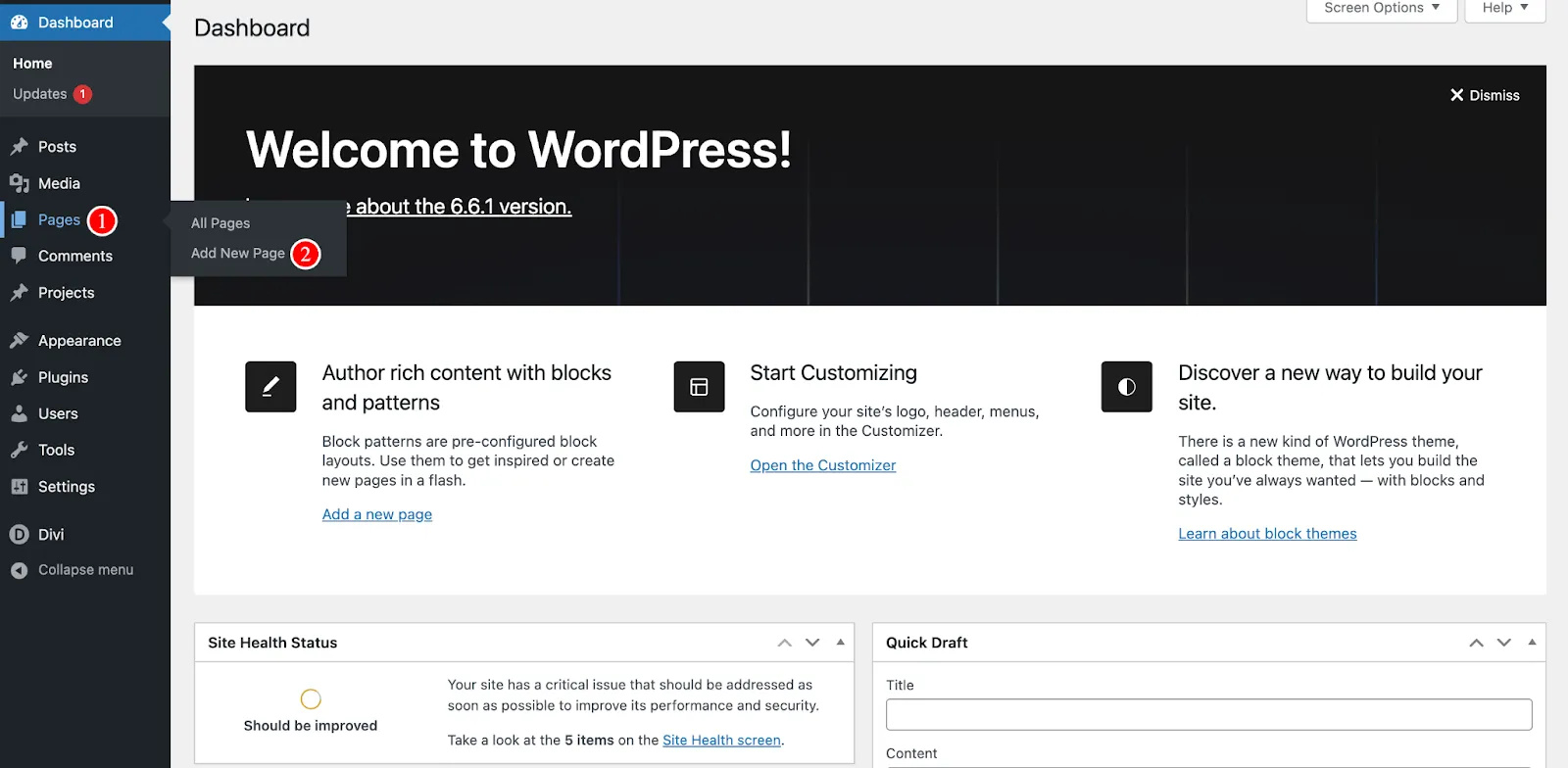
Write down a Title for your video streaming site and press the Use Divi Builder button.
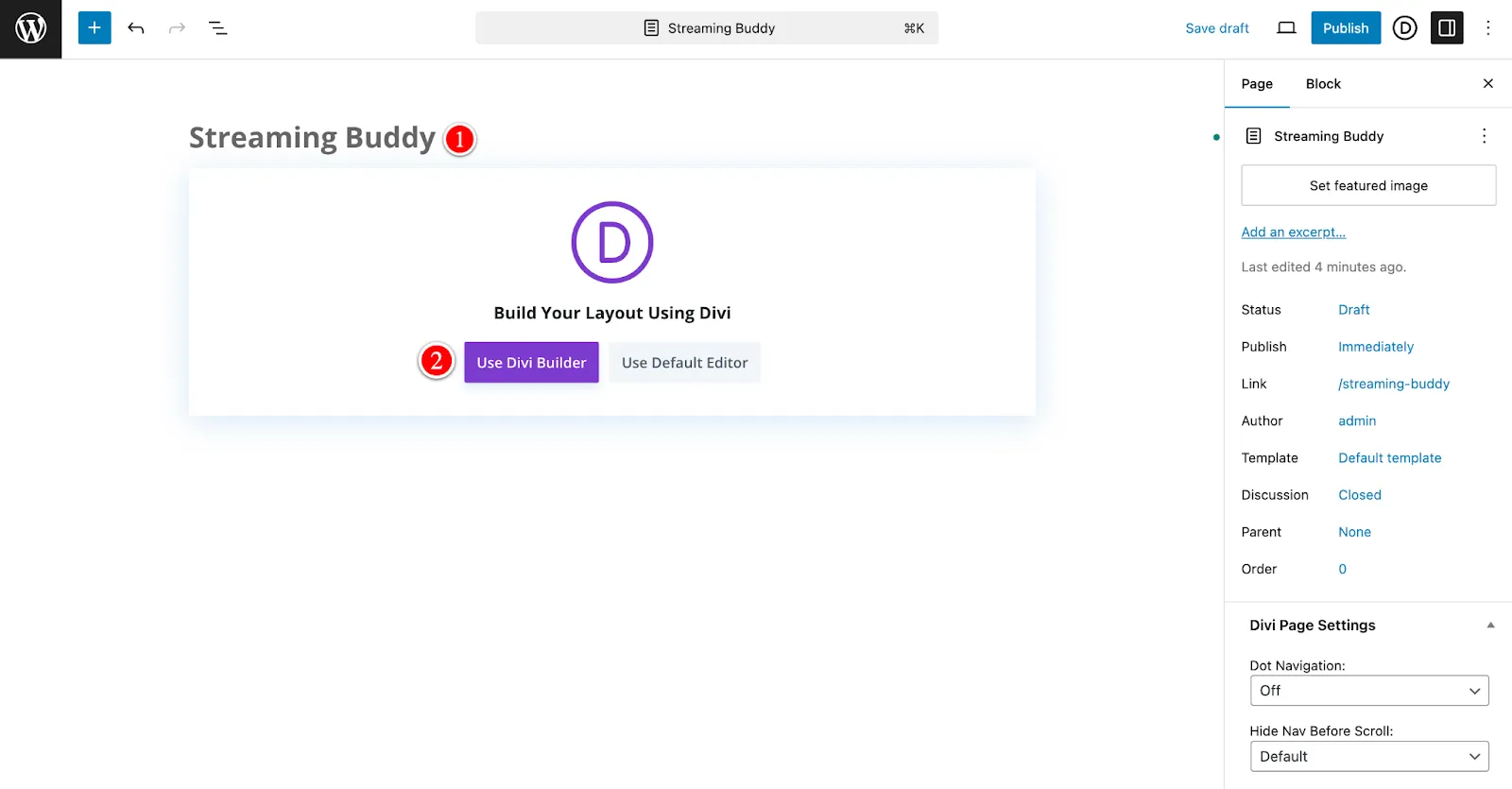
Step 4: Select Browse Layouts
Now, 3 types of building options will appear in front of you. Let’s select the 2nd one- Browse Layouts, where you navigate to the pre-made layouts.
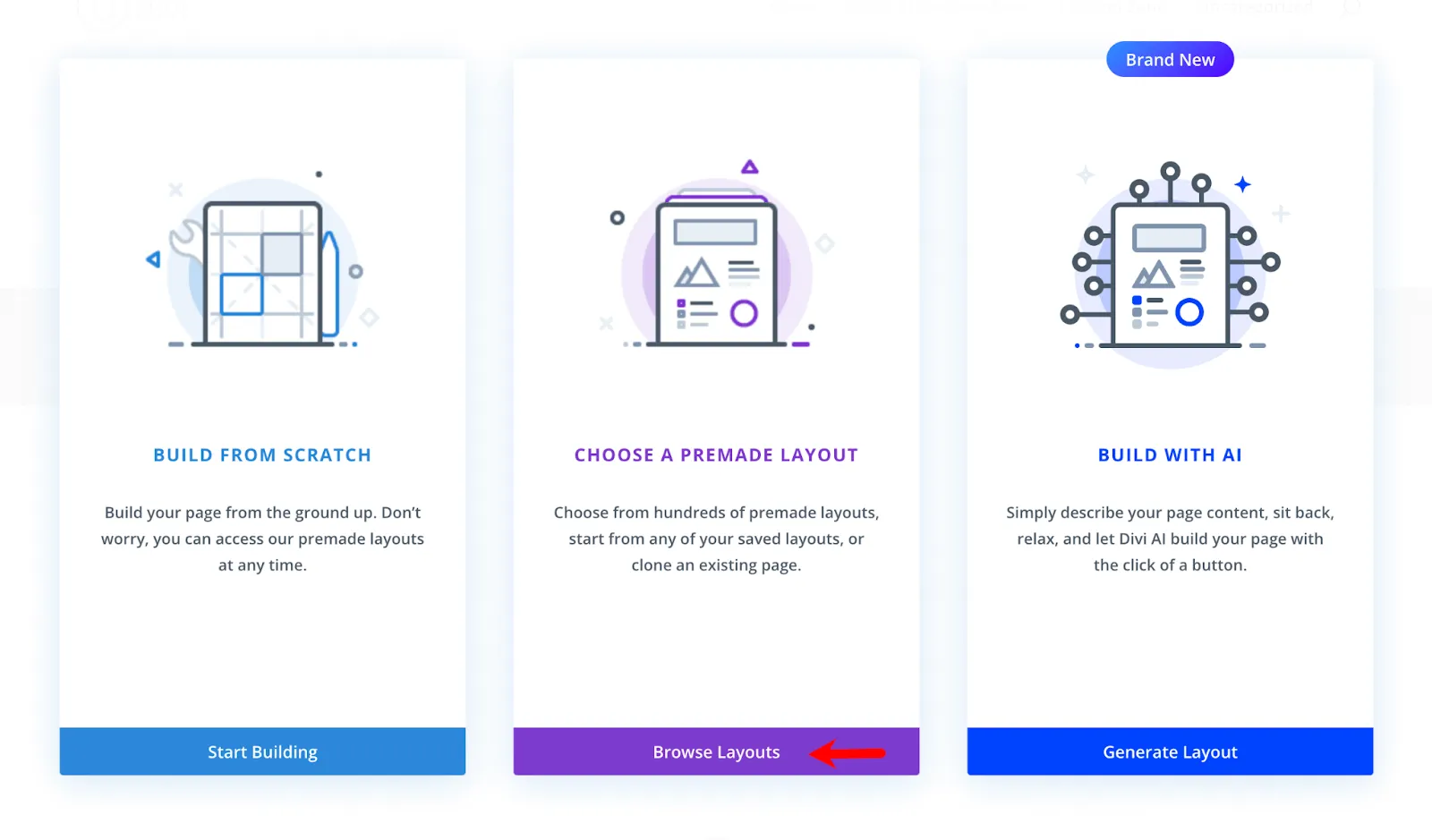
Then on the left sidebar, you will find a searching field and write Stream, there are different types of pages. Firstly we will choose the Streamer Home Page.
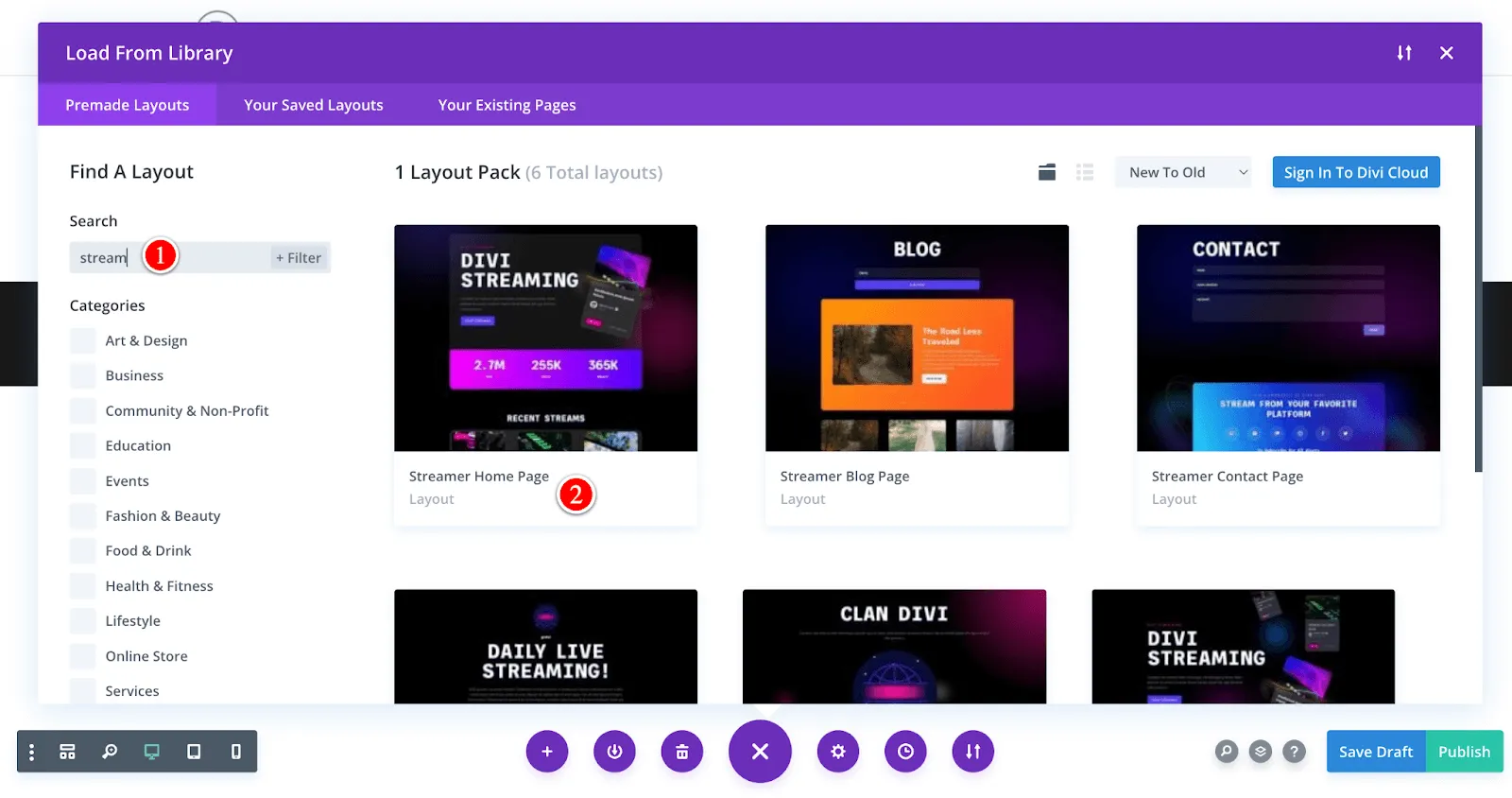
You can have a demo live look with the View Live Demo button and then hit the Use This Layout to utilize it in your streaming website.

Step 5: Customize the Page According to Your Preferences
With the help of the Settings button-
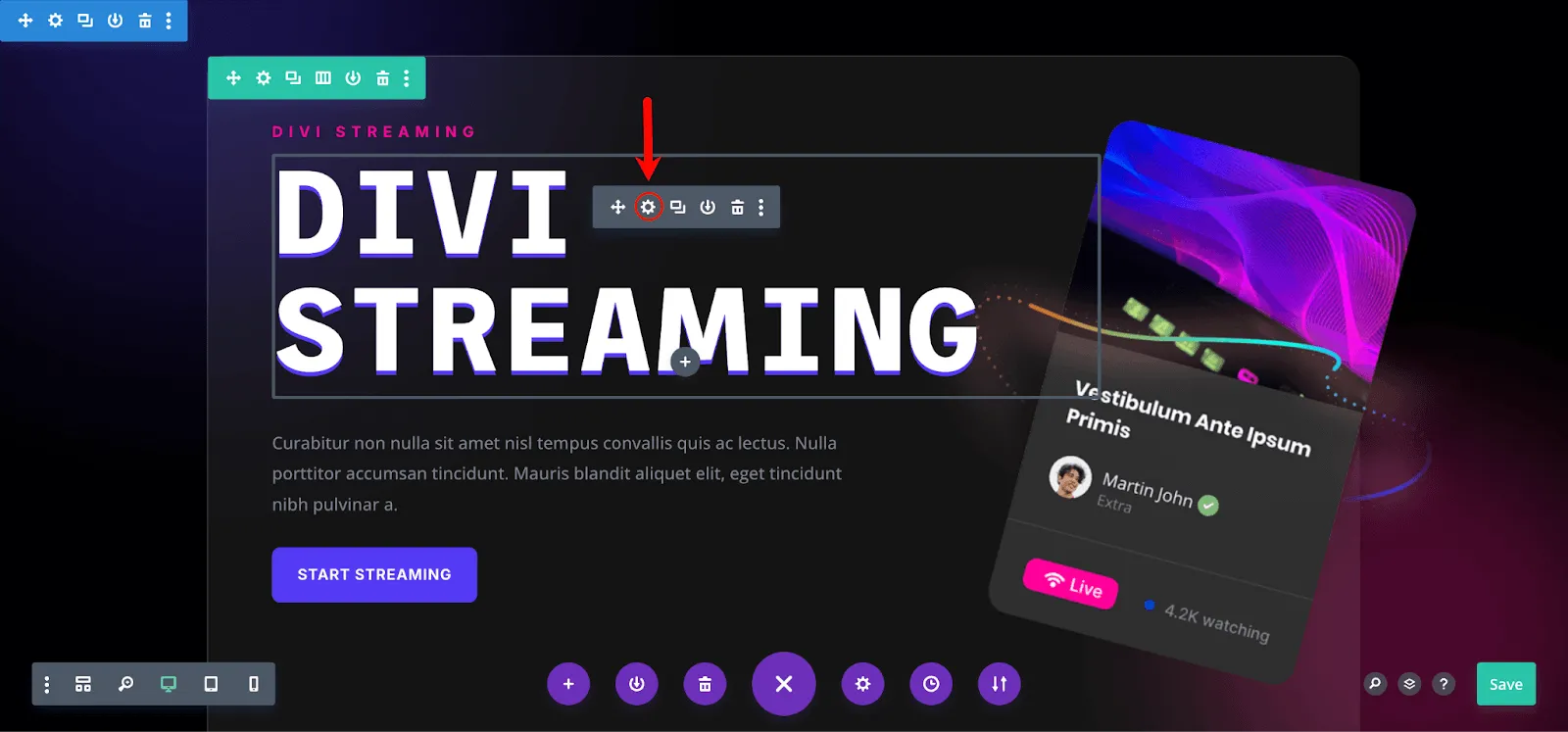
You can navigate to the text area to fix it according to your preferences. Divi is now powered by AI and we will use that for a polished & quick result.
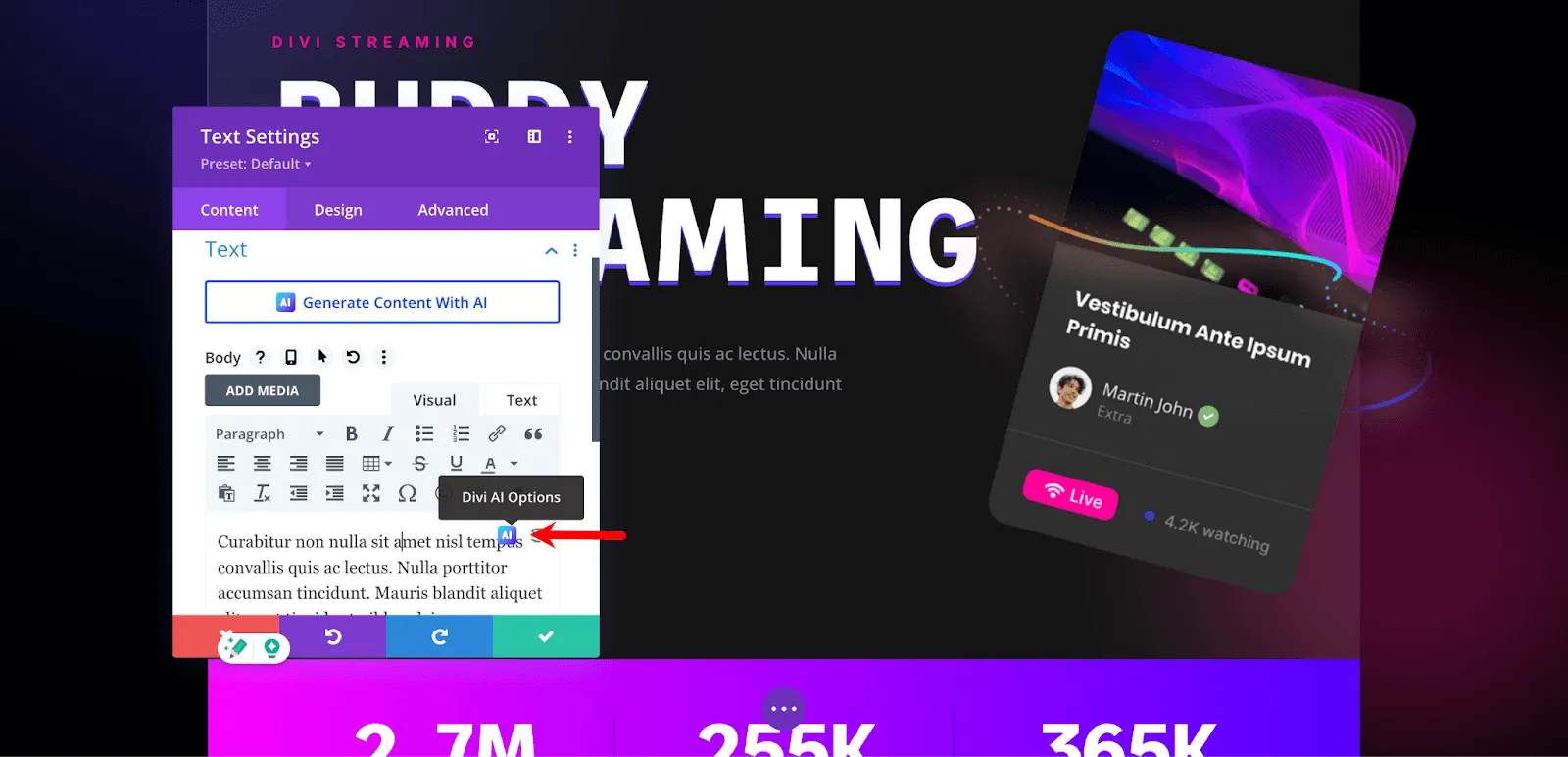
We will then select the Write With AI option.
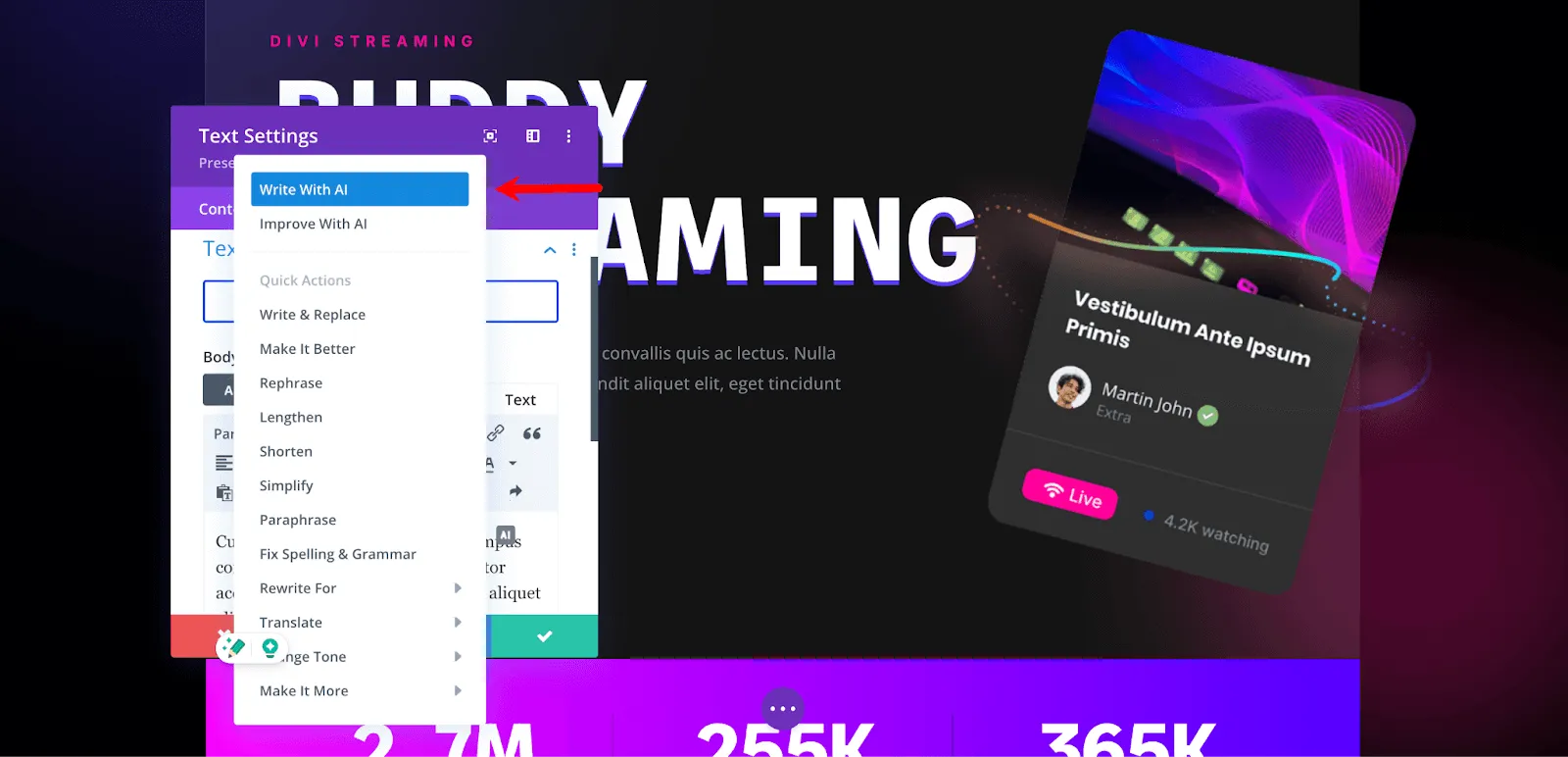
Describe what you want to write and then press the Generate Text button.
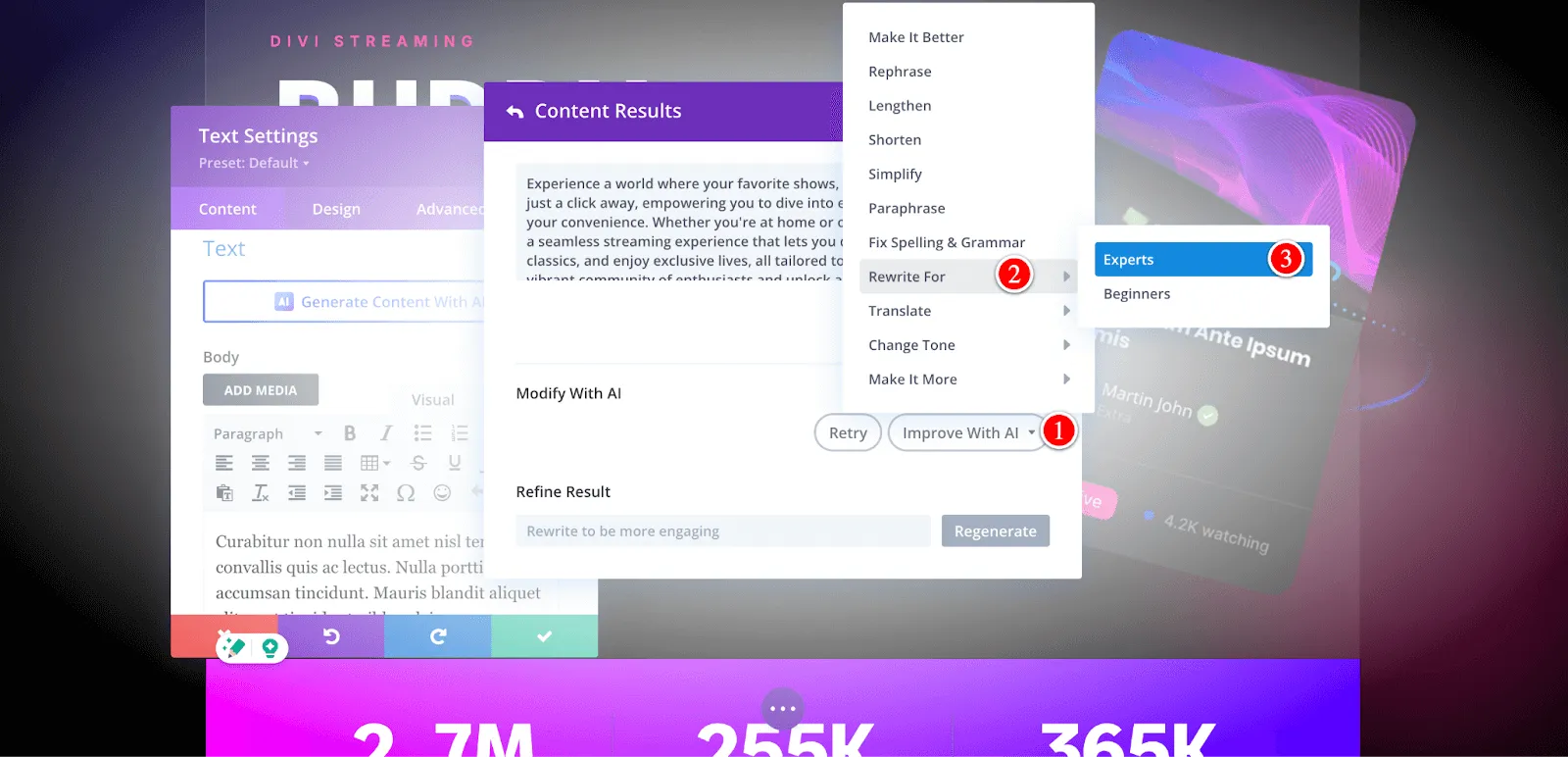
After that, navigate to Improve With AI > Rewrite for > Experts.
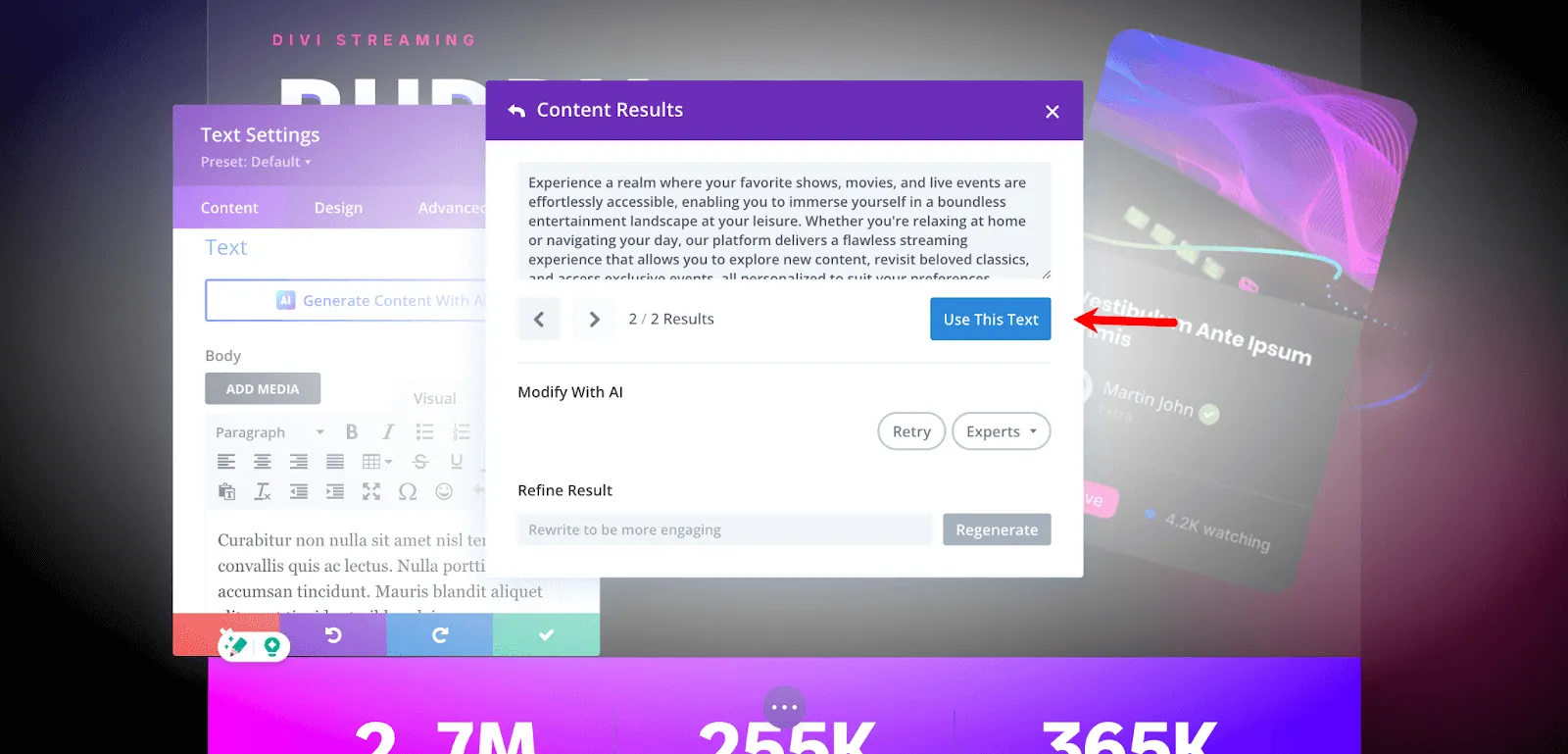
Then hit the Use This Text and the AI-generated text will be added.
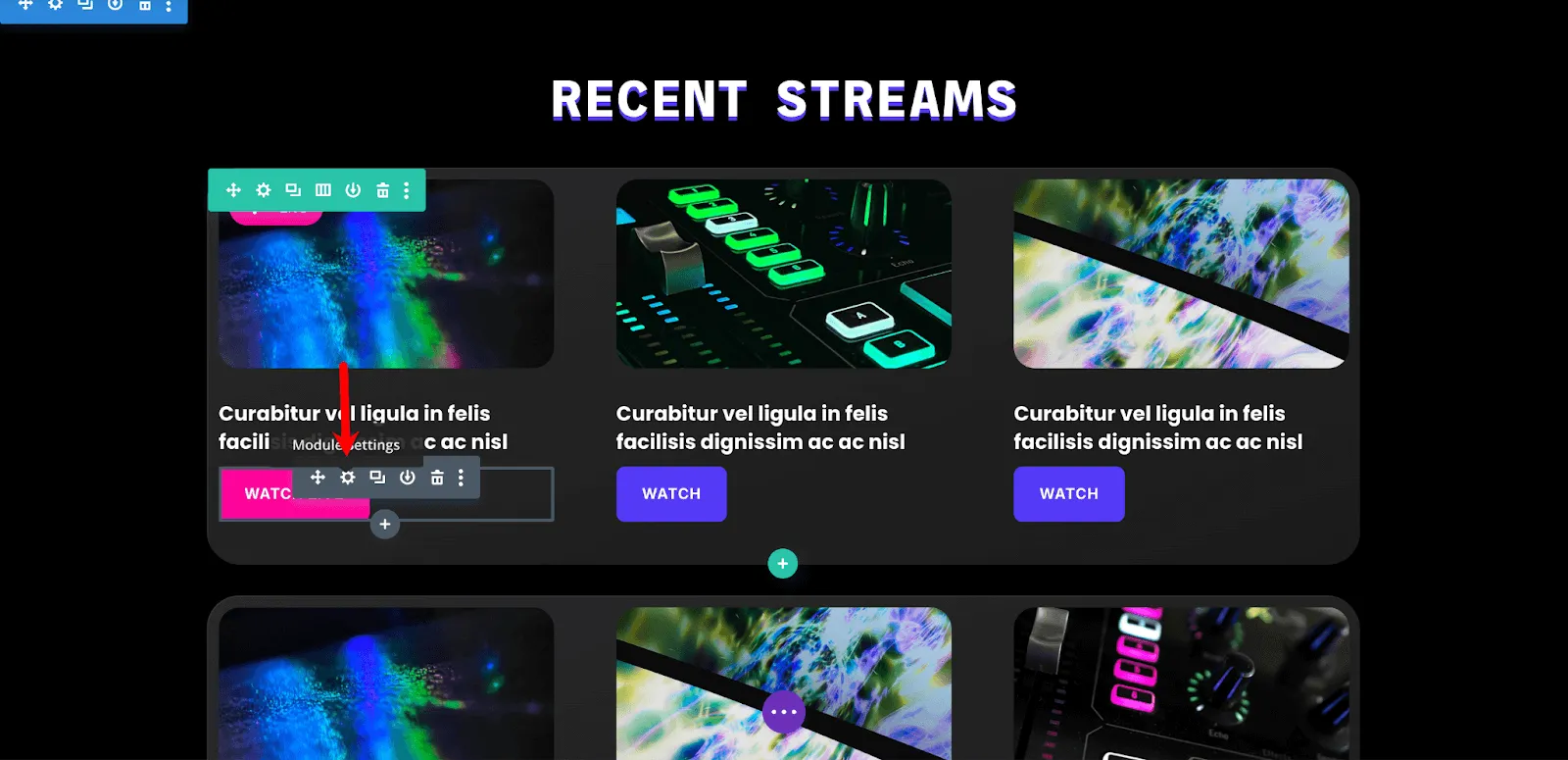
There are multiple video galleries on this page which you can replace with your video link. Let’s change the thumbnail of the video first. Click on the Module Settings option.
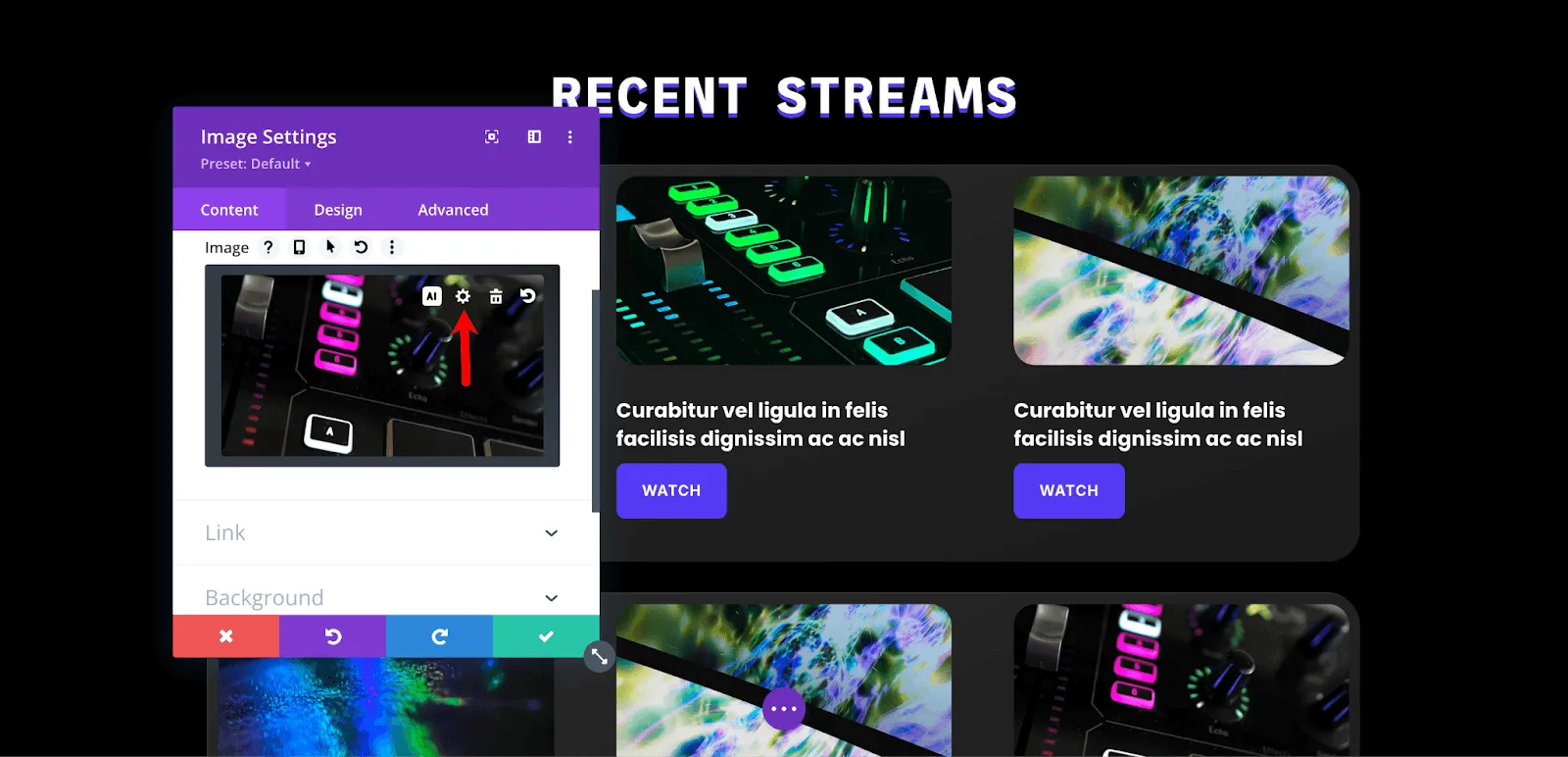
Now if you press the settings button this will redirect you to the WordPress image gallery. Either you can choose from the Media Gallery or your downloaded images.
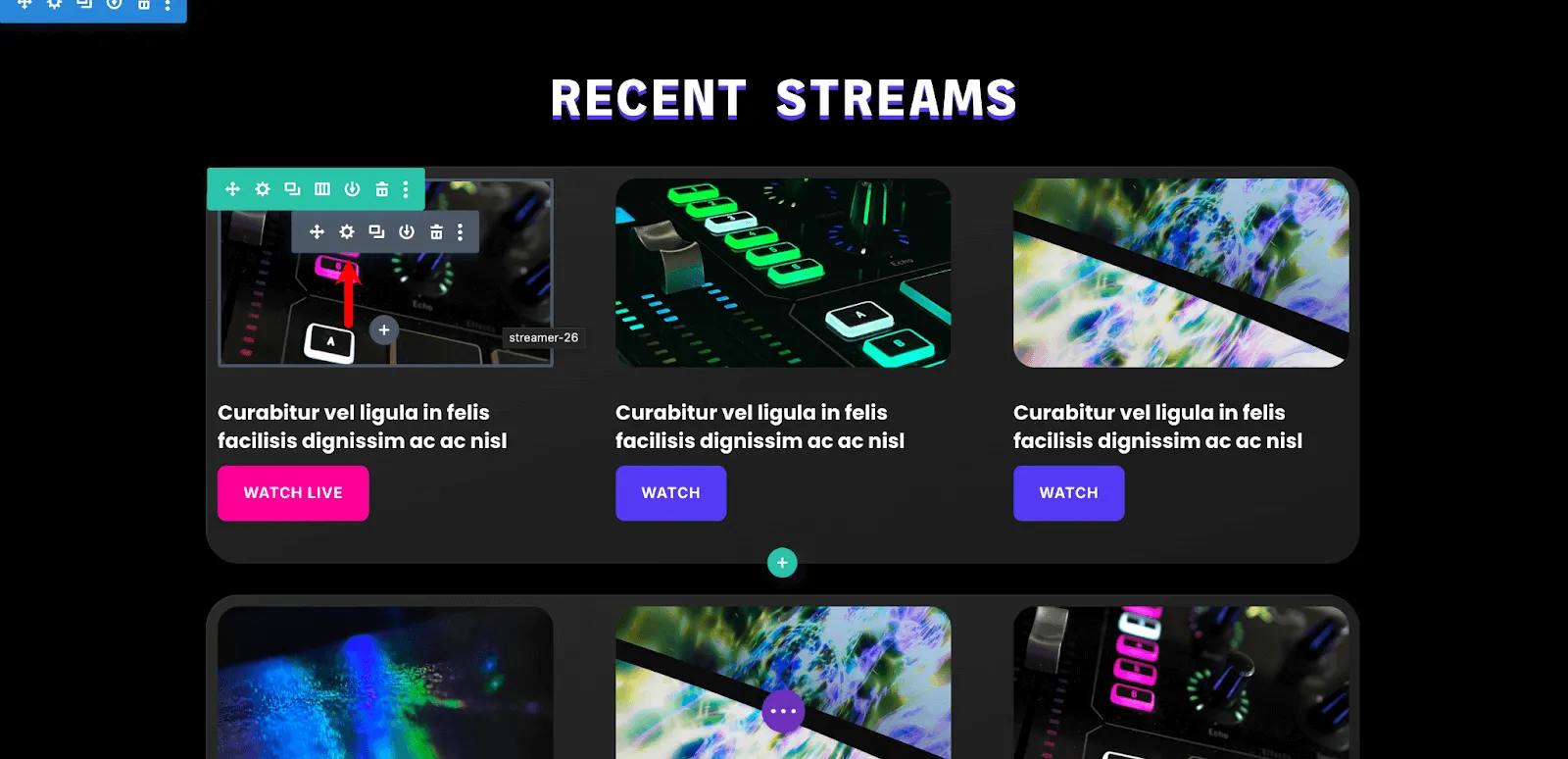
You can see the Thumbnail is changed. Right now we want to add a video link to the Watch button. Same way press the Settings option.
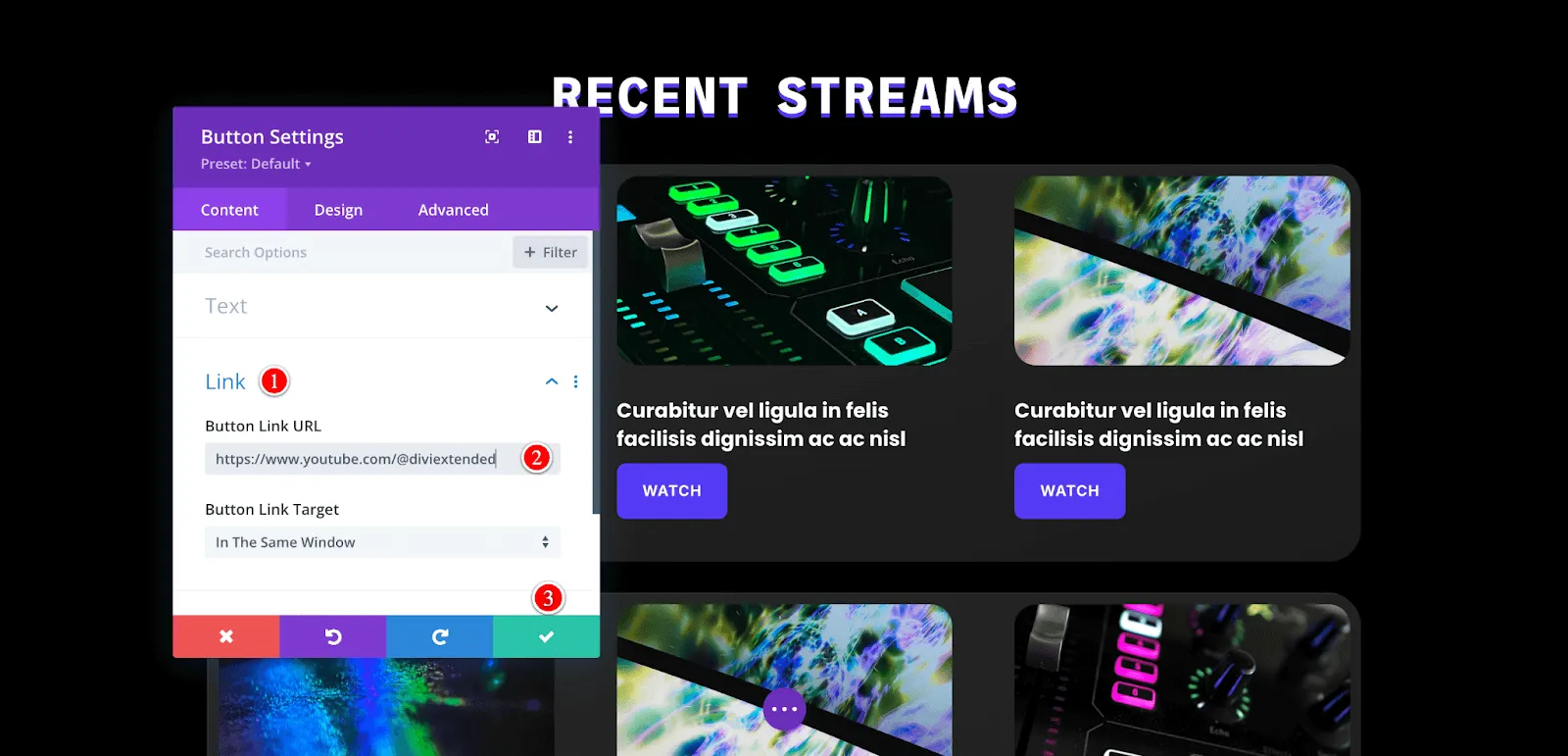
Click on the Link and add your video link in the Button Link URL. Don’t forget to hit the green tick to save the changes.
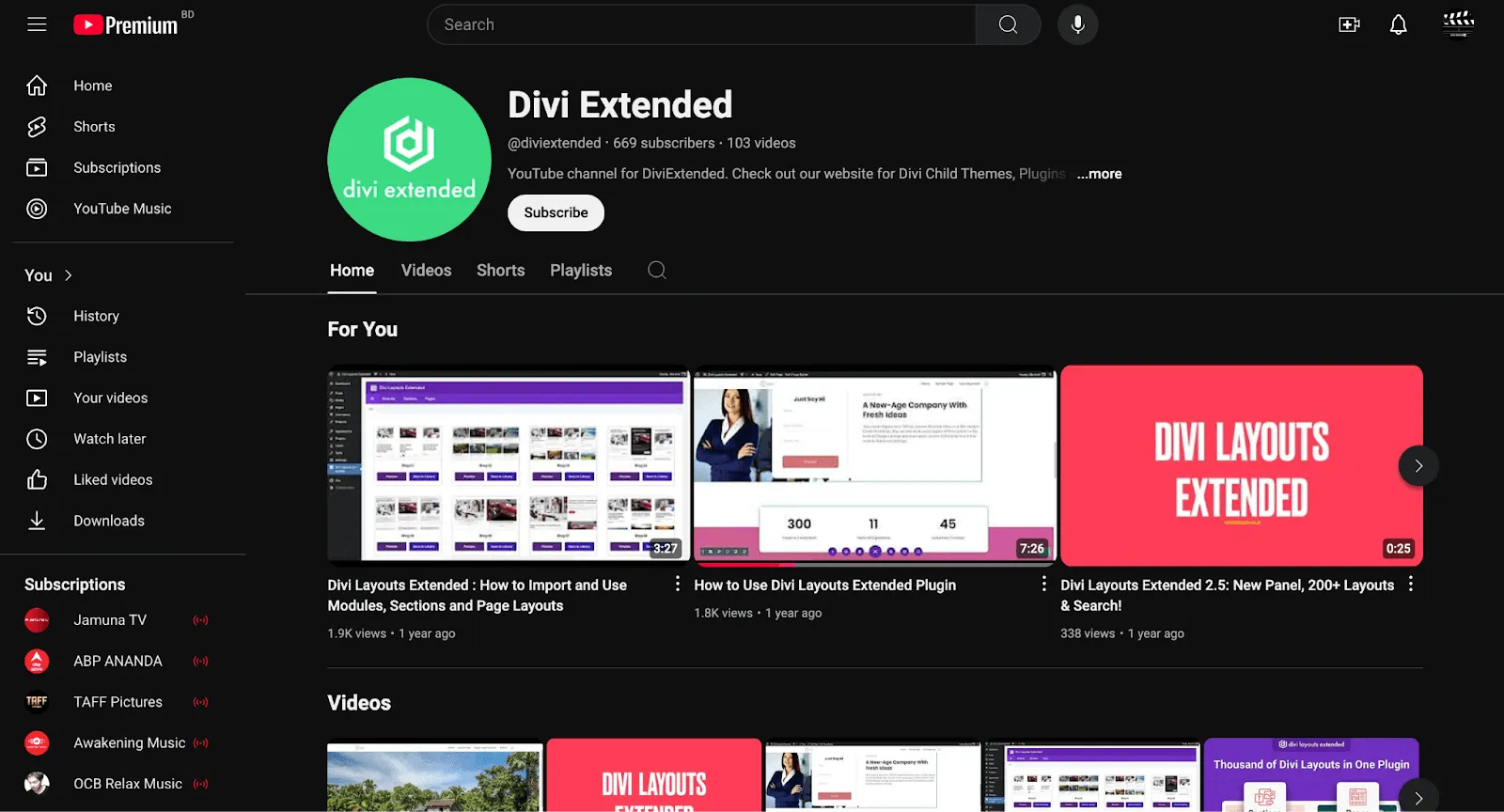
The Watch button is now clickable and here is the Divi Extended YouTube channel where it redirects us.
Step 6: Add In-house Video Section
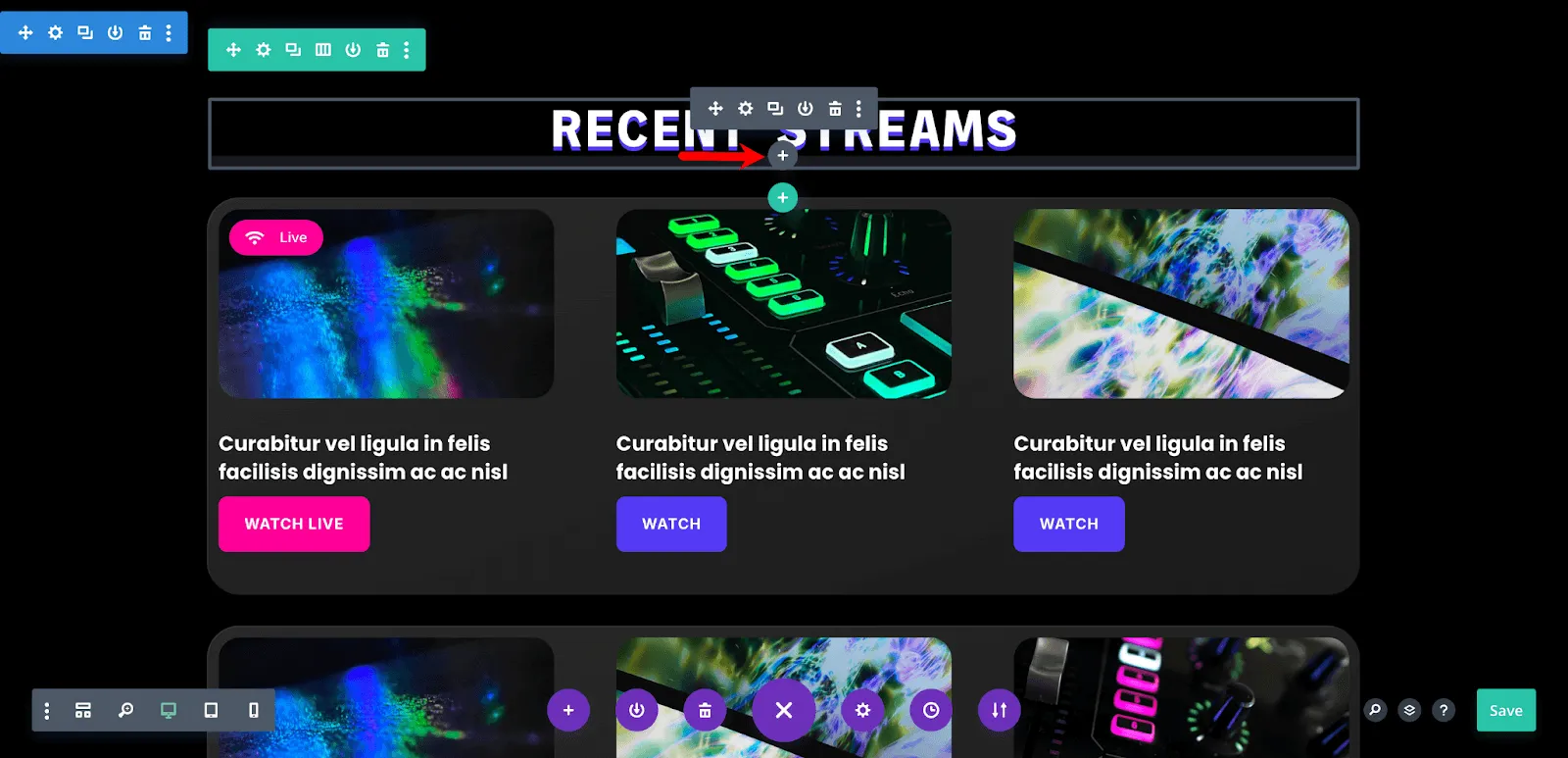
Under a headline, we want to add a separate video module. Click on the ‘+’ icon.
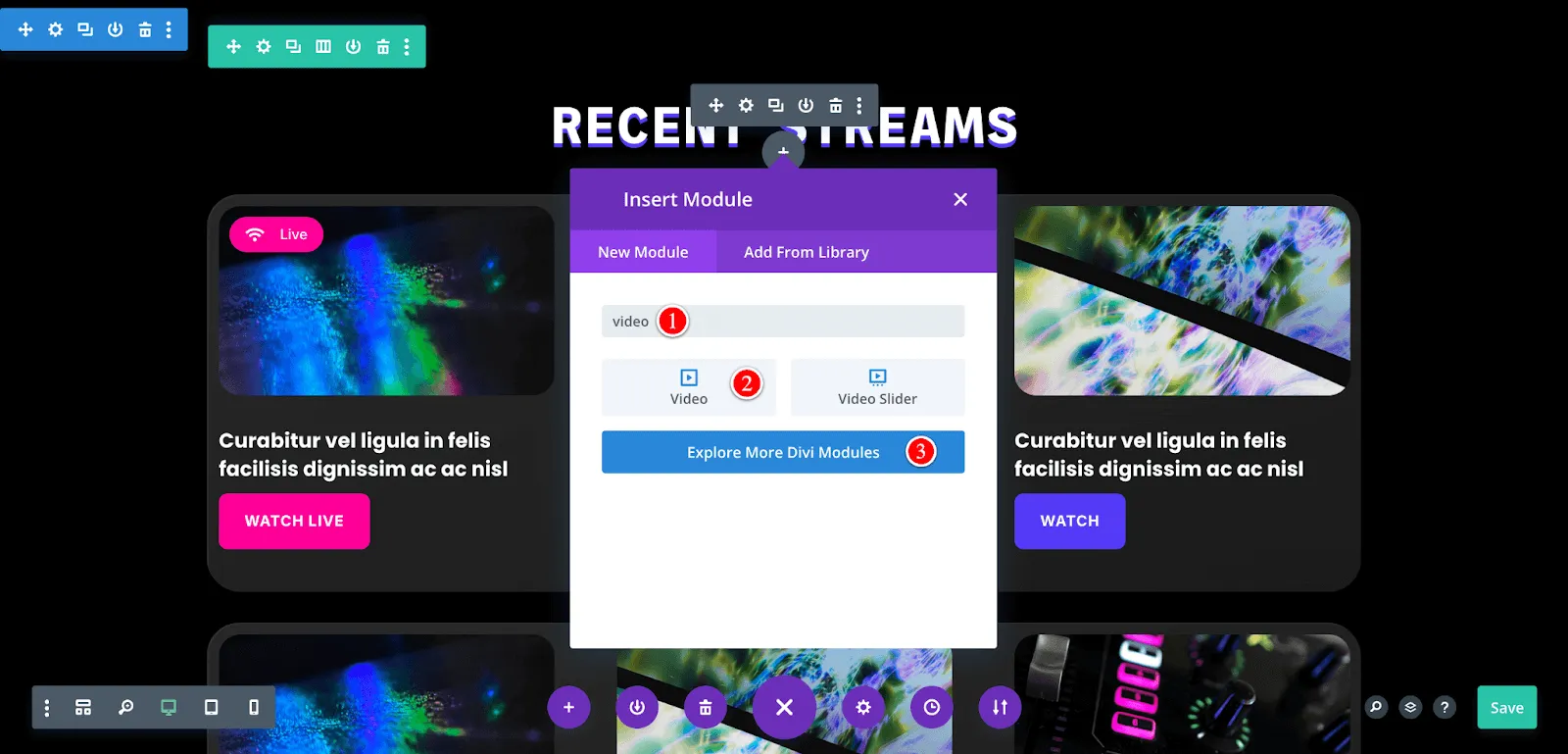
In the search bar write a video and the video module will appear. Click on the default Video module. You can Explore More Divi Modules. For a good video module, we recommend Divi Gallery Extended.
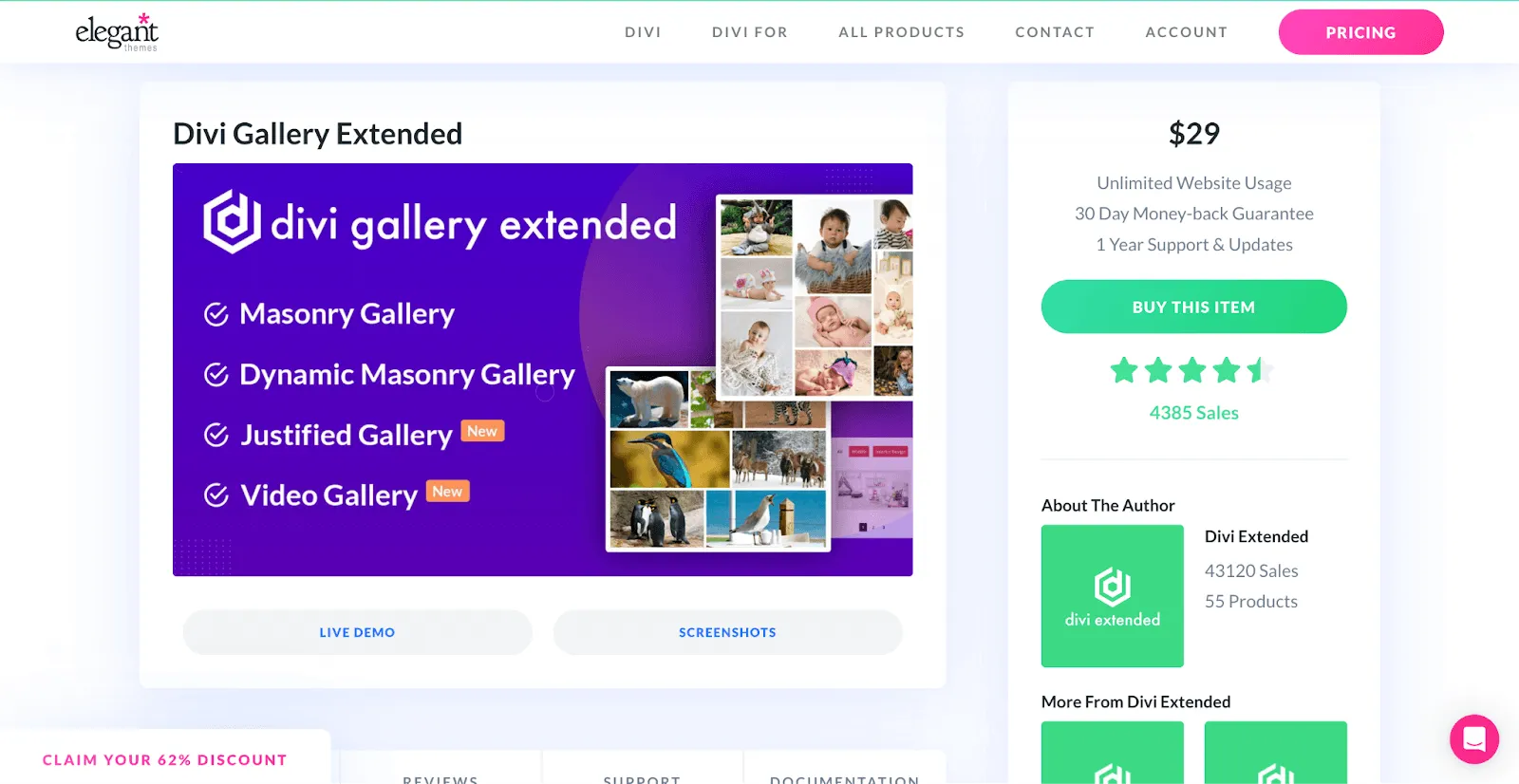
This is a reasonable and effective solution for a video streaming website.
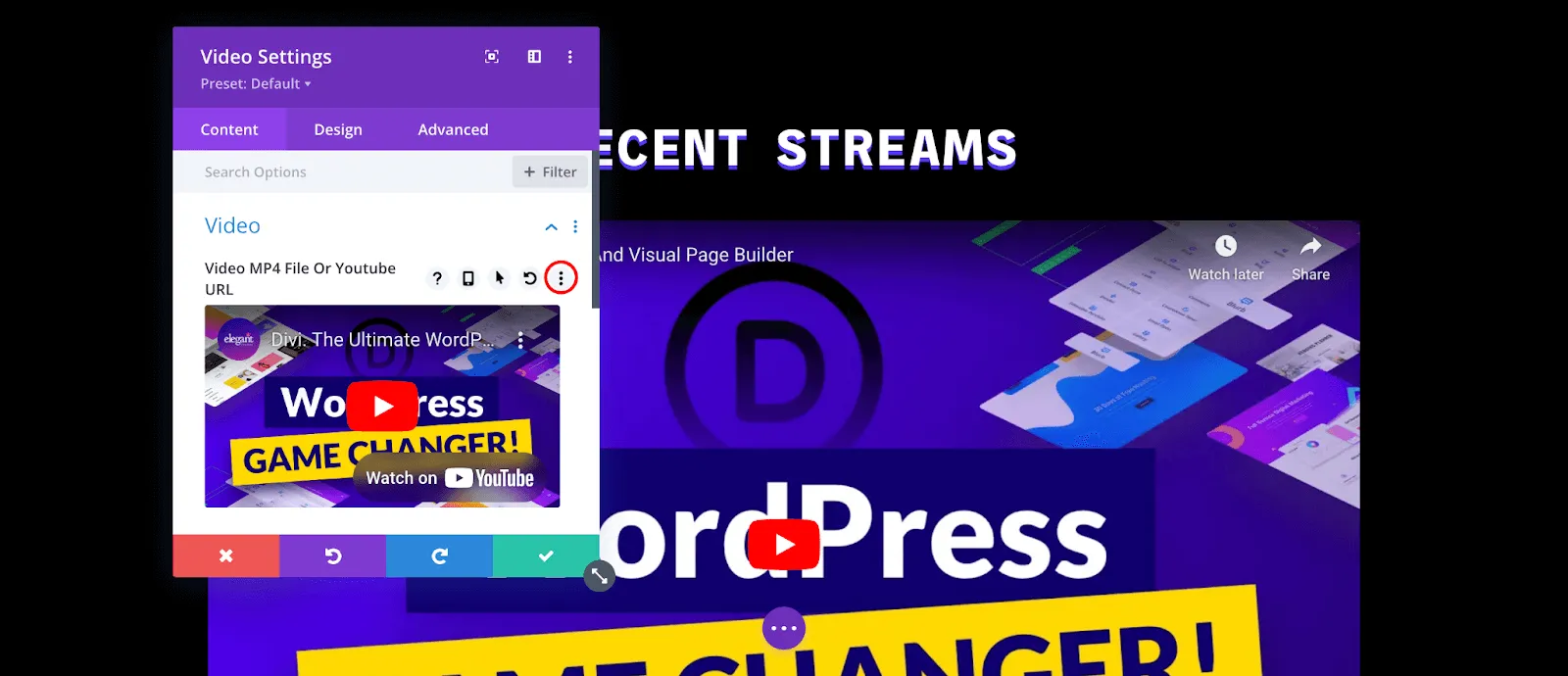
So, after clicking the default video option, a video section will appear and the 3 dot ellipsis has some customization options.
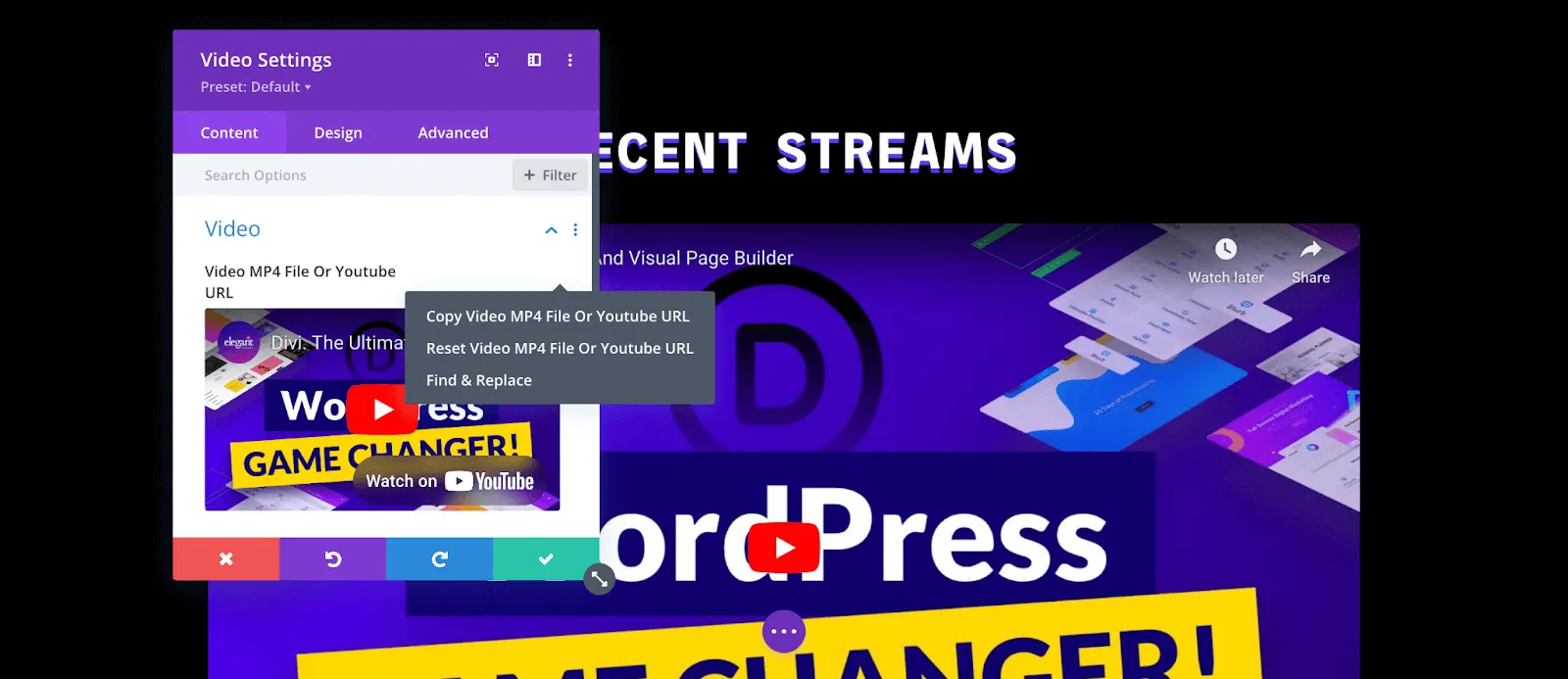
Here are the options to fix your URL.
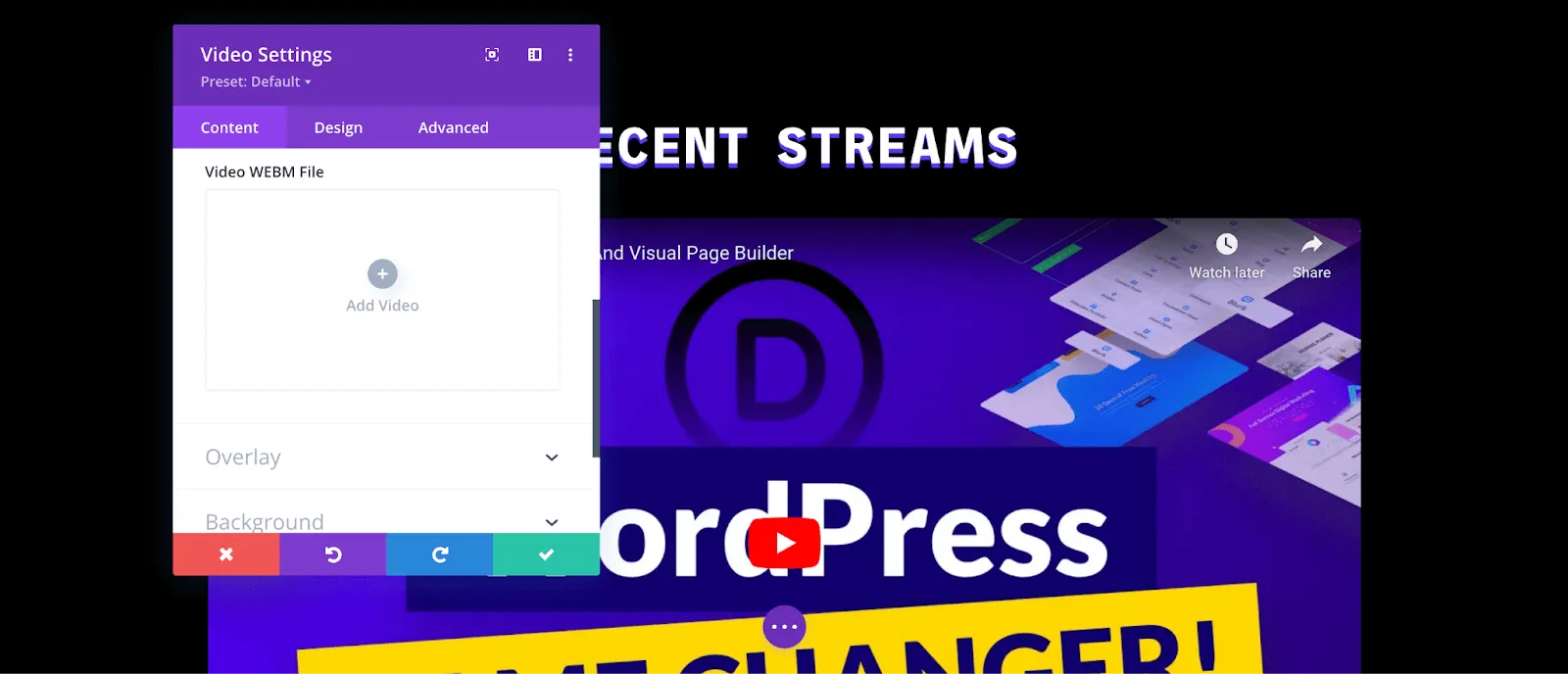
Other than adding a Video URL you can also upload a WEBM video file to your website.
Till now we have worked on the Homepage of a video streaming site, there are 5 more page layouts in Divi for the streaming website. Explore them just the way we do the Home Page now.
Step 7: Enhance Performance and Video Streaming Quality
Your viewers will love to stay and watch more of your videos if they receive a perfect viewer experience. But, to do that you will need to enhance your website performance, and video streaming quality.
Compressing video without losing any quality can do the trick.
Most hosting providers ensure this feature is built into their service, so you don’t have to worry about video compression or modification while streaming. It’s an automatic process that will compress your video in upload and streaming at the same time.
If your hosting service doesn’t provide this feature then you can look out for alternatives such as HandBrake or FFmpeg. Handbrake is an online tool that lets you reduce the size of your video files without losing their quality.
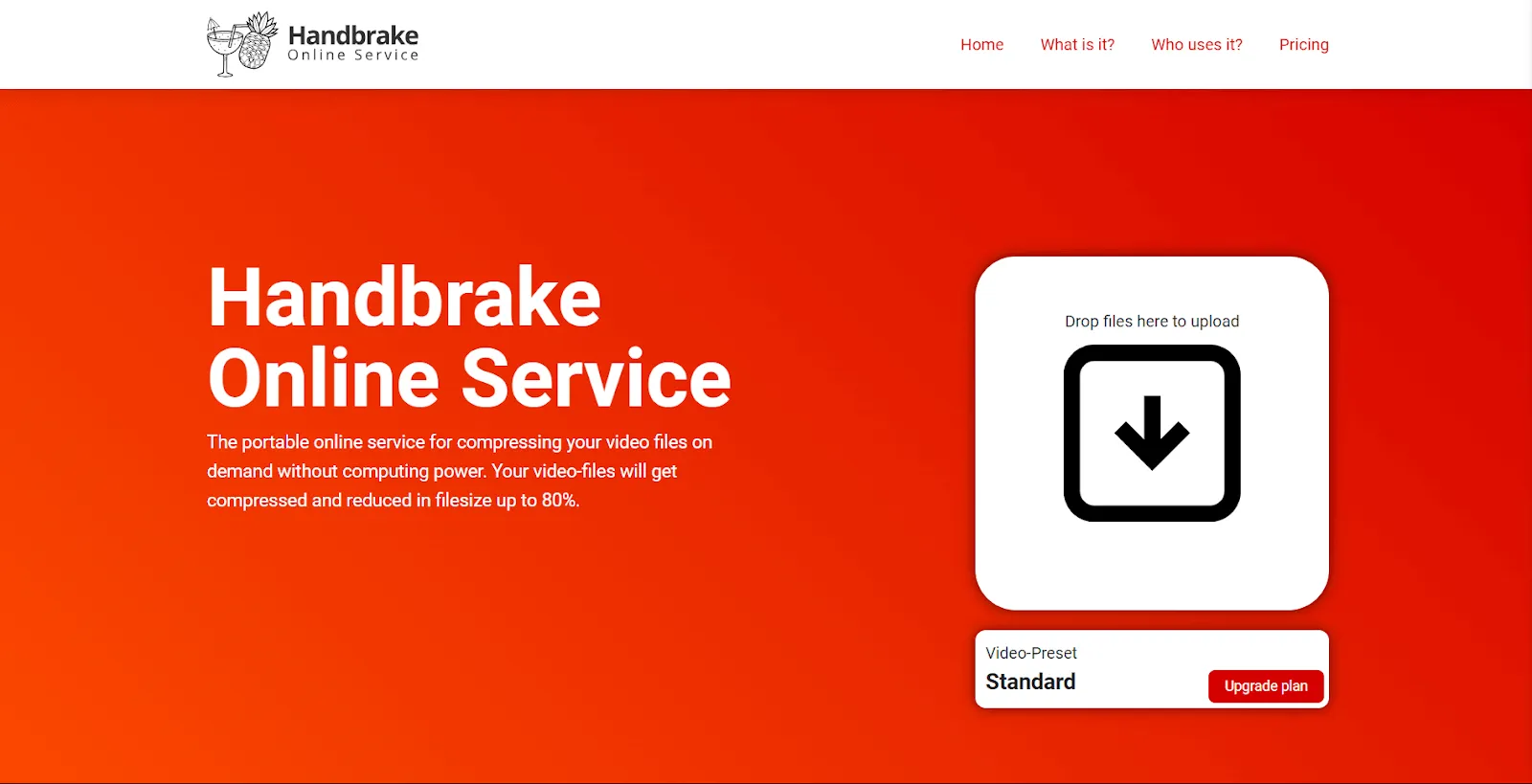
After the file is compressed, just upload them. It will load faster and take less bandwidth, ultimately giving the viewer a smooth playback experience throughout the video.
Step 8: SEO Optimization for Video Streaming
Before the final launch, optimize your video content for search engines to find and crawl them more precisely. For SEO, you can use the Yoast Video SEO plugin. It’s a great plugin that can make your videos stand out on Google SERP.
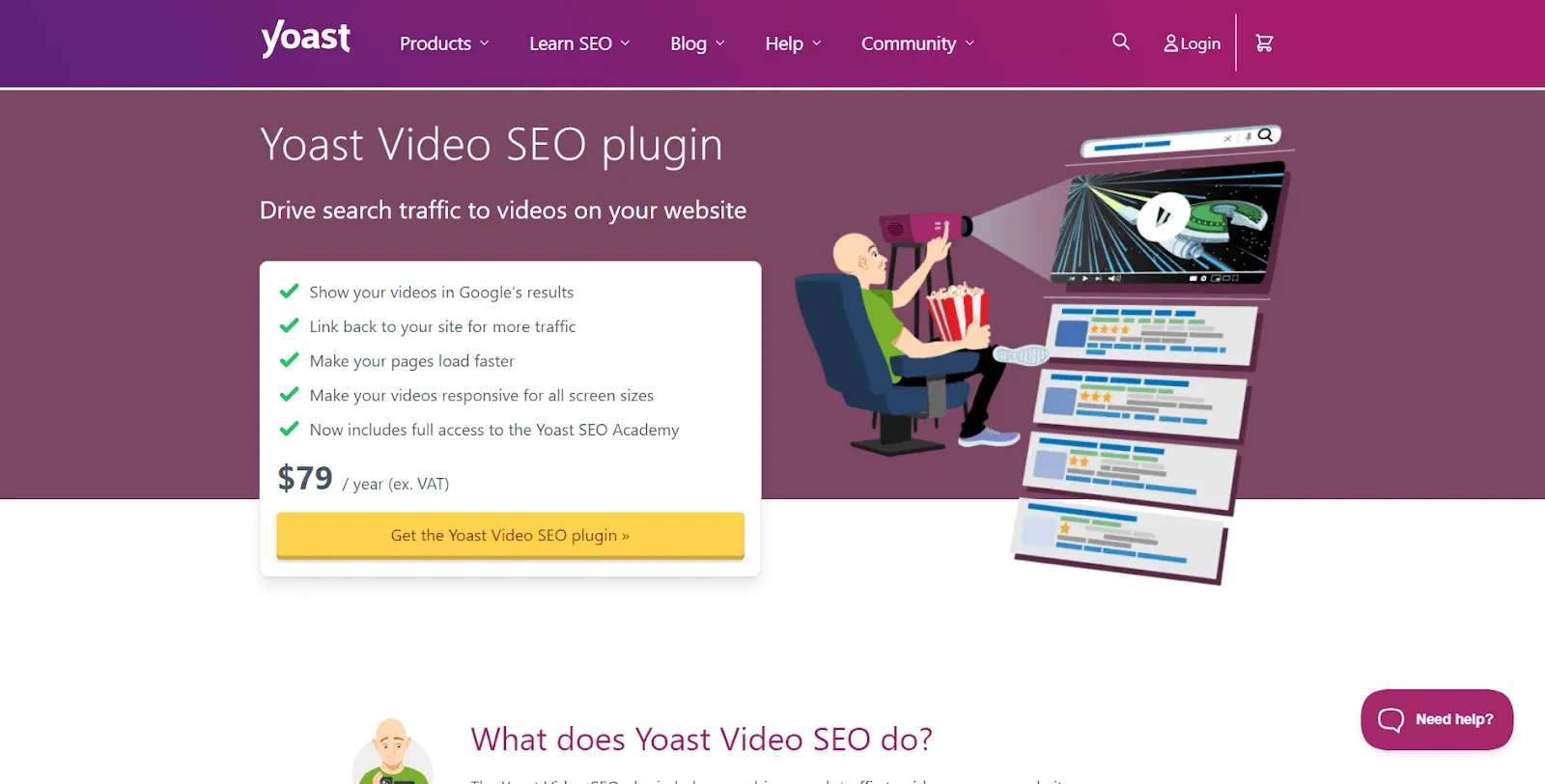
Besides the usual SEO elements, you can change titles, descriptions, and metadata. You can make these changes:
- Create videos in relevant and trendy keywords.
- Add any relevant short keywords in your video titles.
- Use hashtags in your video description to help people find them.
- You can use schema markup to help search engines understand your website information better.
- Optimize videos for different screen sizes such as mobile and tab.
Simply, making your video streams look professional through creative editing can make them stand out.
Step 9: Test and Launch Your Streaming Site
Finally, test all the initial functionalities of your website and prepare for the launch. You can do cross-device testing to make sure that your streaming site is perfectly working in all screen sizes.
An easy way to check its compatibility with different screen sizes is by using the Inspect element feature in any browser.
Go to your website, right-click on the mouse button, or press the touchpad with 2 fingers. From the menu, click on Inspect.
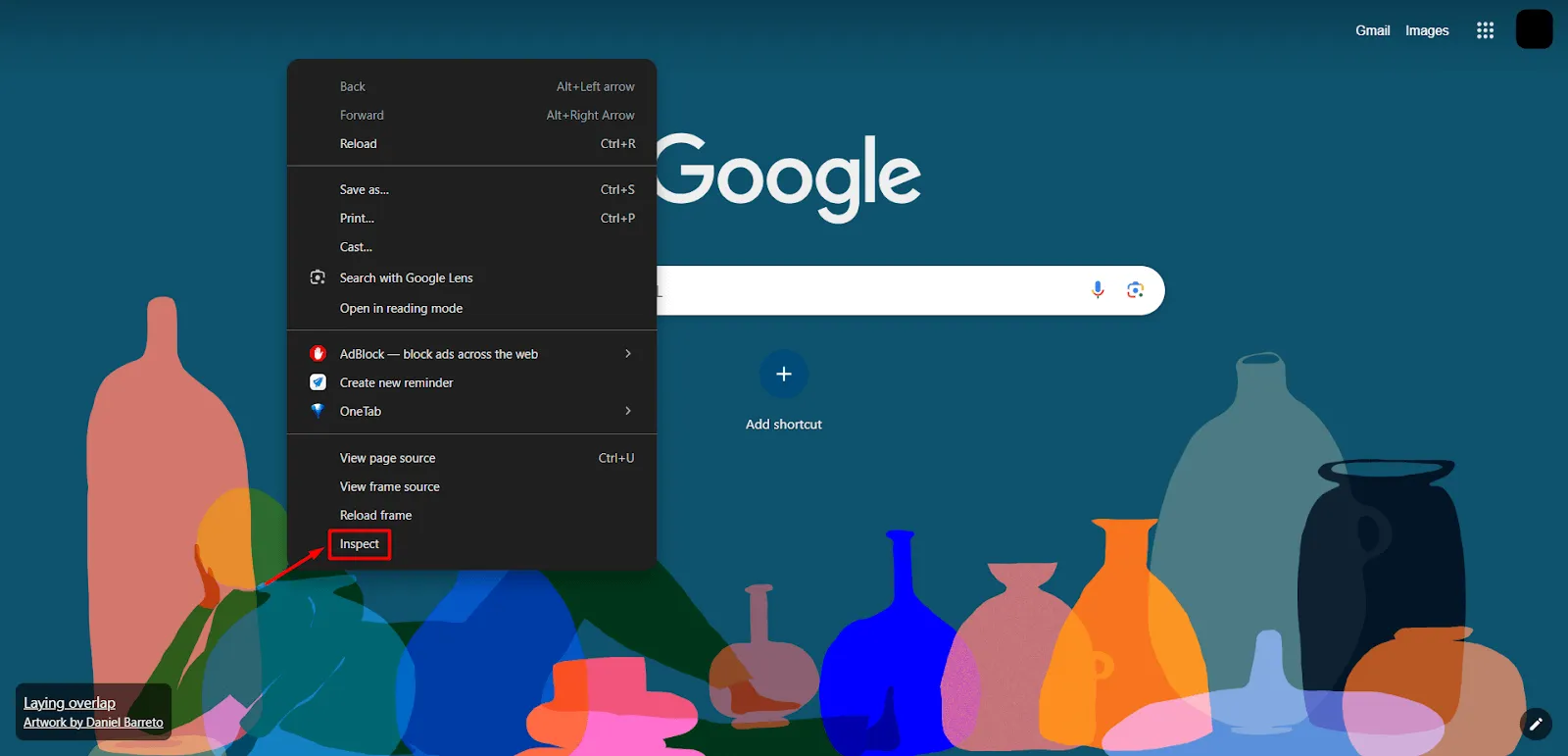
After you click on Inspect, just click this icon named toggle device toolbar to start seeing the page on different screens.
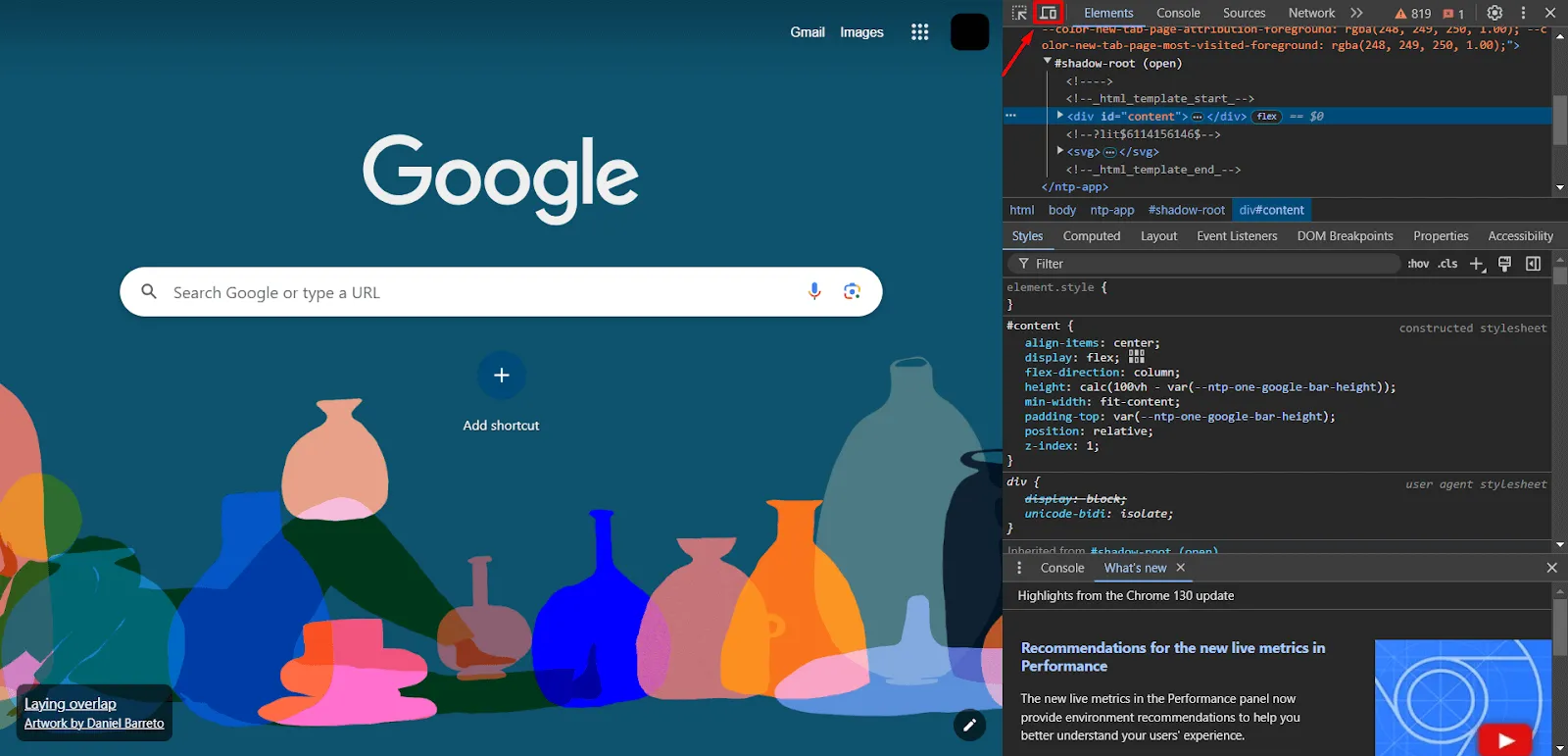
You can even see different smartphone options in the dimensions.
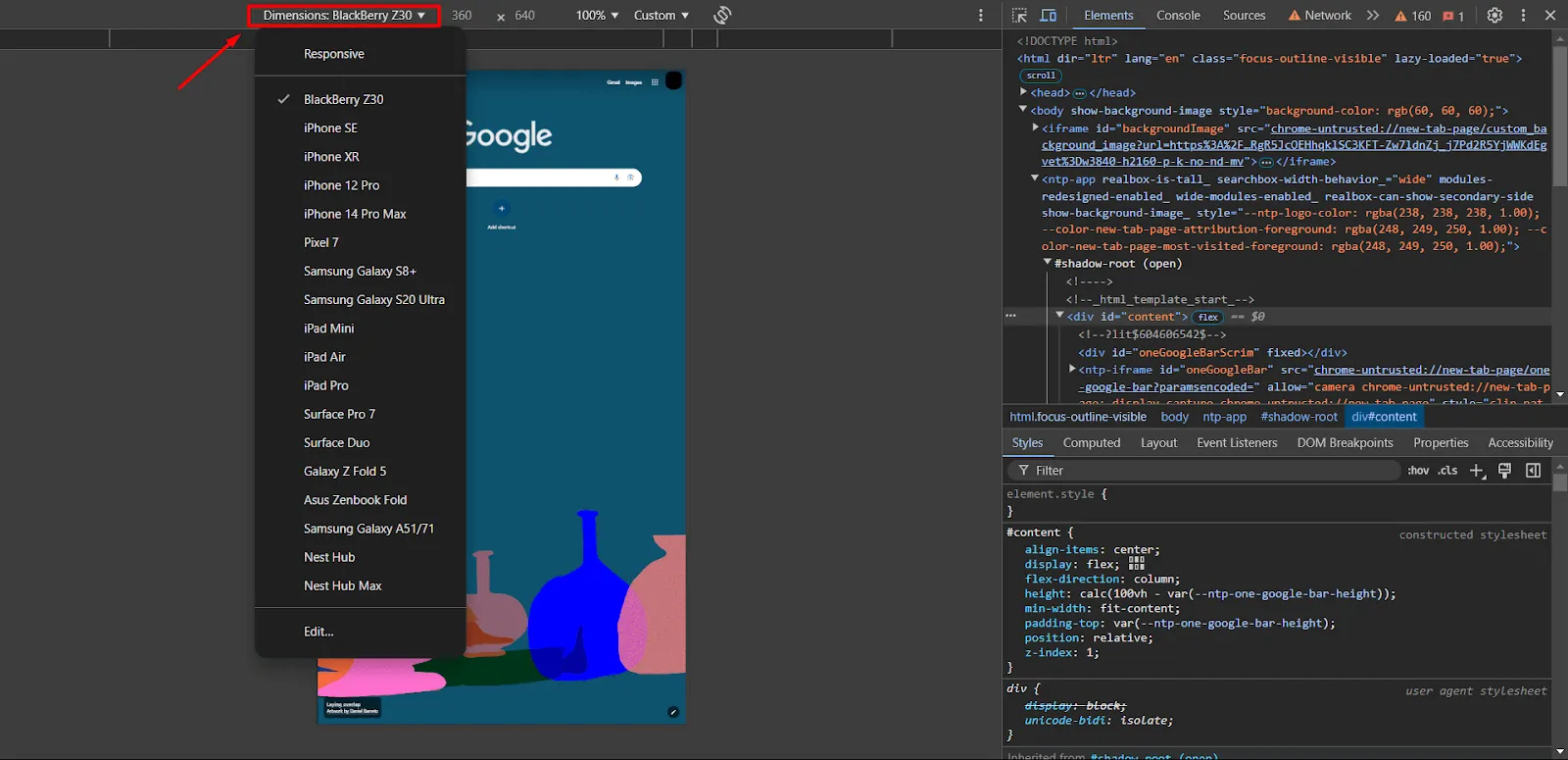
Cross-device testing helps you search for any issues appearing in different screen resolutions, sizes, and compatibility in specific operating systems.
After the cross-device testing, check for page speed and performance. You can use platforms like GTMatrix and GooglePageSpeed insights to check the performance of your webpage.
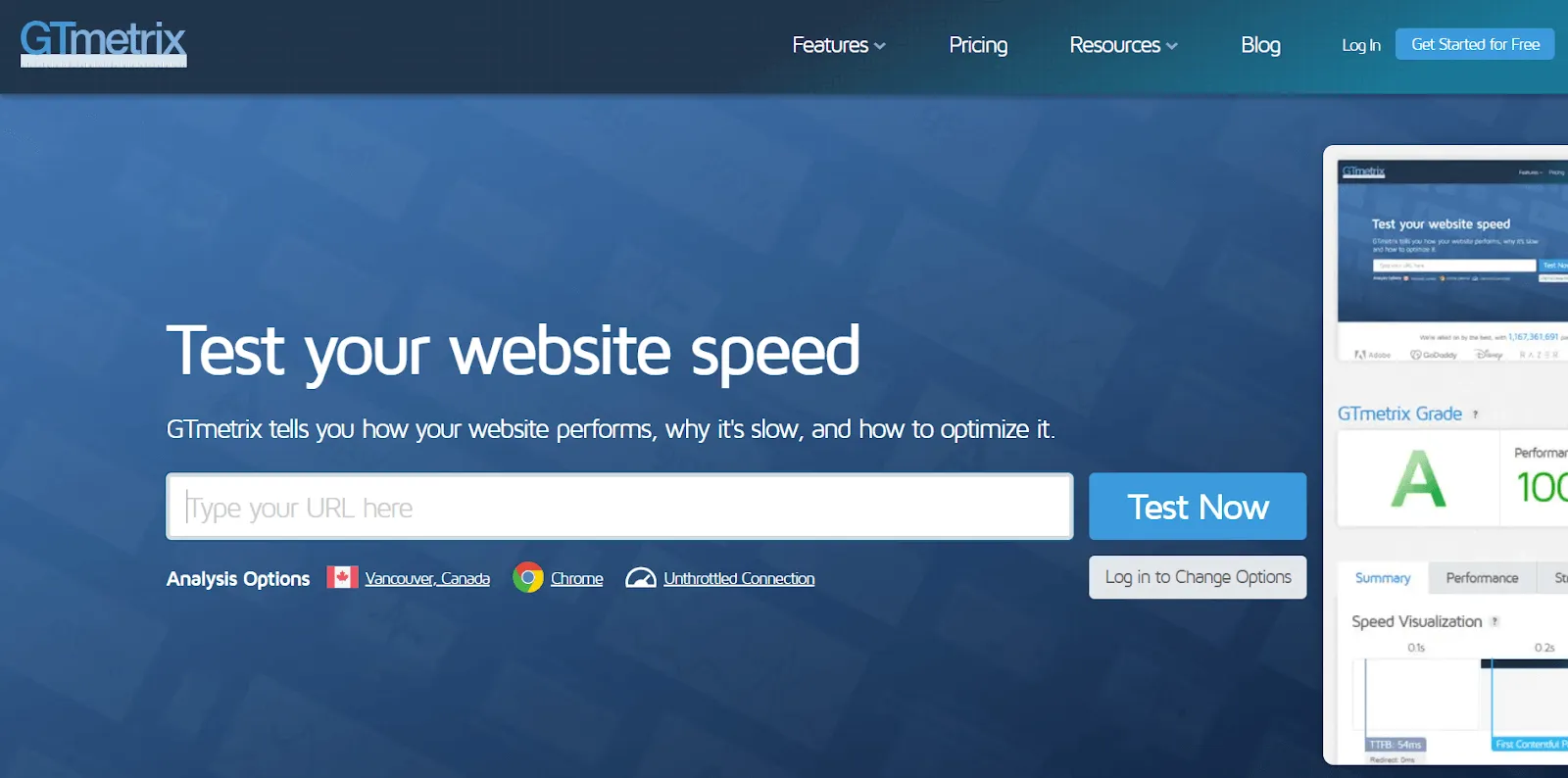
Here is the chart for an ideal score in GTMatrix,
| Scores | Analysis | |
| A | 90-100 | An excellent score |
| B | 80-89 | A good score |
| C | 70-79 | A medium score |
| D | 60-69 | A low-average score |
| (E-F) | 0-59 | A poor score |
Your website’s speed and its streaming capabilities depend on how good your hosting service is. If your hosting service can handle your users in loading, it will ensure a perfect seamless streaming experience with ease.
8 Advanced Features You Can Implement in Video Streaming Website
To further twin your website, you can implement these advanced video streaming features in your website.
1. Adaptive Bitrate Streaming (ABR)
It adjusts your video quality based on user-side internet speed. ABR guarantees smooth playback from any device and delivers the best quality videos without a single interruption or buffering. This feature can improve video streaming conditions over HTTP networks.
One of the best examples of ABR is Netflix. In Netflix, you can enjoy smooth video playbacks which automatically happen by shifting between different resolutions depending on the viewer’s bandwidth.
2. Video Content Delivery Network (CDN) Integration
CDN works like a distribution of servers placed in different locations on the planet. It’s a hosting type that was built to reduce latency for users around the world. Having CDN hosting for your website can make it capable of handling large traffic amounts and quick content delivery without losing quality.
YouTube uses CDN to deliver its content to millions of viewers worldwide without any load or latency issues.
3. DVR Functionality for Live Streams
Well, DVR is the internal function of a video player. It allows users to pause, reply, or rewind a live-streaming video at any time. DVR transforms a typical streaming video into a normal video so users can catch up with any live streaming or broadcast.
Most live stream-capable sites such as YouTube Gameroom, Twitch, Steam Broadcasting, and Vimeo Live Streaming use DVR functionalities.
4. Multi-Platform Accessibility (OTT Apps)
Relying only on big screen sizes might not ensure success because you are confining your content to a selected group of people. But, making your content multi-platform accessible such as phones, smart TVs, and OTT (Over-The-Top) apps will help you users to access your content from anywhere.
Many streaming platforms such as Hulu, Disney+, Amazon Prime Video, and HBO Max have multi-platform accessibility for their content.
5. AI-Powered Recommendations
Content recommendation is an important part of any video streaming-based platform. No human can recommend content based on their preferences unless AI with specific algorithms does the job.
A prominent example will be the YouTube algorithm that is responsible for content ranking, search, recommendation, and personalized video suggestions on your feed. This AI is so powerful that it can suggest millions of contents in seconds while prioritizing the most accurate ones.
6. Monetization Tools (Subscription, Ads, PPV)
Adding a smart monetization option is an essential part that will set your website to success. But, your audience will have to feel that they are not getting robbed and receiving beneficial content for their investment.
Vimeo is a platform that has a subscription and pay-per-view model; it sells membership plans for its exclusive contents and does live PPV for streaming videos.
However, YouTube’s model is more strong because, instead of charging high fees, it offers a lower-cost based subscription system and mostly generates revenue through ad-supported contents. But the initial platform is completely free for anyone.
7. Lazy Loading
Lazy loading simply enables loading videos at specific times such as the user’s appearance. Well, you don’t want videos to keep running when there is no one around so lazy loading simply makes them stop running.
With lazy loading implemented in the backend of your video processing, you are ensuring an enhanced user experience and improves your site’s overall performance.
8. DRM and Encryption
Digital Rights Management (DRM) and encryption are 2 important security measures that can protect your content and users’ data from breaches, hackers, and cybercriminals. With DRM in place, you don’t have to worry about piracy. While DRM helps you with piracy, encryption keeps user information safe during transactions or logins.
Disney+ uses strong DRM and encryption to protect its contents from piracy. But, do they work? Because there are hundreds of torrent sites currently in operation that store paid content for users to download for free.
9. Short Interactive Video Features (Poll, Quiz option, or Live Chat)
Most videos themselves may not contain much action, but adding a short interactive feature can make it stand out. Polls, quizzes, and live chat sessions can open this opportunity for your audience. Instead of boringly sitting in a chair and watching, they can participate in a small event.
Most live streams on YouTube, Facebook, and Twitch allow streamers to open voting panels and let their viewers vote on them.
Final Verdict
You can develop a website and make it fully functional, but there is no guarantee that it will be successful. But, with WordPress and Divi combined, you can expect success within a few months.
Both of these platforms offer a seamless integration with thousands of tools online, making them perfect for any web development scenario. Additionally, if you have background knowledge about Divi, then you don’t even have to design anything.
Just select one of Divi’s pre-made templates and customize it as needed. While WordPress gives you a simple workstation, Divi gives you the ultimate site modification tools and drag-and-drop experience.
If you want some more capabilities while designing your website, download plugins both for WordPress and Divi to get access to more flexible and capable designing options.
It goes like this: design a website using WordPress and Divi, pay for the domain, invest in a reputed hosting service, launch your site, and keep gathering analytics data.

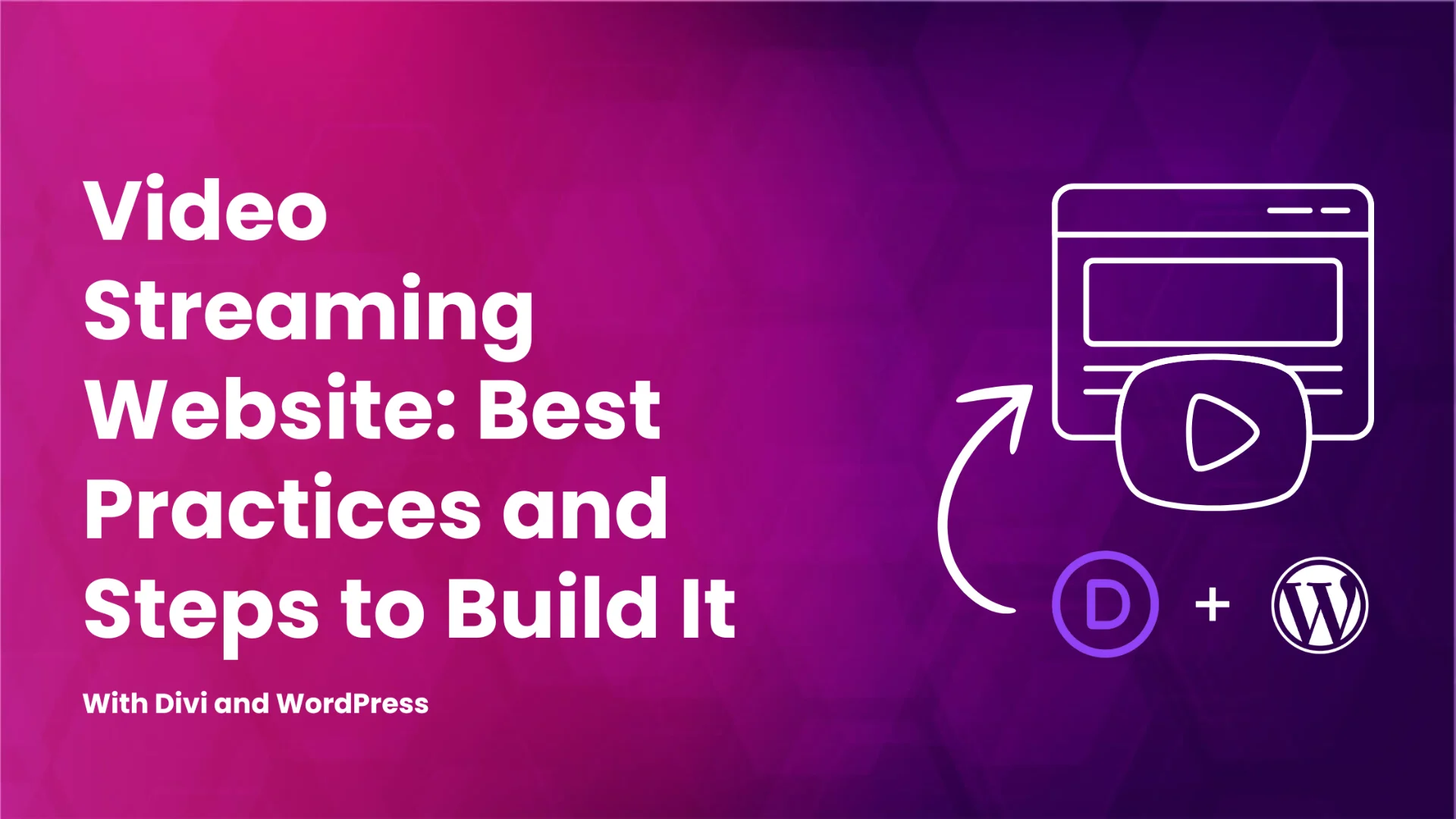





0 Comments