When we talk about a website’s privacy policy, terms and conditions for using cookies are clearly mentioned in it. However, some WordPress websites would rather create a cookie policy to tell visitors about how cookies are used and handled. If these cookies are handled improperly, it can lead to serious privacy concerns and you can get messed into unwanted legal troubles due to international privacy regulations such as GDPR and CCPA. That’s why it becomes mandatory to create a cookie privacy policy that will make all things clear to the user about cookies and at the same time provide compliance with legal standards.
In this step-by-step guide, we will show you how to create a cookie policy on a WordPress website easily.
1. Understand Cookie Usage
This is the first crucial step to creating an effective cookie policy for your WordPress website. Cookies are tiny data files saved on a user’s device for a variety of functions. These functions include remembering login details, tracking user activity, and customizing content.
Identify Cookies
Firstly, start identifying the cookies used on your website. This includes all the cookies from third-party services such as Google Analytics or any other advertising networks, themes, plugins, and WordPress core functionality.
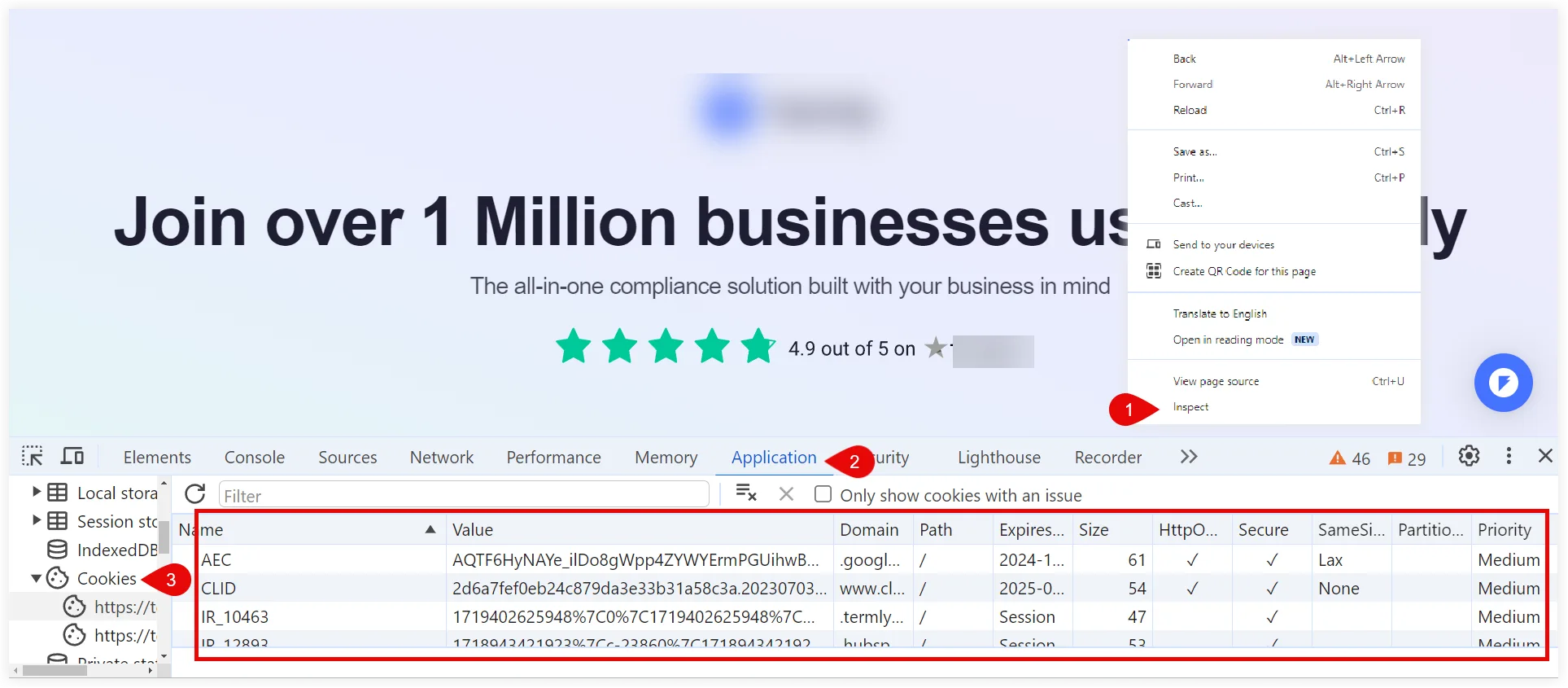
You can take the help of tools such as Cookiebot or can use inbuilt developer tools in the browser to do that.
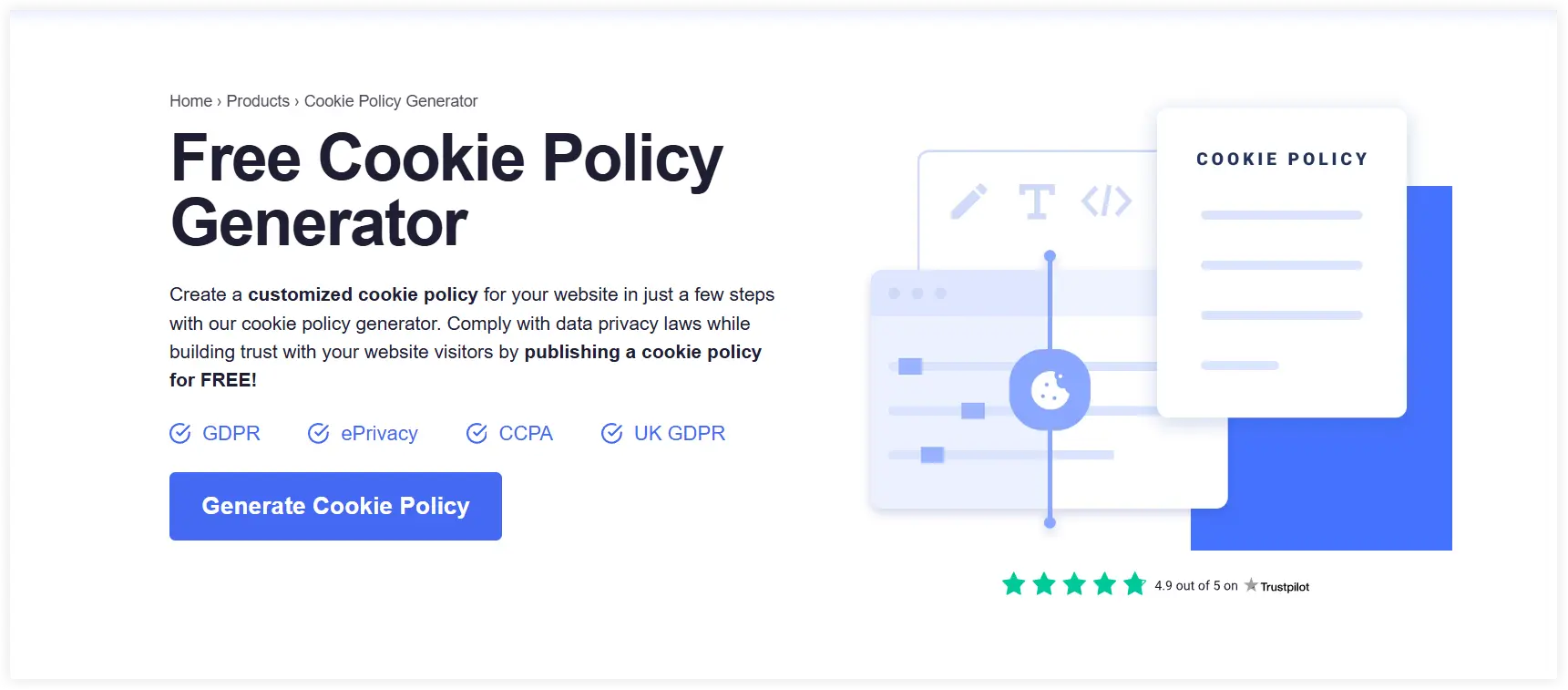
Categorize Cookies
Next, you need to list the cookies in categories based on their purpose. Some of those categories are
Performance Cookies – These collect data related to user interaction on your website.
Essential Cookies – Related to the basic core functionality of the website. The best example is session cookies for logged-in users. Shopping cart functionality also comes under this category.
Advertising Cookies – Follow visitors by monitoring their browsing habits throughout websites to show target ads.
Functional Cookies – This remembers language settings, region selection, and user preferences.
You can use Cookiebot to categorize cookies. By analyzing and categorizing cookies you can create an efficient and transparent cookie privacy policy on your WordPress website.
2. Create a Comprehensive Cookie Policy Manually
A transparent cookie privacy policy is essential to gain user trust and comply with legal standards(GDPR and CCPA). Go through this brief format and follow it to create an efficient privacy policy in WordPress. Let’s start.
a. Introduction to Cookies
Clearly explain what cookies are. Define them as small data files kept on the user’s device when they browse any website.
b. Type of Cookies
Describe various kinds of cookies in detail that your website uses. This is another keypoint we have already explained some common categories in the first step.
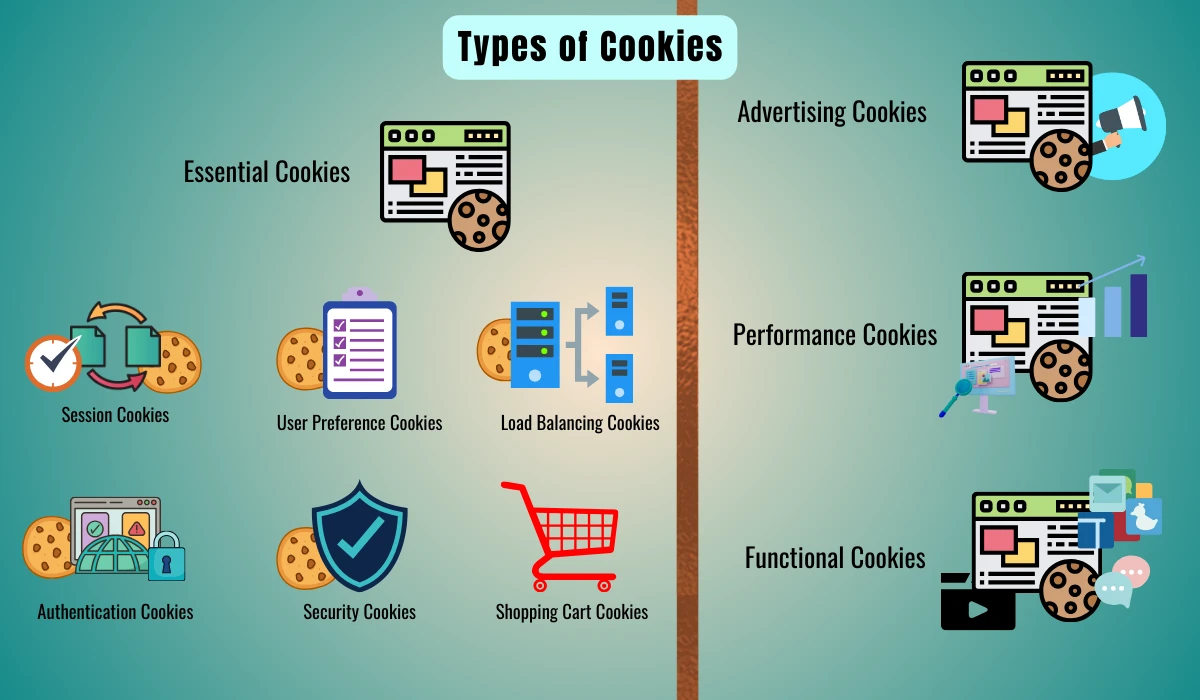
- Performance cookies
- Functional cookies
- Essential cookies
- Advertising cookies
c. Purpose of Each Cookie
Each cookie used on your website has a function to explain. Two major points need to be covered in this section.
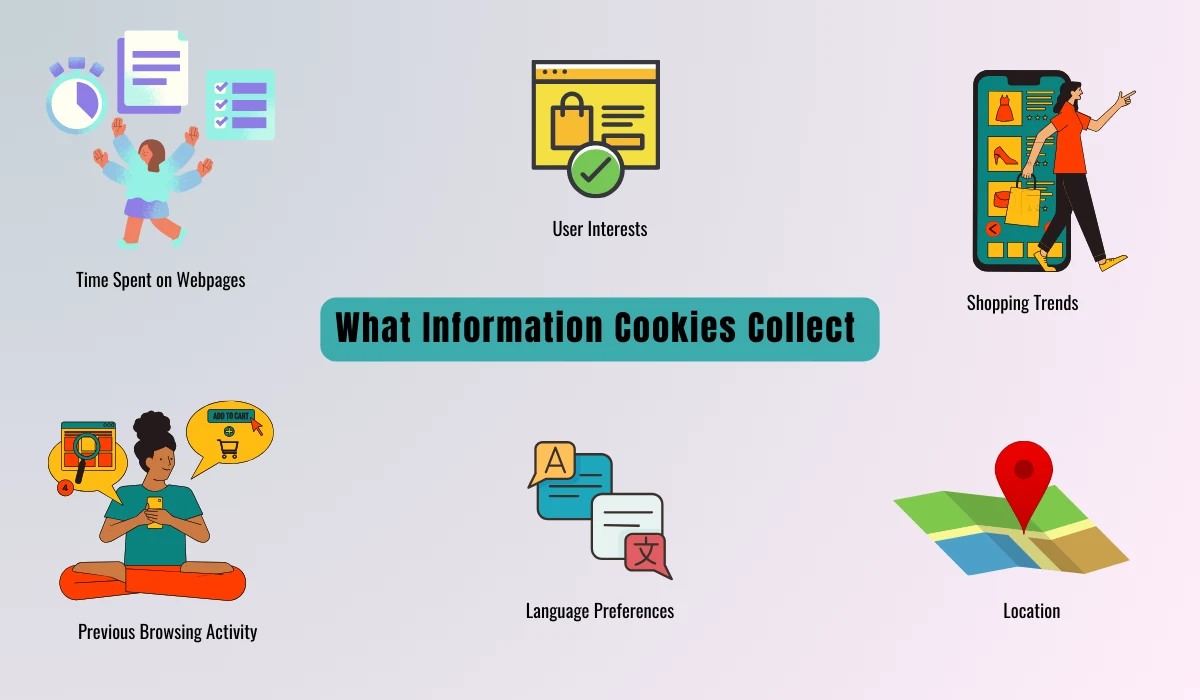
What Data is Collected
Basically, It includes user preferences, login information, and tracking data collected by every cookie.
Purpose of Data is Collection
Similarly, elaborate the major purpose of collecting data. It might be used for targeting ads, evaluating site activity, or enhancing site functionality.
d. Third-Party Cookies
Third-party cookies save data other than the websites being visited and are used by ad networks, analytic providers, and social media platforms for tracking user behavior. Mention the third-party cookies used by your website and the reason to use them.
You can also include links to the individual privacy policies of these third-party providers to provide more information.
e. User Control Over Cookies
Give detailed information about how users can control and manage cookies. That is generally done in two ways.
Browser Settings
Guide users on how to manage or block cookies using browser settings. Options to delete cookies, block third-party cookies, and preferences for cookie handling are provided in most of the popular browsers.
For example – In Google Chrome you can navigate to Settings > Privacy and Security > Cookies to personalize preferences.
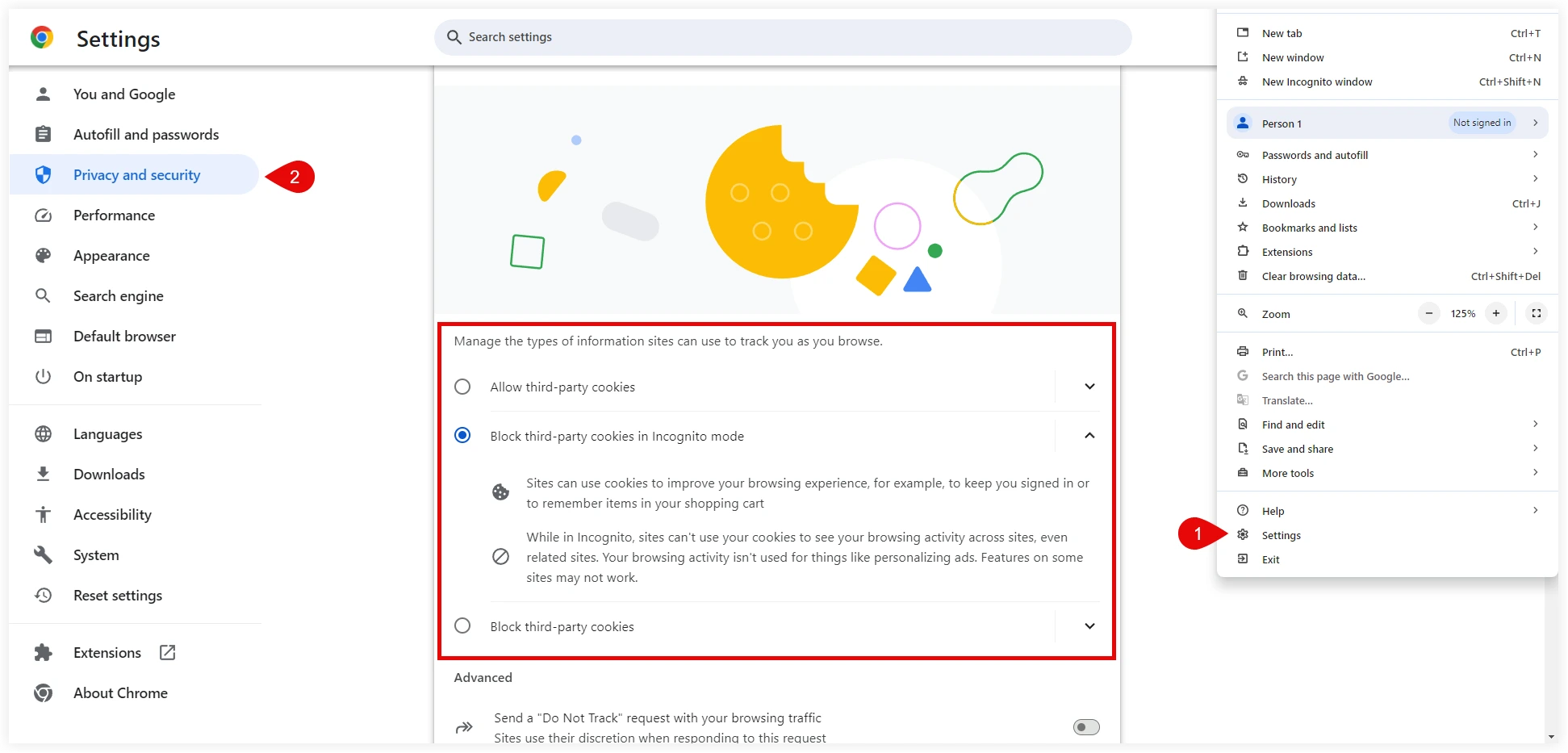
Opt-Out Options
Give them an overview of the Opt-Out options they can utilize for specific types of cookies, especially Target Advertising.
Tools such as the Network Advertising Initiative can help in managing advertising cookie preferences by opting out of targeted advertising.
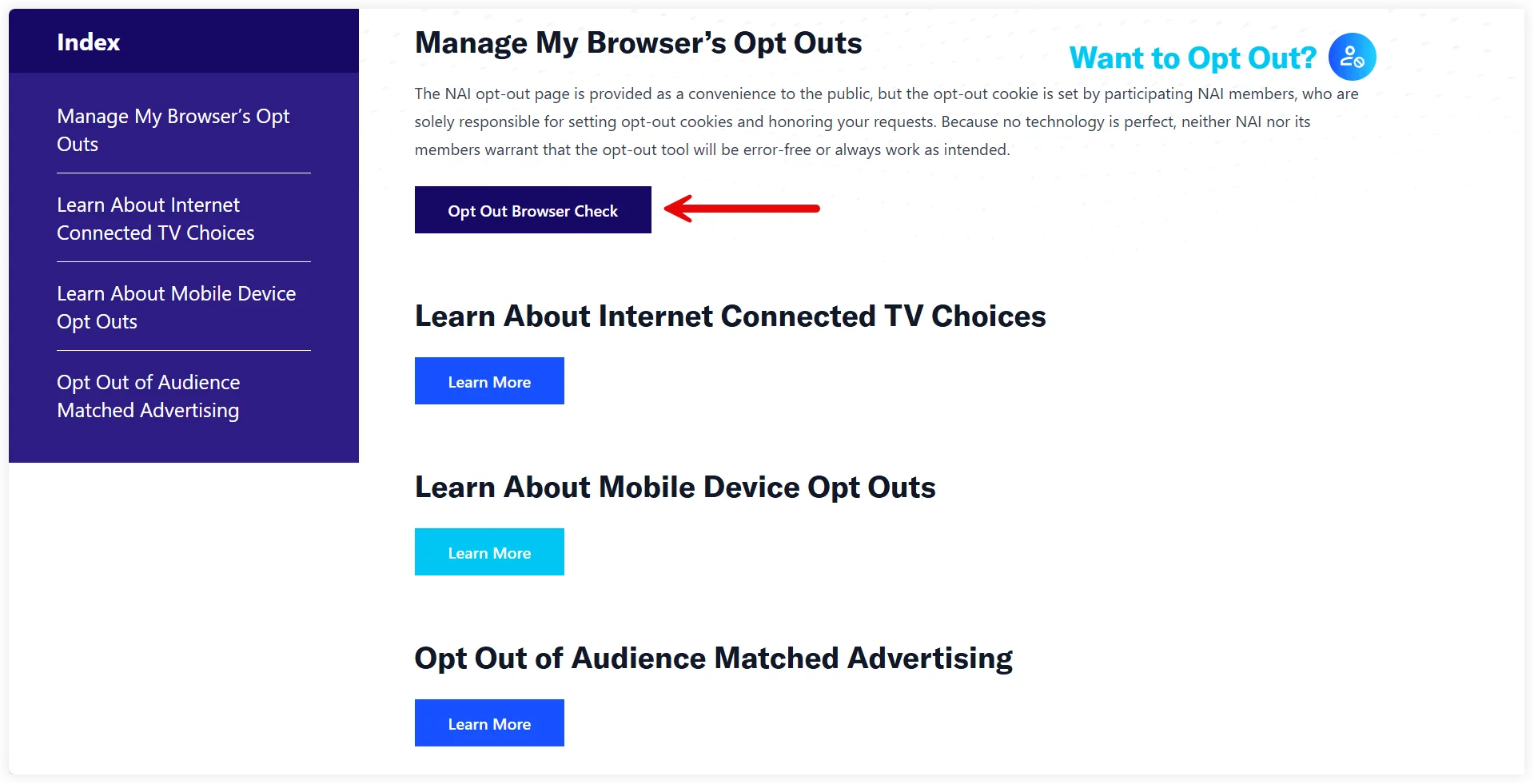
f. Consent
Obtaining the user’s permission to activate non-essential cookies is important. Two methods are followed for that.
Cookie Consent Banner
This is a banner in the form of a popup and is instantly displayed to get the user’s permission to activate non-essential cookies. Users can respond to it by accepting or declining the option in the popup.
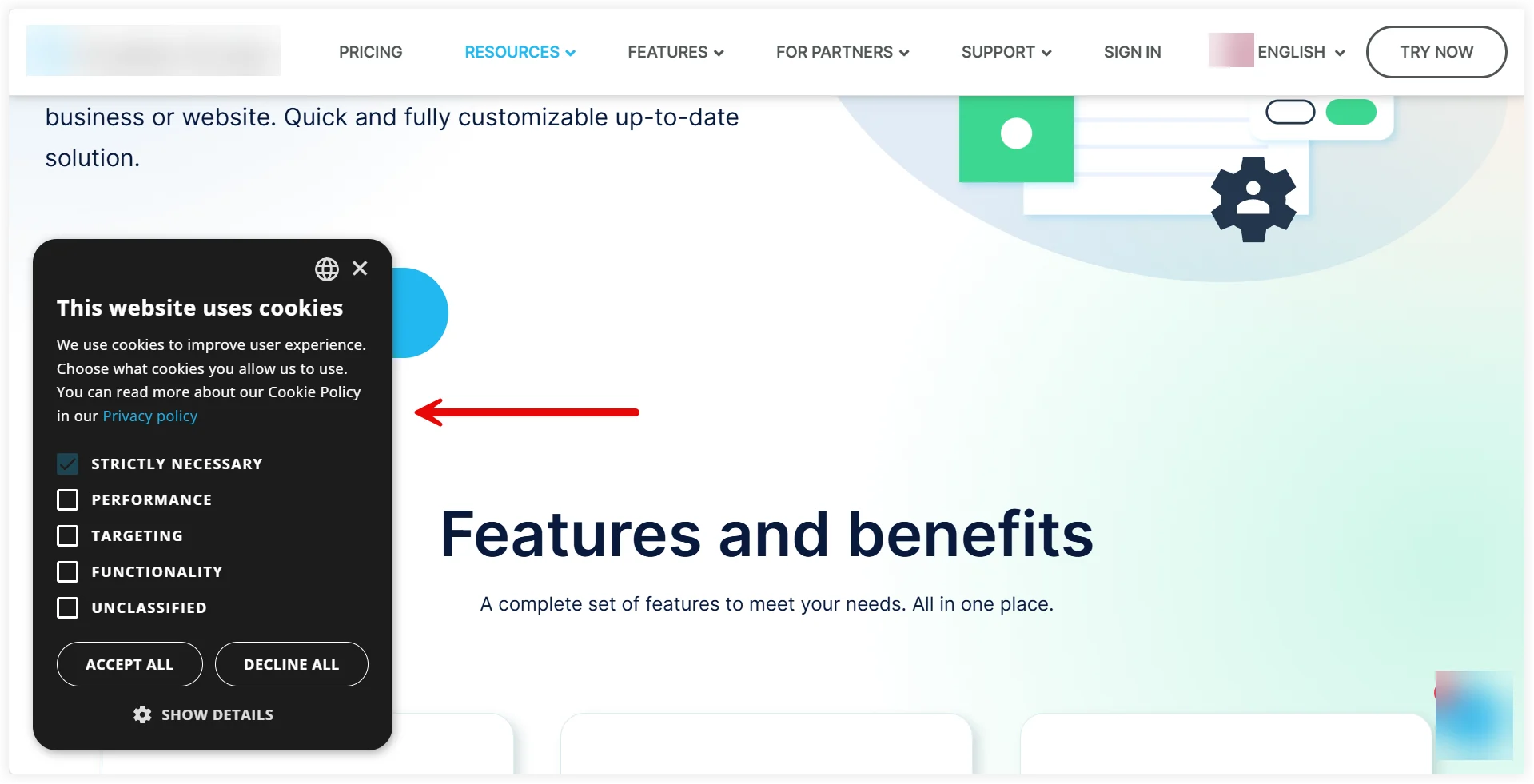
Read ‘How to create a cookie consent popup banner in WordPress’ and learn more about it.
If you find a tiresome task, use Cookie consent plugins such as Cookie Notice on your WordPress website to display banners and obtain user consent for using and tracking cookies. This is an easy solution and help you quickly create a cookie consent banner.
Let’s look over the basic configuration of Cookie Notice plugin after its installation. The Compliance Integration shows the current compliance status of your website according to Global cookie privacy regulations.
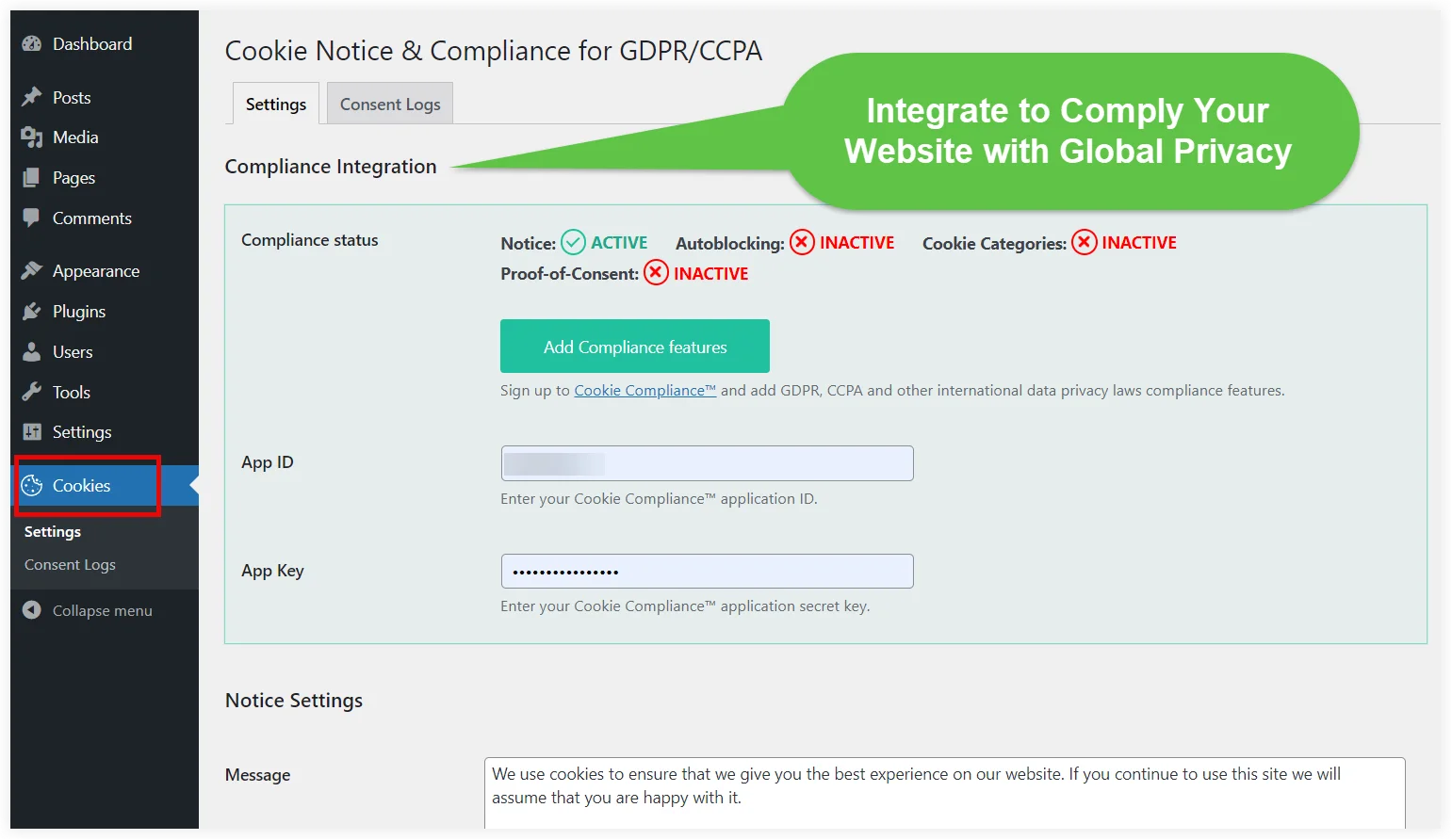
The Notice Settings help you create a personalized cookie notice banner that will popup when visitors lands on your website.
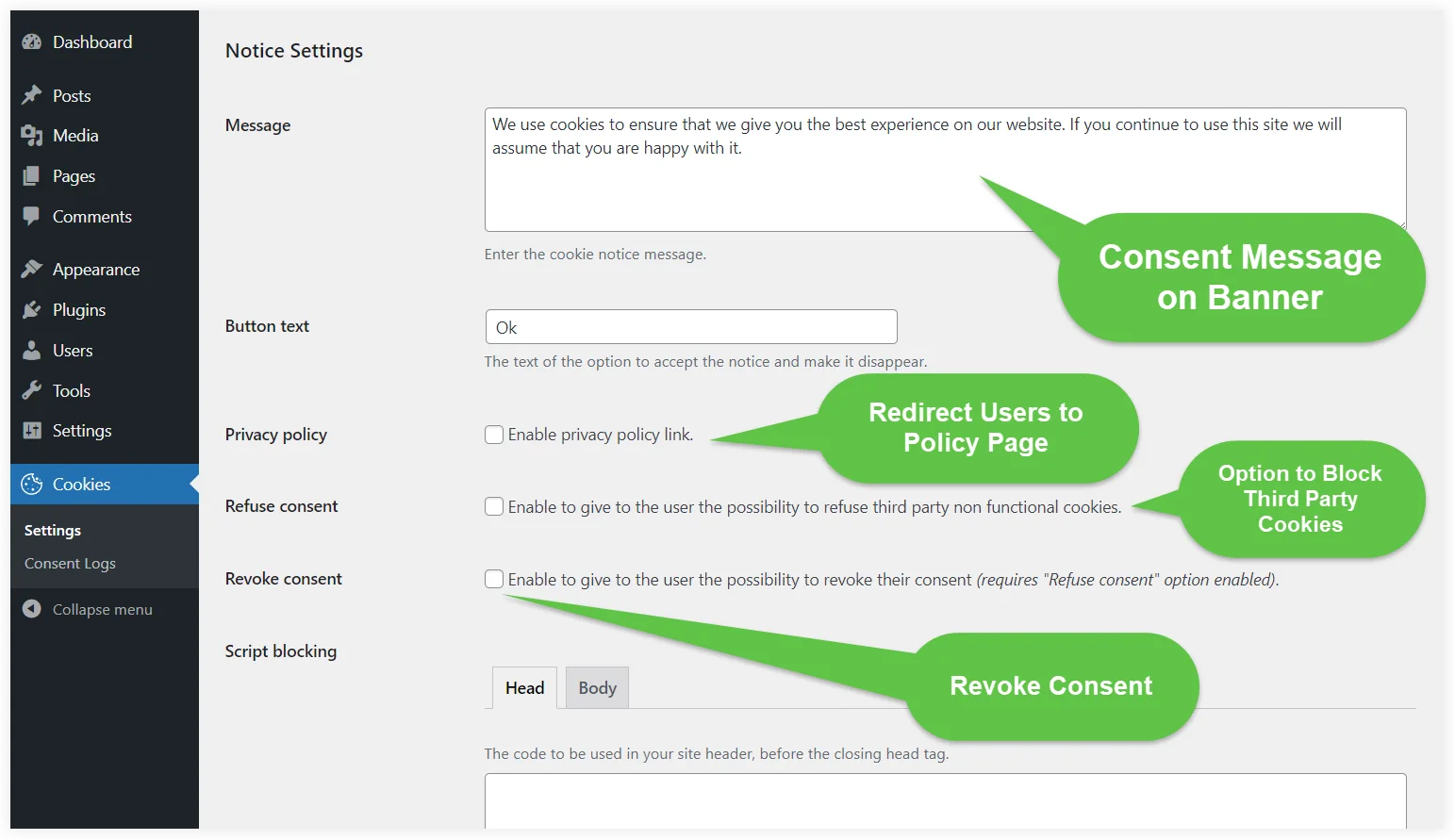
Revoking Consent
You should tell users that they can withdraw their consent for non-essential cookies whenever they want. It can be easily done by changing their preferences through the cookies consent banner or settings page.
G. Policy Updates
Tell users about the regular updates in the cookie policy. Also, explain how the users will be informed about the updates. It can be via an Email or with an update date mentioned on the top of the cookie policy.
You can refer to our cookie policy template to create an efficient and transparent policy on your WordPress website. It contains all of the necessary information that a cookie privacy policy needs to meet legal standards worldwide. This can be an ideal example of a cookie privacy policy.
Sample Cookie Policy Template
Introduction
Welcome to [example.com] (“we”, “us”, “our”). We use cookies to enhance your browsing experience and provide personalized content and ads. This Cookie Policy explains what cookies are, how we use them on our website, and how you can manage your cookie preferences.
What are Cookies?
Cookies are small text files stored on your device (computer, tablet, smartphone) when you visit a website. They help the website recognize your device and store information about your preferences or past actions.
Types of Cookies We Use
1. Necessary Cookies
Purpose: These cookies are essential for the basic functions of the website. Without them, the website cannot function properly.
Examples: Session cookies, and login cookies.
2. Preference Cookies
Purpose: These cookies allow the website to remember your preferences and settings, such as language or region.
Examples: Language preference cookies, and theme setting cookies.
3. Statistics Cookies
Purpose: These cookies collect anonymous information about how visitors use our website. They help us understand how visitors interact with our site, enabling us to improve its performance and content.
Examples: Google Analytics cookies.
4. Marketing Cookies
Purpose: These cookies track your online activity to help us deliver targeted advertising. They may share this information with other organizations or advertisers.
Examples: Advertising cookies, and social media cookies.
5. Third-Party Cookies
Purpose: These cookies are set by third parties with our permission. They collect information on user behavior across different websites and services.
Examples: Embedded video cookies, and social media sharing cookies.
How We Use Cookies
We use cookies to:
– Enhance your browsing experience.
– Remember your preferences.
– Gather analytical data to improve our website.
– Deliver personalized content and ads.
– Provide social media features.
Managing Cookies
Browser Settings: You can manage your cookie preferences through your web browser settings. Each browser provides different ways to configure cookie settings. Here are links to manage cookies for popular browsers:
– Google Chrome
– Mozilla Firefox
– Safari
– Microsoft Edge
Opt-Out Options: You can opt out of targeted advertising through the following tools:
– Network Advertising Initiative
– Digital Advertising Alliance
Consent Management: We use a cookie consent banner to inform you about our use of cookies and to obtain your consent for non-essential cookies. You can change your preferences or withdraw your consent at any time by visiting our Cookie Settings.
Changes to This Policy
We may update this Cookie Policy from time to time to reflect changes in our practices or relevant laws. We will notify you of any significant changes by posting a notice on our website or by contacting you directly.
Contact Us
If you have any questions about our use of cookies, please contact us at:
Email: [email protected]
Address: [Your Company Address]
This sample cookie policy template contains every mandatory thing a policy needs and will help create a cookie policy for your website.
3. Using Third Party Cookie Policy Generators
Besides that, if you want to avoid all the hassle and detailed process of creating a cookie policy for your website, you can get assistance from third-party cookie policy generators. They can easily generate cookie policies based on the provided details about your website.
Here are some third-party cookie policy generators you can try for your WordPress website.
It is up to you what method you feel convenient. If you experience it a little complicated to manually create a cookie policy, use a third-party cookie policy generator. In both case you are strengthening your website in terms of global legal compliance and regulations. All in all, you should choose the strategy which works smooth for you.
Want to learn about privacy policy and how to create it on a WordPress website. Read our post “How to Configure Privacy Policy in WordPress” to know more about that in detail.
Final Takeaway
A comprehensive cookie policy on your website is essential to create trust in users and comply with legal standards. When you mention how cookies will be used, provide user consent options, and allow users to manage their cookie preferences, a user-friendly transparent experience is created. Finally, all these things work together and make your website ready to comply with global legal standards and regulations.

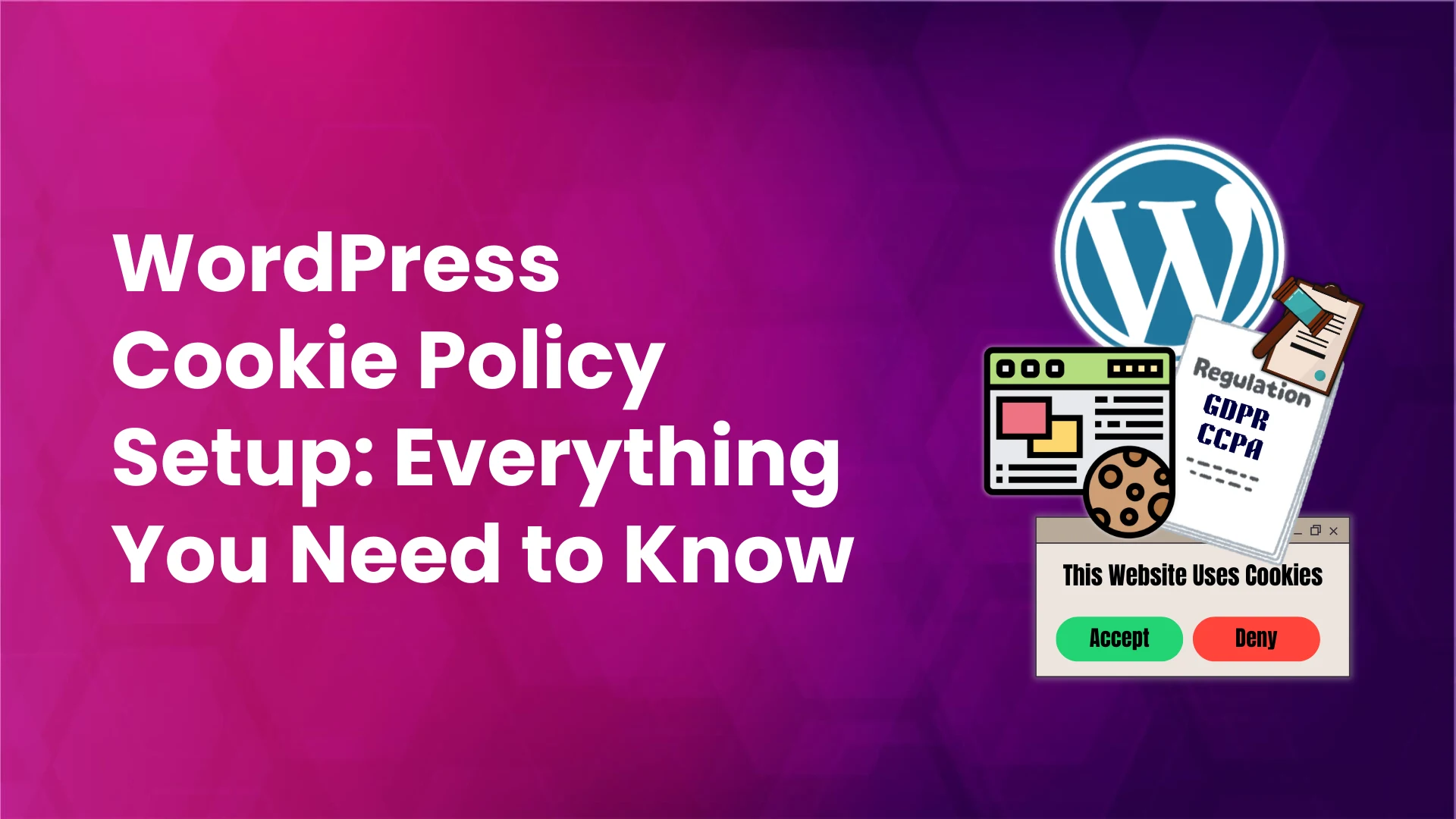




0 Comments