The popularity of WordPress is well-known in this digital world and security concerns also increase with it. Data privacy is a crucial matter and with stringent regulations like GDPR and CCPA, it has become important to configure robust privacy settings on your WordPress website. WordPress Privacy policy is an important part of the privacy settings that brings legal compliance and data protection to your website.
This blog post will guide you through a quick and effective way to create a WordPress privacy policy for your website. This will eventually help in protecting user data and complying with legal obligations.
Why Privacy Policy is Crucial for WordPress Privacy Settings
There are various reasons to configure Privacy settings and creating a privacy policy in WordPress. Let’s take a quick overview of them.
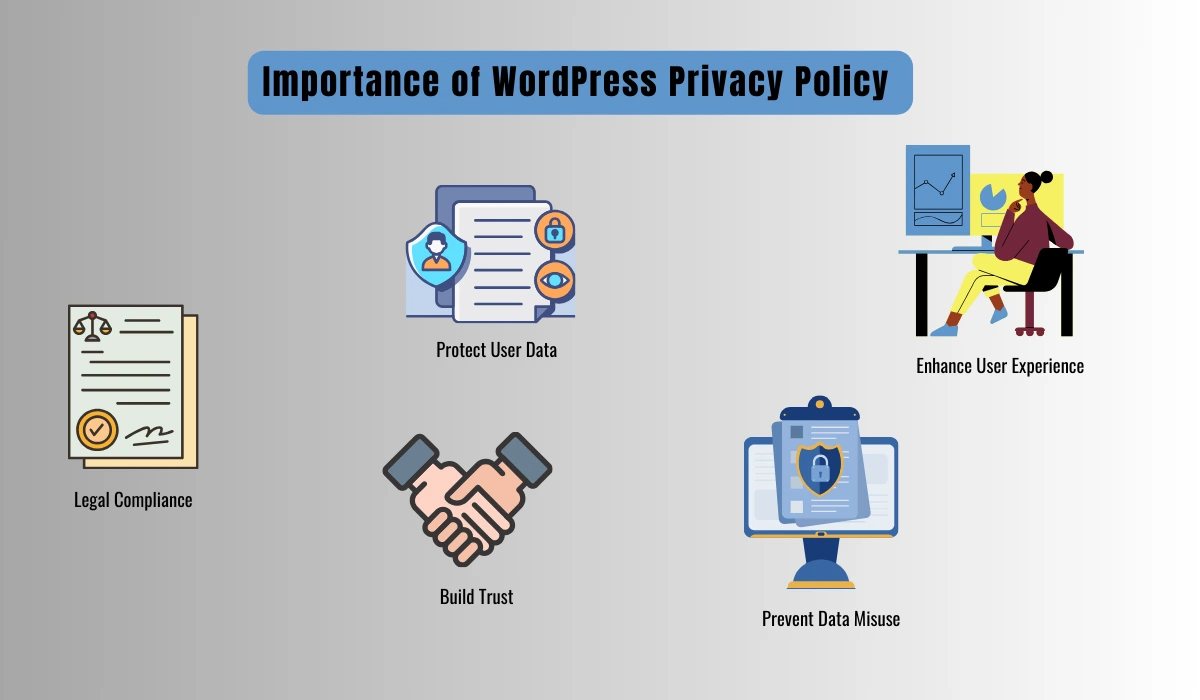
Protect User Data: WordPress websites often deal with user’s personal information. That’s why it is essential to configure privacy settings to prevent this data from unauthorized access.
Legal Compliance: If your website complies with data protection regulations like GDPR and CCPA, you can avoid hefty fines and legal issues.
Build Trust: Strong privacy measures build confidence in users and establish a credibility factor for your website.
Prevent Data Misuse: Robust privacy settings minimize the chance of malicious use of personal data.
Enhance User Experience: Prioritizing user permission to save their data for further use also helps to improve user experience.
We must create a WordPress privacy policy to ensure all these things and configure privacy settings on our website.
What is a Privacy Policy and Why We Need it?
When you have a website, you must follow the national and international data privacy laws. Users of your WordPress website can learn more about how you plan to use their data by visiting the privacy policy page.
You and your users are bound to abide by that even if they don’t read it, which exactly happens most of the time. GDPR (General Data Protection Regulation) by the European Union and CCPA (California Consumer Privacy Act) can penalize you with hefty amounts if you don’t adhere to their privacy policy guidelines on your website.
This helps you prevent most of the legal troubles when running ads, using Google Analytics and Social media buttons on the website. E-commerce stores must strictly have a privacy policy to avoid legal issues.

How to Create a Privacy Policy for a WordPress Website?
WordPress provides an easy way to create a privacy policy page for your website and follows a default privacy policy template for that purpose. We will guide you through an easy step-by-step process to create and use it on your website. Now without further ado, let’s start.
Use the In-built Privacy Policy Generator
Navigate to Your WordPress admin area and select Settings >> Privacy.
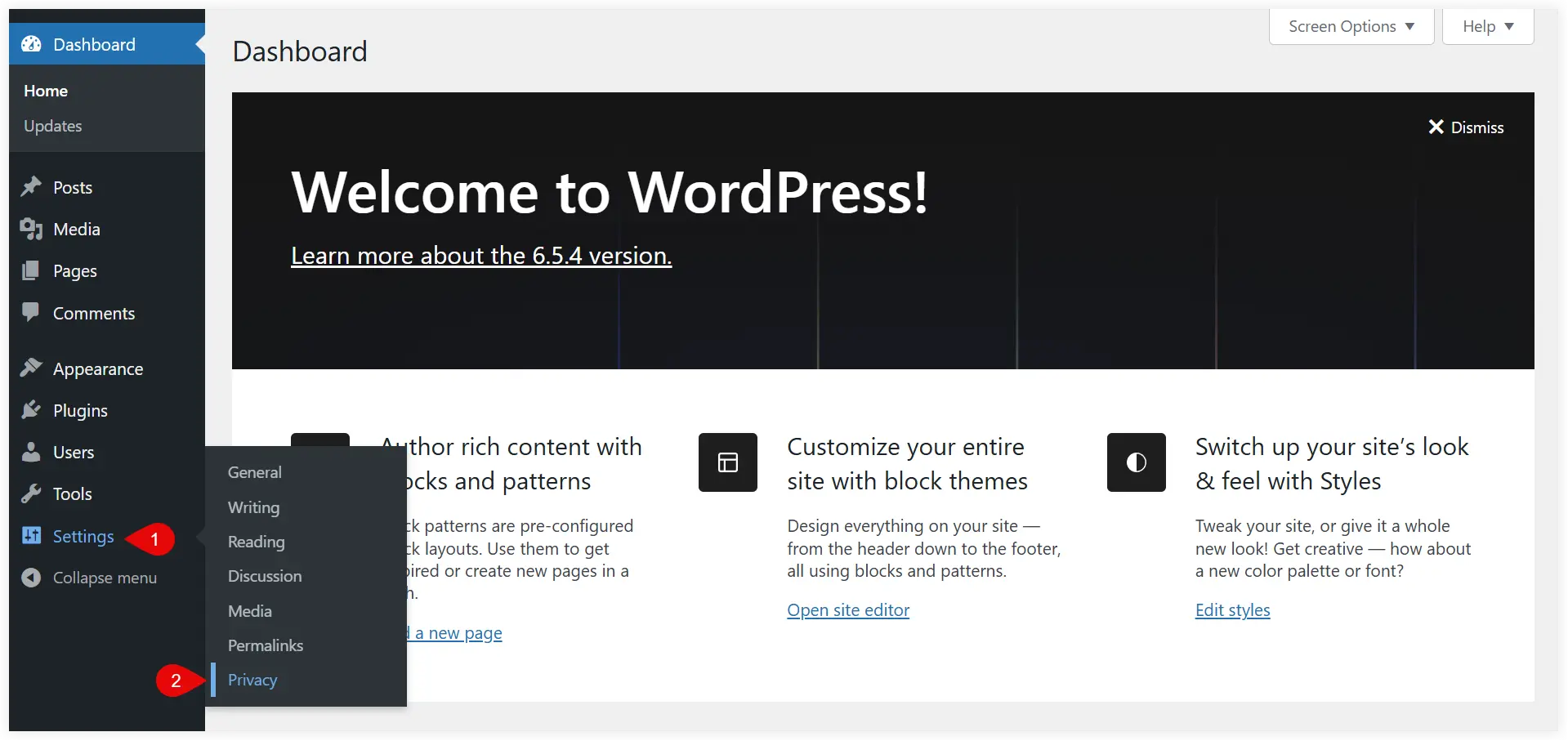
The privacy settings of WordPress are there.
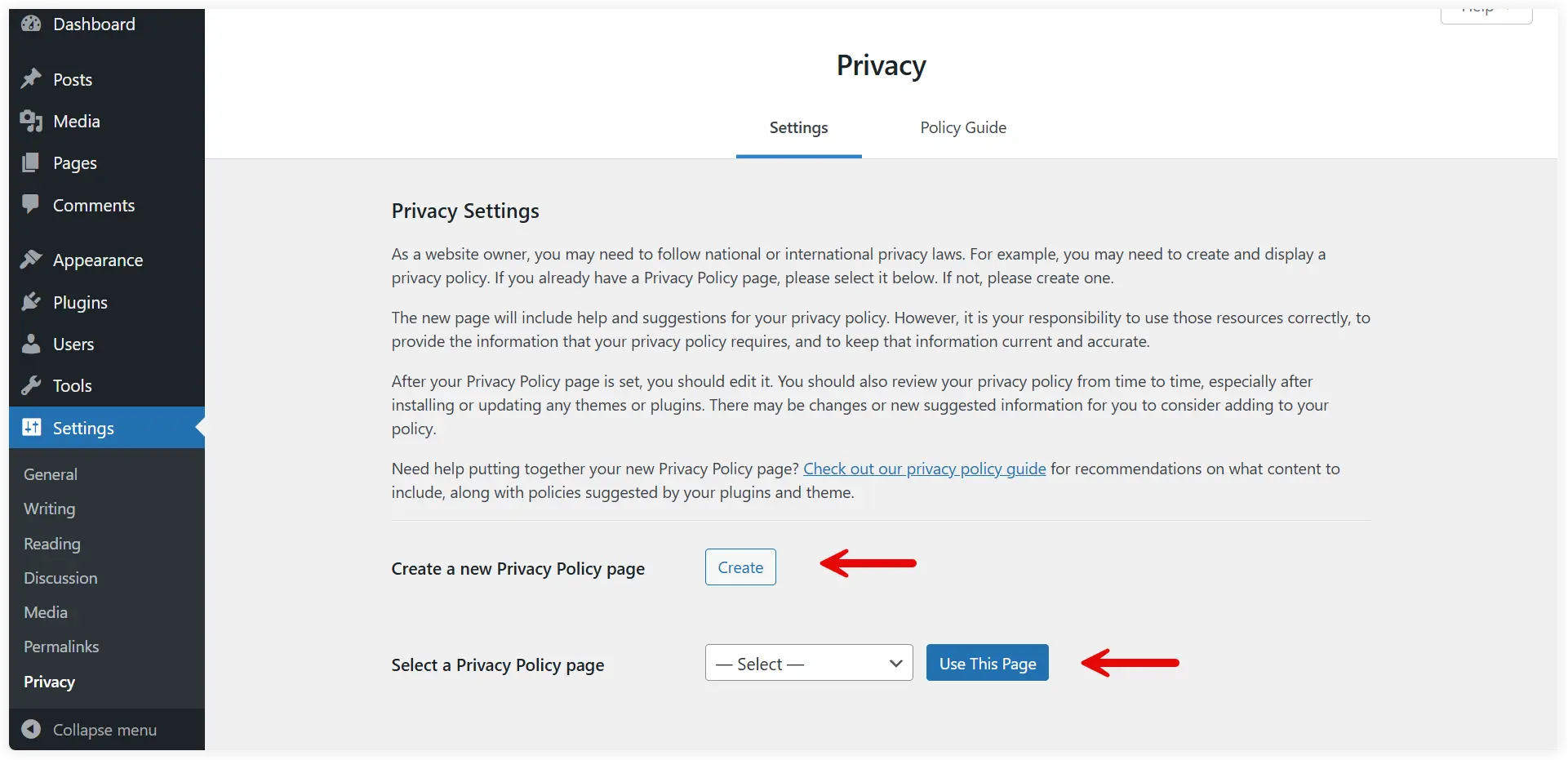
If you already have a policy page on your website, you can use that by selecting it from the “Select a Privacy Policy page” drop-down. But we will leave that option to use a prebuilt privacy policy page.
We assume that you don’t have a privacy policy page and need to create one. Click Create.
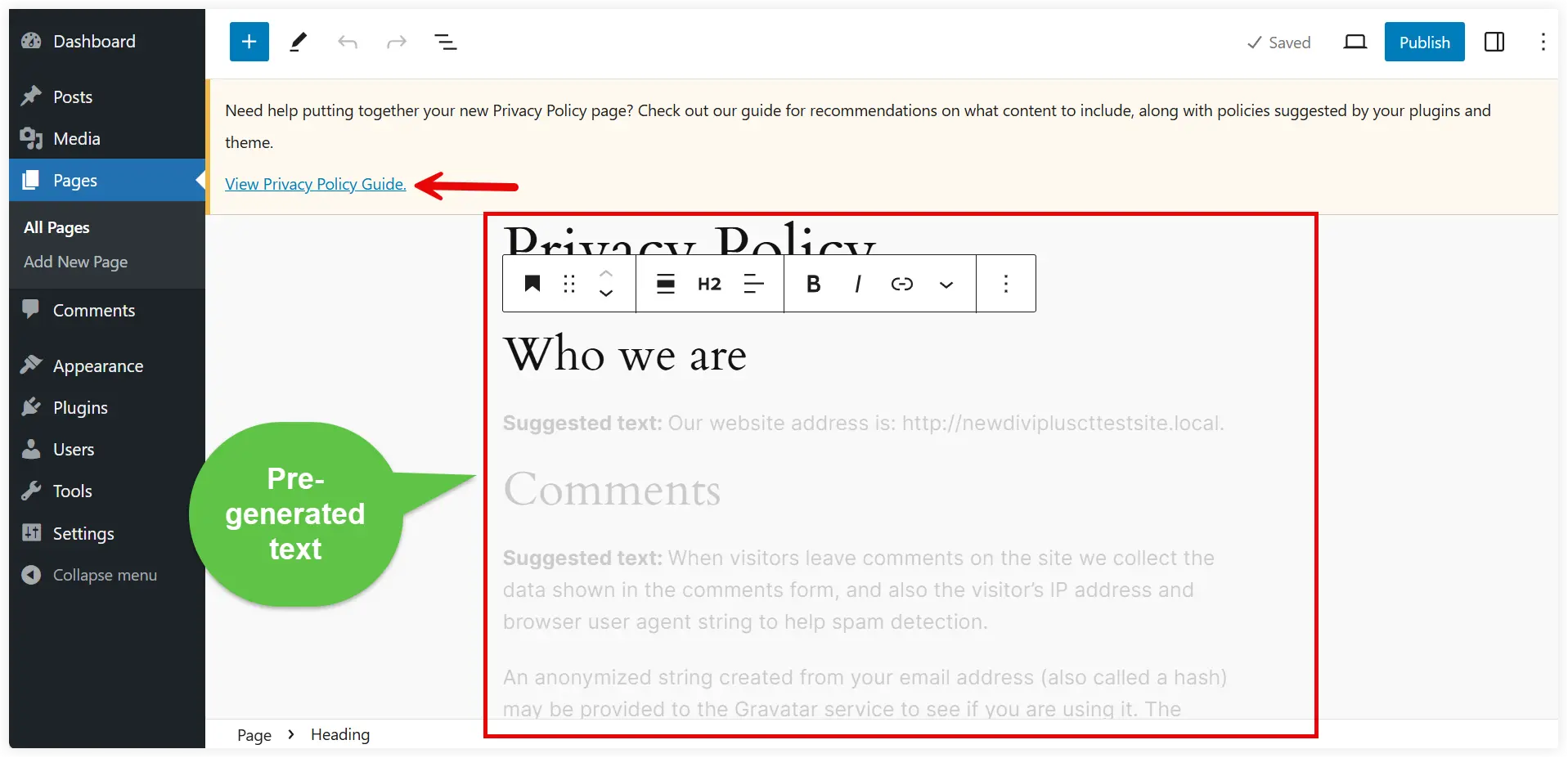
You will observe that a page with pre-generated policy text is created. This is because most websites have similar privacy policies and utilize user personal data for nearly the same purposes.
Make a quick preview of that and if you want to make any changes, simply edit it. If you want assistance on what should be included in the privacy policy, click View Privacy Policy Guide.
Finally, Click Publish and the privacy policy is live now.
Create Using Third-party Policy Generators
For most websites, it’s a common thing but some businesses deal with sensitive user data and need a custom privacy policy. Then, it becomes critical to work with knowledgeable service providers who can handle all aspects of your privacy policy and protect you from future legal troubles. Jump to the section to explore how a custom privacy policy is created.
What Must Be Included in it?
The Privacy Policy Guide of WordPress provides sufficient information that should be included in your privacy policy. These are some common things and are included in the privacy policies of most websites.
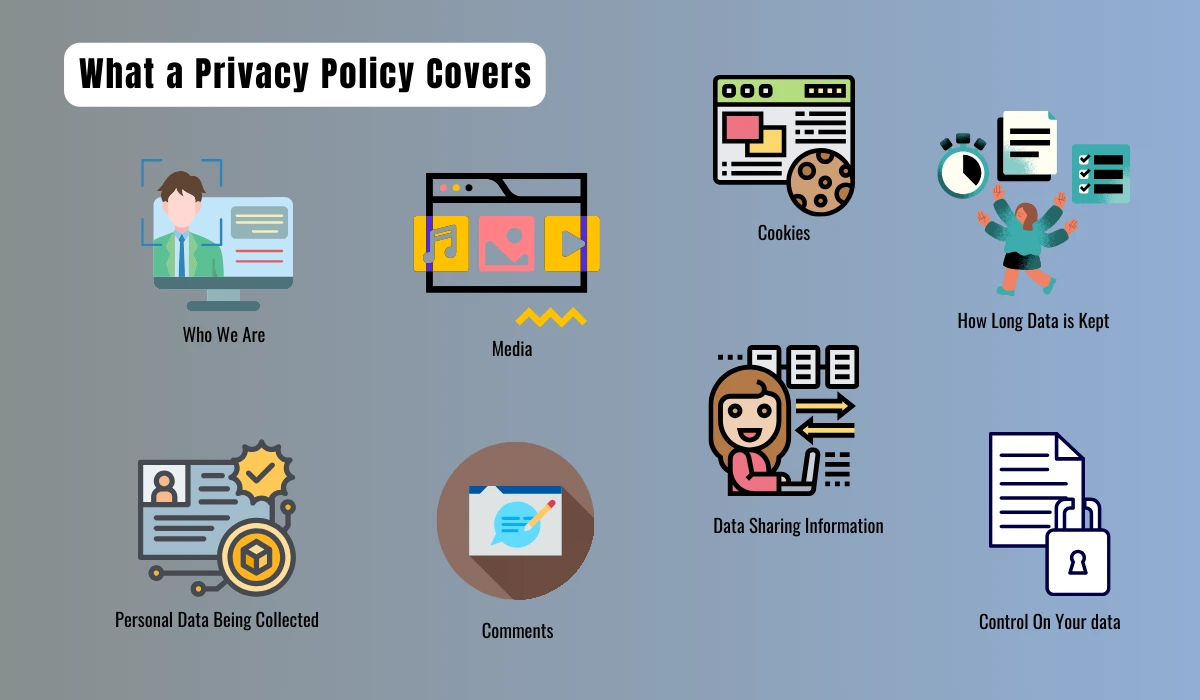
- Who we are
- What personal data do we collect, and why?
- Comments
- Media
- Cookies
- Who do we share your data with?
- How long do we keep it?
- What control do you have over your data?
- Where your data is transmitted
- How we safeguard your data
- Which procedures are in place in case of a data breach?
Your privacy policy must address all these things to keep everything transparent for the users. This approach further develops the credibility of your website.
However, if your website handles data differently, you can personalize this privacy policy to suit the purpose of your website.
How to Create a Custom Policy?
A custom privacy policy is mandatory when your website handles user data differently than all other websites. The expert service providers thoroughly research everything about your website and cover every tiny bit of information related to user data in the privacy policy.
Let’s take a look at some privacy policy creators that provide such types of services.
1. GetTerms Privacy Policy Generator
This Privacy Policy generator has an expert team including professional legal persons that review your website and create a personalized privacy policy document. They ensure that your privacy policy adheres to global privacy laws and is written in straightforward language.
2. Iubenda Privacy And Cookie Policy Generator
This is a perfect privacy policy generator for those who also want to include a cookies policy on their main policy page. Their policy-creating services abide by global privacy laws and you can customize the policy according to any of those standards.
3.TermsFeed Privacy Policy Generator
This is another privacy policy generator that provides policy creation services for free. You can easily generate custom privacy policies and keep them updated even when there are changes in global laws.
A privacy policy on your WordPress website ensures its compliance with global privacy laws and prevents you from unwanted legal hassles. This brings a credibility factor and fosters trust in the users. Now it is up to you how you want to implement it. You can either create it using the inbuilt privacy settings of WordPress or you can take the help of third-party privacy generators to do that. Follow any of these ways but implementing it on your WordPress website is mandatory to comply with your website’s legitimacy with global privacy standards.

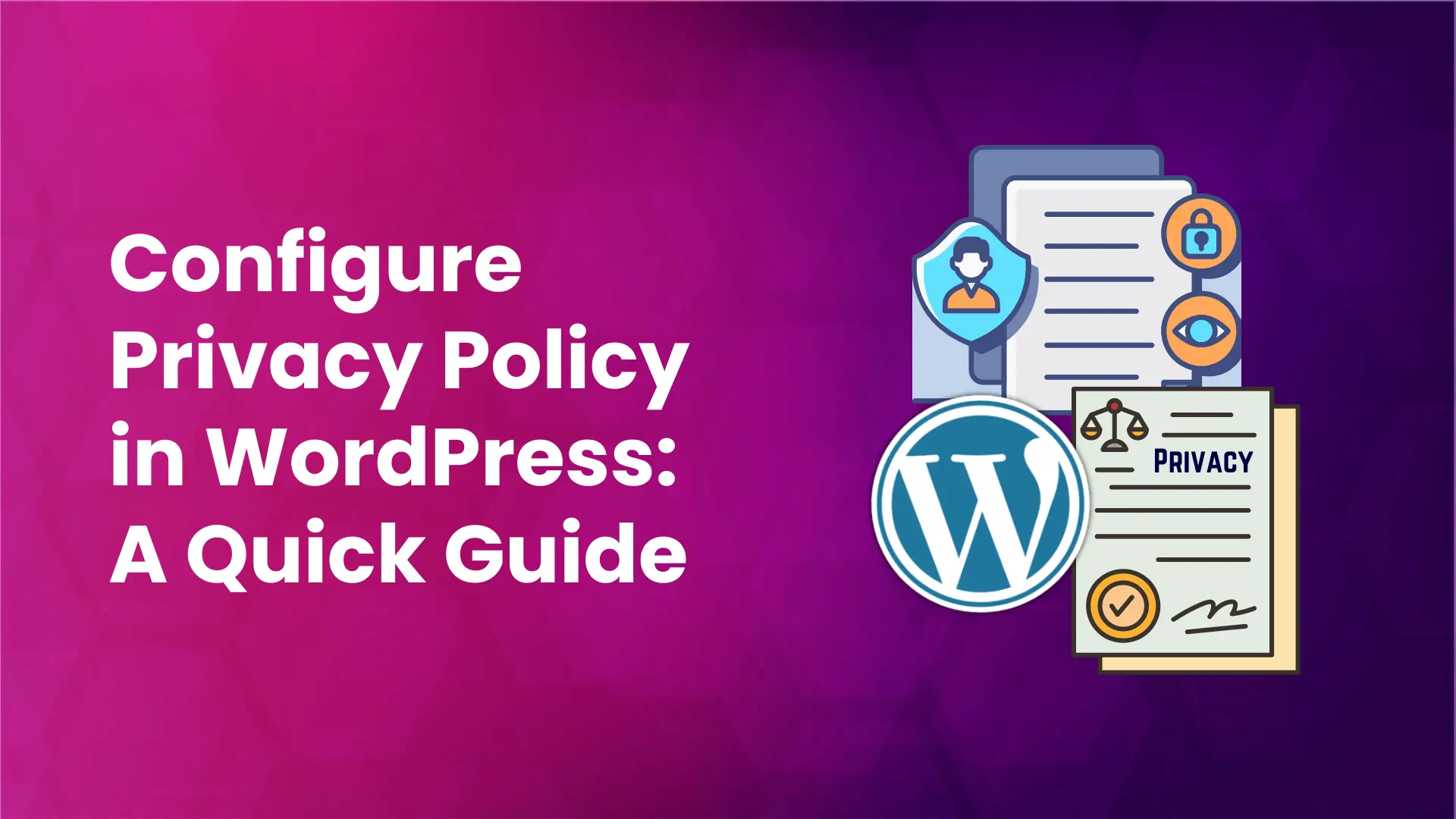




0 Comments