Among many important features of a website is an underrated search feature, which can be a game changer for the better SEO of your website.
In a survey, it is reported that around 94% of online users say that for them, easy navigation is the most important website functionality. So, a proper search result page is an important feature that allows visitors to find what they are looking for quickly, while a lack of search function might make them leave the website without taking any action.
So, if you are using a Divi website, you can use search result page plugins for Divi that allow you to add proper search functionality to your website. To help you with this, we have gathered the top 5 search result page plugins for Divi so you can choose the best one that suits your business needs.
Search Results Page—Explained
The Search Result Page is a dedicated search page on the website that shows the content that matches the user’s query, searched basically on the internal search bar.
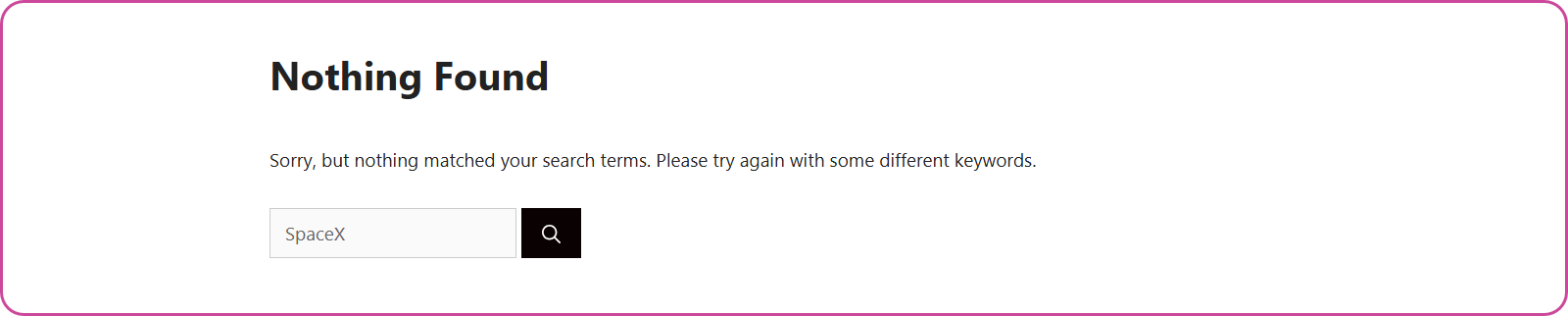
For most of the time, it gets confused with the classic SERPs, which you all know are the external search results available on the entire search engine. While this search result page only displays the results of your website.
Moreover, if you use the CMS system like WordPress, your website comes with built-in search functionality, but it significantly lacks customization options. So, you need to use plugins to create a custom search result page.
What are Search Results Page Plugins?
Since WordPress does not have a really great search result page template and theme, you are free to use plugins that are readily available on WordPress.org.
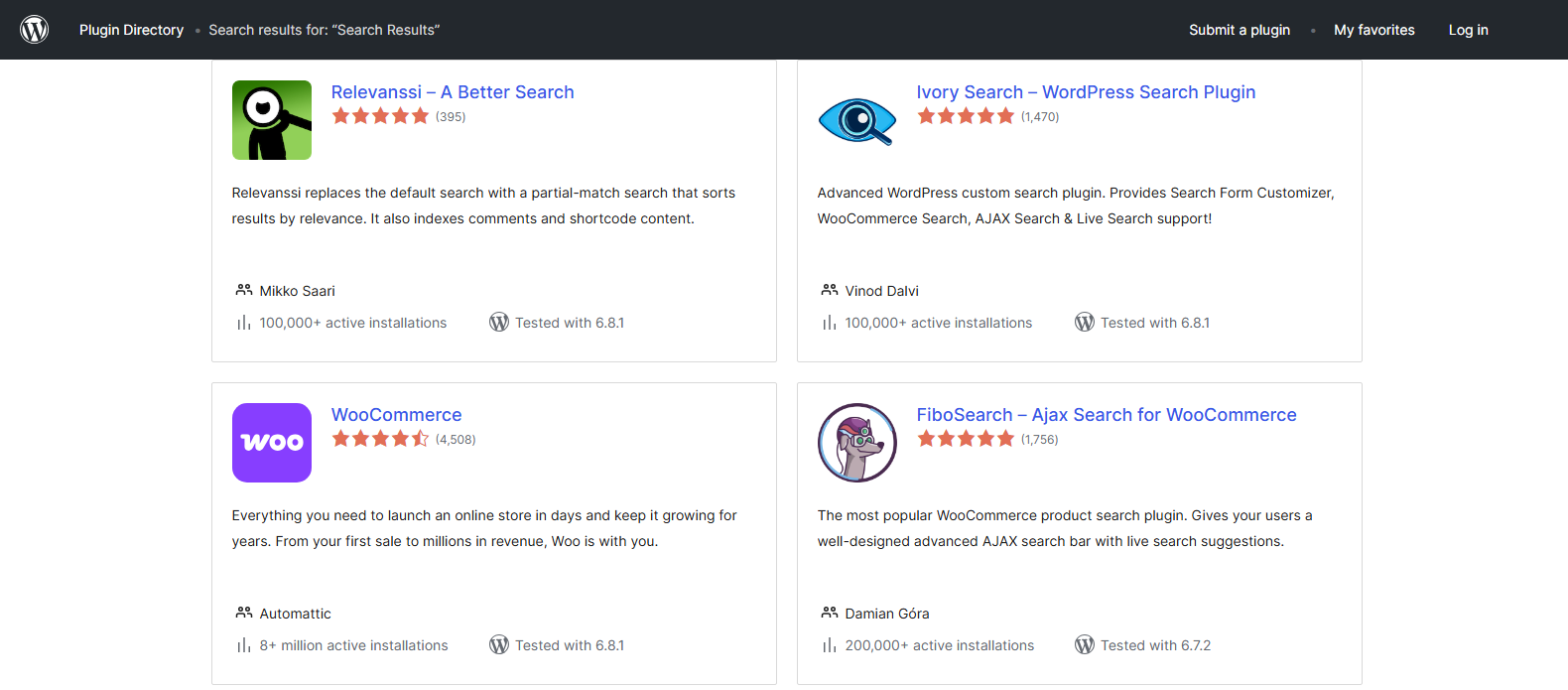
These plugins give you full control over the customization of the search result page, which you can set according to your brand’s unique identity. Moreover, if you are a Divi builder user, you get even more options to add a personalized search result page to your WordPress designs via plugins.
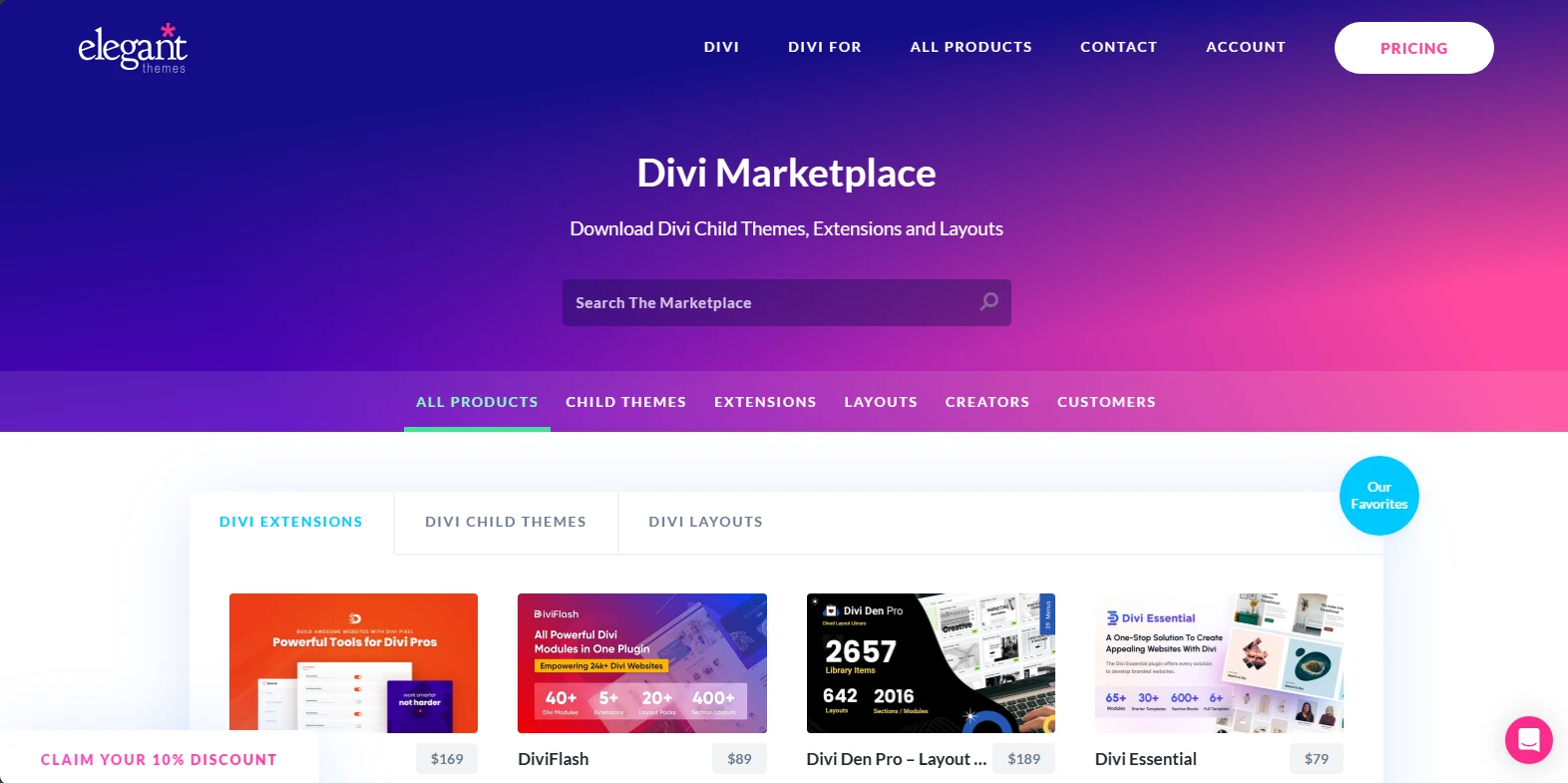
You will get these search result page plugins either from their official website directly or from the Elegant Themes Divi Marketplace.
Exploring the 5 Best WordPress Search Results Page Plugins for Divi You Can Use Today!
1. Divi Blog Extras
Starting with the very famous blog plugin, Divi Blog Extras by Divi Extended, which has powerful features to build a beautiful blog page in no time.

It has a powerful search result page feature, among other features, that allows you to search through the blog posts. It offers layouts that you can use to create custom search result pages.
Key Features of Divi Blog Extras
- 10 Divi Blog Layouts
- Search Page Support
- Show Related Posts
- Ajax Pagination
- No Results Page Text
Pros and Cons
| Pros | Cons |
| Divi Blog Extras comes with lots of customization options. | Not available for free. |
| It offers friendly support and regular updates of the plugin. | |
| Fully compatible with the latest version of Divi. |
Pricing
Starts from $49/year for unlimited websites.
2. Divi Search Results Module
Divi Booster presents another great WordPress search results page plugin for Divi that lets you display search results efficiently as your user types. The Divi Search Results Module allows loading of the search results using AJAX upon typing in the search box, which will provide a swift and responsive experience, enhancing your website’s search functionality.
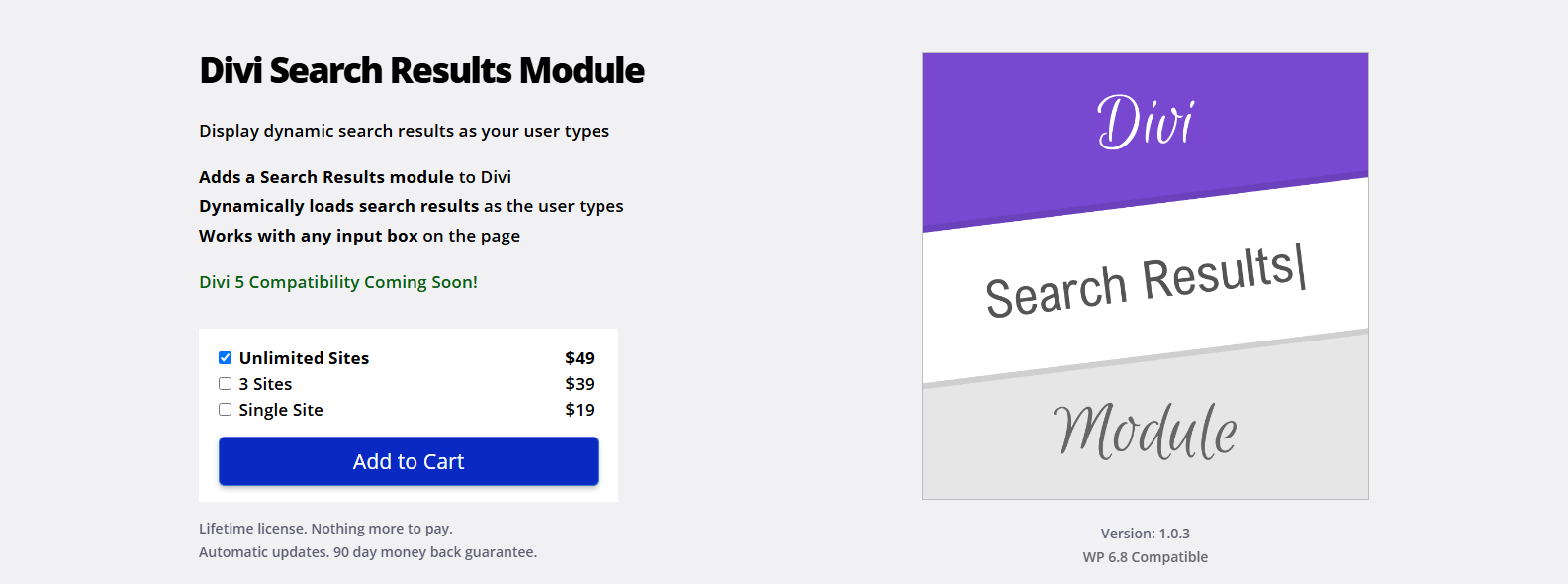
The Divi Search Results module plugin adds a “Search Results” module in your Divi builder. This module lets you display your own search box or link to any input box on your website. When the user types in the input search box, the module dynamically displays the results based on the query input.
Key Features of Divi Search Results Module
- Adds Search Results Module to Divi
- Works with any input box
- Adds dynamic search results
Pros and Cons
| Pros | Cons |
| Provides user-friendly, swift, dynamic search results. | Not compatible with Divi 5 yet. |
| An affordable option compared to its alternatives | Fewer customization options are available. |
| You can add the search box anywhere on the page, including headers, footers, etc. |
Pricing
Starts from $19 per site and $49 for unlimited sites.
3. Divi Plus Ajax Search Module
Divi Ajax Search Module by Divi Plus is one of the outstanding search result page plugins for Divi available on the Divi marketplace. You can use this plugin to insert an advanced search bar into your Divi builder. Also, it can be used to let your users search posts, projects, blogs, pages, and WooCommerce products by their title, excerpt, or featured image.
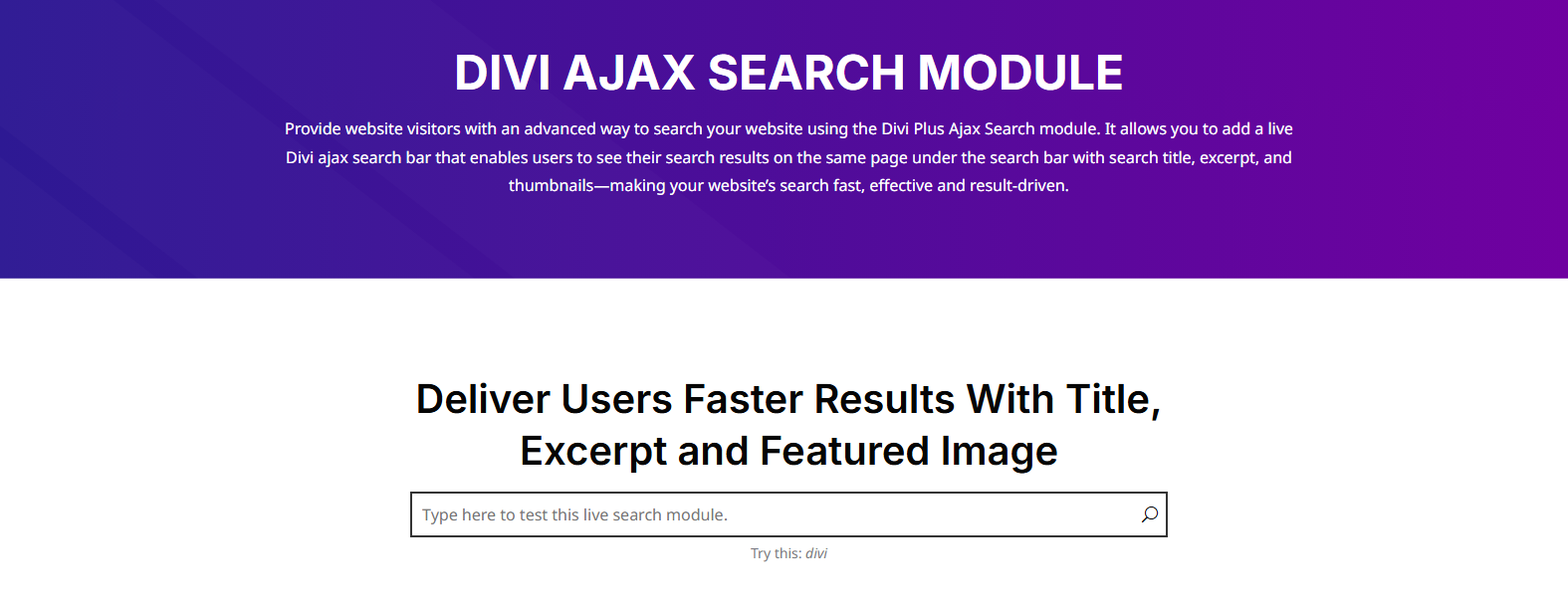
Basically, the Divi Ajax Search Module helps you to display live search results right underneath the search bar where your users input their query. This plugin comes with 3 layouts and lets you display search results in cards and grid form.
Key Features of Divi Plus Ajax Search Module
- Live Ajax Search
- 3 Layouts
- Woo Product Search
- Customize Search Area
- Customize where to display and where to search.
Pros and Cons
| Pros | Cons |
| It allows you to search for the products on your WooCommerce store quickly. | Comes with the Divi Plus. |
| Divi-friendly | Sometimes it doesn’t show results for pages. |
| Live search of Woo Products, categories, SKUs, and attributes. |
Pricing
Starts from $79 for unlimited websites.
4. Divi Search Helper
Divi Marketplace offers another incredible search result page plugin known as Divi Search Helper, which upgrades the search functionality of the Divi module. It adds multiple advanced settings and customization to the search functionality.
You get around 60 new custom settings and features that were missing in the search module of Divi.
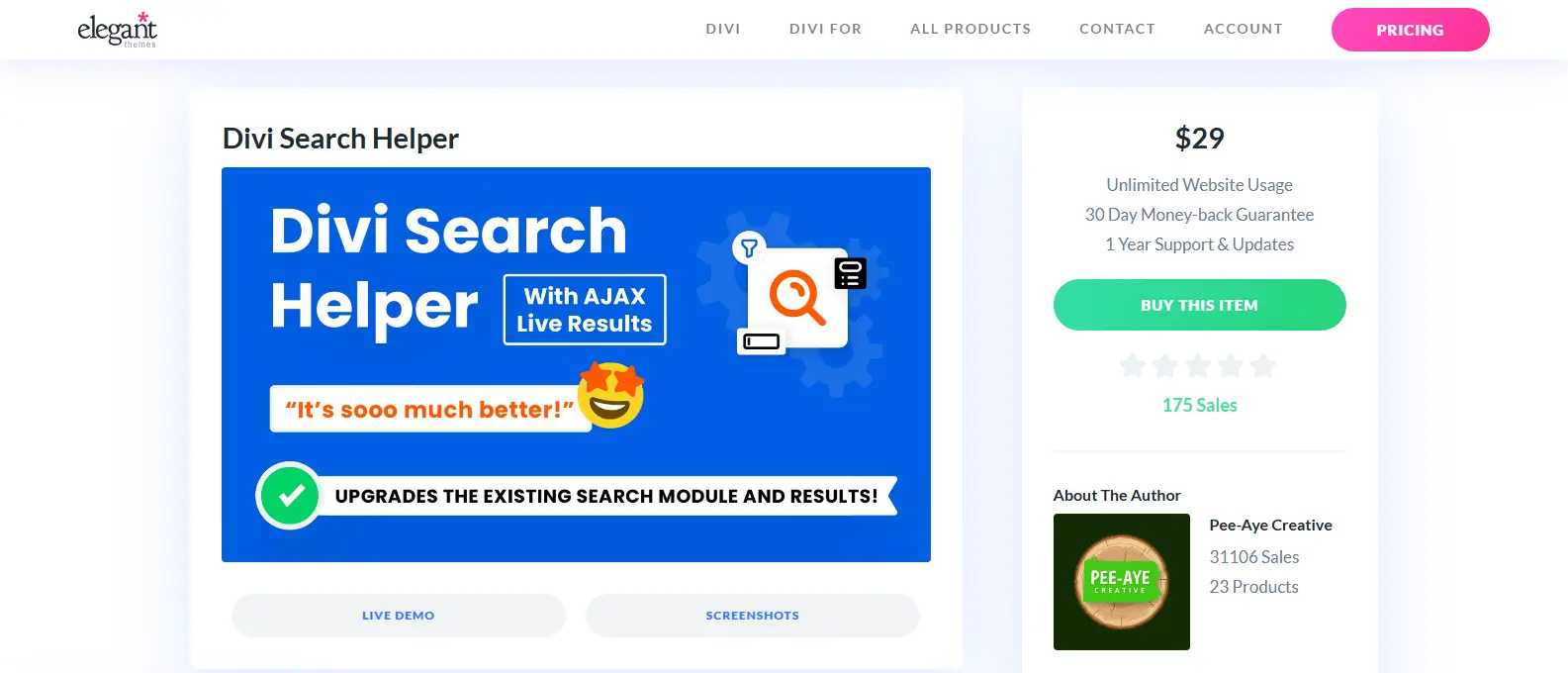
It offers an improved search results page with multiple features such as custom search result heading text, number of search results per page for pagination, show or hide the individual search results image, open search results page in a new tab, etc.
Key Features of Divi Search Helper
- Selector To Choose Regular or Live AJAX Search Results.
- Replace Blog No Search Results with/ Divi Library Layout.
- Custom Text For No Search Results Message.
- Replace Woo Products No Search Results with/ Divi Library Layout.
- Show Or Hide The Individual Search Results Price Text.
- Full Design Settings For The Search Results Pagination.
Pros and Cons
| Pros | Cons |
| Offers multiple customization options. | Lacks visual preview. |
| Seamlessly integrates with the Divi theme. | Advanced settings and filtering require some expertise. |
| It offers impressive targeted search results. |
Pricing
Starts from $29 for unlimited websites.
5. SearchWP
There is no WordPress search plugin available in the WordPress market as popular as SearchWP, which allows you to search EVERYTHING on your website efficiently. It helps you to index your content accurately enough to make it convenient for online users to find anything on your website quickly.
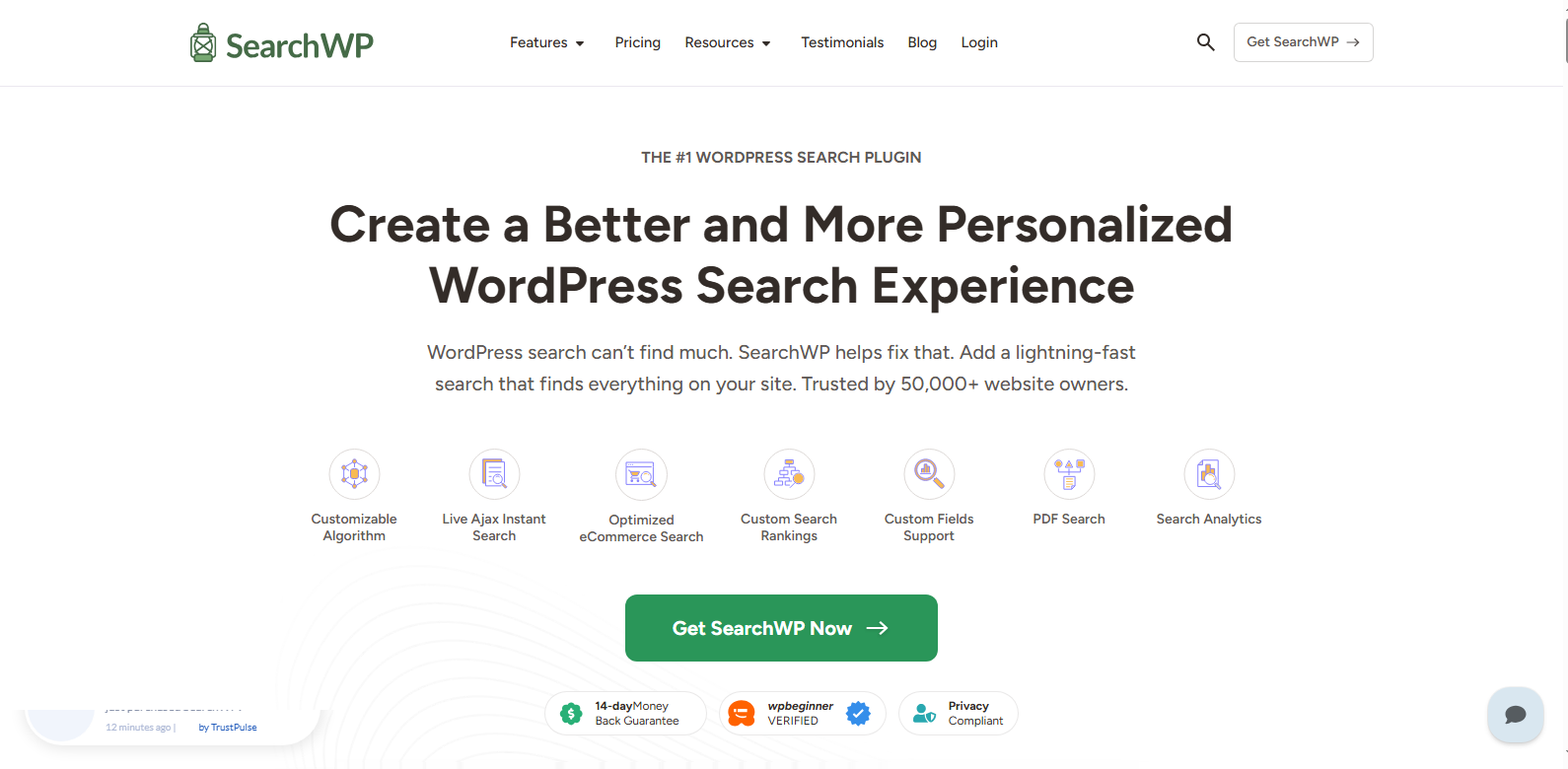
The best thing about SearchWP is that it works perfectly with all the popular WordPress builders, including Divi.
Key Features of SearchWP
- Smart Search Algorithm
- Custom Results Order
- Actionable Search Insights
- Optimized Search Templates
- Instant AJAX Search
- Custom Content Indexing
- Advanced Search Controls
Pros and Cons
| Pros | Cons |
| Makes content searchable without touching a line of code. | No free version is available. |
| Seamlessly integrates with WordPress and other WordPress builders. | Limited support for standard plan users. |
| Comes with analytics and insights. |
Pricing
Starts from $99/year.
How Do You Choose the Right Search Result Page Plugins for Divi?
While looking for the best search result page plugins for Divi, you must have some criteria set:
- Firstly, you must prioritize plugins that have an easy setup process and a beginner-friendly interface. We would suggest reading/watching the tutorial on how the particular plugin works for a better understanding.
- Secondly, you should go for a plugin that is lightweight and doesn’t affect the overall site performance, especially the page loading time.
- Thirdly, your plugin must be responsive and provide accurate and relevant search results upon providing the query. It should be able to give results across different types of content, such as blogs, pages, custom posts, social media, etc.
- Fourthly, go for the plugins that work fine across multiple devices and test them on real websites.
- Lastly, the most important factor that you should keep in mind while selecting your plugin is its compatibility with the latest version of your Divi builder.
Final Thoughts
As already discussed, website navigation is considered an important factor in website design. So, it is necessary to engage your online users by quickly providing what they are looking for, and a responsive search result page can be a game-changer in this case.
Providing a swift and live response as your user types the query can make them stay on your website for a longer time.
Thus, it is recommended to add a prompt search result page to your website, and if you use the Divi theme, we suggest you try using search result page plugins and witness the drastic change in your customer engagement rates.
We have suggested the 5 best search result page plugins for Divi for you to choose from.
Test these plugins today and find what suits your brand’s needs.

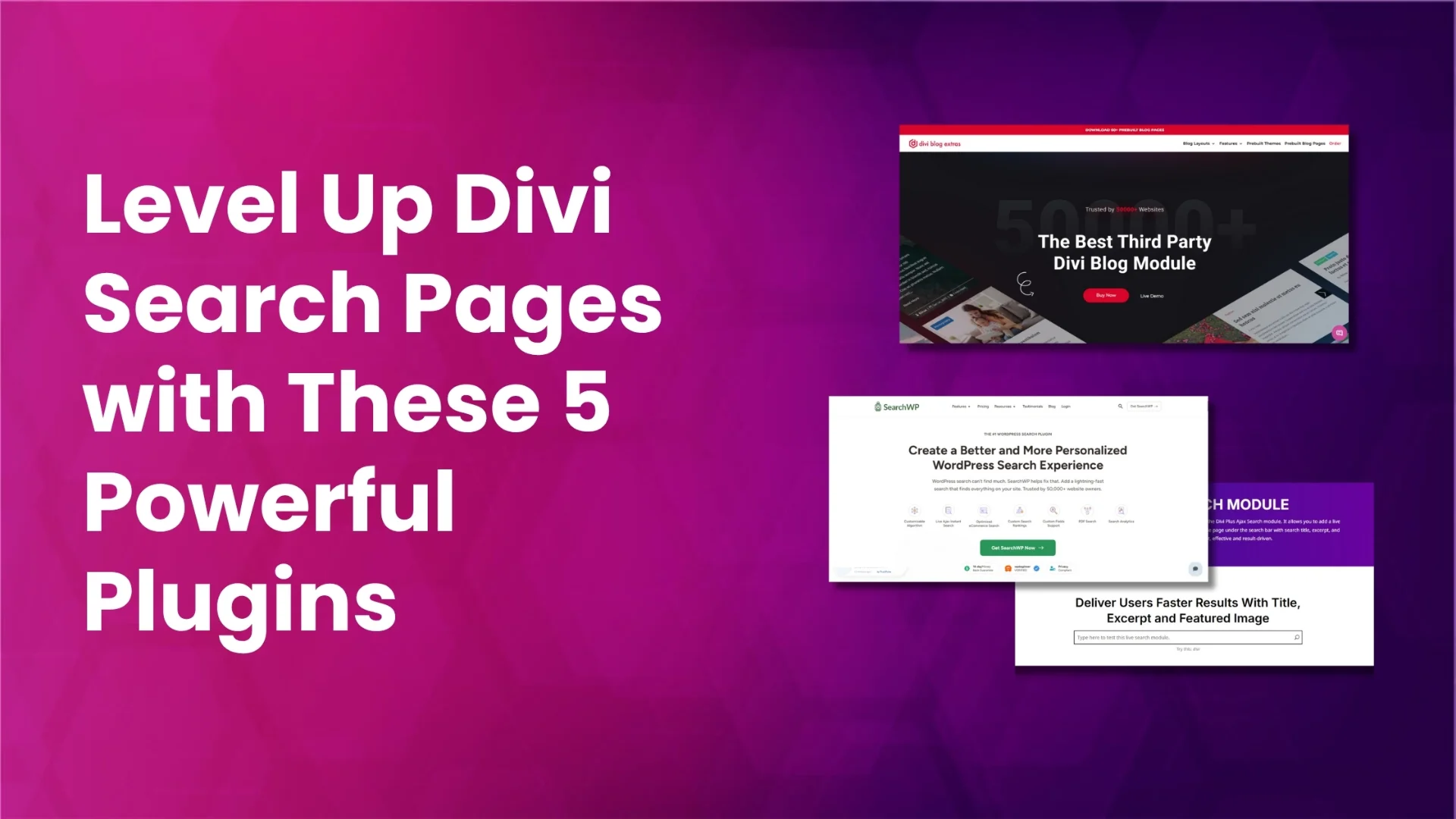




0 Comments