Note: In this blog post, you’ll see 20 appealing blurb layouts that you can create without any coding or design skills easily.
Like to create blurbs on your website with the native Divi blurb module, and looking for more design options? Then this blog post would help you inspire to create unique, beautiful Divi blurbs with the Divi Blurb Extended plugin.
Divi Blurb Extended plugin adds two modules in the Divi module library that allows users to create attractive blurbs & interactive flip boxes. For more information, visit the product page.
Take a look at 20 Divi blurb layout examples.


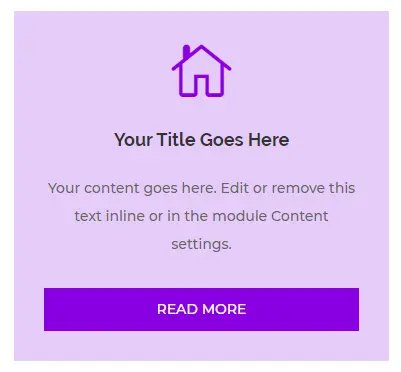

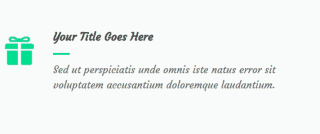
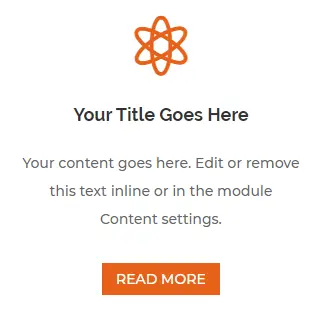
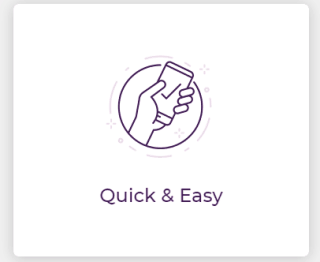

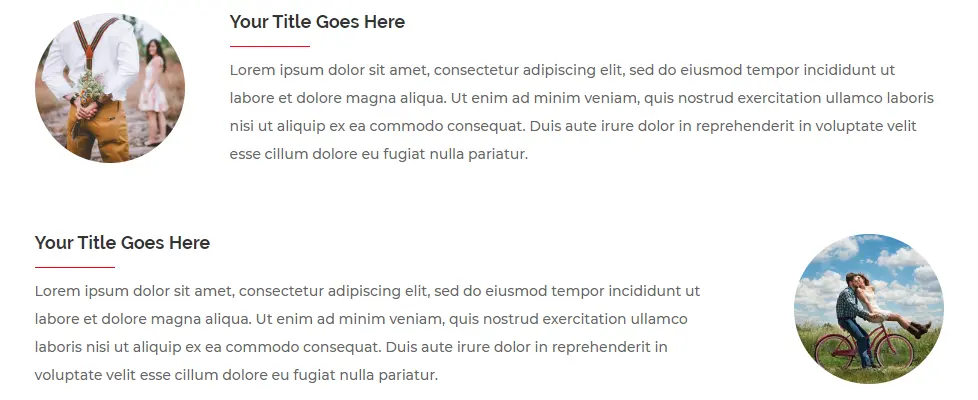
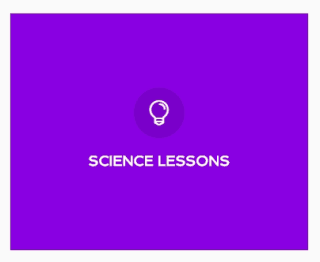
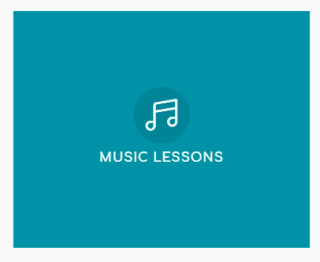
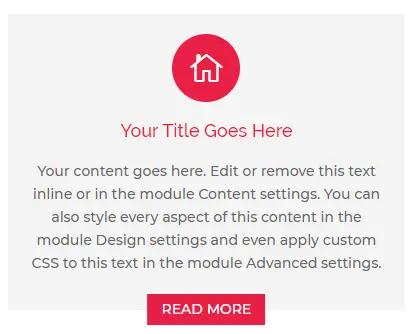








Summary
In this blog post, we’ve shown you 20 interactive Divi Blurb examples created using the Divi Blurb Extended plugin. This plugin comes with multiple features & customization options that you can use to create even more beautiful and attractive blurbs. Moreover, if you want to see all the blurb examples created using this plugin in real action, then you should visit the demo page here. Or if you liked this plugin already, and want to make it yours, then go to the product page and begin creating impressive blurbs without spending more time.






0 Comments