If you want to know how to add citations and bibliography in WordPress posts, you are on the right track. Citations play a huge role in helping companies and brands in search engine optimization.
Through the citations, search engines understand a business’s presence and location so that it can showcase it to the right audience and boost its ranking. For instance, other websites can cite content from your company as a reference to their work.
This will make people want to know what you offer and even convert visitors into potential customers. Indeed, the development of your brand can be done in various ways. Citations can play a huge role in search engines, Google Maps based on location details, Google Business profile, and Bing Local.
In this article, we will provide more information on how to add citations and bibliography in WordPress Posts, the importance of citations in your blog post, their impact, and much more.
Importance of Adding Citations and Bibliography
There are benefits of adding citations and a bibliography to your WordPress posts, such as making readers have more trust in your content.
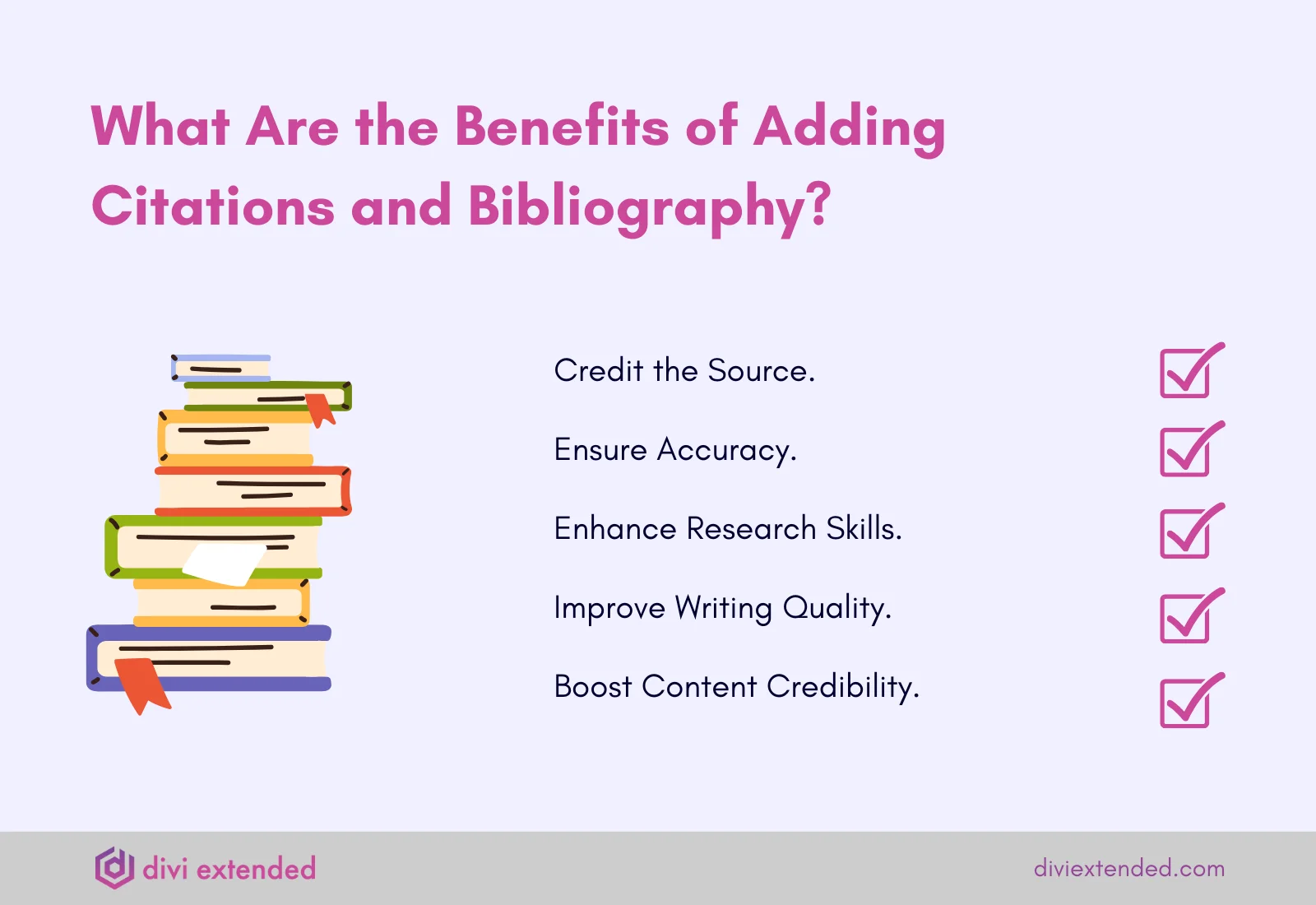
i. Give Credit
Adding citations and a bibliography in your WordPress posts helps give credit to the original writer or reference site. This enhances the credibility of what you have written and avoids any plagiarism allegations based on facts or quotes.
Therefore, you ought to give credit to the right people to ensure that your work even seems more viable.
ii. Fact-checking Tool
Adding a bibliography and citations in your posts acts as an accuracy check. Therefore, if someone is doubtful about some content in your WordPress post, they can check the reference to know the truth about the matter.
Also, it can help a reader to check further if you want to gain access to more information.
iii. Improves Your Research Practices
When you are used to providing citations and a bibliography, it helps to boost your research skills; therefore, you will get better at it, and whenever writing, you will put more effort into it.
You will also provide a great amount of content that is crucial to providing enough information for a specific topic. You will also be sure of what you are providing without necessarily generalizing.
iv. Makes You Better at Writing
Providing citation sources makes you a better writer who doesn’t just write by generalizing or clichés but provides real facts. You will provide sure facts and not an assumption.
Additionally, when citing, you use active language, and therefore, readers will have more confidence in your work
v. Bibliography Makes Your Content More Credible
Since a bibliography offers the various sources you have read and cited, it shows how knowledgeable you are about the specific content, having done all that research through different sources.
A bibliography also makes your content more believable and makes verification of your work easier.
3 Easy Steps to Add Citations and Bibliography in WordPress Posts
WordPress is an outstanding content management system that many brands and businesses opt for when creating their sites. You can make different kinds of sites like online stores, blogs, portfolios, normal sites, e-learning platforms, etc.
Therefore, if you have a blog, it would be vital to have citations and a bibliography in your content, whether it is academic work, research, or factual articles. Providing the origin of your content is vital to give readers more confidence in your work.
Fortunately, adding citations and bibliographies in WordPress posts is easier with a WordPress plugin. We will provide some of the best plugins for this purpose.
Adding Citations and Bibliography Using WP Munich Citation Plugin
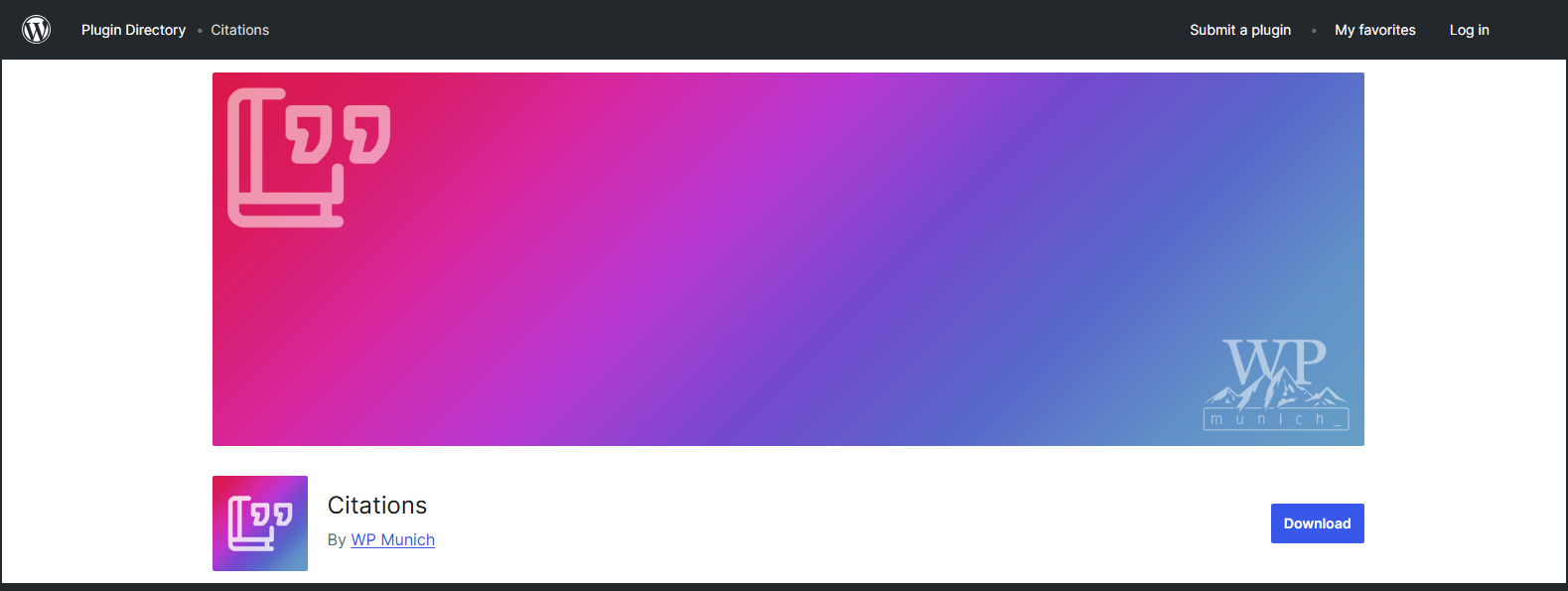
The WP Munich Citation plugin helps streamline the process of adding references to your content through the WordPress Block editor. It has various features, such as the “cite rich text format” that allows you to mark citations in the text and add to a specific source for more clarity.
There is also the “bibliography block” that displays all referenced sources. It creates a link between your in-text citations and corresponding sources to make it easy to check references.
How to Add Citations
Step 1: Install the Citations Plugin
First, install the plugin on your WordPress site. Search for it in the plugin directory, install and activate it. It will be seamlessly integrated into your block editor. Therefore, adding references to your blog posts will be easier.
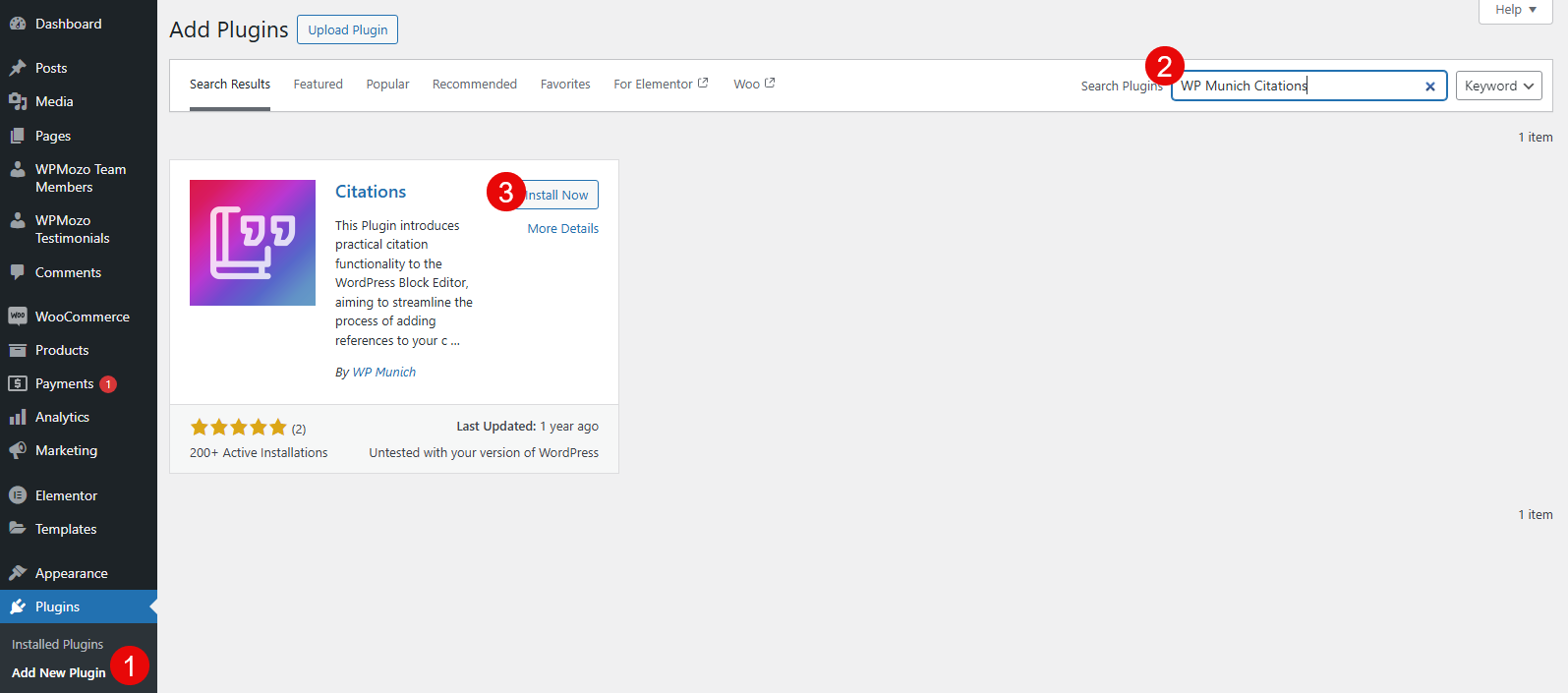
Step 2: Create a New Post/Edit an Existing One
Next, proceed to create a new post in your blog through the WordPress dashboard. Add valuable content to your blog post. Alternatively, if you have an existing blog post, edit it.
Step 3: Add Citations
To add citations, highlight the content you want to cite. When you do that, the block editor menu appears to allow you to choose an option.
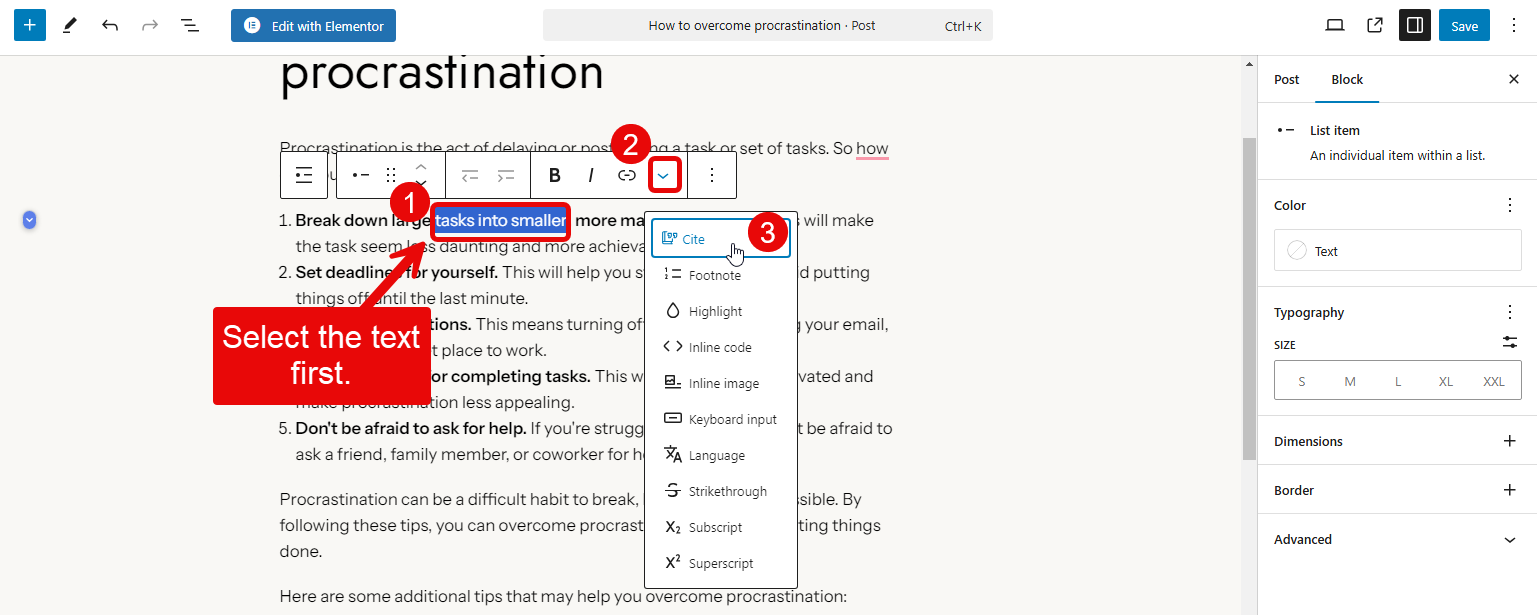
On the block editor menu, proceed to click the “more icon; in the menu that appears, click on “cite”. This will allow you to provide the reference information.
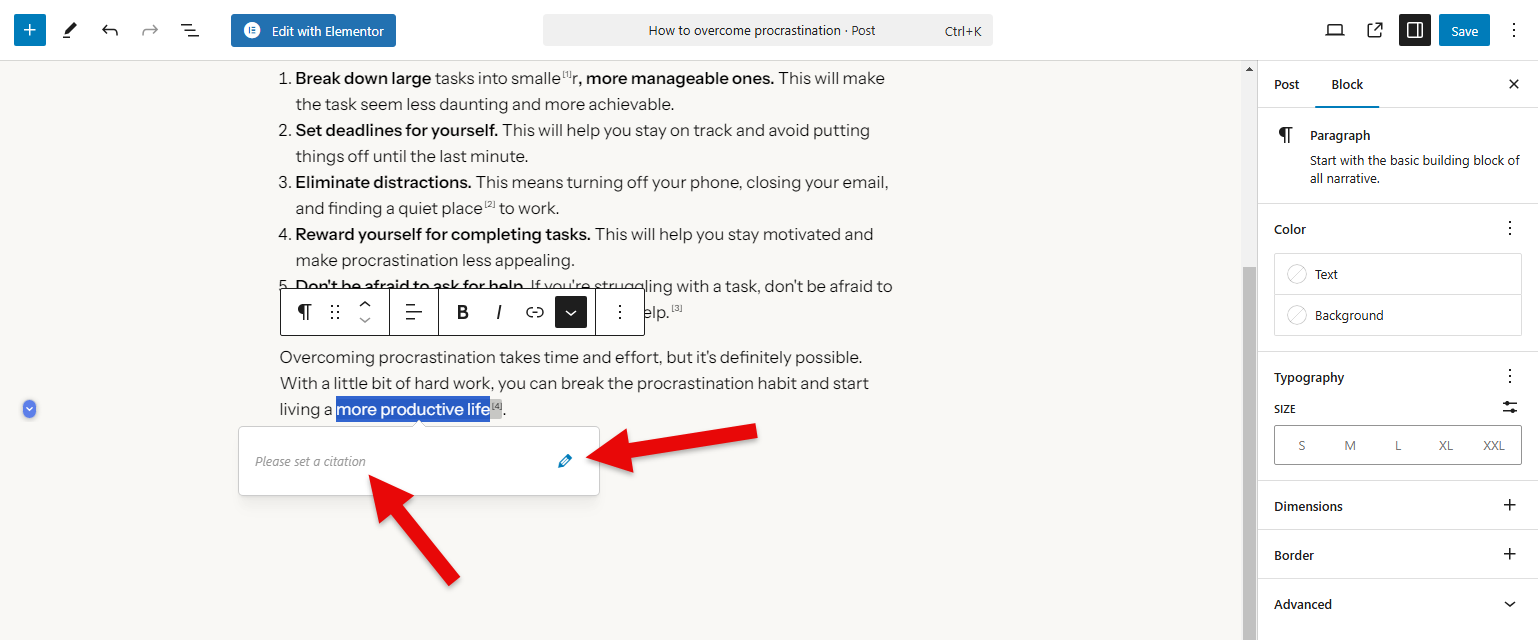
A popup will appear, and you will need to provide the citation source there. Remember to be as accurate as possible. Once the citations are added, you need to add a Bibliography to show them at the end of the post.
How to Add a Bibliography
Step 1: Installation
As we have already installed the Citations plugin, it will be easy to add a bibliography to your posts.
Step 2: Add the Bibliography Block
Just add a new block by clicking the + icon and searching for the Bibliography block. Choose among the presented options.

Step 3: Derive All Sources
The Bibliography block will populate all the in-text citation sources in your posts. Therefore, readers will find it easy to check references.
Other features
- You can easily edit a citation by clicking on the text and modifying it through the popup.
- You can add different citation demo patterns to your post.
This is how the citations and bibliography will look in the post.
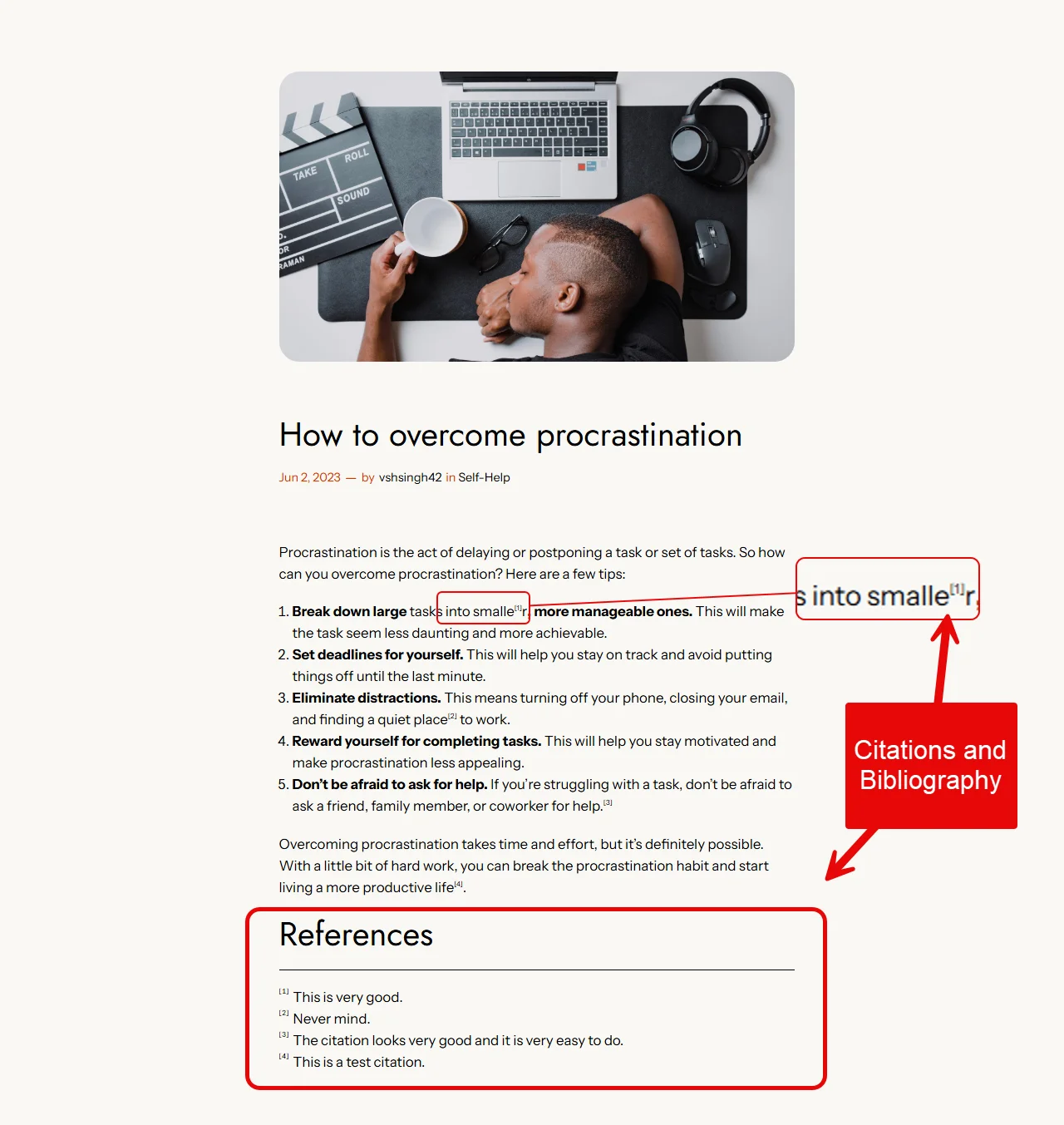
What Is the Impact of Proper Citation on Search Engines
There are various benefits of citation and bibliography on WordPress. It has a huge impact:
- Ranking algorithms consider citations when generating results
- A higher number of citations makes the website rank higher and, therefore, attracts a larger audience.
- High-quality citations that have information that is consistent on Yellow Pages or Yelp make them easily visible, plus their contact information.
- Citations are great sources for finding authentic businesses.
- It plays a huge role in improving visibility.
How Do You Cite Sources on Your Blog?
It is not that complicated to Cite Sources On Your Blog
1. Hyperlinking Back or Paraphrasing
In most cases, when citing blog posts, we end up paraphrasing or hyperlinking to the page from which the information is cited. For instance, “According to blogpostexample34, there is a wide variety of”.
You get to provide the source of the content by paraphrasing it.
2. Quotation Marks
You can also quote some content that you copied and pasted from a specific source to show that you took it as it was. Remember to provide a link to the source from which you received the content. This is a vital method if you are trying to learn how to cite on WordPress.
3. Citing a Book
If you want to cite a book in your blog post, remember to include the author, the title of the book, and the statement you took from the book. It is really important to credit an author for their content.
Best Practices For Citations and Bibliography
If you are not sure how to cite on WordPress, these are some practices you should follow.
Be Moderate in Period Use
When citing sources, you need to be careful about how you use periods (full stops). However, it is mostly used outside the parentheses, so don’t be confused about where to place it.
Cite Authors Correctly
In case you take some valuable content from a certain author, it is important to cite it in the right format, “Author last name”, “Author first name”, title, publisher, and publication year, in that format. However, if it is written by different authors, write their names as cited in the book.
Stick to One Citation Format
When using citations or bibliography on WordPress blog posts, whether for academic, research, or general purposes, using one citation format is best.
There are different formats, such as MLA, Chicago style, or APA. Choose one format and stick to it. Moreover, do enough research to know which method is best for you.
Countercheck the URLs You Provide
Nothing would be as disappointing as directing readers to the wrong URL pages; therefore, always double-check. Also, always check whether it is the real URL. Since all the citations will appear in the reference list, ensure you write them well.
FAQs – Frequently Asked Questions
Q1. Do the different citation styles require including a URL?
Most major citation styles, such as APA, MLA, and Chicago, allow writers to add a URL or digital object identifier.
Q2. What are the two Citation types in SEO?
Structured and unstructured citations. In Structured Citations, you list the name, address, and phone number of a business – best for social media platforms and directories. They are in a consistent format. On the other hand, the unstructured citations are circumstantial mentions of a business, e.g., on blog posts, forums, etc. They occur in a variety of formats.
Q3. What are the benefits of citation and bibliography on WordPress blog posts?
It makes posts look cleaner, helps reduce distractions to readers, easily draws attention to call-to-action buttons, and makes the readers believe in the credibility of your work.
Q4. What are the downsides of adding citations and a bibliography to WordPress blog posts?
You can easily miss out on keyword anchor text value, at times when using footnote links, they may not be easily accessible through the mobile phone.
Conclusion
Citations and bibliography on your WordPress blog post will help draw your audience closer because of the facts you are providing. Additionally, you will put more effort into providing valuable insights based on the fact that you will be providing references and not just writing general content.
However, always do research to know the best citation method to use on your website blog posts. Also, citations have an impact on SERPs, and you will rank higher.






Is there any possibility that you could add the IEEE citation format to the plugin?